Advertiser Disclosure
All About Cookies is an independent, advertising-supported website. Some of the offers that appear on this site are from third-party advertisers from which All About Cookies receives compensation. This compensation may impact how and where products appear on this site (including, for example, the order in which they appear).
All About Cookies does not include all financial or credit offers that might be available to consumers nor do we include all companies or all available products. Information is accurate as of the publishing date and has not been provided or endorsed by the advertiser.
Editorial Policy
The All About Cookies editorial team strives to provide accurate, in-depth information and reviews to help you, our reader, make online privacy decisions with confidence. Here's what you can expect from us:
- All About Cookies makes money when you click the links on our site to some of the products and offers that we mention. These partnerships do not influence our opinions or recommendations. Read more about how we make money.
- Partners are not able to review or request changes to our content except for compliance reasons.
- We aim to make sure everything on our site is up-to-date and accurate as of the publishing date, but we cannot guarantee we haven't missed something. It's your responsibility to double-check all information before making any decision. If you spot something that looks wrong, please let us know.
Best for Multiple Devices
-
High antivirus test scores
-
Ransomware protection
-
No parental controls
Best for Low-Cost Coverage
-
Easy-to-install antivirus protection
-
Secure VPN and password manager included
-
Parental control features
-
Multi-tab navigation may be overwhelming at first
If you’ve read about all the internet hackers lately, you already know you should use an antivirus. But now you have to pick one that fits your niche. Do you want to go full throttle with Norton, using all the cybersecurity features you can get from an antivirus? Norton 360 offers identity theft protection, parental controls, and a VPN. If that’s more your speed, you probably won’t mind the wide price ranges. Norton offers no free lunches, so to speak. If you want this security software, you’ll pay for a subscription.
Maybe family protection isn’t in your plan right now, and you’d rather focus on covering multiple devices. You may not even care about having a VPN for more security protection. Avast isn’t centered on monitoring your children or giving you more Wi-Fi coverage, rather protecting you while shopping or working online. If you’ve been the victim of a phishing email, Avast may be your ticket to safety. Avast offers a free version, but the paid plans range from $50.28 to $69.48 for the first year. Let’s compare these two popular products and see which is the best antivirus software for you.
Avast Premium Security vs. Norton 360: prices
Avast Premium Security vs. Norton 360: features
Avast Premium Security vs. Norton 360: test results
Avast Premium Security vs. Norton 360: compatibility and ease of use
Avast Premium Security vs. Norton 360: customer service
Avast Premium Security vs. Norton 360 FAQs
Avast Premium Security vs. Norton 360: which is better?
Avast Premium Security vs. Norton 360 at a glance
One of the main differences between Norton 360 vs. Avast is the pricing inequity. Norton is much cheaper than Avast, even for the top-tier plan. That can be enough to draw many users to Norton.
Another downside to Avast is that it doesn’t offer parental controls. If you’re a parent concerned about your child’s internet usage, Avast can’t help with that, but Norton can. Norton 360 allows you to review online searches and videos to know what content your kid is seeing.
Avast Premium Security: Best for users who are seeking online security for multiple devices but don’t need family protection features.
Norton 360: Best for anyone wanting a cybersecurity suite with features like parental controls, identity theft protection, and a VPN.
Avast Premium Security vs. Norton 360 review at a glance
 Avast Premium Security |
 Norton 360 |
|
| Starting price | $50.28/first yr | $14.99/first yr |
| Max number of protected devices | 10 | 5 |
| 24/7 customer support | ||
| Compatibility | Windows, macOS, Android, iOS | Windows, macOS, Android, iOS |
| Free version | ||
| Phishing protection | ||
| Ransomware protection | ||
| Ad blocker | ||
| Learn more | Get Avast Read Avast Review |
Get Norton Read Norton Antivirus Review |
Norton and Avast are similar where it counts. We expect the best antivirus programs to protect against ransomware and phishing, as both condenders do. You’ll also want an antivirus that is compatible with whatever device you use, and both Norton 360 and Avast Premium cover the most popular platforms.
So what’s different here? For one, Avast antivirus software won’t give you an ad blocker. Instead, you can get the free Avast browser, which is designed to block adware. Norton 360 includes its ad blocker with the antivirus suite. Avast also has a free version of the antivirus, which Norton doesn’t offer at this time. Norton covers half the devices that Avast will cover, so that may make a difference if you have multiple options that need antivirus protection.
Avast Premium Security vs. Norton 360: prices
| Avast Premium Security | Norton 360 | |
| Price range | $34.68-$119.88/first yr | $14.99–$99.99/first yr |
| Best value plan | Avast One Individual $50.28/first yr |
Norton 360 Deluxe - 3 devices $29.99/first yr |
| Money-back guarantee | Yes, 30 days | Yes, 60 days |
| Learn more | Get Avast Read Avast Review |
Get Norton Read Norton Antivirus Review |
You may remember the infamous line from “Jerry Maguire” when Tom Cruise shouts, “Show me the money!” Most of us can relate to this, or at least we want to see the value of our expenses. Is Norton free? No, but Norton 360 offers the lowest pricing plan at $14.99/first yr. If you want the high-end plan, you’ll still only pay $29.99/first yr. Avast bursts out of the gate at $50.28/first yr for the cheapest plan, and ranges to $69.48. There is a glaring disparity in pricing, with Norton cutting users some slack for the first year, whereas Avast starts at a high price for the first year.
We chose the Premium Security plan for Avast’s best value pick simply because you get coverage for ten devices instead of one for a little extra money. It includes the Avast Email Guardian that flags suspicious communications for scams and phishing. You’ll also get protection against ransomware and website scanning that searches for malware threats.
Norton 360’s Deluxe plan, which covers only three devices, is still priced fairly at $54.99/first yr. If you want coverage for five devices, you could get the Norton 360 Deluxe subscription for $29.99/first yr. You’ll get the password manager, dark web monitoring, and SafeCam for securing your webcam. Alternatively, if you only need antivirus security for one device, Norton Antivirus Plus only costs $14.99/first yr, and you still get the Smart Firewall, real-time threat protection, and 2GB cloud backup.
What if you don’t like the antivirus you choose? Are you stuck with a plan that doesn’t meet your needs? Fortunately, both antivirus programs understand a user’s need to try before committing. Avast has a 30-day money-back guarantee so you can give the software a spin. Norton 360 goes even further with a 60-day money-back guarantee so you can kick the tech tires longer.
Avast Premium Security vs. Norton 360: features
| Feature | Avast Premium Security | Norton 360 |
| Manual and scheduled scans | ||
| Phishing protection | ||
| Ransomware protection | ||
| Firewall | ||
| Parental controls | ||
| Password manager | ||
| VPN | ||
| Ad blocker | ||
| Device optimization tools | ||
| Learn more | Get Avast Read Avast Review |
Get Norton Read Norton Antivirus Review |
Norton 360 gives you plenty to love if you want a feature-rich environment. You get the usual antivirus offerings like ransomware and phishing protection. You also reap the benefits of a VPN and a firewall for even more security when on the go or using your home network. Norton even has parental controls that allow you to monitor your child’s online activities and customize those activities and times for what you feel is appropriate. You won’t need to pay extra if you want a password manager because Norton 360 has that too.
Avast offers a decent plan with phishing and ransomware protection. The antivirus works to keep scams from your inbox by flagging suspicious incoming emails before they reach your inbox. The ransomware security is part of a six-layer protection feature that Avast claims will protect users from the latest malware threats.
As far as extras, there isn’t a lot to see here. The firewall is a nice feature to have, but it only works for Windows users. You won’t get things like parental controls, a VPN, or device optimization tools. If you opt for an Avast plan, you won’t get a password manager either.
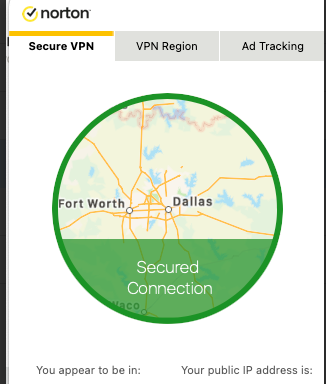
Avast’s Ransomware Shield is impressive. You can select the protected file types you want to be monitored. This gives you more control to customize the options you want, while not concerning yourself with the ones you don’t. If you don’t have many photos and are much more worried about someone using your documents, you can set up the protected file types to meet those specifications.
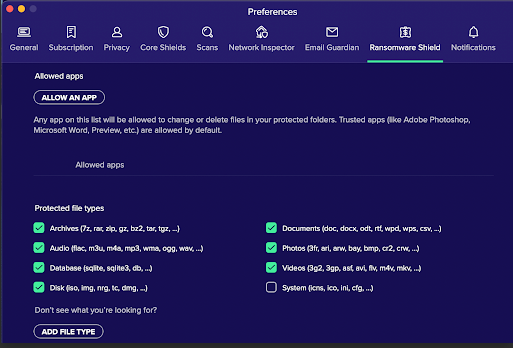
Avast Premium Security vs. Norton 360: test results
Third-party testing gives users an objective view of how an antivirus performs under real-world stressors. We rely on third-party testing of performance, usability, and protection to show how an antivirus stands up to rigid scenarios that could happen to users. For our review of Norton 360 vs. Avast, we used AV-TEST to scrutinize these two products.
Avast Premium Security vs. Norton 360 AV-TEST scores
| Avast | Norton | |
| Windows score | 18/18 | 17.5/18 |
| macOS score | 18/18 | 18/18 |
| Android score | 18/18 | 18/18 |
| Learn more | Get Avast Read Avast Review |
Get Norton Read Norton Antivirus Review |
Although Norton 360 scores a bit lower in the Windows section, the software didn’t find any false positives while installing legitimate software. There were also no false warnings or blockages when browsing websites, with 500 samples tested. The performance score is the only area Norton took a hit. It does appear to slow down device performance when launching websites or downloading certain applications. Due to this bit of lag, it scored 5.5 out of 6 for Windows device use.
Avast received a perfect score from AV-TEST for all three categories. Interestingly, when comparing percentages for Windows, Avast was shown to slow down performance when launching websites and frequently used applications in the March testing round. Like Norton, Avast didn’t show any false warnings or blockages for websites with the same number of samples used.
Avast Premium Security vs. Norton 360: compatibility and ease of use
| Avast Premium Security | Norton 360 | |
| Windows | ||
| macOS | ||
| Android | ||
| iOS | ||
| Browser extensions | Chrome, Edge, Firefox, Safari, Opera | Chrome, Edge, Firefox, Safari |
| Learn more | Get Avast Read Avast Review |
Get Norton Read Norton Antivirus Review |
We had no trouble navigating Avast’s user-friendly interface. It was clean and worked without any issues. While you might see slower website response times on Windows, we experienced none of that using our Mac. We tested the product using both the Smart Scan and the Deep Scan, and neither showed signs of slowing our system down, even with numerous browser tabs opened. Regarding that scanning speed, Avast is no slouch. We performed a Deep Scan and it slashed through close to a million files in less than nine minutes.
Similarly, after installing Norton 360 on our Macbook, everything that’s available for Apple users worked well. Again, we opened multiple browser tabs to test Norton’s mettle and saw no issues in performance while running virus scans — we scanned over 600,000 files in under ten minutes. It’s typical for some antivirus programs to take hours to complete. We caught a quick glimpse of Norton flying through our files during the first few seconds of checking our device.
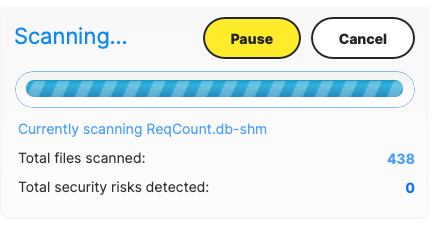
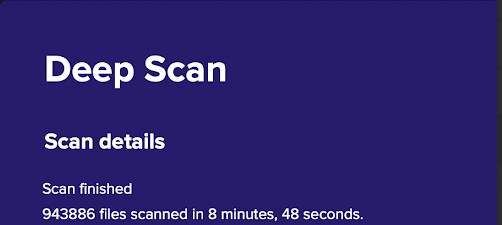
Avast Premium Security vs. Norton 360: customer service
| Avast Premium Security | Norton 360 | |
| 24/7 live chat | ||
| Phone | ||
| Support forums | ||
| Online guides |
As you can see, both antivirus programs give you multiple ways to get help if you need it. Norton 360 even gives you the option to message support through Facebook or Twitter. That’s a feature that we don’t often see with other software products.
Avast also has impressive customer service support. Users can call a toll-free number for assistance, 24/7, even for issues that aren’t Avast-related. You have access to the knowledge base if you want to try some troubleshooting on your own. The contact page will forward your request to an agent who can help with further issues.
We took advantage of the phone support and reached out regarding why the firewall wasn’t working for our Macbook. After a lengthy chat and remote access to our device, the rep was at a loss, but noted he could not figure it out. He was polite and professional the entire time, but wasn’t able to fix the issue.
Avast Premium Security vs. Norton 360 FAQs
Is there a free version of Norton 360?
There is no free version of Norton 360, but if you decide it’s not right for you, Norton gives you a 60-day money-back guarantee.
Is Norton 360 compatible with iOS and Android?
Norton 360 for mobile is compatible with both iOS and Android devices.
Is Avast compatible with iOS and Android?
Avast is compatible with iOS and Android devices.
Avast Premium Security vs. Norton 360: which is better?
For our testing and review purposes, we looked at all angles, including prices, features, and customer service. We also review third-party testing to see how these two services performed under heavy scrutiny. Avast Premium and Norton 360 are both solid, trustworthy antivirus programs, and each one has some unique features that may appeal to different users.
If you’re a parent of a preteen and need a way to monitor online activities, Norton puts the control in your hands. Alternatively, you may not care at all about parental controls and want a straightforward antivirus like Avast that gives you a simple interface with some cool features.
That said, when it comes to which is the better antivirus overall, we must choose Norton 360 for a full suite of security features that give you the best overall security. When you combine a VPN, password manager, firewall, and everything else Norton 360 offers, it’s simply hard to beat. There’s a reason Norton has been in the antivirus game so long, and it seems to keep getting better.
-
Easy-to-install antivirus protection
-
Secure VPN and password manager included
-
Parental control features
-
Multi-tab navigation may be overwhelming at first







