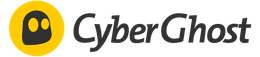-
Cheaper than ExpressVPN, NordVPN, and Surfshark
-
Optimized servers for regional streaming
-
No split tunneling feature
Advertiser Disclosure
All About Cookies is an independent, advertising-supported website. Some of the offers that appear on this site are from third-party advertisers from which All About Cookies receives compensation. This compensation may impact how and where products appear on this site (including, for example, the order in which they appear).
All About Cookies does not include all financial or credit offers that might be available to consumers nor do we include all companies or all available products. Information is accurate as of the publishing date and has not been provided or endorsed by the advertiser.
Editorial Policy
The All About Cookies editorial team strives to provide accurate, in-depth information and reviews to help you, our reader, make online privacy decisions with confidence. Here's what you can expect from us:
- All About Cookies makes money when you click the links on our site to some of the products and offers that we mention. These partnerships do not influence our opinions or recommendations. Read more about how we make money.
- Partners are not able to review or request changes to our content except for compliance reasons.
- We aim to make sure everything on our site is up-to-date and accurate as of the publishing date, but we cannot guarantee we haven't missed something. It's your responsibility to double-check all information before making any decision. If you spot something that looks wrong, please let us know.
CyberGhost is a popular VPN that offers fast speeds and high levels of security and privacy. You can use the app on up to seven different devices and choose from more than 7,000 servers. Even better, CyberGhost is one of the most affordable VPNs available, starting at $2.03/mo.
We like that CyberGhost has a strict no-logs policy and is headquartered in a country (Romania) that’s against data retention laws. And its no-logs policy passed an independent third-party audit conducted by Deloitte in March 2023.
We don’t love the few hiccups we experienced with specific CyberGhost VPN connections, including trying to unblock Netflix on certain servers. However, the overall experience was still positive, especially for the price, and we consider CyberGhost one of the best VPN apps available. Check out our CyberGhost VPN review to see our complete assessment with test results, features, and pricing.
Who is CyberGhost best for?
CyberGhost VPN prices and subscriptions
CyberGhost VPN features
CyberGhost VPN test results
CyberGhost VPN compatibility
CyberGhost VPN mobile app review
CyberGhost VPN Fire TV Stick review
CyberGhost customer support
CyberGhost FAQs
Bottom line: Is CyberGhost VPN good?
CyberGhost VPN overview
| Price | $2.03–$12.99/mo |
| Free version | No |
| Max # of connected devices | 7 |
| # of servers | 9,500+ |
| VPN protocol | OpenVPN, WireGuard, IKEv2/IPsec |
| No-logs policy | No logs |
| Headquarters | Bucharest, Romania |
| Netflix access | Yes |
| Details | Visit CyberGhost |
Who is CyberGhost best for?
- Recommended for people who want a fast and secure VPN that’s affordable, offers plenty of servers, and can unblock certain streaming services.
CyberGhost is a top virtual private network (VPN) provider because it hits many of the right notes for its millions of users. This includes fast connection speeds as well as high levels of privacy due to the CyberGhost no-logs policy.
In general, CyberGhost’s no-logs policy means it doesn’t collect, store, or share any of your personal information and your personal data can’t be accessed by your internet service provider (ISP) or the government.
Note that the parent company for CyberGhost is Kape Technologies. Kape is a large company focused on privacy and security that’s acquired multiple VPNs, including CyberGhost, ExpressVPN, Private Internet Access, and ZenMate VPN.
CyberGhost pros and cons
- Strict no-logs policy and transparency reports
- Cheaper than ExpressVPN, NordVPN, and Surfshark
- Over 9,500 servers in 100+ countries
- Not headquartered in Five, Nine, or 14 Eyes Alliance
- Optimized servers for regional streaming
- No split tunneling feature
- Dedicated IP is extra
How does CyberGhost protect your data?
CyberGhost VPN has a well-detailed logging policy that is crafted to respect user privacy to a great extent. It's clear from its policy that it doesn’t log real IP addresses or keep tabs on your browsing history, the content you access, or DNS queries.
This is reassuring if you’re keen on maintaining a private online footprint. CyberGhost’s terms of service further reinforce this stance by outlining the legal framework that governs its operations, primarily influenced by Romanian law, a country known for its pro-privacy stance.
However, closer scrutiny reveals a gap that might cause concern. CyberGhost is a subsidiary of Kape Technologies, a company headquartered in the U.K., a region with less favorable privacy laws, and a 14 Eyes intelligence alliance member. This alliance could potentially compel VPN providers to share user data among member countries.
Although CyberGhost’s operations are based in Romania, its affiliation with Kape Technologies could theoretically create a pathway for sharing user data with entities in less privacy-friendly jurisdictions. This data sharing may not be in your best interest.
In weighing the merits against the potential downsides, it's fair to say that CyberGhost makes a strong case for privacy thanks to its robust logging policy and Romanian jurisdiction.
Yet, the association with Kape Technologies injects a dose of uncertainty regarding absolute data protection. Discerning users might want to weigh this aspect when choosing CyberGhost as their VPN provider.
Furthermore, a comparative look at other best VPN services could provide a broader perspective on how CyberGhost stacks against industry benchmarks regarding user data protection.
CyberGhost VPN prices and subscriptions
CyberGhost offers subscription plans for one month, one year, two years, and three years. There’s no difference between the plans as far as what features you receive. But you’ll notice that the price per month goes down as the length of the subscription increases.
The cheapest option for CyberGhost: 2 Years + 3 Months plan for $2.03/mo
The most expensive option for CyberGhost: Monthly plan for $12.99/mo
Paying one month at a time is typically the most expensive option for any VPN service. If you want to save money on VPN costs, it’s best to choose the longer subscriptions for cheaper monthly rates.
Here’s how CyberGhost compares to other popular VPNs and their lowest monthly rates (at the time of writing):
- CyberGhost: $2.03/mo for 2 Years + 3 Months
- Surfshark: $1.99/mo for 24 Months + 1 Free Month
- NordVPN: $2.99/mo for the Standard 2-Year plan
- ExpressVPN: $6.67/mo for 12 Months
CyberGhost is the cheapest option among these VPNs, providing loads of features and benefits at a fraction of the price (compared with ExpressVPN). However, you might find it’s worth paying a little extra for the reliability of NordVPN or the unlimited simultaneous connections you get with Surfshark.
CyberGhost cost
| 1 Month | 6 Months | Lowest Price 2 Years + 3 Months |
|
| Price per month | $12.99/mo | $6.99/mo | $2.03/mo |
| Price per year | $155.88/yr | $83.88/yr | $26.28/yr |
| Details | View Plans | View Plans | View Plans |
CyberGhost payment options include:
- Credit card (Visa, Mastercard, American Express, Discover)
- PayPal
- Google Pay
- Amazon Pay
- Bitcoin
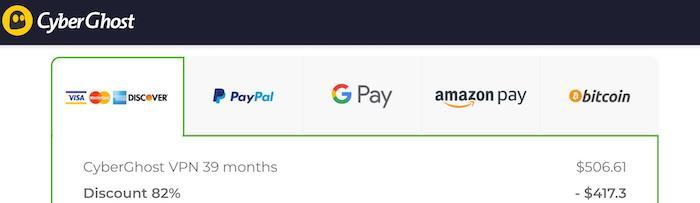
CyberGhost VPN features
CyberGhost VPN highlights include its high number of servers and the fact you can select from more than 100 countries. The VPN app interface is also generally user-friendly and easy to navigate.
However, we didn’t love how some of the settings were located in different areas within the app. For example, you have to navigate to “Privacy settings” after clicking on the VPN tab if you want to find the kill switch feature. But the VPN protocol options are located in the general settings and then the “CyberGhost VPN” tab.
You would normally find all the VPN settings together in one spot for a better user experience. This isn’t a huge deal, but it’s still slightly annoying.
It’s also strange that CyberGhost doesn’t have a split tunneling feature, which is a common feature that allows you to disable your VPN connection on certain apps to potentially help save on bandwidth.
Consider Surfshark for a smoother user experience and access to split tunneling (called Bypasser on Surfshark). Check out our Surfshark VPN review for more details.
Server count and countries
- 9,500+ servers in 100+ countries
CyberGhost has more than 9,500 servers in more than 100 countries. That’s both a high number of servers and country locations compared with other popular VPNs such as ExpressVPN, NordVPN, and Surfshark.
Over 9,500 servers and 100-plus countries should be more than enough to choose from for the average users’ VPN needs, including accessing regional streaming libraries. The server list includes options for Germany, France, China, and more. You can also select from loads of U.S. servers such as New York, Las Vegas, and Seattle.
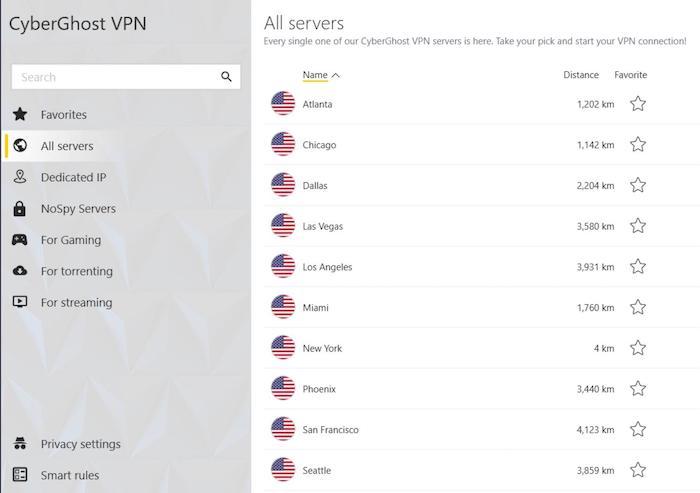
Depending on your plan and app, CyberGhost provides different types of servers:
- Favorites: Servers you mark with a star for easy access
- All servers: The full list of available servers
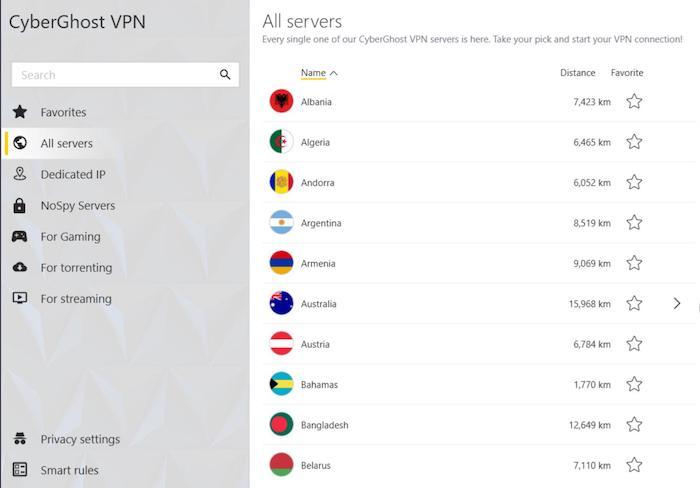
- Dedicated IP: A dedicated IP address that costs extra
- NoSpy Servers: Secured servers in the CyberGhost Romania headquarters
- For gaming: Servers optimized for gaming
- For torrenting: Servers optimized for torrenting
- For streaming: Servers optimized for streaming
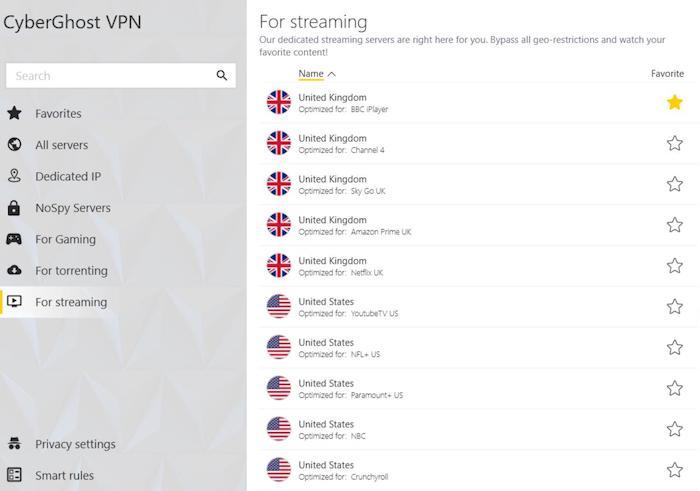
No-logs policy and headquarters
- CyberGhost logs policy: No logs
- CyberGhost headquarters: Romania
CyberGhost states that it doesn’t keep any logs of your IP address, DNS queries, browsing history, accessed content, session duration, bandwidth usage, timestamps, and more.
CyberGhost supports its no-logs claims by being headquartered in Romania, which is a country that’s against data retention laws. This location also backs up the company’s claim of having a no-logs policy because Romania isn’t part of the Five, Nine, or 14 Eyes Alliances. These are known global surveillance groups that many countries are involved in.
Along with quarterly public transparency reports, CyberGhost passed an independent audit of its no-logs policy that was conducted by Deloitte in March 2023,

These reports show how often CyberGhost receives requests for its users’ personal data from police departments and other authorities. But because CyberGhost doesn’t store this type of information, it can’t comply with these requests.
Kill switch
CyberGhost has a kill switch feature that you can find in “Privacy settings” in the VPN area of the app.
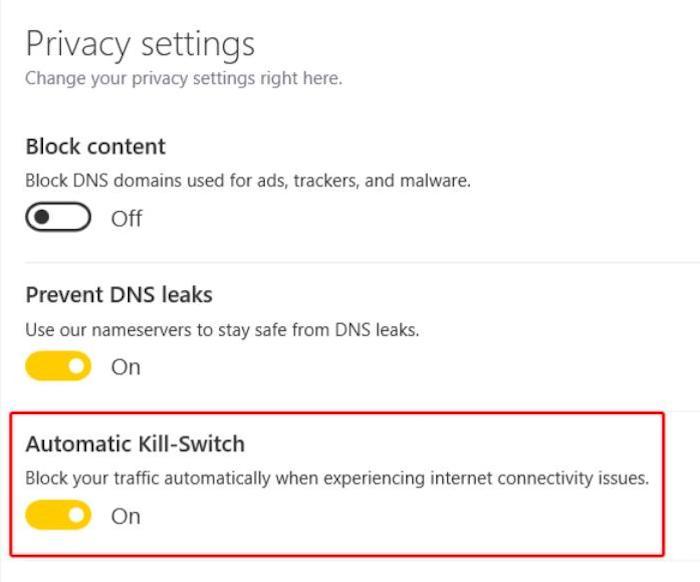
We tested the kill switch with a few mock scenarios. This included turning on airplane mode on our laptop, manually disconnecting the VPN in the app, and ending the CyberGhost process using the Windows Task Manager.
The airplane mode test was inconclusive as we couldn’t tell whether the kill switch was working. There was no indication from CyberGhost that it had done anything (ExpressVPN notifies you if internet traffic is being blocked).
Also, our internet continued to work after manually disconnecting from CyberGhost and shutting down the CyberGhost app using Task Manager. This is unfortunate because that’s not how the kill switch feature is supposed to work according to a page on the CyberGhost support website about VPN connection drops.
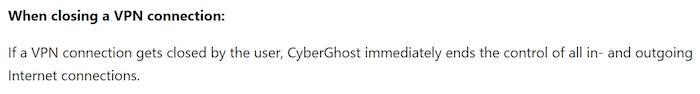
CyberGhost definitely did not end all incoming and outgoing internet connections when we disconnected from the VPN.
Split tunneling
CyberGhost doesn’t have a split tunneling feature. This might not matter if you don’t need split tunneling, but it’s a common feature you can find with other VPN providers.
CyberGhost does provide an option to whitelist specific websites with its VPN. This is similar to how split tunneling works because it will let you choose websites that you don’t want using the VPN. However, it’s still not quite the same as full split tunneling functionality that also works with apps.
Find this option in “Smart rules” and then “Exceptions.”
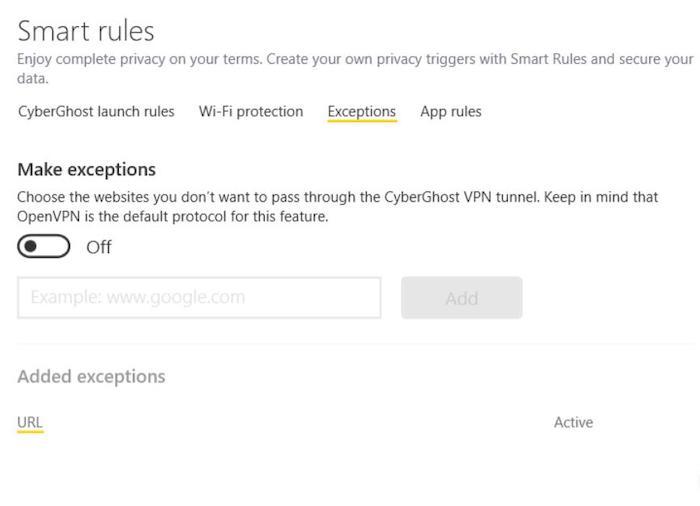
Encryption
CyberGhost uses AES-256 encryption, which is the best encryption available. CyberGhost estimates that a normal computer would take much longer than billions of years to crack this level of encryption.
VPN protocol
CyberGhost uses these VPN protocols:
- OpenVPN
- WireGuard
- IKEv2/IPsec
Note that the type of protocol available to you in the CyberGhost app typically depends on the type of app you’re using. For example, you might not have the same options available in the Android app compared with the Windows app.
We were able to see options for IKEv2 and WireGuard when using the iPhone app, but then able to see options for OpenVPN, IKEv2, and WireGuard when using the Windows app. Find the different protocols in the CyberGhost VPN settings of your app.
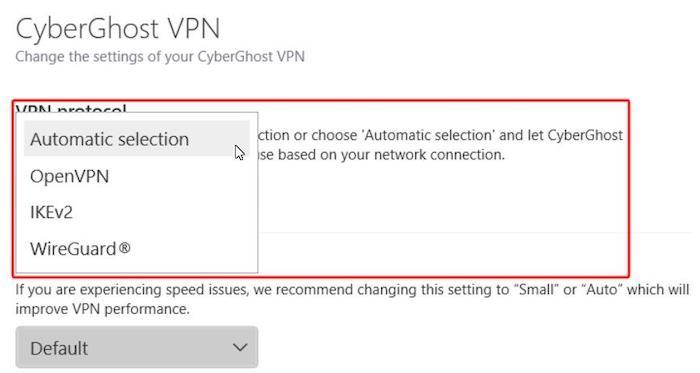
It’s recommended to let CyberGhost automatically choose your VPN protocol so it can select the best one based on your connection. However, all three of the available options are considered secure or very secure.
CyberGhost VPN test results
In a realm where performance and privacy are paramount, running a gamut of tests on VPN services like CyberGhost provides an insight into their real-world performance. Our tests spanned across various domains, including internet speeds, security, and the ability to unblock geo-restricted content.
These tests are pivotal as they reflect the efficiency and reliability of the VPN and its potential impact on your daily online interactions. From our assessment, CyberGhost adeptly maneuvered through the security and unblocking tests. However, it had some noteworthy results in the speed tests.
CyberGhost internet speeds
- CyberGhost speed test results: CyberGhost passed its speed tests.
Testing the internet speeds while using CyberGhost VPN was conducted on a MacBook Pro to ensure consistency and reliability in the test environment. During the testing phase, platforms like Netflix were utilized to check for any lag or buffering issues. The baseline internet speed, recorded without the VPN turned on, showcased a download speed of 106.60 Mbps, an upload speed of 66.91 Mbps, and a latency of 8 ms.
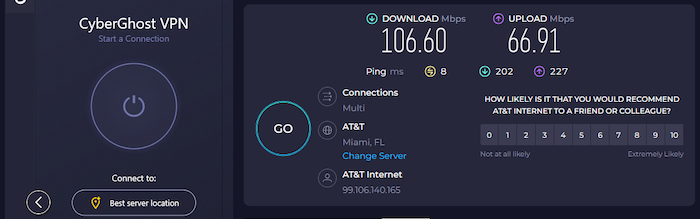
As the VPN was activated, a marginal decrease in download speeds was observed across different server locations. Despite the decrease, the streaming experience on Netflix remained smooth with no noticeable lag.
However, a slight delay was encountered on Zoom during a US-to-EU connection, possibly due to the increased latency of 117 ms. The upload speeds interestingly saw a spike during the US-to-US connection, registering at 79.84 Mbps, but took a dip in the other server locations. The latency, as expected, increased as the server locations moved further away from the source.
CyberGhost speed test results
| Test type | No VPN | US to US | US to EU | US to AU |
| Download speed | 106.6 Mbps | 95.1 Mbps | 75.4 Mbps | 74.1 Mbps |
| Upload speed | 66.9 Mbps | 79.8 Mbps | 30.4 Mbps | 20.6 Mbps |
| Latency (ping) | 8 ms | 12 ms | 117 ms | 216 ms |
| Download speed % difference | N/A | -10.8% | -29.3% | -30.5% |
| Upload speed % difference | N/A | 19.3% | -54.6% | -69.2% |
| Latency % difference | N/A | 50% | 1,362.5% | 2,600% |
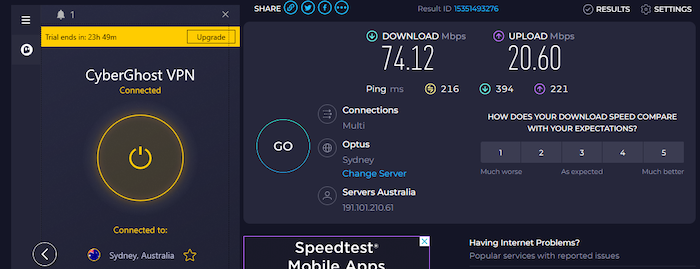
You can expect your internet speed to drop when using just about any VPN service out there. But the drop is usually small, as you can see from most of the results in the table.
One exception is latency, where an increase or higher number is equal to worse performance.
But it’s normal to see more of an impact the farther away the VPN server is from your location, which is the pattern we saw across the board when testing CyberGhost speeds.
These results were in line with what we expected and not indicative of a significant drop in internet speeds considering some servers were halfway around the world. But although CyberGhost generally passed our speed tests, it wasn’t as flawless an experience as we’ve had with other popular VPNs.
This includes ExpressVPN, which is often recommended as one of the fastest VPNs available, though a bit expensive.
Is CyberGhost good for streaming?
- CyberGhost Netflix test results: CyberGhost successfully unblocked Netflix in the U.S., EU, Canada, and Australia.
CyberGhost has proven to be an adept companion for streaming lovers. Its extensive server network effortlessly unblocks geo-restricted content on platforms like Netflix across various regions, including the U.S., U.K./EU, Australia, and Canada.

Our tests revealed a seamless streaming experience with CyberGhost, enabling access to content otherwise restricted in specific geographical locales. This makes CyberGhost a compelling choice for cinephiles looking to traverse various international cinematic and television offerings.
If you want to watch Netflix with CyberGhost, you may need to try a few different servers if you find Netflix has blocked the VPN. This isn't necessarily a flaw on CyberGhost's part, as Netflix is constantly trying to find new ways to detect VPN connections and block them. But connecting to a different server might be the difference between streaming "Bodies" and getting an error.
CyberGhost VPN Netflix test results
| US to US | US to EU | US to Canada | US to AU | |
| Did it work with Netflix? |
We like how CyberGhost has loads of specific servers that are optimized for streaming. This is potentially more helpful than trying random servers until you find one that works for the streaming service you want to use.
But if the optimized servers don’t work or are laggy, you still have to find another solution.
For the most part, we did have success testing out different streaming services while using CyberGhost. But there were a few instances where the experience could have been much better and this has left us wondering whether another VPN might be an easier (and thus better) option for streaming.
One of the VPNs we recommend for Netflix and other streaming services is ExpressVPN. It’s on the pricier side, but we had no issues using ExpressVPN to unblock Netflix content in other countries. Learn more in our ExpressVPN review.
Does CyberGhost leak your IP address?
- CyberGhost DNS leak test results: Passed
- CyberGhost WebRTC leak test results: Passed
DNS is the system that translates domain names to IP addresses, enabling browsers to load internet resources. A DNS leak test is crucial as it signifies whether your online activity is exposed to your ISP or other third parties, despite using a VPN. Passing this test reflects CyberGhost's ability to maintain your privacy by preventing any DNS leaks.
On the other hand, WebRTC is a free, open-source project that provides web browsers and mobile applications with real-time communication via simple application programming interfaces (APIs). A WebRTC leak test is significant as it checks if your actual IP address is being leaked while using WebRTC in your browser.
Our tests showed that CyberGhost effectively prevents any WebRTC leaks, ensuring that your real IP address is not exposed during your online sessions, which is crucial for maintaining privacy, especially during video calls or any real-time communication on the web.
CyberGhost VPN compatibility
It’s easy to set up the CyberGhost app on a number of different devices, operating systems, mobile apps, and browser extensions, including:
| Operating system | Browsers | Apps, smart TVs, and hardware | |
| Compatible with | Windows, macOS, Linux, Android, iOS | Google Chrome, Mozilla Firefox | Android TV, Amazon Fire TV, PlayStation, Xbox, routers, and more |
CyberGhost VPN mobile app review
We tested the CyberGhost VPN using an iPhone to see how it performed. Overall, our CyberGhost VPN iPhone review went smoothly, allowing us to surf the web and unblock streaming content.
Certain streaming services aren’t available in non-U.S. countries or have different content libraries. This includes Hulu, Netflix, HBO Max, Paramount+, and Disney+. We tested each of these apps on our Apple iPhone 12 mini while we were located in the U.K.
CyberGhost VPN iOS app test results
| Streaming service | Did it work? | Server used |
| Hulu | New York, US | |
| HBO Max | Chicago, US | |
| Paramount+ | Los Angeles, US | |
| Disney+ | New York, US |
CyberGhost VPN Fire TV Stick review
We tested the CyberGhost VPN using an Amazon Fire TV Stick while located in the U.K. There’s nothing fancy about the CyberGhost VPN Fire Stick app, but it worked for everything we tried other than Hulu and Prime Video.
CyberGhost VPN Amazon Fire TV Stick test results
| Streaming service | Did it work? | Server used |
| Hulu | Los Angeles, US | |
| Netflix US | Los Angeles, US | |
| Netflix Germany | Frankfurt, Germany | |
| HBO Max | Chicago, US | |
| Paramount+ | Washington, DC, US | |
| Disney+ | Dallas, US | |
| Amazon Prime Video | Los Angeles, US |
CyberGhost customer support
You can access support options on the CyberGhost website, through email, and 24/7 live chat. You can also submit feedback or bugs through the CyberGhost app or website or email CyberGhost directly at support@cyberghost.ro.
The CyberGhost support website offers guides, troubleshooting tips, FAQs, announcements, and more. You can also access the chat and live chat features here, though we found that the standard chat feature wasn’t super helpful.
The step-by-step guides can be especially helpful if you want to install the CyberGhost app on a specific device or operating system. They could also be helpful if you’re running into a specific problem with your device. For example, you might want to use CyberGhost’s Smart DNS service to configure your PlayStation for watching regional streaming content. Turns out there’s a guide for that.
CyberGhost VPN alternatives
When securing your online presence, having various options can help you find a solution that fits your needs perfectly. Below are some alternatives to CyberGhost VPN, each with unique features, pricing, and performance metrics. Comparing these alternatives against CyberGhost can provide a clearer understanding of what each service offers.
- NordVPN: is often lauded for its security features and expansive server network. Compared to CyberGhost, NordVPN has a slightly higher price tag but compensates with superior performance, especially in speed and server availability. Its feature set, including the NordLynx protocol and obfuscated servers, provides an edge for those seeking better security and performance. CyberGhost, on the other hand, offers a more user-friendly interface and competitive pricing, which might appeal to budget-conscious users.
Get NordVPN | Read Our NordVPN Review | Compare CyberGhost vs. NordVPN - ExpressVPN: Another top-tier VPN service known for its speed, security, and ease of use. Price-wise, ExpressVPN is on the higher side compared to CyberGhost, but the investment is justified by its consistent performance, vast server network, and robust security features. ExpressVPN also has a strong reputation for customer support, which is crucial for many. CyberGhost, while being budget-friendly, may lag slightly in performance, especially in regions with less server coverage.
Get ExpressVPN | Read Our ExpressVPN Review | Compare CyberGhost vs. ExpressVPN - Surfshark: Surfshark is a newer entrant in the VPN market but has quickly made a name for itself with its budget-friendly pricing and a solid set of features. It stands toe-to-toe with CyberGhost regarding affordability but offers additional features like Whitelister and CleanWeb. Performance-wise, both VPNs are comparable, although CyberGhost has a more extensive server network, which might translate to better speed and stability in some regions. Both VPNs are excellent choices for balancing cost with quality.
Get Surfshark | Read Our Surfshark Review | Compare CyberGhost vs. Surfshark
CyberGhost FAQs
Is CyberGhost VPN trustworthy?
Yes, CyberGhost VPN is considered to be trustworthy. It has a strict no-logs policy and is headquartered in Romania, a country that’s against data retention and not located within a global surveillance network such as the Five, Nine, or 14 Eyes Alliances.
What are the benefits of CyberGhost VPN?
The benefits of CyberGhost VPN include:
- A low monthly cost of $2.19 for two years
- Over 7,000 servers in more than 90 countries
- Up to seven simultaneous device connections
- Unblocking regional streaming content
- Fast VPN speeds
- Apps for different operating systems and mobile devices
- A strict no-logs policy
- Headquarters in a country (Romania) that’s against data retention
Can CyberGhost VPN be tracked?
CyberGhost VPN can’t typically be tracked. No VPN or security measure is completely private or secure, but CyberGhost has a strict no-logs policy. This means CyberGhost doesn’t keep logs of your online activity while you use its VPN. CyberGhost is also headquartered in Romania, which is a country that’s against data retention.
Is CyberGhost better than NordVPN?
NordVPN is better than CyberGhost in our experience. It provides fast speeds and top-level security at a modest price. CyberGhost is definitely cheaper, but we experienced more connection issues with CyberGhost compared to NordVPN. However, both VPN providers offer quality products that are popular for a reason.
How much is CyberGhost a month?
The price of CyberGhost per month depends on your subscription plan. Here’s how much CyberGhost plans cost:
- One-month plan: $12.99 per month
- Six-month plan: $6.99 per month
- Two-year plan: $2.19 per month
Bottom line: Is CyberGhost VPN good?
Yes, CyberGhost is a good VPN service that does just about everything right. It’s fast and secure, offers an automatic kill switch, and is cheaper than many other popular VPNs. You can also use CyberGhost to unblock streaming content with Netflix and other similar services.
But we can't say CyberGhost is the best VPN out there since the experience isn’t always seamless. We had a few issues connecting to certain servers, which could mean there are a few duds in the massive CyberGhost server list.
If you want proven and tested reliability at a slightly higher price point, consider NordVPN. We like Nord because it strikes a balance between being ultra-reliable and affordable at the same time. Check out our NordVPN review for more details.
-
Cheaper than ExpressVPN, NordVPN, and Surfshark
-
Optimized servers for regional streaming
-
No split tunneling feature