-
High level of antivirus protection
-
Protection from malicious viruses, malware and dangerous websites
-
User-friendly interface and overall app
-
Lacks firewall protection
Advertiser Disclosure
All About Cookies is an independent, advertising-supported website. Some of the offers that appear on this site are from third-party advertisers from which All About Cookies receives compensation. This compensation may impact how and where products appear on this site (including, for example, the order in which they appear).
All About Cookies does not include all financial or credit offers that might be available to consumers nor do we include all companies or all available products. Information is accurate as of the publishing date and has not been provided or endorsed by the advertiser.
Editorial Policy
The All About Cookies editorial team strives to provide accurate, in-depth information and reviews to help you, our reader, make online privacy decisions with confidence. Here's what you can expect from us:
- All About Cookies makes money when you click the links on our site to some of the products and offers that we mention. These partnerships do not influence our opinions or recommendations. Read more about how we make money.
- Partners are not able to review or request changes to our content except for compliance reasons.
- We aim to make sure everything on our site is up-to-date and accurate as of the publishing date, but we cannot guarantee we haven't missed something. It's your responsibility to double-check all information before making any decision. If you spot something that looks wrong, please let us know.
If you’re in the market for an effective, affordable, easy-to-use program, start by considering TotalAV.
For the purposes of evaluating TotalAV, I downloaded the program’s Total Security service. Overall, it’s a super solid program with a user-friendly interface that offers a breadth of security features at affordable prices. We recommend TotalAV for several reasons:
- It’s easy to download, install, and begin using immediately.
- While it has a range of features — from real-time protection to malware scans — none of them take long to complete.
- It’s a highly-rated service by AV-TEST on multiple operating systems.
- Its monthly cost is comparable to common streaming services like Netflix and Hulu.
- It offers useful bonus features that can rid your device of unwanted files.
- You can use it to securely browse the web, protect against phishing, and ensure your identity remains uncompromised.
Who is TotalAV best for?
TotalAV security features
TotalAV test results
Our TotalAV Total Security experience
TotalAV compatibility
TotalAV customer support
TotalAV cost
TotalAV FAQs
Bottom line: Is TotalAV legit?
TotalAV antivirus overview
| Price | $29.00–$49.00/first yr |
| Free plan | Yes |
| # of devices protected | 3–6 |
| Malware scans | Manual and scheduled |
| Firewall | No |
| Phishing protection | Yes |
| Learn more | View TotalAV Plans |
Who is TotalAV best for?
- Recommended for anyone concerned with online privacy and eradicating computer viruses — but with a budget in mind. Ideal for one or two people who each have one to three devices.
TotalAV is perfect for anyone ranging from first-time antivirus users to seasoned pros. The product offers an intuitive user experience that makes accessing its features simple and pleasant.
Its useful security features such as real-time antivirus protection, anti-phishing protection, malware scanning, and a virtual private network (VPN) put it on par with any competitive antivirus program available today. And at under $15 per month for your first year, that’s hard to beat.
You can use TotalAV for anything from ridding your device of malicious files to ensuring constant protection while you browse the web. Features such as Password Vault make managing passwords across every login easy, and Total Adblock allows you to turn off pesky advertisements to make your online experiences better.
If you want to go basic, you can opt for the most foundational antivirus subscription, Antivirus Pro, for about $9.95/month and forgo some of the more advanced features such as identity protection.
TotalAV pros and cons
- Highly-rated protection from multiple threats
- User-friendly interface and overall app
- Real-time protection to ensure your activity and devices are always safe
- No firewall protection
- Prone to glitchy crashes during use of some features
- Only protects a maximum of six devices, which may not be enough for some households
TotalAV security features
TotalAV’s standout features are its scans, VPN, password manager, and real-time protection offering called WebShield. All of these tools are quick to set up, intuitive to navigate, and start working right away. There is very little friction between the user and understanding what the service is delivering.
A couple of downsides include the lack of a firewall feature and the fact that it tends to crash during the use of some features.
Malware and antivirus scan
TotalAV offers two types of manual malware scans: a Quick Scan and a System Scan. I first opted for the Quick Scan, which took just a couple of minutes on my device, and TotalAV let me know it had detected malware even though the scan was still performing.

Once the Quick Scan is complete, TotalAV displays the threats it has detected on your device. It then gives you the option to “Take Action” which can include quarantining, removing, whitelisting, or skipping the malware.
I opted to quarantine the offending file, and TotalAV then prompted me to walk through its System Tune-Up series of bonus features such as Junk Cleaner, Duplicate Finder, and more, which are described below.
Under Malware Scan in the left menu of the user interface is Quarantine. I navigated to that feature to see what to do about the offending piece of malware TotalAV discovered.
The system gives you the option to select your quarantined items and clean them — warning you that this action cannot be undone before you confirm you want to delete them from your device. Once you confirm the clean, TotalAV says your quarantine is empty.
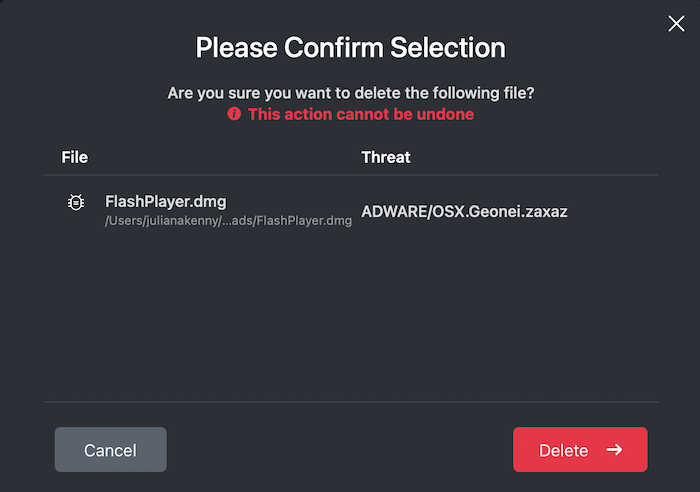
Performing a full System Scan takes significantly longer than a Quick Scan, but not it’s prohibitively long. Whereas the Quick Scan took about two minutes on my device, the System Scan took about 10 minutes, and it seemed to slow down significantly when it encountered threats. When complete, the System Scan offers the same options as the Quick Scan for the detected threats.
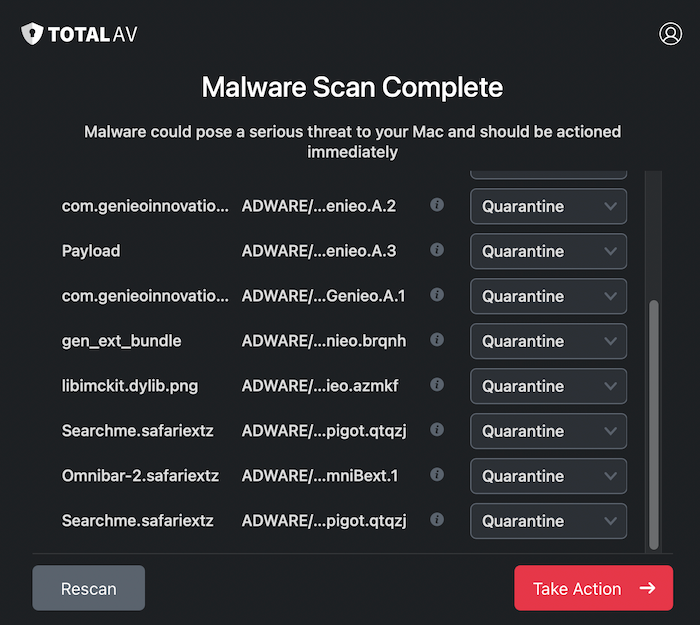
I chose to remove them all, which took just a second, and the system then prompted me to walk through Junk Cleaner — similarly to how it had done after the Quick Scan.
Real-time phishing and malware protection
TotalAV offers real-time protection in the form of WebShield, which is a service under their “Internet Security” section. TotalAV’s phishing protection is included in WebShield, giving you peace of mind that you are safely browsing websites and are protected against any misleading activity, such as scams or spoofed sites.
The system seemed to default to suggest that I enable WebShield for Safari knowing I’m running the TotalAV software on a Mac, but it does provide an option to “Install for other browsers.”
Its real-time protection says it is “constantly on the lookout for potential cyber threats” and it protects “your privacy and information, every time you browse online.”
Since I primarily use Chrome as my browser of choice, I opted to Install WebShield for Chrome. The system brought me to a new window in Chrome and asked me to download Total WebShield. When I elected to, it asked me to install the Total WebShield Chrome extension. Once I installed it and pinned it to my browser, I clicked on the Total WebShield icon, which revealed this drop-down:
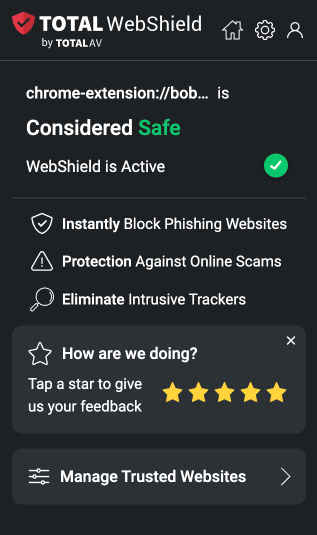
Total WebShield then took me through a set of steps to finish setting up.
- Step 1: It prompted me to enable protection, which I did.
- Step 2: The next step is an option to "enable enhanced privacy" which stops sharing your browsing history, keeps your browsing private, and blocks "irritating" notifications.
- Step 3: This prompts you to "enable suspicious website checker" which provides "subtle alerts of unknown or potentially low-trust websites which could be posing as legitimate brands in an attempt to steal your personal data."
- Step 4: Here you’re prompted to enter your email address to see if your identity has ever been compromised. You then select "run a Dark Web scan" to complete this step. The system indicated it sent me an email to opt in to the complete protection service, and then it notified me Total WebShield Protection was now turned on.
One of the features I like about WebShield is that you can click on the Chrome extension when you are on a website and it tells you at that moment whether or not WebShield deems the website safe.
Additionally, once I installed WebShield on Chrome, small green shields with checkmarks started appearing in my Google searches, presumably to let me know they are deemed safe sites:
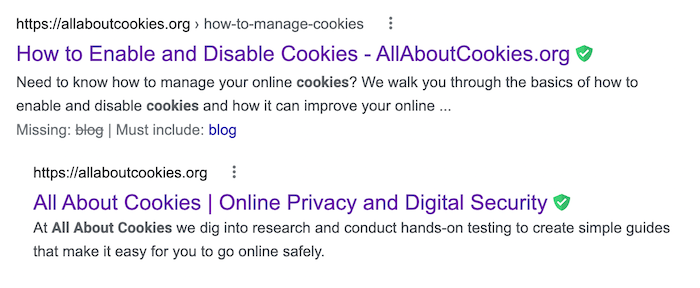
Ransomware protection
TotalAV's real-time protection, WebShield, helps prevents ransomware, though it's still recommended you back up your files regularly.
Additionally, TotalAV’s real-time protection secures you against spyware and adware.
TotalAV VPN
If you’re subscribed to the Internet Security or Total Security plan with TotalAV, you have a VPN option that you can turn on to connect to a secure server when you want to go online.
A VPN hides your browsing activity, IP address, and personal data while you’re using a Wi-Fi network by employing an encrypted connection. While this is especially important to use if you are accessing public Wi-Fi, it’s still a good idea to use on your home network. You’ll want to use a VPN if you are concerned with your online privacy because the VPN makes it more difficult for your web traffic to be tracked.
When you use a VPN, you’re routing your traffic through a specific server. In this case, when I opted to turn on TotalAV’s VPN, it connected me to a server in Seattle, WA.

The system also prompted me to allow TotalAV to add VPN configurations. I clicked “Don’t Allow” and the VPN did not turn on, so clearly this is required from your operating system (if you’re using a Mac) in order for the VPN to work.
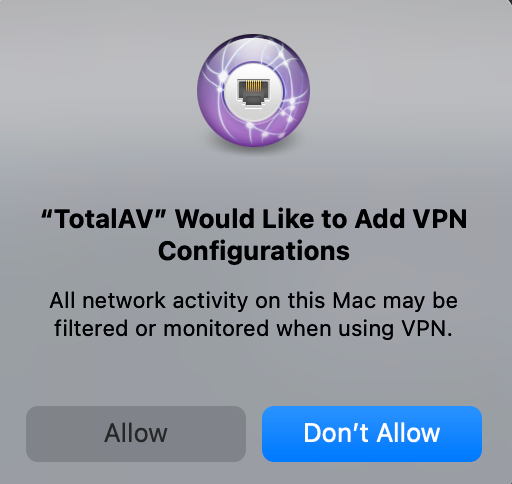
Simultaneously, I received a notification from my computer saying that TotalAV would now be able to provide notifications — presumably about my browsing activity since this notification appeared at the same moment I allowed VPN configurations.
Total Adblock
The Total Security plan on TotalAV comes with an ad blocker, which is a feature you’ll want to use if you’re inundated with ads you’d prefer not to see while you browse the internet. Ad blockers integrate with your web browser and use filters to block certain content for a safe browsing experience.
How does the ad blocker decide what you see and don’t see? They typically include a set of rules to block traditional ads, but they offer a way to change the categories of ads you see, so you can activate or deactivate what you want to alter what is blocked.
Using an ad blocker provides a variety of benefits, including:
- Speeding up your browsing experience. Ads can dramatically slow down your load time on certain web pages. Pop-up ads are one of the worst offenders.
- Boosting security. Some ads are actually more harmful than they appear and might contain malware. Clicking on these ads leads you to websites that can put your devices and data at risk.
TotalAV’s ad blocker is dubbed Total Adblock, and — similarly to WebShield — defaulted to Safari as my browser. It promises to block pop-ups, banner ads, video ads, and third-party trackers that follow you across the internet.
I chose to install Total Adblock for Chrome, which prompted me to add the Total AV Safe Site Chrome extension to my browser.
Once installed and pinned on my browser, clicking on the icon provides a clear way to turn on multiple features of Total Adblock, including Ad Block Pro, Clear Cookies, and Clear History. (WebShield was already turned on.) Clicking on the bottom right information icons provides more details about each service.
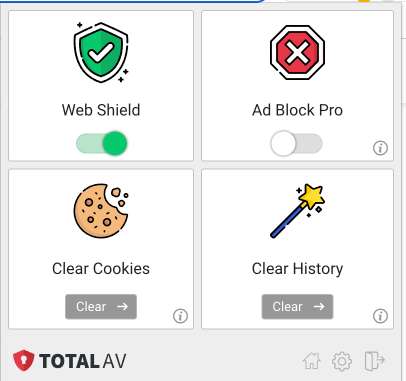
I visited a few sites to try out the ad blocker and noticed in a few places that where ads might otherwise be, there was nothing. For example, this site of Seattle ramen restaurants has a big blank space to the right — presumably where the ads would be:
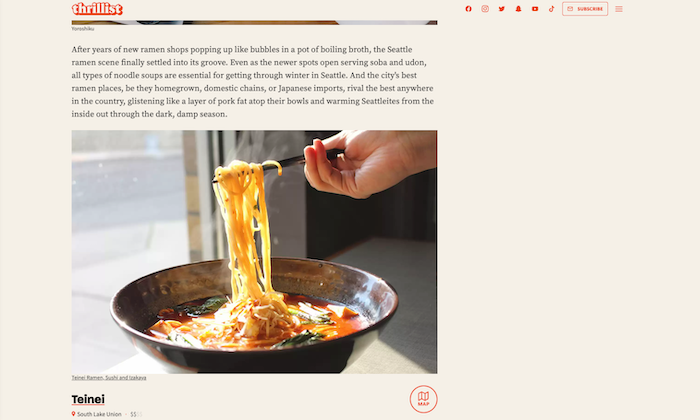
Additionally, I now notice green checkmarks next to the green shield checkmarks in Google during a search. They signify that TotalAV views the website as no threat:
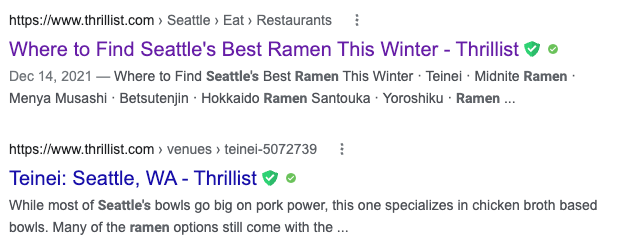
You can learn more in our Total Adblock review.
Password Vault
Password managers are useful to keep track of your logins and passwords for all your online accounts. You’ll want to use one if you’re invested in creating strong, long, unique passwords for all your login requirements. It’s unrealistic to expect anyone to remember truly secure passwords with multiple, special characters, so a password manager stores them and enables you to easily plug them in when needed.
It’s important to use a tool like a password manager to avoid using weak passwords that put you at risk. The Guardian cited experts who say hackers need just two seconds to crack an 11-character password made up of numbers, and they cited a study revealing how millions of people use four things in their passwords: a pet’s name, football team names, the word “password,” and the series “123456.”[1]
The Total Security plan comes with a password manager called Password Vault. It says it provides a safe location to securely store your passwords, which you can then access by setting up a master password. It also promises to “easily generate secure and unique passwords for your accounts” as well as auto-filling and saving login details using Chrome and Firefox web browsers.
Opting to set up Password Vault prompts you to begin by setting up a Master Password:
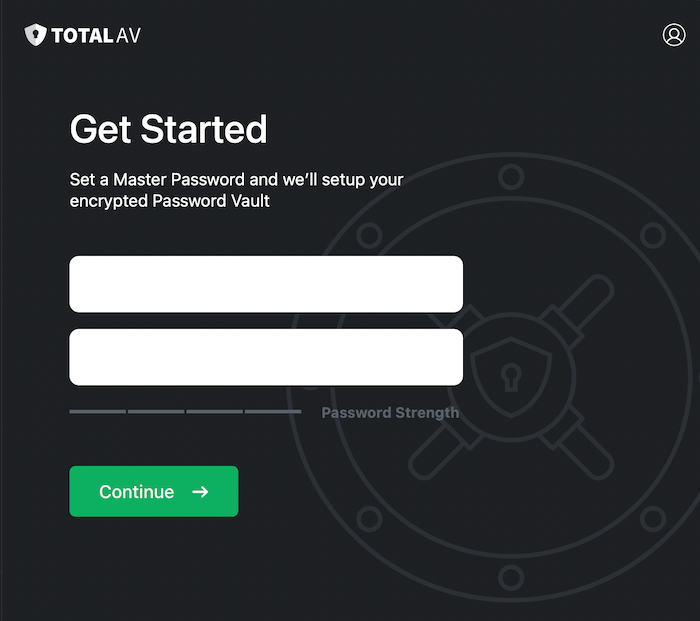
Once you’ve set your Master Password, the system tells you how many passwords it detects are stored in your browser and asks if you’d like to import them into the Password Vault. If you select to do this, you’ll need to input your device’s login password. The system then tells you that if you forget your Master Password, you will not be able to recover your stored passwords.
Once in the vault, you’ll see a list of your stored passwords in your browser. There are four options with each password, indicated by four icons: an eye, a paper stack, a trash can, and a pencil. I was only able to access the trash can function — which is to delete that associated password — because TotalAV crashed every time I tried to select one of the other icons.
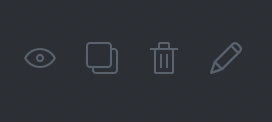
Additional features
TotalAV’s Total Security plan comes with a set of bonus features, including:
- Junk Cleaner: This feature scans your system for junk files that are taking up disk space.
- Duplicate File Finder: Any duplicate images, videos, music, or other files can be quickly and easily deleted.
- Large & Old Files: The system locates large files that can be removed as well as seldom-used ones that might be taking up disk space unnecessarily.
- Disk Usage: You get a summary of disk usage to see where you might be wasting space. Using this feature requires you to give the system access to things like contacts, reminders, photos, documents, downloads, and more. The scan takes several minutes to complete, and offers you a summary in a clear format:
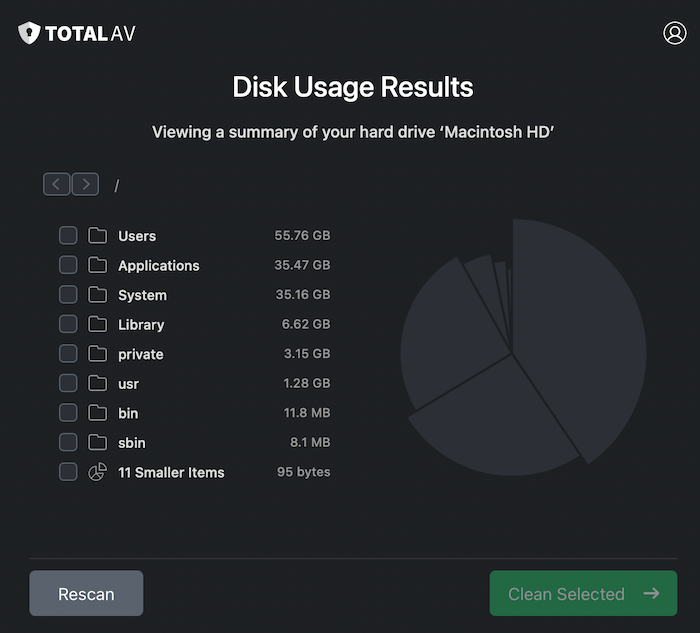
- Browser Cleaner: This feature finds the browser history of every website you have visited and helps you view and manage your cookies.
- Startup Programs: A startup program is an application that launches when you log into your device. This feature finds them and helps you control which ones start when your computer starts.
- Uninstaller: Scan your device for software installed and remove any unwanted applications safely. The user interface presents your list of applications, and easily allows you to clean selected ones:
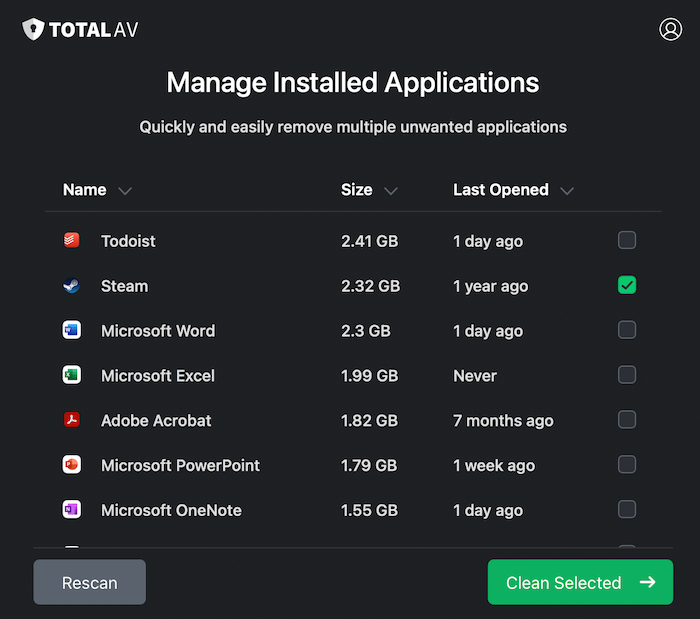
- When you select to clean your device, Uninstaller lets you know how much disk space you’ve saved.
- There is also a feature called Identity Protection located under “Internet Security” in the user interface that offers “next level monitoring, alerts and restoration should your personal details fall into the hands of cybercriminals.” It includes theft insurance, lost wallet insurance, child monitoring, and more, and it requires you to purchase the service as an add-on to Total Security.
TotalAV test results
AV-TEST is a popular third-party testing site that evaluates antivirus software for businesses and home users. They use the most current, publicly available version of the products they test and focus on realistic test scenarios. Below are the test results for TotalAV in AV-TEST’s three categories: protection, performance, and usability.
Evaluation is based on a point system where all products can achieve a maximum of six points in each of the three categories, so 18 total points are the best possible test result. TotalAV achieved this highest score in two tests:[2],[3],[4]
TotalAV antivirus AV-TEST results
| Test type | Windows 10 Pro score | macOS Monterey 12.2 score | Android 11 score |
| Protection | 5.5/6.0 | 6.0/6.0 | 6.0/6.0 |
| Performance | 6/6.0 | 6.0/6.0 | 6.0/6.0 |
| Usability | 6/6.0 | 6.0/6.0 | 6.0/6.0 |
macOS test results from March 2022.
Android test results from January 2023.
Our TotalAV Total Security experience
TotalAV is one of the best antivirus software programs available today. Overall, I found while using nearly every feature that TotalAV Total Security had to offer an easy, quick experience. There were only two major hiccups:
- During the use of Password Vault the system continued to crash.
- When I return to my main dashboard in the application, it notifies me that protection is disabled. When I click on “Enable,” it opens a pop-up that instructs me to follow steps to give TotalAV full disk access to scan all files for malware:
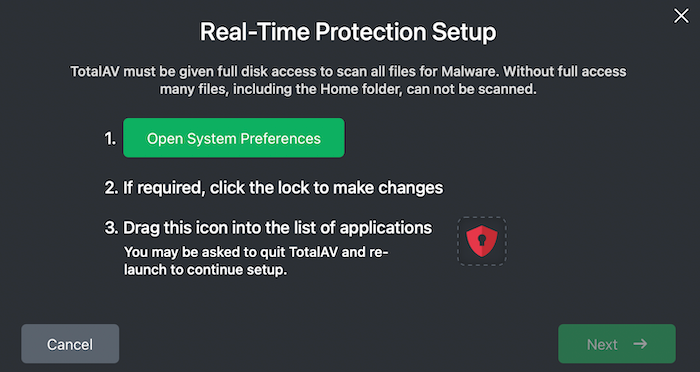
This is confusing not only because I have given TotalAV disk access to perform other functions, but also because when I follow these steps as directed, I am not able to click “Next” and finish this part of the program.
The program also does not make the distinction between this real-time protection and its WebShield feature, which is also dubbed real-time protection.
Aside from those roadblocks, I used nearly every feature that comes with this antivirus program to perform the following:
- Scan my MacBook Air using macOS Big Sur 11.6 for malware. I performed both the Quick Scan (under two minutes) and the System Scan (10+ minutes), which detected a total of 10 bad items. Removing these items from my device was instant. I have not yet detected an obvious improvement in my device, but no doubt it’s better off in the long run.
- Set up the Password Vault to manage my passwords across all online logins.
- Launch the VPN to securely browse the web.
- Install the ad blocker features for Chrome to make my web experience faster and better.
- Install WebShield — real-time protection to protect my privacy every time I’m online.
- Clean junk files from my device using Junk Cleaner.
- Clean duplicate files from my device using Duplicate Finder.
- Get a summary of my disk space usage using Disk Usage.
- Disable unnecessary programs from starting upon launch using Startup Programs.
- And uninstall unwanted apps using Uninstaller.
TotalAV compatibility
TotalAV works with both Windows and macOS, and it offers mobile apps for Android and iOS devices. Here’s the complete list of devices and platforms that TotalAV works on:
- Windows 7
- Windows 8
- Windows 10
- WIndows 11
- MacOS 10.9+
- Android 5+
- iOS 9.3+
And it offers ad-blocking browser extensions for:
- Chrome
- Firefox
- Edge
TotalAV customer support
TotalAV offers 24/7 technical support and customer service through either phone, email, or live chat. The service also has a support help center section on its website in addition to video tutorials and FAQs. Through the FAQ section, you can submit a support help ticket.
TotalAV cost
TotalAV offers three different subscription plans: Antivirus Pro, Internet Security, and Total Security. This review is of Total Security — the product’s most expensive and comprehensive option. With 100% complete online protection and security, Total Security comes with every premium feature available on TotalAV, including the browser cleanup tool, data breach protection, and thorough malware scans.
With Internet Security as the middle tier and Antivirus Pro as the basic tier, you’ll pay less and get fewer features on both. At the time of this writing, TotalAV is offering its three plans at the following promotional prices:
- Antivirus Pro: $29 for the first year and renews at $119 per year
- Internet Security: $39 for the first year and renews at $145 per year
- Total Security: $49 for the first year and renews at $179 per year
Compared to other security software like Kaspersky, Bitdefender, and McAfee, TotalAV is on the cheaper end, and it provides significant value for its lower pricing. And, like other antivirus software, TotalAV also offers a 30-day money-back guarantee in case you aren’t happy with its product.
TotalAV plans and prices
| Antivirus Pro |
Internet Security |
Total Security |
|
| Price per year | $29.00/first yr |
$39.00/first yr | $49.00/first yr |
| # devices supported | 3 | 5 | 6 |
| Manual and auto scan | |||
| Real-time protection | |||
| Phishing protection | |||
| Ransomware protection | |||
| Disk cleaner | |||
| Browser cleaner | |||
| Performance optimization tools | |||
| VPN | |||
| Ad blocker | |||
| Password manager | |||
| Details | Learn More | Learn More | Learn More |
TotalAV FAQs
Is TotalAV trustworthy?
Yes, TotalAV is trustworthy. Reviewers and security evaluators agree that TotalAV is 100% safe as long as you download it directly from the provider’s website.
Is TotalAV really free?
TotalAV does offer a free antivirus, but it is limited in its capabilities and only offers a basic malware scan.
Does Apple recommend TotalAV?
Apple does not officially recommend TotalAV or any security applications.
Who owns TotalAV antivirus?
TotalAV is a United Kingdom-based company owned by Protected.net Group Limited.
Is TotalAV better than Norton 360?
TotalAV is better than Norton 360 in terms of price and the number of devices you can protect, but the answer to this question depends on who you ask and it’s a bit of an “apples to oranges” scenario. Consider a few points for comparison:
- Norton offers more antivirus features; however, you can only access them through their more expensive plans. Otherwise, the fundamental antivirus features are comparable to TotalAV.
- Norton’s malware detection is stronger than TotalAV’s, which is based on Avira’s anti-malware engine.
- TotalAV is the winner in terms of pricing.
- TotalAV is the winner in terms of number of devices covered, unless you are purchasing Norton’s most expensive plan, in which case you have unlimited devices.
- Both offer strong customer support options.
Bottom line: Is TotalAV legit?
Admittedly, evaluating TotalAV for this review was my first time using any kind of antivirus software. I was delighted by how easy to use the program is. I anticipated a rather clunky, complicated, user-unfriendly experience based on possible misconceptions of modern antivirus software.
The top benefits include both its ease of use and its efficacy. I’m confident it will do what it says it will do, as it's a highly rated software. The main drawbacks were the lack of firewall and its tendency to crash — keeping me from using some of its features.
-
High level of antivirus protection
-
Protection from malicious viruses, malware and dangerous websites
-
User-friendly interface and overall app
-
Lacks firewall protection
This program was so easy to use, I would recommend it even for those who are technology-averse. Overall, anyone concerned with their online privacy and device security — while staying in budget — is a great candidate for using TotalAV.
-
High level of antivirus protection
-
Protection from malicious viruses, malware and dangerous websites
-
User-friendly interface and overall app
-
Lacks firewall protection
[1] Not using a password manager? Here’s why you should be…
[2] Test Protected.net Total AV 5.19 for Windows 10






