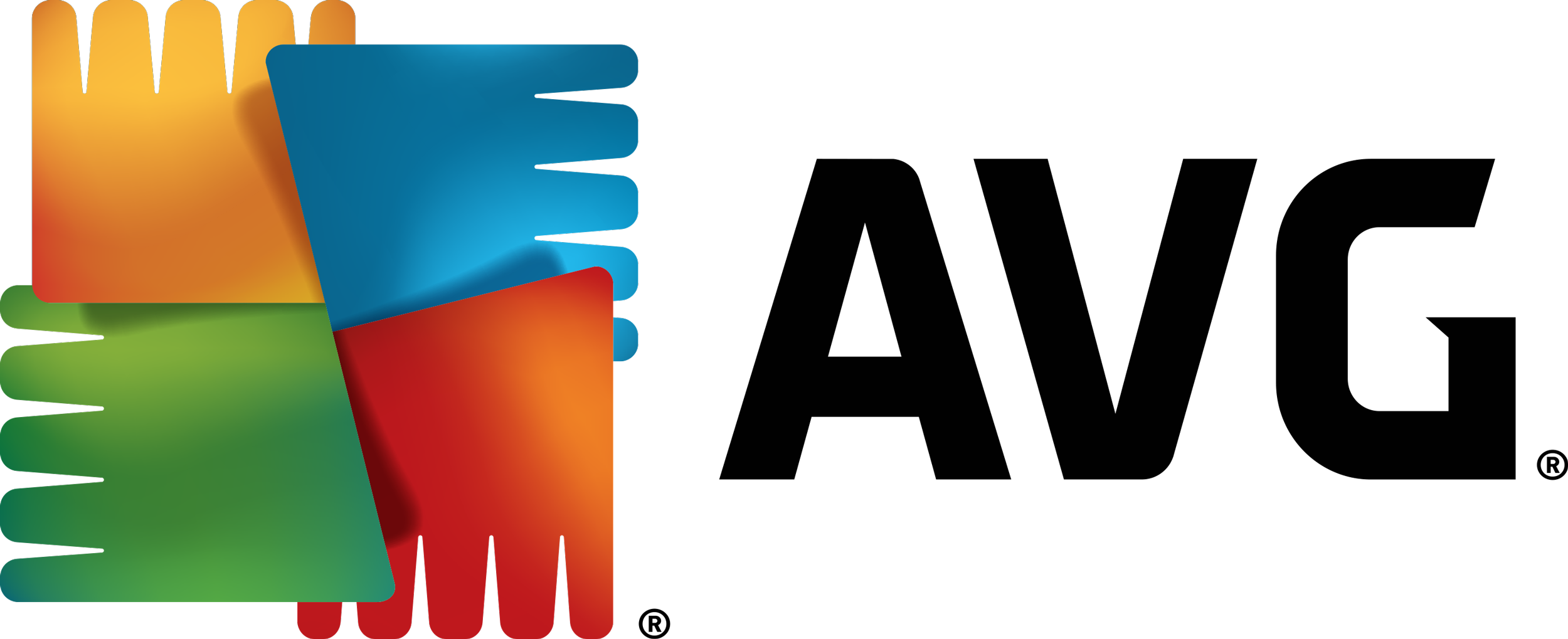Advertiser Disclosure
All About Cookies is an independent, advertising-supported website. Some of the offers that appear on this site are from third-party advertisers from which All About Cookies receives compensation. This compensation may impact how and where products appear on this site (including, for example, the order in which they appear).
All About Cookies does not include all financial or credit offers that might be available to consumers nor do we include all companies or all available products. Information is accurate as of the publishing date and has not been provided or endorsed by the advertiser.
Editorial Policy
The All About Cookies editorial team strives to provide accurate, in-depth information and reviews to help you, our reader, make online privacy decisions with confidence. Here's what you can expect from us:
- All About Cookies makes money when you click the links on our site to some of the products and offers that we mention. These partnerships do not influence our opinions or recommendations. Read more about how we make money.
- Partners are not able to review or request changes to our content except for compliance reasons.
- We aim to make sure everything on our site is up-to-date and accurate as of the publishing date, but we cannot guarantee we haven't missed something. It's your responsibility to double-check all information before making any decision. If you spot something that looks wrong, please let us know.
Best for Mac Optimization Features
Best for Mac-Specific Security
Best for software customization
When searching for the best antivirus programs for your Mac, you may be looking for a program built just for macOS, like CleanMyMac X or MacKeeper. Maybe you’re looking for a product that’s been around a long time, like AVG, with a free antivirus plan to get your feet wet. Or maybe you want software that has received high antivirus test scores, like Avast.
If you’re looking for the best in Mac security, then we’ll guide you to the products that should meet your needs. Let’s look at the antivirus programs with the best virus protection for your Mac: CleanMyMac X, MacKeeper, AVG, and Avast.
CleanMyMac X: Best for Mac optimization features
MacKeeper: Best for Mac-specific security
AVG: Best for software customization
Avast: Best for ease of use
Antivirus programs that didn’t make the cut
Best antivirus for Mac FAQ
Bottom line: The best antivirus for Macs
How we tested the best antivirus software for Mac
The best antivirus software for Macs
Sometimes it can be hard to narrow the search when looking for something as crucial as the best antivirus software. You want to be thorough but don’t want to get bogged down in an endless sea of technical details. Here are some real-life scenarios that will help you choose the best antivirus software for your Mac:
- CleanMyMac X: Best for Mac optimization features
- MacKeeper: Best for Mac-specific security
- AVG: Best for software customization
- Avast: Best for ease of use
Top 4 antivirus products for Macs compared
| Antivirus |  CleanMyMac X |
 MacKeeper |
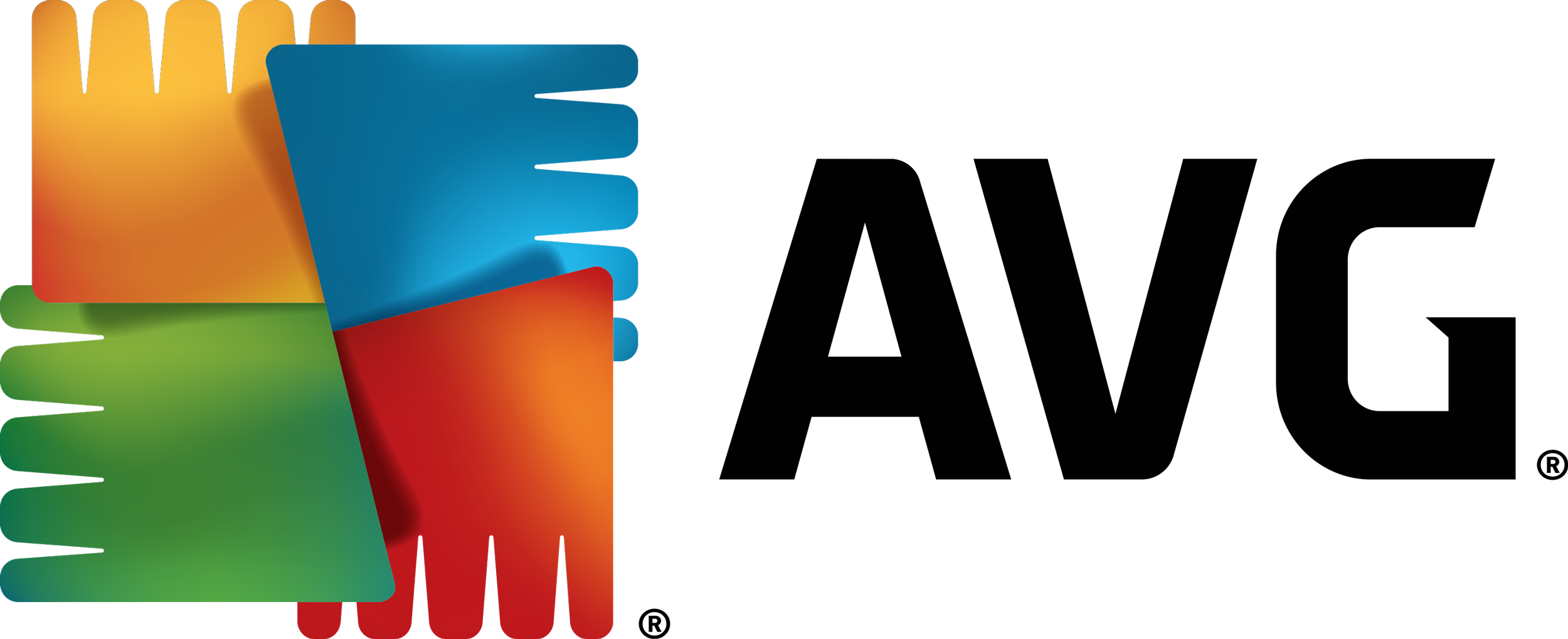 AVG |
 Avast |
| Starting price | Starts at $34.95/yr | Starts at $62.01/yr | Starts at $46.68/first yr for 1 device | Starts at $50.28/first yr |
| Free version | ||||
| Malware removal | ||||
| Phishing protection | ||||
| Ransomware protection | ||||
| Parental controls | ||||
| Device cleaner | ||||
| Learn more | Get CleanMyMac X | Read MacKeeper Review | Get AVG | Get Avast |
CleanMyMac X: Best for Mac optimization features
-
Cleanup tools optimize space
-
Easy-to-use interface
-
No verified third-party malware tests
Who it’s best for
CleanMyMac X is best suited for anyone who wants to optimize their Mac device and is less concerned with features that typical antivirus programs include. You won’t get scheduled scanning options, ransomware protection, or parental controls with this software.
What you will get, however, is a host of tools that speed up your device, clean up your machine, and make it work like new again, as well as remove any nasty malware lurking about.
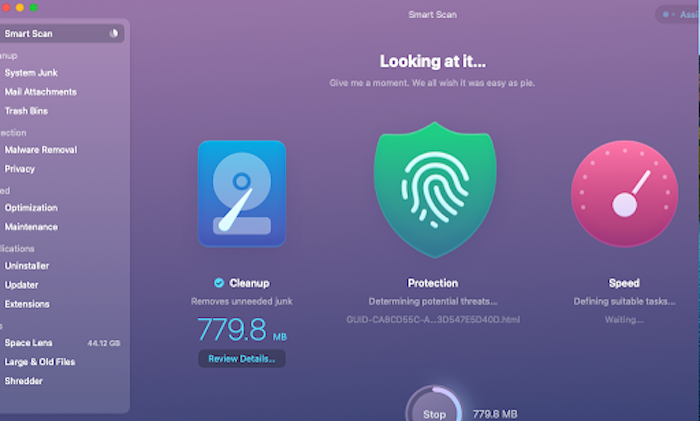
What we liked
There’s a lot to like with CleanMyMac X. We keep focusing on all the optimization features, but that’s where this software truly shines. You get a junk cleaner that removes those cache files hiding in places you don’t think to check. Space Lens let’s you see exactly what programs are taking up the most space with a detailed map of your files and folders.
The DNS flush feature was also impressive, making security better as we cleared IP addresses that were still hanging around like unwanted party guests. Everything was easy to navigate and apply when we needed to use the tools.
What we didn’t like
As good as this software is, it does have some shortcomings. For one, when we ran an EICAR test to check whether CleanMyMac X recognized a malicious file and blocked it, it didn’t recognize the file as a virus. That was disappointing and made us wonder if we could rely on it to prevent malware infections.
The other thing we noticed was that the software doesn’t have a scheduled scanning function. We don’t mind on-demand scanning, but when things get busy, it’s nice to have the software run scheduled scans to ensure our device security doesn’t fall by the wayside.
CleanMyMac X specs
| Starting price | $34.95/yr |
| Free version | Yes |
| Malware removal | Yes |
| Firewall | No |
| Phishing protection | No |
| Ransomware protection | No |
| Device cleaner | Yes |
| Extras | Space Lens, app updater, junk cleaner |
| Learn more | Get CleanMyMac X
Read Our CleanMyMac X Review |
MacKeeper: Best for Mac-specific security
As a Mac user, sometimes it’s hard to find software programs designed specifically for Apple products. You won’t have that problem with MacKeeper.
-
ID Theft Guard feature scans your emails
-
Easy, fast, knowledgeable customer support
-
Customer support requires a tech to access your device
Who it’s best for
We recommend MacKeeper for anyone who has wanted an antivirus app geared toward Mac users that also includes performance and safety tools. Macs may be more secure than PCs, but that doesn’t mean they’re always immune to malware. There are Mac malware threats, too, so you still need antivirus protection while using them.
MacKeeper was developed with Apple users in mind and it’s reasonably priced starting at $62.01/yr. You get helpful features that not all antivirus products offer for Macs, like ID Theft Guard, which helps identify your personal data if it's leaked on the dark web, and Duplicates Finder, which helps you remove unwanted copies of files taking up space. If you don’t always remember to update your apps, MacKeeper’s Update Tracker scans for new software updates and installs them for you.
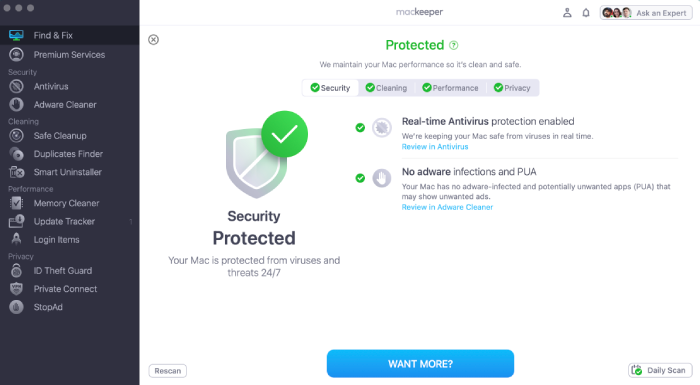
What we liked
We liked that MacKeeper is made for Mac users. Many antivirus programs are made for PCs and lack some options for Apple products, or they don’t work as seamlessly as they do on a PC. MacKeeper’s dashboard was easy to navigate, and the security features worked without fail. There was no browser lag time, even when we used its virtual private network (VPN) and its ad blocker.
The scans were fast and took only 30 to 45 seconds to check for duplicate files, adware, viruses, and our device memory. It also received perfect AV-TEST scores for malware protection, performance, and usability.
Antivirus protects you from basic malware, but MacKeeper also comes with optimization tools that make it fun to use. The Update Tracker provides a handy reminder when you need to update those apps you’ve neglected for a while.
The added VPN is also a nice touch and saves you some cash if you want more secure internet browsing. Some of the best VPNs for Mac can be a bit pricey, so not having to pay for one is appealing to the wallet.
What we didn’t like
Although MacKeeper’s customer support is fantastic, we aren’t crazy about using MacKeeper Remote Support to check our device for issues. Apple has verified MacKeeper, which means it’s deemed as authentic software. Still, the thought of a stranger taking a gander at our private files doesn’t sit well.
It also doesn’t come with a firewall, which we find a bit odd since the product is made for Mac users. It seems the company would want to add that for more security.
MacKeeper specs
| Starting price | Starts at $62.01/yr |
| Free version | Yes |
| Firewall | No |
| Phishing protection | No |
| Ransomware protection | Yes |
| Webcam protection | No |
| Parental controls | No |
| Extras | VPN, ad blocker, update tracker, duplicate finder, smart uninstaller, and more |
| Learn more | Get MacKeeper |
AVG: Best for software customization
AVG is strong antivirus software that offers easy installation and is highly customizable.
-
Free version comes with malware, spyware, and ransomware protection
-
Includes unsafe email attachment blocking
-
Various scanning options may be confusing to some people
Who it’s best for
AVG is best suited for users wanting that platinum-level feel. You get highly customizable products with scheduled scanning and protection for your network and external drives. If you need a strong antivirus with perfect protection ratings for Mac, AVG offers a good package.
We listed the free version as one of our best free antivirus software. It protects you against viruses, spyware, scam webpages, infected emails, and more. All paid versions of AVG include Wi-Fi security, so you can always travel with internet security, whether you’re going to your local coffee shop or taking a needed vacation.

What we liked
We liked how easy it was to install AVG. If you want to start with the free version, you can test the antivirus on your Mac to see if you like it, then move to a paid plan. We also liked that AVG offers a 30-day money-back guarantee, so you can try its paid Mac app without risk to determine if it’s worth your investment.
AVG gives you multiple virus scan options: a Smart Scan, a Deep Scan, Targeted Scan, USB/DVD Scan, and scheduled scans. With a Targeted scan, you can check specific folders if you don’t have the time for a Deep Scan. You can also scan external storage for any issues.
Finally, we like that AVG checks many of the boxes we look for since the best anti-malware tools include anti-phishing and real-time protection options. It even has webcam and ransomware protection. If you want software that comes with extras, like the ones we’ve mentioned, AVG is worth the price, even for Mac users.
What we didn’t like
Unfortunately, AVG comes with some distinct issues we weren’t crazy about. Like other antivirus programs that aren’t designed for Macs, some features are available only for PCs. One such option is the firewall, which doesn’t work on a Mac.
You may also need time to adjust the settings. If you just want a simple interface, it can get overwhelming with so many options.
Also, AVG’s support pages were a little out of date. Since some of the instructions didn’t work, we had no other option but to go through the settings to learn how some of the features worked. That may be daunting for people who don’t have time to dig into the software. You can send an email through the support page, but to get AVG’s premium support, you’ll have to make an extra purchase. The Tech Support plans will cost you anywhere from $79 per call to $204.99/per year for the Total Care option.
AVG specs
| Starting price | Starts at $46.68/first yr for 1 device |
| Free version | Yes |
| Firewall | No, it’s only for PCs |
| Phishing protection | Yes |
| Ransomware protection | Yes |
| Webcam protection | Yes |
| Parental controls | No |
| Extras | Wi-Fi security, secure browser, webcam protection, anti-tracking, and more |
| Learn more | Get AVG |
Avast: Best for ease of use
Some antivirus programs have so many features that it can be confusing. Avast is straightforward and gives you fundamental device and web protection to protect you from trojans, hackers, and other security vulnerabilities.
-
High antivirus test scores
-
Ransomware protection
-
No parental controls
Who it’s best for
Avast has plenty of features, but you won’t forget that it's primarily solid antivirus protection. It received perfect third-party test scores for macOS from both AV-TEST and AV-Comparatives.
Think how much you stand to risk if your personal data is found in a data breach, especially your online banking information. With Avast Premium Security, you can scan websites for legitimacy to avoid malicious ones. If you want to run a Deep Scan to check all those hidden crevices in your Mac, you’ll be pleased with how fast this process works.
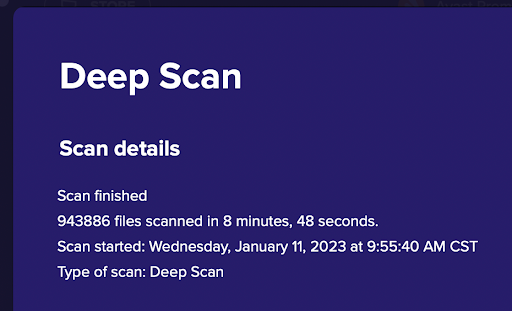
What we liked
We enjoyed some of Avast’s additional features, like website scanning and ransomware protection. With all the websites you access, it’s a good idea to use antivirus for malware scanning while you browse the internet. Most of us use some online accounts for convenience, so having tools that verify legitimacy is a cybersecurity feature we find most helpful.
The manual and automatic scans allow you to choose the most convenient times to check for viral threats. Since scans can sometimes take hours to run, we were pleased to find that even the Deep Scan took only minutes to go through close to a million files. Targeted scanning is useful when you want to check specific files or folders only. It’s a huge plus to have an antivirus that won’t slow you down when working.
Avast also allows you to check external storage, which is a valuable feature since many viruses are spread through these devices. It will check your emails for phishing attacks, so you can communicate without worry.
What we didn’t like
As with AVG, some functions aren’t available on Mac devices. For instance, the firewall works only for Windows users. The Webcam Shield also works only if you use a PC. That means no webcam protection for your Mac, which is a real bummer for Apple fans.
The customer support rep we spoke to regarding the firewall problem was friendly but ultimately didn’t know why the firewall wouldn’t work for our Mac. That was after he was unable to find access to the firewall.
Avast specs
| Starting price | Starts at $50.28/first yr |
| Free version | Yes |
| Firewall | No, it’s only for a PC |
| Phishing protection | Yes |
| Ransomware protection | Yes |
| Webcam protection | No, it’s only for a PC |
| Parental controls | No |
| Extras | Wi-Fi weakness alerts, secure browser, remote tech support, and more |
| Learn more | Get Avast |
Honorable mentions
Some top antivirus programs we like didn’t make the cut for the best Mac antivirus software. Although Bitdefender and Avira didn’t make the top three, that doesn’t mean they don’t work well with other operating systems.
- Bitdefender: Bitdefender antivirus protects up to 10 devices, allows you to run manual and real-time scans, and its comprehensive security suites come with extra features like parental controls and a password manager. Bitdefender Total Security is a good program if you’re using Windows PCs or Android devices.
- Norton: Norton is a great choice for antivirus beginners, thanks to its clean layout, countless guides, and 24/7 customer support. You can also opt for one of its security suites, which come with bonus features like a VPN and identity theft protection, at a great price for the first year.
- Avira: Avira is premium security software that can cover up to 25 devices and offers manual and scheduled scanning. You also get a firewall and numerous features like knowledgeable customer service and cleanup tools.
Best antivirus for Mac FAQ
Do Macs need virus protection?
Macs need virus protection because, although safe, no machine is completely immune to malware. There are Mac-targeted attacks, too, so having antivirus for your Mac is a smart move for anyone wanting to keep their device and data secure.
What is the best malware removal for a Mac?
The best malware removal for a Mac is subjective, depending on the type of malware you’ve encountered. Many antivirus products remove malware, like CleanMyMac X, MacKeeper, Avira, and Avast.
Is there a 100% free Mac antivirus?
Some products, like Avira or AVG, offer free versions that work with Macs, but you don’t always get all the same features you’d get with a paid plan.
How do I check my Mac for viruses?
You can check your Mac for viruses by using antivirus software to scan for malware threats on your device.
Bottom line: The best antivirus for Macs
CleanMyMac X and MacKeeper are designed with Apple users in mind, so it's up to you to decide if you prefer CleanMyMac X's simple antivirus and robust optimization tools or MacKeeper's stronger security suite.
When you want a customizable product that offers scheduled scans and features like phishing and ransomware protection, AVG will scratch that technical itch. Finally, Avast is good when you want a user-friendly experience with extras like the Stay Safe Virus Guarantee and remote tech support.
Our three honorable mentions, Bitdefender, Norton, and Avira, come with extras that might interest you, or you may be considering an antivirus program for Windows instead. There’s something to like about all seven antivirus programs, so we think you’ll be happy with your choice.
4 best antivirus products for Mac in 2024
| Starting price | Best for | Learn more | |
 CleanMyMac X |
Starts at $34.95/yr | Best for Mac optimization features | Get CleanMyMac X |
 MacKeeper |
Starts at $62.01/yr | Best for Mac-specific security | Read MacKeeper Review |
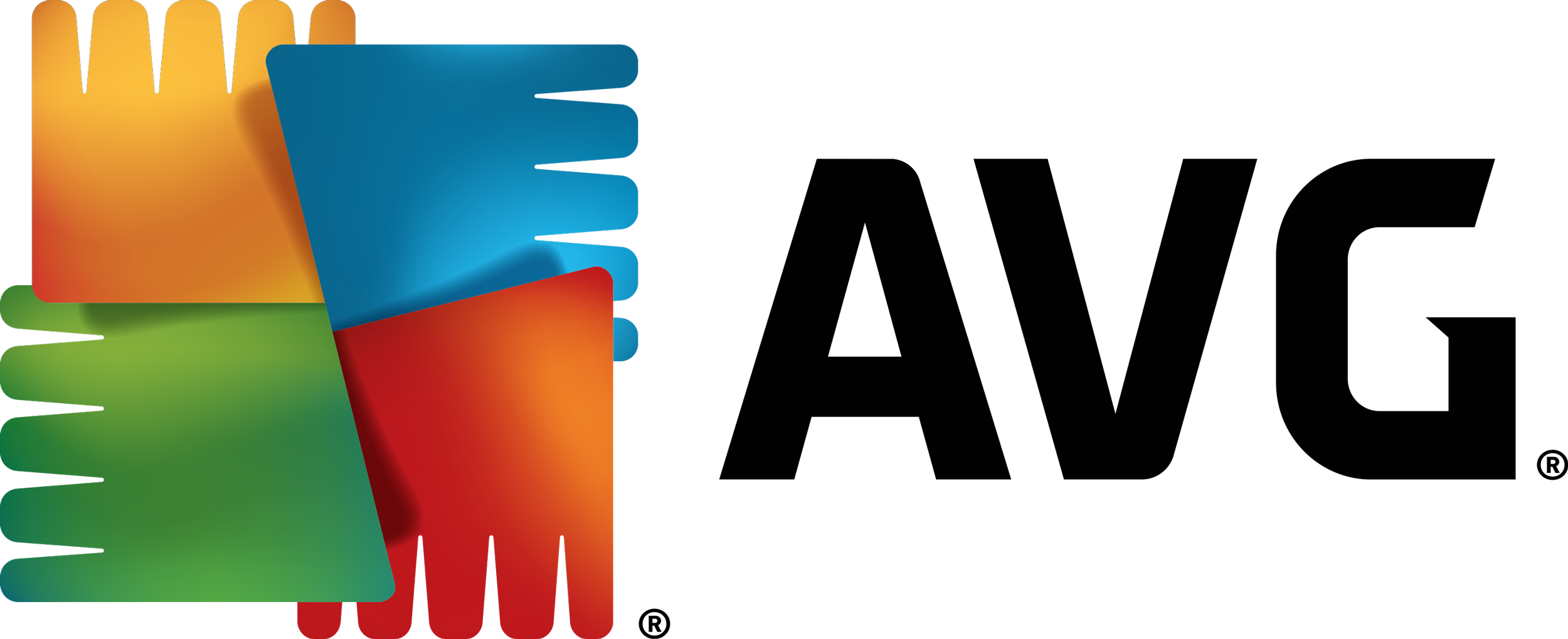 AVG |
Starts at $46.68/first yr for 1 device | Best for software customization | Get AVG |
 Avast |
Starts at $50.28/first yr | Best for ease of use | Get Avast |
How we tested the best antivirus software for Mac
When testing the best antivirus software for Macbook, we wanted to look for products that contained features consumers would prioritize most and cast a wide enough net that would cover most users. To do this, we searched for Apple-specific software, programs that allow more customization, and software that’s easy to use, among other options. Here are some of the features we tested for:
- Ease of use: Some users are less concerned with lots of extras and want a product that’s simple to use across numerous devices.
- Includes optimization tools: Some antivirus software will include features that help clean up your devices, like file shredders.
- Customizable settings: Not all products offer these, but some users like to run manual and scheduled scans and set their antivirus to check for whitelisted items.
- Apple design in mind: Although there are lots of products on the market, there aren’t that many that are designed for Apple devices. We wanted to find software that worked seamlessly for these as well.
- Extra features included: Some antivirus programs offer more options, like a VPN that may appeal to people who travel or need extra privacy.
-
Cleanup tools optimize space
-
Easy-to-use interface
-
No verified third-party malware tests