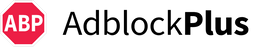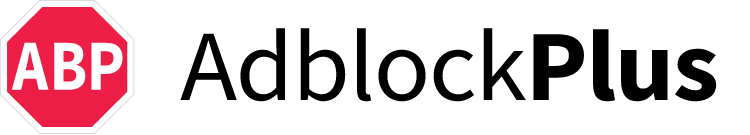-
Free product works great
-
Blocks YouTube ads
-
Need paid subscription to block pop-up videos, survey requests, and site notifications
Advertiser Disclosure
All About Cookies is an independent, advertising-supported website. Some of the offers that appear on this site are from third-party advertisers from which All About Cookies receives compensation. This compensation may impact how and where products appear on this site (including, for example, the order in which they appear).
All About Cookies does not include all financial or credit offers that might be available to consumers nor do we include all companies or all available products. Information is accurate as of the publishing date and has not been provided or endorsed by the advertiser.
Editorial Policy
The All About Cookies editorial team strives to provide accurate, in-depth information and reviews to help you, our reader, make online privacy decisions with confidence. Here's what you can expect from us:
- All About Cookies makes money when you click the links on our site to some of the products and offers that we mention. These partnerships do not influence our opinions or recommendations. Read more about how we make money.
- Partners are not able to review or request changes to our content except for compliance reasons.
- We aim to make sure everything on our site is up-to-date and accurate as of the publishing date, but we cannot guarantee we haven't missed something. It's your responsibility to double-check all information before making any decision. If you spot something that looks wrong, please let us know.
It feels like annoying ads are an embedded, inescapable part of the internet. However, Adblock Plus can scan sites you visit and block content that looks like an ad. It's a free, open-source ad blocker extension that can fight the good fight against those pesky ads.
There may be some hesitation to use an app like Adblock Plus, and you may have even heard it’s a virus. The service is not only safe — as long as it’s downloaded from the site — but also useful.
Let’s take a closer look at Adblock Plus (also called ABP) and all it has to offer. It just may make your browsing experience a pleasant one.
Adblock Plus Premium
Adblock Plus features
Adblock Plus test results
Does Adblock Plus block YouTube ads?
Our Adblock Plus experience
Adblock Plus compatibility
Adblock Plus alternatives
Adblock Plus FAQs
Bottom line: Is Adblock Plus good?
Adblock Plus overview
| Ads blocked on Forbes | 27/74 |
| Adblock-Tester score | 86/100 |
| Cover Your Tracks score | 0/3 |
| Does it block YouTube ads? | Yes |
| Compatibility | Google Chrome, Mozilla Firefox, Microsoft Edge, Safari, Opera, Yandex |
| Paid version | Starts at $1.99/mo |
Adblock Plus pros and cons
- Free product works great
- Allows for cleaner viewing of blog pages
- Allowlist for ads to support creators
- Blocks YouTube ads
- Need paid subscription to block pop-up videos, ignore survey requests, and block site notifications
- Struggles with blocking trackers
- Fewer features on Safari
Adblock Plus Premium
Adblock Plus, while a powerful free tool, has a Premium subscription plan that allows for even more options like blocking site notifications and blocking floating videos. Anyone who’s visited a recipe blog knows that these can overwhelm the page to the point of making it nearly unreadable.
The Premium subscription also supports the work the Adblock Plus crew is doing so they can continue to bring a powerful and useful tool to all internet users. For $19.99/yr, Adblock Plus Premium is absolutely worth it especially if you value the work they’re doing.
Adblock Plus Premium prices
| Adblock Plus Free | Adblock Plus Premium | |
| Price | Free |
|
| Blocks ads and pop-ups | ||
| Blocks trackers | ||
| Blocks site notifications | ||
| Blocks survey requests | ||
| Blocks floating videos | ||
| Blocks cookie consent pop-ups |
Adblock Plus promises that it exists solely on paid subscriptions and donations. This means your data is never for sale. eyeo, the company behind Adblock Plus, even notes in its privacy policy that you’re practically invisible to the company as well. Adblock Plus does note that it shares aggregated anonymous information with some third parties, but that info cannot be traced back to you.
Adblock Plus features
Adblock Plus is a web browser extension that comes with a clean, user-friendly interface and increased functionality. The free version may be all you need to enhance your webpage experience.
It blocks YouTube ads, floating video ads, display ads, and banner ads. The paid version can even get rid of those annoying videos that pop up as you’re scrolling. While this is great for convenience, it also helps protect you from ads or pop-ups that may contain malware. Adblock Plus also allows you the freedom to browse anonymously without trackers creating a profile of you.
One of the more helpful features is the allowlisting toggle. You can whitelist a site to always allow ads or toggle off the blocker for a specific page. There’s no need to create a block list, as the plugin does that for you. There are even options to disable tracking features on social media sites so they can’t build a profile of you. This is all extremely useful, especially for a free product. However, our testing found that Adblock Plus struggled to actually block those trackers.

Not all the features worked perfectly on every browser. Per usual, the Apple option, Safari, had far fewer features available than Chrome or Edge. However, Adblock Plus still held up by blocking ads on Safari.
In a search on safety, we came across a note from the developers of Adblock Plus to only download the extension from a reputable extension store or from the Adblock Plus website. They mention downloads from other sites may contain malware. This warning coupled with the power of the product makes it an excellent choice with great transparency.
Adblock Plus test results
To test Adblock Plus, we used AdBlock Tester and Electronic Frontier Foundation’s (EFF’s) Cover Your Tracks tools.
Adblock Tester looks at specific forms of ads like contextual advertising, banner advertising, analytics tools, and more. Adblock Plus scored an 86/100, having passed all the tests for contextual advertising and banner advertising. It failed some tests for error monitoring and other tests failed to load, but there were explanations saying this could be due to browser settings. Otherwise, 86/100 is a solid test score for blocking ads.
The Cover Your Tracks test results indicated that Adblock Plus provided no protection from tracking ads and invisible trackers, which can be dissuading if you prefer to be anonymous online. We also went into the settings to turn on the Block additional tracking and Block social media icons tracking features, but the result was the same.
It also determined that our browser has a unique fingerprint. Fingerprints online are much like real fingerprints: a collection of data regarding hardware, location, usage, and other very specific information that helps profile you.
The more unique your fingerprint, the easier it is to build a profile of you. Adblock Plus didn’t help with generalizing our fingerprint.
Adblock Plus scores
| AdBlock Tester | Cover Your Tracks | |
| Adblock Plus score | 86/100 | 0/3 |
Does Adblock Plus block YouTube ads?
Yes! Adblock Plus blocks YouTube ads both at the beginning and throughout the video. It’s worth noting that it took a few seconds of loading to block the “Skip Ads” feature, but we never had to watch an ad during that loading time.
YouTube videos have increasingly become filled with advertisements in the company’s efforts to push its subscription-based services. It can be frustrating when you’re trying to watch a longer video or follow a recipe and an ad interrupts your flow. Some advertisements on YouTube will even disrupt content to the point of turning the app off.
If you’re a regular user of the site for long-form videos like nature sounds for sleep or calming music for your pet when you’re gone, blocking these ads can enhance your experience.
As YouTube continues to push its paid subscription services, products like Adblock Plus are extremely useful for people who feel like they’re already paying too much for piecemeal entertainment.
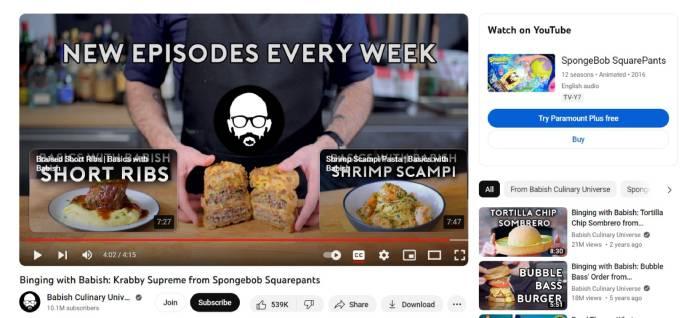
Our Adblock Plus experience
Adblock Plus was a breeze to install. During testing, we installed Adblock Plus on a Safari browser on both macOS and iOS, and we tried out the Chrome extension as well.
From YouTube to blogs to sites like Forbes, ads were blocked and browsing was clean and seamless. The YouTube blockers were especially impressive because they blocked the ads at the beginning and eliminated any loading of ads in the middle of a video.
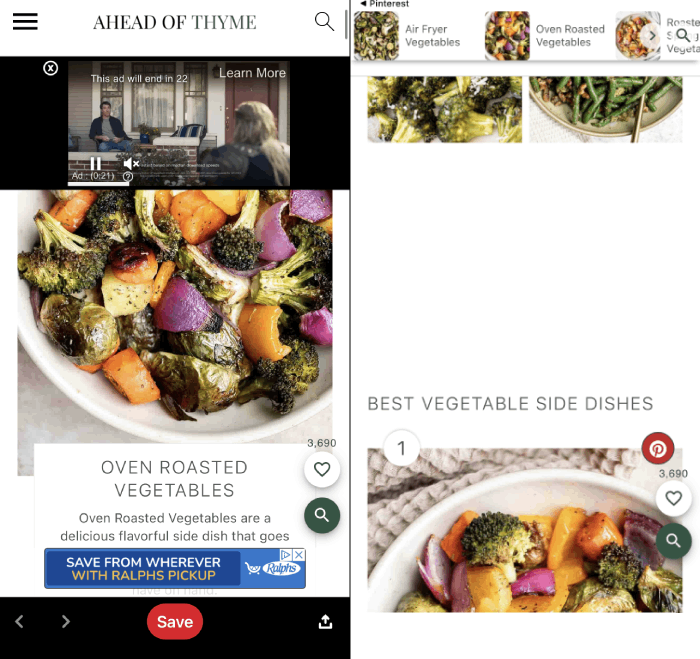
We also liked that you could turn on Acceptable Ads, which are non-invasive advertisements on a site as well as allowlisting certain sites for ads. This gives back to creators, like your favorite blogger, who rely on ad revenue for the content they create. Adblock Plus allows you the choice to support content you find relevant, and we really appreciated that.
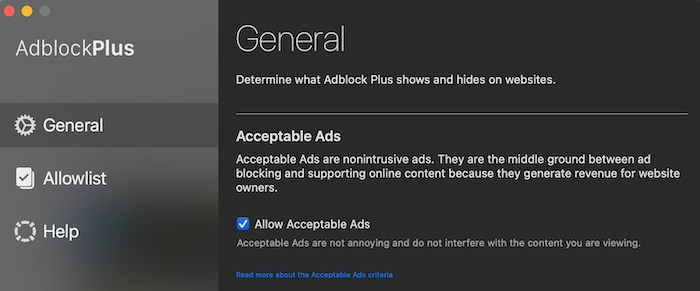
Adblock Plus compatibility
Adblock Plus has a decent offering of browser compatibility. It would be nice to see additional browsers included as well, but these are a great start.
Compatible browsers
- Chrome
- Firefox
- Safari
- Microsoft Edge
- Opera
- Yandex Browser
Incompatible browsers
- Netscape
- Vivaldi
- Tor
- Brave
- Others
Additionally, you can grab the Adblock Browser for Android on the Google Play Store and for the iPhone or iPad on the Apple App Store.
Adblock Plus alternatives
If you’re not sold on Adblock Plus, there are plenty of options for ad blocking software. Here are some of the best ad blockers you can consider instead:
- Total Adblock: From the makers of TotalAV, Total Adblock is an easy-to-use ad blocker you can get for free or bundled with the antivirus. It also received a perfect AdBlock Tester score and passed 2/3 Cover Your Tracks tests, which proves it’s a powerful tool.
- NordVPN Threat Protection: NordVPN Threat Protection comes with one of the best VPN providers, NordVPN. Threat Protection also equips you with antivirus features, so you can stay safe from malware, ads, and trackers.
Get NordVPN Threat Protection | Read Our NordVPN Threat Protection Review
- uBlock Origin: uBlock Origin is a free, open-source content blocker that's designed for the advanced user. It provides countless filter lists and options for customization so you can clean up your browsing experience as you see fit.
Adblock Plus FAQs
Is Adblock Plus really free?
Yes, while there are some enhanced features worth paying for with the Premium subscription, the free version of Adblock Plus blocked the majority of ads.
Is Adblock Plus safe to install?
Yes, Adblock Plus is safe when downloaded from the official site or an official browser extension store. If you download Adblock Plus from any other location, it could contain malware.
How does Adblock Plus make money?
Adblock Plus makes money from donations as well as its Premium subscription, which costs $19.99/yr.
Should I use AdBlock or Adblock Plus for Chrome?
AdBlock and Adblock Plus both do the same job of blocking ads. Adblock Plus allows you to see what ads were blocked, so it’s up to personal preference on which one you’d like to use.
Bottom line: Is Adblock Plus good?
The short answer is yes, Adblock Plus is good, especially for a free ad blocker. It allows you to browse the internet without having a million distractions, and possibly malicious files, overwhelming you.
Using Adblock Plus was easy and made the experience of browsing the web, watching videos, and visiting blogs much more enjoyable. You don’t realize how annoying visual clutter is until you don’t have to worry about it any longer.
However, we were disappointed that it failed to block any trackers according to its Cover Your Tracks test results. If you’d still like another option you can go with one of the other popular ad blockers like Total Adblock.
Ads are annoying at best, and downright dangerous and loaded with malware at worst. We used to think they were just a necessary nuisance to browse the internet, but that doesn’t have to be true. Do yourself a solid and block them. You won’t regret it.
-
Free product works great
-
Blocks YouTube ads
-
Need paid subscription to block pop-up videos, survey requests, and site notifications