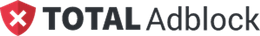-
Remove ads & trackers on YouTube, Facebook, and most websites
-
Hands-off ad-blocking experience
-
Easy to set up
-
Free version excludes top 15,000 websites
Advertiser Disclosure
All About Cookies is an independent, advertising-supported website. Some of the offers that appear on this site are from third-party advertisers from which All About Cookies receives compensation. This compensation may impact how and where products appear on this site (including, for example, the order in which they appear).
All About Cookies does not include all financial or credit offers that might be available to consumers nor do we include all companies or all available products. Information is accurate as of the publishing date and has not been provided or endorsed by the advertiser.
Editorial Policy
The All About Cookies editorial team strives to provide accurate, in-depth information and reviews to help you, our reader, make online privacy decisions with confidence. Here's what you can expect from us:
- All About Cookies makes money when you click the links on our site to some of the products and offers that we mention. These partnerships do not influence our opinions or recommendations. Read more about how we make money.
- Partners are not able to review or request changes to our content except for compliance reasons.
- We aim to make sure everything on our site is up-to-date and accurate as of the publishing date, but we cannot guarantee we haven't missed something. It's your responsibility to double-check all information before making any decision. If you spot something that looks wrong, please let us know.
There are a few important reasons to consider using ad blockers, like being able to browse the internet anonymously, protecting your digital privacy, and enjoying ad-free web surfing experiences. Total Adblock is an effective, easy-to-use ad blocker that delivers all these benefits.
The software is easy to set up and provides hands-off ad-blocking without disrupting your web surfing. It gets top results from ad blocker test sites, and its free version comes with a decent amount of ad- and tracker-blocking features. Its paid version offers all the ad-blocking you could want, in addition to award-winning antivirus protection.
Below, we dive into Total Adblock to share details about how it works, what it offers, and whether it’s worth the cost.
Total Adblock features
Total Adblock test results
Our Total Adblock experience
Total Adblock compatibility
Total Adblock paid plan
Total Adblock FAQs
Bottom line: Is Total Adblock good?
Total Adblock overview
| Ads blocked on Forbes homepage | 7 ads and 7 trackers |
| Adblock Tester score | 100/100 |
| Cover Your Tracks score | 2/3 |
| Does it block YouTube ads? | Yes |
| Compatibility | Chrome, Edge, Firefox, Safari, iOS, Android |
| Paid version | Starts at $29/first yr |
| Details | View Total Adblock Plans |
Total Adblock pros and cons
- Easy to set up
- Hands-off ad-blocking experience
- Options to manage websites and ad preferences
- Free version excludes top 15,000 websites
- Reviewers note issues canceling payments
- Annoying pop-ups prompt you to upgrade to premium
Total Adblock features
Total Adblock Free comes with an array of features, including:
- Blocking unwanted ads from a selection of sites
- Protection from malicious websites
- The ability to manage trusted websites and ad preferences
- Whitelisting to ensure you see certain ads or pop-ups (enable if you want to support certain content creators, like YouTubers living off advertising revenue)
- Third-party tracker blocking
Additionally, information in the drop-down browser extension lets you know how many ads and trackers you have blocked — among other data points.
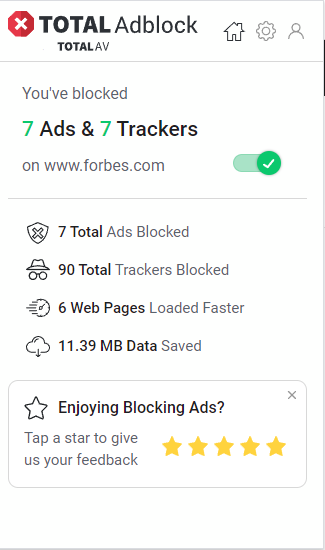
The paid version (more on that below) also comes with the ability to remove unwanted browser notifications and block all ads from any site, as well as TotalAV antivirus protection.
Total Adblock test results
We tested Total AdBlock using the Adblock Tester and EFF's Cover Your Tracks tools. AdBlock Tester tests for the following types of ads:
- Contextual advertising, the most common form of advertising and tracking
- Analytic tools, which are used to monitor user activity and collect data
- Banner advertising, which are large advertisements with images and text
- Error monitoring, used to track for errors on websites
Total Adblock received 100/100, proving it’s a powerful ad-blocking tool.
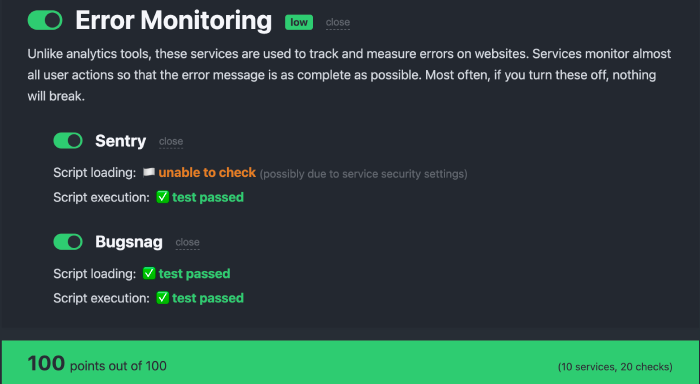
Cover Your Tracks tests for ads with trackers. Total AdBlock successfully blocked tracking ads, and invisible ads. However, our results also showed that our browser has a unique fingerprint, meaning that it's easier to profile you online.
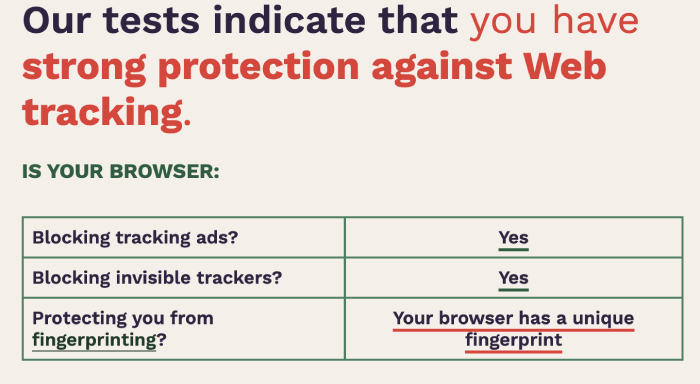
Total Adblock scores
| AdBlock Tester | Cover Your Tracks | |
| Total Adblock score | 100/100 | 2/3 |
Does Total Adblock block YouTube ads?
For many, YouTube is necessary for daily life. But now pre-video, in-video, and post-video ads are omnipresent on the platform, which breaks up your streaming experience and forces you to skip or listen to ads.
We put Total Adblock to the test by playing videos that run long with ad timestamps. Total Adblock was successful in blocking all ads for the entire duration of these videos. Videos played in an instant without stutters or lag. In total, Total Adblock stopped 21 ads and 227 trackers on YouTube alone. It felt good to watch videos of Disneyland secrets without getting cut off by an ad for Disneyland.
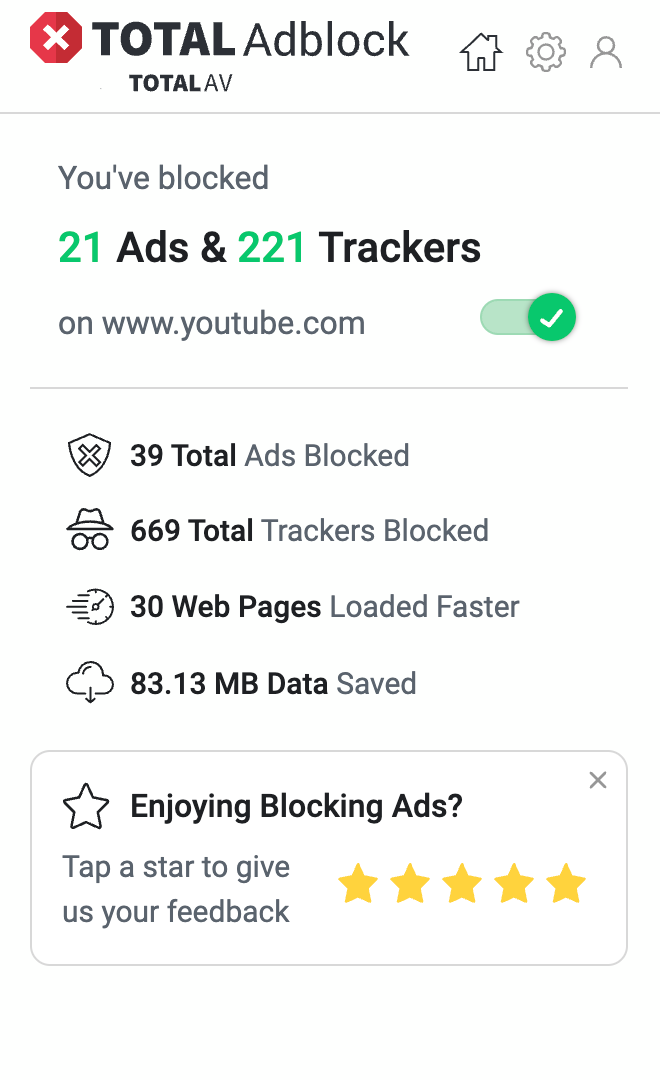
If you're watching videos from your favorite YouTubers, it's better not to use Adblock. YouTubers rely on ads during their videos to generate revenue. If you wish to keep supporting them so their channel can grow, we suggest turning Total Adblock off. If you use private or Incognito windows in your browser, ads will play but their visuals get blocked. We noticed this in testing, so for seamless ad blocking, we recommend staying in a regular window.
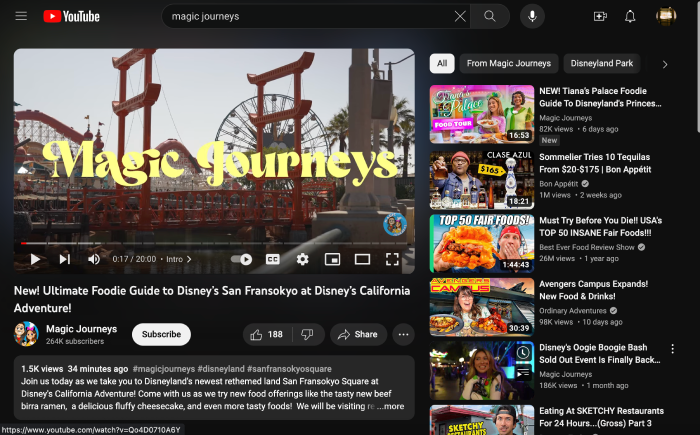
Keep in mind that we received Total Adblock pop-up banners on the bottom of some websites prompting us to upgrade to premium to "block unlimited in-play ads on YouTube" daily after installing Total Adblock on our browser.
Not only did Total Adblock not disclose these pop-up ads, but it feels ironic that a service designed to block pop-up ads repeatedly showed us a pop-up ad.
Our Total Adblock experience
Total Adblock is an easy-to-use ad blocker app that blocks ads and pop-ups without intruding on the web surfing experience. Setting up Total Adblock couldn’t be simpler, with prompts explaining exactly how to install the extension on Chrome and get started.
Upon installing the extension, Total Adblock starts working right away. Click on the extension at any time to view what the software is blocking.
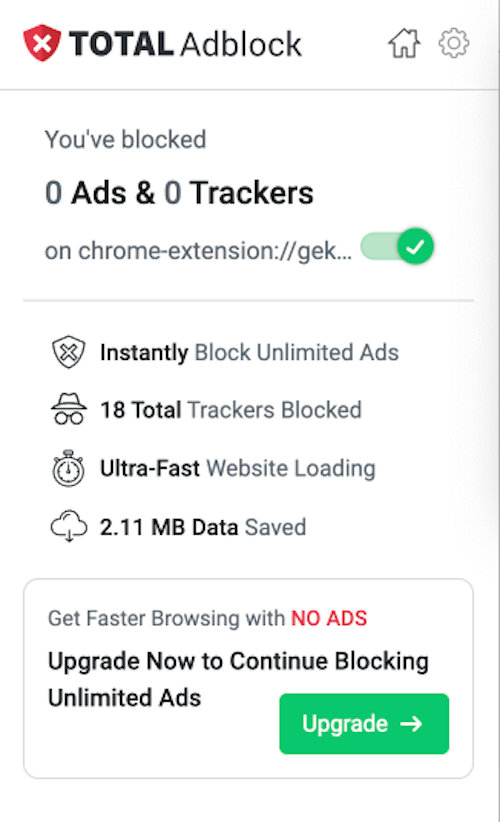
During the setup process, Total Adblock ushers you through a couple of steps — all of which took less than five minutes to complete. In one step, it’ll ask how you want to manage your search history (with options to clear browsing history, junk images and files, and download history). Deleting this data can improve your browsing experience and improve page load speed.
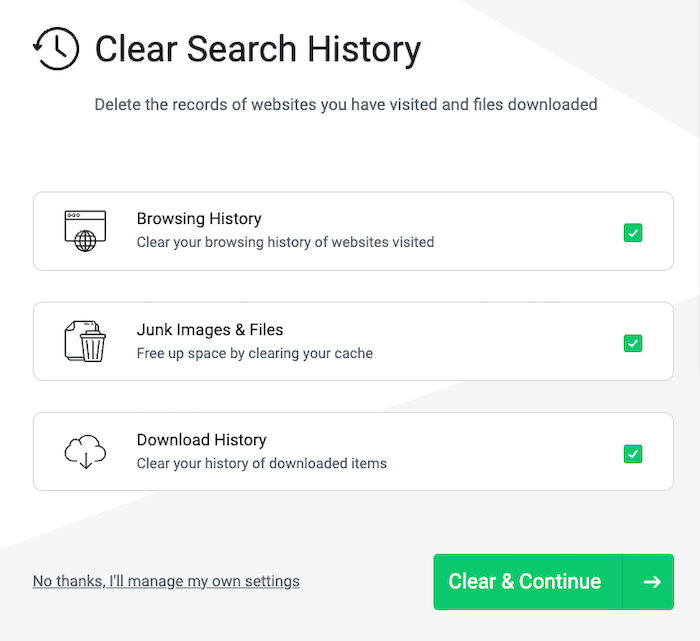
We chose to only clear our download history, and the software moved us forward to a step where we hand-selected which adverts to block. Total Adblock has a whitelist of acceptable ads to ensure it allows useful alerts, but despite this reliably blocks unnecessary pop-up ads that could be phishing scams.
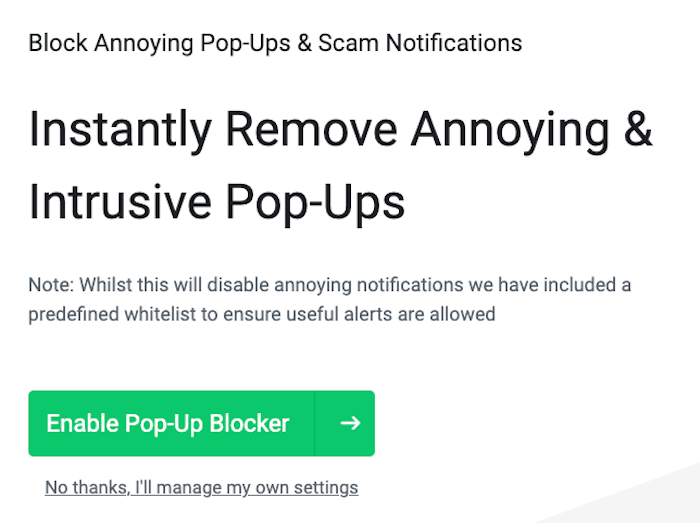
The program then tells you Total Adblock is on. If you want to take advantage of the mobile version, Total Adblock provides a QR code to scan so you can start blocking ads on your mobile device.
We did not experience any glitching websites while using Total Adblock (aside from the two YouTube videos mentioned above), and no ads made their way through the blocker. It began working immediately, and we didn’t have to do anything after installing the extension. It’s quite a hands-off experience.
However, if you want a more hands-on approach to your ad-blocking, Total Adblock allows you to manage your trusted websites and ad preferences manually.
Total Adblock compatibility
Total Adblock is compatible with the following browsers and devices:
- Google Chrome
- Microsoft Edge
- Mozilla Firefox
- Safari
- iOS (iPhone and iPad)
- Android (with a Chrome extension)
Total Adblock paid plan
Total Adblock offers a paid plan option starting at $29/first yr for first-time users. After your first year, it jumps to $119 a year. We recommend the paid version for a few reasons:
- Total Adblock’s free version excludes the top 15,000 websites as listed on Alexa.com, so your ad-blocking is limited. The paid version blocks unlimited ads from everywhere.
- The paid version comes with TotalAV’s antivirus protection, which we highly recommend.
- The paid version also removes unwanted browser notifications.
Total Adblock paid plan prices
| Free plan | Paid plan | |
| Price | Free | $29/first yr ($119/yr after) |
| Block ads | Limited | |
| Block trackers | ||
| Website and ads whitelist | ||
| Block browser notifications | ||
| Antivirus protection | ||
| Details | Learn More | Learn More |
Total Adblock FAQs
Is Total Adblock a legitimate app?
Yes, it is real software published by TotalAV, which also publishes malware and antivirus protection software.
How much does Total Adblock really cost?
As a first-time user, you can benefit from a discount and pay $29/first yr. After that, you will pay $119 a year.
How do I stop Total Adblock payments?
Navigate to “Manage Billing Preferences” when logged in to your Total Adblock account and cancel your subscription. You can also contact billing support by emailing cancel@totaladblock.com or by calling 833-201-8682.
Which is better, Total Adblock or Adblock Plus?
Adblock Plus advertises many of the same features as Total Adblock, with the addition of disabling social media buttons so social networks can’t create profiles about you based on the websites you visit.
Adblock Plus also offers different pricing for its premium version, which includes a monthly subscription (rather than Total Adblock’s yearly plan). Adblock Plus specifically notes that its free version only blocks ads and pop-ups and stops trackers, whereas its yearly paid version also blocks site notifications, stops floating videos, hides newsletter pop-ups, and more.
Total Adblock does not mention those individual blockers, but it does seem to offer more with its free version than Adblock Plus.
Bottom line: Is Total Adblock good?
Total Adblock is one of the best ad blockers, especially for those who want a “set it and forget it” experience while browsing anonymously. With a 100/100 score from Adblock Tester, you can’t get much better.
Even if you don’t opt for the paid version, you’ll still receive a solid amount of protection from trackers and a smoother web-surfing experience from Total Adblock Free. The downside to using the free version is the exclusion of the top 15,000 websites as listed on Alexa.com.
The paid version provides access to TotalAV’s renowned antivirus protection, which — coupled with Total Adblock — is worth the money if you are willing to pay. One downside: Some reviewers noted difficulty canceling their subscriptions.
But based on our testing, anyone looking for a simple yet powerful way to get rid of annoying ads need to look no further than Total Adblock.
-
Remove ads & trackers on YouTube, Facebook, and most websites
-
Hands-off ad-blocking experience
-
Easy to set up
-
Free version excludes top 15,000 websites