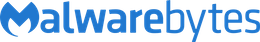Advertiser Disclosure
All About Cookies is an independent, advertising-supported website. Some of the offers that appear on this site are from third-party advertisers from which All About Cookies receives compensation. This compensation may impact how and where products appear on this site (including, for example, the order in which they appear).
All About Cookies does not include all financial or credit offers that might be available to consumers nor do we include all companies or all available products. Information is accurate as of the publishing date and has not been provided or endorsed by the advertiser.
Editorial Policy
The All About Cookies editorial team strives to provide accurate, in-depth information and reviews to help you, our reader, make online privacy decisions with confidence. Here's what you can expect from us:
- All About Cookies makes money when you click the links on our site to some of the products and offers that we mention. These partnerships do not influence our opinions or recommendations. Read more about how we make money.
- Partners are not able to review or request changes to our content except for compliance reasons.
- We aim to make sure everything on our site is up-to-date and accurate as of the publishing date, but we cannot guarantee we haven't missed something. It's your responsibility to double-check all information before making any decision. If you spot something that looks wrong, please let us know.
Best for Beginners and Casual Users
-
Free version with manual scans
-
Near-perfect protection scores for Premium plan
-
High starting price point for paid plans
Best for Powerful Security Features
-
All-in-one protection for your personal info and privacy
-
Excellent antivirus protection
-
Additional features like a file shredder and parental controls
-
Multiple pop-ups for text notifications can be annoying
With so many products offered for data security, it can be hard to separate the best antivirus programs from the rest. Malwarebytes comes with a free version so you can test the program to see if you want a premium plan. You won’t be blown away by Malwarebytes’ features, but you might love the ad blocker that comes with it. Not everyone wants or needs an entire security suite.
McAfee does not have a free plan, but with your purchase, you’ll get plenty of features like unlimited device coverage, a firewall and more security options. As of this writing, McAfee starts at $39.99/first yr for individual plans. We think that’s a great deal for an antivirus product that gives you such a security-focused environment.
Let’s look a little deeper at some of the main features you’ll find with these antivirus programs and see our test results.
Malwarebytes vs. McAfee: prices
Malwarebytes vs. McAfee: features
Malwarebytes vs. McAfee: test results
Malwarebytes vs. McAfee: compatibility and ease of use
Malwarebytes vs. McAfee: customer service
Malwarebytes vs. McAfee FAQs
Malwarebytes vs. McAfee: Which is better?
Malwarebytes vs. McAfee
McAfee starts at a cheaper price, and its highest price costs less than the Malwarebytes Premium Privacy VPN plan. Malwarebytes has a free version, but don’t expect much from it. It supports one device and offers only manual scans. If you want to take advantage of the features that many users want from an antivirus, like scheduled scanning and multiple device coverage, you’ll need to pay for them. Even with the paid options, you won’t get a firewall with Malwarebytes.
McAfee plans all come with a firewall and a password manager to keep your login credentials safe. McAfee also comes standard with a VPN for security when you travel or want more protection for your home network.
- Malwarebytes: Best for beginners and casual users
- McAfee: Best for powerful security features
Malwarebytes vs. McAfee compared
 Malwarebytes |
 McAfee |
|
| Starting price | $59.99–$99.99/yr | $39.99–$219.99/yr |
| Max number of protected devices | Up to 5 | Unlimited |
| 24/7 customer support | ||
| Compatibility | Android, iOS, Windows, macOS | Android, iOS, Windows, macOS |
| Free version | ||
| Phishing protection | ||
| Ransomware protection | ||
| Ad blocker | ||
| Learn more | Get Malwarebytes | Get McAfee |
One of the biggest differences between Malwarebytes and McAfee is the device support. Malwarebytes covers up to only five devices, but with McAfee, you can choose the Advanced or Premium plan and get protection for unlimited devices. This plan is still cheaper than the Malwarebytes Premium VPN plan. The cost difference could be as much as over $40 per year.
If you’re more budget conscious, you could go with Malwarebytes’ free version, but you won’t get any features with that. Malwarebytes’ cheapest paid plan is the Premium plan, which covers one device for $59.99/yr. It gets you real-time protection and the Browser Guard feature. Malwarebytes’ Browser Guard works as an ad blocker, which is one option McAfee doesn’t include in its antivirus package.
Malwarebytes vs. McAfee: prices

|

Our Pick
|
|
| Price range | $59.99–$99.99/yr | $39.99–$219.99/yr |
| Best value plan | The Premium plan for | The McAfee+ Advanced plan for $199.99/first yr |
| Money-back guarantee | Yes, 60 days | Yes, 30 days |
| Learn more | Get Malwarebytes | Get McAfee |
The two providers’ pricing looks similar at a glance, but what you get for your money varies. With Malwarebytes, you’ll need to upgrade to the Premium + Privacy VPN plan if you want the VPN. You’ll also pay more to protect up to five devices, instead of three. In contrast, McAfee includes its VPN in all its plans, its cheapest plan covers five devices, and the premium plans protect unlimited devices.
Malwarebytes offers a longer money-back guarantee than McAfee, and we appreciate the extra time to thoroughly test the software. The guarantee is offered only when you purchase a plan from the Malwarebytes website. If you buy the plan through Google Play or Apple App Store, other restrictions may apply.
McAfee gives you only a 30-day money-back guarantee. Still, for the prices offered, you won’t be unhappy with the features you receive. The lowest-priced plan includes a file shredder, a firewall, and a VPN. McAfee considers the McAfee+ Advanced to be its best value plan. It offers tons of features for unlimited devices at a price that won’t break your budget.
When looking at products, you should use an antivirus program that meets your expectations for security and has a subscription price you feel is fair.
Malwarebytes vs. McAfee: features
| Feature | 
|
 Our Pick
|
| Manual and scheduled scans | ||
| Phishing protection | ||
| Ransomware protection | ||
| Firewall | ||
| Parental controls | ||
| Password manager | ||
| VPN | ||
| Ad blocker | ||
| Device optimization tools | ||
| Learn more | Get Malwarebytes | Get McAfee |
When comparing the features between these two antivirus products, we see a wide separation of options. While Malwarebytes may offer some expected features like manual and scheduled scanning, phishing protection, and ransomware security, you don’t get much more.
Malwarebytes’ Browser Guard is an excellent addition because it serves as an ad blocker, which could make many users happy. Receiving tons of pop-up ads while browsing the internet is no fun for anyone.
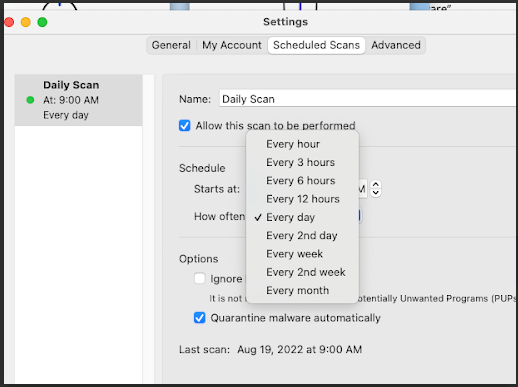
In complete contrast, McAfee has a suite of features including:
- Ransomware protection
- Phishing protection
- Firewall
- Password manager
- VPN
- Parental controls
- File shredder
- WebAdvisor
Not only does McAfee give you what you’d expect from any antivirus software, like ransomware protection, but you get a host of bonus security features that keep you safer across the web.
McAfee also includes parental controls for those users wanting software that helps secure the family. If you have young children, you know it’s a good idea to monitor their online habits to keep them safe. Parental controls will allow you to customize what your children can do online.
McAfee’s file shredder tool will permanently rid you of unwanted files. That is a good resource because you may delete a file and not know that remnants are still hanging out in other places on your device. A file shredder can delete the files from every location, so you delete them once and are done.
If you’re hungry for a full security suite, McAfee+ Ultimate is a new plan that gives users a combination of privacy, identity, and device protection for $64.99/first yr. It is an all-inclusive offer, but it’s still an extravagant price for most users.
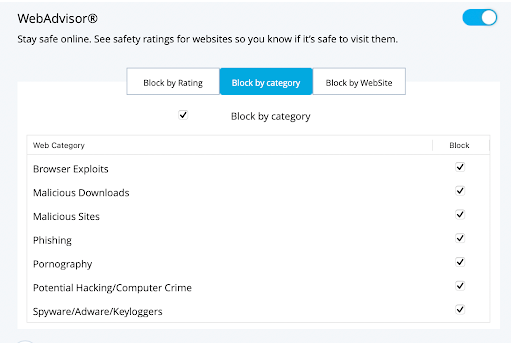
Malwarebytes vs. McAfee: test results
We use third-party tests to find out whether an antivirus performs well when it’s put through rigid real-world scenarios. When you choose an antivirus, it’s crucial to know how it stacks up against other software to prevent malware infections. For this review, we chose AV-TEST for both products.
Malwarebytes vs. McAfee: AV-TEST scores

|
 Our Pick
|
|
| Windows Score | 17/18 | 18 |
| macOS score | N/A | N/A |
| Android score | N/A | 17.5/18 |
| Learn more | Get Malwarebytes | Get McAfee |
During testing, Malwarebytes did not show any false blockages while using or installing legitimate software. It did score lower than the industry standard when testing protection against 0-day malware attacks. The industry standard is 99.4%, and Malwarebytes received scores of 98.8% and 96.3%.
When researching the scores for McAfee, we found the antivirus scored 100% when testing the protection against 0-day malware attacks, which is higher than the industry standard. There were also no false blockages when installing and using legitimate software.
We were unable to compare macOS or Android scoring as McAfee did not have recent macOS scores, and Malwarebytes had no scores for Android or macOS. That is not an indication that the software isn’t good. Antivirus companies must pay for these tests, so sometimes they opt not to have them done.
Malwarebytes vs. McAfee: compatibility and ease of use

|
 Our Pick
|
|
| Windows | ||
| macOS | ||
| Android | ||
| iOS | ||
| Browser extensions | Chrome, Firefox, Edge, Safari | Chrome, Firefox, Edge, Safari |
| Learn more | Get Malwarebytes | Get McAfee |
Malwarebytes has an interface that is easy to use, and that’s one of the reasons it’s popular among many users. However, you can’t use the full-scan option if you aren’t on a Windows-based device. That’s disappointing for macOS users who are left with no option but to use the quick scan. Otherwise, the experience was seamless, and scanning was a breeze.
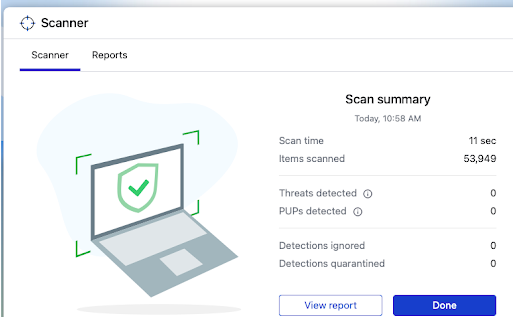
McAfee was also easy to navigate, and we found no issues while testing the product. The interface has a lot to choose from, but we didn’t feel overwhelmed by those options. It may take some time to adjust to all the features, but there’s no significant learning curve.
We noticed outstanding scanning times for both short and full scans, no performance lag when in use, and the real-time scanning that quietly works in the background is nice to have for security. The first item you’ll notice when you open your McAfee console is the big green checkmark to show that your device is secure. That’s not a terrible way to start the day, knowing your computer is clear of malware.
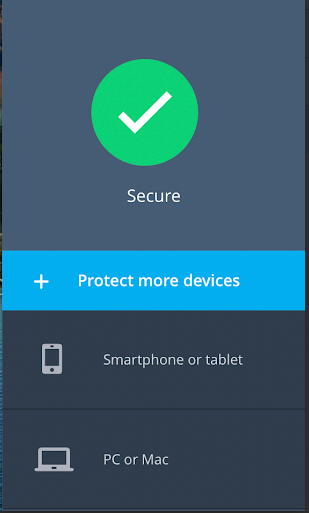
Malwarebytes vs. McAfee: customer service
 Malwarebytes |
 McAfee |
|
| 24/7 live chat | No | Yes |
| Phone | No | Yes |
| Yes | No | |
| Support forums | No | Yes |
| Online guides | Yes | Yes |
You won’t find stellar customer service options with Malwarebytes. There is a chat feature, but it’s an automated system with a chatbot, not a live agent to help you with problems. You can also log a support ticket and wait for an email reply. Otherwise, Malwarebytes doesn’t offer much support for the antivirus product.
McAfee is entirely different. You will not have email support, but this antivirus puts every other customer service feature at your fingertips: The chat option gives you a live person to reach out to for issue assistance, and the phone support is also available 24/7, so if you have a problem at odd hours, you can still call support. There are forums where you may find answers from other community members and online guides if you need a quick answer or want to do some troubleshooting before placing a call. If none of those options work for you, McAfee even allows connection for customer service via social media, so you can reach support that way too.
Malwarebytes vs. McAfee FAQs
Should I use Malwarebytes and McAfee together?
Although Malwarebytes can be used alongside other antivirus products, we don’t see the need to use the two together, as doing this can sometimes use more device resources and cause your system to become slow when scanning for malware.
Do I need both antivirus and malware protection?
We recommend using both to provide safety from viruses and malware prevention. If you have a good antivirus that looks for traditional threats and malware protection against newer threats, you’ll have more peace of mind and less worry.
Is McAfee better than Malwarebytes?
When researching antivirus software, it’s always important to know what is most valuable to you. If you want a complete antivirus suite, McAfee is better than Malwarebytes.
Malwarebytes vs. McAfee: Which is better?
In looking at everything these two programs encompass, McAfee is the better option when you want more features for your purchase. It offers robust features like parental controls, a firewall, a VPN, and optimization tools at a price most users can afford.
McAfee won’t give you an ad blocker, so if you need this option, Malwarebytes might be your best bet, especially if a straightforward antivirus is all you need. Remember that if you’re a Mac user, you won’t get the advantage of full scanning with Malwarebytes, so you’ll need to be okay running quick scans.
As we often mention, you will want to choose the antivirus that gives you what you need at the price you want to pay. McAfee does a fantastic job of providing both, which is why we recommend it as the better overall antivirus in this comparison.
-
All-in-one protection for your personal info and privacy
-
Excellent antivirus protection
-
Additional features like a file shredder and parental controls
-
Multiple pop-ups for text notifications can be annoying