Advertiser Disclosure
All About Cookies is an independent, advertising-supported website. Some of the offers that appear on this site are from third-party advertisers from which All About Cookies receives compensation. This compensation may impact how and where products appear on this site (including, for example, the order in which they appear).
All About Cookies does not include all financial or credit offers that might be available to consumers nor do we include all companies or all available products. Information is accurate as of the publishing date and has not been provided or endorsed by the advertiser.
Editorial Policy
The All About Cookies editorial team strives to provide accurate, in-depth information and reviews to help you, our reader, make online privacy decisions with confidence. Here's what you can expect from us:
- All About Cookies makes money when you click the links on our site to some of the products and offers that we mention. These partnerships do not influence our opinions or recommendations. Read more about how we make money.
- Partners are not able to review or request changes to our content except for compliance reasons.
- We aim to make sure everything on our site is up-to-date and accurate as of the publishing date, but we cannot guarantee we haven't missed something. It's your responsibility to double-check all information before making any decision. If you spot something that looks wrong, please let us know.
Best for PC and Mac
-
All-in-one protection for your personal info and privacy
-
Excellent antivirus protection
-
Additional features like a file shredder and parental controls
-
Multiple pop-ups for text notifications can be annoying
Best for Low-Cost Coverage
-
Easy-to-install antivirus protection
-
Secure VPN and password manager included
-
Parental control features
-
Multi-tab navigation may be overwhelming at first
There are many antivirus and cybersecurity products on the market, but not many have as long a history as McAfee and Norton antivirus. Both are quality products that come highly rated by independent third-party reviewers. And both solutions have a host of additional features that make them valuable additions to your computer or mobile device.
With identity theft protection, malware protection, dark web monitoring, virus protection, spyware detection, and built-in safe web features, it’s clear these products have evolved. But which one should you choose?
McAfee has coverage for both PC and Mac as well as browser extensions that support Safari. Norton may not cover Safari, but its customer support is easier to navigate and has more options. Each has a user-friendly interface and anti-malware protection as well as coverage for Windows PCs, Macs, smartphones, and even tablets. So your choice comes down to your needs — let’s dig in and help you decide.
McAfee vs. Norton: prices
McAfee vs. Norton: features
McAfee vs. Norton: test results
McAfee vs. Norton: compatibility and ease of use
McAfee vs. Norton: customer service
McAfee vs. Norton FAQs
Which is better, Norton or McAfee?
McAfee vs. Norton 360 at a glance
The McAfee versus Norton question is nearly as old as the internet itself, with both having a long history of fighting for space on our computers. If you’re old enough to remember when personal computers became common in every household, both products were there to protect us against the dangers of the new thing called the World Wide Web.
As we progressed, certain manufacturers partnered with either Norton or McAfee to present these products preinstalled on your new PC. Even now, with a host of other competitors, both Norton and McAfee still have the name recognition and security chops to be key players in the fight against ransomware and other nasties you find online.
But which of these products is better for online threats? Do they protect you in the same way? And which has the most security features to eliminate the need for additional products? And is there an answer to, “What is the best antivirus out there?” Let’s look.
- McAfee: Best for PC and Mac
- Norton 360: Best for covering more devices at a low cost
How do McAfee and Norton compare?
 McAfee |
 Norton 360 Antivirus |
|
| Starting price | $29.99/first year | $24.99/first year |
| Max number of protected devices | 1 | 5 |
| 24/7 customer support | ||
| Compatibility | Windows, macOS, Android, iOS, Firefox, Chrome, Safari, Edge | Windows, macOS, Android, iOS, Firefox, Chrome, Edge |
| Free version | ||
| Phishing protection | Yes | Yes |
| Ransomware protection | ||
| Ad blocker | ||
| View Plans Read Our McAfee Review |
View Plans Read Our Norton Review |
Both antivirus programs have been around for a long time, but they’ve both continued to add extra features necessary for the modern internet.
Norton, however, has a lower starting price with more devices covered. McAfee is a little more expensive, but when you go up to the middle pricing tier, you’ll receive unlimited device coverage.
Is Safari coverage important to you? Go with McAfee. Are you looking for quality protection for the least expensive price you can find? McAfee does that, too. Do you want webcam coverage and a file shredder? Norton has that. Are you worried about false positives or if it’ll work on your operating system? AV-TEST says they’re both secure with few false positives. These are questions you’ll need to consider when deciding on an antivirus product.
McAfee vs. Norton: prices
| McAfee | Norton 360 Antivirus | |
| Price range | $29.99–$236.99/first year | $24.99–$299.88/first year |
| Best value plan | McAfee+ Premium plan for $49.99/first year | Deluxe plan for $24.99/first year |
| Money-back guarantee | Yes, 30 days | Yes, 60 days |
| See Full Pricing Details | See Full Pricing Details |
Norton stands out when it comes to pricing and features — it also has a more-than-generous 60-day money-back guarantee. McAfee’s basic plan only covers one device.
When you go up to McAfee’s next tier, you’ll receive coverage for five devices and not much more in terms of features. You’ll need to go up to the McAfee+ Premium plan to receive all the privacy features. Norton starts off at a lower price (at the time of publishing) and includes privacy features and coverage for five devices in its lowest-priced tier.
When it comes to family plans, McAfee is less than half the cost of Norton for unlimited device protection and identity monitoring. Unfortunately, McAfee doesn’t offer a monthly payment for its family plans. (Although you can subscribe monthly through Amazon for three or 10 devices.)
McAfee+ Ultimate vs. Norton 360 with LifeLock Ultimate Plus software bundles
Although McAfee+ Ultimate is considerably less expensive than Norton 360 with LifeLock Ultimate Plus, the highest tier plan for Norton, Norton offers 500 GB of cloud backup. McAfee doesn’t have a cloud storage option built into any of its products. This is the key difference between the two products’ most expensive plans.
In fact, cloud storage is the biggest difference between any of the paid tiers. All Norton products come with some form of cloud storage. If you want a safe place to store specific digital documents, you can do that with Norton. On the other hand, if you’re interested in a lower price and don’t need cloud storage, McAfee may be the product for you.
McAfee+ Ultimate and Norton 360 with LifeLock Ultimate Plus features
- Norton only: 500 GB cloud backup
- McAfee only: Personal data cleanup service
- Antivirus and web protection
- Credit monitoring
- Credit lock and credit freeze
- Identity theft coverage
- Ransomware coverage
- Transaction monitoring
- Parental controls
- Password manager
- Virtual private network (VPN)
Finally, McAfee requires a yearly subscription which needs to be paid all at once (unless you subscribe through Amazon). Norton products, except for the Basic plan, have monthly payment options. Sometimes it isn’t financially feasible to purchase the plan you need at the annual cost, so having a monthly option is nice.
McAfee vs. Norton: features
| Feature | McAfee | Norton |
| Manual and scheduled scans | ||
| Phishing protection | ||
| Ransomware protection | ||
| Firewall | ||
| Parental controls | ||
| Password manager | ||
| VPN | ||
| Device optimization tools | ||
| View Plans Read Our McAfee Review |
View Plans Read Our Norton Review |
Considering these two antiviruses both offer additional features such as a VPN and phishing protection, it’ll depend on preference to decide which one you find to be the better antivirus.
Most of the features here are straightforward, but the ransomware protection feature might feel like it’s difficult to find. Ransomware is another form of malware, or malicious software created with the intention of doing harm. All antivirus products that protect against viruses and malware protect against ransomware. As far as the other features, they’re all value-adds that enhance your antivirus program and overall protection.
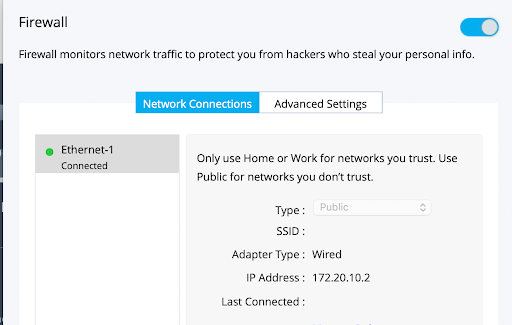
McAfee antivirus firewall settings
Firewalls are built into products such as Mac, so having one on your security software may require you to disable the feature. A firewall is good for a PC, however, and augmenting your Windows Defender protection with a firewall can increase your security. No matter what, you’ll want a product with a good adware cleaner.
Phishing and other social engineering hacks are rampant on social media, through email, and even through text messaging, so having an alert system in your antivirus software may help keep you from becoming a victim.
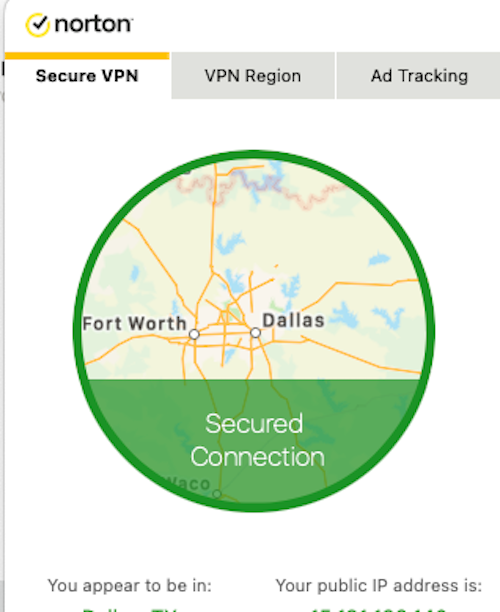
Norton offers a VPN to encrypt your Wi-Fi connection
Other features, such as the VPN, password manager, and device optimization tools are great additions that aren’t necessarily included in all antivirus products. If you’re looking to round out your security suite, having these included can save you some money.
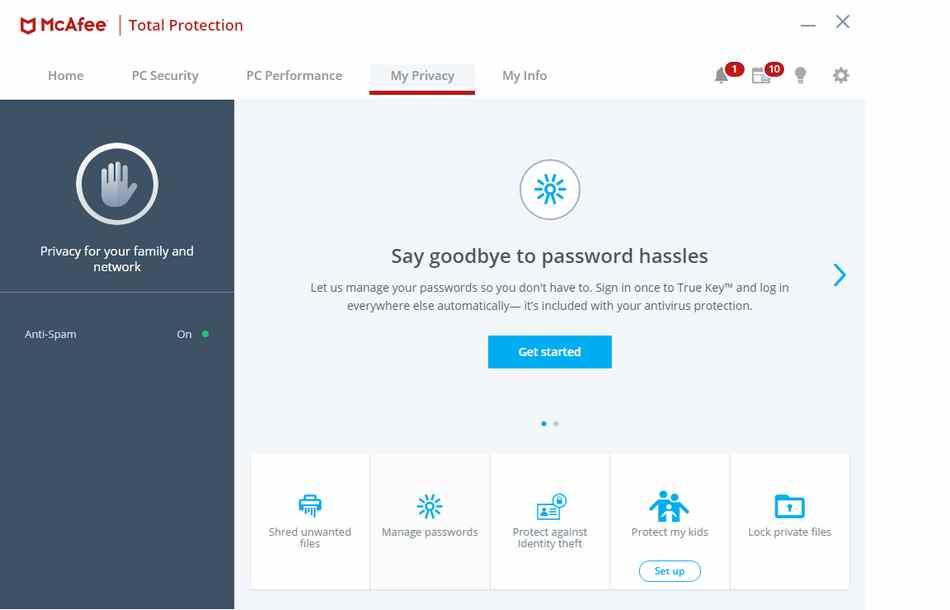
McAfee Total Protection includes network monitoring and a password manager.
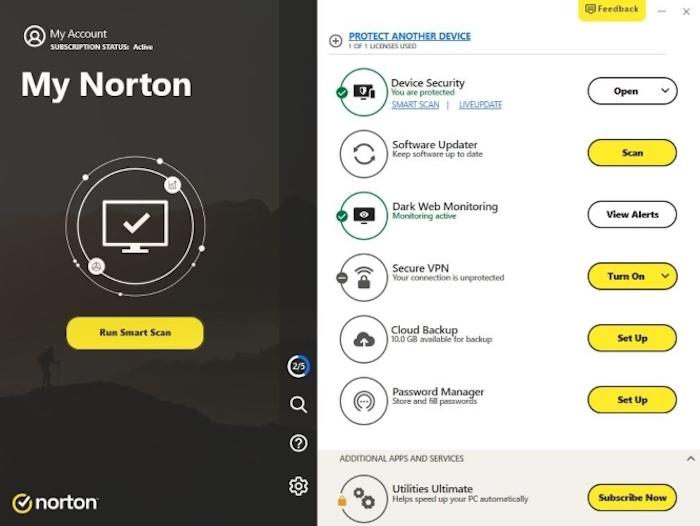
Norton includes multiple extra features including dark web monitoring, cloud backup, and a password manager.
McAfee vs. Norton: test results
When comparing antivirus products, third-party testing is a must. Not only do these tests have the resources and capabilities to really throw every malicious thing they have at the software, but they also know software vulnerabilities.
This means the third-party testers are doing whatever they can to break the product to make sure hackers can’t break it once you’ve installed it. It also means you get an objective look at a product outside of its marketing claims. If you really want to know whether a product is worth your money, third-party testing can tell you.
Here’s what third-party testing site AV-TEST said about McAfee and Norton.
McAfee vs. Norton AV-TEST scores
| McAfee | Norton | |
| Windows score | 100% | 100% |
| macOS score | N/A | 100% |
| Android score | 100% | 100% |
AV-TEST gives numerical scores from zero to six in three separate categories for computers and two categories for Android. Because both McAfee and Norton passed all of those tests with straight sixes in every category, we translated that as 100% overall. Both of these products are recommended by AV-TEST as safe and effective against malware and viruses.
The most glaring difference was the lack of testing for macOS on McAfee. This doesn’t mean that Mac users aren’t covered. There is a fee for third-party testing and sometimes a company isn’t interested in paying this to test their product. A lack of test results doesn’t mean the product is bad, it just means it hasn’t been tested.
McAfee vs. Norton: compatibility and ease of use
| McAfee | Norton | |
| Windows | ||
| macOS | ||
| Android | ||
| iOS | ||
| Browser extensions | Yes, Firefox, Chrome, Safari, Edge | Yes, Firefox, Chrome, Edge |
We had similarly positive experiences with both McAfee and Norton as far as usability, speed, and detection. Neither program had a lengthy initial scan, nor did either security product have a lengthy quick scan process. Both Norton and McAfee were easy to use even for novices or beginners.
One of the most important considerations in choosing an antivirus is if it slows down your computer while it’s running. We were pleased to see that both Norton and McAfee performed well with little-to-no performance degradation. McAfee had a slight advantage by including a browser extension for Safari, but that wasn’t enough to have us favor it over Norton.
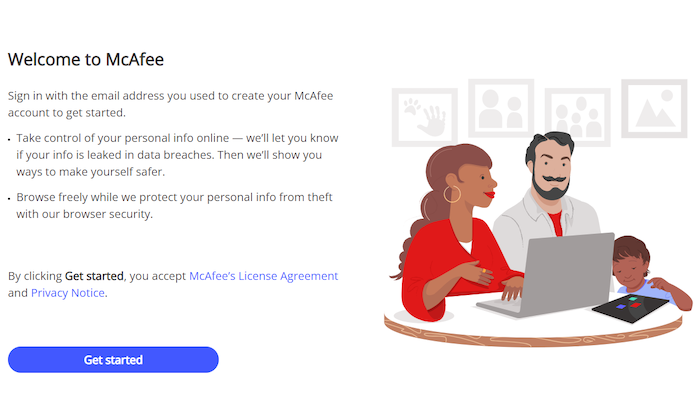
McAfee has you enable each feature individually.
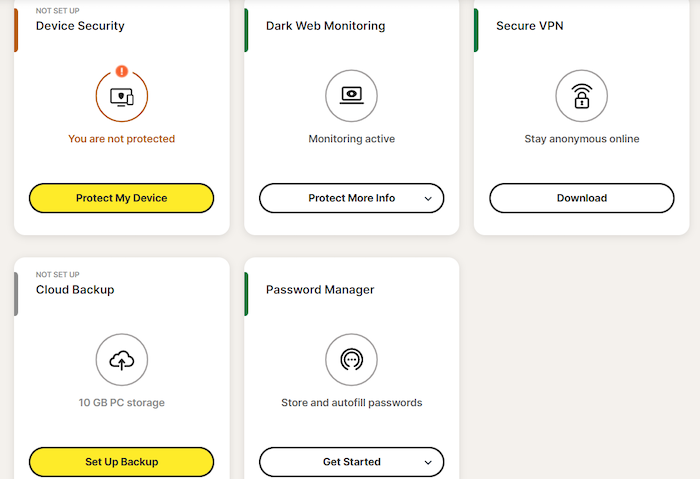
Norton also requires setting up features individually.
McAfee vs. Norton: customer service
| McAfee | Norton | |
| 24/7 live chat | ||
| Phone | ||
| Support forums | ||
| Online guides |
There’s a definite difference between the support options available between McAfee and Norton. McAfee’s website focuses more on self-help through forums and guides and makes finding options such as chat, email, and phone difficult. We had to search for a support number. You should never have to do a separate internet search for a support number. That can lead to fake support numbers that scam you.
Norton, on the other hand, has links and clearly labeled support sections. We were able to chat, call, or search the guides and forums. We could quickly and easily find everything we needed within Norton’s site, eliminating the chance we may get scammed. A security product should make sure you’re secure rather than hiding support options.
McAfee vs. Norton FAQs
Do I need McAfee if I already have Norton?
The short answer is no. Running separate antivirus programs against one another on the same device can create problems. These aren’t compatible and might lessen the effectiveness of the protection you receive.
What’s the No. 1 antivirus for PC?
According to AV-TEST, the top antivirus software for PCs was a five-way tie based on 2022 testing results. The top five were Avast, AVG, Avira, McAfee, and Norton earning AV-TEST’s Best Protection 2022 award.
Does McAfee slow your computer down?
Yes, McAfee has been reported to slow down computers and third-party applications running on your computer. McAfee does have a fix for third-party applications, but the nature of antivirus means you have something using memory on your computer to keep you protected.
In our testing, the slow-down was not noticeable enough to cause issues. If you do find it’s slowing down your computer too much, you can disable McAfee to make sure that’s the problem before switching to a faster security product.
Can hackers get past Norton?
Yes, but no antivirus program is infallible. Using highly rated, third-party-tested antivirus software along with internet hygiene best practices gives you the best chance of staying secure.
Which is better, Norton or McAfee?
Because both McAfee and Norton have been in the game so long, they’ve had time to mold and adapt to the ever-changing internet. Both have solid, third-party-tested protection and a plethora of features wrapped into the security product offering. Both have an easy user interface and pleasant user experience.
Although McAfee takes the lead on price, Norton takes the lead on customer service. Either of these products is a solid choice. The downside to these antivirus programs is that they’re both still priced fairly high even though competitors are lower (and sometimes free) with similar or more features.
Even so, you know you’re getting a trusted security product when using either of these antivirus solutions. It’s going to be up to you to decide whether the history behind these products makes them worth the price, or if you’re interested in something more economical. Either way, you should always have security software installed, so having McAfee or Norton will go a long way in keeping you safe online.
-
All-in-one protection for your personal info and privacy
-
Excellent antivirus protection
-
Additional features like a file shredder and parental controls
-
Multiple pop-ups for text notifications can be annoying







