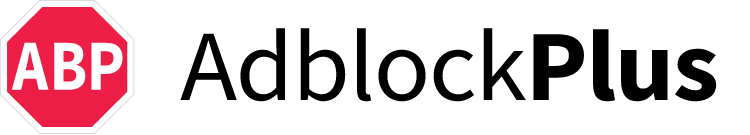Advertiser Disclosure
All About Cookies is an independent, advertising-supported website. Some of the offers that appear on this site are from third-party advertisers from which All About Cookies receives compensation. This compensation may impact how and where products appear on this site (including, for example, the order in which they appear).
All About Cookies does not include all financial or credit offers that might be available to consumers nor do we include all companies or all available products. Information is accurate as of the publishing date and has not been provided or endorsed by the advertiser.
Editorial Policy
The All About Cookies editorial team strives to provide accurate, in-depth information and reviews to help you, our reader, make online privacy decisions with confidence. Here's what you can expect from us:
- All About Cookies makes money when you click the links on our site to some of the products and offers that we mention. These partnerships do not influence our opinions or recommendations. Read more about how we make money.
- Partners are not able to review or request changes to our content except for compliance reasons.
- We aim to make sure everything on our site is up-to-date and accurate as of the publishing date, but we cannot guarantee we haven't missed something. It's your responsibility to double-check all information before making any decision. If you spot something that looks wrong, please let us know.
Best Free App
Best for All-in-One Protection
-
Lacks a dedicated firewall
Best Custom Settings
Best Free Extension
The best ad blockers for Android are Total Adblock, NordVPN Threat Protection, Adblock Plus, and Ghostery. Total Adblock has an Android app that can help stop ads on any browser and app. NordVPN Threat Protection blocks ads and trackers, scans for malware, and is part of the NordVPN product. Adblock Plus has the most features to customize who gets to show you ads while still effectively blocking ads and trackers. Ghostery is a free ad blocker with all the core functionality included.
Read on to learn more about why we chose these four ad blockers for Android devices.
Total Adblock: Best free ad blocker app
NordVPN Threat Protection: Best for all-in-one protection
Adblock Plus: Best for custom settings
Ghostery: Best free ad blocker
Honorable mentions
Best ad blockers for Android FAQs
Bottom line: The best ad blockers for Android
How we tested the best ad blockers for Android
The best ad blockers for Android 2024
Choosing an ad blocker for an Android phone isn't easy. For starters, not all web browser extensions work on mobile devices. Neither the Google Chrome nor Microsoft Edge support extensions on Android, and Safari is only for iOS devices. That leaves Mozilla Firefox as the only major browser with add-ons that work on Android. The Google Play Store doesn’t allow systemwide ad-blocker apps, so you can only download apps independently.
Our best ad blockers for Android are a combination of apps and Firefox extensions:
- Total Adblock: Best free app
- NordVPN Threat Protection: Best for all-in-one protection
- Adblock Plus: Best custom settings
- Ghostery: Best free extension
Top 4 ad blockers for Android compared
| Ad blocker |  Total Adblock |
 NordVPN Threat Protection |
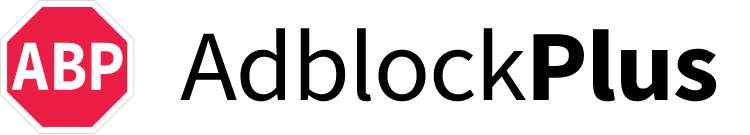 Adblock Plus |
 Ghostery |
| Firefox extension | ||||
| Android app | ||||
| Features | Tracker blocker, Acceptable Adds, antivirus protection | Tracker blocker, malware blocker, VPN | Tracker blocker, Acceptable Ads, Distraction control, custom whitelist | Tracker blocker, trackers preview, tracker analytics, hides cookie notifications, custom whitelist |
| Learn more | Get Total Adblock | Get NordVPN Threat Protection | Read Adblock Plus Review | Read Ghostery Review |
Total Adblock: Best free app
-
Remove ads & trackers on YouTube, Facebook, and most websites
-
Hands-off ad-blocking experience
-
Easy to set up
-
Free version excludes top 15,000 websites
Total Adblock is one of the few ad blockers on this list with an app that isn't just a privacy browser. This app can help you block unwanted ads, instrusive trackers, and malicious websites. Even as we used Total Adblock Free, it proved to have impressive ad blocking and tracker blocking test scores and it could even block YouTube ads.
What we liked
Total Adblock is a reputable ad blocker with impressive blocking rates. When we tested the free version, it received 100/100 with Adblock Tester, which checks for effectiveness with blocking banner advertising, contextual adertising, analytics tools, and more.
If you're looking to block ads on the YouTube app, Total Adblock has a fix for that. Just share the video you're starting with Total Adblock and watch it directly from the app to avoid any pre-roll ads — a handy workaround that you can't pull off with just a browser extension.
The biggest perk of the app is you can use any browser you want, so you don't have to be stuck with Firefox or another privacy-based browser. Additionally, the paid version of Total Adblock blocks unlimited ads everywhere. If you decide to upgrade to Total Adblock Premium, it comes with additional useful tools like TotalAV antivirus protection and PC Tune-Up.
What we didn’t like
The biggest issue with Total Adblock is you have to download the app outside of Google Play. AdGuard claims this is because Google Play has a policy “...that any app that can block ads across the device is not allowed there….”[1] This means you won't have Play Protect to scan the app and ensure it's not malicious. If you're uncomfortable with having to download the app outside of Google Play, you can choose the Firefox add-on.
In addition, you have to pay for Total Adblock if you wish to block unlimited ads. Total Adblock Free excludes the top 15,000 ads based on Alexa.com
Total Adblock pros and cons
- Has an Android app to block ads on browsers and apps
- App allows you to block YouTube ads
- Premium plan comes with antivirus software
- Can't download the app on Google Play
- Free version excludes top 15,000 websites
Get Total Adblock | Read Our Total Adblock Review
NordVPN Threat Protection: Best for all-in-one protection
-
Threat protection - Block ads, trackers, and malicious downloads
-
Works on multiple devices and browsers
-
30-day money-back guarantee
-
Lacks a dedicated firewall
NordVPN is one of the best virtual private networks (VPNs) on the market, but did you know it also comes with a built-in ad blocker? NordVPN Threat Protection is one of the many features that comes with a NordVPN subscription. It not only blocks ads and trackers, it can also block malicious sites and malware downloads.
What we liked
NordVPN Threat Protection is adept not only at blocking ads and trackers, but also at detecing malware and phishing. It received a 93/100 Adblock Tester score, and it passed our EICAR tests for malware detection and phishing detection.
On top of having an ad blocker, you'll also have access to NordVPN's other functions on your Android. With a VPN, you can mask your IP address to protect your device while on public Wi-Fi, hide your internet traffic, and even unblock geo-restrictions for worldwide streaming. Nord has proved to be a powerful privacy tool, having passed our tests for DNS leak and WebRTC leak protection. And unlike ad blocker apps, you can download NordVPN directly from the Google Play Store for your Android phone.
What we didn’t like
NordVPN offers plenty of features to protect your devices, but it may not be the most comprehensive option. As far as an antivirus tool, Threat Protection doesn't come with a firewall, so there may be a protection gap there.
Unfortunately, Threat Protection can't be purchased separately from NordVPN. NordVPN's prices, which range from x, may be steep for someone looking to just block annoying ads on their phone.
NordVPN Threat Protection pros and cons
- Has an Android app to block ads on browsers and apps
- Scans for and blocks malware
- No firewall included
- Not available to purchase separate from NordVPN
Get NordVPN Threat Protection | Read Our NordVPN Threat Protection Review
Adblock Plus: Best for custom settings
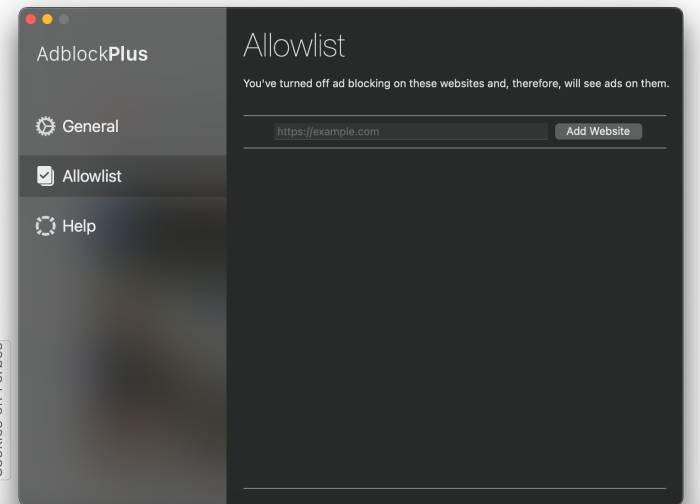
If you're looking for a bit more control of your ad-blocking settings without having to pay for it, then Adblock Plus may be the option for you. With Acceptable Ads and a custom whitelist, you have more of a say on where and if you see any ads during your browsing experience.
What we liked
The key feature that separates Adblock Plus from other ad blockers is the Acceptable Ads feature. It's a default setting that permits sites on an Allowlist to show ads without any third–party tracking. Even then, ads must have certain non-intrusive criteria to meet the Acceptable Ads standard. Acceptable Ads allow you to support websites and creators who rely on advertising revenue to run their operations.
There is also a free version of Adblock Plus that has all the essential features you expect from an ad blocker, including anti-tracking. In addition, it offers a privacy browser app called Adblock Browser, which you can use instead of a Firefox add-on.
What we didn’t like
Adblock Plus Premium is useless on Android. Currently, it's only available on desktop versions of Chrome, Firefox, and Edge. So if you are keen on the Distraction Control feature, which blocks site notifications, survey requests, autoplay video ads, and newsletter pop-ups, it won't work on your smartphone.
Adblock Plus pros and cons
- Free version covers the essentials
- Privacy browser app available
- Can choose to support creators with Acceptable Ads
- AdBlock Plus Premium only works on desktop
- Paid subscription is needed for the Distraction Control feature
Ghostery: Best free extension
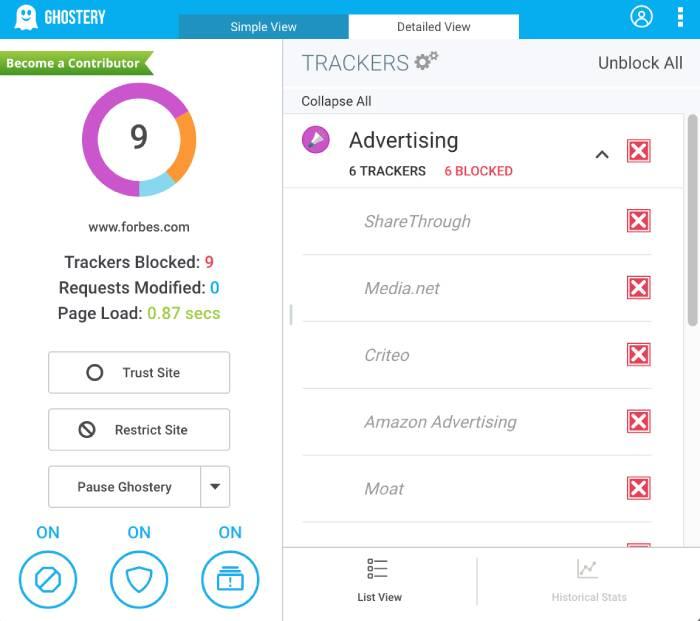
Ghostery makes our list as the best free ad-blocking extension because its free version is equipped with all of the core features. This includes all types of ad blocking (it even removes pop-up ads), anti-tracking, cookie consent blocker, basic analytics, and settings synchronizing between devices and browsers.
What we liked
Other free ad blockers don't come with such great features. Most notably, Ghostery has its Never-Consent feature, which hides cookie consent pop-up notifications. It does this by automatically opting out of all cookies, which makes it easier than ever to browse the internet and protect your online privacy.
If you do decide to upgrade to a paid plan, you'll get all the features in the free plan and the following:
- Themes to adjust the app to your liking
- Historical stats over the course of your Ghostery use
- Advanced tracker analytics
- No private sponsored links while using the Private Browser and Private Search Engine
- Priority user support
What we didn’t like
Ghostery is a free app exclusively funded by contributions from users. If you want to support its cause, you have to sign up for an expensive subscription. At the time of writing, plans start at $4.99/mo, which is more expensive than AdGuard ($2.49/mo) and Adblock Plus ($1.67/month).
This is largely due to the contributions helping the entire Ghostery product suite. But if you are only looking for ad blocking, it's not the most affordable option.
Ghostery pros and cons
- Comprehensive free extension
- Can automatically hide cookie notifications
- Intuitive user interface
- Expensive contributor plan
Honorable mentions
There are plenty of ad blockers to choose from if one of our top four picks isn't right for you. Here are three additional recommendations:
- AdGuard: AdGuard is a powerful tool to block ads and trackers. It also has protection from malware and its product suite includes a VPN and a DNS service.
- uBlock Origin: uBlock Origin is a free open-source software that effectively blocks ads and trackers. Although it does have a Firefox add-on, we found some features to be too technical. Beyond applying content filter lists, there weren't any extra features such as hiding cookie notifications or Acceptable Ads.
- AdLock:Like AdGuard, AdLock has an app available independent of Google Play. It can effectively block ads, and it has a whitelist and custom filters available.
Best ad blockers for Android FAQs
Do ad blockers work on Android?
Ad blockers can work on Android, but you have limited options. Chrome and Edge don't have the capability for extensions to work on Android. Safari only works on iOS. It leaves Firefox add-ons as the only major browser which works on mobile.
Alternatively, you can use privacy browsers to block ads and trackers. If you're willing to install an app independently of Google Play, then you can download an ad-blocker app like Total Adblock.
Are there free ad blockers for Android?
There are free ad blockers for Android. Your best choice is to find a free Firefox add-on because it's the only major browser with extensions that work on an Android device. We recommend Ghostery, but you can find several free ad blockers that may work for you.
What ad blocker does Samsung recommend?
Samsung recommends using a third-party ad-blocker app while using Samsung Internet. It primarily suggests using AdBlock for Samsung Internet. Some other options include ABP for Samsung Internet, Adblock Fast, AdClear Content Blocker, and AdGuard.
You can find these choices and more directly in the Samsung Internet app. Open Samsung Internet and tap on the three horizontal lines in the bottom-right corner to open the menu. Select Ad Blockers from the menu. Choose one of the listed apps by clicking on the download button and turning on the toggle button.
Bottom line: The best ad blockers for Android
We found Adblock Plus to be the best option if you want to customize your ad blocker settings, including whitelists and Acceptable Ads. If you specifically want an app instead of a Firefox add-on, AdGuard could be a good choice for you. Meanwhile, Ghostery is an excellent choice for those looking for a free ad blocker.
4 best ad blockers for Android 2024
| Best for | Compatibility | Learn more | |
| Total Adblock | Best for free app | Android, iOS, Firefox, Chrome, Edge | Get Total Adblock |
| NordVPN Threat Protection | Best for all-in-one protection | Android, iOS, Windows, macOS, Linux, Firefox, Chrome, Edge | Get NordVPN Threat Protection |
| Adblock Plus | Best for custom settings | Firefox, Chrome, Edge, Safari, Opera | Read Adblock Plus Review |
| Ghostery | Best free ad blocker | Chrome, Firefox, Safari, Opera, Edge | Read Ghostery Review |
How to choose the best Android ad blocker for you
With so many ad blockers to choose from, deciding the best one for your Android device can be overwhelming. Here are some factors to consider when picking an Android ad blocker:
- Determine if you want to spend money on an ad blocker. Most ad blockers have free plans, but they may be limited as far as what types of ads they block.
- With Android, you can either use a Firefox browser extension or download an app from an independent source. A browser extension only blocks in-browser ads and you'd need to use Firefox, but maybe you feel wary about downloading an app away from the Google Play Store.
- Mobile ad blockers might not always block in-app ads. This can be frustrating if you're still getting bombarbed on YouTube with pre-roll ads. Ad blockers like Total Adblock allow you to open the video on its app.
- The best ad blockers will keep your device free of ads without draining your battery life.
- You may be looking for an ad blocker to just set and forget but it's also nice to have an app or extension that's customizable. Look for features like Acceptable Ads and whitelisting so you can determine which sites should get your revenue.
How we tested the best ad blockers for Android
Ad blockers for Android have specific qualifications. Not all browser extensions work on Android, so it was important to find options that would work on a mobile device. Besides compatibility, here are the other factors we considered when we tested ad blockers:
- Blocks ads and trackers: The core functionality of an ad blocker is to effectively block ads and stop trackers from knowing your online activity. We tested the ad blockers to ensure they did their job, including blocking YouTube ads.
- Additional security features: Along with Android security settings, adding an extra layer of security is always nice for protection. So we prioritized ad blockers with premium security tools other ad blockers didn't include.
- Affordability: Cost is an essential factor, so we evaluated whether the price was competitive.
- Ease of use: Add-ons and apps should be fairly intuitive and not difficult to set up or understand.
Ad blockers aren't the only tool you need to protect your Android device. You'll also want to get the best antivirus apps and choose a password manager compatible with Android.
-
Remove ads & trackers on YouTube, Facebook, and most websites
-
Hands-off ad-blocking experience
-
Easy to set up
-
Free version excludes top 15,000 websites