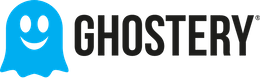-
Regularly updated list of blocked trackers
-
Comprehensive free version
-
Not available on Chrome for Android (only Firefox for Android)
Advertiser Disclosure
All About Cookies is an independent, advertising-supported website. Some of the offers that appear on this site are from third-party advertisers from which All About Cookies receives compensation. This compensation may impact how and where products appear on this site (including, for example, the order in which they appear).
All About Cookies does not include all financial or credit offers that might be available to consumers nor do we include all companies or all available products. Information is accurate as of the publishing date and has not been provided or endorsed by the advertiser.
Editorial Policy
The All About Cookies editorial team strives to provide accurate, in-depth information and reviews to help you, our reader, make online privacy decisions with confidence. Here's what you can expect from us:
- All About Cookies makes money when you click the links on our site to some of the products and offers that we mention. These partnerships do not influence our opinions or recommendations. Read more about how we make money.
- Partners are not able to review or request changes to our content except for compliance reasons.
- We aim to make sure everything on our site is up-to-date and accurate as of the publishing date, but we cannot guarantee we haven't missed something. It's your responsibility to double-check all information before making any decision. If you spot something that looks wrong, please let us know.
Ghostery is a powerful and highly rated ad and tracker blocker that helps protect your online privacy by preventing websites from tracking your online activity and collecting your personal data.
Because of its high ratings — it won the 2018 SXSW Interactive Innovation Award for Privacy & Security — we decided to put Ghostery through its paces and find out for ourselves what all the hype is about its ad-blocking and tracker-blocking tool.
To our delight, Ghostery blocks ads and trackers with exceptional performance for free, and it has whitelisting and blacklisting capabilities, as well as the ability to automatically decline cookies for you so that you don’t have to. We found that its user-friendly design and streamlined approach to ad and tracker blocking ensure that your browsing experience is fast and seamless.
Let’s take a closer look at Ghostery’s ad and tracker blocking capabilities and performance, highlight its features, and explain why we think it is a solid privacy tool to add to your arsenal.
Ghostery features
Ghostery test results
Our Ghostery experience
Ghostery compatibility
Ghostery plan comparison
Ghostery FAQs
Bottom line: Is Ghostery ad blocker good?
Ghostery overview
| Ads blocked on Forbes | Chrome: 7/10 Firefox: 21/32 Safari: 99/948 |
| Adblock Tester score | Chrome: 100/100 Firefox: 100/100 Safari: 58/100 |
| Cover Your Tracks score | Chrome: 3/3 Firefox: 3/3 Safari: 2/3 |
| Does it block YouTube ads? | Yes |
| Compatibility | Chrome, Firefox, Edge, Opera, and Safari browsers |
| Contributor plan | Starts at $4.99/mo when billed monthly |
Ghostery pros and cons
- Comprehensive free version
- Blocks ads and trackers
- User-friendly interface
- Whitelisting and blacklisting features
- Regularly updated list of blocked trackers
- Automatically declines cookies
- No priority customer support on free version
- Not available on Chrome for Android (only Firefox for Android)
- Minimizes YouTube creators’ ability to monetize through ads if YouTube isn’t whitelisted
Ghostery features
Ghostery is a great privacy tool for blocking ads and trackers, which can improve the performance of the web pages you visit by reducing their load times. In addition, Ghostery’s ad blocker means you don’t have to worry about suspicious or annoying ads that pop up or target you based on your tracked browsing behaviors.
Ghostery starts out free but it also has an affordable contributor plan starting at $3.99 a month when billed annually. Both free and paid versions both come with a number of practical features:
| Plan | Ghostery free plan | Ghostery contributor plan |
| Features |
|
All the features of the free plan, plus:
|
Ghostery automatically detects and blocks various types of ads, site analytics trackers, and social media trackers. Its intuitive user interface is easy to navigate, and it has an "ads blocked counter" that displays the number of ads that have been blocked on each web page you visit.
Its convenient “never-consent” feature allows Ghostery to automatically decline consent on those pesky cookie pop-ups for you so that you don’t have to do any clicking. Moreover, its pause feature lets you decide if you want to pause Ghostery for 30 minutes, 1 hour, or 24 hours.
Ghostery blocks ads and trackers through advanced technologies and its comprehensive library of over 5,000 trackers, which is continually updated and posted in a database at WhoTracks.Me. Additionally, the library is community driven and lets anyone submit a tracker they find on a company website, making it easier to add any trackers that may have been missed.
Ghostery also provides whitelisting and blacklisting capabilities that show up on its dashboard as “trust site” or “restrict site,” which let you choose to allow or disallow trackers on each web page you visit. You can also access its settings and manually type which specific websites you want to trust or restrict.
However, the implementation of its whitelisting and blacklisting features can be a bit confusing. For example, when you choose to blacklist a website, it's not clear whether all ads from that website will be blocked or just some of them. Additionally, the feature that allows you to check the number of ads blocked can sometimes be unreliable.
Ghostery is compatible with many browsers, such as Google Chrome, Mozilla Firefox, Microsoft Edge, Opera, and Safari, and can be used with tablets and mobile devices.
It’s important to note that Ghostery’s paid version does have a few more additional features, but the differences between the paid and free versions aren’t staggering. Overall, Ghostery is a powerful ad and tracking blocker that can enhance your privacy and browsing experience.
Contributor-only features
Ghostery's paid contributor plan offers several features that its free plan doesn’t, such as historical tracker stats, advanced tracker analytics, priority customer support, removal of sponsored links when you use Ghostery’s Private Browser and Private Search, and custom color themes.
- Historical tracker stats allow you to access data that has been collected daily, monthly, or cumulatively. It can show what trackers were detected and blocked.
- Advanced tracker analytics provide insights into the types of trackers that are present and how often they appear.
- Sponsored links, which are present in Private Browser and Private Search, can be removed for an even quicker and more secure browsing experience.
- Priority support is also provided, ensuring that you get quick and reliable responses to your queries.
- Custom color themes are available to make Ghostery more personalized for you.
With all these features, Ghostery's paid plans are worth checking out if you want an even more secure, private, and customized experience.
Ghostery test results
We tested Ghostery using the AdBlock Tester and the Electronic Frontier Foundation’s (EFF’s) Cover Your Tracks tools. AdBlock Tester checks for the presence of ad blocker software on a web page, while the Cover Your Tracks tool evaluates the effectiveness of the ad blocker in blocking third-party tracking technologies such as web bugs, web beacons, and scripts.
We conducted the tests with the latest versions of Chrome, Firefox, and Safari. The results of the tests showed that Ghostery performed well in both the AdBlock Tester and Cover Your Tracks tests with Chrome and Firefox.
Interestingly, using Ghostery with Safari showed that it adds some protection against web tracking, but it also has some gaps. Thus, Safari’s performance was weaker. Nevertheless, when it came to Chrome and Firefox, Ghostery successfully blocked all ads on the tested webpages and detected and blocked most of the third-party tracking technologies.
Ghostery scores
| AdBlock Tester | Cover Your Tracks | |
| Ghostery score | Chrome: 100/100 Firefox: 100/100 Safari: 58/100 |
Chrome: 3/3 Firefox: 3/3 Safari: 2/3 |
Does Ghostery block YouTube ads?
Overall, Ghostery was remarkably effective at removing YouTube ads. We were able to watch videos without any interruption. There were no ads between YouTube videos or in the middle of watching them. Also, there were no delays, lags, errors, or other problems that disrupted our viewing experience.
But you should keep in mind that some ads may still get through. This is because YouTube is always making changes to improve its ad system, so some ads may be tailored to get around ad blockers.
Lastly, it's important to remember that ads help YouTubers and other creators get paid, so if you enjoy watching a certain channel, turning off your ad blocker when you watch their videos can help them earn money.
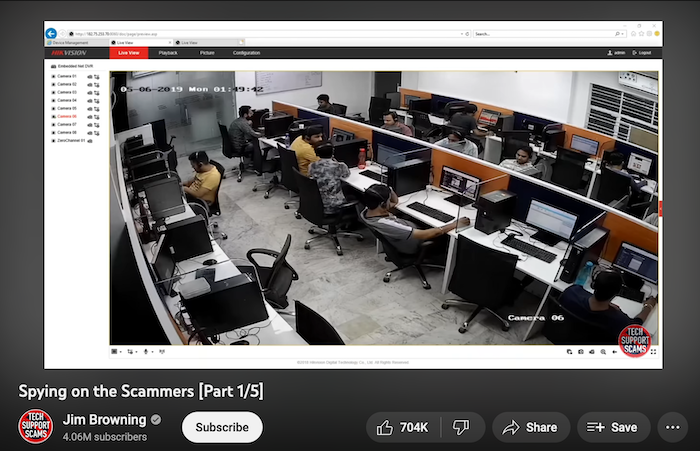
Our Ghostery experience
We found Ghostery to be a great privacy tool for blocking ads and trackers while browsing the web and watching YouTube videos. We thought it was easy to install as a browser add-on for various browsers and devices.
We tested Ghostery on our laptop using the following browsers: Chrome, Firefox, and Safari. We also tested it on an iPhone with Safari, and it still got the job done.
However, we did notice there were some key differences in its performance on different browsers. When we visited the Forbes website, Ghostery removed all visible ads on both Chrome and Firefox browsers, but Safari told a different story.
Ghostery results on Safari.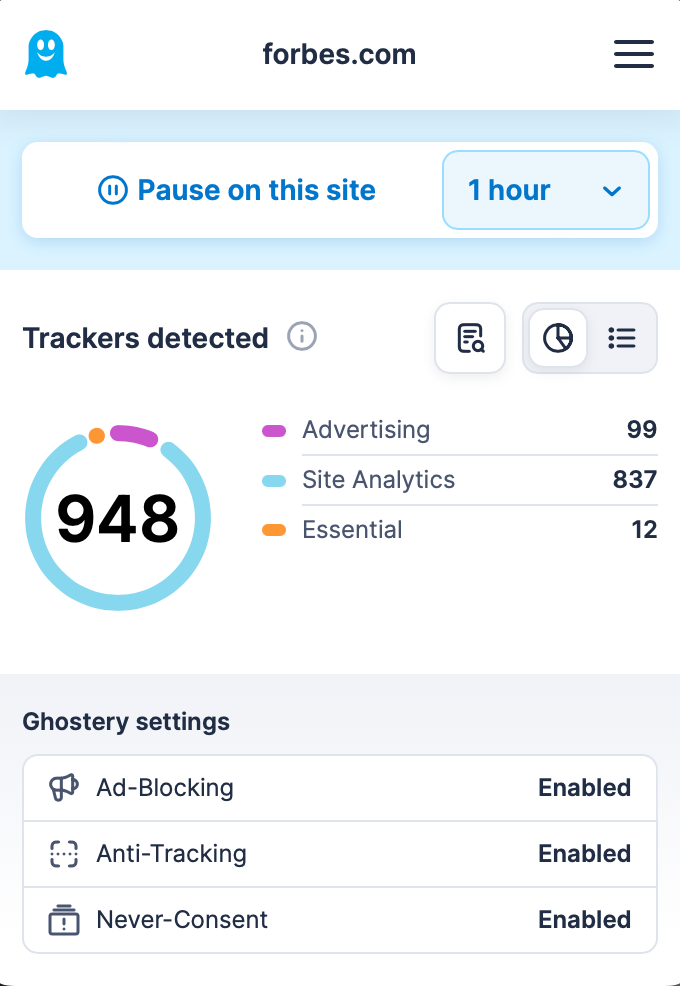
In Safari, we noticed within the first couple of minutes that there were a total of 155 trackers, and that amount reached a whopping 948 about an hour later. A majority of them were site analytics trackers, while 99 were blocked ads.
Ghostery results on Chrome (simple view).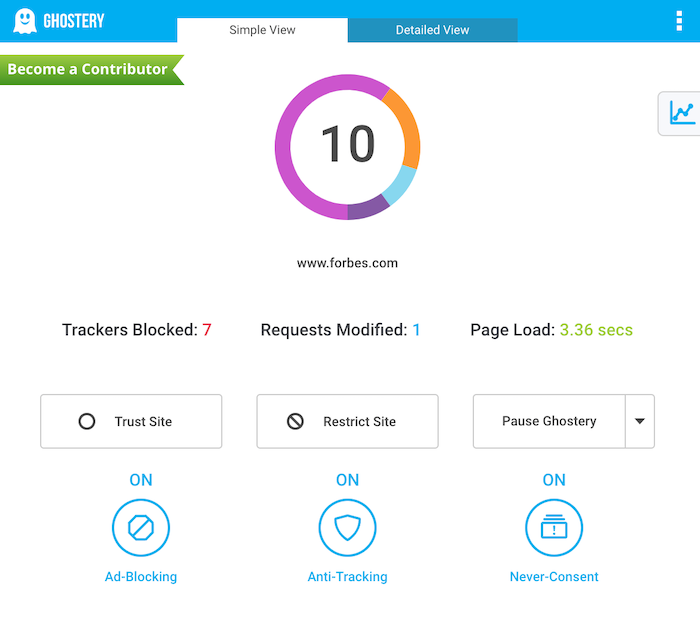
Ghostery results on Firefox (simple view).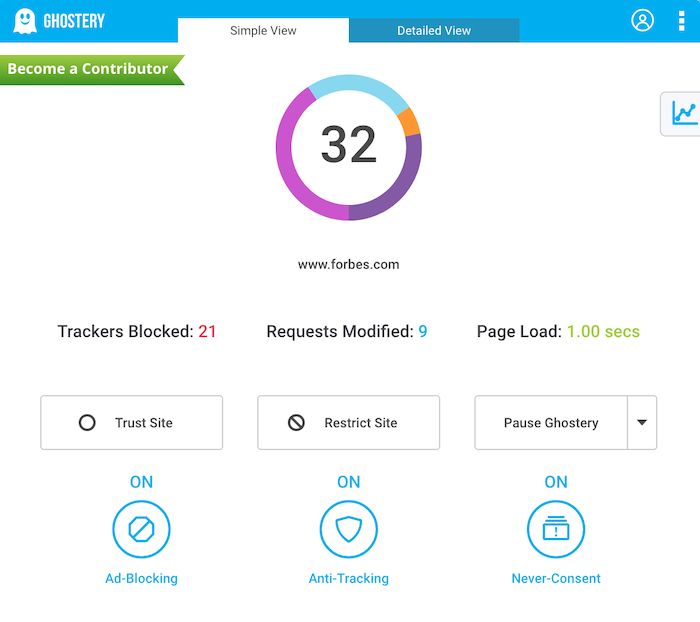
Meanwhile, Chrome and Firefox’s amount of ads and trackers remained relatively the same an hour later. Chrome reached a total of 10, while Firefox reached a total of 32 an hour later. We also tested it on Facebook, and it was able to block Facebook ads too.
Ghostery’s features in detailed view.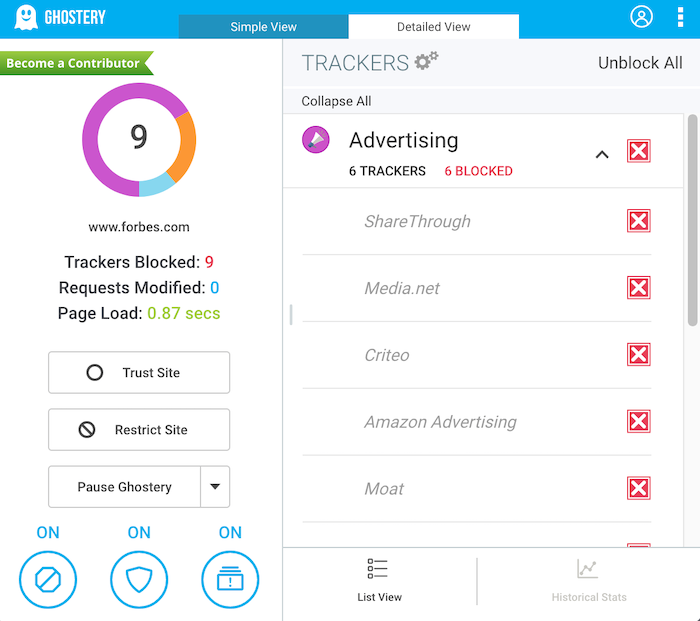
Nevertheless, we enjoyed how easy it was to find settings in Ghostery and take advantage of its whitelisting and blacklisting functionality. We were able to block certain types of ads and specify which types of ads to block or allow.
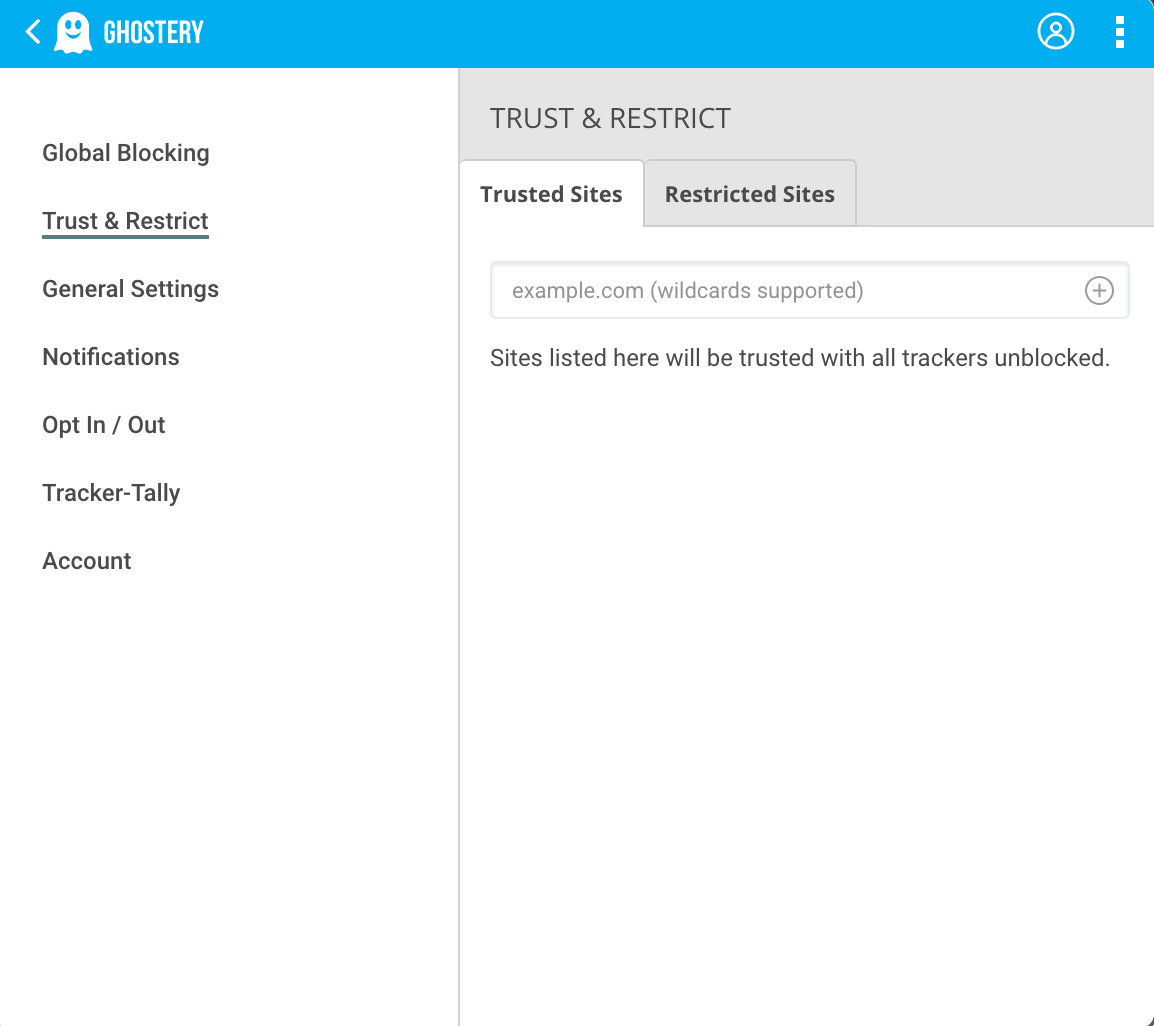
Overall, our experience using and testing Ghostery was great. The ad blocker was easy to install, and it blocked most of the ads from the websites we visited.
However, we don’t recommend using it on Safari, which may disappoint some Apple users, but that may change as Ghostery continues to improve. Even though we were not able to test Ghostery on other browsers like Edge and Opera, we highly recommend using it with Chrome or Firefox.
Ghostery compatibility
The Ghostery extension is a powerful and versatile ad blocker that’s compatible with a number of popular web browsers, including Chrome, Firefox, Safari, Edge, and Opera. It’s also compatible with tablets as well as iPhone and Android devices.
Ghostery is compatible with the following:
- Google Chrome
- Mozilla Firefox
- Safari
- Opera
- Microsoft Edge
- Apple App Store (iOS devices)
- Firefox for Android
Ghostery plan comparison
Ghostery has a free plan and a paid plan, called the contributor plan. The contributor plan gives you two billing cycle options, monthly or yearly, and starts at $3.99 per month when billed yearly.
The contributor plan has extra features like historical tracker stats, advanced tracker analytics, and priority customer support. It also offers Ghostery’s Private Browser and Private Search which allow you to browse anonymously — and the paid plan removes sponsored links when you use them.
When we compared the free and paid plans against each other, we didn’t find the differences between them staggering. However, if you’re seeking additional details on tracker ads and want to support Ghostery’s work, then the contributor plan is the way to go.
Ghostery free vs. paid plans
| Free plan | Contributor plan | |
| Price | Free | $3.99–$11.99/mo |
| Ad blocking | ||
| Tracker blocking | ||
| Cookie consent blocker | ||
| Custom themes | ||
| Historical stats | ||
| Historical tracker analytics | ||
| Hide sponsored links in Ghostery browser and search | ||
| Priority customer support | ||
| Details | View Plans | View Plans |
Ghostery FAQs
Can Ghostery be trusted?
Yes, Ghostery is safe to use. Its transparent privacy policy indicates how your data is collected and used, and its software and comprehensive tracker library are regularly updated.
Ghostery also has a Data Protection Officer responsible for ensuring compliance with data protection laws and regulations, who can be contacted via email if you have questions or concerns. However, keep in mind that no technology is 100% foolproof against privacy threats.
Does Ghostery actually work?
Yes, Ghostery works by blocking targeted and malicious ads, as well as trackers, keeping your browsing activity and data private. In addition, Ghostery can make the web pages you visit load much faster.
Does Ghostery sell your data?
No. Ghostery’s privacy policy indicates it does not sell, rent, or lease your data to third parties.
Does Ghostery track you?
No, Ghostery does not track you. Ghostery is a privacy browser extension that blocks trackers and ads, preventing companies and other users from accessing your data.
What’s better than Ghostery?
Ghostery does a great job blocking ads and trackers on most browsers to protect your privacy, but there may be other ad blockers that you may find better suited to your needs.
Adblock Plus
Adblock Plus is a popular ad blocker that has features like customizable blocking settings, whitelisting, and privacy protection tools. Read our Adblock Plus review to learn more.
uBlock Origin
uBlock Origin is a free, open-source, cross-platform add-on for browsers that can be used to filter content and block ads. It is highly customizable, allowing you to create custom rules and tweak settings to your liking.
Privacy Badger
While it doesn’t block ads, another great privacy tool is Privacy Badger, a browser extension created by the EFF that primarily blocks sneaky third-party trackers. Privacy Badger supports Chrome, Microsoft Edge, Firefox, and Opera browsers. It doesn’t support Safari.
Ultimately, the best privacy tool for you will depend on your specific requirements and preferences. We recommend taking a look at the features of each of the options above so you can make an informed decision.
Bottom line: Is Ghostery ad blocker good?
On the plus side, Ghostery is a reliable and effective ad blocker that keeps your online privacy safe by blocking trackers and malicious ads. It is also easy to install and use on various browsers and devices and has an intuitive user interface that is simple to navigate.
It can also automatically decline cookies, saving you from having to do so manually, and gives you control over whether to block or allow ads or trackers on specific websites.
On the downside, when we tested it on various browsers, such as Chrome, Firefox, and Safari, its performance was much weaker in the Safari browser.
Trackers and ads kept continuing to add up by the minute in Safari, unlike in the other browsers. Therefore, we recommend using it with browsers like Chrome and Firefox, where it performed exceptionally well. Keep in mind that we did not test it with Edge or Opera.
We should note that Ghostery’s logo is reminiscent of the ghosts in the nostalgic PAC-MAN game that followed your every move, much like the ads and trackers that you'd rather not have. It's no wonder, then, that this is possibly where Ghostery got its logo inspiration from.
Even with a good ad blocker like Ghostery, you can improve your privacy even more by updating your privacy settings.
-
Regularly updated list of blocked trackers
-
Comprehensive free version
-
Not available on Chrome for Android (only Firefox for Android)