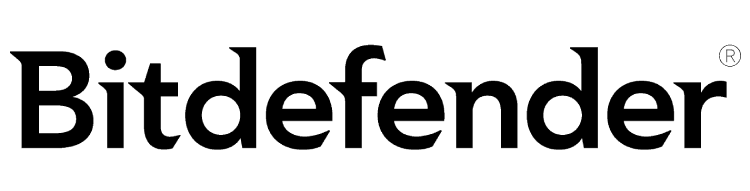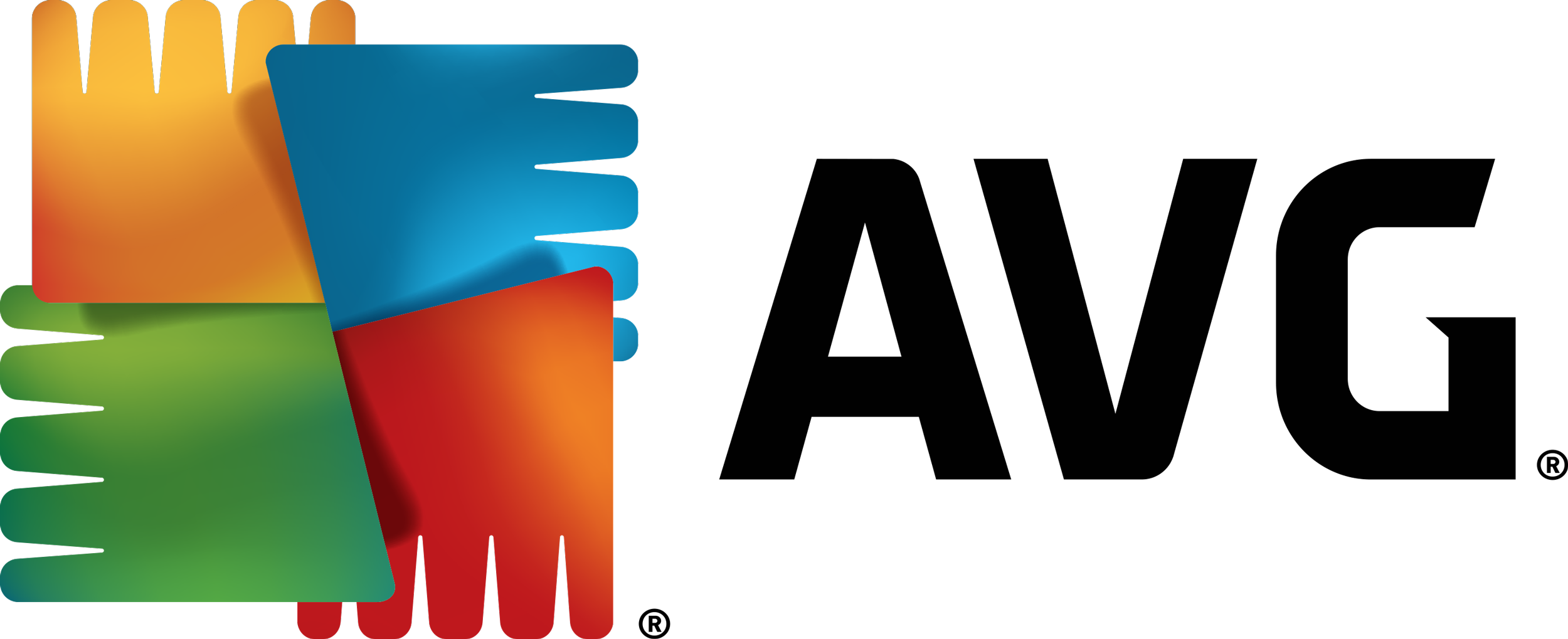Advertiser Disclosure
All About Cookies is an independent, advertising-supported website. Some of the offers that appear on this site are from third-party advertisers from which All About Cookies receives compensation. This compensation may impact how and where products appear on this site (including, for example, the order in which they appear).
All About Cookies does not include all financial or credit offers that might be available to consumers nor do we include all companies or all available products. Information is accurate as of the publishing date and has not been provided or endorsed by the advertiser.
Editorial Policy
The All About Cookies editorial team strives to provide accurate, in-depth information and reviews to help you, our reader, make online privacy decisions with confidence. Here's what you can expect from us:
- All About Cookies makes money when you click the links on our site to some of the products and offers that we mention. These partnerships do not influence our opinions or recommendations. Read more about how we make money.
- Partners are not able to review or request changes to our content except for compliance reasons.
- We aim to make sure everything on our site is up-to-date and accurate as of the publishing date, but we cannot guarantee we haven't missed something. It's your responsibility to double-check all information before making any decision. If you spot something that looks wrong, please let us know.
Best Overall
Best for Unlimited Devices
Best for Beginners
-
Multi-tab navigation may be overwhelming at first
Best for Free Antivirus Software
We recommend Bitdefender as the best antivirus for Windows 10 based on our testing, experience, and research. It’s a low-impact antivirus that’s easy to use and packed with useful features, including malware protection, ransomware protection, and a firewall.
We picked McAfee, Norton 360 Antivirus, and Windows Security as the runners-up to round out our list of the top five antivirus products for Windows. We tested these and other antivirus programs, ranking them according to their price, impact on PC performance, features, scanning speeds, customer support, and more.
Let’s see why these are the three best antiviruses for Windows.
Bitdefender: Best overall
McAfee: Best for unlimited devices
Norton: Best for beginners
Windows Security: Best for free antivirus software
Antivirus programs that didn’t make the cut
Best antivirus for Windows FAQs
Bottom line: The best antivirus programs for Windows 10 and 11
What to look for when choosing the best antivirus for Windows 10 and 11
How we tested the best antivirus software for Windows 10 and 11
The best antivirus software for Windows 2024
- Bitdefender: Best overall
- McAfee: Best for unlimited devices
- Norton: Best for free antivirus-software
- Windows Security: Best for free antivirus software
Top 4 antivirus products for Windows compared
| Antivirus | 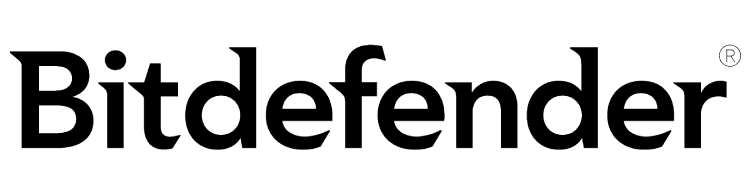 Bitdefender Best Overall
|
 McAfee |
 Norton |
 Windows Security |
| Starting price | $59.99/first yr | $39.99/first yr | $14.99/first yr | $15.00/mo (for paid versions) |
| Windows versions | Windows 7, Windows 8.1, Windows 10, Windows 11 | Windows 10, Windows 11 | Windows 7, Windows 8, Windows 10, Windows 11 | Windows 10, Windows 11 |
| Features | Firewall, password manager, malware protection, ransomware protection, device optimizer, VPN | Firewall, password manager, malware protection, ransomware coverage, file shredder, dark web monitoring, VPN | Firewall, password manager, malware protection, ransomware protection, dark web monitoring, VPN | Firewall, malware protection, ransomware protection |
| Learn more | Get Bitdefender | Get McAfee | Get Norton | Read Windows Security Review |
Bitdefender: Best overall
-
Antivirus software offering reliable security
-
Simple yet powerful interface tools
-
Perfect protection score in third-party tests
-
Premium features incur additional subscription fees
Who it’s best for
Bitdefender is best for people who want an antivirus that outright functions as a total security product. It’s easy to use, barely impacts PC performance, and has outstanding AV-TEST scores for protection and usability.
This means it provided 100% malware protection against malware attacks (which can include spyware and adware) and also 100% malware scanning of prevalent malware with only one false detection of legitimate software as malware (which is the industry standard).
It also doesn’t hurt that Bitdefender starts out at the very low price of $59.99/first yr .
What we liked
You can’t get much cheaper than $59.99/first yr for a well-known antivirus product. But this isn’t a budget antivirus, at least not in terms of what Bitdefender can provide.
This includes a Windows app that we found easy to navigate and use with fast manual scans (at least after the initial scan). And although this is a recommendation for Windows 10, it’s worth mentioning that Bitdefender also had perfect AV-TEST scores on macOS and Android devices.
One feature we liked about the Bitdefender Windows app is that it didn’t have much impact on our system performance. We could still browse the web and go about our everyday computer activities while Bitdefender was running without any performance issues.
For example, here you can see we’re running a quick scan while checking Windows Task Manager to see what kind of resources Bitdefender is using (bdservicehost and Bitdefender Main Interface). Overall, the memory usage wasn’t even close to what our millions of Chrome tabs use, and we experienced no significant impact on our PC performance.
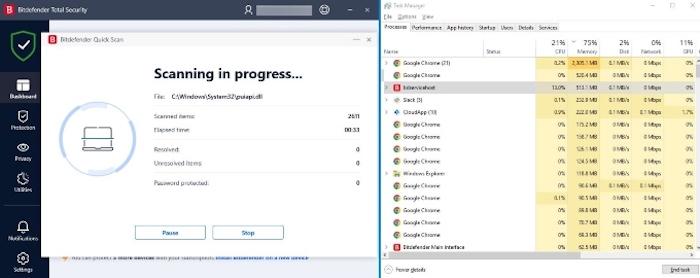
We also liked how you could customize the dashboard in Bitdefender. This makes it easier to quickly find the features and actions you access most often.
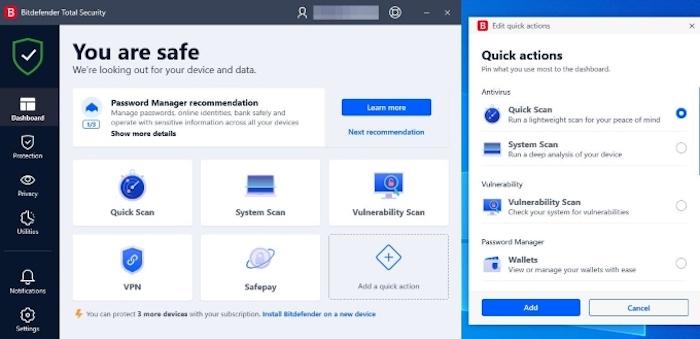
What we didn’t like
The initial full system scan took about a little more than 25 minutes to complete, scanning a little over 1.8 million items. That’s not a terribly long time, especially for a first scan, but we’ve seen better results (McAfee Total Protection only took about 10 minutes for its first full scan).
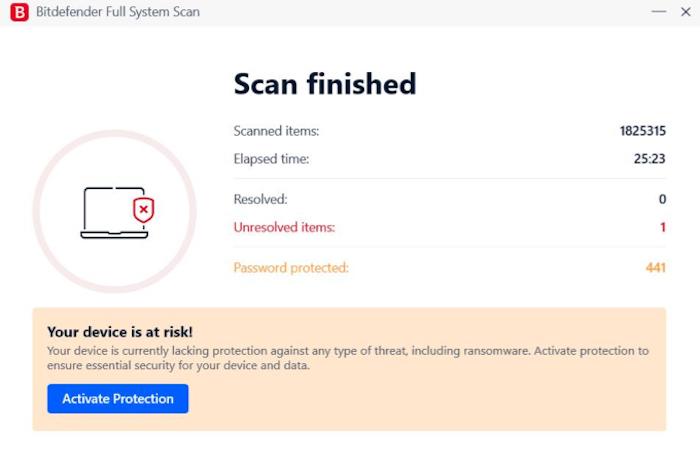
It should be noted that a follow-up full scan with Bitdefender only took about eight minutes, which is more in line with what we expect from a top antivirus product.
We don’t love that Bitdefender has no plan for unlimited devices, which you can find with McAfee. Rather, you max out at 10 devices. This is common for antivirus products, but it could still be a hassle in certain situations where you might need or want antivirus software on loads of different devices.
Our testing also showed that certain Bitdefender features, such as the device optimizer and privacy firewall, aren’t available on Apple devices (those with iOS or macOS operating systems). This isn’t a big deal for Windows users unless you also want to use Bitdefender with other types of devices.
Bitdefender specs
| Starting price | $59.99/first yr |
| Free version | Yes |
| Windows versions | Windows 7, Windows 8.1, Windows 10, Windows 11 |
| Number of devices | Up to 10 |
| Firewall | Yes (not on Bitdefender Antivirus Plus) |
| Phishing protection | Yes |
| Ransomware protection | Yes |
| Webcam protection | Yes |
| Network protection | Yes |
| Parental controls | Yes (not on Bitdefender Antivirus Plus) |
| Extras | Unlimited premium VPN, identity theft protection, password manager |
| Learn more | Get Bitdefender |
McAfee: Best for unlimited devices
-
All-in-one protection for your personal info and privacy
-
Excellent antivirus protection
-
Additional features like a file shredder and parental controls
-
Multiple pop-ups for text notifications can be annoying
Who it’s best for
McAfee is best for people who want an all-around excellent product that can be used with an unlimited number of devices on certain subscription plans. It’s common for antivirus plans to max out at 10 devices (such as with Bitdefender), but you don’t have that limit with McAfee.
Additionally, McAfee is a reputable cybersecurity product that’s been around for more than 30 years, which is a long time in the antivirus space (considering the internet is barely older). If you want protection against computer viruses, there’s not much better than McAfee.
This is apparent if you consider McAfee has outstanding AV-TEST scores for protection, performance, and usability.
McAfee starts at $39.99/first yr, though the lowest-priced plan for unlimited devices is$49.99/first yr. That’s definitely a bit pricier, but still not unreasonable.
What we liked
McAfee has had years to improve its products, and it shows with how easy the Windows app is to use. We were able to easily navigate between different features, including the area to schedule and run scans.
We were impressed with how quickly the initial scan completed, only taking about 10 minutes. We know the scanning time frame can vary depending on your PC speed and the number of files being scanned, but it was still a quick scan. For reference, McAfee says its scans take about five to 15 minutes.
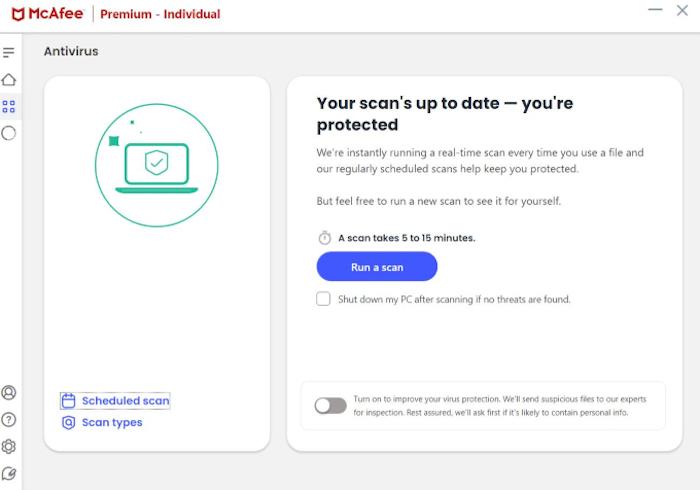
What we didn’t like
The starting price for the first year ($39.99/first yr) is a bit higher compared with Bitdefender ($59.99/first yr) and Norton ($14.99/first yr). And we didn’t love the seemingly endless barrage of McAfee notifications that popped up after installing the program.
It wasn’t really an endless barrage, but it was a bit annoying considering we generally try to keep our PC clear of unnecessary notifications. And maybe some of these notifications could be helpful, but we didn’t need to know about our PC memory usage or that we had turned off real-time scanning.
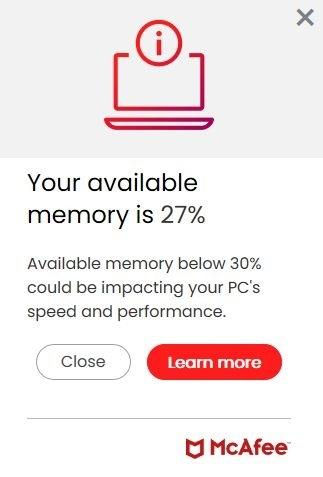
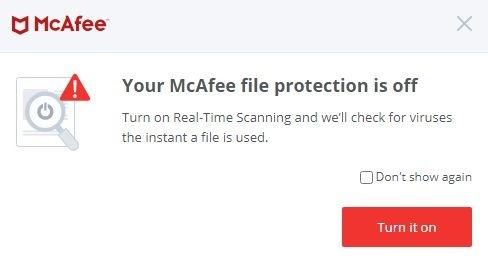
We noticed we didn’t receive as many notifications after fiddling with some of the settings and using McAfee for a bit, so maybe the notification flood starts to subside as time goes on and you try to manually turn off some alerts.
There’s also no free version of McAfee Antivirus, though you can do a 30-day free trial. Bitdefender has a free version, which might be more useful for giving you time to see whether you like a product.
McAfee specs
| Starting price | $39.99/first yr |
| Free version | No, but there’s a 30-day free trial |
| Windows versions | Windows 10, Windows 11 |
| Number of devices | Up to unlimited |
| Firewall | Yes |
| Phishing protection | Yes |
| Ransomware protection | Yes |
| Webcam protection | No |
| Network protection | Yes |
| Parental controls | Yes (with McAfee Safe Family) |
| Extras | In-depth credit and identity theft monitoring |
| Learn more | Get McAfee |
Norton: Best for beginners
-
Easy-to-install antivirus protection
-
Secure VPN and password manager included
-
Parental control features
-
Multi-tab navigation may be overwhelming at first
Who it’s best for
Norton is best for beginners to antivirus products who want an easy-to-use program packed with useful features.
Similar to McAfee, Norton Antivirus is internet security software that’s been around for a while (since 1990), which gives it ample time to build out and improve its product. This can be seen in its simple Windows interface that lays out everything you need to know on one screen.
For example, look at this clean layout with buttons for all the features and settings. You can access your scans, updates, VPN, cloud backup, and more all from the same screen.
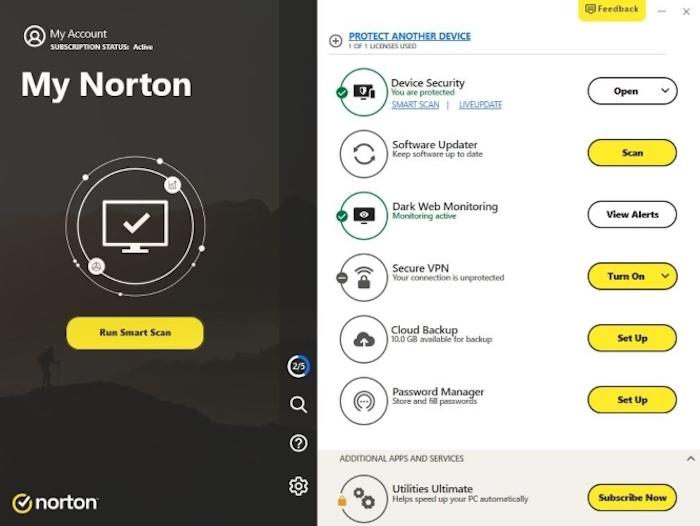
Norton has also received near-perfect AV-TEST scores on its Windows product for protection, performance and usability. And starting out at $14.99/first yr is an affordable option for most people.
What we liked
The Norton Windows app guides you through different steps to take to help protect your computer. For example, it let us know we should activate the Cloud Backup feature because our plan had 10 GB of cloud storage.
But, even better, Norton told us why we should activate Cloud Backup (in case of a hard drive crash or ransomware attack), what would get backed up (default selection or manual selection of files), and how to access backups (through our Norton account).
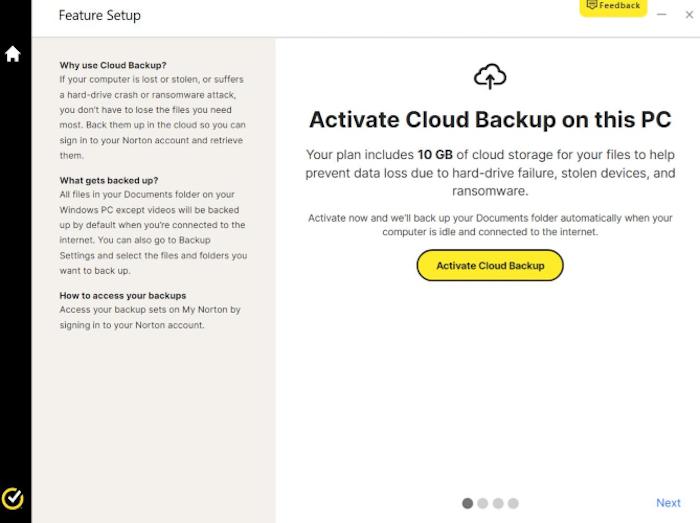
These types of steps and tips are all over the place in the Norton app, which is great for beginners.
What we didn’t like
There’s no free version of Norton Antivirus, and the free trial only lasts seven days, which is quite short.
We also didn’t love that our first full scan took about 30 minutes, though this isn’t too uncommon. But it was strange that we had to keep track of the elapsed time ourselves because there didn’t seem to be any sort of timer in the Norton app.
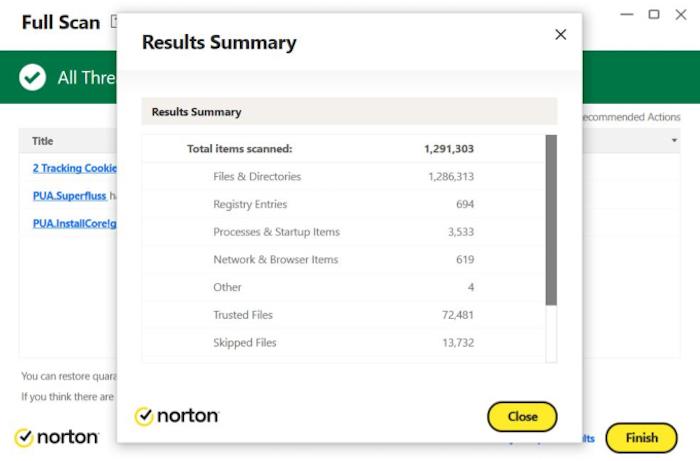
A follow-up system scan took about nine minutes to complete.
Norton specs
| Starting price | $2.99/mo |
| Free version | No, but there’s a 7-day free trial |
| Windows versions | Windows 7, Windows 8.1, Windows 10, Windows 11 |
| Number of devices | Up to unlimited |
| Firewall | Yes (with Norton 360 products) |
| Phishing protection | Yes |
| Ransomware protection | Yes |
| Webcam protection | Yes |
| Network protection | Yes |
| Parental controls | Yes |
| Extras | VPN, LifeLock identity theft protection, parental controls, dark web monitoring, privacy monitor |
| Learn more | Get Norton |
Windows Security: Best for free antivirus software
Who it's best for
In some cases, Windows Security might provide enough protection as a free antivirus software. And it helps that it’s already included with Windows 10 and 11, so you don’t necessarily have to install anything extra.
What we liked
Windows Security does a decent job as one of the best free antivirus products. It had perfect scores on AV-TEST in August 2023 for malware protection, performance, and usability. This means it might be able to detect viruses like MSASCuiL.exe.
If you purchase a Microsoft 365, you'll get Microsoft Defender. Microsoft Defender enhances Windows Security and includes bonus features you may find in the other antivirus products like parental controls and identity theft protection.
What we didn't like
One of the pitfalls with the Windows antivirus is that it works best with other Microsoft products. This means it provides native support for Microsoft Edge rather than Google Chrome or Firefox, where you would have to install a browser extension.
You also might not want to mess around with or change your Windows Security settings if you’re a beginner antivirus user. In many cases, third-party antivirus software is less complicated and more user-friendly than the built-in Windows solution.
Windows Security specs
| Starting price | $6.99/mo (for Microsoft Defender) |
| Free version | Yes |
| Windows versions | Windows 10, Windows 11 |
| Number of devices | Up to 30 |
| Firewall | Yes |
| Phishing protection | Yes |
| Ransomware protection | Yes |
| Webcam protection | No |
| Network protection | No |
| Parental controls | Yes |
| Extras | Identity theft protection, cloud storage |
| Learn more |
Antivirus programs that didn’t make the cut
We tested many different antivirus programs and made a list of possible inclusions for our list of top recommendations. The antivirus products that made it into our considerations, but didn’t quite make our top picks include:
Overall, AVG and Avira were the closest runners-up.
AVG
-
Free version comes with malware, spyware, and ransomware protection
-
Includes unsafe email attachment blocking
-
Various scanning options may be confusing to some people
AVG was actually one of the best antivirus products we tested. It has real-time protection, anti-ransomware features, and a firewall. It also provides loads of additional features, including options for a secure VPN and PC tuneup software.
But we ran into an issue where we purchased a single-device plan for AVG and we couldn’t transfer it from a Mac to PC or vice versa. This was slightly frustrating and made testing more difficult for us, ultimately leading to AVG as a runner-up rather than one of our top antivirus products for Windows.
Still, AVG is likely an excellent choice for Windows users based on perfect Windows 10 scores from AV-TEST.
Avira
Avira generally tested well with its price point (starting at Free), security features, and third-party test scores (AV-TEST). It also provides a free plan, a firewall for Windows users, and phishing protection.
But you can’t access certain customer support options with the free Avira antivirus software. For example, customer support via email, chat, and phone are only available if you have a paid Avira subscription. This is unfortunate if you want to test out Avira but have some questions about certain features.
Best antivirus for Windows FAQs
Does Windows 10 need antivirus?
Windows 10 already has Windows Security included, but it doesn’t hurt to have a dedicated antivirus program that’s easier to use than Windows Defender. Most third-party antivirus apps, including McAfee and Norton, are easy to install and use. Windows Defender could take some customization to have it perform how you want, whereas other apps are more straightforward.
What's the No. 1 antivirus for PC?
Bitdefender is our top pick because it’s easy to use and affordable while also providing loads of useful features. This includes anti-phishing and anti-fraud protection, ransomware protection, and web attack prevention against online threats. You can also access a limited VPN. But for better VPN access, check out the best VPNs.
What antivirus should I use for Windows 10 free?
Windows Security is a free antivirus software that’s included with Windows 10 and provides enough features for at least a basic level of antivirus protection. But, depending on your situation and preferences, you might want to consider these alternatives with free versions, trials, or money-back guarantees:
- Avast
- AVG
- Avira
- Bitdefender
- ESET
- Malwarebytes
- McAfee
- Norton
- PC Matic
- Trend Micro Antivirus
Is Kaspersky a good antivirus for Windows?
We don’t recommend Kaspersky for Windows because AO Kaspersky Lab, the company that provides Kaspersky Antivirus, was deemed a potential threat to national security by the Federal Communications Commission (FCC) in 2022.
Bottom line: The best antivirus programs for Windows 10 and 11
Bitdefender is the best overall antivirus for Windows according to our testing, research, and personal experience. Bitdefender is easy to use, provides top protection against malware, and has little impact on your PC performance
Following Bitdefender, we also recommend McAfee and Norton antivirus. They both provide high levels of malware protection and have little effect on Windows PC performance, but we generally had a better experience with Bitdefender.
One highlight of McAfee is that you can get a license to use it with an unlimited number of devices. This isn’t a common feature and could be useful in certain situations. With Norton, we found that it was very easy to use and would be a good fit for antivirus beginners.
4 best antivirus products for Windows 2024
| Starting price | Best for | Learn more | |
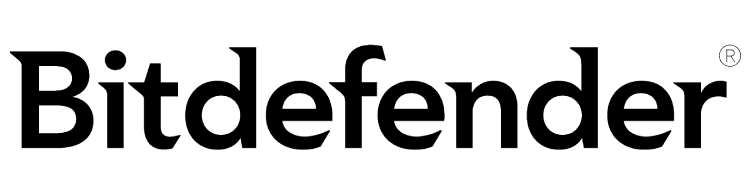 Bitdefender |
Free | Best overall | See Bitdefender Pricing
Read Bitdefender Review |
 McAfee |
$39.99/first yr | Best for unlimited devices | See McAfee Pricing
Read McAfee Review |
 Norton |
$14.99/first yr | Best for beginners | See Norton Pricing
Read Norton Review |
 Windows Security |
$6.99/mo (for paid versions) | Best for free antivirus software | Read Windows Security Review |
What to look for when choosing the best antivirus for Windows 10 and 11
In general, you want an antivirus that hits these three factors:
- Easy to use
- Doesn’t slow down your computer
- Provides high levels of security and protection
For most people, computer programs are complex strings of code that don’t make sense. But if presented in a certain way, we can easily understand and use them. And that’s exactly what you want with an antivirus program — something that’s intuitive and straightforward for the average person.
You also don’t want your antivirus software to slow down your computer. After all, what good is real-time protection if you can’t surf the web or stream a show while it’s running? A good antivirus program should have little impact on your system performance.
And, of course, your antivirus should also protect your computer. This often means providing scheduled scans, a firewall, phishing protection, anti-ransomware features, and web or browser protection.
How we tested the best antivirus software for Windows 10 and 11
We chose the best antivirus products for Windows by looking at a number of different factors, including:
- Price: How much the software costs per year.
- Protection features: Whether it provides real-time protection, phishing protection, a firewall, and more.
- Third-party test scores: How well it tested with trusted, third-party organizations.
- Scanning speed and performance: The speed of scans and impact on system resources.
- Additional features: If extra features are included, such as a VPN or password manager.
- Customer support and resources: Whether there’s 24/7 support available through multiple channels.
- Reputation: Not having any known successful intrusions from hackers or red flags.
- False positives: Not picking up legitimate files as potential threats.
We tested (where applicable) and looked at these features because they provide an overall sense of whether an antivirus product might be a good fit for the everyday antivirus user.
-
Antivirus software offering reliable security
-
Simple yet powerful interface tools
-
Perfect protection score in third-party tests
-
Premium features incur additional subscription fees