-
VPN technology offering stability and speed
-
Unlimited simultaneous connections
-
Works with Netflix and other streaming services
-
Headquarters in Nine Eyes Alliance
Advertiser Disclosure
All About Cookies is an independent, advertising-supported website. Some of the offers that appear on this site are from third-party advertisers from which All About Cookies receives compensation. This compensation may impact how and where products appear on this site (including, for example, the order in which they appear).
All About Cookies does not include all financial or credit offers that might be available to consumers nor do we include all companies or all available products. Information is accurate as of the publishing date and has not been provided or endorsed by the advertiser.
Editorial Policy
The All About Cookies editorial team strives to provide accurate, in-depth information and reviews to help you, our reader, make online privacy decisions with confidence. Here's what you can expect from us:
- All About Cookies makes money when you click the links on our site to some of the products and offers that we mention. These partnerships do not influence our opinions or recommendations. Read more about how we make money.
- Partners are not able to review or request changes to our content except for compliance reasons.
- We aim to make sure everything on our site is up-to-date and accurate as of the publishing date, but we cannot guarantee we haven't missed something. It's your responsibility to double-check all information before making any decision. If you spot something that looks wrong, please let us know.
Surfshark offers a high-quality VPN that’s safe and doesn’t skimp on additional features such as a kill switch and smart DNS. Even better, it’s affordable (starting at $1.99/mo). So you can easily access Netflix and other streaming content without breaking the bank or severely compromising your internet speed.
We don’t love that Surfshark is headquartered in a country that’s part of a global surveillance network. But the Netherlands has no obligatory data retention laws and Surfshark has a strict no-logs policy that was audited by Deloitte in January 2023.
As of October 2023, Surfshark hasn’t been compromised, suffered a data breach, or disclosed (or had seized) any private information of its users. Check out our Surfshark VPN review to see its complete pricing, test results, and features.
Surfshark overview
| Price | $1.99–$19.99/mo |
| Free version | No |
| Max # of connected devices | Unlimited |
| # of servers | 3,200+ |
| VPN protocol | OpenVPN, WireGuard, IKEv2/IPsec |
| No-logs policy | No logs |
| Headquarters | The Netherlands |
| Netflix access | Yes (except for Canada) |
“Surfshark is an excellent choice if you want a VPN with fast speeds, good usability, and serious security. It’s also cheaper compared to ExpressVPN.
But its location in the Netherlands — which is part of the Nine Eyes and 14 Eyes Alliances — is somewhat unappealing.
Still, for its everyday user experience, Surfshark is hard to beat. It retains high speeds, offers unlimited device connections (which is a rarity among popular VPNs), and provides tons of additional features.”
Who is Surfshark best for?
Surfshark features
Surfshark VPN test results
Surfshark compatibility
Surfshark customer support
Surfshark VPN prices and subscriptions
Surfshark VPN vs. Surfshark One
Surfshark FAQs
Bottom line: Is Surfshark a good VPN?
Who is Surfshark best for?
- Recommended for people who want a high-speed, secure, and affordable VPN that offers loads of bonus features, unblocks streaming libraries, and provides unlimited simultaneous connections.
Surfshark is relatively new to the virtual private network (VPN) world, but it’s taken the industry by storm. Surfshark uses top-grade AES-256-GCM encryption with some of the most secure protocols (OpenVPN, WireGuard, and IKEv2/IPsec) to keep your activity private and protected.
And with a strict no-logs policy, you can feel confident your data isn’t being tracked or logged. Surfshark backs up its no-logs policy by being located in the Netherlands, which is a country with no obligatory data retention laws.
Surfshark also has a warrant canary that states it hasn’t been compromised or been the victim of a data breach. In full transparency, Surfshark lets everyone know that users’ information has never been disclosed or seized.
For its everyday user experience, Surfshark is hard to beat. It retains high speeds, offers unlimited device connections (which is a rarity among popular VPNs), and provides tons of additional features.
Surfshark pros and cons
- Unlimited simultaneous connections (rare feature)
- Cheaper than ExpressVPN and NordVPN
- Works with Netflix and other streaming services
- Strict no-logs policy and no data breaches
- Loads of extra features such as static IP and rotating IP
- Antivirus and threat monitoring are extra
- Headquarters in Nine Eyes Alliance
- Couldn't unblock Netflix Canada
Surfshark features
Surfshark highlights include a decent server count, strict no-logs policy, and strong security features (encryption and VPN protocols). Surfshark also offers loads of other features that are often essential for VPN users, including a kill switch and split tunneling.
The Surfshark interface is generally easy to use and navigate. You have plenty of servers to choose from, including convenient options for “Fastest location” and “Nearest country.”
It could also be helpful if Surfshark provided options to automatically choose the fastest server from a specific country. For example, a button that selects the fastest server in the U.S. so you don’t have to test different servers yourself.
NordVPN defaults to choosing the fastest city and server if you simply click on a country.
Server count and countries
- 3,200+ servers in 100 countries
Surfshark has more than 3,200 servers in 100 countries. This is an average number of servers and a high number of countries if you compare other popular VPNs such as NordVPN, ExpressVPN, CyberGhost, and IPVanish.
Although about 3,200 servers is average compared to some other VPNs, it’s likely more than enough to satisfy your needs. For example, if you want to use Surfshark to stream content from another country, you have plenty of servers and countries to choose from.
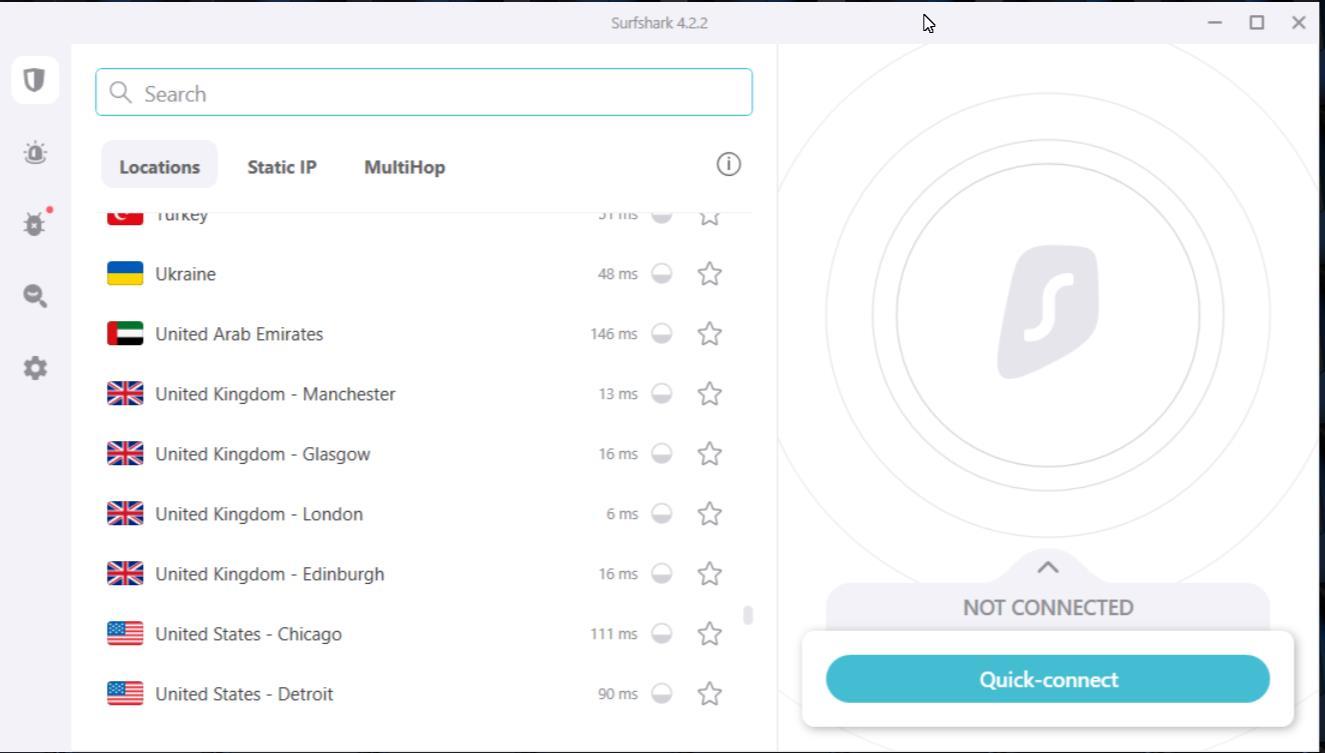
Of course, having more servers could be helpful if a VPN has a high number of users. As more people connect to a server, the slower it might run, potentially affecting your connection speeds.
Fortunately, Surfshark provides helpful speed metrics with its server list so you can see how fast your connection will be to a specific server and whether a lot of people are already using a server.
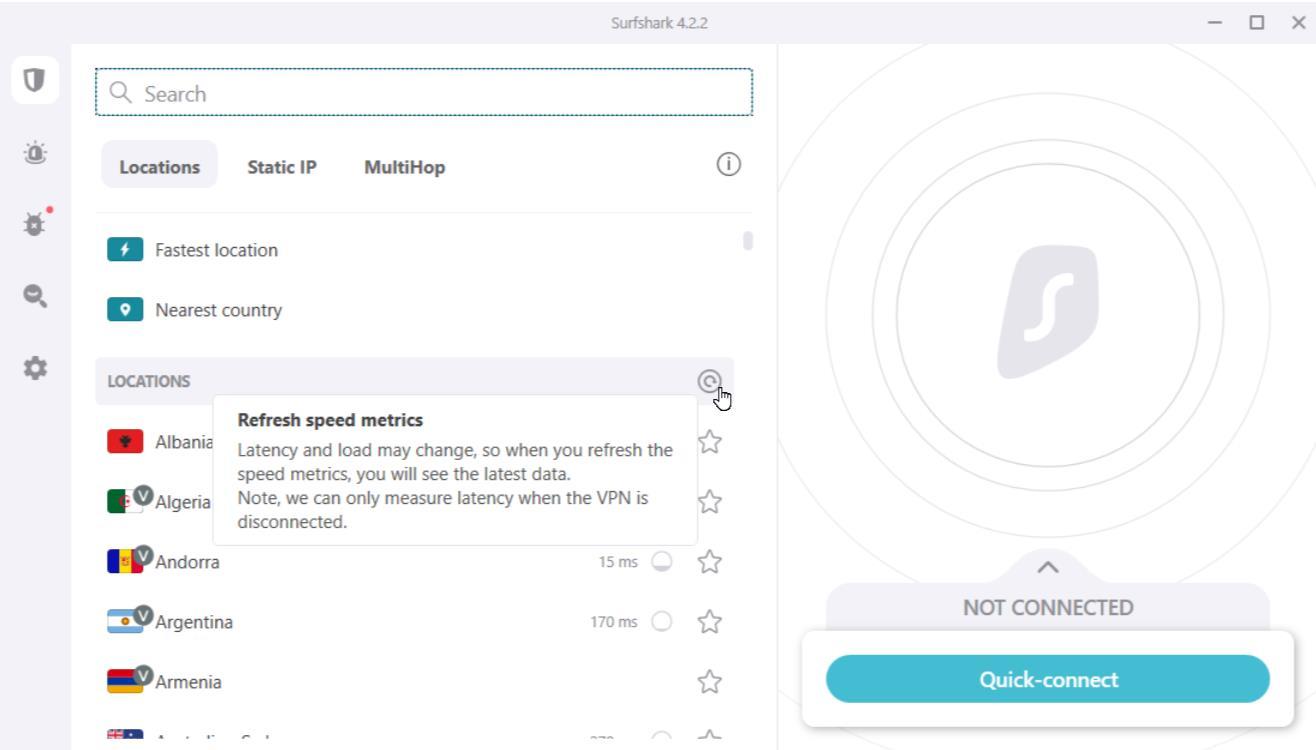
No-logs policy and headquarters
- Surfshark logs policy: No logs
- Surfshark headquarters: The Netherlands (formerly British Virgin Islands)
Surfshark has a strict no-logs policy, which means it doesn’t track (or keep logs of) your online activity in any way. It’s important for VPNs to have these policies in place, as one of the primary reasons for using a VPN is to keep your online traffic private and secure.
You can typically tell whether a VPN is able to follow through on its no-logs claims by looking at two pieces of information:
- A third-party independent audit of a no-logs policy
- The headquarters location of the VPN company
An independent audit by a third-party organization helps ensure a no-logs policy is legit. The organization doing the audit should have no affiliation with the VPN provider, so any reports remain unbiased.
Surfshark completed a no-logs audit by Deloitte in January 2023, and its server infrastructure passed a security audit conducted by Cure53 in Mary 2021.
Surfshark is headquartered in the Netherlands. This is important because different countries have different laws regarding data retention, which means one country might require VPNs to keep logs, whereas another country might not.
The Netherlands doesn’t have any obligatory data retention laws, so VPNs located there aren’t required to keep logs of user activity. The Netherlands is, however, part of the Nine Eyes and 14 Eyes global surveillance alliances, which share intelligence with other member countries.
This shouldn’t be too concerning given the data retention laws in the Netherlands. But you might prefer a VPN that’s located in a country that isn’t part of a global surveillance network. For example, NordVPN is located in Panama, which isn’t part of the Five Eyes, Nine Eyes, or 14 Eyes Alliances.
Kill switch
Surfshark provides a kill switch feature for automatically disconnecting your device from the internet if your device loses its secure VPN connection. The purpose of a kill switch is to prevent any of your online traffic from traveling through an unencrypted connection.
You can find the Surfshark kill switch feature in the “VPN settings” part of the app.
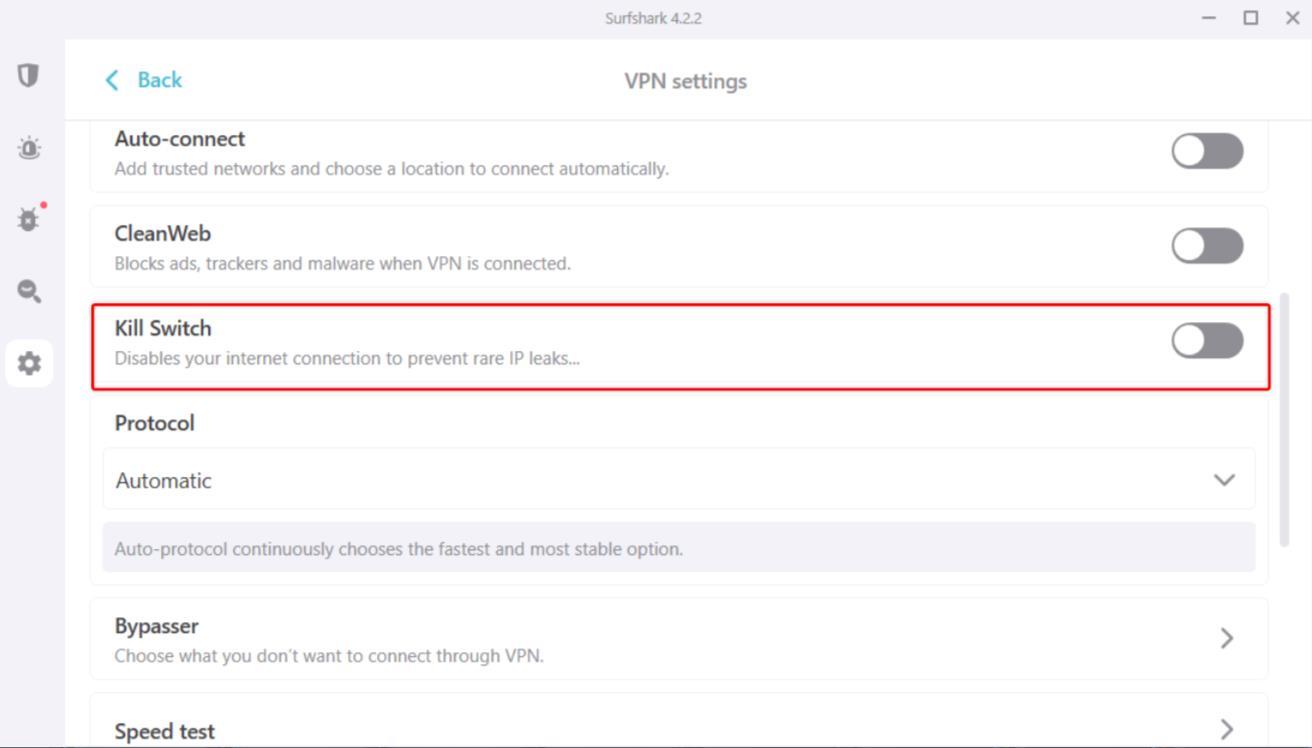
There’s also a convenient kill switch toggle located on the server list screen by the “Quick-connect” button if you click on the arrow to expand the section.
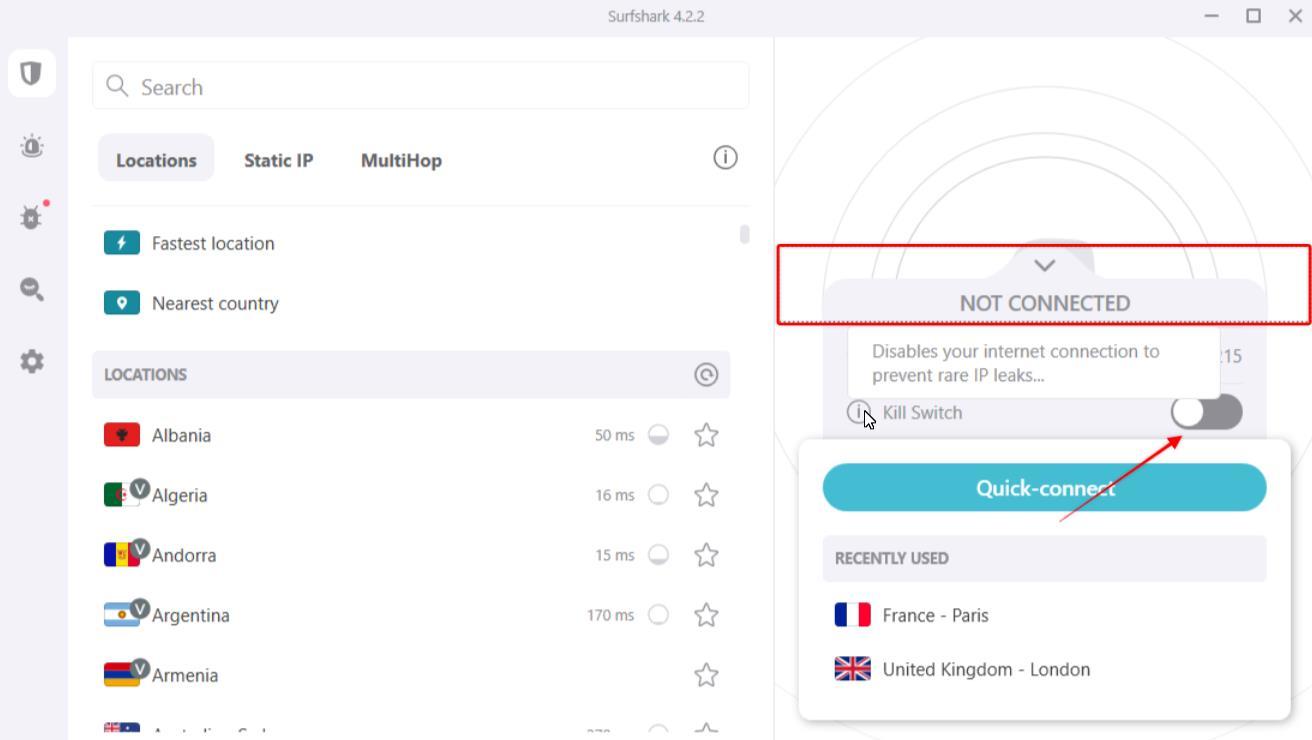
Note that there are two kill switch options to choose from in the VPN settings area. This includes a “soft” kill switch and a “strict” kill switch.
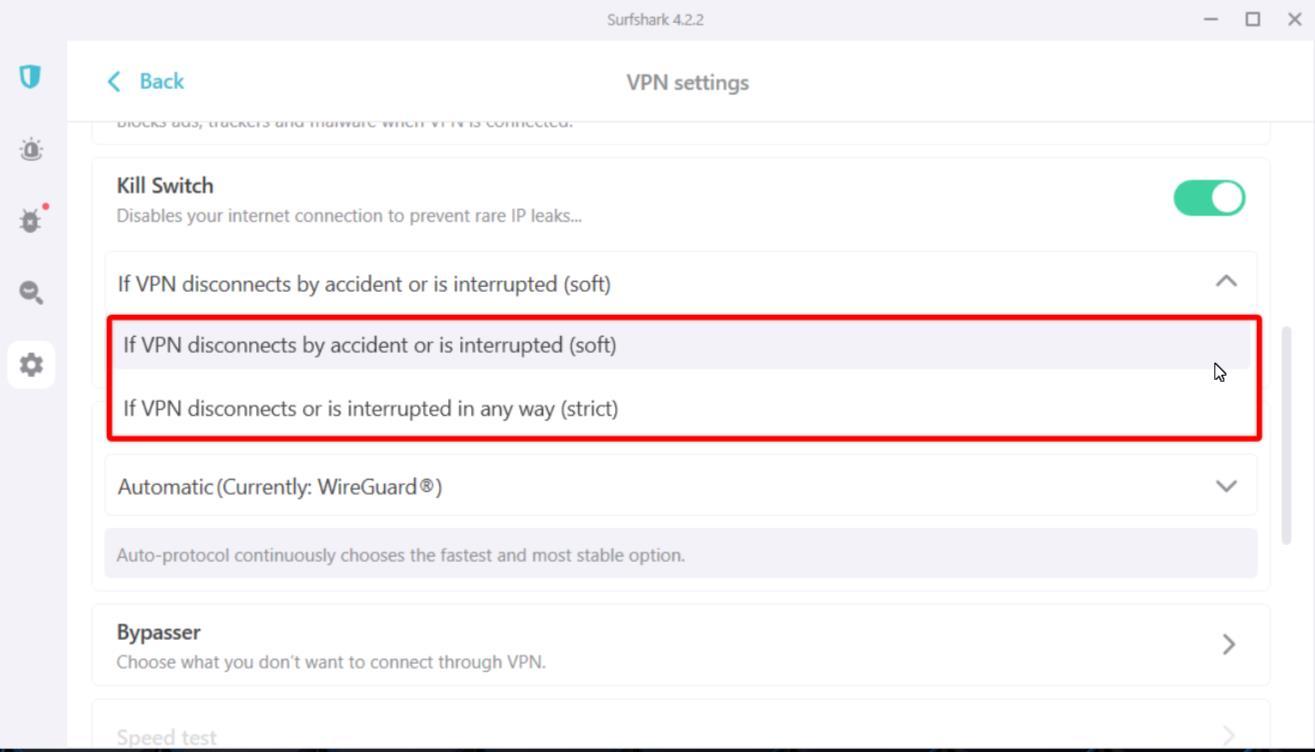
We found the soft kill switch didn’t disconnect our laptop from the internet if we manually disconnected our VPN connection. However, the strict kill switch completely cut off our internet when we disconnected the VPN ourselves.
We assume both types of kill switches would automatically disconnect your device from the internet if you accidentally lose your VPN connection or it’s interrupted.
Bypasser
Surfshark provides a split tunneling feature called “Bypasser” that allows you to pick and choose websites, IP addresses, and apps that you don’t want to use a VPN connection. Using this strategy could provide most of your online activity with a secure connection, but potentially improve your internet connection (by freeing up bandwidth) for specific programs or apps.
Find the Bypasser options in the VPN settings of your app.
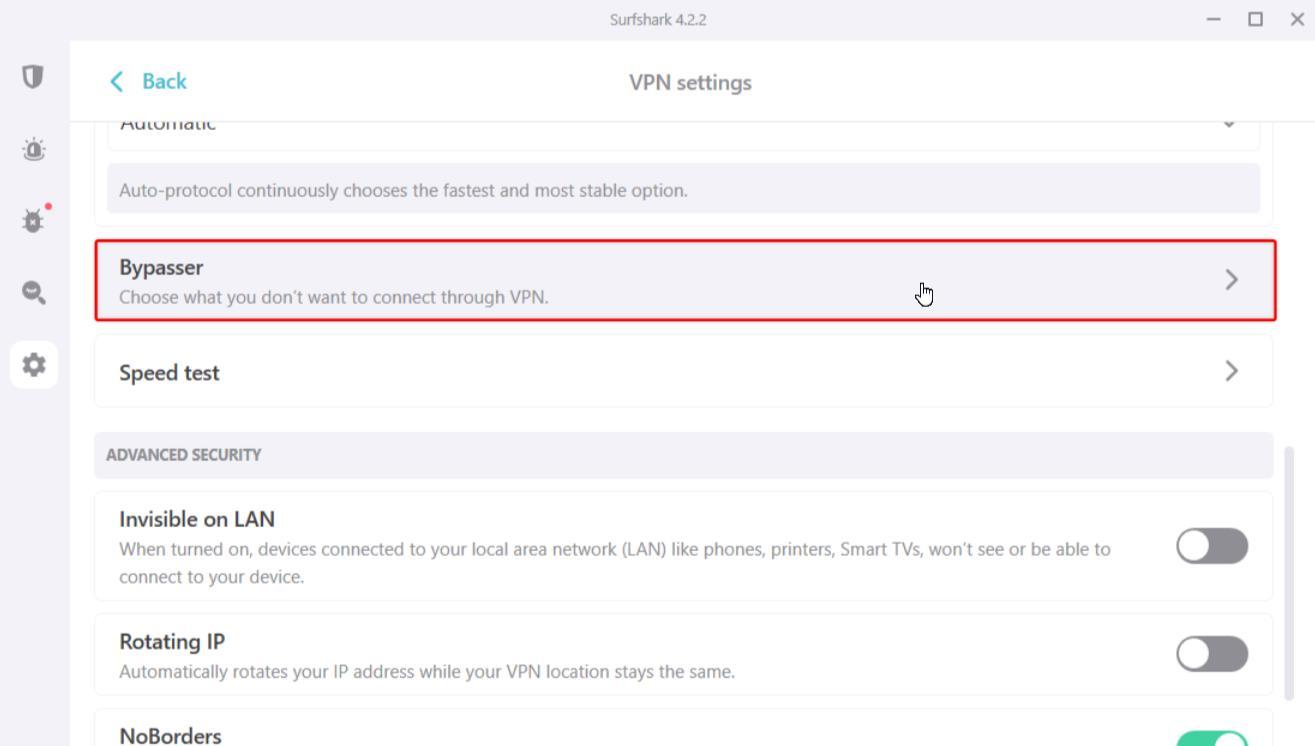
Encryption
Surfshark uses AES-256-GCM encryption. AES-256 is considered the best encryption available and AES-256-GCM is simply a faster version.
This type of encryption would take billions of years to crack using current technology.
VPN protocol
Surfshark uses the OpenVPN and WireGuard protocols. These are considered to be two of the most secure protocols available.
Surfshark also uses the IKEv2/IPsec protocol, though we found this protocol wasn’t always available as an option. For example, we used the Surfshark app for Windows and only had options for OpenVPN and WireGuard. But we were able to see options for OpenVPN, WireGuard, and IKEv2/IPsec on the Surfshark iOS app.
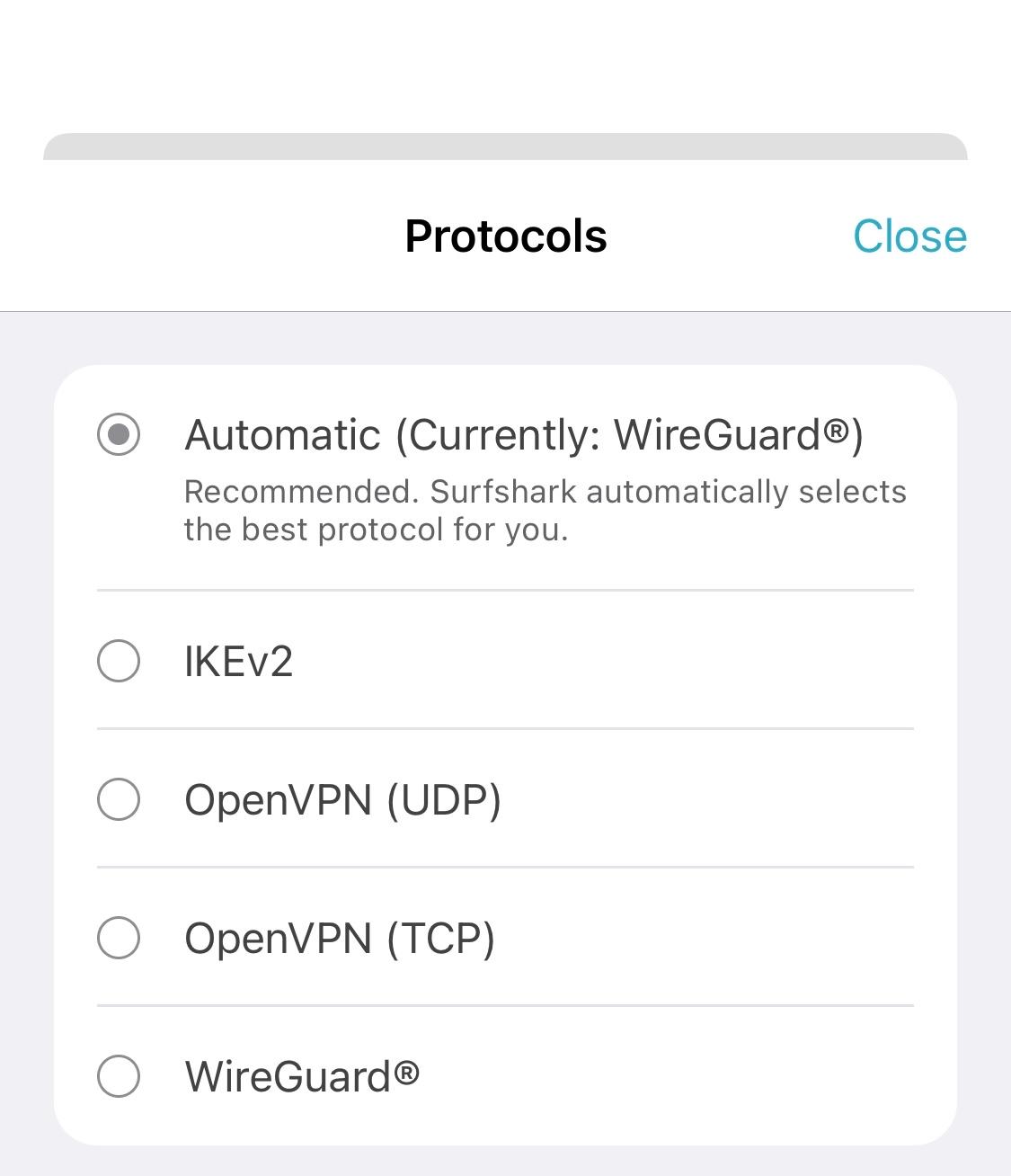
Surfshark recommends keeping your VPN protocol settings on “Automatic” (where Surfshark will choose the best protocol for you). But you can manually select your protocol in the VPN settings.
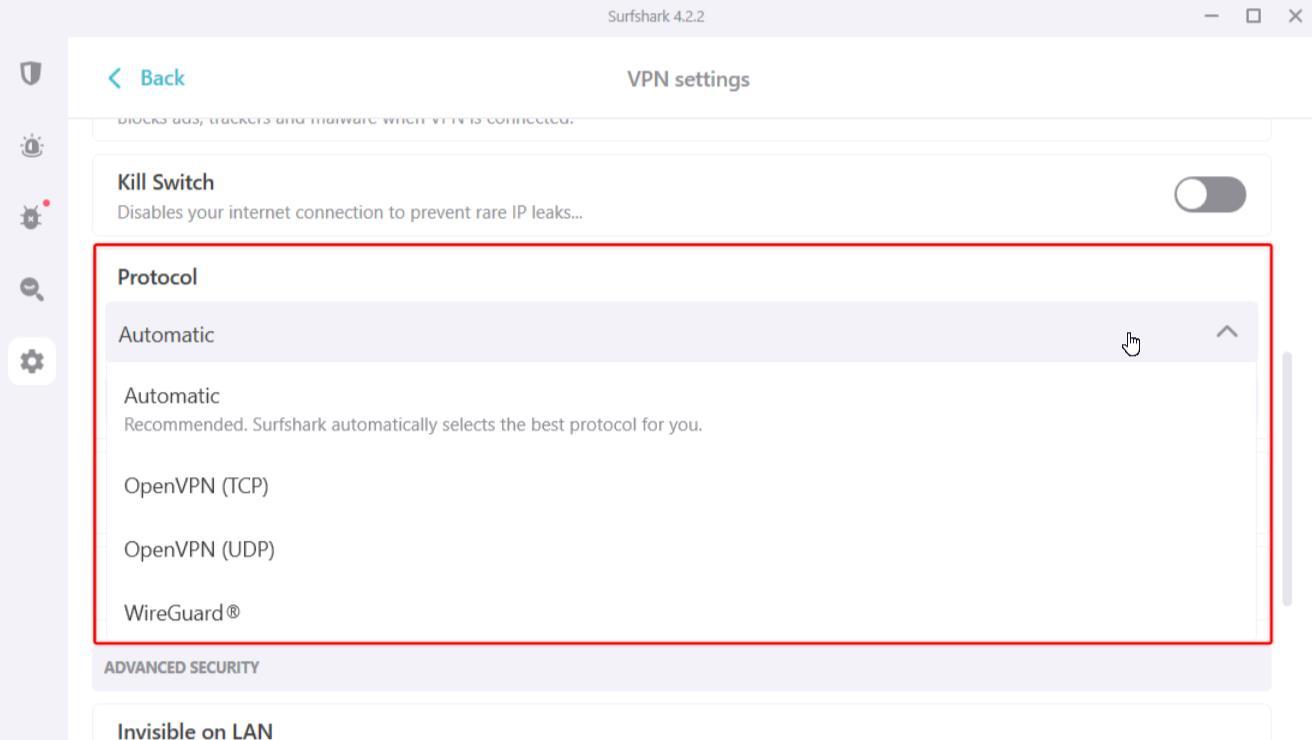
Static IP
A static IP address could come in handy for connecting to a home, school, or work network while traveling.
Surfshark offers static IP locations at no additional charge in locations such as the U.S., U.K., Germany, Japan, and more. Find the “Static IP” option on the main VPN page in the Surfshark app.
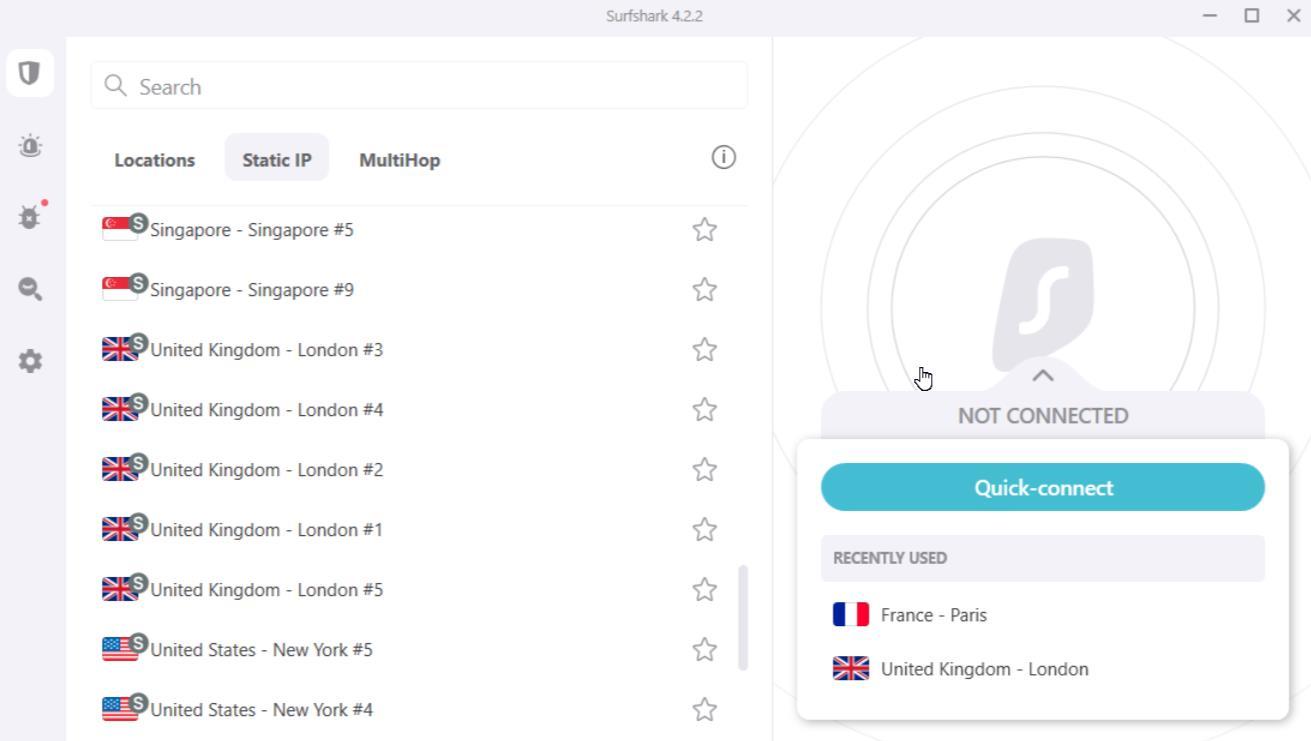
MultiHop
Want to add an extra layer of privacy and security to your connection? Consider MultiHop (also known as double VPN), which connects you to the Surfshark VPN through two countries.
Find the “MultiHop” option on the main VPN page of the Surfshark app.
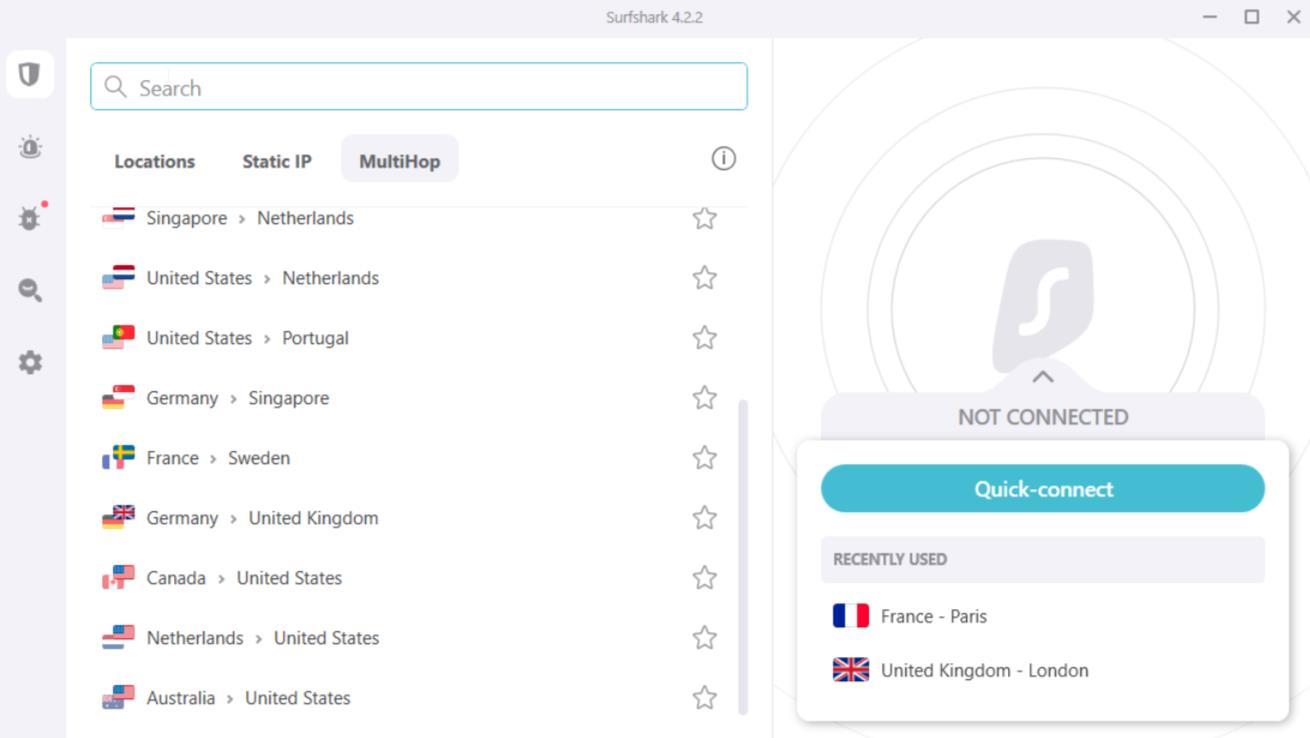
Rotating IP
If you’re worried about using the same IP address all the time with your VPN, use Surfshark’s rotating IP feature. This feature automatically changes your IP address every five to 10 minutes while keeping your location the same.
When we tested this feature, it worked exactly as described. Our IP address was switched at regular intervals while the country location stayed the same (though, the city changed).
Find “Rotating IP” in the VPN settings of the app.
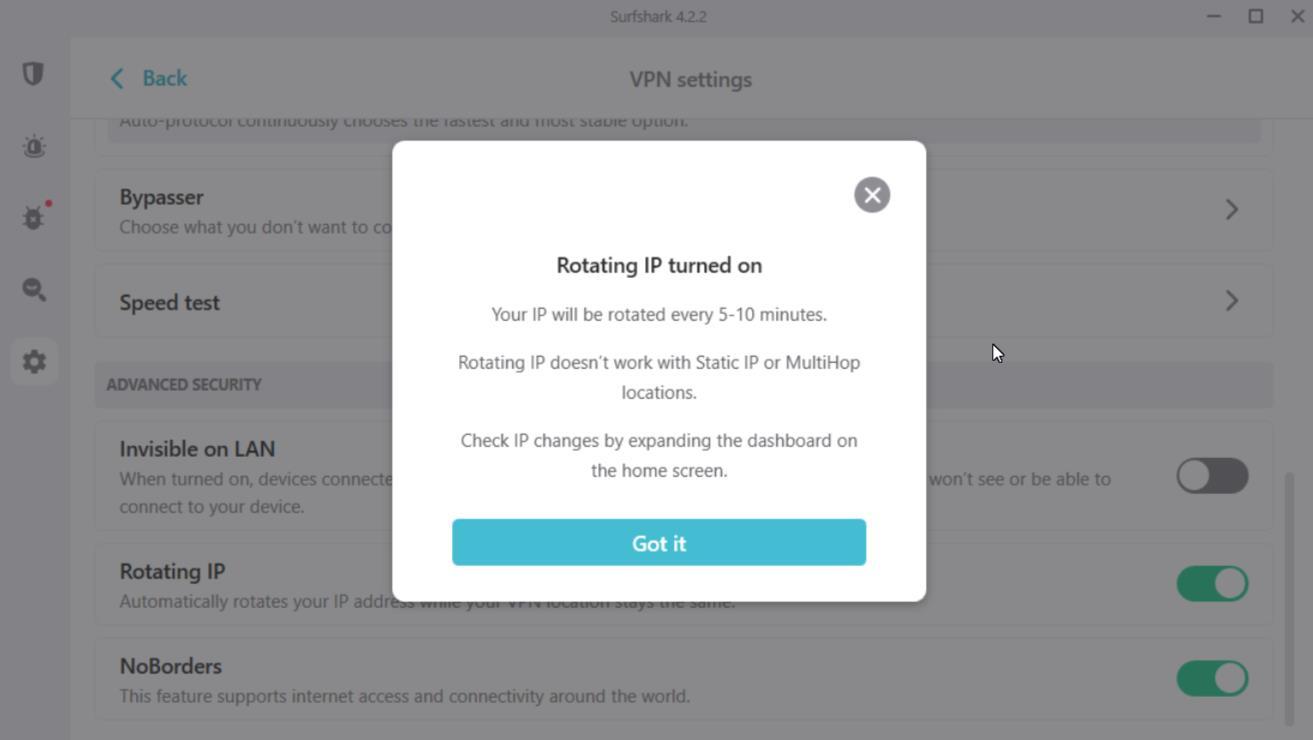
NoBorders
NoBorders mode is a feature that automatically turns on if Surfshark detects you’re in a location that might have VPN restrictions. Having NoBorders on gives you a list of specific servers that perform better if there are network restrictions.
NoBorders is set to work automatically, but you can also manually turn it on or off in the VPN setting.
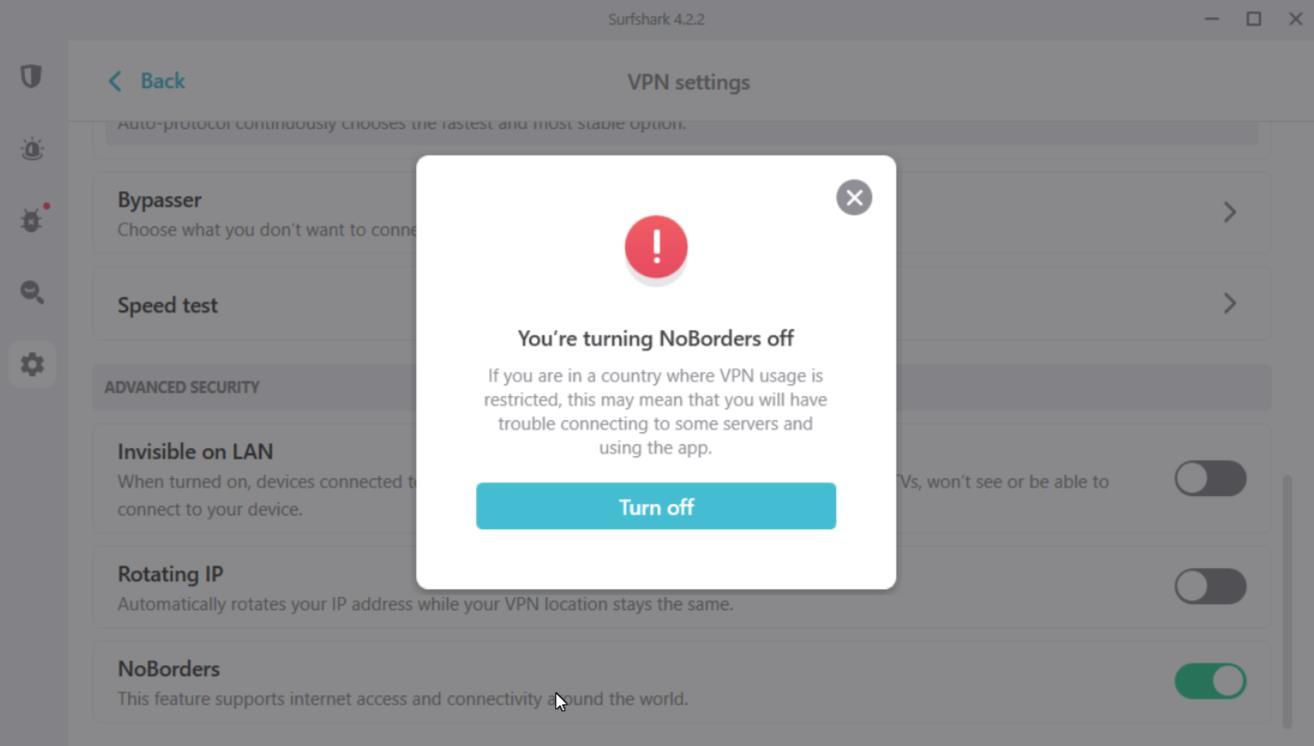
This feature brings up an important question, is Surfshark legal to use everywhere? Simply put, no it’s not. But you shouldn’t have to worry about using Surfshark in most countries, so be sure to check VPN laws and regulations for different countries before traveling.
Smart DNS
What are your options for accessing regional streaming libraries with a smart TV, console or another device that doesn’t support VPNs? Usually not much, but Surfshark offers a Smart DNS feature to offer a solution.
With Smart DNS, you don’t have to install a VPN on every device. Simply activate the feature in your app and follow the instructions for your device. Note that Smart DNS isn’t the same as a VPN and doesn’t provide the privacy and security of a VPN.
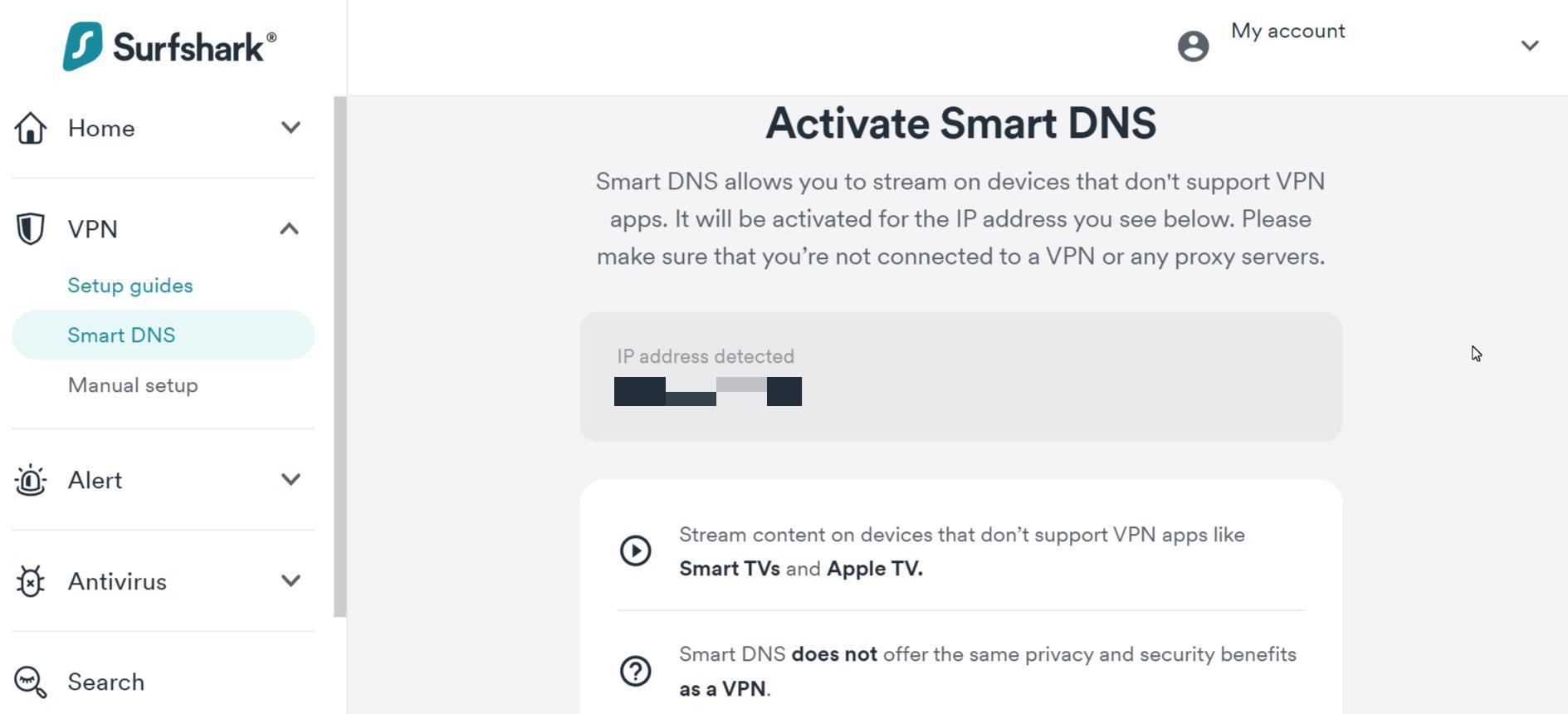
CleanWeb
CleanWeb is a Surfshark feature that helps to block ads, malware, and trackers when you have the VPN connected. You can turn this feature on in the VPN settings of the Surfshark app.
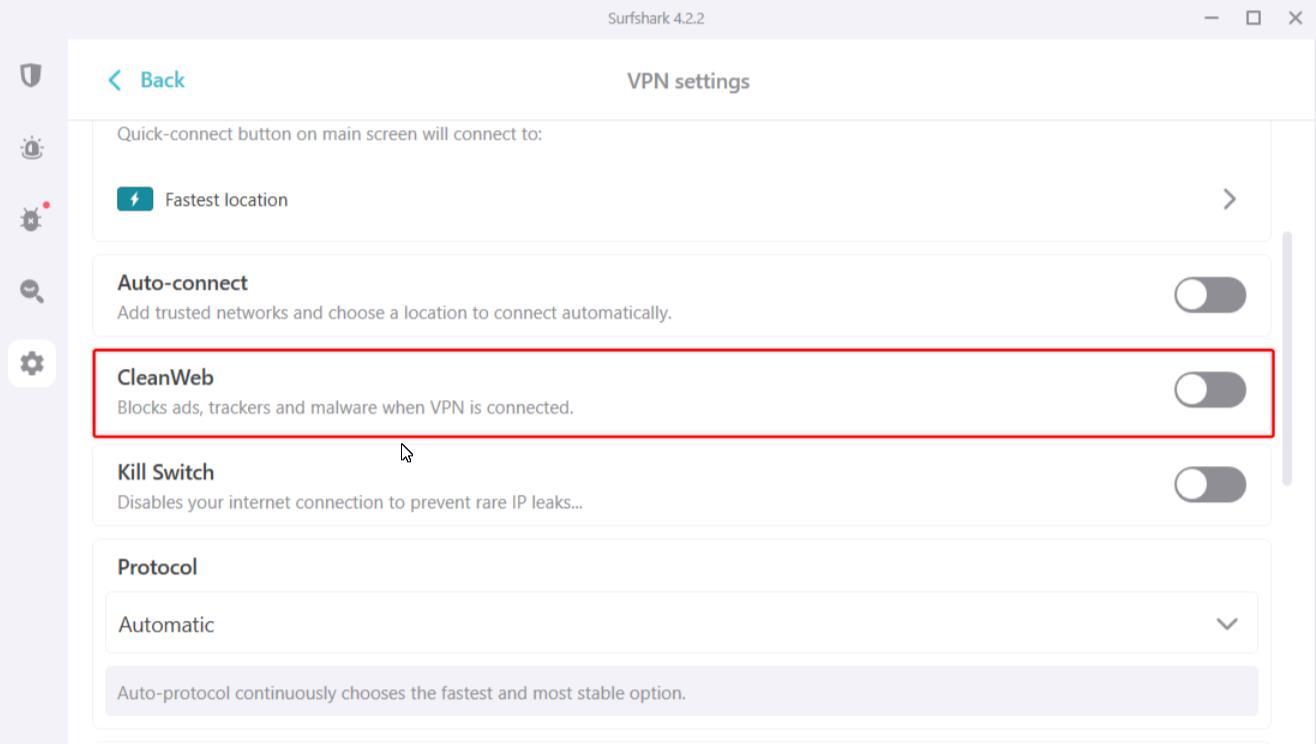
We tested the CleanWeb ad blocker by first visiting a website (Forbes) that’s known for obnoxious ads and turning CleanWeb off. As expected, we were hit with multiple ads after clicking on an article.
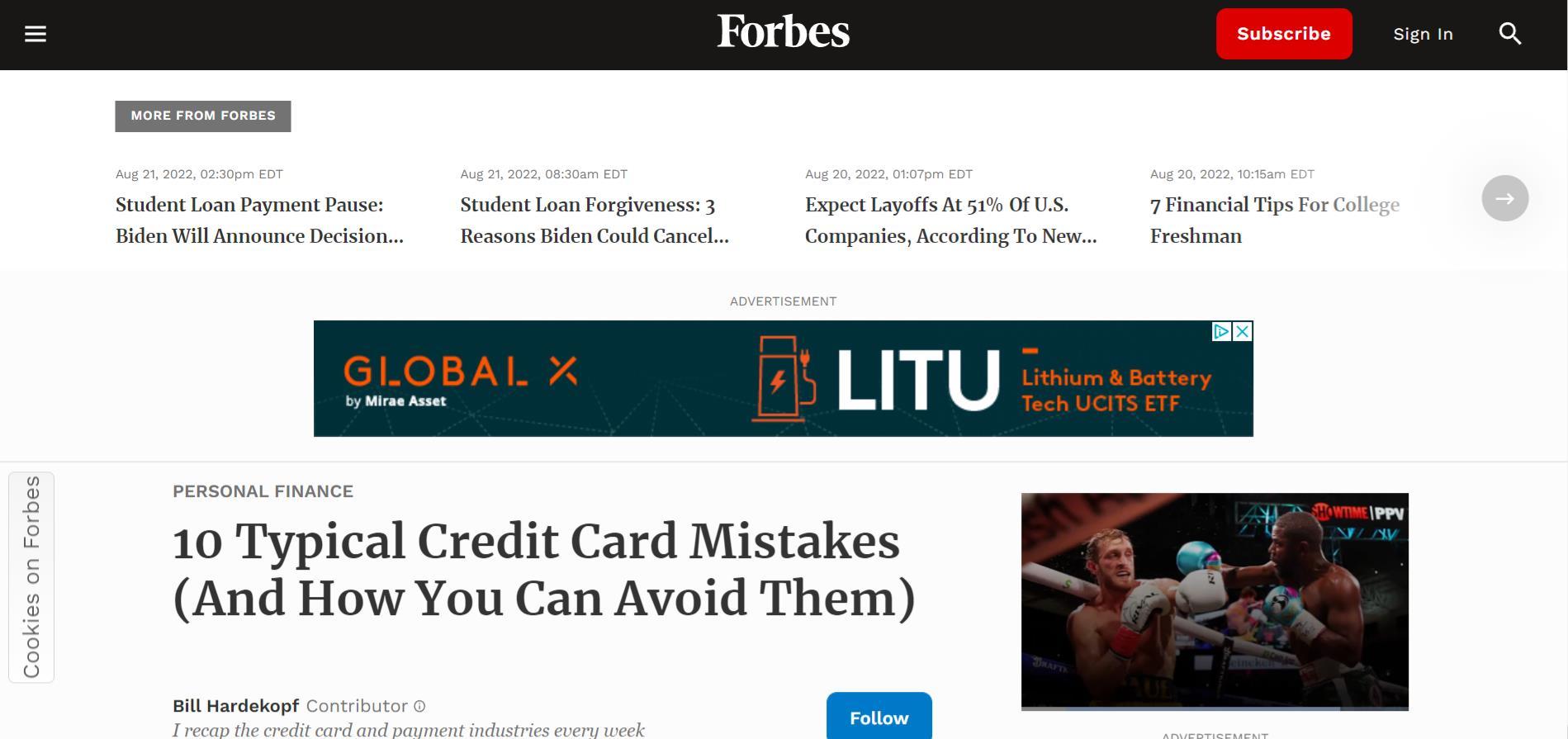
We then turned CleanWeb on and went back to the same article. Like magic, the ads were gone, replaced by lovely blank spaces.

Check out our full Surfshark CleanWeb review to find out more about how this VPN add-on gets rid of those pesky ads.
Surfshark VPN test results
We test VPNs in different ways to fairly judge whether they work as intended and deserve our recommendations. We conducted three separate tests — a speed test, a DNS leak test, and a WebRTC leak test — to see how Surfshark performs with internet speed and overall privacy.
Surfshark passed all three tests with flying colors. Here are the test results.
Speed tests
- Surfshark speed test results: Surfshark mostly passed its speed tests but struggled significantly in Australia.
We perform speed tests to see whether a VPN connection significantly slows down internet speeds on a device. We tested internet speeds with Surfshark by first running an internet speed test without being connected to the VPN and then running speed tests while connected to different VPN servers worldwide.
These tests were run using a Lenovo laptop running Windows 11 from a physical location in the U.S.
Surfshark speed test results
| Test type | No VPN | US to US | US to EU | US to AU |
| Download speed | 364.97 Mbps | 216.97 Mbps | 277.56 Mbps | 28.76 Mbps |
| Upload speed | 11.73 Mbps | 11.21 Mbps | 6.32 Mbps | 1.74 Mbps |
| Latency (ping) | 12 ms | 25 ms | 124 ms | 611 ms |
| Download speed % difference | N/A | -41% | -24% | -92% |
| Upload speed % difference | N/A | -4% | -46% | -85% |
| Latency % difference | N/A | -108% | -933% | -4,991% |
Connecting to the Surfshark VPN caused a reduction in internet speed across the board, even when connecting to a nearby U.S. server. However, this is expected when using a VPN, especially if you’re connecting to servers in other countries.
We were surprised to see that Surfshark had better speed results in the U.K. rather than in Houston, which Surfshark had selected as our fastest location. You may have better luck selecting other close-by servers manually, but this kind of result isn't the norm.
However, the most noticeable impacts on download speeds, upload speeds, and ping happened when we connected to servers in Australia. This is likely due to the distance and is typical for most VPNs, but we wanted to point out how drastic the speed test results drops were for anyone who may be looking to browse from Australia.
Overall, it was easy to find and connect to different servers. You can scroll the server list manually and select from loads of cities and countries. You can also use the search bar at the top of the app to quickly navigate to a specific city or country.
Surfshark also provides two options for quickly connecting to nearby servers. This includes “Fastest location” and “Nearest country.” Fastest location chooses the fastest nearby server and Nearest country selects a server from the nearest foreign country.
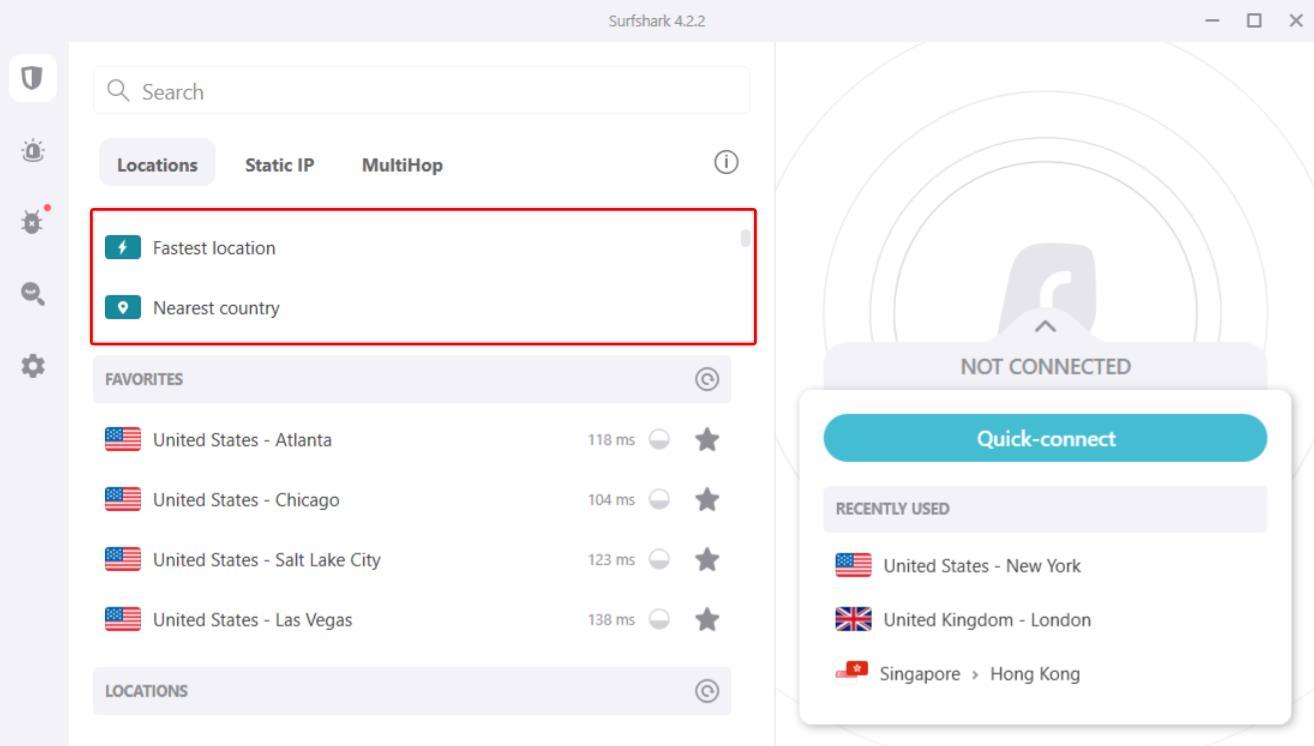
All of our Surfshark VPN connection attempts were successful and took 10 seconds or less to finalize. Many of the attempts were instantaneous. Upload speeds were fairly consistent throughout our testing.
Surfshark Netflix tests
- Surfshark Netflix test results: Surfshark passed its Netflix tests in the U.S., U.K., and Australia, but struggled to connect to Canada.
VPNs are often used to stream Netflix from other countries. We tested Surfshark to see whether we could use its VPN to access Netflix content libraries in the U.S., U.K., Canada, and Australia.
We were able to access Netflix with Surfshark in the U.S., the U.K., and in Australia without any concerns about errors, buffering, or lag.
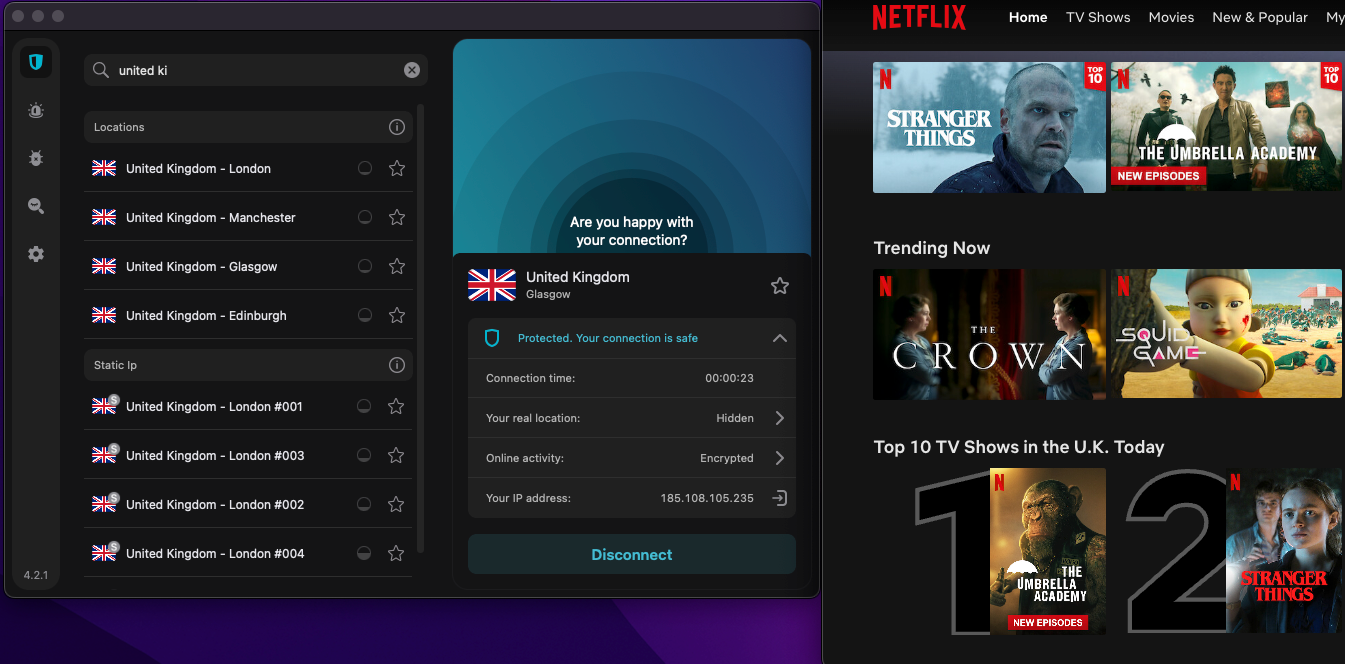
However, we had trouble while connected to a multiple servers in Canada. We kept receiving pop-ups from Netflix that detected we were using a VPN.
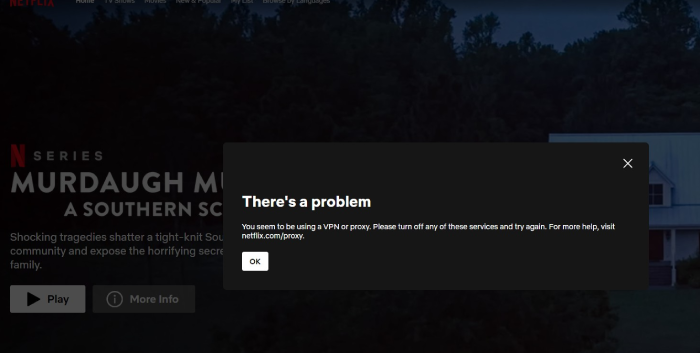
We reached out to customer support, and they recommended we clear our cache, try different servers, and turn off location services directly from our computer. Unfortunately, Netflix kept detecting Surfshark, so we were unable to stream Netflix Canada. Surfshark claims to be able to unblock Netflix Canada's library, but Netflix in particular comes down hard on VPN services. You may have better luck trying out these troubleshooting methods on your end.
Surfshark Netflix test results
| US to US | US to UK | US to Canada | US to AU | |
| Did it work with Netflix? |
DNS leak tests
- Surfshark DNS leak test results: Surfshark passed its DNS leak tests.
A domain name system (DNS) leak could show some of your online activity, even if you’re supposed to be protected by a VPN. We used the DNS Leak Test service from BrowserLeaks to test whether we had DNS leaks before and after using Surfshark.
Before connecting to the Surfshark VPN, it was easy to see our IP address, internet service provider (ISP), and location. After connecting to the VPN, this information was successfully masked.
WebRTC leak tests
- Surfshark WebRTC leak test results: Surfshark passed its WebRTC leak tests.
Your IP address could be exposed through WebRTC leaks, which are vulnerabilities that can occur in certain web browsers and applications. We used the BrowserLeaks website to test for WebRTC leaks before and after connecting to the Surfshark VPN.
We were able to see our true IP address when we ran the test without connecting to the VPN. After connecting to the VPN, our true IP address was successfully masked.
Surfshark compatibility
You can set up Surfshark with an unlimited number of devices, operating systems, browser extensions, and mobile apps, including:
- Windows 7+
- macOS 10.15+
- Ubuntu and Debian Linux
- iOS 13+ (iPhone and iPad via Apple App Store)
- Android 5.0+ (via Google Play or .apk download)
- Google Chrome version 80+
- Mozilla Firefox 91.1+
- Microsoft Edge (all versions)
- Fire TV 2+
- Android TV 5.0+
Surfshark customer support
Surfshark offers customer service options through its help center, by submitting feedback, using its chatbot, or speaking with a live representative. There’s no phone number to call, but you can email the Surfshark support team at support@surfshark.com.
You can also access the Surfshark chat function at any time from just about any page on the Surfshark website. The chat button is located in the bottom right corner of most pages.
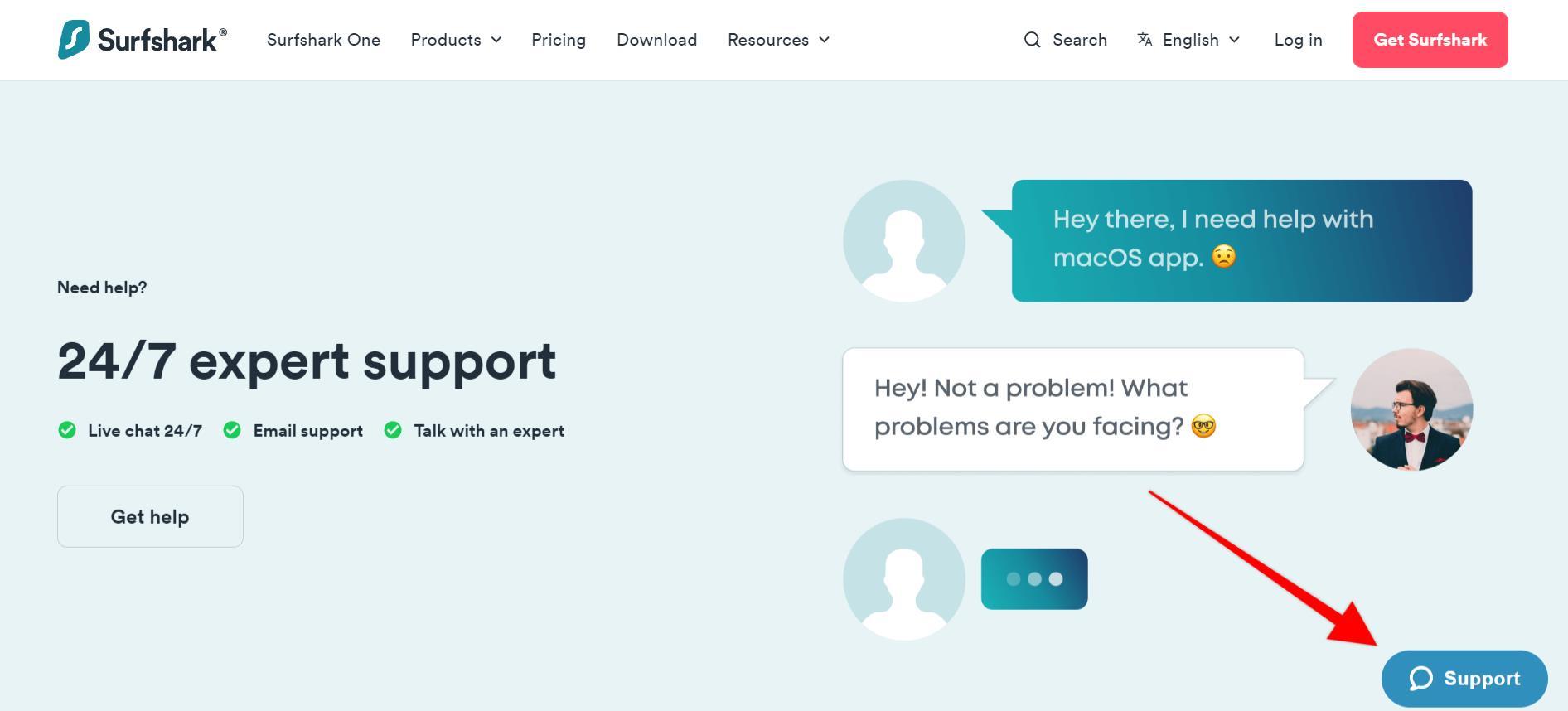
Surfshark also maintains a presence on various social media channels and platforms, including Facebook, Twitter, Instagram, YouTube, Reddit, TikTok, and Pinterest. You can interact with Surfshark representatives and receive important updates through these channels.
The Surfshark Academy YouTube channel could be especially useful for watching videos about monthly Surfshark updates. For example, Surfshark announced in June 2022 that it shut down its servers in India because of India’s new data regulation laws. This information could be found on the Surfshark YouTube channel and the Surfshark blog.
Chatbot
We clicked on the chat button in the bottom right corner of a Surfshark page to initiate a chat conversation. Our message was simply, “Connection issues.”
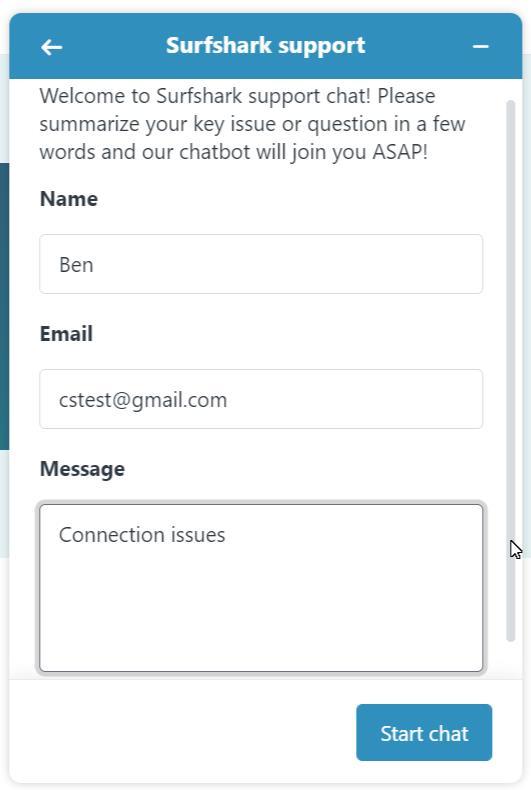
We were quickly greeted by Sharkbot (the Surfshark chatbot) and sent down an automated process guided by different prompts.
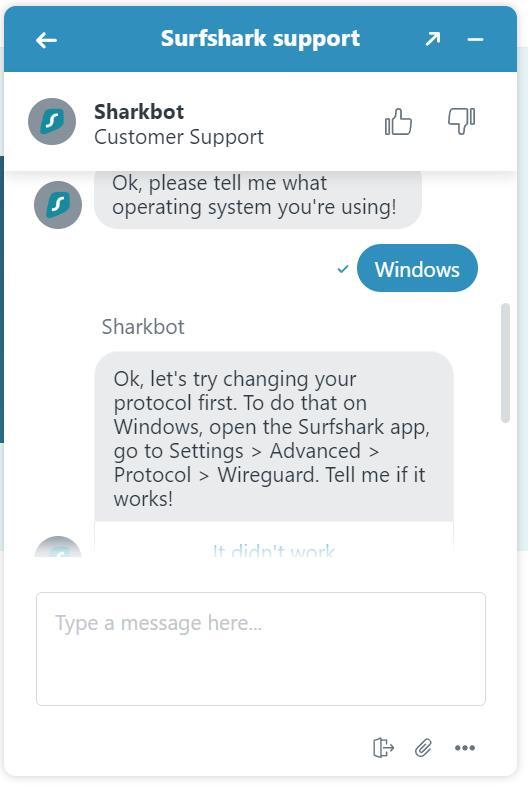
We weren’t actually having any connection issues with Surfshark, but the automated responses were much better than anticipated for a chatbot. It seems like if things start to get more complicated, Sharkbot refers you to a detailed guide on the Surfshark website.
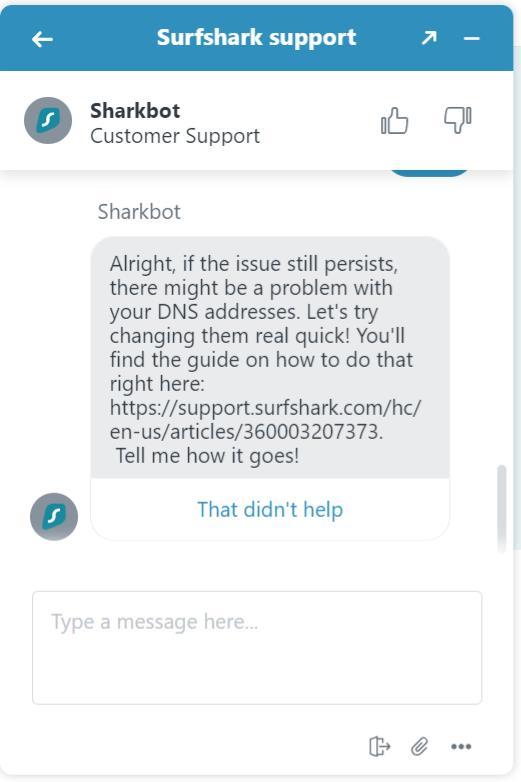
Live chat
After taking Sharkbot for a spin, we decided to see how an experience with a live representative would go. We initiated the switch from the chatbot to a real person by repeatedly telling the bot that the solutions weren’t working.
We were greeted by Pete less than a minute after Sharkbot said they’d get us a live agent.
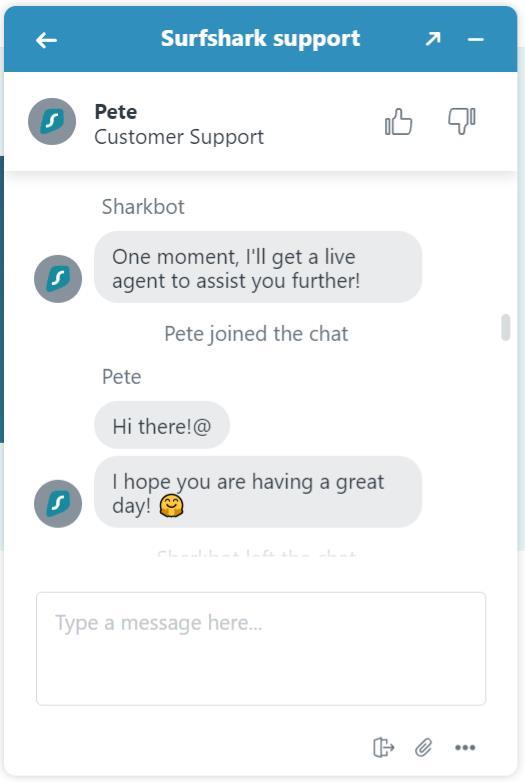
We asked Pete whether it would be necessary to connect to a specific server for getting a specific streaming service to work. Or in other words, if there were dedicated Surfshark servers that users should use for spoofing their location and accessing different streaming platforms.
This is something we’ve run into with CyberGhost and we were wondering if Surfshark was the same.
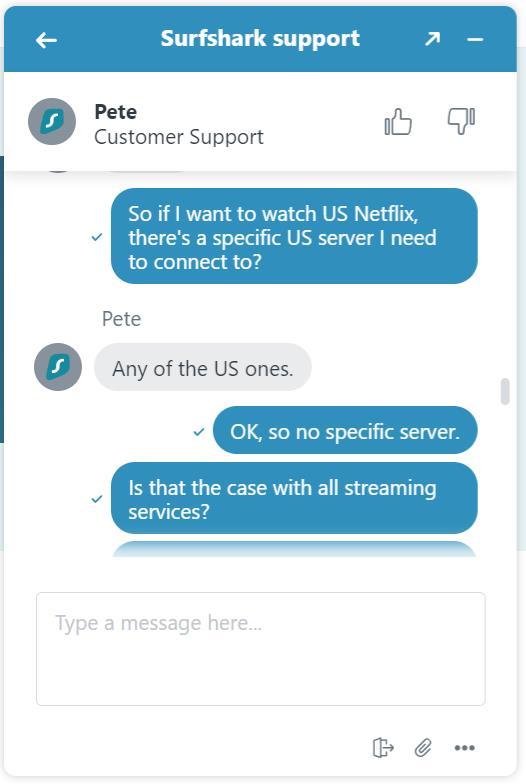
As it turns out, basically any Surfshark server in any country will do for accessing different content libraries. This is actually much better than having to use specific servers with CyberGhost.
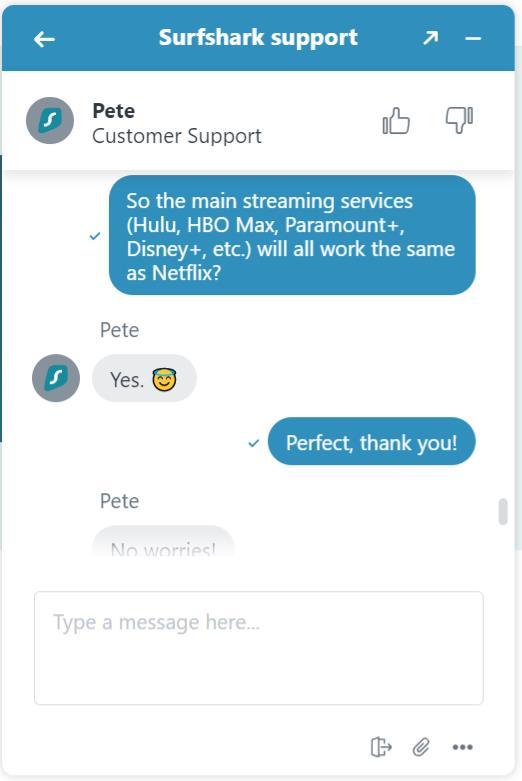
Pete was very responsive, easy to understand, and helpful. The live chat is advertised as being 24/7, which is incredibly useful if all the customer service reps are like Pete.
Help center
The help center, called Surfshark Help, provides links to loads of helpful resources, including setup guides, troubleshooting tutorials, and educational articles. You can also check the “Common topics and questions'' area for quick solutions to frequently asked questions.
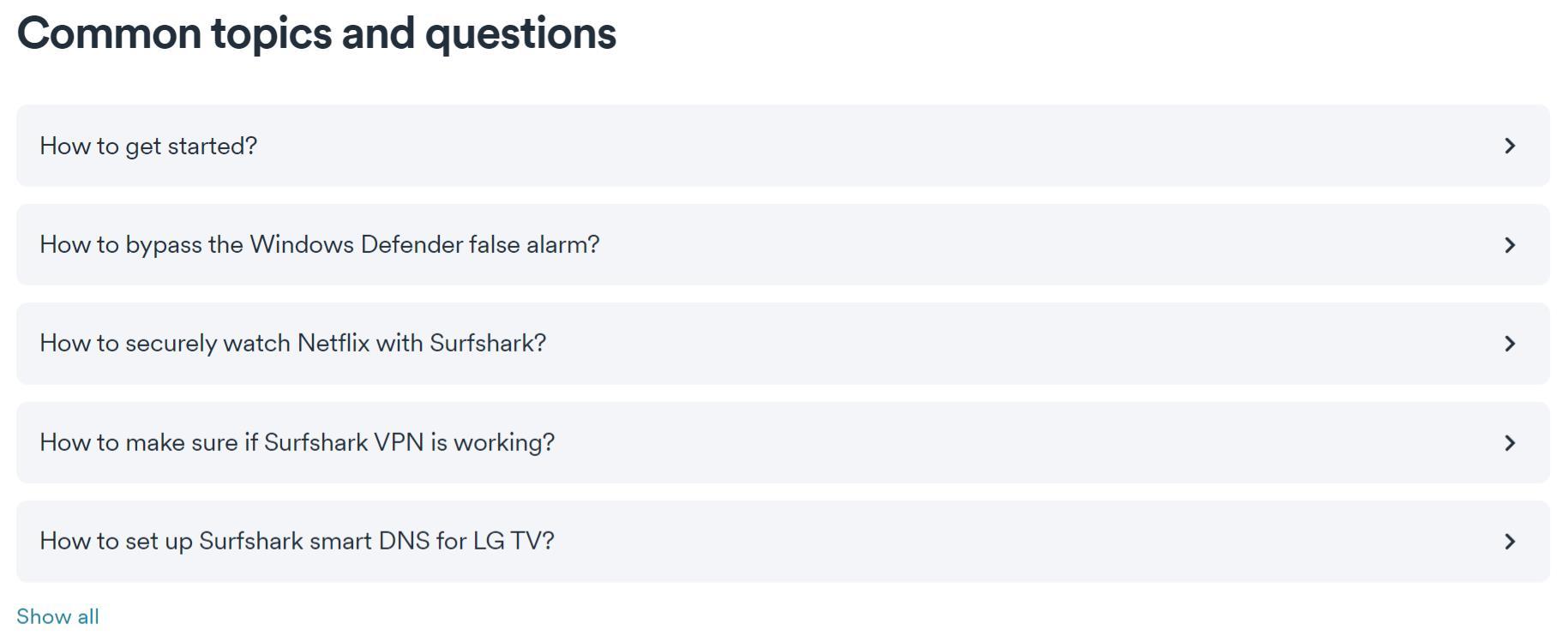
If you don’t see what you’re looking for on the main help center page, use the search bar to help find a specific topic.
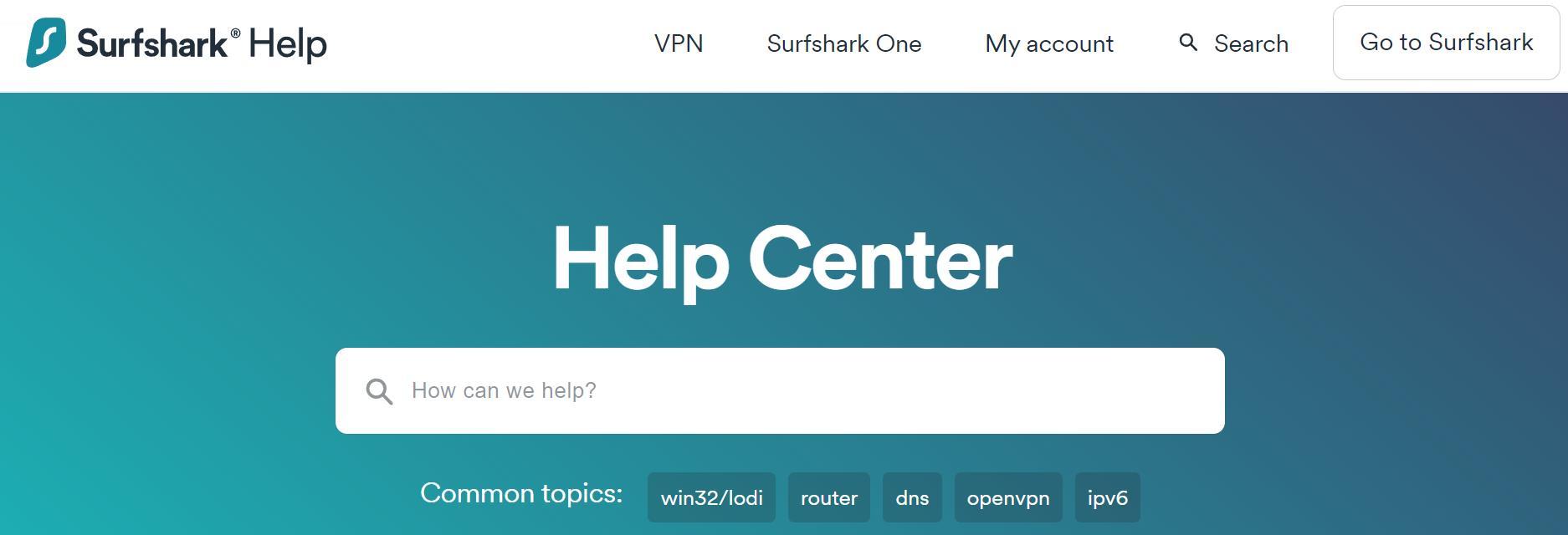
Bugs and feedback
We didn’t find a Surfshark bug bounty program such as NordVPN has (where Nord pays ethical hackers to find vulnerabilities in its services). But you can submit bugs through the Surfshark app with the “Report a bug” option in the settings.
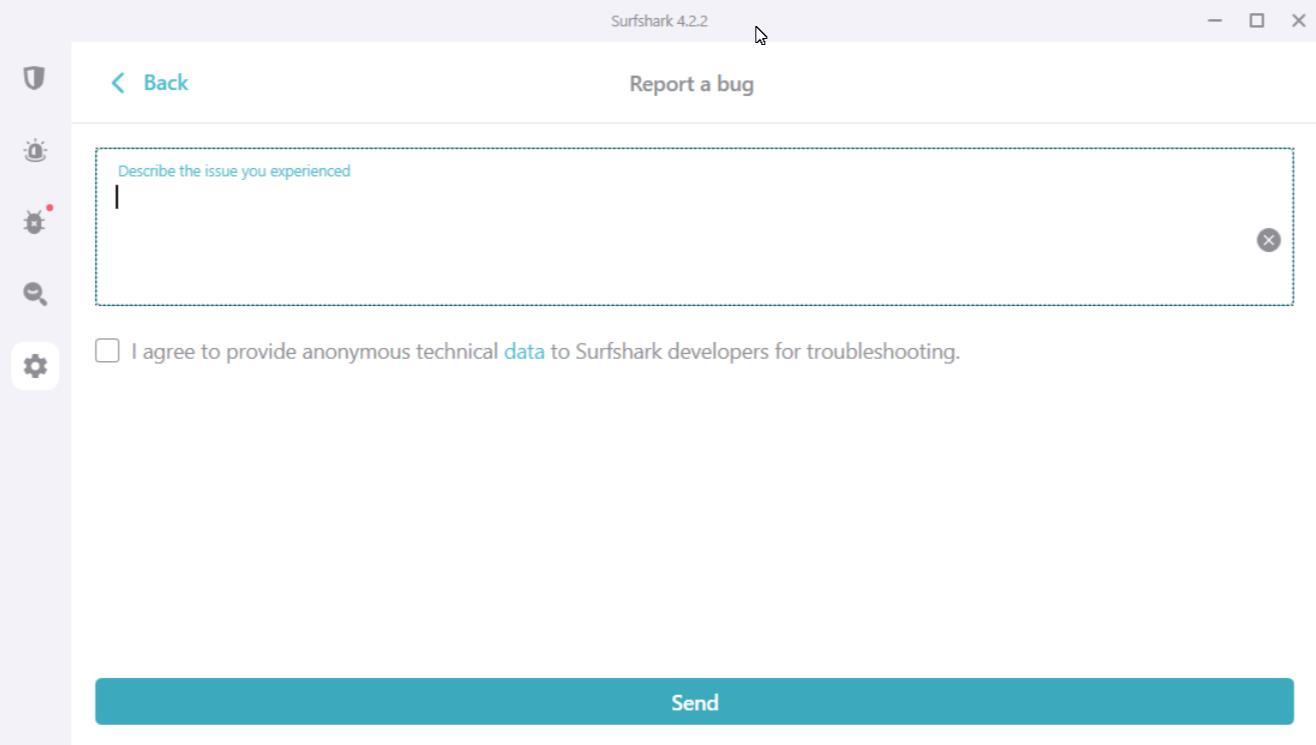
Surfshark VPN prices and subscriptions
Surfshark offers its VPN services in the form of a monthly, one-year, or two-year subscription. All three plans offer the same services and features, so the only difference is how long of a subscription you want.
Most VPN providers lower the overall cost of their services if you choose longer subscription options. Surfshark follows the same pricing strategy.
- The cheapest option for Surfshark: Two-year plan for $1.99/mo
- The most expensive option for Surfshark: One-month plan for $3.99/mo
Paying about $2.50 per month is one of the cheaper options available for top VPN apps, but it’s not the cheapest. For example, CyberGhost can get as low as $2.03/mo and Private Internet Access (PIA) can go even lower at $2.03/mo.
However, a difference of around $5 or less over the course of a year might not be enough reason to choose a less expensive VPN over Surfshark and its many features.
But if you compare Surfshark vs. ExpressVPN, the difference is actually huge. ExpressVPN gets as low as $6.67/mo for a one-year subscription. That’s about $100 ($99.84) over a year. Compare that with about $30 ($26.52) for one year of Surfshark at its lowest monthly cost.
Is it worth paying about $70 more for ExpressVPN compared to Surfshark? It depends on your goals. For example, Surfshark is headquartered in a Nine Eyes Alliance country, whereas ExpressVPN isn’t. Also, ExpressVPN has some server locations (including Thailand, Kazakhstan, Guatemala, and Uruguay) that Surfshark doesn’t.
But these reasons won’t matter for everyone. And overall, Surfshark has the features and reliability the average VPN user needs. You can dig into the value this VPN brings even more in our review of Surfshark's prices.
Surfshark VPN cost
| 1 Month | 1 Year | 24 Months + 3 Months Free Lowest Price
|
|
| Price per month | $3.99/mo | $2.69/mo | $1.99/mo |
| View Plans | View Plans | View Plans |
Surfshark payment options include:
- Credit card
- PayPal
- Google Pay
- Amazon Pay
- Cryptocurrencies (bitcoin, ethereum, and more)
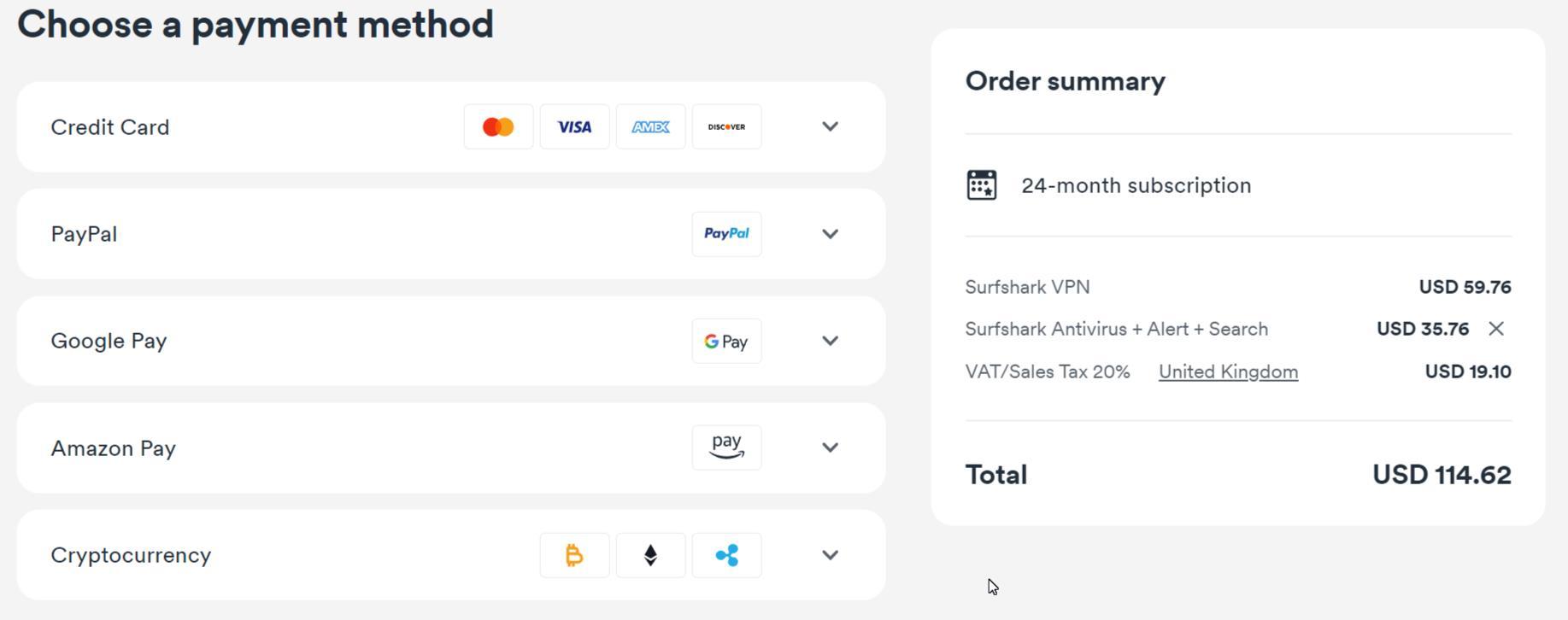
Surfshark VPN vs. Surfshark One
Surfshark also offers a Surfshark One bundle with its three VPN plans. It costs an extra $1.49 per month and includes features such as Surfshark Alert, Surfshark Search, and Surfshark Antivirus in addition to the Surfshark VPN.
Surfshark One is likely well worth the additional cost if you already use or want to use similar services. Keeping your cybersecurity efforts in one location is more convenient and it could actually save you money (compared with paying for separate VPN and antivirus services).
Here’s how the Surfshark One features work:
Surfshark Alert
- Receive real-time alerts concerning breaches of your personal information.
Surfshark Alert functions as a threat monitor. It automatically monitors the information you feed it, including your emails, credit cards, and personal IDs. Surfshark Alert can also scan for breached databases and alert you if it finds any leaks of your personal info.
Surfshark Search
- Access a search engine for completely private online searches.
We were intrigued by Surfshark Search because we weren’t exactly sure what its purpose was and why we might use it over, say, Google Chrome’s Incognito Mode.
Surfshark Search is advertised as a way to browse the internet in complete privacy, which means ad-free search results and no storing or tracking of data. We took this feature for a spin by launching it directly from the Windows desktop app.
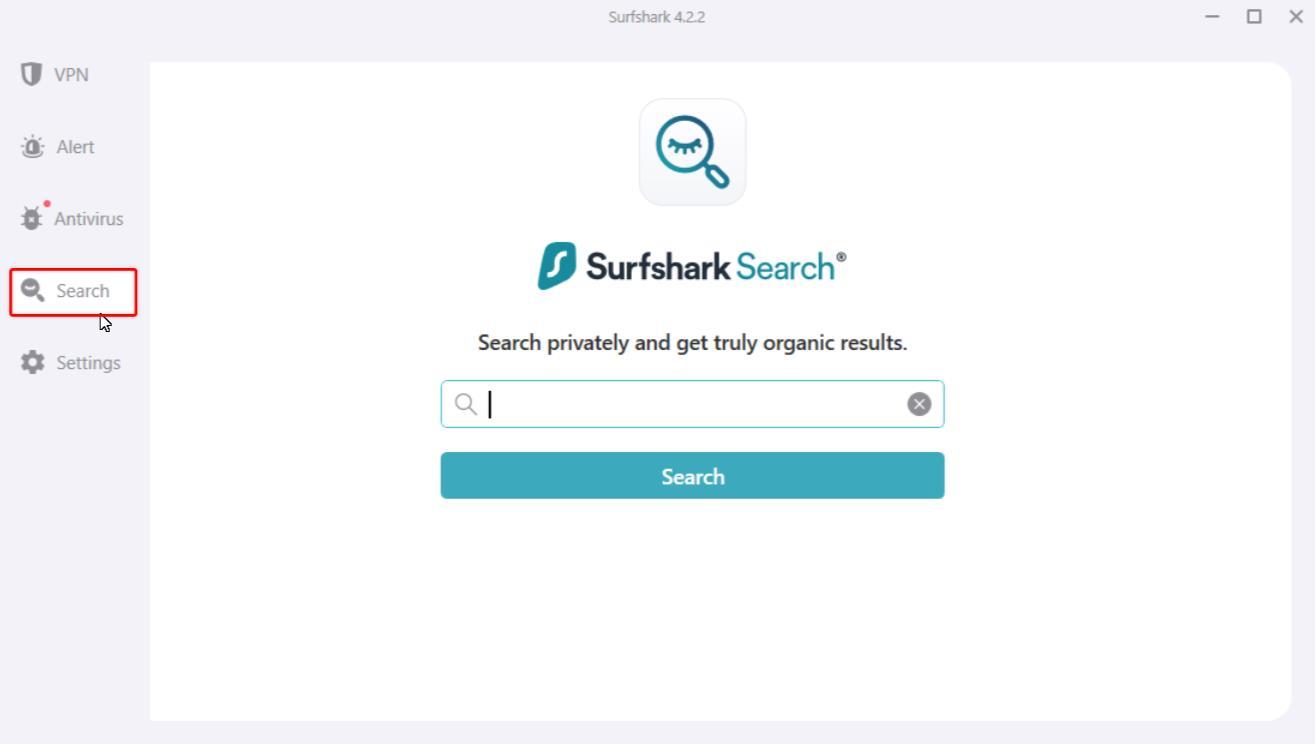
We entered the all-important query of “are pickles better than cucumbers” and checked out the results. We didn’t see any ads and found a similar look and feel to Google’s own search function, including separate tabs for web pages, images, and videos.
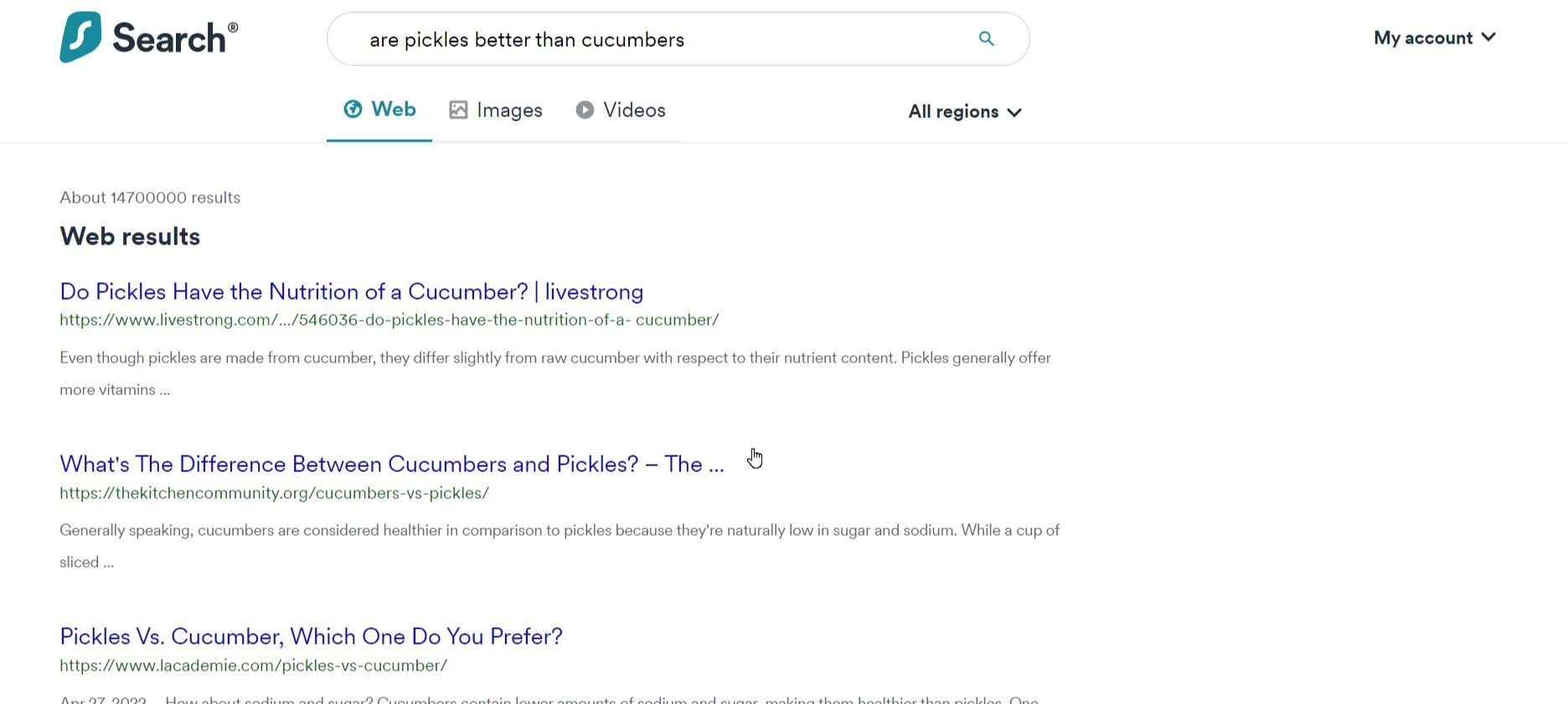
Our main goal with testing Surfshark Search was to see if it could replace any sort of incognito mode that we’re all used to using. We found that initiating a search from the Surfshark app automatically opened the Chrome browser we were most recently using, which was already signed into a profile.
This meant our queries through Surfshark Search were being saved in our Chrome history. So on a shared computer or profile, our pickle vs. cucumber searches wouldn’t be quite so private and could be easily retrieved from the browser history — something that isn’t an issue with Chrome Incognito Mode.
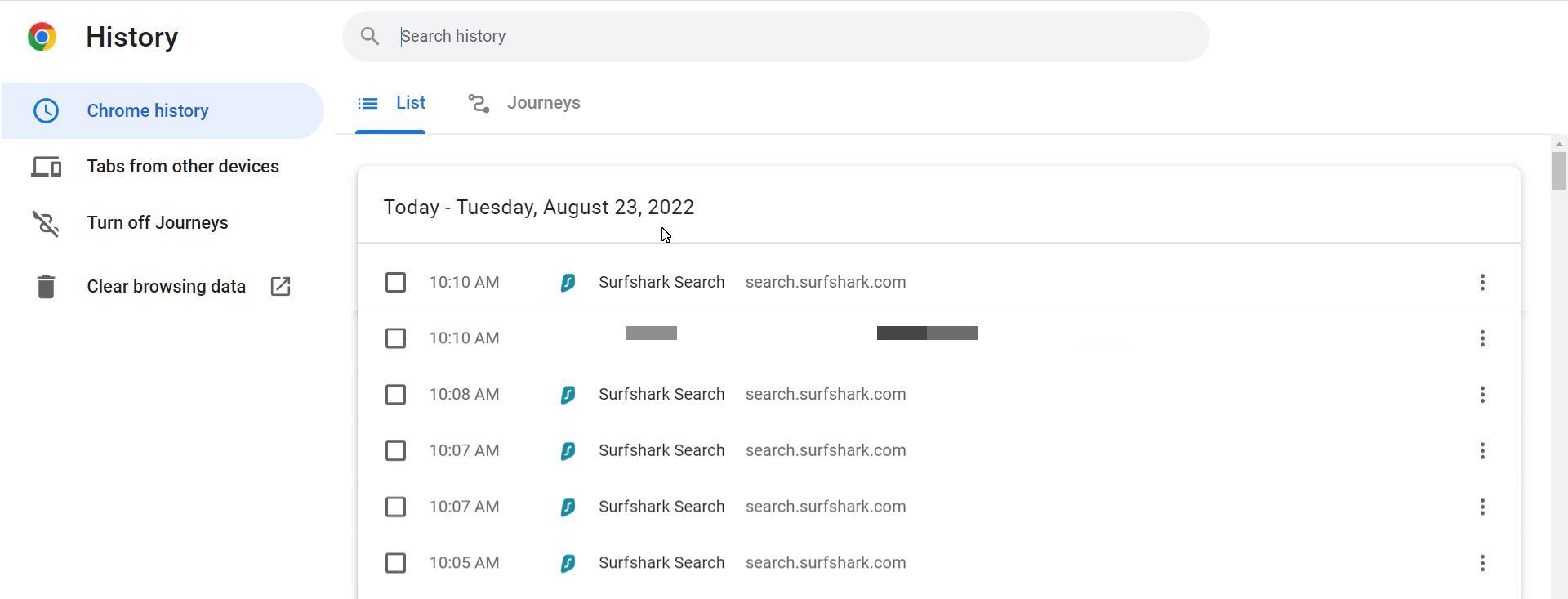
Surfshark Antivirus
- Receive 24/7 antivirus protection.
Surfshark Antivirus offers 24/7 antivirus protection and can scan any files you download and use. You can also schedule antivirus scans for days and times that make sense to you.
Surfshark One cost
| 1-month cost | 1-year cost | 2-year cost | |
| Price per month | $14.99/mo | $4.09/mo | $2.69/mo |
| View Plans | View Plans | View Plans |
Surfshark One costs $2.69/mo and can only be added to a VPN plan. This means you can’t purchase Surfshark One as a standalone product. So any Surfshark One bundle also includes the Surfshark VPN.
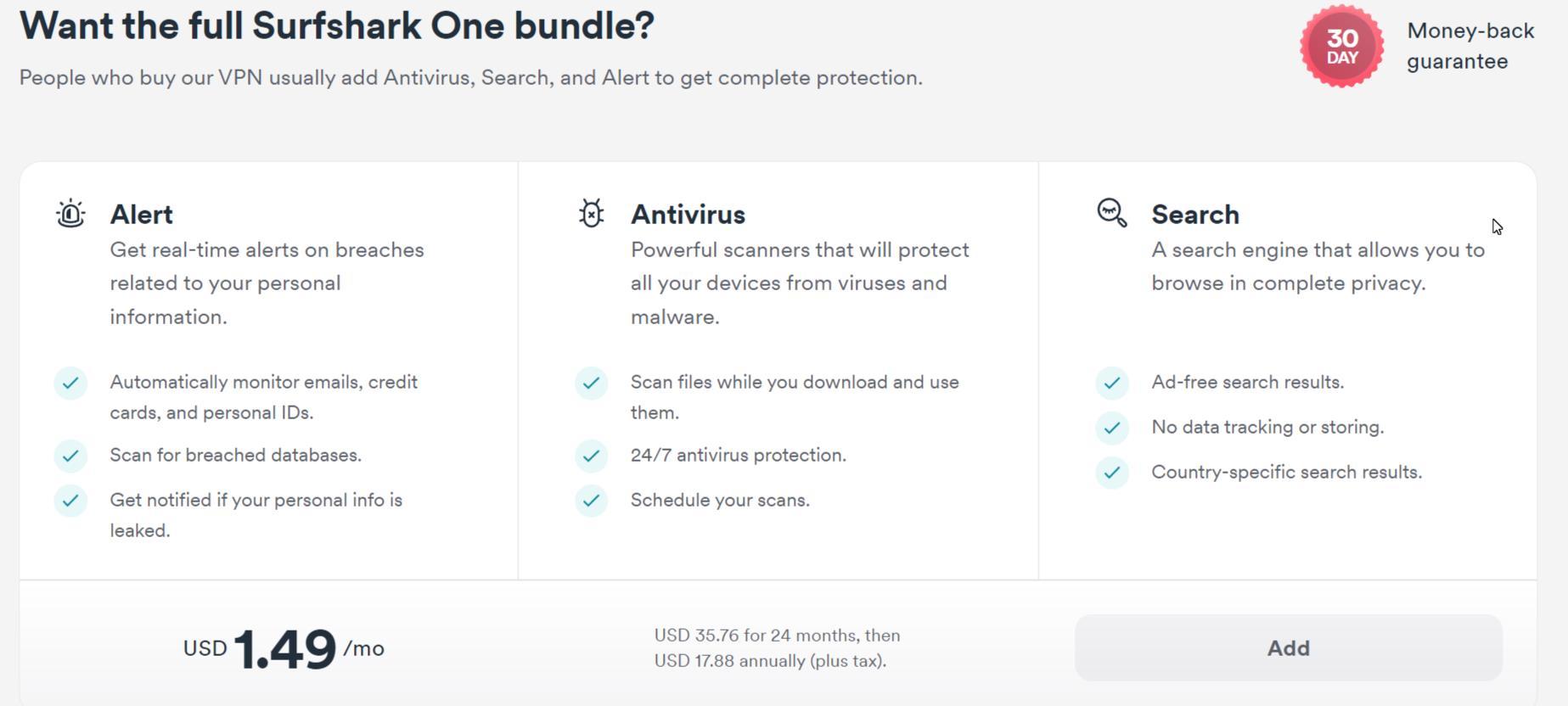
Surfshark VPN vs. Surfshark One plan comparison
| Features | Surfshark VPN only | Surfshark One |
| Surfshark VPN | ||
| Surfshark Alert | ||
| Surfshark Search | ||
| Surfshark Antivirus |
Surfshark FAQs
Is Surfshark VPN trustworthy?
Yes, Surfshark VPN is generally considered to be trustworthy. It has a strict no-logs policy that was audited by Deloitte in January 2023 and offers high levels of privacy and security.
However, it's concerning that Surfshark is headquartered in the Netherlands, a country that falls within the Nine Eyes and 14 Eyes global surveillance alliances.
Is it worth getting Surfshark One?
Yes, it could be worth getting Surfshark One if you’re interested in its features. It only adds $1.49 per month to your VPN cost and you get features such as:
- Automatic data breach monitoring with real-time alerts
- 24/7 antivirus protection
- Private and ad-free search engine
Does Surfshark work with Netflix?
Yes, Surfshark works with Netflix and other major streaming services. This includes being able to watch Netflix with Surfshark using VPN servers in the U.S., U.K., and Australia. We had issues while connected a Canadian VPN server, as Netflix kept detecting our VPN. You can troubleshoot this by changing servers, clearing your cache, or reaching out to customer support for further assistance.
Surfshark is also reported to work with other streaming services and platforms such as Prime Video, Disney+, BBC iPlayer, HBO Max, and Hulu.
Is Surfshark free?
No, Surfshark isn’t free and typically costs between $1.99–$19.99/mo depending on your plan. However, Surfshark offers a 30-day money-back guarantee if you’re not happy with your purchase. So you can try Surfshark for free for 30 days.
Bottom line: Is Surfshark a good VPN?
Yes, Surfshark is a good VPN. It’s actually one of the best VPNs available because it provides loads of useful and user-friendly features without compromising on privacy or security. And with more than 3,200 servers in 100 countries, you have plenty of options for establishing secure VPN connections.
Surfshark is an excellent choice if you want a VPN with fast speeds, good usability, and serious security. It’s also cheaper compared to ExpressVPN. But its location in the Netherlands — which is part of the Nine Eyes and 14 Eyes Alliances — is somewhat unappealing.
For a VPN that doesn’t have its headquarters in a Five, Nine, or 14 Eyes Alliance country, check out our NordVPN review.
-
VPN technology offering stability and speed
-
Unlimited simultaneous connections
-
Works with Netflix and other streaming services
-
Headquarters in Nine Eyes Alliance






