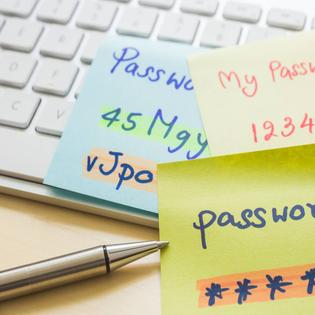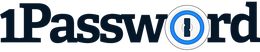-
Password manager with no history of being hacked
-
Unique features, like Travel Mode
-
No free version
Advertiser Disclosure
All About Cookies is an independent, advertising-supported website. Some of the offers that appear on this site are from third-party advertisers from which All About Cookies receives compensation. This compensation may impact how and where products appear on this site (including, for example, the order in which they appear).
All About Cookies does not include all financial or credit offers that might be available to consumers nor do we include all companies or all available products. Information is accurate as of the publishing date and has not been provided or endorsed by the advertiser.
Editorial Policy
The All About Cookies editorial team strives to provide accurate, in-depth information and reviews to help you, our reader, make online privacy decisions with confidence. Here's what you can expect from us:
- All About Cookies makes money when you click the links on our site to some of the products and offers that we mention. These partnerships do not influence our opinions or recommendations. Read more about how we make money.
- Partners are not able to review or request changes to our content except for compliance reasons.
- We aim to make sure everything on our site is up-to-date and accurate as of the publishing date, but we cannot guarantee we haven't missed something. It's your responsibility to double-check all information before making any decision. If you spot something that looks wrong, please let us know.
Every new account signup asks for an intricate, unique password. Keeping track can be a nightmare, which is why businesses invented password managers. 1Password is one of the more popular products on the market. With so many people trusting such important information to services like 1Password, we wanted to test it out to see if it really works as advertised.
1Password comes with all the standard features you’d expect from a password manager, like auto-fill and a password generator. But its unique features, like Travel Mode and a privacy policy that promises your data is your own, really impressed us. Its competitive price of just under $3 a month (when paid annually) is on par with the competition. There are a few drawbacks we don’t feel are deal breakers, but check them out to decide for yourself.
1Password features
Our 1Password experience
1Password privacy policy
Is 1Password safe to use?
1Password customer service
1Password compatibility
How much does 1Password cost?
1Password FAQs
Bottom line: Is 1Password good?
1Password review at a glance
| Price | Starts at $2.99/mo |
| Free version | No |
| Browser extensions | Chrome, Safari, Firefox, Edge, Brave |
| Password sharing | Yes — Unlimited devices |
| Encryption | AES 256-bit |
| Two-factor authentication | Yes |
| Password generator | Yes |
| Form filler | Yes |
| Digital legacy | Yes |
| Details | Get 1Password |
1Password pros and cons
- No history of being hacked
- Unique features, like Travel Mode
- Customizable and compatible with many operating systems and browsers
- No free version
- No refund policy if you’re unhappy
1Password features
Password managers secure your login information, but that’s not all they should do. Several features, like two-factor authentication and autofill capabilities, should come standard on most password managers. 1Password offers these, as well as other useful features like digital legacy and Travel Mode. Even its Watchtower feature covers more than competitors, making it useful in detecting where your hacked information lives online.
Unlike a lot of competitors, 1Password was relatively easy to use as we tested the product. Everything was straightforward and well-presented (including the tutorial when we first logged in). If you want customizable options and room to grow for a family or business, 1Password may be for you.
Password sharing
It’s easy to share passwords between different profiles with a 1Password family account. If you’re using 1Password by yourself but still want to share an account password with someone else, it’s not a difficult process. You can choose to share the password by creating a link that gives someone access to only that password. If you want to share your Netflix password with your parents across the country, you can send them a link while keeping the login for your other accounts private.
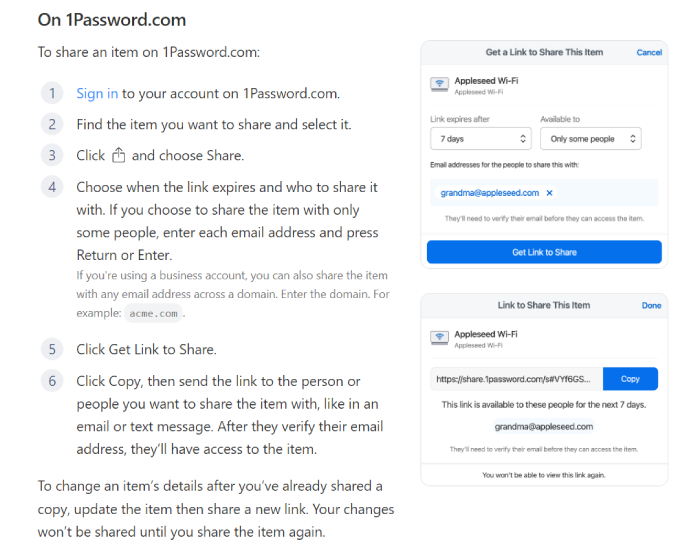
Two-factor authentication
Two-factor authentication (2FA) isn’t active the first time you log in to your 1Password account. There’s an easy but involved process for setting up 2FA. You’ll need either a physical security key device or an authenticator app. We chose to go with the Google Authenticator app. This is how we turned on 2FA when testing:
- Locate your name in the upper-right corner.
- Click the down arrow beside your name.
- Click My Profile.
- Locate More Actions.
- Click the ellipsis (three dots) beside More Actions.
- Click Manage Two-Factor Authentication.
- Click Authenticator App.
- Open your authenticator app.
- Use the camera to scan the QR code provided or enter the secret code provided.
- Click Next on your 1Password screen.
- Enter the authentication code provided by the authenticator app in the space provided on your screen.
Now, 2FA should be active in your account. If you’re new to how passwordless authentication works, this might be a bit of a change. But it’s worth activating because it keeps your accounts safer.
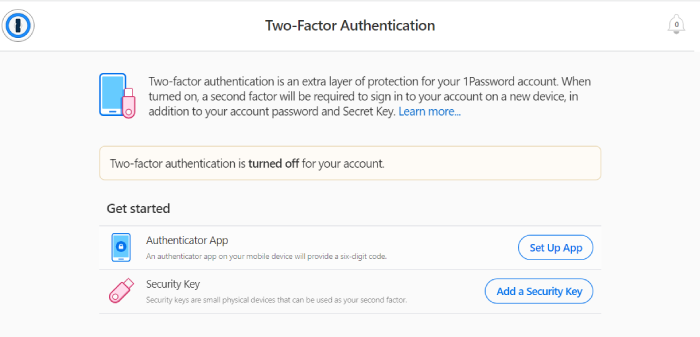
Password generator
Password generators attached to password managers feel like a life hack we didn’t know we needed. 1Password makes it very simple. When you need a new, secure password, you only need to put your cursor in the box where the password typically goes. If your 1Password extension is working properly, it should populate a password option for you and save it to your vault. You can also go to its password generator site, which will just give you a random password based on a few simple parameters, even if you aren’t a customer.
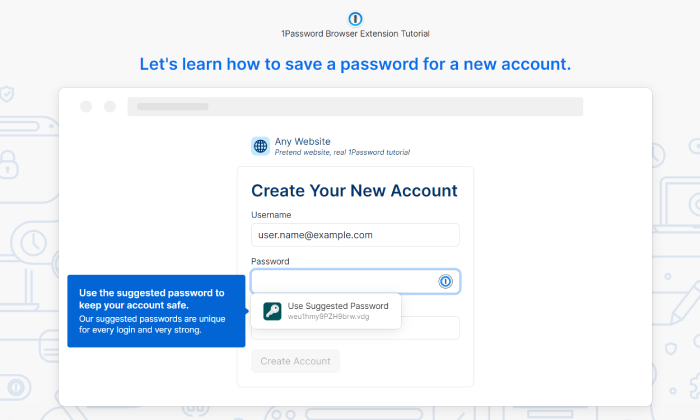
Autofill
Once you enter credentials like email, password, address, and credit card information, you don’t have to worry about typing them out again. 1Password will allow you to save this information so you can autofill forms online. This isn’t just for convenience. Autofill options like this can thwart keyloggers. Keyloggers are people who hack your computer, usually through public Wi-Fi, and watch what you type.
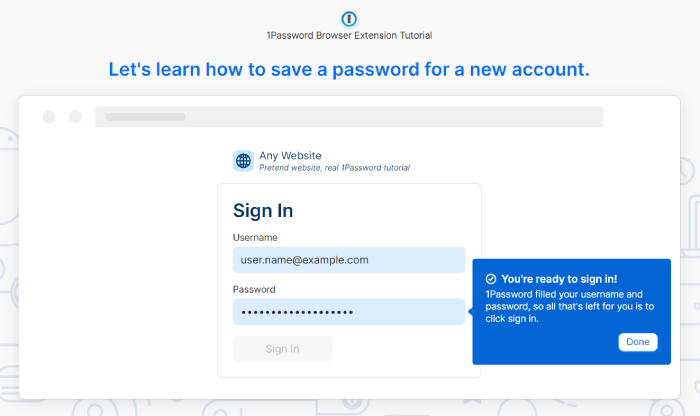
Password strength report
Watchtower is a built-in feature to the 1Password dashboard that checks your passwords to ensure they’re strong, not reused anywhere, and not part of a breach. If it does find compromising data, 1Password and Watchtower will help you change your passwords for those sites. You have the option to generate new, stronger passwords for these webpages using the built-in password generator. It’s also a visual reminder to update your privacy settings on older accounts, especially if they’re involved in a hack or data breach.
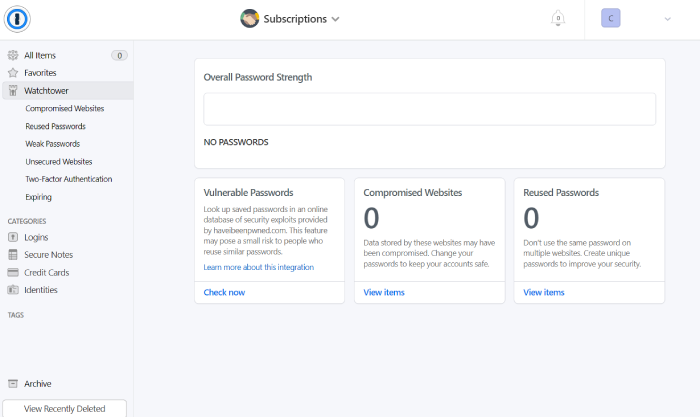
Digital legacy
Planning for what to do with your digital information after your passing is a unique, 21st-century problem that not many people consider. 1Password’s solution to this is the Emergency Kit feature. Emergency Kit populates a PDF with your 1Password secret key and provides space to write down your master password for its service. It then suggests you save a PDF copy somewhere safe, like your cloud storage; print out a copy to keep in your lockbox or safe; and give a printed copy to a trusted family member or friend. In the event of your passing, someone will be able to access everything from your email to your bank accounts.
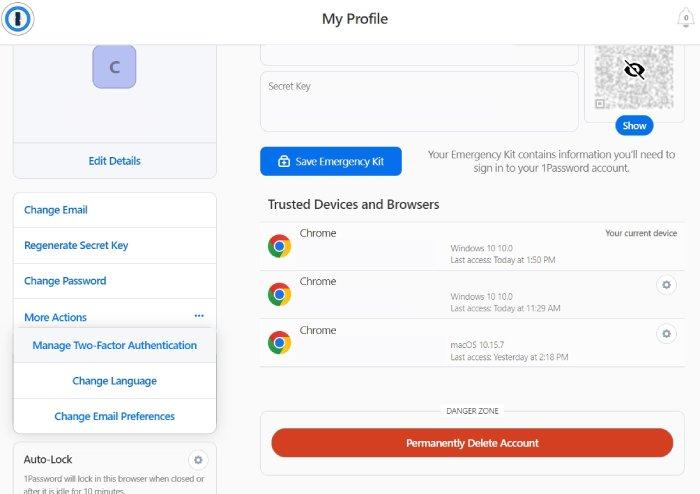
Watchtower
Watchtower is 1Password’s proprietary security checker. It provides reports on compromised websites, reused passwords, weak passwords, unsecured websites, missing 2FA, and expiring items. For reference, some sites (like your bank’s website) may require a password change every so often — an example of an expiring item.

Travel Mode
Each individual vault you create in 1Password is automatically removed from your device when you cross country lines. Unless you deem the vault travel-safe, 1Password will keep your data private when traveling. This is a handy feature that helps prevent theft in the event your devices are stolen or confiscated. Simply use the toggle bar to confirm which vaults are safe.
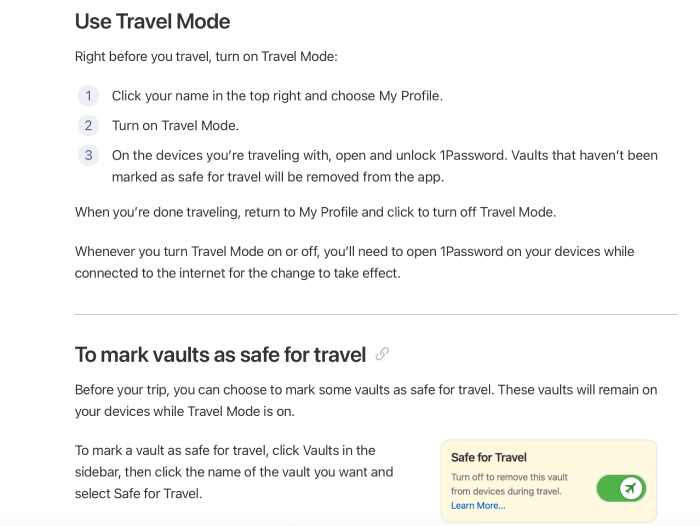
Our 1Password experience
We started by testing 1Password on an older PC running Windows 10. We used Chrome for our browser, which made installing 1Password pretty easy. Once the browser extension was installed and running, 1Password took us through a tutorial.
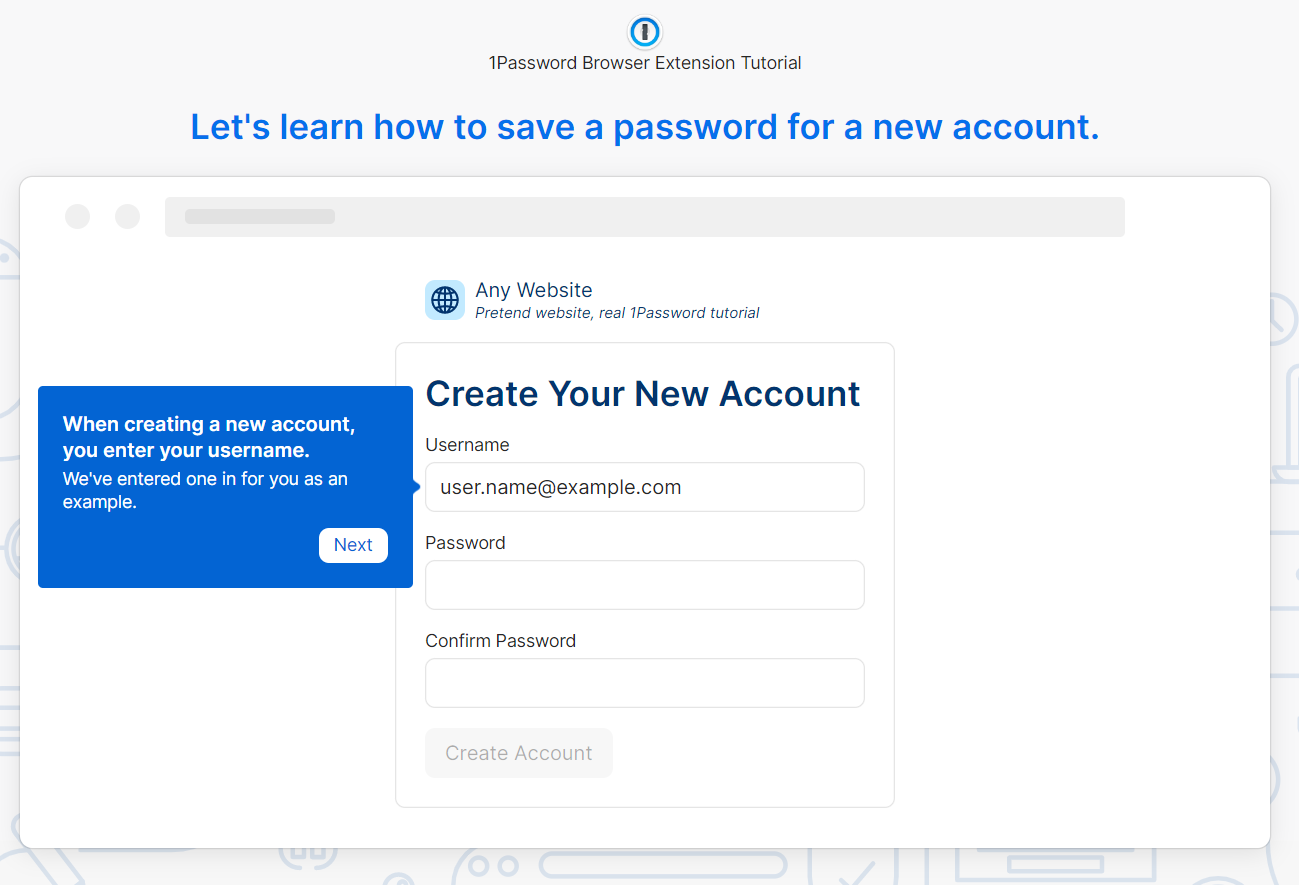
From there, we got to do the best part of testing a product: trying to break it. As practice, we went to The New York Times website to register for an account. The password generator that was supposed to populate didn’t populate.
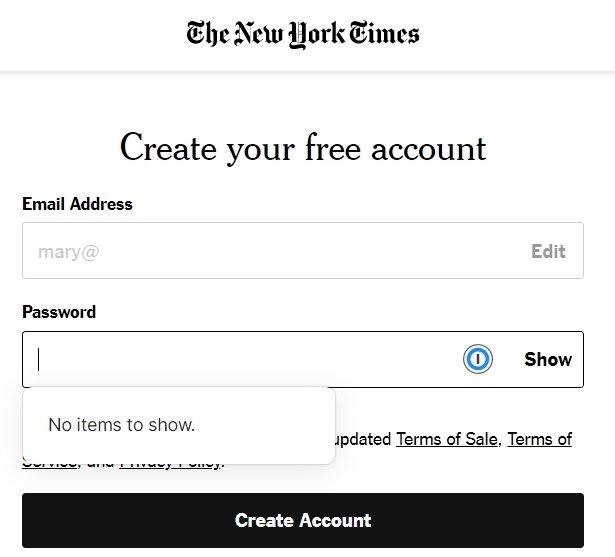
We then went to Yahoo to register for a new email account — the password generator did work on that site. It looks like there may be some coding issues with different password boxes on different sites. If that happens, you can always visit 1Password’s password generator site to manually create a unique password. That’s not how it’s supposed to work, but it’s an acceptable workaround.
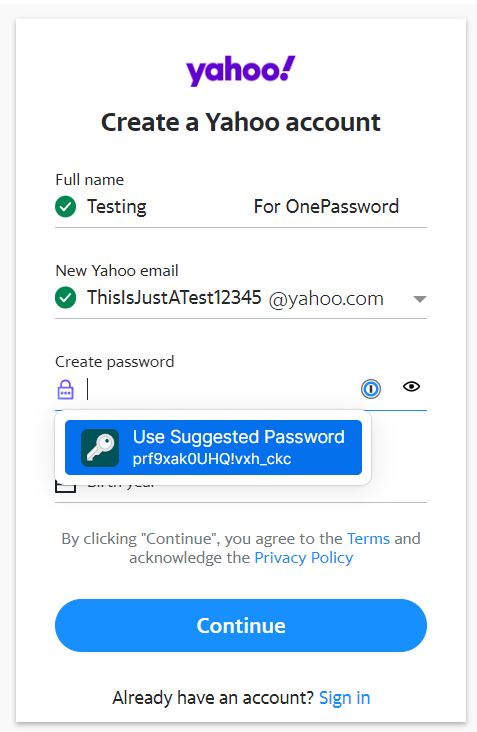
Other than this minor glitch, we found the rest of the product worked as intended. The dashboard is easy to navigate, and the customizable options (like creating separate vaults to organize your passwords) are nice for keeping track of all your accounts. Overall, this was a good, worthwhile experience. We’d definitely recommend 1Password based on performance and its transparent privacy policy.
1Password privacy policy
We love a good privacy policy, and that’s exactly what we got with 1Password. The parent company, AgileBits, is very committed to transparency. First, the document is in plain language anyone can understand. It’s organized with bold headlines, numbers, bullet points, and everything needed to make the legal document digestible.
In addition, the privacy policy outlines exactly what data is collected and how it’s used. There’s no renting or selling of your information to third parties; if 1Password does have to share something with third parties, it’s spelled out for you ahead of time. There’s even a clause for how sales mergers, or acquisitions, are handled in regard to your data. This is an A++ in our books.
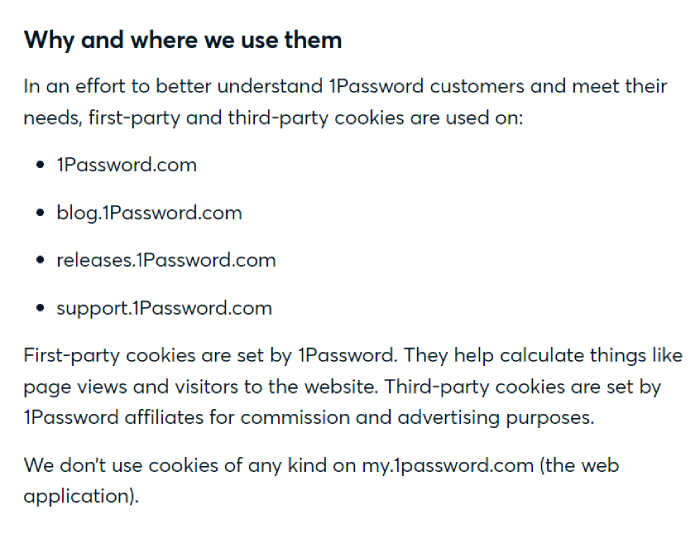
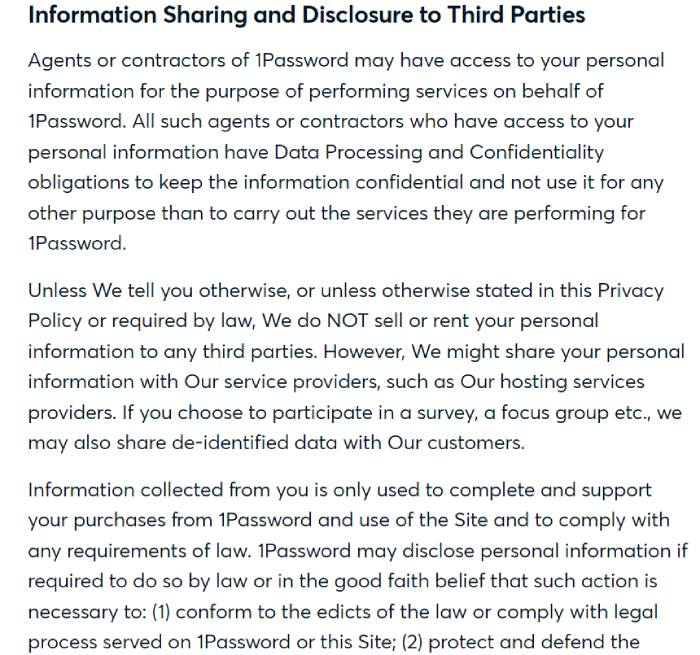
1Password third-party audits
1Password proudly participates in third-party audits and makes the results easily accessible on its website. The last browser audit was in June 2022. The report includes a lot of information, but it boils down to two medium-level vulnerabilities involving bypassing browser verification. It gets pretty technical, but the gist is if you are trying to create a new password using the desktop app rather than the browser extension, there’s a vulnerability where a hacker could obtain access to your account.
All this is to say nothing is infallible, and there’s always a chance someone could hack your account. Luckily, 1Password understands the importance of third-party testing. This means it has an unbiased view of its product and can begin working on either a patch or a coding change to make everything safer.
Is 1Password safe to use?
By all accounts, yes, 1Password is very safe to use. Between the transparent privacy policy, third-party testing, and internal security, this product has a great reputation! Unlike competitors like LastPass, 1Password has never been hacked. 1Password even assures users that it’s taken measures to keep their data safe if a breach ever occurs.
We dug a little deeper and discovered that researchers at the University of York tricked 1Password into revealing a password in 2020. However, the data within the vaults were in an encrypted language, so hackers couldn’t decode it. This is due to the AES 256-bit encryption used by 1Password.
1Password customer service
Customer support with 1Password might be the service’s only feature that’s really lacking. We started by asking a simple question about sharing passwords. While there was definitely enough data provided online and in the help center, we escalated our request to the support team to see how quickly we could get a response. Since there is no phone number for support, we had to submit an email request.
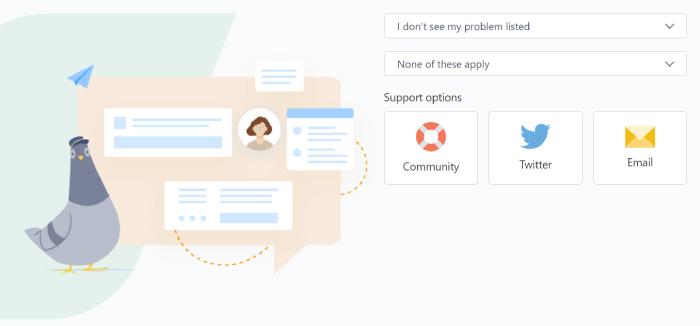
The auto-response was cute, friendly, and helpful, and it gave us links in an effort to outsource our request. Unfortunately, after 24 hours, that was the only communication we received. While we were able to find the answer to our question on the support pages, we were disappointed to see our email request go unanswered.
1Password compatibility
1Password offers a decent list of computer apps, mobile apps, and browser extensions. These are the most popular options, and the Linux integration surprised us. Here’s a complete list of compatibility.
Apps and operating systems:
- Windows
- MacOS
- Linux
- iOS
- Android
Web browsers:
- Google Chrome
- Safari
- Mozilla Firefox
- Microsoft Edge
- Brave
How much does 1Password cost?
1Password has two pricing points for individuals and families (pricing plans differ for business accounts). While the modest cost of $2.99/month for an individual plan and $4.99/month for a family plan looks good on paper, users are actually billed annually following a 14-day trial. So, while it is true the cost equals out to the advertised prices, you have to pay for the entire year upfront.
1Password plan comparison
| Plan | 1Password | 1Password Families |
| Price | $2.99/mo* | $4.99/mo* |
| Number of users | 1 | 5 |
| Password vault | ||
| Autofill | ||
| Password generator | ||
| Two-factor authentication | ||
| Shared vault | ||
| Limited guest accounts | ||
| Account recovery | ||
| 24/7 email support | ||
| Breach alerts | ||
| Digital wallet | ||
| Travel Mode | ||
| Details | Learn More | Learn More |
*Billed annually after a 14-day trial.
As far as pricing is concerned, 1Password is on par with competitors LastPass (from $3/month) and Keeper (from $2.92/month). Considering LastPass was involved in yet another breach, this makes 1Password a better option. As far as comparison with Keeper, the two are neck and neck.
The difference shouldn’t come down to price when choosing between password managers, as they all tend to be about the same. The features are the clincher. Travel Mode is exclusive to 1Password; that might be the best option if that feature looks important to you.
You may ask yourself why you would pay for a password manager when free services are available. Google password manager isn’t safe, and not everyone has an Apple device. The low price of most password managers makes them worthwhile, especially when it comes to encryption and account recovery.
1Password FAQs
Is there 1Password for Chrome?
Yes, 1Password has a browser extension for the Chrome browser. While there’s no Chrome OS application, Chromebook and Chrome browser users are still protected. Only download browser extensions from the verified developer website or app store.
Can 1Password be hacked?
Nothing is infallible. Yes, in theory, someone could hack 1Password. To date, it has not been involved in a breach. If you’re worried about further protecting your sensitive information, you can enable multi-factor authentication on your more volatile accounts to add an extra layer of protection.
Is it worth paying for 1Password?
While there are free password managers out there, those products are likely selling your data in exchange for their service. 1Password doesn’t have a free plan, but it is worth paying for because your data is not for sale.
What are the cons of 1Password?
For as good as 1Password is, there are a few cons. While there is a free trial, it’s only 14 days (with a nonexistent refund policy if you sign up and decide it’s not for you). Customer service is mostly a help-yourself situation (but it is user-friendly). As neither of these issues is a major security red flag, we suggest seriously considering 1Password for your password manager.
Bottom line: Is 1Password good?
Yes, 1Password is a good choice for a password manager. It has strong security features, regularly participates in third-party audits, offers plenty of additional unique features, and has never been involved in any security breaches. 1Password is flexible depending on your needs, which is also a nice touch. You can personalize your vault just for you or begin to build out your family network.
Unique passwords are necessary for securing accounts across the web. Keeping track of dozens (or even hundreds) of unique passwords can be a hassle, and can even compromise their security if stored improperly. For these reasons and more, a password manager is always a good idea. For additional products to maximize your account security, view our list of recommended VPNs.
-
Password manager with no history of being hacked
-
Unique features, like Travel Mode
-
No free version