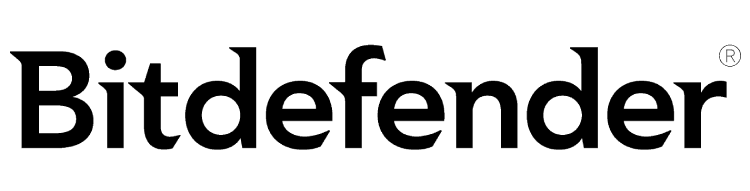Advertiser Disclosure
All About Cookies is an independent, advertising-supported website. Some of the offers that appear on this site are from third-party advertisers from which All About Cookies receives compensation. This compensation may impact how and where products appear on this site (including, for example, the order in which they appear).
All About Cookies does not include all financial or credit offers that might be available to consumers nor do we include all companies or all available products. Information is accurate as of the publishing date and has not been provided or endorsed by the advertiser.
Editorial Policy
The All About Cookies editorial team strives to provide accurate, in-depth information and reviews to help you, our reader, make online privacy decisions with confidence. Here's what you can expect from us:
- All About Cookies makes money when you click the links on our site to some of the products and offers that we mention. These partnerships do not influence our opinions or recommendations. Read more about how we make money.
- Partners are not able to review or request changes to our content except for compliance reasons.
- We aim to make sure everything on our site is up-to-date and accurate as of the publishing date, but we cannot guarantee we haven't missed something. It's your responsibility to double-check all information before making any decision. If you spot something that looks wrong, please let us know.
If you’re searching for the best free antivirus, we’re here to help. Not all free resources are good, but we’ve found Avast, Bitdefender, and TotalAV to be solid choices when it comes to removing spyware, adware, keyloggers, and worse. All of these have upgrades that you may decide to buy later, but the free options work in a pinch.
We chose these recommendations based on their value, cost, security protection, and standout qualities. For instance, Avast One comes chock full of features like a free VPN and phishing protection for $69.48/first yr, which is less than $5 per month. Bitdefender is one of our recommended products for Windows and Android users, specifically because it includes options like an autopilot feature that scans your mobile device against Android threats. And TotalAV comes with WebShield, which helps you avoid clicking on malicious links in the first place.
We’ll drill down into the specifics of these free malware removal tools so you can get the protection you need, whether you have an infection now or want to guard against a future threat.
Top 3 free malware removal tools compared
Avast Essential: Best value
Bitdefender Antivirus Free: Best for Windows and Android
TotalAV Free: Best for real-time protection
Honorable mentions
Best free malware removal tools FAQs
Bottom line: The best malware removal tools
The best free malware removal tools
The best free malware removal tools should do some of what the best-paid malware removal tools can do. For example, you want software with high ratings from independent testing sites. You also should expect real-time protection so that your system is at less risk. The best free malware removal tools we found come with features designed to keep you safe from malware threats.
- Avast Essential: Best value
- Bitdefender Antivirus Free: Best for Windows and Android
- TotalAV: Best for real-time protection
Top 3 free malware removal tools compared
 Avast Essential |
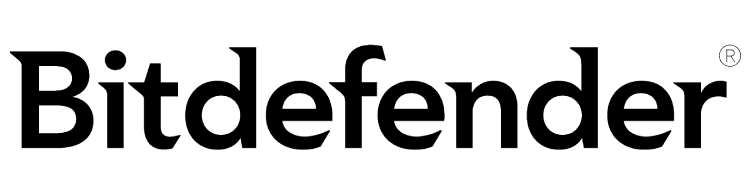 Bitdefender Antivirus Free |
 TotalAV |
|
| Compatibility | Windows, Android, macOS, iOS | Windows, Android, macOS, iOS | Windows, Android, macOS, iOS |
| Real-time protection | |||
| Malware removal | |||
| Ransomware protection | |||
| Phishing protection | |||
| Paid plans start at | $69.48/first yr | $35.99/first yr | $29.00/first yr |
| Learn more | Get Avast
Read Avast Review |
Get Bitdefender
Read Bitdefender Review |
Get TotalAV
Read TotalAV Review |
Avast Essential: Best value
-
High antivirus test scores
-
Ransomware protection
-
No parental controls
What we liked
There’s a lot to like about Avast’s malware removal tool, like real-time protection. This feature works in the background while you work and isn’t noticeable, so you can get on with what you need to do. We also found that Avast doesn’t cause performance issues, which sometimes happens with antivirus software.
One of the unique standout features of the free version is that it comes with a virtual private network (VPN). The bandwidth is limited to 5 GB a week, but that’s plenty if you need to check your email or bank account while using public Wi-Fi. VPNs are an excellent tool for blocking hackers from infecting your device with malicious files, among other online threats.
Additionally, Avast scans websites to keep you safe from malware threats and to keep your online credentials secure. The network inspection tool will check any new networks you access to look for security vulnerabilities.
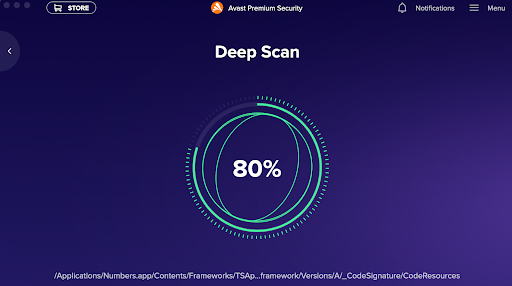
What we didn’t like
We'd love to see Avast include its ransomware protection with the free plan. The other free anti-malware apps we cover here protect against ransomware along with phishing and other types of malware. Still, Avast's free plan still has a lot to offer.
Even so, you may want to upgrade to Avast’s paid plan if you’d like to take advantage of the Stay Safe Virus Guarantee. With that feature, if you auto-renew your plan, Avast refunds your money if you get a virus the software cannot remove or fix. This guarantee shouldn’t worry you, though, since Avast has excellent malware detection rates.
You’ll also get the Avast Email Guardian that flags suspicious email threats before they arrive in your inbox. This is even better than the free plan’s email scanning tool and a good way to prevent you or a family member from accidentally clicking on spam mail and downloading spyware.
But even with the paid subscription, you won’t have access to parental controls. If you have a family, not having a way to keep your children safer online could be a dealbreaker.
Also, the firewall is available only for Windows, so if you use a Mac, you’ll miss out on that extra protection. And although we think the Stay Safe Virus Guarantee is a great feature to include, we don’t think you should have to auto-renew to get it.
Avast Essential specs
| Real-time protection | Yes |
| Malware removal | Yes |
| Ransomware protection | No |
| Phishing protection | Yes |
| Extras | Stay Safe Virus Guarantee, VPN, Web Shield, Wi-Fi network inspector |
| Compatibility | Windows, Android, macOS, iOS |
| Paid plans start at | $69.48/first yr |
| Learn more | Get Avast
Read Avast Review |
Bitdefender Antivirus Free: Best for Windows and Android
-
Antivirus software offering reliable security
-
Simple yet powerful interface tools
-
Perfect protection score in third-party tests
-
Premium features incur additional subscription fees
What we liked
Bitdefender Antivirus Free is easy to install and launch without any fuss. It takes mere minutes, and you’re ready to start using Bitdefender. You also get anti-fraud technology, SafePay, as well as a VPN to help keep you safe from online scammers.
The free plan not only protects against the all-too-familiar rootkits, Trojans, and ransomware, but also newer types of threats like cryptojacking and AI-powered phishing attacks. This is key since malware is ever-evolving and even a free anti-malware tool needs to keep up in order to protect your devices.
Of course, like most antivirus programs, Bitdefender’s paid versions give you more features, like Network Threat Prevention, Rescue Environment, and a secure VPN.
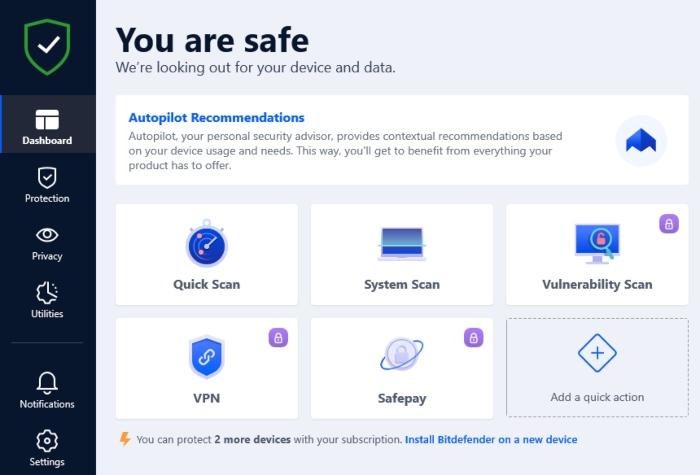
What we didn’t like
Bitdefender may be the best antivirus software if you use Windows, but if you use a Mac, you’ll need to get the free Virus Scanner for Mac from the App Store.
Although we’re accustomed to most antivirus products catering more to Windows users, it’s disappointing when so many features aren’t available for macOS. As the name suggests, the Virus Scanner for Mac tool focuses primarily on scanning your device. Even so, we aren’t sure why Bitdefender left out scheduled scanning and a file shredder for macOS.
We also didn’t like that Bitdefender comes in two parts. You have the antivirus app and the Bitdefender Central browser hub. You must be logged into the browser hub to set up parental controls, and we found that extra step made the whole process not user-friendly.
Bitdefender Antivirus Free specs
| Real-time protection | Yes |
| Malware removal | Yes |
| Ransomware protection | Yes |
| Phishing protection | Yes |
| Extras | Cryptojacking and AI-powered phishing protection |
| Compatibility | Windows, Android, macOS, iOS |
| Paid plans start at | $35.99/first yr |
| Learn more | Get Bitdefender
Read Bitdefender Review |
TotalAV Free: Best for real-time protection
-
High level of antivirus protection
-
Protection from malicious viruses, malware and dangerous websites
-
User-friendly interface and overall app
-
Lacks firewall protection
What we liked
As antivirus software goes, we were happy TotalAV Antivirus Free was easy to use and provided a no-nonsense way to have more online security. It includes the necessities like spyware, adware, and ransomware protection, but the real magic lies in the extras you get with TotalAV’s free plan.
The data breach scanner alerts you if your email or passwords were compromised. This gives you a heads-up to change your login info before it’s too late. We also like the Advanced WebShield feature, which protects you against malicious websites that try to steal your info or infect your device with malware.
Additionally, you’ll get optimization and privacy tools like the tracking cookie remover and browser cleaner.
With TotalAV’s paid plans, you get options like phishing protection, a VPN, and TotalAV’s ad blocker, Total Adblock. You can even view your hard drive summary with the Disk Usage Results feature.
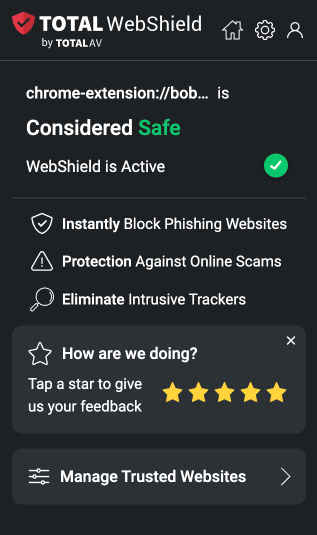
What we didn’t like
We had a few issues with this malware removal tool. Unfortunately, when we tested the password manager that came with the paid plan, the system crashed multiple times. That was frustrating and limited our ability to test the feature properly.
Another problem was with the main dashboard. When returning there after using some of the features, we received a notification that the protection was disabled. Even after enabling the software again, it instructed us to go through the same steps to give TotalAV full disk access. The repetitive process was a bit annoying to say the least.
Also, TotalAV doesn’t seem to make a clear distinction between the WebShield feature and real-time protection. That can become confusing when navigating through the software options.
TotalAV Free specs
| Real-time protection | Yes |
| Malware removal | Yes |
| Ransomware protection | Yes |
| Phishing protection | Yes |
| Extras | Junk cleaner, browser cleanup, tracking cookies remover |
| Compatibility | Windows, Android, macOS, iOS |
| Paid plans start at | $29.00/first yr |
| Learn more | Get TotalAV
Read TotalAV Review |
Honorable mentions
Some additional antivirus programs didn’t make the top three list, and here are some that you should know about before making a final decision. There’s something in our list for anyone who needs malware security protection.
- Malwarebytes: This is a good antivirus program that includes some bonus features at reasonable prices. Its free plan protects against ransomware, adware, and spyware and also removes any malware it finds. If you purchase Malwarebytes Premium, you don’t need to worry about anti-malware vs. antivirus because the software covers both.
Get Malwarebytes | Read Our Malwarebytes Review - Kaspersky: Kaspersky is better for Windows than macOS, but may come with a potential national security threat that we covered in our review. Still, it has excellent third-party protection scores, and its free plan guards against Trojans, viruses, malware, ransomware, and even stalkerware.
Get Kaspersky | Read Our Kaspersky Review - McAfee: McAfee gives you a premium security suite with different plans to fit almost any budget. While its Malware Cleaner tool is free (and also difficult to find — you’ll need to download it from the help article), you can also get a 30-day trial of its Plus plan with protection for up to 5 devices as well as a VPN.
Get McAfee | Read Our McAfee Review
Best free malware removal tools FAQs
What’s the best way to remove malware for free?
The best way to remove malware for free is to use a reputable anti-malware tool. We suggest looking into Avast One Free, Bitdefender Free Antivirus, or TotalAV Free as a starting point.
What are the best free malware and spyware removal programs?
The best free malware and spyware removal programs may be different depending on your unique needs. For example, Bitdefender is better for Windows users than Mac users because it includes more features for that operating system.
Can I remove malware myself?
It’s best to use a malware removal tool because it can check the hidden places malware is known to hide. To remove malware yourself, you’d need to know where to look and there’s more of a chance that you could miss something.
Is there a completely free version of Malwarebytes?
There is a completely free version of Malwarebytes that can find and remove threats. The download page does encourage you to upgrade to Malwarebytes Premium for the best results, but that’s up to your discretion.
Bottom line: The best malware removal tools
We chose Avast, Bitdefender, and TotalAV as the best free malware removal tools. Avast’s network scanner checks your Wi-Fi and alerts you if it finds security vulnerabilities. Bitdefender focuses on new technology threats like cryptojacking and AI phishing attacks. TotalAV has a free option that also comes with device cleanup and privacy tools.
If you’ve sorted through those malware protection options and are still on the fence, don’t forget our honorable mentions. McAfee and Malwarebytes are highly rated and come with features many people love. If you decide on Kaspersky, read the privacy policy and be aware that it may come with national security threats.
Finding the right malware removal tool doesn’t have to be a major headache. We’ve dug through dozens of antivirus solutions to find the ones that protect you from multiple types of malware and also offer advanced features — on top of offering a free download. If you’re still searching for a malware scanner or antivirus tools, check out our guide to the best antivirus software for more recommendations.
3 best malware removal tools
| Paid plans start at | Best for | Learn more | |
 Avast Essential |
$69.48/first yr | Best value | Get Avast
Read Avast Review |
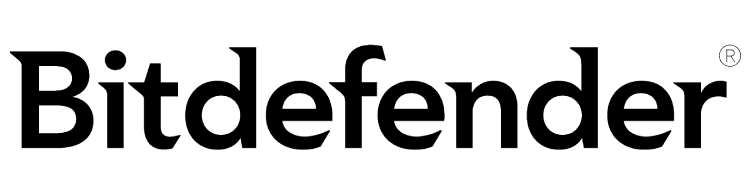 Bitdefender Antivirus Free |
$35.99/first yr | Best for Windows and Android | Get Bitdefender
Read Bitdefender Review |
 TotalAV |
$29.00/first yr | Best for real-time protection | Get TotalAV
Read TotalAV Review |
-
High antivirus test scores
-
Ransomware protection
-
No parental controls