Advertiser Disclosure
All About Cookies is an independent, advertising-supported website. Some of the offers that appear on this site are from third-party advertisers from which All About Cookies receives compensation. This compensation may impact how and where products appear on this site (including, for example, the order in which they appear).
All About Cookies does not include all financial or credit offers that might be available to consumers nor do we include all companies or all available products. Information is accurate as of the publishing date and has not been provided or endorsed by the advertiser.
Editorial Policy
The All About Cookies editorial team strives to provide accurate, in-depth information and reviews to help you, our reader, make online privacy decisions with confidence. Here's what you can expect from us:
- All About Cookies makes money when you click the links on our site to some of the products and offers that we mention. These partnerships do not influence our opinions or recommendations. Read more about how we make money.
- Partners are not able to review or request changes to our content except for compliance reasons.
- We aim to make sure everything on our site is up-to-date and accurate as of the publishing date, but we cannot guarantee we haven't missed something. It's your responsibility to double-check all information before making any decision. If you spot something that looks wrong, please let us know.
Best for Location Variety
Best for Comprehensive Coverage
-
More expensive than NordVPN, Surfshark, and CyberGhost
Amazon Prime Video libraries change from region to region. If you want to get the most out of your subscription, consider a virtual private network (VPN). A VPN helps you access content in different countries as well as stopping your internet service provider (ISP) from slowing down your connection speed (or throttling) when you’re streaming at home.
Even if you don’t care about bypassing geo-restrictions to watch Amazon Prime Video content, you’ll still want to enjoy content without slowdown.
The fastest VPNs available, NordVPN, Surfshark, and ExpressVPN, can help you do that as well as bypass geo-blocking if that’s also your thing. Let’s see why these three are our top picks for a great Amazon Prime Video VPN.
NordVPN: Best for bundling
Surfshark: Best for location variety
ExpressVPN: Best for comprehensive coverage
Honorable mentions
Best VPNs for Amazon Prime Video FAQs
Bottom line: The best VPNs for Amazon Prime Video
How to watch Amazon Prime Video with a VPN
How to choose the best Amazon Prime VPN
How we tested the best VPNs for Amazon Prime Video
The best VPNs for Amazon Prime Video 2024
- NordVPN: Best for bundling
- Surfshark: Best for location variety
- ExpressVPN: Best for comprehensive coverage
Best Amazon Prime VPNs compared
| VPN |  NordVPN |
 Surfshark |
 ExpressVPN |
| Starting price | $2.99/mo | $1.99/mo | $6.67/mo |
| Number of countries with servers | 60 countries | 100 countries | 94 countries |
| Unblocks Amazon Prime Video? | |||
| Also unblocks | Hulu, BBC iPlayer, Disney Plus, DAZN | Netflix, Hulu, BBC iPlayer, HBO Max, Disney Plus, and more | Netflix, Hulu, BBC iPlayer, HBO Max, Disney Plus, and more |
| Learn more | Get NordVPN
Read NordVPN Review |
Get Surfshark
Read Surfshark Review |
Get ExpressVPN
Read ExpressVPN Review |
Some say Amazon may flag VPN use if you look like you're trying to stream Prime Video from a location that doesn’t match your billing address. The streaming service also collects known VPN IP addresses and blocks them, similar to Netflix.
Whatever the case, a quick workaround involves connecting your VPN to the country you want to stream in, then switching back to a U.S. server and refreshing the page. Connect back to the original country server and press play.
NordVPN: Best for bundling
-
High-quality VPN offering safety and speed
-
Loads of servers for multiple connection options
-
Works with popular streaming services, including Netflix
-
Too many confusing plans
Who it’s best for
If you want to bundle your VPN app with a few extras like a password manager and cloud storage, NordVPN has you covered. This is particularly useful when traveling because you can download your favorite Amazon Prime Video shows to your NordLocker and secure it all with NordPass for easy access.
Nord offers an all-in-one dashboard that will allow you to access all your products from a convenient location, so you can get back to finishing the second season of The Summer I Turned Pretty if you’re already way behind.
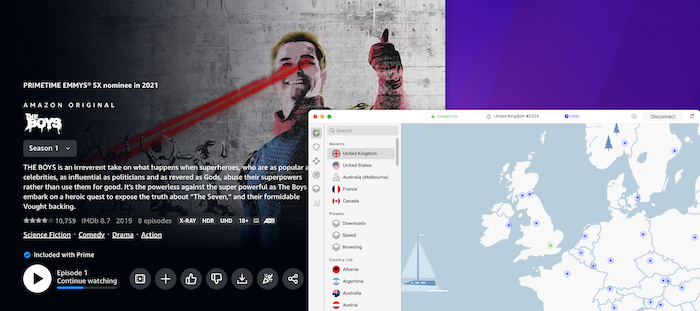
What we liked
NordVPN is a great VPN. It’s strong, reliable, straightforward, easy to use, and trusted. It includes extras like Threat Protection to keep ads and trackers from following you around the web as well as allowing you to bundle other products into a seamless dashboard.
Nord is great for unblocking geo-restricted content because it uses obfuscated servers. That’s a fancy way of saying it uses VPN servers that don’t look like VPN servers. That way, you’re able to beat the VPN blocks that many streaming services set up to stop you from accessing geo-restricted content.
What we didn’t like
All of those extras mean there is a variety of pricing options that can get confusing. We’re also not in love with the prices in general.
There are plenty of other VPN providers who offer great options for much less. If you want to buy NordVPN, the cheapest option is to do a year plan or a multi-year plan, as the monthly plan is more expensive overall.
NordVPN specs
| Price range | $2.99–$14.99/mo |
| Free version | No |
| Number of countries with servers | 60 countries |
| Number of connected devices | 6 |
| VPN protocol | OpenVPN, IKEv2/IPsec, WireGuard |
| No-logs policy | No logs |
| Unblocks Amazon Prime Video? | Yes |
| Also unblocks | Hulu, BBC iPlayer, Disney Plus, DAZN |
| Learn more | Get NordVPN
Read NordVPN Review |
Surfshark: Best for location variety
-
VPN technology offering stability and speed
-
Unlimited simultaneous connections
-
Works with Netflix and other streaming services
-
Headquarters in Nine Eyes Alliance
Who it’s best for
If you’re passionate about viewing shows from a variety of countries, then Surfshark is going to give you the most options. With 100 countries on its roster, you’ll definitely be able to find a show or two you’d never see on American TV. Whether you’re into Japanese horror or looking for some Eastern European experimental cinema, you’ll have access with Surfshark.
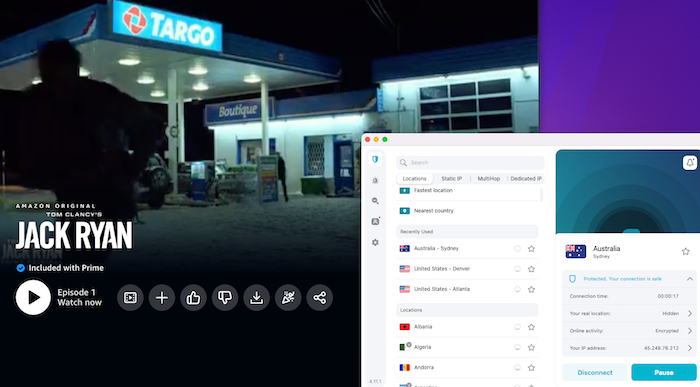
What we liked
Surfshark offers unlimited device connections and an extensive server list. Additionally, Surfshark is fast and even provides you with speed metrics on its servers, so you’re always using the fastest one available. All this comes in at a reasonable price, especially if you purchase multi-year plans.
We also like Surfshark’s dashboard and overall layout. It’s user-friendly and offers a clean design. This makes it easy to tap into Surfshark’s features like its kill switch or the split tunneling option.
And we love the unlimited connections available. Go ahead and put it on your macOS, iOS, Linux, Windows, or Android devices, and you can also install it on your routers, gaming consoles, and more. Then run the VPN on all of them at the same time simply because you can.
What we didn’t like
Surfshark is located in The Netherlands, which is a Nine Eyes country. If you aren’t aware of the Eyes Alliances, there are certain countries that like to share information about each other’s citizens. Surfshark has a strict, independently audited no-logs policy, though, so we believe our data is safe.
Surfshark specs
| Price range | $1.99–$19.99/mo |
| Free version | No |
| Number of countries with servers | 100 countries |
| Number of connected devices | Unlimited |
| VPN protocol | OpenVPN, IKEv2, WireGuard |
| No-logs policy | No logs |
| Unblocks Amazon Prime Video? | Yes |
| Also unblocks | Netflix, Hulu, BBC iPlayer, HBO Max, Disney Plus, and more |
| Learn more | Get Surfshark
Read Surfshark Review |
ExpressVPN: Best for comprehensive coverage
-
Premium VPN offering strong security and ultra-fast speeds
-
Strict no-logs policy with independent audit
-
In-house Lightway protocol for more speed and security
-
More expensive than NordVPN, Surfshark, and CyberGhost
Who it’s best for
ExpressVPN’s Aircove router covers all your devices, even ones like smart speakers (think Alexa) that don’t normally have a VPN option.
ExpressVPN offers the most comprehensive coverage of the bunch for people who want one central hub to protect all their devices. Since the Aircove only counts as one device, you can easily have multiple simultaneous connections even with ExpressVPN’s connection cap.
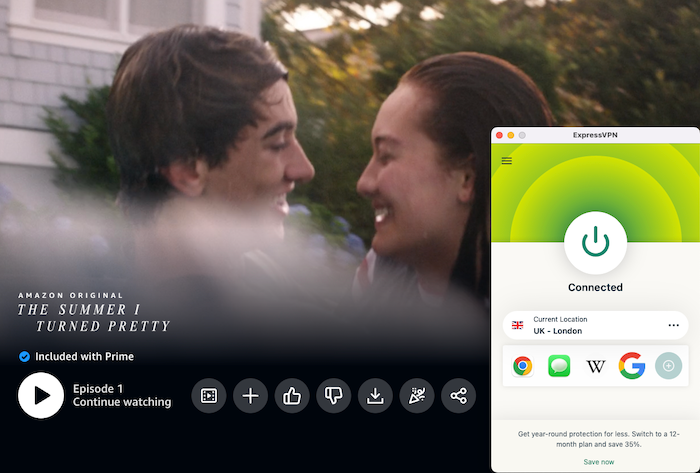
What we liked
ExpressVPN is a beast for security features. We love that. The company is so dedicated to privacy and security that it built its own VPN protocol called Lightway. ExpressVPN offers multiple protocols, but Lightway is the suggested choice. It provides you with fast and secure encryption that won’t buffer or slow down your streaming experience.
We’re also impressed with how good ExpressVPN is at thwarting the VPN blockers on streaming sites. If you couple the power of ExpressVPN with the convenience of the Aircove router, you’ll have comprehensive security for all your devices. You’ll also have the ability to switch between your TV and your phone if you want to keep streaming while also cooking yourself a satisfying meal.
What we didn’t like
ExpressVPN is the most expensive VPN on our list. All that power and functionality doesn’t come cheap, especially if you plan on using the Aircove router as well.
While you won’t have to install ExpressVPN on the Aircove, you’ll need a separate subscription for the VPN service. We hoped purchasing an Aircove would give a complimentary year of ExpressVPN, but there’s no bundle offered. Maybe there will be one in the future!
ExpressVPN specs
| Price range | $6.67–$12.95/mo |
| Free version | No |
| Number of countries with servers | 94 countries |
| Number of connected devices | 8 |
| VPN protocol | Lightway (proprietary), L2TP/IPsec, OpenVPN, IKEv2 |
| No-logs policy | No activity or connection logs |
| Unblocks Amazon Prime Video? | Yes |
| Also unblocks | Netflix, Hulu, BBC iPlayer, HBO Max, Disney Plus, and more |
| Learn more | Get ExpressVPN
Read ExpressVPN Review |
Honorable mentions
We love some other top VPNs for streaming as well. Whether you’re looking specifically to use a VPN to watch The Lord of the Rings on Amazon Prime Video or you want to expand your streaming capabilities, these options give you the power. Stop putting programs on your watch list and start watching!
- CyberGhost: CyberGhost VPN is one of the best VPNs for streamers. With its streaming-optimized servers and an endless list of streaming platforms it works with, you won’t have to worry about running up against VPN blocks again. CyberGhost is committed to privacy, which is why you don’t have to worry about logging, as it has a strict no-logs policy.
Get CyberGhost | Read Our CyberGhost Review
- Private Internet Access (PIA): PIA is cheap and powerful. If you grab the service around a promotional time of year like back to school or Black Friday, there are usually good deals on multi-year packages. With unlimited simultaneous connections, you’ll be able to cover the whole family. PIA even offers an antivirus product for an additional price.
Get PIA | Read Our PIA Review
- Proton VPN: Proton VPN can cover you in a pinch if you need a free VPN without data caps or bandwidth limits. This is fantastic news for streamers who are looking for a free option. While the free plan only offers three countries, you can always choose to upgrade to a paid plan if you want to unlock more content. No matter your choice, you’ll need a VPN to encrypt your traffic if you’re using the internet away from your home network. Why not download one that can connect you quickly and without any cost?
Read Our Proton VPN Review
Best VPNs for Amazon Prime Video FAQs
What’s the best VPN for Amazon Prime?
The best VPN for Amazon Prime Video is Surfshark. It has the most server locations and will unblock geo-restricted content from at least 100 countries. Surfshark also uses obfuscated servers, so you can hide the fact that you’re using a VPN, which should help keep Prime from blocking you.
Does any VPN work with Amazon Prime?
Since Amazon does actively try to block VPN usage, you’ll need a strong VPN with the ability to bypass blockers.
Paid VPNs like NordVPN that use obfuscated servers often have an easier time unblocking streaming content. If you aren’t sure if your VPN uses that technology, try doing a quick internet search.
If you find it doesn’t and you aren’t having luck unblocking Prime Video, try one of the VPNs we’ve suggested. Most have a 30-day money-back guarantee (or a 45-day money-back guarantee in the case of CyberGhost), so you can test them risk-free.
Does Amazon Prime have a VPN blocker?
Yes, Prime Video, along with Netflix and other streaming services, has an active and ongoing battle with VPNs. Most reputable VPNs, like ExpressVPN, Surfshark, NordVPN, CyberGhost, PIA, and others, are able to beat the VPN blockers. You’ll have even more luck with obfuscated servers, which mask the fact that you’re using a VPN.
How do I trick Amazon Prime Video location?
If you want to trick Amazon Prime Video and change your location, you’ll need a VPN. A VPN allows you to choose the region you want to watch content in and change your IP address to make it seem like you’re in that location.
Before connecting your VPN, you should set your location and then clear your browser cache/cookies to make sure Prime isn’t using old information that could reveal your true location.
If this doesn’t work, we found another workaround that may do the trick.
1. Open your VPN and connect to the country where you want to watch Prime Video.
2. Open Prime Video and choose your TV show or movie of choice.
3. If Amazon says you’re using a VPN, swap your VPN connection to the U.S. and then refresh your browser window.
4. You should see the play button appear in place of the VPN warning.
5. Reconnect your VPN back to the country you want to watch from.
6. Press the play button and enjoy. (Don’t refresh the browser window again!)
Bottom line: The best VPNs for Amazon Prime Video
NordVPN, Surfshark, and ExpressVPN are some of the best VPNs available for streaming Amazon Prime Video. If you add CyberGhost, PIA, and Proton VPN to the mix, you have a list of powerful, streaming-optimized VPNs that should let you view content from anywhere in the world while keeping your online activity hidden.
We chose NordVPN, Surfshark, and ExpressVPN as our top three because of their track record for beating VPN blockers as well as their impeccable security. If you’re looking to watch international horror films this spooky season or just want the best-rated Prime Video shows that aren’t available in the U.S., one of these VPNs will help you.
3 best VPNs for Amazon Prime Video 2024
| Starting price | Best for | Learn more | |
 NordVPN |
$2.99/mo | Best for bundling | Get NordVPN
Read NordVPN Review |
 Surfshark |
$1.99/mo | Best for location variety | Get Surfshark
Read Surfshark Review |
 ExpressVPN |
$6.67/mo | Best for comprehensive coverage | Get ExpressVPN
Read ExpressVPN Review |
How to watch Amazon Prime Video with a VPN
It’s pretty easy to watch Amazon Prime Video with a VPN. Depending on what device you’re using to watch, you may have an extra step, but you should be able to turn it on and go.
Here are some steps to keep in mind if you want to make sure you’re able to watch your favorite show.
- Turn on your VPN and set it to the country where you want to watch content.
- If you’re watching on a web browser, clear your cache/cookies. If you’re watching through your app on a mobile device, restart the app. If you’re watching on a smart TV or device, load your app.
- Start browsing. It’s that simple.
If you can’t get your VPN to connect or you get an error message from Prime, try using the help pages or customer support from your VPN. Make sure you’re only using verified support that’s offered through your VPN’s dashboard or homepage. Don’t ever pay for customer support; that’s almost always a scam.
How to choose the best Amazon Prime VPN
When you’re looking for a VPN to stream Amazon Prime, there are several features you’ll want to consider. Each of these will allow you to get the most out of both your VPN and Prime Video subscriptions. Consider the following:
- Available countries: The more countries in the VPN’s server network means the more regional catalogs are available for you to watch.
- Obfuscated servers: These servers make it look like you aren’t using a VPN, which can help trick the VPN blockers used by many streaming sites.
- Kill switch: This turns off your internet connection if the VPN connection drops, which means your streaming provider won’t see if you suddenly move across the world in less than a minute.
- Streaming-optimized servers: Personally, we find it pointless to stream if every ten seconds you’re interrupted by buffering. Streaming-optimized servers give you fast speeds without the buffer.
- 24/7 customer support: No matter where in the world you’re located, if your VPN starts going wonky, you’ll want to make sure your VPN’s customer support is available to help.
How we tested the best VPNs for Amazon Prime Video
We chose VPN services with great track records for working with streaming services. Each of the VPNs was tested to see if it would bring up the Amazon Prime Video catalog and play the TV shows and movies we wanted to watch. NordVPN, Surfshark, and ExpressVPN all successfully allowed us to watch Prime Video shows even while connected to a U.K. server.
NordVPN, Surfshark, and ExpressVPN are some of the most powerful VPNs, but CyberGhost, PIA, and Proton VPN are also great for streaming. We wanted to give you a range of prices to choose from as well. We’re confident any of these VPNs unblock Amazon Prime Video and other streaming services so you can get back to the content you want to see.
-
High-quality VPN offering safety and speed
-
Loads of servers for multiple connection options
-
Works with popular streaming services, including Netflix
-
Too many confusing plans







