Advertiser Disclosure
All About Cookies is an independent, advertising-supported website. Some of the offers that appear on this site are from third-party advertisers from which All About Cookies receives compensation. This compensation may impact how and where products appear on this site (including, for example, the order in which they appear).
All About Cookies does not include all financial or credit offers that might be available to consumers nor do we include all companies or all available products. Information is accurate as of the publishing date and has not been provided or endorsed by the advertiser.
Editorial Policy
The All About Cookies editorial team strives to provide accurate, in-depth information and reviews to help you, our reader, make online privacy decisions with confidence. Here's what you can expect from us:
- All About Cookies makes money when you click the links on our site to some of the products and offers that we mention. These partnerships do not influence our opinions or recommendations. Read more about how we make money.
- Partners are not able to review or request changes to our content except for compliance reasons.
- We aim to make sure everything on our site is up-to-date and accurate as of the publishing date, but we cannot guarantee we haven't missed something. It's your responsibility to double-check all information before making any decision. If you spot something that looks wrong, please let us know.
Best for unlimited devices
Best for speed and security
-
More expensive than NordVPN, Surfshark, and CyberGhost
Whether you’re heading off to trek the Camino de Santiago or you’re planning a long-awaited trip to Spain, you may want to consider a virtual private network (VPN). A VPN can keep your internet activity secure by hiding your IP address so you can be anonymous while online. VPN service providers have hundreds, if not thousands, of server locations around the world, which allows you to mask your location.
If you’re in Spain and want to access U.S. content, you’ll also want a VPN so you can connect to a server in the United States and sidestep geo-blocks. And since you’ll be living in or traveling to Spain, you’ll want to make sure whatever VPN you choose is also great on your mobile devices too.
So let’s look at the VPNs we determined were the best VPNs for Spain: Surfshark, ExpressVPN, and NordVPN.
Surfshark: Best for unlimited devices
ExpressVPN: Best for speed and security
NordVPN: Best for ease of use
VPNs that didn’t make the cut
Best VPNs for Spain FAQs
Bottom line: The best VPNs for Spain
How we tested the best VPNs for Spain
How to choose the best VPN for Spain
The best VPNs for Spain 2024
- Surfshark: Best for unlimited devices
- ExpressVPN: Best for speed and security
- NordVPN: Best for ease of use
Top 3 VPN services for Spain compared
| VPN |  Surfshark |
 ExpressVPN |
 NordVPN |
| Starting price | Starts at $1.99/mo | Starts at $6.67/mo | Starts at $2.99/mo |
| Free version | |||
| Streaming support | Yes — Netflix, Amazon Prime Video, Disney+, BBC iPlayer, and more | Yes — Netflix, Amazon Prime Video, Disney+, BBC iPlayer, and more | Yes — Netflix, Amazon Prime Video, Disney+, BBC iPlayer, and more |
| Learn more | Get Surfshark Read Surfshark Review |
Get ExpressVPN Read ExpressVPN Review |
Get NordVPN Read NordVPN Review |
.
Surfshark: Best for unlimited devices
-
VPN technology offering stability and speed
-
Unlimited simultaneous connections
-
Works with Netflix and other streaming services
-
Headquarters in Nine Eyes Alliance
Who it’s best for
One perk Surfshark has over other VPNs is that the service offers unlimited simultaneous connections. This is a great perk to have if you live in Spain and have multiple devices or if you’re traveling abroad for a long time. It is also beneficial if you’re traveling with family and friends.
Surfshark also offers an extensive VPN server network, with more than 3,000 servers around the world to help you stay connected. There are also three Spanish servers to choose from if you want to use a Spanish IP address to view regional content on Netflix or other streaming services.
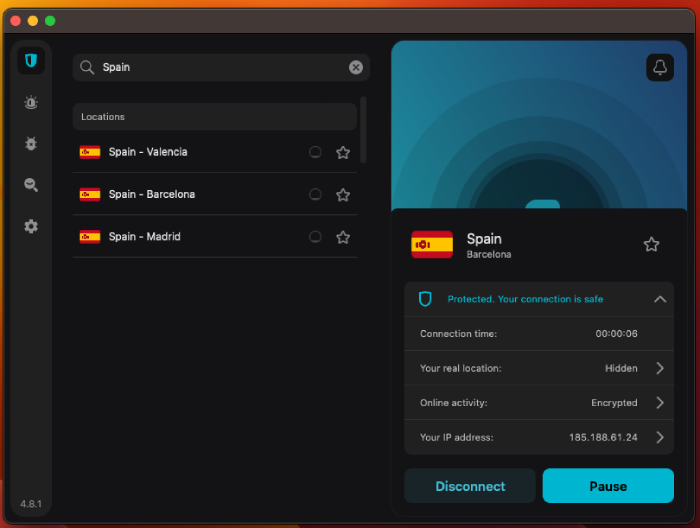
What we liked
Surfshark is easy to use and is a solid VPN choice for a first-time VPN user since it walks users through its setup. It also offers some notable extra features such as an antivirus scan, data breach monitoring, and Surfshark Search, a private search engine.
It was also simple to download and install Surfshark on our iPhone, so we tested our VPN connection to servers in Spain on our mobile device. It took a bit longer than the desktop app but we were still connected within a few seconds.
We also tested streaming sites like Netflix and Hulu while connected to servers in Spain and we didn’t have any issues with streaming quality.
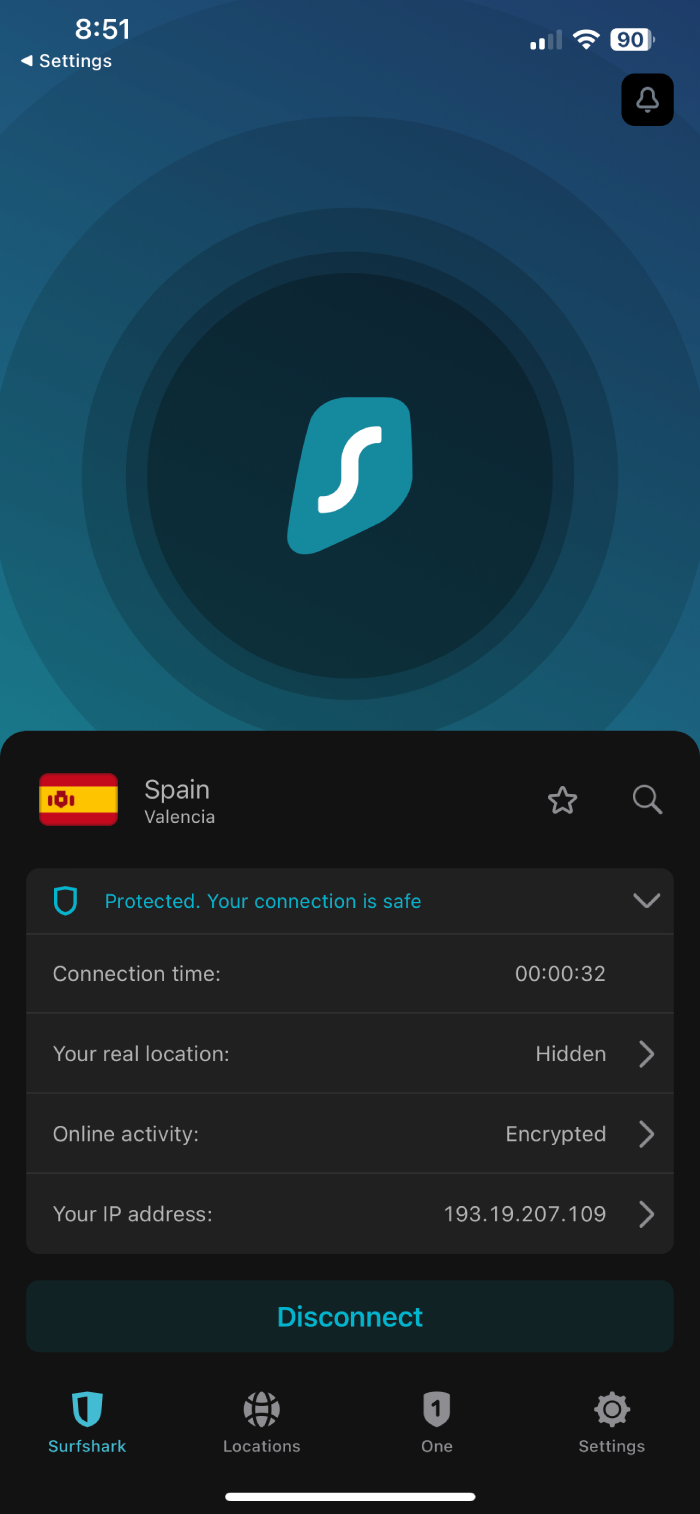
What we didn’t like
Surfshark is headquartered in the Netherlands, which is a member of the Nine Eyes alliance. This can be a security concern for some VPN users who are looking for absolute anonymity when using a VPN.
Being in the Nine Eyes alliance means that the Netherlands could cooperate with other member countries by sharing information to protect national security. If you don’t want your internet service provider (ISP) to collect your internet history at all, Surfshark may not be the best option for you.
Surfshark specs
| Price range | $1.99–$19.99/mo |
| Free version | No, but it offers a 30-day money-back guarantee |
| Number of servers | 3,200+ |
| Server locations in Spain | Madrid, Barcelona, and Valencia |
| Number of connected devices | Unlimited |
| Compatibility | Windows, macOS, Linux, Android, iOS, and more |
| VPN protocol | WireGuard, IKEv2, OpenVPN |
| No-logs policy | No logs |
| Unblocks Netflix? | Yes |
| Torrenting support | Yes |
| Learn more | Get Surfshark Read Surfshark Review |
.
ExpressVPN: Best for speed and security
-
Premium VPN offering strong security and ultra-fast speeds
-
Strict no-logs policy with independent audit
-
In-house Lightway protocol for more speed and security
-
More expensive than NordVPN, Surfshark, and CyberGhost
Who it’s best for
ExpressVPN is the most expensive VPN we evaluated. But if you need a quality VPN to secure your internet activity, ExpressVPN has all the bells and whistles. ExpressVPN is best for experienced VPN users looking for fast speeds and added security.
In some cases, connecting to an ExpressVPN server can give you a faster internet connection. We tested our internet speed when we were not connected to ExpressVPN and when we were. Our latency decreased when we were connected to a server located in Spain, which is a great sign for overall speed. Latency is the time it takes for your internet connection to send data to another location, so, in this case, from our computer in Salt Lake City to Spain.
ExpressVPN is also great for streaming Netflix, and it offers quite a few security features, like military-grade encryption and its secure Lightway protocol, if you’re worried about government censorship or you’re concerned about protecting your identity while in Spain.
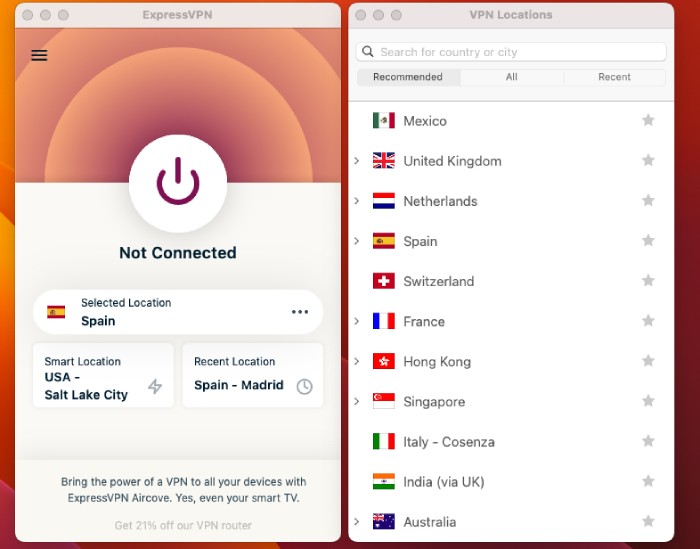
What we liked
ExpressVPN offers several advanced features to give users added security while using the VPN. Here are a few of ExpressVPN’s standout features:
- AES 256-bit encryption: The same encryption standard used by the U.S. government to keep your browsing safe and secure.
- Split tunneling: Allows you to send some online activity through the VPN and some through direct access to the internet.
- Threat Manager: An added layer of security that blocks malicious sites and trackers when you are connected to the VPN.
- Lightway protocol: ExpressVPN’s unique VPN protocol provides a faster, more secure VPN experience.
What we didn’t like
ExpressVPN’s price is expensive compared to others, which can be a downside. It can range from double to triple the cost of our other top picks, NordVPN and Surfshark.
ExpressVPN’s dashboard is minimalistic compared to other VPNs, so you may be confused about how to access some features if you’re new to VPN usage. ExpressVPN doesn’t walk you through the setup process like Surfshark does.
ExpressVPN specs
| Price range | $6.67–$12.95/mo |
| Free version | No, but it does offer a 30-day money-back guarantee |
| Number of servers | Servers in 94 countries |
| Server locations in Spain | Madrid and Barcelona |
| Number of connected devices | 5 |
| Compatibility | Windows, macOS, Linux, Android, iOS, and more |
| VPN protocol | Lightway, OpenVPN, IKEv2 |
| No-logs policy | No logs |
| Unblocks Netflix? | Yes |
| Torrenting support | Yes |
| Learn more | Get ExpressVPN Read ExpressVPN Review |
.
NordVPN: Best for ease of use
-
High-quality VPN offering safety and speed
-
Loads of servers for multiple connection options
-
Works with popular streaming services, including Netflix
-
Too many confusing plans
Who it’s best for
NordVPN is an excellent solution for anyone wanting to use a VPN. With more than 5,000 server locations, you should have no issue finding a server that works for your needs.
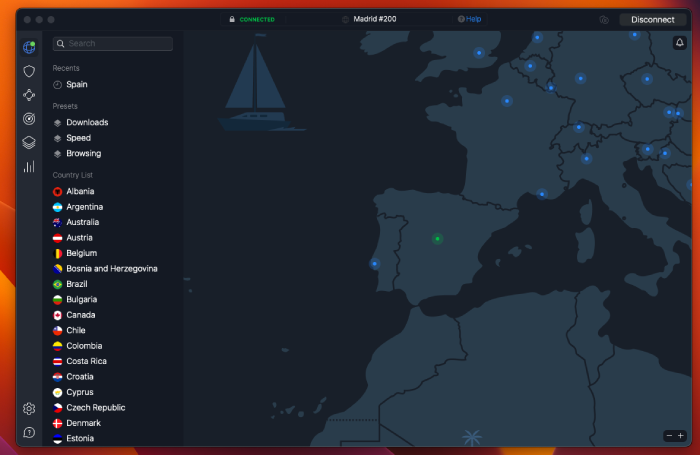
What we liked
NordVPN is easy to use and set up based on your VPN needs. We appreciated how easy it was to create presets for how you plan on using the VPN.
From the NordVPN dashboard, you can also turn on the Threat Protection feature, which gives you added security from malware, tracking, and malicious ads. NordVPN also gives you a full list of server locations on the dashboard so you can switch locations easily.
NordVPN also offers Meshnet, which allows you to connect remote devices and access them with an encrypted connection. If you’re leaving a few devices at home while you’re in Spain but you may need to access files from them, Meshnet provides an excellent way to accomplish that.
Another great feature is NordVPN’s dark web monitoring, which will alert you if your personal data is leaked on the dark web.
What we didn’t like
NordVPN seemed to have the greatest effect on overall speed out of the three we looked at. It didn't greatly impair our speeds, but it did decrease our overall download speed by about 30 Mbps. The latency stayed the same though, which is nice.
NordVPN limits the number of connected devices to six. In addition to the Standard plan, it also offers Complete and Plus plans, which give you added features that aren’t essential to the VPN, such as a password manager, cloud storage, and a data breach scanner. You can also purchase those added features separately, so it can be an overwhelming amount of choices when trying to purchase a VPN subscription.
NordVPN specs
| Price range | $2.99–$14.99/mo |
| Free version | No |
| Number of servers | 5,500+ |
| Server locations in Spain | Madrid |
| Number of connected devices | 6 |
| Compatibility | Windows, macOS, Linux, Android, iOS, and more |
| VPN protocol | OpenVPN, IKEv2/IPsec, WireGuard |
| No-logs policy | No logs |
| Unblocks Netflix? | Yes |
| Torrenting support | Yes |
| Learn more | Get NordVPN Read NordVPN Review |
VPNs that didn’t make the cut
We tested several other VPNs that also didn’t make our top three. CyberGhost and Private Internet Access both slowed down our internet speeds, among other issues.
CyberGhost
CyberGhost is one VPN we didn’t think deserved to be in the top three. CyberGhost offers a few features that are nice, but some of them are restricted by device type, like split tunneling, which is only available on Android.
CyberGhost also had a bigger impact on internet speeds than some of the other VPNs we tested. The decrease in speed wasn’t significant, but if you find yourself in a situation where speed is a factor, it may be enough to limit your browsing abilities.
Private Internet Access
Private Internet Access, or PIA, also didn’t make the cut for us. PIA offers several great features, including split tunneling, malware blocking, and dedicated IP addresses.
One of the reasons we didn’t choose PIA is because the VPN slowed down our internet connection more than other VPNs when we were connected. PIA is also headquartered in the United States, which comes with security concerns due to it being in the Five Eyes alliance.
Best VPNs for Spain FAQs
Is there a free VPN for Spain?
Many VPNs offer free plans, including Atlas VPN, TunnelBear, and more. However, these tend to have limitations such as bandwidth caps and less rigorous security measures. It is best to evaluate the overall security of a free VPN before using it. Many paid VPNs provide a money-back guarantee so you can try them out risk-free.
Is it legal to use a VPN in Spain?
Yes, it is legal to use a VPN in Spain.
Does Hulu work in Spain?
Yes, Hulu does work in Spain. However, your Hulu library may be different in Spain than in the United States or other countries. To watch geo-specific content on Hulu, you can use a VPN to mask your location.
Bottom line: The best VPNs for Spain
When finding the best VPN for Spain, or any other country for that matter, it is important that you understand how you will be using the VPN and what features are important to you. We looked at three outstanding VPNs that will give you added security and anonymity when using the internet while in Spain. However, depending on your use case, you may want to choose one over the other. Surfshark, ExpressVPN, and NordVPN will work in Spain and give you hundreds, if not thousands, of servers to connect to around the globe.
If security is your number one concern, ExpressVPN may be the best option for you. If you have several devices that you want to connect while you’re in Spain, Surfshark gives you unlimited devices, while ExpressVPN and NordVPN limit them. For ease of use, we liked NordVPN the best. And in case you’re wondering, VPNs are legal in Spain so you don’t have to worry while using one.
3 best VPNs for Spain 2024
| Starting price | Best for | Learn more | |
 Surfshark |
Starts at $1.99/mo | Best for unlimited devices | Get Surfshark |
 ExpressVPN |
Starts at $6.67/mo | Best for speed and security | Get ExpressVPN |
 NordVPN |
Starts at $2.99/mo | Best for ease of use | Get NordVPN |
How we tested the best VPNs for Spain
When testing VPNs, we always compare the features and costs first and then we dive into trying and testing the VPNs. We look at the user experience, how easy it is to connect to different servers, and how connecting to the VPN affects our overall internet speeds. We also tested each of the VPNs while watching Netflix to see if it affected our ability to stream.
We tested the overall speed of each VPN by connecting from our location in Salt Lake City to a server in Spain — since we weren’t able to fly to Spain to test each VPN on location. While it isn’t the same as being in Spain and connecting to the U.S., it gave us an idea of how the distance affected our connection’s speed and latency.
How to choose the best VPN for Spain
Finding the best VPN for Spain depends on how you plan on using the VPN while in Spain. If you’re looking for a reliable VPN to stay up-to-date on your favorite Netflix shows, you can use any of the three we suggested.
However, if you’re looking for added security, you may want to consider something with additional security features like ExpressVPN. While ExpressVPN is the most expensive, we found that it had a lot of innovative features that can give you added protection. If your VPN usage is based on security and anonymity while online, you may find the cost of ExpressVPN to be worth it.
While we gave our top three recommendations, the best VPN for Spain should be based on your needs and how you plan to use the VPN.
How to use a VPN in Spain
You may want to set up your VPN before you head to Spain so you can use it while traveling, but regardless of your location, the process for setting up your VPN will be the same:
- Decide which VPN you’d like to use.
- Sign up for an account and download the VPN to the devices you’d like to connect to the VPN.
- Set up the VPN on each device — you may need to grant permission on your computer for the VPN to work correctly. You can set up the VPN to connect automatically, or you can specify how and when the VPN connects.
- Make sure you’re connected to the VPN and activate any additional features your VPN may offer that you’d like to use.
-
VPN technology offering stability and speed
-
Unlimited simultaneous connections
-
Works with Netflix and other streaming services
-
Headquarters in Nine Eyes Alliance







