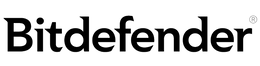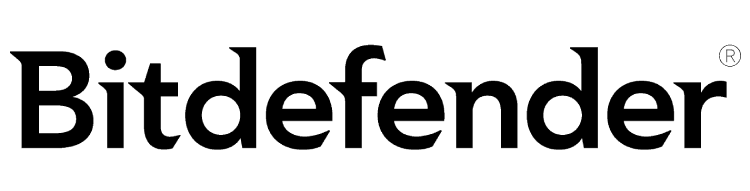-
A well-rounded VPN from a notable antivirus company
-
Unblocks streaming sites
-
Low prices
-
Free plan has data caps and server limits
Advertiser Disclosure
All About Cookies is an independent, advertising-supported website. Some of the offers that appear on this site are from third-party advertisers from which All About Cookies receives compensation. This compensation may impact how and where products appear on this site (including, for example, the order in which they appear).
All About Cookies does not include all financial or credit offers that might be available to consumers nor do we include all companies or all available products. Information is accurate as of the publishing date and has not been provided or endorsed by the advertiser.
Editorial Policy
The All About Cookies editorial team strives to provide accurate, in-depth information and reviews to help you, our reader, make online privacy decisions with confidence. Here's what you can expect from us:
- All About Cookies makes money when you click the links on our site to some of the products and offers that we mention. These partnerships do not influence our opinions or recommendations. Read more about how we make money.
- Partners are not able to review or request changes to our content except for compliance reasons.
- We aim to make sure everything on our site is up-to-date and accurate as of the publishing date, but we cannot guarantee we haven't missed something. It's your responsibility to double-check all information before making any decision. If you spot something that looks wrong, please let us know.
Bitdefender Premium VPN is a strong and useful virtual private network (VPN) that comes from a trusted cybersecurity name. While a lot of VPNs that are included with security software tend to fall short, this one doesn’t at all. It offers fast speeds and the ability to unblock some streaming platforms. The large network of server locations is accessible with any paid plan, while the free plan offers a daily bandwidth limit and no server choice. But it’s still a strong way to encrypt your online activity.
There are a few hiccups, like a limit on simultaneous connections, but the benefits outweigh the pitfalls (there aren’t many). Even the pricing is great for this VPN subscription. To see more of our experience and what streaming services it didn’t work with, scroll down for our review.
Who is Bitdefender VPN best for?
Bitdefender VPN features
Our experience with Bitdefender VPN
Bitdefender VPN test results
Bitdefender VPN compatibility
Bitdefender VPN customer support
Bitdefender VPN prices and subscriptions
Bitdefender VPN alternatives
Bitdefender VPN FAQs
Bottom line: Is Bitdefender VPN good?
Bitdefender VPN review at a glance
| Price | $2.92–$6.99/mo |
| Free version | Yes |
| Max # of connected devices | Up to 10 |
| # of servers | 4,000+ |
| VPN protocol | WireGuard, Catapult Hydra |
| Encryption | AES-256 |
| No-logs policy | No logs |
| Headquarters | Romania and the United States |
| Netflix access | Limited access |
| Learn more | Get Bitdefender VPN |
Who is Bitdefender VPN best for?
- Recommended for anyone who wants a well-rounded VPN
Usually, we try to look at the VPN and how it works to determine who it would be best for, but this VPN really is great for anyone. It’s comprehensive and well rounded, offers a lot of features, has a small price tag, and comes from a trusted cybersecurity name. Our only gripe is that it has a 10-device limit, which isn’t that bad.
Bitdefender VPN pros and cons
- Works with streaming
- Lots of location options
- Low price
- Free plan has data caps and server limits
- Simultaneous connections capped at 10 devices
Bitdefender VPN features
A good, well-rounded VPN offers a variety of features that allow you to do more than just turn it on and browse. A variety of server options, tools like a kill switch, and a solid no-logs policy are all hallmarks of a worthwhile VPN. VPNs work by encrypting your data, but they really shine when giving you access to geo-restricted content, allowing for split-tunneling and torrenting, or stopping ads and trackers. Bitdefender VPN checks many of these boxes, and we were surprised by the robustness of the features.
Server count and countries
- 4,000+ servers in 50+ countries
Bitdefender VPN’s paid plans offer over 4,000 servers in over 50 countries. Bitdefender’s server count may not be the most we’ve ever seen, but they are strong and efficient. We found that Bitdefender VPN’s servers are fast, unblock streaming, and are easy to use. If you’re using the free plan, you still have access to fast and secure servers, but you won’t get a choice in what server you’re using.
No-logs policy and headquarters
- Bitdefender VPN logs policy: No logs
- Bitdefender VPN headquarters: Romania and the United States
Bitdefender’s dual headquarters can make privacy concerns a little confusing. Romania offers a lot of privacy guarantees, while the U.S. definitely allows for spying on internet users. Bitdefender partners with Pango to offer VPN services, and Pango's Partner VPN platform was audited by Aon Cyber Solutions in November 2022. No critical findings were revealed in the audit, and less-critical findings were rectified.
It’s important that your VPN doesn’t keep logs. If you value your privacy (and you should), then having a VPN that doesn’t log is key. Keeping your identifying information and online activity private is a key component of a VPN. In countries like the United States, where privacy isn’t protected, your VPN provider may be legally required to turn over any data it collected on you. This includes logs of everything you’ve done online. Fortunately, if that VPN doesn’t keep logs, it can’t turn any over.
Security features
A good VPN will give you extra security features. The bare minimum is a kill switch, which can protect your IP address in the event your VPN connection drops. Having at least two VPN protocols to choose from helps you take control of your security and can give you advantages for specific activities, like gaming, streaming, or browsing online. Split tunneling isn’t always offered, but it is useful if you want to maintain a VPN connection while also accessing websites that don’t allow unblocking by a VPN.
Luckily, Bitdefender offers two VPN protocols, split tunneling, and a kill switch. In our testing, we found these features were easy to access and use.
- Split tunneling: Split tunneling is when a VPN offers the ability to route some traffic through a VPN connection and some not. This is helpful for websites like online banking, which tend to be distrustful of VPN traffic.
- Kill switch: A kill switch disables your internet connection to protect the anonymity of your IP address if the VPN connection is lost.
- VPN protocols: Bitdefender uses WireGuard and Catapult Hydra protocol. Hydra is considered extremely fast and is often used by gamers and streamers. It doesn’t allow for obfuscated servers though, which can be a problem for unblocking geo-restricted content. WireGuard is also fast, safe, and open source (unlike Catapult Hydra, which is proprietary), allowing for speed and security while also lacking obfuscated technology.
- Ad and tracker blocker: Ad blockers and anti-trackers not only make your online experience better, but they can protect against malware. You can toggle the ad blocker and anti-tracking technology off and on separately, but if you want to whitelist a site, it’ll apply the whitelisting to both. Despite this, the ability to add extra protection to your VPN is a valuable tool.
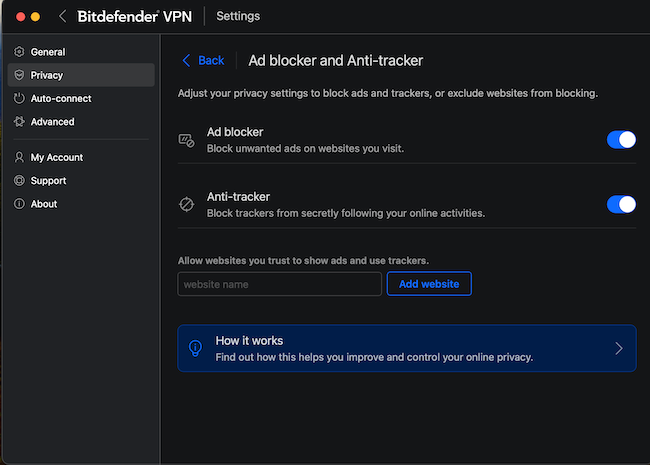
Our experience with Bitdefender VPN
We didn’t have high hopes for Bitdefender VPN. VPNs that are offered in conjunction with other software, particularly cybersecurity software, tend to be a little meh. Bitdefender, however, pleasantly surprised us. Not only was it ridiculously fast, but it unblocked streaming services in the U.S. and U.K. without a twinge of lag time. It didn’t unblock Netflix everywhere, though, so we wouldn’t entirely rely on Bitdefender VPN for all our streaming.
We experienced a smooth, easy test. The most we had to do was grant access to Bitdefender’s VPN protocol in our settings. After that, it was simple to use. This was a pleasant surprise, as we sometimes dread testing new software on our Macbook running an M2 chip, especially since we just updated to Sonoma. A lot of software doesn’t prioritize the most recent Mac updates or even the new proprietary chips Apple has been putting in its Macbooks. We’re glad to see Bitdefender VPN is compatible with new macOS updates.
There are a lot of standalone, powerhouse VPN providers. NordVPN, ExpressVPN, Surfshark, CyberGhost, Private Internet Access (PIA), and Privado are all excellent options with lots of features, but Bitdefender can give them all a run for their money. We love that it comes from an already established security company and that it offers all the features its competitors do for a significantly cheaper price. Seriously, this is one to watch.

Bitdefender VPN’s free version comes with a data cap and limited servers.
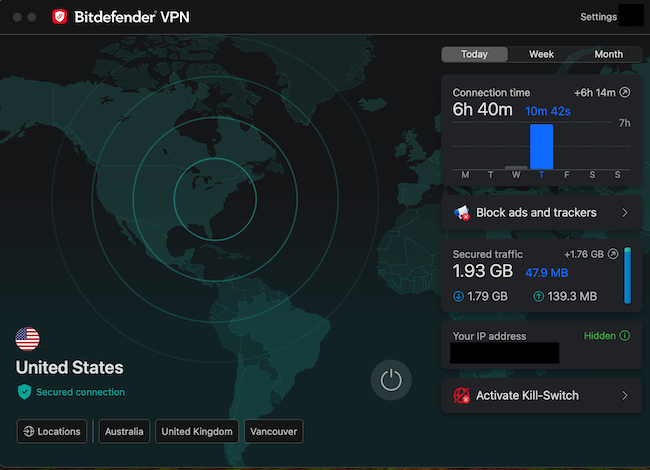
The paid version removes the data cap, and you can choose from 4,000+ servers.
Bitdefender VPN test results
We test VPNs for speed, streaming accessibility, and security. Whether you want to watch the Cleveland Browns while lounging by the pool in Cancun or the U.K. show “Back To Life” from the comfort of your Montana home, some VPNs can do that. We want to make sure you know which ones are worth your while before downloading and paying for a service. We found features like speed and security, which are non-negotiable, to come easily with Bitdefender. It even sped up our internet by blocking ISP throttling.
Speed tests
- Bitdefender VPN speed test results: Pass
True to its word, Bitdefender was extremely fast. We actually saw our download speed increase when we switched to the U.S. server. Ideally, you would want your download and upload speeds to increase while your latency decreased, but that rarely happens.
Our upload and download speeds stayed pretty consistent across servers, except for those in Australia. We noticed a little lag when connected to the Australian server, but nothing terrible. Our latency (ping rate) was much higher the further we got from our actual location. The higher the latency, the more you’re apt to notice the lag time when loading a web page. Since we didn’t have success getting Australian Netflix to work, we’re wondering if the high latency alerted Netflix to our VPN usage.
The only quirk of note was that sometimes the VPN connection will drop if we haven’t been active on our computer in awhile. Otherwise, this is a fast VPN that impressed us.
We ran the tests on our Macbook, which has an M2 chip and was recently updated to Sonoma.
Bitdefender VPN speed test results
| Test type | No VPN | US to US | US to EU | US to AU |
| Download speed | 51.67 Mbps | 54.22 Mbps | 30.74 Mbps | 12.59 Mbps |
| Upload speed | 16.27 Mbps | 14.09 Mbps | 13.24 Mbps | 11.80 Mbps |
| Latency (ping) | 23 ms | 26 ms | 171 ms | 501 ms |
| Download speed % difference | N/A | +4.94% | -40.51% | -75.63% |
| Upload speed % difference | N/A | -13.40% | -18.62% | -27.47% |
| Latency % difference | N/A | +13.04% | +643.48% | +2078.26% |
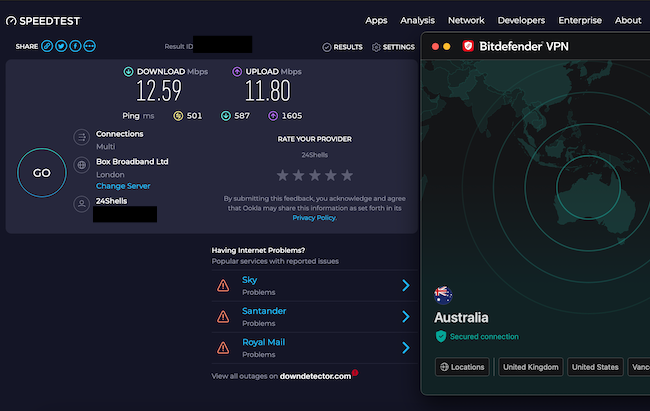
Our download speeds dropped when connected to Australian servers.
Bitdefender VPN Netflix tests
- Bitdefender Netflix test results: Pass
Unblocking geo-restricted content libraries on streaming services isn’t the only reason you may want to watch Netflix (or Hulu, HBO Max, BBC iPlayer, etc.) with a VPN. You may be using public Wi-Fi — like in a hotel, coffee shop, or library — or you may just want to stop your ISP from throttling your speed while streaming. Whatever your reason, a VPN that works with your streaming service of choice is a bonus.
Bitdefender VPN works like a dream with streaming from some countries. We didn’t experience any lag time or loading issues when we connected to the U.S. and U.K. to watch Netflix. When we tried to watch in Canada and Australia, Netflix said our login credentials were wrong. Weird. When we turned off the VPN, we could log in again. If you’re looking for a VPN to use for streaming, we suggest downloading the seven-day free trial and testing out if the country you want works.
Bitdefender Netflix test results
| US to US | US to UK | US to Canada | US to AU | |
| Did it work with Netflix? |
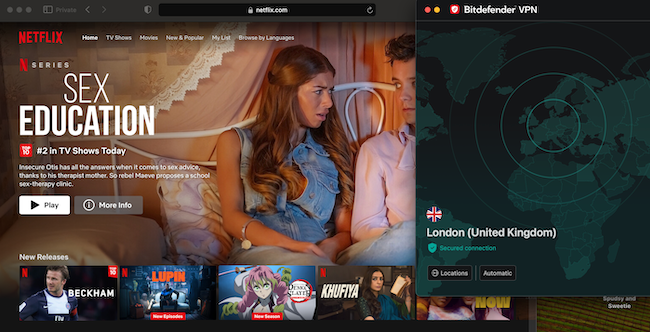
Bitdefender VPN quickly unblocked geo-restricted content in the U.K.
DNS and WebRTC leak tests
- Bitdefender VPN DNS leak test results: Pass
- Bitdefender VPN WebRTC leak test results: Pass
Domain name system (DNS) is the internet’s phonebook. It translates the language we speak into computer language and back again, so what we type into our web browsers takes us to the page we’re looking for online. This also means that personal information like your IP address is shared in these online interactions.
Web Real-Time Communication (WebRTC) communicates similarly to DNS by trading information, but when you’re establishing a phone or video connection. In this capacity, there’s also the potential that your IP address is leaked, so making sure your VPN masks it is essential for privacy.
Bitdefender VPN passed both tests without issue, keeping our IP address private in every test.
Bitdefender VPN compatibility
Bitdefender works with The Big Four operating systems, meaning Windows, Android, macOS, and iOS. You can download the VPN for your Windows PC or Mac or the mobile apps for Android, iPhone, and iPad. In the Apple app store, Bitdefender VPN has a 4.8-star rating, but the reviews are mixed on its effectiveness. The Android app has a slightly lower 4.4-star rating, but the reviews are much more positive. It’s important to be able to take your VPN with you, whether it’s on your laptop or phone, as you need more protection on public Wi-Fi than your home network.
Bitdefender VPN customer support
Bitdefender VPN dashboard offers either the ability to consult the forums or go to the customer support page. If you choose the support page, you’ll have to navigate a little through the self-help guides to get to the phone, email, and chat options. We reached out because we were having problems with the VPN automatically disconnecting. The chat service connected us quickly, but it took a longer time than felt normal for the agent to reply. This made the conversation take longer.
Our agent was great, though. She identified the problem as having to do with other software on our Mac. We weren’t thrilled that we had to disable our personal antivirus software, but after we did, the VPN issue was fixed. Other than taking a while, we found this support experience to be helpful and pleasant.
Bitdefender VPN prices and subscriptions
Pricing is very simple with Bitdefender. There’s a monthly price and a yearly price. The language on the site indicates that Bitdefender doesn’t believe in multi-year contracts or expensive pricing models. It keeps it simple and affordable.
Bitdefender VPN cost
| Plan | 1-month plan | 1-year plan |
| Price per month | $6.99/mo | $2.92/mo |
| Price per year | $83.88/yr | $30.00/yr |
| Learn more | Get Bitdefender VPN | Get Bitdefender VPN |
Bitdefender VPN alternatives
You can download a 7-day free trial of Bitdefender to test it out. If it still isn’t your cup of tea, try one of the suggestions below. Each of these has plenty of features, fast servers, and the ability to unblock streaming services.
- CyberGhost: If you like Romanian privacy laws, CyberGhost is a good choice. It’s headquartered in Romania, great for streaming, and takes security seriously. It also uses obfuscated servers that can trick sites like Netflix into thinking you aren’t using a VPN.
Get CyberGhost | Read CyberGhost Review
- NordVPN: There’s a reason NordVPN is everywhere when you even whisper “VPN.” It’s one of the most trusted and powerful VPNs available. Whether you’re looking to stream or just want excellent protection, NordVPN delivers.
Get NordVPN | Read NordVPN Review
- Surfshark: For anyone looking for an antivirus/VPN combo, Surfshark can offer that with Surfshark One. If you want identity theft protection rolled in with those, Surfshark One+ includes it. Unlike a lot of bundled services, these all have strong and unique features that work great on their own or together.
Get Surfshark | Read Surfshark Review
Bitdefender VPN FAQs
Is Bitdefender VPN reliable?
Yes, Bitdefender VPN is reliable. While most VPNs included with security products only kind of work, Bitdefender VPN is a strong and effective choice. We were impressed with its ability to unblock streaming with blazing-fast servers.
Does Bitdefender VPN hide your IP address?
Yes, Bitdefender VPN hid our IP address in our WebRTC and DNS leak tests. If you activate the kill switch, the VPN will make sure your IP address stays hidden even if your connection drops. This is a great security measure to make sure you stay anonymous.
Will Bitdefender VPN slow my internet?
In our speed tests, Bitdefender didn’t slow our internet. We actually saw a speed increase when we connected to a U.S. server. Even when we connected to an Australian server, which had the highest latency, we still didn’t notice that much of a lag time. You won’t have to worry about Bitdefender slowing your internet connection.
What payment methods does Bitdefender VPN accept?
Bitdefender VPN accepts credit cards Visa, MasterCard, Amex, Discover, JCB, and Union Pay. It also accepts PayPal and Wire Transfer. There was no option to pay with Bitcoin or other cryptocurrency.
Bottom line: Is Bitdefender VPN good?
Yes, we feel that Bitdefender VPN is good. The server and country count are high, and we found all the servers we tested to have great quality. There are plenty of extra features like ad and tracker blocking, as well as split tunneling and a kill switch. Mix all of this with the ability to access regional streaming libraries, and you have a great VPN.
If Bitdefender VPN isn’t what you’re looking for, then we suggest CyberGhost, NordVPN, and Surfshark. They’re some of the best VPNs available. No matter what you’re looking for in a VPN, you should be able to find it in one of these excellent options.
-
A well-rounded VPN from a notable antivirus company
-
Unblocks streaming sites
-
Low prices
-
Free plan has data caps and server limits