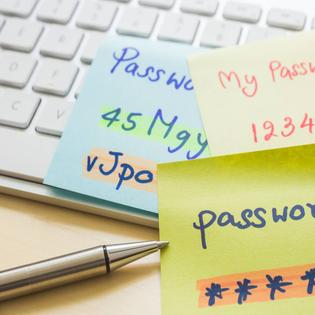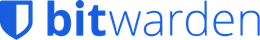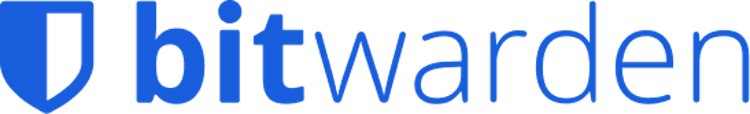-
Fully functional free plan
-
Open-source software
-
Sharing limited to one person with paid plan
Advertiser Disclosure
All About Cookies is an independent, advertising-supported website. Some of the offers that appear on this site are from third-party advertisers from which All About Cookies receives compensation. This compensation may impact how and where products appear on this site (including, for example, the order in which they appear).
All About Cookies does not include all financial or credit offers that might be available to consumers nor do we include all companies or all available products. Information is accurate as of the publishing date and has not been provided or endorsed by the advertiser.
Editorial Policy
The All About Cookies editorial team strives to provide accurate, in-depth information and reviews to help you, our reader, make online privacy decisions with confidence. Here's what you can expect from us:
- All About Cookies makes money when you click the links on our site to some of the products and offers that we mention. These partnerships do not influence our opinions or recommendations. Read more about how we make money.
- Partners are not able to review or request changes to our content except for compliance reasons.
- We aim to make sure everything on our site is up-to-date and accurate as of the publishing date, but we cannot guarantee we haven't missed something. It's your responsibility to double-check all information before making any decision. If you spot something that looks wrong, please let us know.
In this digital age, the number of passwords one individual has to remember continues to grow. Juggling personal and work passwords can be almost impossible. According to a 2019 Google/Harris Poll, 75% of people get frustrated trying to remember all of their passwords.[1] But an effective and secure password manager can help you avoid the stress of remembering all those passwords.
Bitwarden is a password manager that can help you keep up with every login, credit card, and other forms of personal information that you want to keep secure. Before trying Bitwarden, we were avid LastPass users. We were particularly impressed because Bitwarden hasn’t had any security breaches, which was especially important after the recent LastPass breach. We also thought Bitwarden was easy to use, and it integrated easily, similar to LastPass.
If you’re already using a password manager, changing to a new one may seem daunting, but Bitwarden has an easy upload feature for downloading your passwords from another service and importing them into Bitwarden. We’re thinking about making the switch ourselves.
Let’s look at what sets Bitwarden apart.
Bitwarden features
Our Bitwarden experience
Bitwarden privacy policy
Is Bitwarden safe to use?
Bitwarden customer service
Bitwarden compatibility
How much does Bitwarden cost?
Bitwarden FAQs
Bottom line: Is Bitwarden good?
Bitwarden review at a glance
| Price | Starts at $0.83/mo (for paid plans) |
| Free version | Yes |
| Browser extensions | Chrome, Firefox, Safari, Edge, Opera |
| Password sharing | Yes — with other Bitwarden account users |
| Encryption | AES-256 bit encryption |
| Two-factor authentication | Yes |
| Password generator | Yes |
| Form filler | Yes |
| Digital legacy | No, only emergency access |
Bitwarden pros and cons
- Easy-to-use interface
- Convenient browser extensions
- Ability to check password security
- Must create "organizations" to share passwords
- Sending files securely costs extra
Bitwarden features
While managing passwords is the primary focus of Bitwarden, there are several other features that make this password manager stand out. Not only will Bitwarden help you manage your passwords, but it also lets you send encrypted messages and documents.
If you use the browser extension, Bitwarden will ask if you want to save passwords whenever you log in to new sites. You can assign the password to a specific organization or folder from your browser or you can request Bitwarden to stop asking to save a password for that specific website.
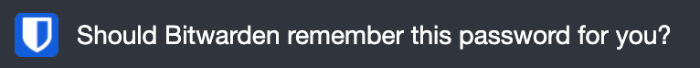
Password sharing
Password sharing when using Bitwarden isn’t simple as it is with some other password managers. Bitwarden requires that you create an “organization” and then define which passwords to share inside that organization. Depending on which Bitwarden plan you are on, you may be limited in the number of organizations you can create, which also limits your ability to share passwords.
Creating an organization sounds more involved than it is. It is essentially just creating a grouping of passwords. Once you’ve created the organization, you can invite users to give them password access. For example, you could create an organization titled “Family” and move any passwords that your family should have access to over to that organization.
To simplify the process, your personal vault could store passwords that you don’t plan on sharing, and you can create organizations for the passwords that you may plan on sharing.
Two-factor authentication
Bitwarden offers several ways to use two-factor authentication. There is also a recovery password for each account in case you are unable to access your password vault once two-factor authentication is set up.
You can use the following methods for authentication:
- Authenticator apps
- YubiKey OTP security key
- Duo
- FIDO2 WebAuthn
- Email verification
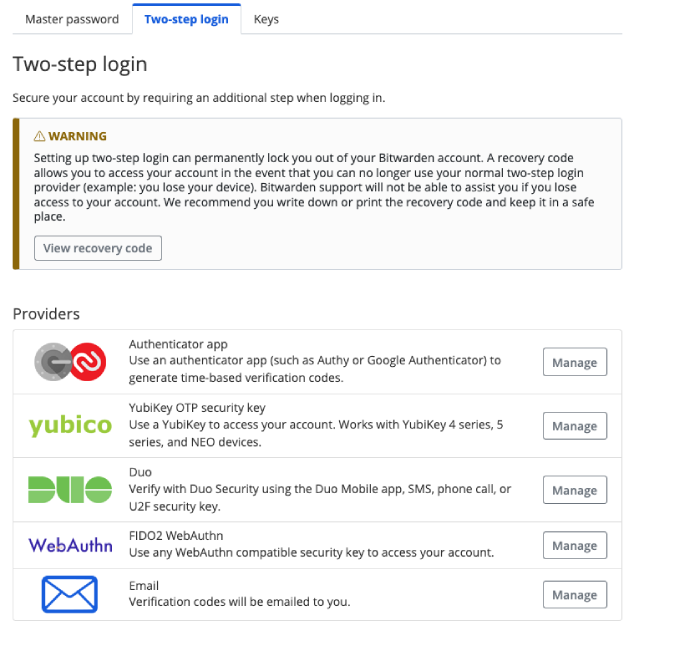
Password generator
You can easily generate new passwords using Bitwarden’s desktop app, mobile app, or through its browser extensions. Bitwarden allows you to specify the requirements needed for the password. You can also generate unique usernames with the password generator.
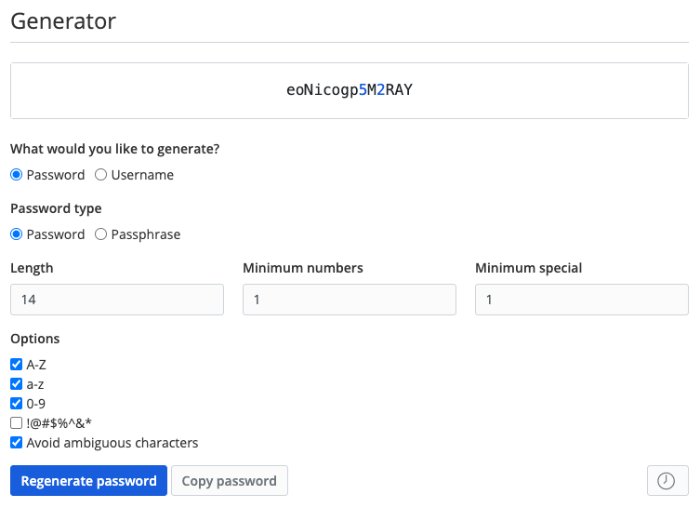
When inputting new items into your vault, you can also use Bitwarden to check how unique that password is. Bitwarden will tell you how many times that specific password has been a part of a data breach.
Autofill
Not only does Bitwarden help you manage your passwords easier, it also helps you input passwords and other saved information easier. With Bitwarden’s browser extensions, users can autofill login and password information.
To do so, you must right-click in the appropriate field and scroll down to the Bitwarden option. From here, you can select to autofill the information. Autofill is easier on a mobile device. A Bitwarden prompt will appear when typing in a login or password field so users can easily select to use the saved Bitwarden password.
Password strength report
Bitwarden offers a robust report feature to help you understand any inefficiencies in your password management. Most of these reports are only available to paid Bitwarden subscribers, with the exception of the data breach report. You can request reports for the following items:
- Exposed passwords
- Reused passwords
- Weak passwords
- Unsecure websites
- Inactive two-factor authentication
- Data breaches
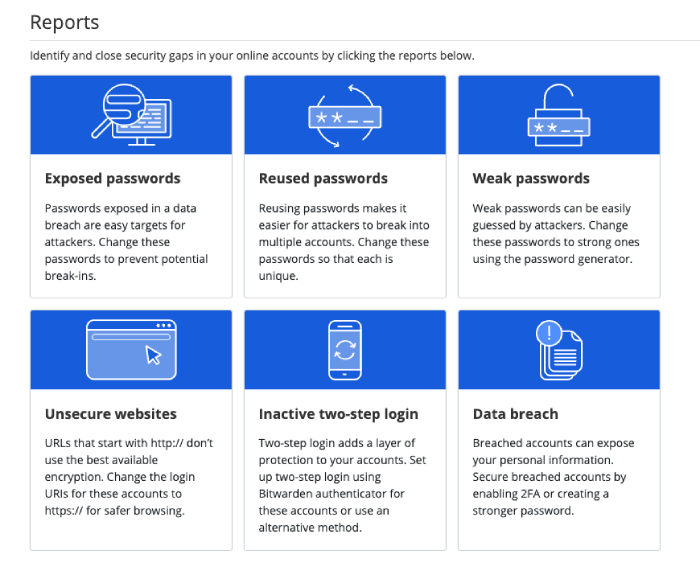
Digital legacy
Bitwarden makes it easy to assign someone as a trusted emergency contact for your account. Assigning someone as a trusted user does not give them immediate access to your account, but it allows them to request access in an emergency.
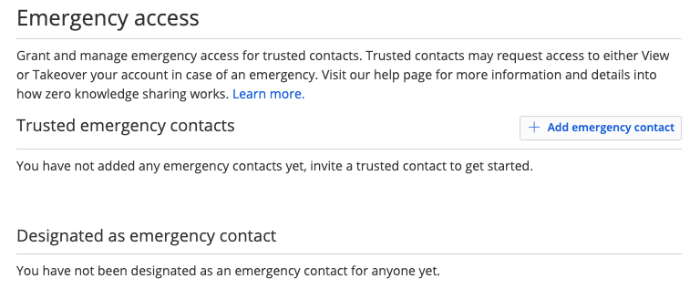
Once a trusted user requests access, you have up to seven days to approve the request. If the request does not receive a response, the trusted user will be granted access after seven days. This allows a trusted person to access your account information, even if you are unable to approve the request.
Bitwarden does not offer a digital legacy solution specifically. If you do not have an emergency contact assigned, your loved ones will not be able to access your passwords after you’ve passed. Emergency contacts are the only way to give someone access to your data. The emergency access feature of Bitwarden is only offered with a paid subscription.
Bonus features
One of Bitwarden’s most impressive features is the ability to see how safe a password is when adding it to your vault. Users can easily select an icon that then shows them how many times that password has been used in a data breach. We were surprised to find out that some of our passwords had been involved in data breaches. The startling statistics were good motivation to change to a more secure password. One of our passwords had been involved in 40-plus data breaches, and it’s likely all of those were involving our accounts.
Bitwarden also has a variety of reports to help you know when a password has been compromised or if it has been used multiple times. Other password managers also have this feature, but Bitwarden organizes it in a way that it is easy to see all the passwords that meet those criteria easily.
Another convenient feature offered by Bitwarden is the ability to send files or text securely through its encrypted Bitwarden Send. There are times when you need to send something that has personal information, and just sending it through email isn’t always safe. This Bitwarden feature allows you to send documents or data in a more secure way. If you’re sending something with your Social Security number or other personal information, then this feature is a great solution.
Our Bitwarden experience
Overall, Bitwarden is easy-to-use and offers convenient features to help keep your information safer. The password vault is similar to other password managers: You can add login information easily and there are several ways to use that login information, such as browser extensions or easily copying and pasting from the platform. It is simple to add new login information, and it seems to integrate easily with browser extensions.
The mobile app was also easy to use. No matter what platform we were on, Bitwarden had a similar user interface, and there was no confusion about how to find what we were looking for. It was easy to navigate how to add passwords and find login information that was already there. We also appreciated the prompts given by Bitwarden when our password was weak, as well as the ability to check if a password had been involved in any data breaches.
With kids, work, and personal passwords floating around, Bitwarden made it easy to organize our information. You can organize your passwords by organization (e.g., family, work), then have different collections of passwords inside each designated organization. For your personal vault, you can also create different folders to keep your passwords tidy. Bitwarden also makes it easy to keep other personal information, such as Social Security numbers, secure. This information can be added under the section called “Identity.”
The email alias feature is a convenient and efficient way to protect more of your passwords. Instead of using your personal email address for every login, you can create an email alias that is automatically forwarded to your personal email address. In the case of a data breach, your personal email address will not be compromised.
Bitwarden’s resource library is also vast and impressive. The help section of its website is easy to navigate and full of information on how to use the password manager. They have articles, videos, live demos, and more to make the product easier to use.
Bitwarden privacy policy
Bitwarden’s privacy policy outlines the different types of user data it collects. Depending on the user’s Bitwarden plan, your data may be hosted with Bitwarden. If so, Bitwarden looks at data in two categories: vault data and administrative data.
Vault data
Vault data is the information that users store inside the password manager. This includes login information, credit card data, secure notes, and more. This data is encrypted, and it is not accessible by Bitwarden.
Administrative data
Bitwarden also has access to some of your personal information that was used to create your account, including payment information. Bitwarden keeps this data for the lifetime of your account. According to its website, “If you terminate your relationship with Bitwarden, we will delete your Personal Information in accordance with our data retention policies.”
Bitwarden third-party audits
Bitwarden completes third-party security audits on a consistent basis. The last audit was published in 2021. According to that report, “During the tests performed by the Insight Risk Consulting team, no exploitable vulnerabilities were discovered and three issues of moderate severity were highlighted. These results are very positive, especially given the expensive size and complexity of Bitwarden’s overall infrastructure.”
Is Bitwarden safe to use?
Bitwarden is safe to use. The company has not had any reported attacks, and it uses encryption to keep your information safe. Bitwarden is confident in its security and says the following on its website, “Bitwarden takes user security and privacy seriously. Bitwarden maintains secure, end-to-end encryption with zero knowledge of your encryption key. As a company focused on open source, we invite anyone to review our library implementations at any time on GitHub.”
Bitwarden customer service
There is ample support on the Bitwarden website. They have a help center with various tutorials, how-to’s, and support documentation to help users identify and resolve any problems. They also have on-demand and live demonstrations on how to use the product. However, the only way to contact the customer support team was through a form on the website, although it claims to be available to everyone 24/7 with priority support (expedited responses) for premium Bitwarden users.
Bitwarden compatibility
It is easy to sync your password vault across all devices and platforms. Bitwarden supports most, if not all, operating systems and devices. Bitwarden is operable on Windows, Linux, and macOS. It is also supported on iOS and Android devices.
You can use Bitwarden with the following browser extensions:
- Google Chrome
- Mozilla Firefox
- Microsoft Edge
- Safari
- Vivaldi
- Opera
- Brave
- TorBrowser
Your Bitwarden account is also available online as a web app when you sign in to your account in any internet browser. You have your own designated web vault.
How much does Bitwarden cost?
Bitwarden offers several different plans for individuals and families, as well as business plans. A Bitwarden premium plan gives you more memory for password storage, increased access to reports, more robust two-factor authentication options, priority support, and more.
Bitwarden plan comparison
| Plan | Bitwarden Free | Bitwarden Premium | Bitwarden Families Organization |
| Price | Free | $0.83/mo | $3.33/mo |
| Number of users | 1 | 1 | 6 |
| Password vault | |||
| Autofill | |||
| Password generator | |||
| Two-factor authentication | |||
| Data breach alerts | |||
| Digital legacy | |||
| Email alias integration | |||
| Emergency access | |||
| Encrypted file attachments | |||
| Vault health reports | |||
| Details | View Plans | View Plans | View Plans |
Bitwarden offers one of the most comprehensive free password managers available. The free version of Bitwarden offers users a robust password vault with features such as data breach reports, two-factor authentication, and more. It is easy to get started and set up a Bitwarden account.
Bitwarden’s paid features are also comprehensive. Premium users can send files securely, gain further information through detailed reports on password health, and use greater two-factor authentication options, including Duo Security, YubiKey, and FIDO WebAuthn Authenticator. Bitwarden’s premium version offers great value for the money. A premium account with Bitwarden is $10 per year, while a premium account with LastPass is $36 a year.
Bitwarden FAQs
Is Bitwarden free?
Bitwarden does have a free plan available to users. This plan gives you access to your Bitwarden vault with unlimited passwords, unlimited devices, and all core functionality.
Has Bitwarden ever been hacked?
Bitwarden has not been hacked. On its website, Bitwarden outlines how user data would still be protected because of the encryption used. Bitwarden only stores an encrypted version of each password a user saves, so even in the event of a hack, an encryption key would be needed to access the passwords.
Where can I find a tutorial on how to use Bitwarden?
Bitwarden has a comprehensive library of resources for users. You can access all its available resources at https://bitwarden.com/help/.
What is the difference between Bitwarden and LastPass?
Bitwarden and LastPass both have similar capabilities. However, LastPass has had several security breaches in recent years, while Bitwarden has not had any issues. Bitwarden conducts security audits often, and its open-source code is on display for anyone to find any security deficiencies.
Bitwarden also offers several bonus features that LastPass does not have, including email aliases and the ability to send encrypted files and text.
Bottom line: Is Bitwarden good?
A password manager makes digital life easier. It also makes it easier to create unique passwords for every login — and remember them. Overall, Bitwarden is a good password management tool for both paid and free accounts. It is easy to organize and simple to incorporate into your day-to-day life. The password manager is compatible with almost every browser and device to make things easier for users.
Bitwarden also offers several other tools to make its product more appealing. You can use it to remember your credit card information and Social Security numbers and even to send encrypted notes or files.
Not only is Bitwarden easy to use, it actively has third parties test its security to ensure that they are offering the most secure product. Its open-source platform creates transparency that helps reveal any issues with the code more efficiently. Bitwarden is an effective password vault for your everyday needs.
If you are still researching password managers, you can check out our 1Password review.
-
Fully functional free plan
-
Open-source software
-
Sharing limited to one person with paid plan