Advertiser Disclosure
All About Cookies is an independent, advertising-supported website. Some of the offers that appear on this site are from third-party advertisers from which All About Cookies receives compensation. This compensation may impact how and where products appear on this site (including, for example, the order in which they appear).
All About Cookies does not include all financial or credit offers that might be available to consumers nor do we include all companies or all available products. Information is accurate as of the publishing date and has not been provided or endorsed by the advertiser.
Editorial Policy
The All About Cookies editorial team strives to provide accurate, in-depth information and reviews to help you, our reader, make online privacy decisions with confidence. Here's what you can expect from us:
- All About Cookies makes money when you click the links on our site to some of the products and offers that we mention. These partnerships do not influence our opinions or recommendations. Read more about how we make money.
- Partners are not able to review or request changes to our content except for compliance reasons.
- We aim to make sure everything on our site is up-to-date and accurate as of the publishing date, but we cannot guarantee we haven't missed something. It's your responsibility to double-check all information before making any decision. If you spot something that looks wrong, please let us know.
Many people are looking for a simple antivirus that includes a few bonus options without breaking the bank like Malwarebytes. Others want an entire security suite offering additional cybersecurity features like identity theft protection, parental controls, and a VPN like you get with Norton.
When budget is a concern, Malwarebytes has a free version while Norton doesn’t. But both of these antivirus programs are highly rated for malware protection, so if it’s anti-malware software you’re after, you can’t go wrong with either. Let’s take a deeper dive into these antivirus programs to see how they hold up in a head-to-head comparison.
Norton 360 vs. Malwarebytes: prices
Norton vs. Malwarebytes: features
Norton vs. Malwarebytes: test results
Norton vs. Malwarebytes: customer service
Norton vs. Malwarebytes FAQs
Norton vs. Malwarebytes: which is better?
Norton vs. Malwarebytes review at a glance
When comparing Norton with Malwarebytes, you’ll notice that Malwarebytes has a free version and Norton does not. Still, Norton starts at a more budget-friendly price point than Malwarebytes.
You can get the Norton AntiVirus Plus plan for $14.99/first yr if you only want to protect one device. If you upgrade from the Malwarebytes free plan, it’ll cost you $59.99/yr for one device. To cover five devices, you can opt for the Plus for 5 devices plan at $99.99/yr.
One other difference to note is that Malwarebytes doesn’t come with a firewall, but Norton includes one with all its plans.
- Norton: Best for a complete antivirus suite
- Malwarebytes: Best for no-frills security
Norton vs. Malwarebytes compared
 Norton 360 |
 Malwarebytes |
|
| Starting price | $14.99/first yr | $59.99/yr |
| Max number of protected devices | Up to 10 | Up to 5 |
| Compatibility | Android, Windows, iOS, macOS | Android, Windows, iOS, macOS |
| Free version | ||
| Phishing protection | ||
| Ransomware protection | ||
| Firewall | ||
| Real-time protection | ||
| Learn more | Get Norton
Read Norton Antivirus Review |
Get Malwarebytes
Read Malwarebytes Review |
One other thing that stands out right away is that you can protect twice as many devices with Norton. This may be the deciding factor if you own lots of internet-connected devices — or if you have family members who have devices of their own that need protection.
Norton 360 vs. Malwarebytes: prices
 Norton 360 |
 Kaspersky |
|
| Price range | $14.99–$99.99/first yr | $59.99–$99.99/yr |
| Best value plan | Norton 360 Deluxe - 3 devices for $29.99/first yr | Plus for 3 devices for $79.99/yr |
| Money-back guarantee | Yes — 60 days | Yes — 60 days |
| Learn more | Get Norton
Read Norton Antivirus Review |
Get Kaspersky
Read Malwarebytes Review |
We’ve mentioned that Norton offers a lower starting price than Malwarebytes, but both antivirus programs top off at $99.99/yr. That cost gets you coverage for 10 devices with Norton, but coverage for only five devices with Malwarebytes. Norton’s $100-a-month plan also comes with LifeLock identity theft protection, a password manager, and the Norton Secure VPN. For the same cost, you’ll get the Privacy VPN and Browser Guard with Malwarebytes.
A VPN, or virtual private network, protects you from online threats by encrypting your internet connection. It also hides your IP address, allowing you to get around geo-restrictions and internet censorship.
It seems Norton offers a full spectrum of plans for those who want to tailor their antivirus experience. With Malwarebytes, you only have a few paid options and the difference between the plans is minimal.
Norton’s best value is the Norton 360 Deluxe - 3 devices option, which offers a good midway point with the amount of features you get for the price. This includes the Norton Secure VPN, dark web monitoring, and 50 GB of cloud backup storage.
Norton also has the Select + LifeLock bundle that covers 10 devices and gives you 250 GB of cloud storage, a password manager, LifeLock identity theft protection, a VPN, and parental controls for $99.99/first yr. Our Norton LifeLock review gives you more information on what protection LifeLock includes.
For Malwarebytes’ best value plan, we chose the Plus for 3 devices option for $79.99/yr, which covers up to three devices. We felt the extra $35.00 compared to the basic Premium plan is worth the cost to protect four more devices.
Both antivirus programs offer a 60-day money-back guarantee. We like this because it gives you plenty of time to try the products before you decide to keep them.
Even if you don’t want to pay for one, you should use an antivirus to protect your device from malware. If you want to test out a free option, Malwarebytes has a free antivirus plan that scans your device and removes malware.
Norton vs. Malwarebytes: features
| Feature |  Norton 360 |
 Malwarebytes |
| Manual and scheduled scans | Yes | Yes, with paid plans
Manual only with free plan |
| Phishing protection | ||
| Ransomware protection | ||
| Firewall | ||
| Real-time protection | ||
| Parental controls | ||
| Password manager | ||
| VPN | ||
| Ad blocker | ||
| Device optimization tools | ||
| Learn more | Get Norton
Read Norton Antivirus Review |
Get Malwarebytes
Read Malwarebytes Review |
When it comes to features, Norton has almost anything you’d want in antivirus software. Really the only thing missing is an ad blocker. Alternatively, Malwarebytes comes up short in the features department. You won’t get a firewall, parental controls, or a password manager with this antivirus, but you will get Browser Guard, which is Malwarebytes’ ad blocker.
An ad blocker gets rid of all those pop-ups you might see while browsing websites. They can be annoying and, if clicked on, may contain malware that could harm your device. We aren’t sure why Norton doesn’t offer an ad blocker since it includes options like a firewall, VPN, and dark web monitoring in the antivirus package. All of these combined give you a safer online experience, even when you travel.
If you have a family, you may want parental controls to monitor what your child sees online and how much time they spend on the internet. Norton has this feature, but Malwarebytes is missing parental controls as of the time of writing.
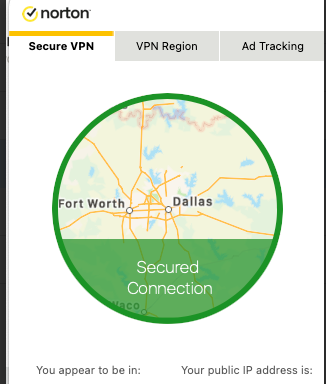
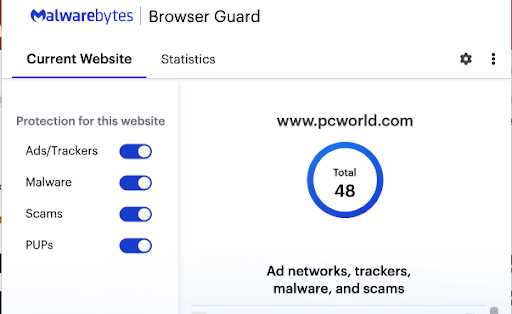
Norton vs. Malwarebytes: test results
When comparing antivirus products, it’s crucial to give a fair and accurate account of both programs. Third-party testing is invaluable because it offers an objective view into how an antivirus performs and stacks up compared to other products.
The third-party test site we used for this comparison is AV-TEST. We put the latest protection scores for Norton and Malwarebytes under a microscope: [1,2,3,4]
Norton vs. Malwarebytes: AV-TEST scores
| Norton | Malwarebytes | |
| Windows score | 17.5/18 | 17/18 |
| macOS score | 18/18 | N/A |
| Android score | 18/18 | N/A |
| Learn more | Get Norton
Read Norton Antivirus Review |
Get Malwarebytes
Read Malwarebytes Review |
Norton test scores April–May 2023.
Norton scored higher than Malwarebytes on the Windows testing, and Malwarebytes didn’t have recent testing scores for macOS or Android, so we were unable to compare those. Antivirus companies must pay for testing, so it’s important to know that it doesn’t mean the software isn’t good when you cannot find scores. It does, however, make comparing Norton and Malwarebytes more difficult.
In testing, Malwarebytes showed no false positives but was a little slower than the industry average when it came to download speeds. The industry average is 2%, and Malwarebytes scored 3% for March and April.
Norton also didn’t have any false detections of legitimate software. When it came to download speeds of frequently-used applications, Norton was right on target with the industry average, scoring 2% for March and April.
Norton vs. Malwarebytes: compatibility and ease of use
| Norton | Malwarebytes | |
| Windows | ||
| macOS | ||
| Android | ||
| iOS | ||
| Browser extensions | Chrome, Firefox, Edge | Chrome, Firefox, Edge, Safari |
| Learn more | Get Norton
Read Norton Antivirus Review |
Get Malwarebytes
Read Malwarebytes Review |
The Norton 360 interface is intuitive and everything works well, even with numerous browser tabs open. There are multiple features to try, so it may take a little time to go through them all, but nothing is difficult to access or set up.
If you’re a Mac user, you should know that some features won’t work on your device — a common issue Apple users face with most antivirus software. You won’t get access to the stand-alone Power Eraser tool, but the other features more than make up for that. The phishing protection, parental controls, and firewall all work with macOS. You can also check the monitored information to see if anything shows up on the dark web with your data.
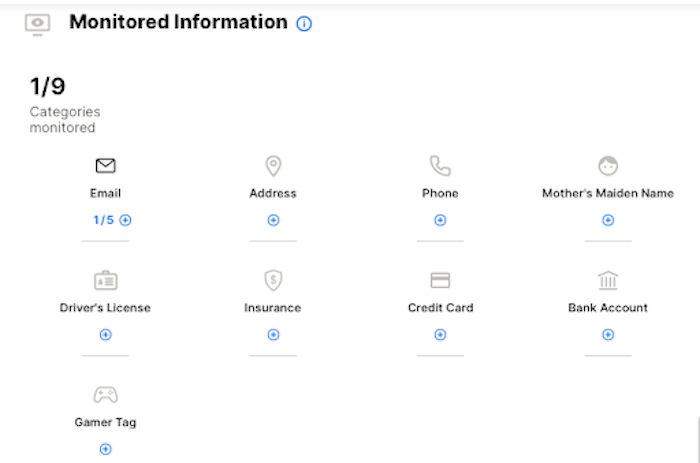
Malwarebytes doesn’t offer as many features as Norton, but the interface is easy to use. As with Norton, if you use a Mac, there are features you won’t have access to like the full scan function.
However, you can set the time and date of scans to remove the hassle of having to remember when to check your system. The scanning reports are nice to have, which show you the last 30 days of scanning and what files, if any, were found. This feature also shows you when the last updates were made. As software gets updated, it offers more protection against new malware, so knowing whether your antivirus is outdated is key.
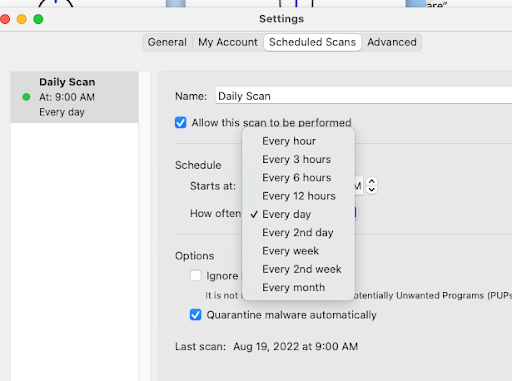
Norton vs. Malwarebytes: customer service
| Norton | Malwarebytes | |
| 24/7 live chat | ||
| Phone | ||
| Support forums | ||
| Online guides |
In comparing Malwarebytes vs. Norton, we immediately see a difference in customer service options. Norton offers everything except email and online guides. You get 24/7 live chat support and can also call Norton’s support line if you want to speak to someone directly. (Just note you’ll need to sign into your Norton account and fill out a form to contact an agent.) If that doesn’t work for you, Norton also offers assistance through Facebook and Twitter.
We found Malwarebytes lacking in the customer support area. You can send a ticket and wait for an email or sort through the online guides to try and troubleshoot your issue. Other than these two options, you don’t have another alternative for getting assistance.
You may be turned off by the lack of a way to speak to someone or at least get help quickly. Malwarebytes does have a chat feature where you can use the chatbot to get automated answers, but it doesn’t take the place of a live agent.
Norton vs. Malwarebytes FAQs
Is Norton good for anti-malware?
Norton is good for anti-malware as it offers real-time protection against ransomware, spyware, viruses, and other malware threats. In looking at anti-malware vs. antivirus, Norton works for both by preventing and removing malware from your device.
Is Malwarebytes not good anymore?
Malwarebytes is a reliable antivirus that is good for casual users who want more straightforward software without a lot of extra features.
Can I run Malwarebytes with Norton?
You can run Malwarebytes with Norton as Malwarebytes is designed to work with other antivirus software. However, it could impact your system if you don’t add exclusions to run it with other antivirus software.
Norton vs. Malwarebytes: which is better?
When looking at Norton vs. Malwarebytes to see which one is better overall, we must give the honor to Norton. When you get this software, you’re buying an antivirus suite that comes with features like dark web monitoring, cloud storage, parental controls, and a secure VPN. Norton also backs its product with numerous customer support avenues to find help via your preferred method, even if that means using social media.
If you want an antivirus that offers anti-malware protection without all the frills, Malwarebytes is still a good option. It also has a free version for malware scanning if you truly can’t fit an antivirus subscription into your budget.
Norton vs. Malwarebytes alternatives
If our Malwarebytes vs. Norton comparison left you undecided, you can check out our guide to the best antivirus software for more recommendations, including these top-rated antivirus programs.
- Avast: If you’re a Mac lover, Avast is one of our recommended antivirus programs for Apple products. Along with deep scanning your device, Avast provides real-time protection by scanning any website you visit as well.
Get Avast | Read Our Avast Review - Bitdefender: Another full security suite option, Bitdefender includes a VPN, ransomware protection, a password manager, and parental controls. It also offers a free version if you’d like to try it out before you commit.
Get Bitdefender | Read Our Bitdefender Review - McAfee: One of the biggest names in antivirus, McAfee is a reliable cybersecurity option that comes with a wide range of features like parental controls and identity theft protection. We especially like that it earned top scores in third-party tests.
Get McAfee | Read Our McAfee Review
-
Easy-to-install antivirus protection
-
Secure VPN and password manager included
-
Parental control features
-
Multi-tab navigation may be overwhelming at first
[1] Test Norton Norton 360 22.23 for Windows 11
[2] Test Norton Norton 360 8.8 for MacOS Ventura





