Advertiser Disclosure
All About Cookies is an independent, advertising-supported website. Some of the offers that appear on this site are from third-party advertisers from which All About Cookies receives compensation. This compensation may impact how and where products appear on this site (including, for example, the order in which they appear).
All About Cookies does not include all financial or credit offers that might be available to consumers nor do we include all companies or all available products. Information is accurate as of the publishing date and has not been provided or endorsed by the advertiser.
Editorial Policy
The All About Cookies editorial team strives to provide accurate, in-depth information and reviews to help you, our reader, make online privacy decisions with confidence. Here's what you can expect from us:
- All About Cookies makes money when you click the links on our site to some of the products and offers that we mention. These partnerships do not influence our opinions or recommendations. Read more about how we make money.
- Partners are not able to review or request changes to our content except for compliance reasons.
- We aim to make sure everything on our site is up-to-date and accurate as of the publishing date, but we cannot guarantee we haven't missed something. It's your responsibility to double-check all information before making any decision. If you spot something that looks wrong, please let us know.
Norton 360 security software and Kaspersky Internet Security take different paths on the road to cybersecurity. While Norton focuses more on identity theft protection and data management with cloud storage and a password manager, Kaspersky promotes its child safety tools for parents. Both have strong malware protection and are considered some of the best antivirus software on the market.
Norton 360 antivirus offers more options for a wide range of budgets, so you’re more likely to find a plan that works for you. On the other hand, Kaspersky offers online safety tools for children that can help parents monitor and protect their kids online. With this in mind, let’s dig into the pros and cons, pricing, and test results to see which of these security suites is best for you.
In March 2022, the FCC released a list of equipment and services that pose a security threat — Kaspersky was included on this list.[1] And in 2017, the DHS also flagged Kaspersky as a credible threat to national security due to its ongoing ties with Russia.[2] Kaspersky denies all these claims, but it's worth having the full picture before you make your decision.
Norton vs. Kaspersky: prices
Norton vs. Kaspersky: features
Norton vs. Kaspersky: malware protection scores
Norton vs. Kaspersky: compatibility and customer support
Norton vs. Kaspersky FAQs
Norton Antivirus vs. Kaspersky Antivirus: which is better?
Norton vs. Kaspersky review at a glance
- Norton 360: Best for customizable plans
- Kaspersky: Best for online child safety tools
Norton vs. Kaspersky compared
 Norton 360 |
 Kaspersky |
|
| Starting price | Starts at $14.99/first yr | Starts at $38.49/first yr |
| Free version | ||
| Max number of protected devices | Unlimited | 10 |
| 24/7 customer support | ||
| Compatibility | Windows, macOS, Android, iOS | Windows, macOS, Android, iOS |
| Real-time protection | ||
| Firewall | ||
| Phishing protection | ||
| Ransomware protection | ||
| Identity theft protection | ||
| Online website + YouTube filters | ||
| Learn more | Get Norton | Read Kaspersky Antivirus Review |
Kaspersky’s features are a little less robust in its least expensive Standard Plan. Kaspersky does edge Norton out by offering a free version of its antivirus software. Unfortunately, we know that when something is free, it tends to sell your data, and Kaspersky’s associations with the Russian government make us take pause.
Norton vs. Kaspersky: prices
 Norton 360 Our Pick
|
 Kaspersky |
|
| Price range | $14.99–$99.99/first yr | $38.49–$74.99/first yr |
| Best value plan | Norton 360 Deluxe - 3 devices for $29.99/first yr | Kaspersky Premium for $74.99/first yr |
| Money-back guarantee | Yes — 60 days | Yes — 30 days |
| Learn more | Get Norton | Read Kaspersky Antivirus Review |
While it may look like Norton’s more expensive, that’s because its top tier, Select + LifeLock, includes an entirely separate product as well. Norton LifeLock is an identity theft protection program. If you aren’t interested in using that feature, the Norton 360 Deluxe - 3 devices plan comes with all of the same benefits except for LifeLock, including 50 GB of cloud backup, for $29.99/first yr.
But if you want to be able to cover more than the five devices included with the Norton 360 Deluxe - 3 devices plan, you’ll need the Select + LifeLock, which covers up to 10 devices.
Kaspersky, on the other hand, covers 10 devices with its top tier, the Kaspersky Premium plan. This plan also includes the Safe Kids technology to help monitor and moderate how your children interact online. This currently costs $74.99/first yr.
The Kaspersky Plus plan is less expensive at $52.99/first yr and includes some identity theft protection features, like a data leak checker. Just know that price is for coverage for up to five devices instead of 10.
Overall, Norton does offer more with its lowest tier since it includes cloud storage and a password manager. As long as you don’t need more than one device covered, Norton gives you a little more protection for a little less money the first year. Make sure you keep an eye on your renewal date, however, as you may want to reevaluate your subscription before it renews at a higher price.
Norton vs. Kaspersky: features
| Feature |  Norton 360 |
 Kaspersky Our Pick
|
| Manual and scheduled scans | ||
| Real-time protection | ||
| Phishing protection | ||
| Ransomware protection | ||
| Firewall | ||
| Dark web monitoring | ||
| Parental controls | ||
| Password manager | ||
| VPN | ||
| Ad blocker | Yes — iOS only | |
| Device optimization tools | ||
| Learn more | Get Norton | Read Kaspersky Antivirus Review |
Both Norton and Kaspersky carry all the main features used in modern antivirus software. Being able to schedule your scans as well as run them manually and have real-time protection automatically surveying your activity leads to a more secure internet experience.
The additional dark web monitoring features available with both, as well as phishing protection and a firewall, help catch all the nasties floating around the internet that may not exactly look like ransomware or a computer virus, even on mobile devices.
The only extra feature offered by Kaspersky but not Norton is an ad blocker. If you prefer Norton’s price (and lack of connection with Russia), this is easily rectified with a free ad blocker. If Kaspersky is still your jam, you’ll enjoy more robust parental controls and child protection software with its Premium Plan.
Whichever product you decide is better for you, just know that you’re getting a lot with either of these two providers. Norton has been trusted in the industry for decades, while Kaspersky continues to perform well in testing. Both have excellent device security and functionality, and both protect you from online threats like spyware as well as other anti-malware features. If Kaspersky didn’t come with security warnings, we’d probably be using it ourselves.
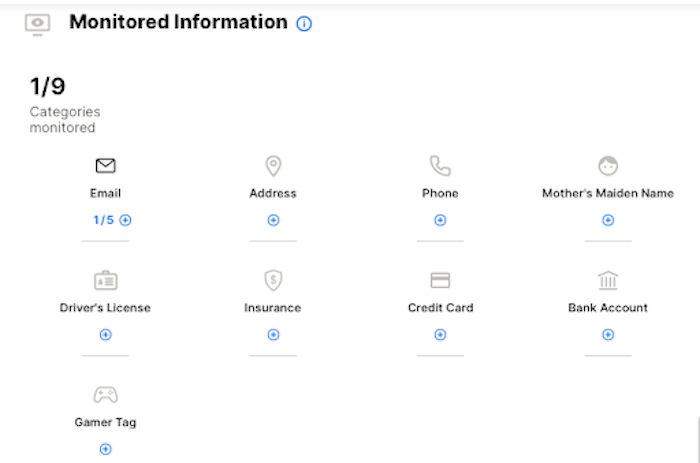
Norton’s additional features monitor your identity.

A view of some of the features in the Kaspersky dashboard.
Norton vs. Kaspersky: malware protection scores
Third-party testing is so important. It makes sure an antivirus product works how it says it works. It also lets us, as the public, know what vulnerabilities may present themselves in the products we rely on to keep us safe.
AV-TEST is at the top of the game when it comes to third-party independent testing. Companies pay for the privilege to be evaluated by AV-TEST, which then gives its 100% unbiased test results to the public.
Norton vs. Kaspersky AV-TEST scores
 Norton 360 |
 Kaspersky Our Pick
|
|
| Windows score | 17.5/18 | 18/18 |
| macOS score | 18/18 | 18/18 |
| Android score | 18/18 | 18/18 |
| Learn more | Get Norton | Read Kaspersky Antivirus Review |
Norton was dinged in the most recent testing cycle for slightly slowing down website launches and launches of frequently used applications. This doesn’t mean Norton is super slow, but you may actually notice a lag when using the product on a Windows machine. Otherwise, it works perfectly.
Kaspersky didn’t have any point reductions. Not only did it excel in performance and protection, but it was also considered a dream to use. However, when we tested Kaspersky on our Mac, we found it difficult to use.
Norton vs. Kaspersky: compatibility and customer support
 Norton 360 Our Pick
|
 Kaspersky |
|
| Windows | ||
| macOS | ||
| Android | ||
| iOS | ||
| Browser extensions | Yes — Google Chrome, Microsoft Edge, Mozilla Firefox, Safari | Yes — Google Chrome, Mozilla Firefox, Safari, Microsoft Edge, Yandex Browser, Opera, Safari, Samsung Internet |
| 24/7 support | ||
| Customer support options | Live chat, phone, support forums, online guides | Live chat, phone, email, support forums, online guides |
| Learn more | Get Norton | Read Kaspersky Antivirus Review |
Even though Kaspersky excels in its third-party testing and offers more browser compatibility than Norton, we found it extremely difficult to use on a Mac. Meanwhile, our Norton experience was pretty easy and seamless. We had several key takeaways from testing both products.
Norton took about 10 minutes for a full scan and was able to go completely through our Mac without any issues. Kaspersky took over an hour to complete a full scan. While both returned no results, and the subsequent scans were faster, we were annoyed at how long Kaspersky took.
Norton cleaning junk files from our Mac
We do appreciate that Kaspersky has support for a variety of browsers. Norton may have less browser compatibility, but it makes up for that in smooth usability. Both dashboards are designed well. However, we did find it difficult to use Kaspersky’s help center to find answers, while Norton was a little more user-friendly.
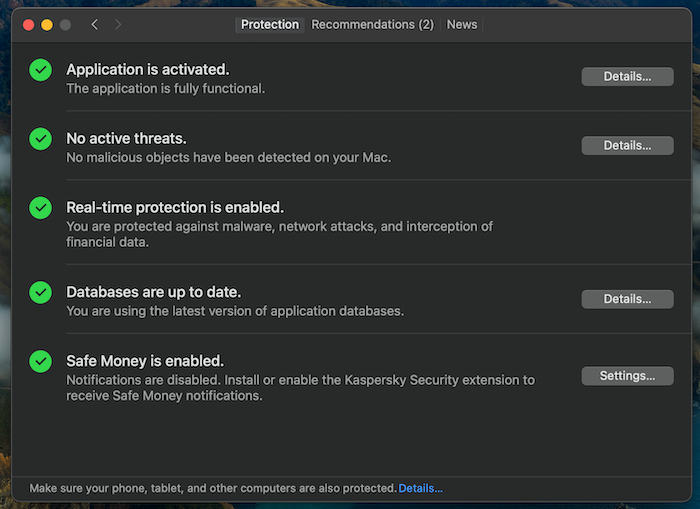
Kaspersky features enabled
Kaspersky used to charge extra for 24/7 support, but we see that’s changed. But when we called Kaspersky support, the representative didn’t know the answer to our question. We spent a lot of time with them hunting it down and, while we appreciated their efforts, the amount of time it took was more than expected.
We didn’t need to contact Norton’s support because it was easy to navigate the support center. The chatbot is available 24/7, and if you really need assistance you can call anytime. There’s no real email support — but between the chatbot and phone support, we didn’t really miss that.
Norton vs. Kaspersky FAQs
Is Norton as good as Kaspersky?
Yes, and it may be better. Since Norton and Kaspersky are basically tied when it comes to performance, features, and support, Norton gains the advantage because it hasn’t been flagged by the Department of Homeland Security (DHS) and the Federal Communications Commission (FCC) as a potential threat to U.S. national security.
Performance-wise, Kaspersky really is a powerhouse. Unfortunately, because of the DHS and FCC warnings, we can’t recommend it for home use.
How reputable is Kaspersky?
Kaspersky’s reputation took a huge hit when it was denounced by both the U.S. and U.K. governments. This happened after it was discovered that the Russian-based company was communicating with the Federal Security Service in Russia.
Kaspersky was accused of sharing its customers’ identifying data and real-time security information with the Russian government. Kaspersky’s infrastructure also houses the domain of the Russian Ministry of Defense. For us, it’s just too much shady business to justify using the antivirus.
What’s the difference between Norton and Kaspersky?
Norton and Kaspersky have several key differences when it comes to features and service, but Norton’s main attraction is that it’s never been deemed a national security threat. If that isn’t a concern for you, Norton provides more well-rounded identity protection features, while Kaspersky has extensive tools for protecting children online.
Norton Antivirus vs. Kaspersky Antivirus: which is better?
Norton wins. With better pricing, usability, and support, Norton edges out Kaspersky even without the national security issues that accompany the Russian-based antivirus. Norton provides key features, like cloud backup and a password manager, as well as identity protection features included with its product.
We want to love Kaspersky, but we just can’t. While Kaspersky does offer tested and proven protection as well as a myriad of child online safety features, it’s like the shady uncle your mom gives the side eye to at the family picnic. You just can’t be sure if he’s going to ruin the party or not.
Because of its current associations with the Russian government and the growing tensions between Russia and the United States, it’s likely safer to avoid Kaspersky.
Norton vs. Kaspersky alternatives
You’ve made it this far, and you’re still unsure if either of these antivirus programs is right for you. No worries. We have three more options to ensure your online safety. Whichever you choose, please make sure you’re using some form of antivirus software to protect yourself online.
- Avast: A free tool that’s also trusted by over 400 million people? We’re listening. Seriously though, Avast is a trusted name in the cybersecurity space and offers free antivirus protection. If you’re looking for more features, Avast has several paid plans that could be what you’re looking for in a cybersecurity product.
Get Avast | Read Our Avast Review - Bitdefender: Bitdefender has a ton of recognition from third-party testing sites and tech magazines. Not only that, but it offers a variety of plans and pricing to fit your situation. Whether you’re an individual, a family, or even a small business, Bitdefender has probably curated a protection package that works for you.
Get Bitdefender | Read Our Bitdefender Review - TotalAV: This software isn’t just interested in antivirus but also wants to help you avoid trackers and ads across the internet. Its intuitive tools help you browse safely and without worry. TotalAV is recommended by both AV-TEST and AV-Comparatives as a top product worth your consideration.
Get TotalAV | Read Our TotalAV Review
-
Easy-to-install antivirus protection
-
Secure VPN and password manager included
-
Parental control features
-
Multi-tab navigation may be overwhelming at first





