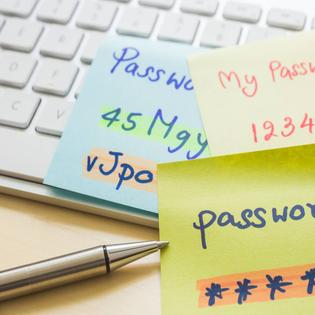Advertiser Disclosure
All About Cookies is an independent, advertising-supported website. Some of the offers that appear on this site are from third-party advertisers from which All About Cookies receives compensation. This compensation may impact how and where products appear on this site (including, for example, the order in which they appear).
All About Cookies does not include all financial or credit offers that might be available to consumers nor do we include all companies or all available products. Information is accurate as of the publishing date and has not been provided or endorsed by the advertiser.
Editorial Policy
The All About Cookies editorial team strives to provide accurate, in-depth information and reviews to help you, our reader, make online privacy decisions with confidence. Here's what you can expect from us:
- All About Cookies makes money when you click the links on our site to some of the products and offers that we mention. These partnerships do not influence our opinions or recommendations. Read more about how we make money.
- Partners are not able to review or request changes to our content except for compliance reasons.
- We aim to make sure everything on our site is up-to-date and accurate as of the publishing date, but we cannot guarantee we haven't missed something. It's your responsibility to double-check all information before making any decision. If you spot something that looks wrong, please let us know.
Many of us use online banking services. Digital resources have made managing finances easy. With online banking accounts, you can deposit checks, transfer money, and pay credit card bills with a few clicks on a keyboard or mobile device.
Digital banking technology is so convenient that many people use it exclusively. As many as 78% of Americans prefer online banking. It’s no wonder, as much time as it saves. With all this convenience, some may still be hesitant due to safety concerns. How secure is your internet banking? Is your information safe when you use online services? In this guide, we’ll show you some steps to take to help keep your online banking safe.
How to keep your online banking info safe
1. Choose a trusted bank or credit union
2. Use a strong password
3. Avoid phishing scams
4. Don't bank on public Wi-Fi
5. Use texting alerts
6. Other tips
Online banking FAQs
Bottom line
Is online banking safe?
Online banking is safe if you make smart choices when using it. There are risks when using the internet, and online banking is no exception. However, with the right tools in place, an online banking mobile app can make your life much easier.
One of the most obvious risks of online banking is getting your information stolen. Hackers can use your information to access your accounts and drain your finances. Some of these people track you on social media because they can use it to guess your passwords. Unfortunately, some people don’t use strong passwords and rarely change them.
Online banking increases the risk of identity theft. If someone gets your personal information, accounts can be opened in your name, and you may receive bills for things you didn’t purchase. It can be frustrating and difficult to untangle the mess created by hackers.
Time is also a factor because your credit rating and your money can get hit until it’s all sorted out. For example, if someone has run up huge amounts of debt in your name, you may not be able to make purchases until your credit rating is restored. Your bank may understand you are not at fault, but other creditors won’t until the problems are resolved.
Fortunately, you can reduce the risks by implementing some security actions. These actions will help ensure your online banking stays secure.
How to keep your online banking info safe
Most banking institutions do a great job securing your transactions. Still, you want to do your part to keep your online banking as safe as possible. When you understand how hackers get your personal information, you’ll know how to prevent them from invading your accounts.
Avoiding any cracks in your internet banking is the best way to maintain a safe online experience. Knowing how to secure online banking will give you a much safer process.
1. Choose a trusted bank or credit union
When looking to use a bank or credit union, you want to choose one federally insured by the Federal Deposit Insurance Corporation or National Credit Union Administration. If the institution doesn’t have either of those, your money and information won’t be safe. Secure banks will be insured.
You also want to consider the reputation that’s been established. Look at online reviews and learn what others say about their experiences. One easy way to learn about the trustworthiness of any business is to check the Better Business Bureau and your state’s banking commission for lawsuits or complaints.
2. Use a strong password
When people set up passwords, they may try to use words they can easily remember. The problem with that is others may be able to guess your passcode. That’s why using a pet’s name or your favorite movie is not a good idea.
One way to implement strong passwords is to set up a password manager. The best password managers will increase your online security and make using multiple passwords easy and convenient. Your password manager will generate secure passwords for you, which takes the burden off of you.
3. Avoid phishing scams
Scammers may try to access your banking accounts by sending you text messages or emails impersonating a bank representative. The message will often seem urgent and ask you for immediate action to confirm something. The message will usually include a link for you to click on, but this link will go to a fraudulent website.
The fraudulent website is designed to look like your bank’s official site. If you enter your account information, the hackers record it and will then have full access to your financial data. Remember, your Bank of America secure login won’t have misspelled words or grammar mistakes on the screen.
These scammers are savvy and will try to gain your trust by mentioning some of your private details. They may know your date of birth or the last four digits of your social security number. If you suspect a phishing scam, call your bank immediately. Don’t use any phone number sent to you in a text. Make sure you’re calling your bank’s official number.
4. Don’t bank on public Wi-Fi
If you’re traveling, or at a local bookstore or coffee shop, you may be tempted to pull up your bank account to see what you have to spend. The issue with that is you can’t control who might be recording your keystrokes as you type. Keylogging monitors everything you type on a computer without your knowledge. Hackers use this to get your passwords and access bank accounts.
Public Wi-Fi isn’t secure. When you’re using it, you can’t know if other users on the network can see what you do. Hackers can hijack your browser session and then log in as you. Scammers may also impersonate you using your accounts. The safest bet is to avoid accessing private data when using public Wi-Fi.
5. Use texting alerts
Choose an online banking platform that allows you to receive texting alerts. If large or suspicious transactions are made from your account, you can choose to receive a text, notification, or email letting you know. That helps you reach out to the bank to report a fraudulent action.
The sooner you report the error, the faster your bank can stop the hacker from doing more damage. Often, your bank will block the reported transaction before it has time to go through.
6. Other tips
In addition to the steps above, you also want to use a few more tips. Remember, any extra security option you find helps keep your online banking experience safe.
- Change your passwords frequently: When you do this, it makes it harder for a hacker to crack. Use different combinations that are difficult for someone else to learn. The more complex your password is, the harder it is for criminals to steal.
- Choose a bank that uses high levels of security: Ask about any additional bank security your institution has in place to keep you secure. Often, these are on the bank’s website for you to view. Secure online banking should be transparent and let consumers know how their accounts are protected.
- Ask for multi-factor authentication (MFA): This provides an extra security layer and helps prevent others from logging into your accounts. You’ll have a two-step process each time you access online banking. If you don’t provide the second step, you won’t be granted access.
Online banking FAQs
Are mobile banking apps safe?
Mobile banking apps are safe. The key is to use them with the security features available from your bank, such as two-factor authentication.
What’s the safest way to bank online?
The safest way to bank online is to use the app at home, or use features like a VPN if you’re using public Wi-Fi. You don’t want to take needless security risks when accessing your financial information.
How do I lock my bank account?
The way you lock a bank account may be different depending on your financial institution, but most banks have a way to do this online. You can also call your bank to lock your account so no purchases can be made.
Bottom line
Online banking is a fantastic way to access your accounts, use your bank’s features, and know your balance at any moment. It’s convenient and provides the options you could previously only get by going to your local branch.
The downside to online banking is that it does come with some risks. Hackers can attempt to break into your accounts by using phishing, public Wi-Fi, and poorly chosen passwords.
The good news is there are numerous ways to help keep your online banking safe. By using a trusted institution, better passwords, and features such as texting alerts, you can ensure a much safer experience. With so much at stake, it’s worth considering all your options when it comes to online safety and identity theft protection.
-
High-quality VPN offering safety and speed
-
Loads of servers for multiple connection options
-
Works with popular streaming services, including Netflix
-
Too many confusing plans