Advertiser Disclosure
All About Cookies is an independent, advertising-supported website. Some of the offers that appear on this site are from third-party advertisers from which All About Cookies receives compensation. This compensation may impact how and where products appear on this site (including, for example, the order in which they appear).
All About Cookies does not include all financial or credit offers that might be available to consumers nor do we include all companies or all available products. Information is accurate as of the publishing date and has not been provided or endorsed by the advertiser.
Editorial Policy
The All About Cookies editorial team strives to provide accurate, in-depth information and reviews to help you, our reader, make online privacy decisions with confidence. Here's what you can expect from us:
- All About Cookies makes money when you click the links on our site to some of the products and offers that we mention. These partnerships do not influence our opinions or recommendations. Read more about how we make money.
- Partners are not able to review or request changes to our content except for compliance reasons.
- We aim to make sure everything on our site is up-to-date and accurate as of the publishing date, but we cannot guarantee we haven't missed something. It's your responsibility to double-check all information before making any decision. If you spot something that looks wrong, please let us know.
We talk a lot about privacy online and using tools like virtual private networks (VPNs) and tracking blockers to encrypt your traffic. Price discrimination is a real-world example of why you need encrypted browsing.
By hiding your location with a good VPN and stopping online trackers from collecting any aggregated data about you, you can often find lower prices when online shopping. Here’s how to do it:
-
VPN technology offering stability and speed
-
Unlimited simultaneous connections
-
Works with Netflix and other streaming services
-
Headquarters in Nine Eyes Alliance
How to use a VPN to find cheaper prices
5 ways to save money with a VPN
1. Get a cheaper hotel room
2. Use a VPN for cheaper flights
3. Find cheaper prices for video games
4. Save money on subscriptions
5. Rent a car for less
3 best VPNs for buying things cheaper online
How to save money with a VPN FAQs
Bottom line
Why you should use a VPN when shopping online
You may not be aware of price discrimination when shopping online. Whether it’s a movie theater charging based on age or an airline watching you while you’re tracking flight prices, aggregated online information is used to adjust prices for you.
Price adjustments also happen regionally, and prices can be drastically higher (or lower) in different countries. That gift you find that’s perfect for your sibling’s birthday might be more expensive in the U.S. than it is in Europe. Someone tracking a flight who lives in New York might be charged more than a person in New Jersey.
It’s an annoying little trick companies use to charge you the most for something you really want. This is why you should always use a VPN when comparing prices from various retailers as well. The more you look at something, the more the retailer thinks you’ll pay an inflated price.
How to use a VPN to find cheaper prices
Let’s say you book an Airbnb in Hawaii that turns out to be infested with roaches when you show up. (Yep, that’s a true story.) You obviously can’t stay, so you start searching for hotels for the night.
The hotel websites can see you’re on the island and must be in a jam if you’re looking to check in that day. Up goes the price of any hotel you view. To avoid this, you can take a few steps to trick the website into thinking you’re just casually browsing from somewhere in Japan, dreaming of an island getaway.
- Log out of any accounts like Expedia or Delta. If you’re shopping online, log out of your account for the store.
- Make sure your VPN is active on your device and set it to the location you want before you open any websites.
- Clear all caches and cookies on your browsers.
- Visit the website where you want to buy something.
- Choose your item and check out.
What to look for when choosing a VPN for shopping online
There are so many different VPN providers, you may be wondering which one to choose. While cheap and free VPNs might be tempting, there are limits to what they can do. Some free VPNs log your data or have shoddy security that leads to DNS and WebRTC leaks, which leave you exposed to price hikes.
Your best bet for beating price discrimination is to use an effective and trusted VPN. Some features to look for include:
- Large server network with lots of server locations to choose from, for price comparisons.
- AES-256-bit encryption, which is military grade and won’t leak your IP address.
- Server obfuscation, which hides the fact that you’re using a VPN.
- Split tunneling, which allows you to check out prices with the VPN turned on and with the VPN turned off at the same time.
- Strict no-logs policy so none of your data can be collected.
- Kill switch that severs your internet connection in case the VPN drops for any reason.
- Fast speeds so you can browse efficiently.
5 ways to save money with a VPN
VPN encryption isn’t just for geo-restricted content and unblocking streaming services. It provides security by masking your traffic. That same technology allows you to shop for anything from flights to reduced subscription prices, even without money-saving apps like Honey and Rakuten.
If you’re looking to save money with online purchases — and in this economy, who isn’t? — then dive into each topic to learn more about it. We even have ways to save money on VPNs if you’re really looking for a deal.
1. Get a cheaper hotel room
Search results are notoriously biased. We decided to test out the VPN price-saving methods on hotels in Los Angeles. The first image is a search for “hotel rooms in Los Angeles tonight” with no VPN active. Since we’re in Los Angeles, we got one hit for under $100.00/night, and then everything else offered to us was at $100.00/night or more.
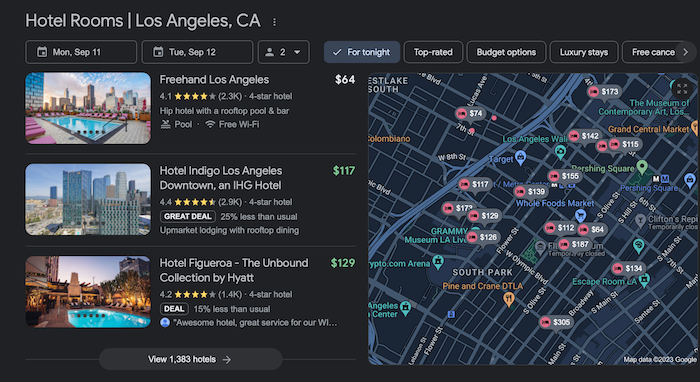
Next, we turned on our VPN, opened a new browser window, and cleared our history. We then set our VPN server to Salt Lake City. We reasoned that Utah is far enough away that the search matrix knows we aren’t in a bind but close enough that we could be lured into Los Angeles if the price was right.
Sure enough, the search results returned the Freehand Los Angeles hotel for $41.00/night as opposed to the $64.00/night without the VPN.
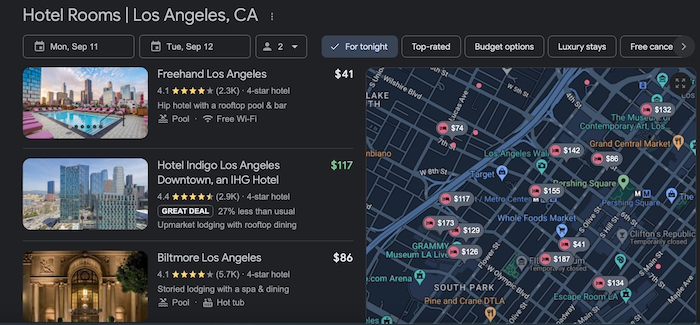
We also noticed that overall the results returned with the VPN were less expensive than the original results without the VPN. Not only did the price of the Freehand hotel drop, but the hotels offered had a wider variety of price ranges. The next time you’re in need of a hotel, make sure to switch on your VPN to get the best price.
2. Use a VPN for cheaper flights
This is probably the most difficult category to see a difference when price checking with a VPN. There are long-held rumors that browser cookies are the reasons behind flight price increases, while airlines swear that’s false.
A Consumer Reports study conducted in 2016 did see some rapid flight price fluctuations based on regular and scrubbed browsers.[1] Of the 372 flights searched, 42 returned results showing that browser cookies influenced prices.
It seems like aggregated flight searches are more likely to return wildly different results, but airlines claim that flight prices change rapidly depending on a multitude of factors.
Whether this price discrimination is true, and there is evidence that suggests it is, wouldn’t you rather get the best price you can for your flight? Travel is expensive, and we all need some time away now and again. It couldn’t hurt to activate your VPN, wipe your browsing history, and search for that flight to Thailand.
3. Find cheaper prices for video games
This is one of those urban legends that may or may not be true. Troll any Reddit board dedicated to gaming, and there will inevitably be questions about saving money on digital downloads. Some people claim success, while others say companies like Xbox and Steam have VPN blockers.
We know dynamic pricing is definitely a thing, so this is worth trying. Your best bet is to use a reputable VPN, like Surfshark, which has obfuscated servers, to avoid looking like you’re using a VPN.
After you’ve turned on your VPN, wipe your cookies/cache off your browser. Only once you’ve “scrubbed” your browser should you go to the game site. Hopefully, you’re able to get the game you want for less.
4. Save money on subscriptions
Subscription services and other online services can have vastly different price points from the same retailers depending on what country you’re in when you make a purchase. Different regions can even vary within the same continent. (For example, Netflix in Pakistan is cheaper than in India, even though they’re neighbors.)
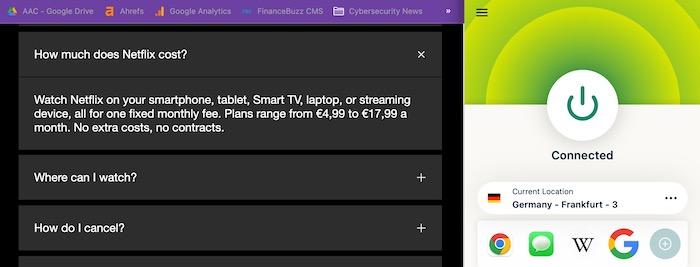
We tested this theory by connecting ExpressVPN to a server in Germany and checking Netflix subscription prices. Lo and behold, the price in Euros is cheaper than in U.S. dollars. To compare, 4,99 euros equals $5.27 cents for the cheapest Netflix plan. If you try to purchase the cheapest Netflix plan in the U.S., it costs $6.99 a month. Of course, this may change as the conversion rate fluctuates, so always double-check before you buy.
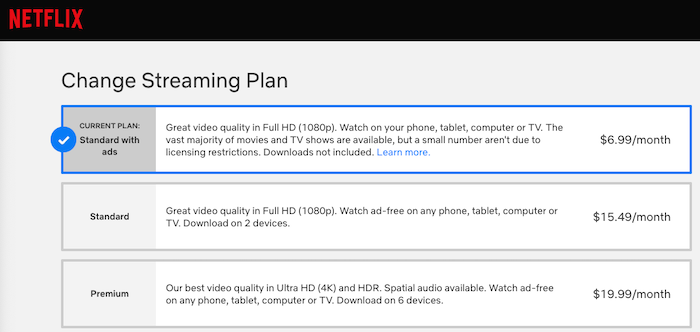
If you want to unblock content in more than just the U.S., then try checking prices in different countries.
- Netflix: Notoriously less expensive in countries like Pakistan, Turkey, and Argentina. Try the methods we’ve suggested by scrubbing your browser and then purchasing while logged onto one of those servers.
- Amazon Prime: This could work for Amazon Prime Video, but you could get flagged if you’re having packages delivered in the U.S. If you’re looking to use it only for streaming, then try Spain, Italy, or Mexico, where it’s significantly cheaper than the U.S.
- Spotify: A monthly subscription in Turkey is less than $2.00/mo. By using your VPN, you can snag it for that price. However, we recommend having your VPN turned on when you listen, so you don’t get flagged for suspicious activity.
5. Rent a car for less
Vacations are expensive already without the price gouging that happens with rentals. You can get the best savings by using your VPN in the city where you’ll be and booking ahead of time.
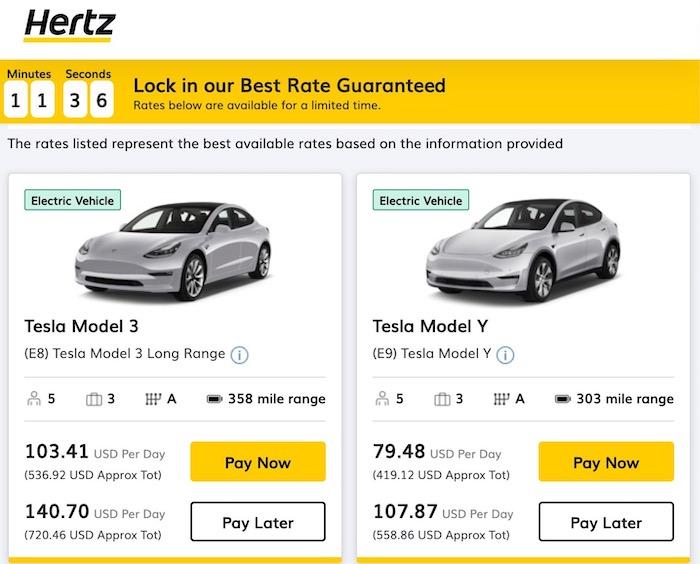
Above are the rental car prices Hertz showed us when we looked for a car in Atlanta, Georgia from our location in Salt Lake City, Utah. To see if we could get a better deal, we used a VPN to set our location to Atlanta and checked again.
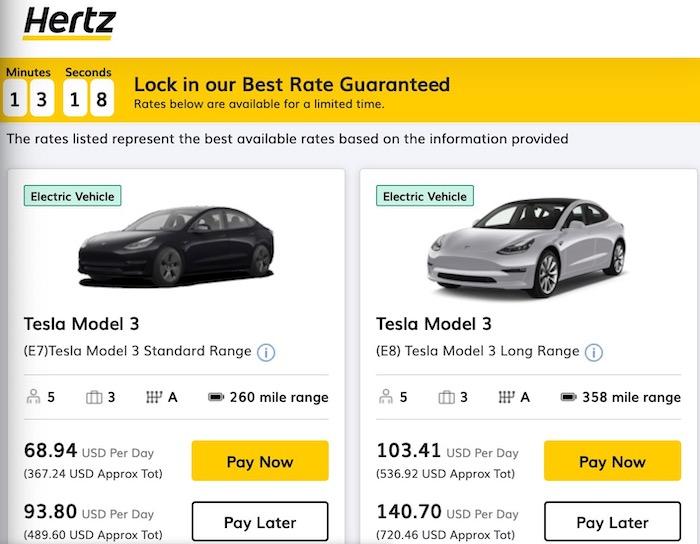
With our location set to Atlanta, we saw lower-priced options from Hertz, like a cheaper Tesla Model 3.
So if you’re traveling to Atlanta, set your VPN to Atlanta, then search for car rentals for the time you’ll be there. Then pay in advance with the lowest price. Your savings could be enough to snag a fancy dinner or a cool show at your destination.
Dynamic pricing refers to price fluctuations surrounding supply and demand. For example, an Uber might cost you $20.00 from SoFi stadium normally, but after the Taylor Swift concert, that same Uber might cost more like $60.00 for the ride.
3 best VPNs for buying things cheaper online
If you’re ready to try saving money online but don’t have a VPN already, we’ve suggested some of the best VPN services available. Each of these providers offers all the features you’ll need for encrypting your traffic, as well as plenty of locations to find better prices.
Surfshark
-
VPN technology offering stability and speed
-
Unlimited simultaneous connections
-
Works with Netflix and other streaming services
-
Headquarters in Nine Eyes Alliance
Surfshark has more locations available than most of its competitors. With about 100 countries with host servers, global bargain hunting has never been so widely available. It offers unlimited devices for simultaneous connections as well as obfuscated servers to hide your VPN usage. In fact, Surfshark offers all the features you’d want in a VPN.
If you’re looking at a Surfshark price analysis, it can feel a little expensive, especially in today’s economy. The 24-month plans are the most economical and give you options for added extras.
Surfshark One offers device and identity protection, while Surfshark One+ includes the standard VPN, device and identity protection, and data removal services. Most cybersecurity solutions cost a little more than Surfshark One and don’t have such a robust VPN.
Get Surfshark | Read Surfshark Review
NordVPN
-
High-quality VPN offering safety and speed
-
Loads of servers for multiple connection options
-
Works with popular streaming services, including Netflix
-
Too many confusing plans
NordVPN offers a variety of features that will help you save money online. It goes a step further than its competitors with its free Meshnet service. Meshnet can help you save money by continuing to share your Netflix subscription while bypassing the password ban.
That’s because Meshnet allows you to create a network where everything pings off the same IP address, which means you can be in Florida using your parents’ account in South Dakota and Netflix will never know.
The Meshnet feature alone is free, but you can purchase a NordVPN subscription to also enjoy Threat Protect and dark web monitoring. Threat Protect helps prevent malware by blocking ads and trackers as well as other internet threats. Depending on the plan you choose, you can even get a dedicated IP address. NordVPN is a little more expensive than some of its competitors, but you’ll find a lot of security features that others may not have.
Get NordVPN | Read NordVPN Review
ExpressVPN
-
Premium VPN offering strong security and ultra-fast speeds
-
Strict no-logs policy with independent audit
-
In-house Lightway protocol for more speed and security
-
More expensive than NordVPN, Surfshark, and CyberGhost
ExpressVPN is the priciest option on this list but also has benefits the others don’t. It sells a proprietary router, Aircove, that comes preinstalled with the VPN software. This means you can cover every device in your home, even if it doesn’t have capabilities for a VPN. It could also help you find better values on digital game downloads through your gaming console.
While it is possible to install a VPN on most routers, the process can be confusing and overly technical for some people. That’s ok. The Aircove makes it much easier to use, as you only have to plug it in and enter your ExpressVPN subscription credentials to have a VPN-enabled router. An ExpressVPN price breakdown can help you look a little closer at the actual monthly costs of this VPN service.
Get ExpressVPN | Read ExpressVPN Review
How to save money with a VPN FAQs
Should I use a VPN when shopping online?
Yes, you should use a VPN when shopping online. A VPN can help save you money in some instances, but more importantly, it can help keep your credit card information hidden from hackers. Since a VPN encrypts your online activity, you can feel confident entering your payment method without worrying that someone may see what you’re inputting.
What’s the best VPN for online shopping?
The best VPN for online shopping is likely ExpressVPN. Since the Aircove router can cover your gaming consoles as well as your smart speakers, like Amazon Echo and Apple HomePod, without requiring extra connections, you’ll be able to quickly search prices and reorder favorites while also finding ways to save.
Can you use a VPN to buy things cheaper?
Yes, there are purchases like subscriptions, games, hotel rooms, and even flights that can be purchased less expensively, by using a VPN. While a subscription to Netflix might cost $19.99/mo in the U.S., the same subscription costs $11.43/mo in Argentina.
Bottom line
There are plenty of price discrepancies across the web. Whether you’re chasing the elusive cheap flight or trying to reduce your monthly subscription prices, a VPN can help you spend less online.
Make sure you connect your VPN to regions that have the lowest prices, like a monthly unlimited Netflix subscription from Argentina for less than $12.00/mo. You may have to do a little bit of research, but the overall savings can be substantial.
Whether you’re considering Surfshark, NordVPN, or ExpressVPN, or are looking for something different, we’ve used and reviewed the best VPNs available and can recommend others that might fit your needs better. A VPN can open up a world of possibilities, not just in price cuts but also in geo-restricted content that you may not have been able to access previously.
-
High-quality VPN offering safety and speed
-
Loads of servers for multiple connection options
-
Works with popular streaming services, including Netflix
-
Too many confusing plans







