-
No ads on YouTube
-
Blocks tracking ads
-
Social media blocker requires paid tier
Advertiser Disclosure
All About Cookies is an independent, advertising-supported website. Some of the offers that appear on this site are from third-party advertisers from which All About Cookies receives compensation. This compensation may impact how and where products appear on this site (including, for example, the order in which they appear).
All About Cookies does not include all financial or credit offers that might be available to consumers nor do we include all companies or all available products. Information is accurate as of the publishing date and has not been provided or endorsed by the advertiser.
Editorial Policy
The All About Cookies editorial team strives to provide accurate, in-depth information and reviews to help you, our reader, make online privacy decisions with confidence. Here's what you can expect from us:
- All About Cookies makes money when you click the links on our site to some of the products and offers that we mention. These partnerships do not influence our opinions or recommendations. Read more about how we make money.
- Partners are not able to review or request changes to our content except for compliance reasons.
- We aim to make sure everything on our site is up-to-date and accurate as of the publishing date, but we cannot guarantee we haven't missed something. It's your responsibility to double-check all information before making any decision. If you spot something that looks wrong, please let us know.
Once you install an ad blocker, you’ll be amazed at how much easier your internet experience becomes. AdLock is a free ad blocker (with a paid tier for more features) that takes your browsing experience from cluttered to clean. AdLock’s free plan offers a Chrome extension and a Safari extension (but not Firefox or Opera) while the paid versions cover Android, iOS, macOS, and Windows devices.
With impressive privacy rules about not selling data and a highly effective ad blocker, AdLock might be for you. Even the pricing structure is affordable if you want to go that route. If you want a product that’ll reduce never-ending YouTube ads, this free extension might be for you.
AdLock features
AdLock test results
Our AdLock experience
AdLock compatibility
AdLock paid plan
AdLock FAQs
Bottom line: Is AdLock a good ad blocker?
AdLock overview
| Ads blocked on Forbes | 15/15 |
| Adblock Tester score | 97/100 |
| Cover Your Tracks score | 1.5/3 |
| Does it block YouTube ads? | Yes |
| Compatibility | Windows, macOS, Android, iOS, Google Chrome, Safari, Mozilla Firefox, Microsoft Edge |
| Paid version | Starts at $0.81/mo |
AdLock pros and cons
- No ads on YouTube
- Blocks tracking ads
- Blocks annoying follow videos
- Social media blocker requires paid tier
- Only accepts Visa, Mastercard, and PayPal
AdLock features
Just as most ad blockers work, AdLock’s browser extension gave us an easy view of what ads were blocked on the individual webpage and how many have been blocked overall. Unlike other products, AdLock functions only within your system, which means it isn’t outsourcing your requests. You can easily toggle the ad-blocking software off or on depending on the site you’re visiting. If you want to make sure your favorite creators get credit for their work, toggle off the blocker so they receive the ad revenue.
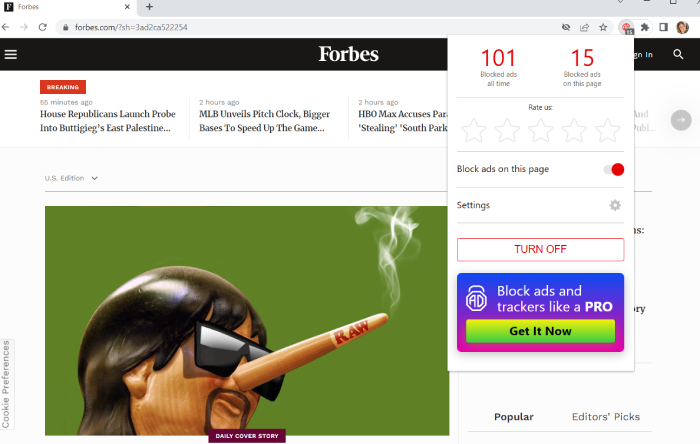
Beyond the drop-down menu, we noticed AdLock had rules for blocking ads in a variety of languages. Unfortunately, the spyware filter and social media filter were only included with the paid tier, but there was an allowlist feature available. With allowlist, we could distinguish that our favorite creator sites or other sites should run only without an ad blocker.
Many languages are available for universal browsing.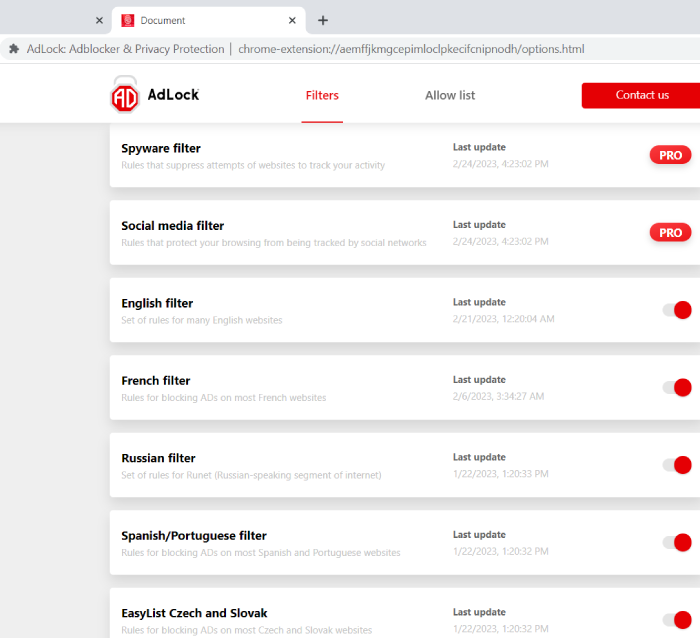
A whitelist or a filter list allows you to visit your favorite creators or sites without altering permissions each time.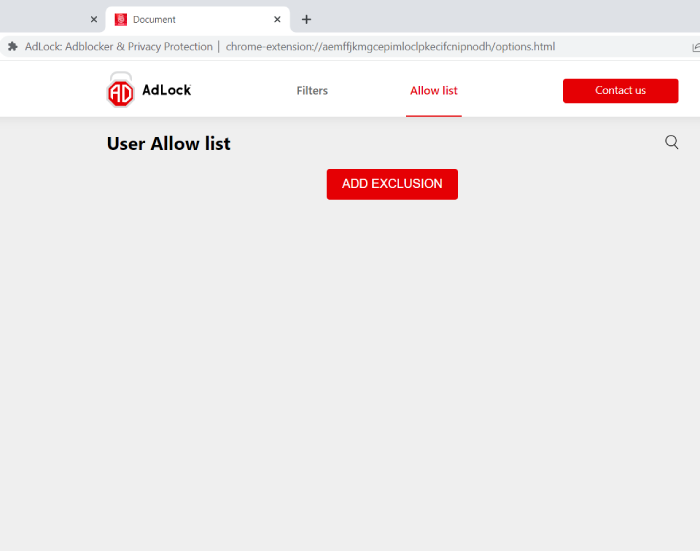
Overall, AdLock worked great. We were able to toggle the app off and on easily, and it kept our browsing experience ad-free. We were definitely impressed (and we may be changing our ad blocker).
AdLock test results
A product can tell you all day it’s good, but is it actually? Third-party sites like AdBlock Tester and Cover Your Tracks put those claims to the test.
Adblock Tester checks a variety of different ways that ads can be displayed to see how your ad blocker performs. Cover Your Tracks checks tracking ads and your digital fingerprint to see if you’re browsing anonymously. The more unique your fingerprint, the easier it is to connect information from tracking ads to you. Overall, AdLock did pretty well with blocking ads and trackers but needs additional protection for invisible trackers and fingerprinting.
AdLock scores
| AdBlock Tester | Cover Your Tracks | |
| AdLock score | 97/100 | 1.5/3 |
Error monitoring was the only area AdLock underperformed.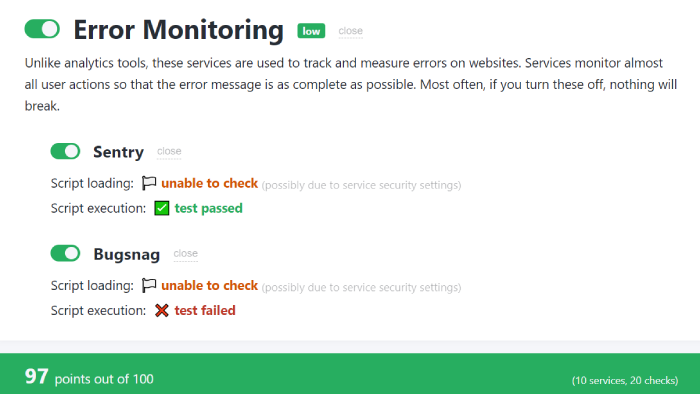
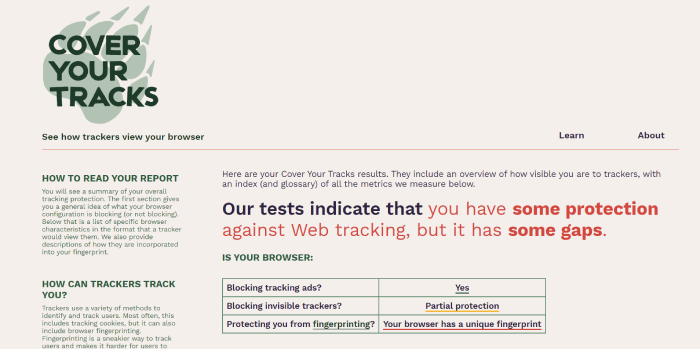
AdLock didn’t help generalize our footprint, but it did block all tracking ads and some invisible trackers. If you want added protection using AdLock, learn how to adjust your privacy settings for safe browsing. Overall though, it's not bad for a free product.
Does AdLock block YouTube ads?
AdLock blocked YouTube ads seamlessly and with no lag. We tested this by watching a video from Enes Yilmazer’s popular real estate channel, which is always inundated with ads. The nearly 20-minute video never tried to load video ads before or during viewing, and there were no page-loading issues. AdLock even gave us a breakdown of how many ads it blocked on the site.
Just remember that channels like Yilmazer’s run ads specifically to pay the creator for their time and effort. If you have favorite content creators, disabling your ad blocker will allow them to receive revenue from ads. A lot of work goes into content creation, so choosing to see a few ads in return for the value you receive is definitely worth it.
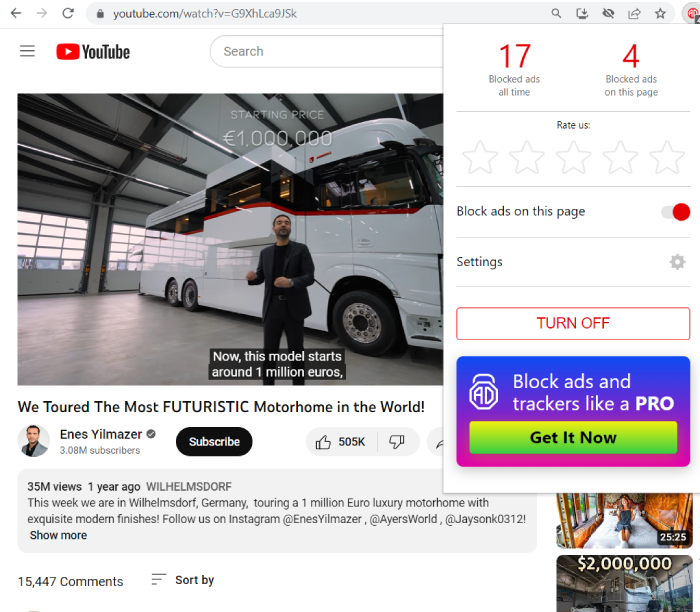
Our AdLock experience
AdLock’s website isn’t too fancy or overly sales-y. It took a little poking around before we found out we had to install the browser extension if we wanted to test the free product. This was after clicking around on download links trying to find out which product was best for us. Maybe a little more sales language would have helped.
Also, when we clicked the Windows download, we got a 404 message. This is probably because we hadn’t purchased a license yet.
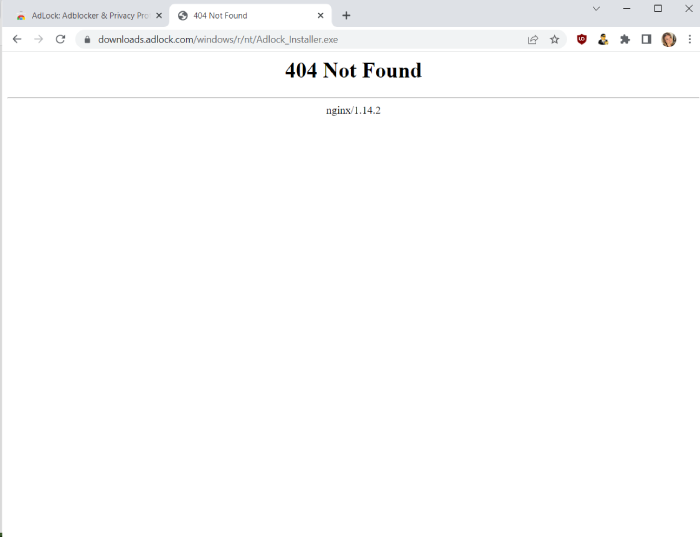
Once we installed the extension, it was pretty fun to test. We went to YouTube first, then pulled up some popular blogs. Below, the window on the left is Microsoft Edge running without AdLock and the window on the right is Chrome running with AdLock. Notice the difference in ads.
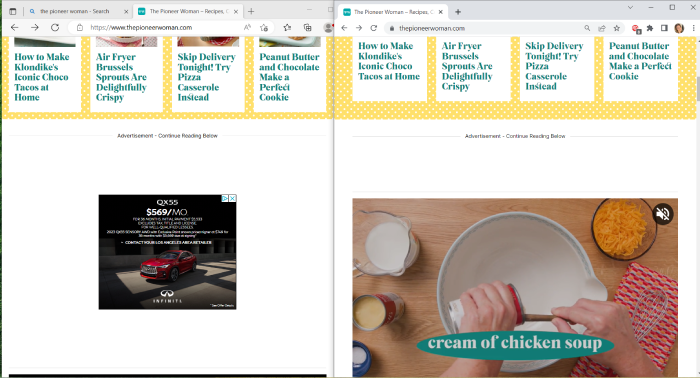
The Edge browser had an ad just below the featured recipes, while the Chrome browser with AdLock took us straight to the featured video. Since The Pioneer Woman’s website didn’t have video follow-along ads, we went to a site that does.
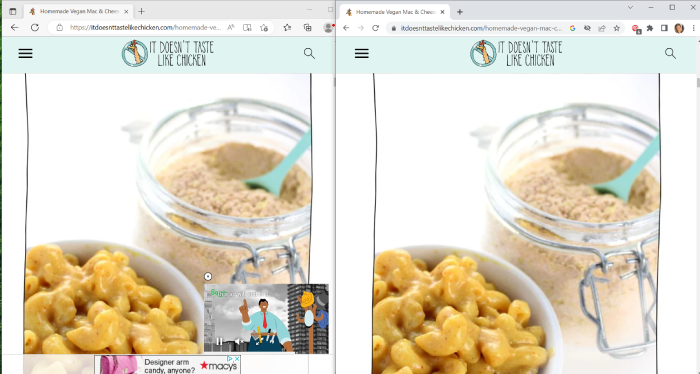
Sam Turnbull’s popular vegan recipe site, It Doesn’t Taste Like Chicken, is less cluttered with ads than other recipe blogs, but still has follow-along videos that chased us down the page on our Edge browser. Notice how they aren’t there on Chrome, which was protected with AdLock.
The only feature that didn’t really work for us was pop-up blocking. This may have been because they were newsletter follow requests, but AdLock’s homepage says it blocks pop-ups. You can see we received the newsletter request on both browsers — Edge, which wasn’t running AdLock, and Chrome, which was running it. While this may not be the biggest issue, phishing attempts, malware, and general online privacy concerns can all be an issue when entering your information into the wrong pop-up.
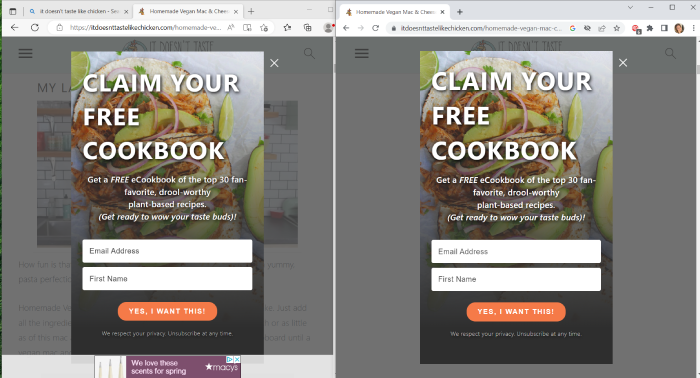
The good part is that the banner ad present in the Edge browser wasn’t there in the Chrome browser. So while we were hijacked for a second by the newsletter pop-up, AdLock still worked on removing the banner ad.
AdLock compatibility
AdLock has two different types of products. The first is the free version for Chrome and Safari browsers, both of which block ads when you're using your browser. The second is a paid version for operating systems. The paid version increases privacy across your machine. But don’t sleep on the free browser extension; it’s pretty powerful.
The ad-blocking apps can be found in the Apple App Store or at the links below.
Browser extensions/add-ons:
- Google Chrome
- Safari
- Mozilla Firefox
- Microsoft Edge
Operating system apps:
- Android
- iOS
- Windows
- macOS
AdLock paid plan
AdLock offers free browser extensions for Safari and Chrome, but all the other accessibility options are through paid plans. The paid plans promise no forced whitelisting, no tracking, a 30-day money-back guarantee, and 24/7 support. All payment options include the same features and are only different depending on what type of subscription you want.

The payment options are monthly, yearly, or five devices for five years. This plan is particularly useful if you have multiple computers and mobile devices you’d like to protect. Pricing for the five years/five devices is currently on sale for $63 (we also appreciated their sense of humor regarding the low price for that option). Overall, the yearly and five-year plans have the most value and are definitely worthwhile considering the extra protection you’re receiving.
AdLock only accepts Visa, Mastercard, and PayPal; it has no options for other forms of payment like other credit card issuers and cryptocurrency.
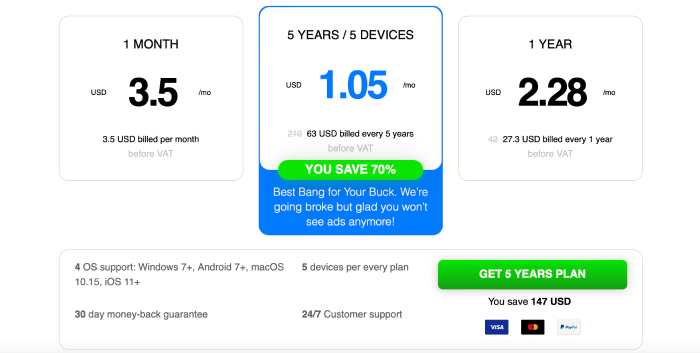
AdLock paid plan prices
| Free plan | 1-month plan | 1-year plan | 5 years/5 devices plan | |
| Price | Free | $3.50/mo | $2.80/mo | $0.81/mo |
| Blocks ads in all browsers | ||||
| Blocks ads in apps | ||||
| Blocks all types of ads | ||||
| macOS compatibility | ||||
| Protects personal data | Partially* | Partially* | Partially* | Partially* |
| Details | View Plans | View Plans | View Plans | View Plans |
AdLock FAQs
Is AdLock free to use?
AdLock offers free browser extensions for Chrome and Safari. Products for Windows, macOS, Android, and iPhone all require subscriptions outside of the browser extension.
Does AdLock sell your data?
By all accounts, it doesn’t look like AdLock sells your data. Its privacy policy states that data is collected for usage purposes and not sold to third parties. The policy goes on to break down third-party connections, what data they collect, and what it’s used for.
What are the pros and cons of AdLock?
AdLock’s pros include free browser extensions for Safari and Chrome, no data sales to third parties, transparent privacy policies, and strong ad-blocking technology. There aren’t many cons, but you do have to pay for the social media blocker and its payment options are limited.
Bottom line: Is AdLock a good ad blocker?
AdLock really is a good ad blocker. Not only does it block out most ads with just the free browser extension, but it also respects your privacy. If you want increased protection, such as from data-mining social media sites, AdLock has you covered with its paid tier. While we still got a pop-up or two, AdLock really delivered on its promise.
AdLock is definitely worth your time and maybe even your money. This is one of those products that’s so good, we’ve considered paying for it. That says something, especially when we’ve tested out lots of products like AdGuard and Adblock Plus. If you’ve been shopping for a powerful ad blocker that delivers without sacrificing your data, you’ve likely come to the right place. We suggest giving it a try.
-
No ads on YouTube
-
Blocks tracking ads
-
Social media blocker requires paid tier






