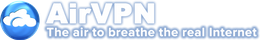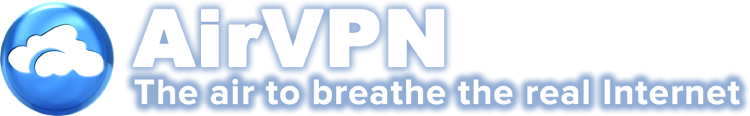-
AES-256-GCM encryption
-
Tor integration
-
Cannot access Netflix
Advertiser Disclosure
All About Cookies is an independent, advertising-supported website. Some of the offers that appear on this site are from third-party advertisers from which All About Cookies receives compensation. This compensation may impact how and where products appear on this site (including, for example, the order in which they appear).
All About Cookies does not include all financial or credit offers that might be available to consumers nor do we include all companies or all available products. Information is accurate as of the publishing date and has not been provided or endorsed by the advertiser.
Editorial Policy
The All About Cookies editorial team strives to provide accurate, in-depth information and reviews to help you, our reader, make online privacy decisions with confidence. Here's what you can expect from us:
- All About Cookies makes money when you click the links on our site to some of the products and offers that we mention. These partnerships do not influence our opinions or recommendations. Read more about how we make money.
- Partners are not able to review or request changes to our content except for compliance reasons.
- We aim to make sure everything on our site is up-to-date and accurate as of the publishing date, but we cannot guarantee we haven't missed something. It's your responsibility to double-check all information before making any decision. If you spot something that looks wrong, please let us know.
AirVPN has swiftly become a trusted ally to those who prioritize basic online privacy and security. Boasting strong encryption like AES-256-GCM, an array of privacy-centric features, as well as pricing tiers ranging from €2.75–€7.00/mo, AirVPN distinguishes itself in the realm of privacy-focused VPNs.
In our comprehensive AirVPN review, we’ll uncover its features and pricing plans to help you decide if AirVPN aligns with your privacy needs.
Who is AirVPN best for?
AirVPN features
Our experience with AirVPN
AirVPN test results
AirVPN compatibility
AirVPN customer support
AirVPN prices and subscriptions
AirVPN FAQs
Bottom line: Is AirVPN good?
AirVPN review at a glance
| Price | €2.75–€7.00/mo ($2.93-$7.47/mo) |
| Free version | No |
| Max # of connected devices | 5 |
| # of servers | 200+ |
| VPN protocol | WireGuard, OpenVPN |
| Encryption | AES-256-GCM, CHACHA20-POLY1305 |
| No-logs policy | No logs |
| Headquarters | Perugia, Italy |
| Netflix access | No |
| Learn more | Get AirVPN |
Who is AirVPN best for?
- Recommended for internet users who prioritize privacy.
If privacy is your top cybersecurity concern, AirVPN is a good choice. Specifically tailored for individuals keen on dodging digital constraints and ensuring that their online activities remain shrouded, AirVPN provides strong encryption measures and secure protocols.
If you frequently stream geo-restricted content or require particular IP addresses for geo-spoofing, the number of available servers becomes essential. AirVPN falls short with its limited servers, its outdated-looking interface called Eddie, and its inability to unblock Netflix libraries.
However, AirVPN redeems itself with its commitment to privacy. While AirVPN’s server list might not be as extensive as other providers like NordVPN, it compensates with robust security features, such as AES-256-GCM encryption and port forward secrecy. AirVPN also supports Tor, which allows you to achieve an added layer of security and anonymity.
Moreover, if you're looking to save money on a VPN, AirVPN’s range of subscription tiers and accepted cryptocurrency payments can be a cost-effective way to ensure online privacy.
AirVPN pros and cons
- AES-256-GCM encryption
- Perfect forward secrecy
- Tor integration
- No-logs policy
- Supports WireGuard and OpenVPN protocols
- Outdated interface
- Limited server locations
- Cannot access Netflix
AirVPN features
AirVPN flaunts an impressive array of features. There’s much to appreciate, from high-end encryption standards like the fast and secure AES-256-GCM or CHACHA20-POLY1305 encryption cipher, perfect forward secrecy, and its support of the modern, fast protocol WireGuard as well as OpenVPN. However, the slightly outdated interface might require some getting used to for VPN beginners.
Server count and countries
- 200+ servers in 19 countries
With over 200 servers sprawled across numerous countries with high bandwidth lines, AirVPN offers a decent network size. Keep in mind, though, that the number of servers that AirVPN has available compared to the top VPN providers is quite limited. For example, there aren’t any available server locations in Australia.
A high number of servers is crucial for distributing traffic and ensuring optimal speeds. Having servers in various countries also provides you with access to multiple IP addresses, which is essential for accessing region-locked content, especially popular streaming services like Netflix.
No-logs policy and headquarters
- AirVPN logs policy: No logs
- AirVPN headquarters: Perugia, Italy
AirVPN takes user privacy seriously, operating with a strict no-logs policy. Headquartered in Perugia, Italy, it's shielded from the intrusive 14 Eyes Alliance. A no-logs policy ensures that user activity isn't tracked, stored, or shared. The location of a VPN's headquarters can significantly influence its operations, especially concerning user data handling. Being outside notorious intelligence-sharing alliances is a major plus for privacy-focused internet users.
Security features
AirVPN truly stands out when it comes to bolstering security for its users. Adopting standard VPN protocols like WireGuard and OpenVPN ensures encrypted and secure connections. The Eddie Android edition introduces an advanced split tunneling feature, providing flexibility to choose which apps traverse through the VPN and which communicate directly with the internet. Meanwhile, the Eddie Desktop edition for platforms like Windows, macOS, and Linux facilitates traffic splitting based on destination addresses, such as specific IP addresses, IP address ranges, or hostnames.
You’re granted the autonomy to either direct traffic outside the VPN tunnel exclusively to certain destinations or exclude specific destinations from the VPN tunnel. This traffic splitting remains consistent across both WireGuard and OpenVPN protocols.
Another commendable feature is the Network Lock, which acts as a kill switch. In the event the VPN connection unexpectedly drops, this feature intervenes, severing the entire internet connection to guard against any inadvertent data exposures.
- Split tunneling: This is a specialized feature that allows you to partition your internet traffic. Certain applications or websites can be routed through the VPN, while others can be directed straight to the internet. This grants flexibility and targeted security based on preference. In AirVPN's interface, this can typically be found under the advanced settings or configuration menu.
- Kill switch (Network Lock): A kill switch is a safety mechanism designed to halt all internet traffic if the VPN connection is disrupted. This ensures no data is transmitted without the protection of the VPN, reducing the risk of data leakage. Within the AirVPN app, this can usually be located in the security or connection settings.
- VPN protocols: AirVPN offers both WireGuard and OpenVPN. While WireGuard is newer and often praised for its speed and efficiency, OpenVPN has a longer track record and is renowned for its reliability and security. For most users, allowing the VPN app to auto-select based on the connection and network conditions might be the best choice. However, those with specific needs can manually choose their preferred protocol in the app's settings.
Bonus features
AirVPN proudly boasts some bonus features. Perfect forward secrecy ensures that even if a session's encryption key is compromised, past sessions remain secure. For those keen on torrenting, AirVPN supports port forwarding/DDNS and P2P traffic. And with Tor integration, users can achieve an added layer of security and anonymity.
Our experience with AirVPN
Downloading and installing AirVPN on a Windows-based laptop was not entirely smooth. The 2.21.8 version was buggy after we downloaded and installed it to connect to an AirVPN server. For example, it would disconnect and reconnect after 3 seconds in a loop. Using the experimental version 2.23.1, however, fixed the issue.
AirVPN’s Eddie interface, though slightly outdated, was functional. It could certainly use an upgrade in the looks department. Navigating it was simple, but the best VPN services, like ExpressVPN and CyberGhost, have a more intuitive user interface. Overall, connecting to our preferred AirVPN server was straightforward, but only after using an experimental version (2.23.1) that was compatible with our test device.
AirVPN test results
In our commitment to provide readers with comprehensive reviews of VPN services, we undertook a series of tests to evaluate AirVPN's performance, particularly focusing on its speed, its capability to access popular streaming services like Netflix, and the security it provides against DNS and WebRTC leaks. It's crucial to test these factors, as they contribute significantly to a VPN's utility and safety, directly impacting the user experience.
Speed tests
- AirVPN speed test results: AirVPN slowed our speeds down in the U.S. and the U.K. and slowed down our speeds significantly in Canada.
Understanding a VPN’s bandwidth performance is crucial for users who rely on consistent speeds for tasks like streaming, gaming, or downloading. We used an Acer laptop running Windows 11 at our test location in Los Angeles, California, United States, to run speed tests on several AirVPN server locations.
First, we assessed our baseline internet speed without connecting to AirVPN. Our baseline speed test results were as follows:
Next, we tested various AirVPN server location speeds in the U.S., Canada, and the U.K. Due to its limited servers, we were unable to find a server location in Australia. We also noticed a marked decrease in speed when we selected various server locations in Canada. The slowest download speed we obtained from a Canadian server location was 7 Mbps, while the fastest download speed was 20.26 Mbps.
Take a look at the table below for an overview of AirVPN speed test results.
AirVPN speed test results
| Test type | No VPN | US to US | US to CA | US to UK |
| Download speed | 257.70 Mbps | 176.44 Mbps | 20.26 Mbps | 128.17 Mbps |
| Upload speed | 22.78 Mbps | 21.94 Mbps | 5.79 Mbps | 14.46 Mbps |
| Latency (ping) | 44 ms | 44 ms | 84 ms | 273 ms |
| Download speed % difference | N/A | -31.5% | -92.14% | -50.23% |
| Upload speed % difference | N/A | -3.69% | -74.62% | -36.47% |
| Latency % difference | N/A | 0% | 90.91% | 520.45% |
AirVPN Netflix tests
- AirVPN Netflix test results: AirVPN failed its Netflix tests.
We were disappointed that we were unable to watch Netflix with AirVPN, even after testing various server locations to see if they could bypass Netflix’s network blocks. Sadly. none of the servers we selected in the U.S., U.K., Canada, or Singapore were capable of accessing Netflix libraries.
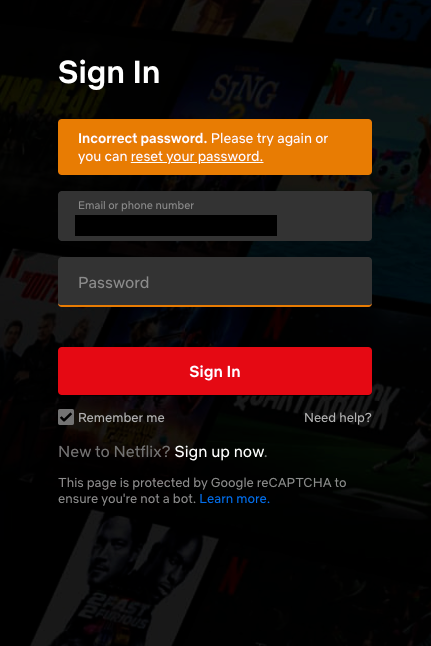
AirVPN Netflix test results
| US to US | US to UK | US to Canada | US to Singapore | |
| Did it work with Netflix? |
DNS and WebRTC leak tests
- AirVPN DNS leak test results: AirVPN passed its DNS leak tests.
- AirVPN WebRTC leak test results: AirVPN passed its WebRTC leak tests.
DNS (Domain Name System) is the internet's phone book, translating URLs into IP addresses. A DNS leak could expose a user's browsing habits. WebRTC (Web Real-Time Communication) allows browsers to communicate directly, but it can leak IP addresses. Fortunately, AirVPN passed both DNS and WebRTC leak tests, ensuring you remain anonymous while using the service.
AirVPN compatibility
AirVPN offers a broad range of compatibility. You can install it on:
- Windows
- macOS
- Linux
- ChromeOS
- Android
- iOS
- Android TV
- Fire OS
- Routers (DD-WRT, Tomato, AsusWRT, pfSense)
- Tor
- SSH tunnel
- SSL tunnel
Additionally, AirVPN supports a maximum of five simultaneous connections.
AirVPN customer support
AirVPN provides a community forum where you can ask and answer questions from fellow AirVPN users and where the AirVPN staff answers any customer inquiries. You can also email their support team or mail a letter via snail mail.
AirVPN prices and subscriptions
AirVPN offers a range of subscription plans tailored to suit various needs and budgets. With a comprehensive suite of features that underscore its premium quality, AirVPN maintains a surprisingly affordable pricing model, particularly if you opt for the longer-term subscription plans, which come with substantial discounts.
For those who prioritize financial privacy, AirVPN provides an additional layer of discretion by accepting cryptocurrency payments. This not only safeguards your digital identity but also ensures your financial transactions remain private.
AirVPN's subscription cost is contingent on its duration. Given the comprehensive features it brings to the table, the rates are competitive. Budget-conscious users will particularly appreciate the value of the extended subscription plans. Beyond standard payment methods, the inclusion of cryptocurrency payments bolsters user anonymity even further.
AirVPN accepts the following payment methods:
- Credit cards
- Online payment services like Apple Pay, Google Pay, Amazon Pay, etc.
- Cryptocurrencies (bitcoin, litecoin, bitcoin cash, doge, monero)
- Gift vouchers
AirVPN cost
| Plan | Price per term |
| Three Days | €2.00 ($2.13) |
| One Month | €7.00/mo ($7.47/mo) |
| Three Months | €5.00/mo ($5.34/mo) |
| Six Months | €4.83/mo ($5.15/mo) |
| One Year | €4.08/mo ($4.35/mo) |
| Two Years | €3.29/mo ($3.51/mo) |
| Three Years | €2.75/mo ($2.93/mo) |
| Learn more | Get AirVPN |
VPN alternatives
Protecting your privacy and ensuring the security of your data while connected to the internet are among the top reasons why you should use a VPN. Take a look at some of the best VPN services available as excellent VPN alternatives:
- CyberGhost: CyberGhost is a well-known VPN service that offers robust encryption, a large server network, and user-friendly apps for various devices. It's great for streaming and ensures that user privacy remains paramount.
- Surfshark: A newer entry in the VPN market, Surfshark offers impressive speeds, modern security features, and a no-logs policy that has been verified by independent third-party audits. It's known for its ability to connect an unlimited number of devices under one subscription.
- NordVPN: One of the most popular VPN services available, NordVPN has a strong focus on privacy and security. Its Double VPN feature ensures data is encrypted twice, adding an extra layer of protection.
AirVPN FAQs
Is AirVPN better than NordVPN?
Both VPNs have their own strengths. While AirVPN offers CHACHA20-POLY35 encryption and perfect forward secrecy, NordVPN has a larger server network and offers features like Double VPN. Your choice depends on specific requirements.
Who is AirVPN’s parent company?
AirVPN parent’s company is "Air," established at the end of 2012. Before Air took over, AirVPN was managed by Iridium. Air now exclusively operates AirVPN, emphasizing network neutrality and anti-censorship projects.
Does AirVPN have split tunneling?
Yes, AirVPN offers split tunneling. It allows you to choose which apps or websites to route through the VPN and which to access directly.
Does AirVPN keep logs?
AirVPN operates with a strict no-logs policy, which means it doesn't track or store users’ online activities.
Bottom line: Is AirVPN good?
AirVPN is a solid choice for those who prioritize online privacy and security. While its competitors may offer more bells and whistles, it delivers on its promise of secure and private browsing. It's particularly recommended for users who value transparency and support for cryptocurrency. However, those who prioritize streaming might want to look elsewhere due to AirVPN’s inability to access Netflix. Our best VPNs for streaming can access many major streaming services and provide fast connections while you stream.
-
AES-256-GCM encryption
-
Tor integration
-
Cannot access Netflix