Advertiser Disclosure
All About Cookies is an independent, advertising-supported website. Some of the offers that appear on this site are from third-party advertisers from which All About Cookies receives compensation. This compensation may impact how and where products appear on this site (including, for example, the order in which they appear).
All About Cookies does not include all financial or credit offers that might be available to consumers nor do we include all companies or all available products. Information is accurate as of the publishing date and has not been provided or endorsed by the advertiser.
Editorial Policy
The All About Cookies editorial team strives to provide accurate, in-depth information and reviews to help you, our reader, make online privacy decisions with confidence. Here's what you can expect from us:
- All About Cookies makes money when you click the links on our site to some of the products and offers that we mention. These partnerships do not influence our opinions or recommendations. Read more about how we make money.
- Partners are not able to review or request changes to our content except for compliance reasons.
- We aim to make sure everything on our site is up-to-date and accurate as of the publishing date, but we cannot guarantee we haven't missed something. It's your responsibility to double-check all information before making any decision. If you spot something that looks wrong, please let us know.
Best Free VPN for Netflix
-
More expensive than NordVPN, Surfshark, and CyberGhost
Best for Convenient Streaming
Best for Speedy Connections
You’re on vacation in a foreign country and you’re excited to jump onto Netflix and watch the latest episode of your favorite show. But when you log in, you can’t find it because it is only available in your home country.
Don’t worry, you’ll be able to watch your favorite show on Netflix — all you need is a virtual private network (VPN). But not all VPNs play nice with Netflix, so which one should you choose?
We looked at several of the top VPNs and evaluated them for speed, ease of use, and Netflix streaming quality. From our testing, we discovered that Surfshark and NordVPN are the best VPNs for Netflix because they make it easy to log in and change server locations, and they don’t drastically slow down browser speeds. Proton VPN also topped the list thanks to its free VPN service that still offers respectable streaming speeds and unlimited bandwidth. After all, a slow VPN won’t allow you to stream Netflix, no matter what country you are in.
Proton VPN: Best free Netflix VPN
NordVPN: Best for convenience
Surfshark: Best for finding the fastest speeds
VPNs that didn’t make the cut
Best VPNs for Netflix FAQs
Bottom line: The best VPNs for Netflix
How we tested the best VPNs for Netflix
How to choose the best Netflix VPN
The best Netflix VPNs 2024
- Proton VPN: Best free VPN
- NordVPN: Best for fast speeds and convenience
- Surfshark: Best for finding the fastest speeds
Top 3 VPN services for Netflix compared
| VPN |  Proton VPN |
 NordVPN |
 Surfshark |
| Starting price | Starts at $5.99/mo | Starts at $2.99/mo | Starts at $3.99/mo |
| Free version | Yes — Unlimited bandwidth without streaming support | ||
| Streaming support | Yes — only with paid plans | Yes — Netflix, Amazon Prime Video, Disney+, Hulu, BBC iPlayer | Yes — Netflix, Amazon Prime Video, Disney+, Hulu, BBC iPlayer |
| Learn more | See Proton VPN Pricing | See NordVPN Pricing | See Surfshark Pricing |
A VPN encrypts your IP address and masks your location, giving you the ability to access streaming services as if you’re in a different country. Even if you’re staying in the United States, a VPN allows you to access new content that is only available on Netflix in other countries.
If you’ve never used a VPN before, you don’t need to worry about whether VPNs are legal. They are a perfectly legal solution to protecting your internet privacy.
Proton VPN: Best free Netflix VPN
-
Easy to use
-
A strict no-logs policy that’s been tested in court
-
More expensive than NordVPN, Surfshark, and CyberGhost
Who it’s best for
Proton VPN is the only VPN we evaluated that offers a free service option. Proton does specify that it doesn’t guarantee its free service will work with streaming services, but if you are looking for a free option to use on a short trip, Proton VPN is one of the best choices thanks to its unlimited bandwidth.
Keep in mind, though, the free plan has limited server locations in the U.S., Japan, and the Netherlands, so you’ll only be able to access those countries’ Netflix libraries. (The paid plan has servers in 65+ countries.) On the plus side, its user interface is easy to navigate, and you can easily switch between server locations depending on what content you want to access.
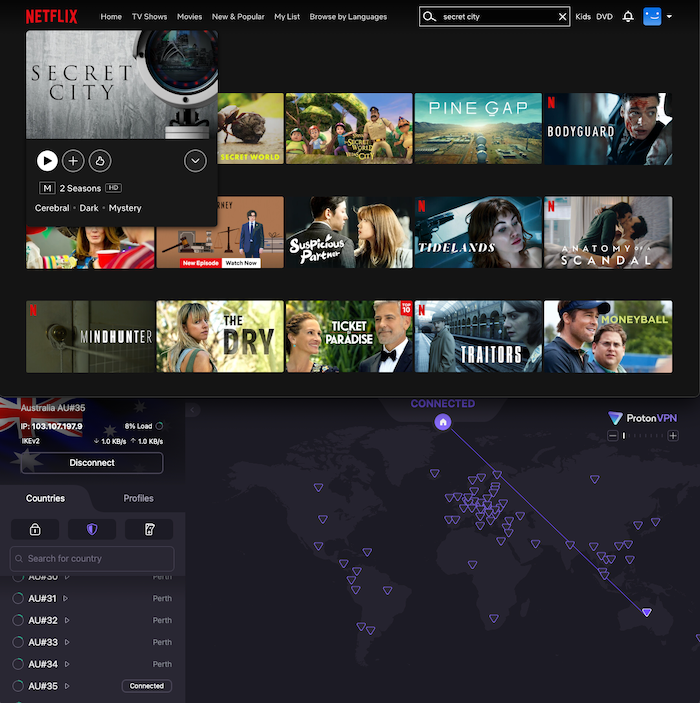
Does Proton VPN unblock Netflix?
| US to US | US to UK | US to Canada | US to AU | US to Japan | |
| Did it unblock Netflix? |
What we liked
Proton VPN was easy to use, and the platform makes it simple to switch to different servers. We also like that Proton's free plan comes with unlimited bandwidth. This isn't always the case, and many free VPN plans cap your data usage at such a low amount that you'll run out of data faster than you can say, "The Office is back on Netflix!"
Our testing on Proton’s paid plan showed the Proton VPN app had no trouble connecting to an Australia server and unblocking the Australian Netflix region. Along with Netflix Originals, we got access to Australian-only TV shows like “Secret City.”
What we didn’t like
If you’re using the free plan, you may run into issues when streaming, and you can only connect to three countries with the free plan. Those include the Netherlands, Japan, and the United States.
So we’d say the free version of Proton VPN is only ideal if you’re traveling outside of the U.S. and want to access your U.S. Netflix account. And it still may not work even then thanks to Netflix blocking VPN access to certain content.
Proton’s paid plan is also the most expensive out of the VPNs we looked at. So if the free plan won’t work for your needs, you’ll pay more than you would with other VPN services.
Proton VPN specs
| Price range | $4.99–$9.99/mo |
| Free version | Yes |
| Number of servers | 1,900+ (100+ with free version) |
| Max connected devices | 10 (1 with free plan) |
| No-logs policy | No logs |
| Streaming-optimized servers | Yes — paid only |
| Torrenting support | Yes — paid only |
| Compatibility | Windows, macOS, Android, iOS, Linux, and more |
| Learn more | View Plans
Read Our Proton VPN Review |
NordVPN: Best for convenience
-
High-quality VPN offering safety and speed
-
Loads of servers for multiple connection options
-
Works with popular streaming services, including Netflix
-
Too many confusing plans
Who it’s best for
NordVPN makes using a VPN easy. Its NordLynx protocol prioritizes speed without sacrificing security so you can stream without worrying about buffering or lag.
NordVPN also offers a SmartPlay feature which helps you unblock streaming content. SmartPlay automatically uses smart DNS features to change DNS servers to get around DNS blocking and encrypt your internet connection.

Does NordVPN unblock Netflix?
| US to US | US to UK | US to Canada | US to AU | US to Japan | |
| Did it unblock Netflix? |
What we liked
NordVPN makes connecting to the VPN easy, and you can select servers in specific countries.
We also like that NordVPN has presets where you save different settings for browsing, speed, and downloads. This way, if you’re in a foreign country long-term, you could save the server location that works best for you. NordVPN also has convenient settings like auto-connect, kill-switch, and dark web monitoring too.
NordVPN has more than 5,000 server locations throughout the world, so you can easily find a country and server that works best for you.
What we didn’t like
Overall, NordVPN performed well. We didn’t have any issues with speed, connecting to various servers, or streaming Netflix.
NordVPN is also priced competitively with other VPNs that we tested. The best rates are with a two-year commitment, though, so if you just need a VPN for a short period of time, you’ll pay extra. And while Nord doesn’t have a free account, it does offer a 30-day money-back guarantee.
NordVPN specs
| Price range | $2.99–$14.99/mo |
| Free version | No |
| Number of servers | 5,000+ |
| Max connected devices | 6 |
| No-logs policy | No logs |
| Streaming-optimized servers | Yes |
| Torrenting support | Yes |
| Compatibility | Windows, macOS, Android, iOS, and Linux |
| Learn more | View Plans
Read Our NordVPN Review |
Surfshark: Best for finding the fastest speeds
-
VPN technology offering stability and speed
-
Unlimited simultaneous connections
-
Works with Netflix and other streaming services
-
Headquarters in Nine Eyes Alliance
Who it’s best for
Surfshark is a great solution for someone looking for a fast and reliable VPN. With Surfshark, you can easily find the fastest location or nearest server at the touch of a button. You can also save your favorite server locations so they’re easily accessible.
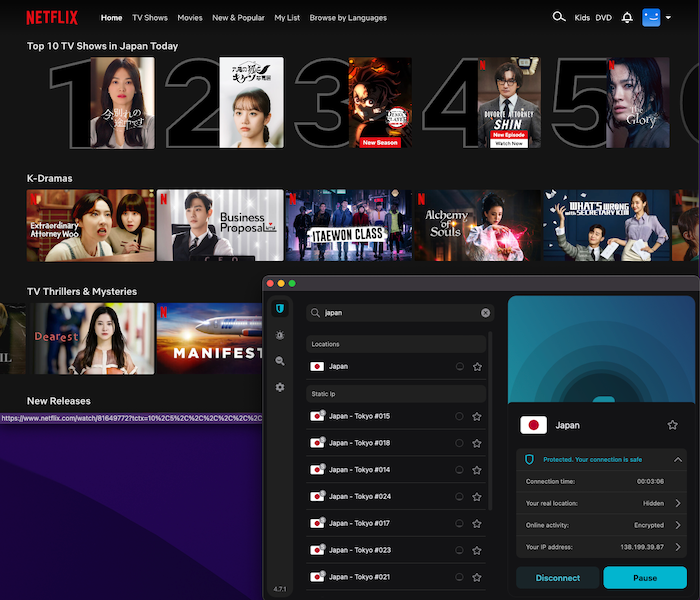
Does Surfshark unblock Netflix?
| US to US | US to UK | US to Canada | US to AU | US to Japan | |
| Did it unblock Netflix? |
What we liked
Surfshark’s user interface is simple but easy to understand and navigate. Surfshark also has a CleanWeb feature that allows you to block ads and trackers when you’re connected to the VPN. (CleanWeb 2.0 doesn’t require a VPN connection and works on Chrome, Firefox, and Edge browsers.)
Surfshark also offers kill switch and auto-connect features to keep your connection secure. It was also our choice for the best VPN for the Amazon Fire TV Stick.
What we didn’t like
Surfshark has some features, like Surfshark Search, that seem to be beneficial but can actually jeopardize your privacy.
We tried Surfshark Search, a private search feature inside the platform, but when we input our search results, it opened the search in a Chrome tab which was already logged into our Google account. So while the features may seem convenient, it is best to test their security before using them as part of your browsing experience.
Surfshark specs
| Price range | $1.99–$19.99/mo |
| Free version | No |
| Number of servers | 3,200+ |
| Max connected devices | Unlimited |
| No-logs policy | No logs |
| Streaming-optimized servers | Yes |
| Torrenting support | Yes |
| Compatibility | Windows, macOS, Android, iOS, Linux, Chrome, Firefox, Edge, and Amazon Fire TV Stick |
| Learn more | View Plans
Read Our Surfshark Review |
VPNs that didn’t make the cut
There are so many VPN options out there to help you stream Netflix from various countries. Here are a couple of honorable mentions for our best VPN list that may be a good solution if the top three aren’t viable options for you.
CyberGhost
While CyberGhost is one of the cheapest VPN services, it had too many issues for us to consider it a top choice.
We had problems switching between server locations and often ran into an error saying there was no connection and CyberGhost couldn’t connect to the server in a specified area. We didn’t have any issues connecting in the United States, just internationally.
But CyberGhost is easy to navigate, and you can switch between server locations without too much trouble — as long as they actually connect.
Private Internet Access
We’ve had good results with Private Internet Access (PIA) before, but when testing for Netflix this time around, we had difficulties getting the VPN to connect.
We tested on a MacBook Air, and it seemed like the PIA app was a bit slow — there was a delay in knowing if it was connecting or not. It could have just been a series of unfortunate events, but PIA seemed more difficult than necessary to get connected and stay connected.
Best VPNs for Netflix FAQs
How do I change my country on Netflix?
The best way to change your country on Netflix is through a VPN. If you are moving to a different country, you can update your Netflix location. (Just beware this could result in changes to billing and availability.)
What country has the best Netflix library?
Netflix libraries can vary based on location. The best way to have the ultimate Netflix library is by using a VPN, which allows you to change your location and access additional titles.
There are a variety of Netflix libraries around the world that offer unique and different programs from what may be available in the United States or your home country. Netflix is available in 190 countries and each of those countries has a different catalog. South Korea has the most Academy Award-winning Netflix titles.
Does NordVPN work with Netflix?
Yes, NordVPN does work with Netflix and other streaming services. However, keep in mind that Netflix blocks new VPN connections on a regular basis, so your VPN may work one week and have trouble unblocking Netflix the next week.
If this happens, it’s worth connecting to a different server in a different country or city in the same region. For example, if you’re trying to unblock Netflix Germany, try connecting to Frankfurt instead of Berlin.
Bottom line: The best VPNs for Netflix
If you’re traveling out of the country or you want to see the Netflix library for a different country, your best option is to use a VPN. If you’re traveling internationally and need to access content in the United States, you only need a VPN that can efficiently connect to a server in the United States when you’re abroad.
If you’re looking for even more titles to choose from, a VPN that allows you to connect to servers in other countries will give you ample new content. We looked at quite a few VPNs for Netflix and our favorites include Proton VPN, Surfshark, and NordVPN. We liked these three for a variety of reasons, but most importantly, they work great for streaming Netflix.
Proton VPN offers a free option that could work to access Netflix if you’re traveling outside of the U.S. NordVPN was easy to use, and you could seamlessly switch between server locations and access new and unique Netflix content. Surfshark was also an option we enjoyed. It was the easiest when looking for servers with the fastest speeds in a variety of countries.
3 best Netflix VPNs 2024
| Starting price | Best for | Learn more | |
 Proton VPN |
Starts at $5.99/mo | Best free Netflix VPN | See Proton VPN Pricing |
 NordVPN |
$2.99/mo | Best for convenience | See NordVPN Pricing |
 Surfshark |
Starts at $3.99/mo | Best for finding the fastest speeds | See Surfshark Pricing |
How we tested the best VPNs for Netflix
It was important for us to find VPN solutions that could be used in several different countries to access Netflix content. So no matter where you are, you have access to your favorite shows thanks to a VPN on the go.
Speed is also an important factor when streaming Netflix or other services, so we made sure these VPNs didn’t slow things down to where you spent more time buffering than watching.
The features we found most important for a streaming VPN include:
- Ease of use: How simple is it to connect to a different server, especially in a different country?
- Speed: Does connecting to the VPN limit the speed of your internet connection?
- Price: If you’re traveling extensively, finding a VPN solution that’s cost-effective is also important.
- Additional features: Does the VPN offer other services that make browsing the internet safer?
How to choose the best Netflix VPN
Finding the right VPN to use for streaming Netflix is all about how you’ll use the VPN outside of streaming. If you just need a VPN to access your favorite show when traveling, you may not be concerned about additional features like kill switches or split tunneling.
If you’re just looking for a VPN to use for a limited amount of time, the price may also be a more significant factor in your decision since all of the VPNs we looked at incentivize longer-term contracts.
When choosing the best Netflix VPN, make sure the VPN supports streaming services, that the VPN has servers located in the countries where you want to watch Netflix, and that the VPN doesn’t slow down your internet speeds when connected. Most VPNs have several other features that can be helpful, but at the end of the day, if you’re just looking to watch Netflix, these are the most important.
-
High-quality VPN offering safety and speed
-
Loads of servers for multiple connection options
-
Works with popular streaming services, including Netflix
-
Too many confusing plans







