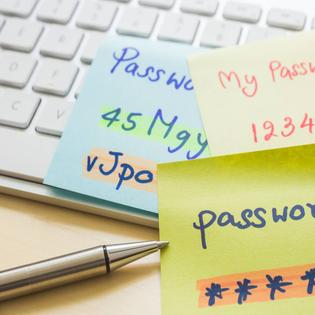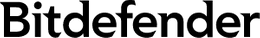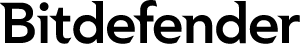-
Local encryption for better security
-
Includes password quality check
-
Doesn’t include features like password sharing and digital legacy
Advertiser Disclosure
All About Cookies is an independent, advertising-supported website. Some of the offers that appear on this site are from third-party advertisers from which All About Cookies receives compensation. This compensation may impact how and where products appear on this site (including, for example, the order in which they appear).
All About Cookies does not include all financial or credit offers that might be available to consumers nor do we include all companies or all available products. Information is accurate as of the publishing date and has not been provided or endorsed by the advertiser.
Editorial Policy
The All About Cookies editorial team strives to provide accurate, in-depth information and reviews to help you, our reader, make online privacy decisions with confidence. Here's what you can expect from us:
- All About Cookies makes money when you click the links on our site to some of the products and offers that we mention. These partnerships do not influence our opinions or recommendations. Read more about how we make money.
- Partners are not able to review or request changes to our content except for compliance reasons.
- We aim to make sure everything on our site is up-to-date and accurate as of the publishing date, but we cannot guarantee we haven't missed something. It's your responsibility to double-check all information before making any decision. If you spot something that looks wrong, please let us know.
Bitdefender Password Manager is a secure password manager that allows you to access your passwords from anywhere you go. Its data is encrypted and decrypted locally, so you’ll be the only one with access to your master password.
For plans that start as low as $19.99/first yr, Bitdefender offers a good bargain for keeping your online credentials safe. However, it may be lackluster if you’re seeking password sharing, digital legacy, and other extra features.
We’ll review the stats on Bitdefender Password Manager to help you decide if it’s right for you.
Bitdefender Password Manager features
Our Bitdefender Password Manager experience
Bitdefender Password Manager privacy policy
Is Bitdefender Password Manager safe to use?
Bitdefender Password Manager customer service
Bitdefender Password Manager compatibility
How much does Bitdefender Password Manager cost?
Bitdefender Password Manager alternatives
Bitdefender Password Manager FAQs
Bottom line: Is Bitdefender Password Manager good?
Bitdefender Password Manager review at a glance
| Price | $1.66-$5.99/mo |
| Free version | No |
| Browser extensions | Chrome, Firefox, Edge, Safari |
| Password sharing | No |
| Encryption | AES-256-CCM, SHA512, BCRYPT |
| Two-factor authentication | Yes |
| Password generator | Yes |
| Form filler | Yes |
| Digital legacy | No |
| Learn more | Get Bitdefender Password Manager |
Bitdefender Password Manager pros and cons
- Local encryption for better security
- Includes password quality check
- Strong encryption
- No free version
- Doesn’t include features like password sharing and digital legacy
Bitdefender Password Manager features
Bitdefender Password Manager offers common features like a form filler, password strength reports, and easy password imports. If you want to import passwords from various file formats, Bitdefender has multiple options, like json, CSV, XML, and more types available.
Autofill means you don't have to enter a password every time you log in to a website. Since the data is encrypted locally, no third party will have access to your information. You’ll also have the benefit of knowing you’re using a strong password with the password strength advisor.
However, we were disappointed that there’s no free version, no password organization capabilities, and no passwordless authentication. The only method we found for password sharing was by downloading a CSV file or using a password-protected file.
Password sharing
Some of the best password managers allow password sharing between users. Unfortunately, Bitdefender Password Manager doesn’t have the option to generate links for password sharing. You can only share your credentials with another person by exporting the information into a CSV file or using a password-protected file.
With a password-protected file, you’ll be asked to encrypt the accounts list with password protection. If you want to share these credentials with someone else, you’ll need to give them the password. There’s nothing particularly fancy about this process.
Two-factor authentication
Bitdefender offers two-factor authentication (2FA) to secure your account better. No authenticator app is needed for this process.
You must set up 2FA through Bitdefender Central. Once that’s set, you can access your account by entering a verification code in addition to your password. As opposed to passwordless authentication, this protocol still requires a password.
Once you log in to the Bitdefender Central hub, click on your name > Bitdefender Account > Password and security. From there, you can choose to use two-factor authentication.
Password generator
The password generator could not be simpler to use. From the Bitdefender extension, you click Generate password, where you’ll see new password options. It’s set up to use 16 characters, but you can choose as few as four and as many as 32.
You can either select All characters or Easy to type. You can even check the password history to see previously generated credentials that are temporarily stored for easy access.
Autofill
Bitdefender uses Intelligent Password Autofill, which allows the password manager to fill in your login information automatically. It uses an algorithm to prefill your credentials on websites you’ve visited to save you time.
You can click on the username, and it will automatically enter the credentials. From there, you can click continue or sign in, and the password will be entered for you.
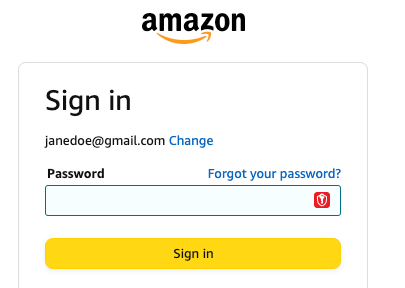
Password strength report
The password strength report is great to have because it shows you exactly where you stand with your online security credentials. It’s not all about password strength. You can learn if you’re using duplicate passwords or old passwords, and there’s a section to check if any of your passwords have been leaked.
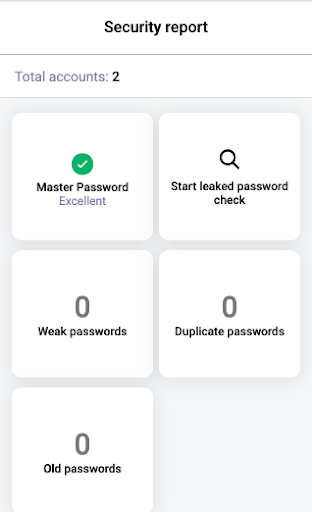
Digital legacy
Digital legacy allows you to share your password vault with any designated people in case of an emergency. During our testing, we didn’t see any clear indication that Bitdefender has a digital legacy feature.
Bonus features
One bonus feature Bitdefender Password Manager has is the Identities management and Credit Card Management sections. Once you’ve stored identities and credit card details, the password manager can fill in your details in web forms and save you time. Your identities and credit card details are also encrypted with the password manager, so only you can access that data.
The other notable feature is Secure Me. If you share a device with others, Secure Me allows you to log out remotely or delete your browsing history on any device you’ve accessed.
Our Bitdefender Password Manager experience
We tested Bitdefender on a Macbook Air using the Sonoma 14.0 operating system. We also tested the browser extension on Google Chrome. Everything worked well as we accessed various websites and entered data like credit card information and login credentials.
Using the password quality check was easy, and we think any good password manager should offer this to keep security at the forefront of your online browsing. Capturing passwords was a breeze, and the password generator could not have been easier to use.
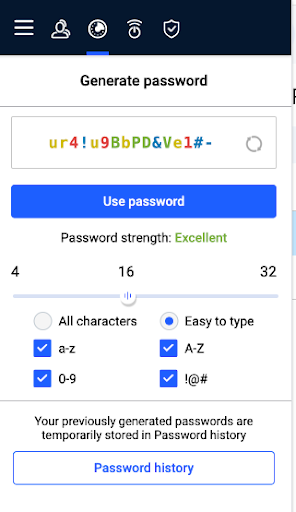
The largest downfall is that we didn’t see a digital legacy feature. If it’s there, we didn’t find it while testing the software and looking through every feature available. The other item of note is that there isn’t a straightforward way to share passwords, even with the Shared plan. The workaround seems to be downloading and sharing a password-protected file, or sending an exported CSV file without password protection.
Bitdefender Password Manager privacy policy
According to the privacy policy, Bitdefender stores any collected data on protected servers and other devices that allow operations with what it deems appropriate security measures. It goes on to mention that Bitdefender could collect personal data from users, such as traffic data when a website is accessed. That data includes IP addresses and the date and time you visited the site.
The password manager also uses cookies to collect data, which isn’t unusual for a software program. All of the information related to the privacy standards were found under the community guidelines.
Bitdefender has posted that it won’t reveal any personal information about users to third parties unless it has explicit consent to do so from the users. Even when you use a secure password manager, you may want to update your privacy settings for better online safety.
Bitdefender Password Manager third-party audits
On Bitdefender’s site, there’s no clear literature showing its password manager has undergone a third-party audit. We reached out to customer support to get confirmation of this, but we’re still waiting on a response.
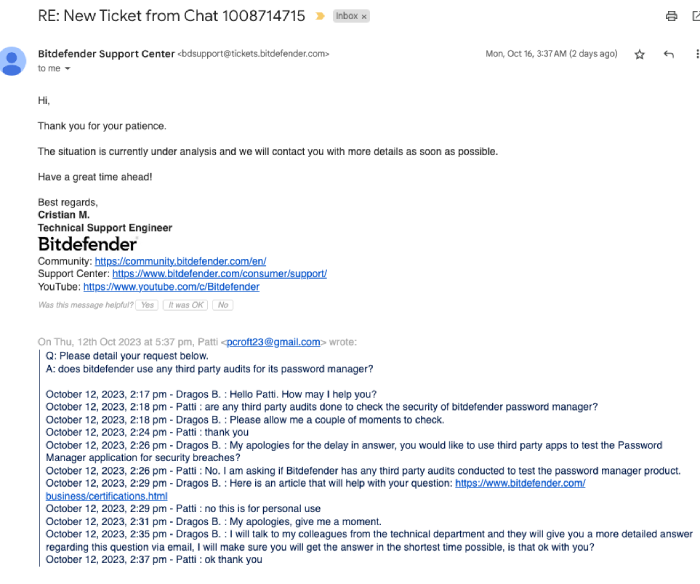
Customer support did share that Bitdefender has certifications that back up the security of the password manager. One of those certifications is ISO 27001, which is the international standard for information security.
Is Bitdefender Password Manager safe to use?
If you’re like many of us, you’ve learned that Google Password Manager isn’t safe and you’re looking for an alternative. Since Bitdefender uses AES-256-CCM, BCRYPT, and SHA512 encryption, we feel this password manager is safe to use. For example, SHA512 is used to protect the software from brute-force attacks and requires longer to guess the password than AES-256-bit alone.
We also haven’t seen any information about Bitdefender being hacked, which supports this being a safe software.
Bitdefender Password Manager customer service
Bitdefender offers video tutorials and troubleshooting guides to help users with various issues. There’s also a community where you can ask other Bitdefender members for assistance. If you’d like to speak to a customer support representative, you can connect by phone, chat or email.
We did reach out to ask if Bitdefender conducts third-party audits for personal use, not only business use. Although the rep was friendly, we were directed to an article rather than being given a direct answer to the question.
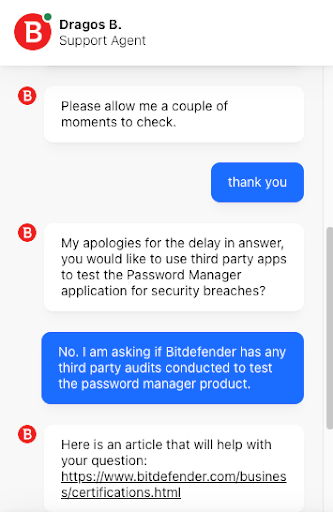
After pressing harder, we were told that the rep would reach out to the technical team and get us an answer as soon as possible. That gave us pause, as it seems this would be something customer service would know or be able to access. As of this writing, we’re still waiting for an answer and have not received one.
Bitdefender Password Manager compatibility
Bitdefender Password Manager is compatible with the most common operating systems and browsers. The chances are good that you use at least one of these.
- Microsoft Edge
- Mozilla Firefox
- Google Chrome
- Safari
- Windows
- macOS
- iOS
- Android
How much does Bitdefender Password Manager cost?
Bitdefender Password Manager is a standalone product with two different price points, depending on your chosen plan. If you want the individual plan, it’ll cost you Bitdefender Password Manager Individual Monthly , whereas the Shared plan, which includes four accounts, will run you Bitdefender Password Manager Shared Monthly It also has annual pricing options for both plan types, saving you money in the long run.
If you’d like to bundle services, you can get Bitdefender Password Manager with Bitdefender Premium Security. This antivirus software plan also includes security features like a virtual private network (VPN) with unlimited traffic, parental controls, identity protection, and more for $39.99/first yr.
Bitdefender Password Manager plan comparison
| Plan | Individual | Shared |
| Yearly price | $19.99/first yr | $39.99/first yr |
| Monthly price | $2.99/mo | $5.99/mo |
| Number of users | 1 | 4 |
| Password vault | ||
| Autofill | ||
| Password generator | ||
| Two-factor authentication | ||
| Data breach alerts | ||
| Digital legacy | ||
| Details | View Plan | View Plan |
As password manager prices go, we think this one is about average. The individual plan for 1Password is the same, but the Families plan is a bit cheaper, coming in at $4.99/mo, and it covers up to five people.
If you’re looking for a more budget-friendly product, Bitwarden has a free plan and a Premium plan that costs only $0.83/mo. The Bitwarden Families plan is also cheaper and covers six accounts.
Bitdefender Password Manager alternatives
If you aren’t sure if Bitdefender is the password manager for your needs, we have some alternatives that might be better:
- NordPass: NordPass has a free plan and paid options, which come with plenty of features like password sharing, data breach scanning and emergency access.
- 1Password: 1Password gives you all the typical features like autofill and a password generator. It also includes Travel Mode for more privacy.
Bitdefender Password Manager FAQs
Can I trust the Bitdefender Password Manager?
With no history of a security breach and various security protocols in place, we do feel that you can trust the Bitdefender Password Manager to keep your online credentials safe.
Is Bitdefender better than LastPass?
Since Bitdefender has had no reported breaches and LastPass has had more than one recently, we do consider it better than LastPass as far as security.
What’s the difference between Bitdefender Wallet and Password Manager?
Bitdefender Password Manager is a standalone product that’s compatible with most browsers and devices, while Bitdefender Wallet is a password manager module with basic functionality that comes with Bitdefender’s more basic tiers.
Bottom line: Is Bitdefender Password Manager good?
Although Bitdefender Password Manager is a basic password manager, we believe it's a good product. Bitdefender has numerous security certifications and it uses AES-256-CCM, BCRYPT, and SHA512 encryption, illustrating that security is something the company doesn't take lightly. Bitdefender may not be on our list of the best password managers on the market, but it’s safe to use and has never been breached.
If you’re looking for an alternative to Google Password Manager or need something to generate and secure your passwords, Bitdefender will work fine. If you need something with more organization and can walk you through using the interface, another password manager, like NordPass, might be your best bet.
-
Local encryption for better security
-
Includes password quality check
-
Doesn’t include features like password sharing and digital legacy