Advertiser Disclosure
All About Cookies is an independent, advertising-supported website. Some of the offers that appear on this site are from third-party advertisers from which All About Cookies receives compensation. This compensation may impact how and where products appear on this site (including, for example, the order in which they appear).
All About Cookies does not include all financial or credit offers that might be available to consumers nor do we include all companies or all available products. Information is accurate as of the publishing date and has not been provided or endorsed by the advertiser.
Editorial Policy
The All About Cookies editorial team strives to provide accurate, in-depth information and reviews to help you, our reader, make online privacy decisions with confidence. Here's what you can expect from us:
- All About Cookies makes money when you click the links on our site to some of the products and offers that we mention. These partnerships do not influence our opinions or recommendations. Read more about how we make money.
- Partners are not able to review or request changes to our content except for compliance reasons.
- We aim to make sure everything on our site is up-to-date and accurate as of the publishing date, but we cannot guarantee we haven't missed something. It's your responsibility to double-check all information before making any decision. If you spot something that looks wrong, please let us know.
Best for Streaming
-
Offers support for several streaming platforms
-
Has server locations in 94 countries
-
Only allows you to connect eight devices at once
Best for Lots of Device Connections
-
Uses AES 256-bit with SHA-512 encryption
-
Allows for up to 30 device connections
-
Its money-back guarantee is only seven days for first-time customers
It’s no secret that hackers are trying to steal your data and wreak havoc on the internet. If you’re searching for a way to be more secure when online, you may be interested in using a virtual private network (VPN). Both ExpressVPN and TorGuard VPN are secure services that work to keep your data safe from unauthorized users.
If you’re looking for something that allows fewer connected devices but easily unblocks Netflix, ExpressVPN may be for you. On the other hand, you may be more interested in a high number of simultaneous connections and couldn’t care less about unblocking streaming services, which makes TorGuard a good choice.
Of course, choosing the right VPN is not always cut and dry. It’s important to weigh all the pros and cons to get the perfect VPN that meets your needs. In this article, we’ll guide you through everything needed to choose between ExpressVPN and TorGuard.
ExpressVPN vs. TorGuard: prices
ExpressVPN vs. TorGuard: features
ExpressVPN vs. TorGuard: internet speeds
ExpressVPN vs. TorGuard: compatibility and ease of use
ExpressVPN vs. TorGuard: customer service
ExpressVPN vs TorGuard FAQs
ExpressVPN vs. TorGuard: which is better?
ExpressVPN vs. TorGuard at a glance
Some of the differences between TorGuard and ExpressVPN start with what you can do. For instance, ExpressVPN allows you to stream content from geo-restricted websites even when you’re traveling. TorGuard does not allow for streaming unless you purchase the Pro or Premium plan, so if streaming is important to you, this could be a dealbreaker.
Maybe you don’t care as much about being able to stream as you do the maximum number of devices you can connect. With TorGuard, you can connect up to 30 devices, depending on the subscription you choose. That’s a far cry from ExpressVPN, which only allows a total of eight.
- ExpressVPN: Best for streaming
- TorGuard: Best for lots of device connections
How do ExpressVPN and TorGuard compare?
 ExpressVPN ExpressVPNOur Pick
|
 TorGuard TorGuard
|
|
| Price | $6.67–$12.95/mo | $2.50–$14.99/mo |
| Max # of connected devices | 8 | 30 |
| 24/7 customer support | ||
| Compatibility | Android, iOS, Mac, Windows, Chrome, Firefox, Edge, Linux | Android, iOS, Mac, Windows, Chrome, Firefox, Edge, Linux |
| # of servers | Servers in 94 countries | 3,000+ in 50 countries |
| VPN protocol | Lightway, OpenVPN, IKEv2, L2TP/IPsec | OpenVPN, Wireguard, IKEv2, Stunnel |
| No-logs policy | ||
| Unblocks Netflix? | Yes (with the Pro and Premium plans only) | |
| Get ExpressVPN Read ExpressVPN Review |
Get TorGuard Read TorGuard VPN Review |
Both TorGuard VPN and ExpressVPN offer a no-logs policy, which is important when choosing any VPN. That means not even your VPN provider can view what you do online while connected to the service.
As far as pricing, TorGuard has four different plans that start at $9.99/mo. You can get ExpressVPN for $6.67/mo when you sign up for an annual plan. If you need to save money on a VPN, you can pay a little less with ExpressVPN.
Both VPNs offer thousands of servers but ExpressVPN has a server network with locations in 94 countries, whereas TorGuard only has server locations in just over 50 different countries.
ExpressVPN vs. TorGuard: prices
| ExpressVPN Our Pick
|
TorGuard | |
| Price range | $6.67–$12.95/mo | $2.50–$14.99/mo |
| Best value plan | 12 Months + 3 Months Free for $6.67/mo | Anonymous VPN Pro Annual for $59.50/yr |
| Money-back guarantee | Yes — 30 days | Yes — seven days for first-time customers |
| See Full Pricing Details | See Full Pricing Details |
ExpressVPN’s lowest monthly plan is cheaper than TorGuard. At the time of writing, ExpressVPN is offering three free months if you sign up for an annual plan. TorGuard costs $59.50/yr for its Anonymous VPN Pro plan, whereas ExpressVPN will cost you $99.95 for 15 months. That is a special price, though. The regular annual cost of ExpressVPN is $155.40.
And if you value streaming platforms, TorGuard only offers streaming support with its Pro and Premium plans. You won’t need to pay extra to be able to stream with ExpressVPN.
As far as TorGuard’s money-back guarantee, you only qualify if you’re a first-time customer and if you’ve used the product for seven days or less. On TorGuard’s website, it clearly states that after seven days you’ll most likely be denied a refund. On the other hand, ExpressVPN’s money-back guarantee is for 30 days, which gives you much more time to try to service.
ExpressVPN vs. TorGuard: features
| Feature | ExpressVPN Our Pick
|
TorGuard |
| Number of servers | Thousands in 94 countries | Over 3,000 in 50+ countries |
| No-logs policy | No logs | No logs |
| VPN headquarters | British Virgin Islands | Orlando, FL |
| Encryption | AES 256-bit | AES 256-bit with SHA-512 |
| VPN protocol | Lightway, OpenVPN, IKEv2,L2TP/IPsec | OpenVPN, WireGuard, IKEv2, Stunnel |
| Kill switch | ||
| Split tunneling | ||
| Netflix support | Yes — with Pro and Premium plans | |
| Torrenting support | ||
| Smart DNS | ||
| Blocks ads and trackers | ||
| Get ExpressVPN Read ExpressVPN Review |
Get TorGuard Read TorGuard VPN Review |

These two VPN services have many shared essential security features, like a kill switch. The kill switch is an extra layer of security protection should you need it. With ExpressVPN and with TorGuard, you can choose to stop internet traffic if you lose connectivity with the VPN. This is especially useful in instances where you’re using public Wi-Fi, like at your local coffee shop.
Both VPNs have strong AES 256-bit encryption. TorGuard’s encryption also includes SHA-512, a secure algorithm that provides additional data protection by increasing the effort needed for a hacker to guess your passwords.
With the Threat Manager feature, ExpressVPN will block trackers while the VPN is connected. It prevents websites and apps on your device from communicating with third parties that could track your activity, giving you more privacy and security with your data. On the other hand, TorGuard uses encrypted tunneling so others, including your ISP, cannot see your internet data. That’s especially useful when using public Wi-Fi.
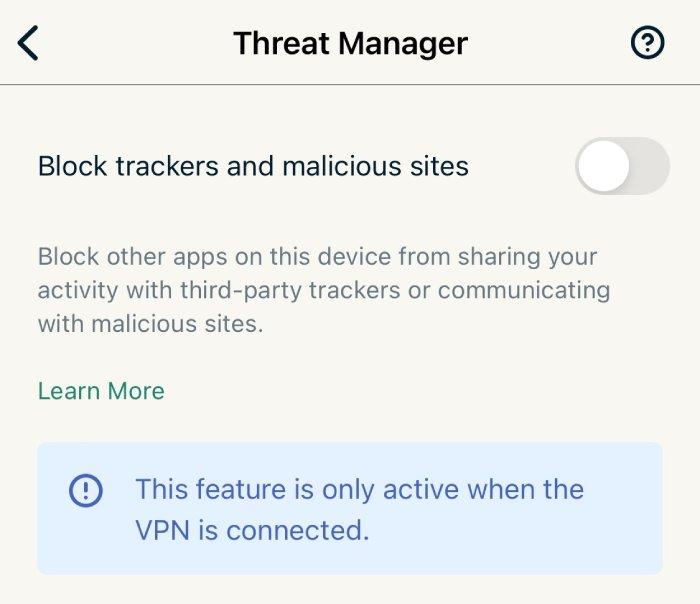
In September 2022, ExpressVPN was audited by KPMG to verify its no-logs policy. There’s also a full report on the results that is available for anyone to read for full transparency. On the other hand, TorGuard claims to have a no-logs policy but we couldn’t find any third-party audits to support this.
ExpressVPN vs. TorGuard: streaming support
| Platform | ExpressVPN Our Pick
|
TorGuard |
| Netflix | Yes (with dedicated IP) | |
| Amazon Prime Video | Yes (with dedicated IP) | |
| Hulu | Yes (with dedicated IP) | |
| BBC iPlayer | Yes (with dedicated IP) | |
| Disney+ | ||
| HBO Max |

ExpressVPN caters more to users wanting to access geo-restricted streaming services. TorGuard offers streaming support but only if you get a dedicated IP address with its Pro and Premium plans. Its Standard plan doesn’t provide streaming features. We also couldn’t find information that indicated Disney+ and HBO Max could be accessed. ExpressVPN offers streaming support for all the popular streaming platforms, as shown below.
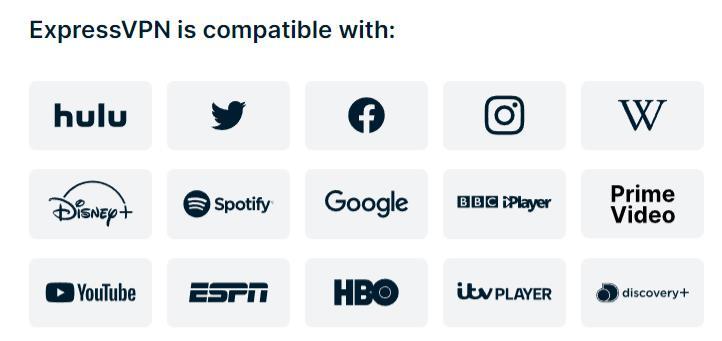
TorGuard could connect to Netflix but had some trouble connecting to VPN servers in Australia. Even after a password reset, it appears geo-blocking restrictions banned the viewing.
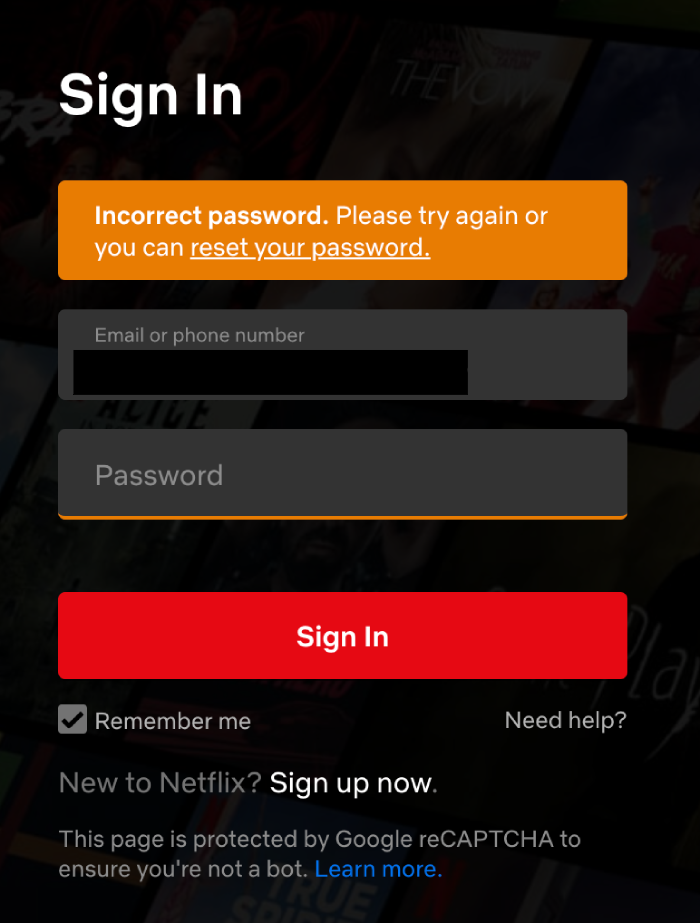
ExpressVPN vs. TorGuard: internet speeds
We conducted speed tests to see how using ExpressVPN and TorGuard affected our internet speeds. Some effect is expected, especially when connected to further locations, but we wanted to see if the impacts would be significant.
Overall, ExpressVPN had faster download speeds and upload speeds than TorGuard. The only instance TorGuard was faster was during uploading while connected to a U.S.-based server.
ExpressVPN vs. TorGuard speed test results
| Server location | ExpressVPN Our Pick
|
TorGuard |
| Speed % difference with US server |
|
|
| Speed % difference with EU server |
|
|
| Speed % difference with AU server |
|
|
| Get ExpressVPN Read ExpressVPN Review |
Get TorGuard Read TorGuard VPN Review |
We also looked at latency, which is the time it takes to send a request and receive a response from the server you’re accessing. A VPN adds latency because it requires your data to be routed through the service before it can reach a destination. The higher the latency, the more lag time you get when trying to visit a website or streaming service.
Our latency tests also showed that ExpressVPN was often faster than TorGuard. TorGuard only beat ExpressVPN while connected to a server in Australia.
ExpressVPN vs. TorGuard latency test results
| Server location | ExpressVPN Our Pick
|
TorGuard |
| Latency % difference with US server | 15% | 44% |
| Latency % difference with EU server | 88% | 90.67% |
| Latency % difference with AU server | 118% | 91.46% |
ExpressVPN vs. TorGuard: compatibility and ease of use
| ExpressVPN | TorGuard | |
| Windows | ||
| macOS | ||
| Android | ||
| iOS | ||
| Linux | ||
| Router | ||
| Smart devices |
When testing, we found ExpressVPN and TorGuard’s interfaces easy to use. Both have dropdowns where you can select from servers worldwide and change them at random. The choice is yours. The high-speed servers provide quick access to websites when needing a secure connection. You get a large number of available servers when you log in. We like the minimalist designs, and it doesn’t take long to see if you’re connected when logging into the VPN.
You won’t get a lot of flashy dashboards with ExpressVPN. We didn’t think that was a problem and enjoyed the minimalistic design that lets us get right to the server access. TorGuard was also easy to use and connected to different servers quickly, even when switching between them.
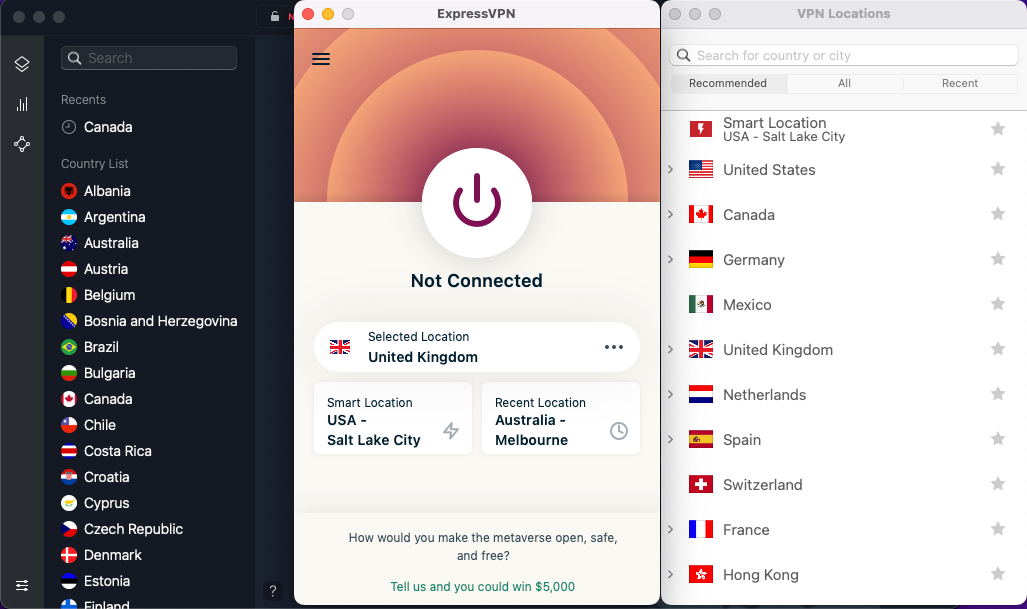
ExpressVPN vs. TorGuard: customer service
| ExpressVPN | TorGuard Our Pick
|
|
| 24/7 live chat | ||
| Phone | ||
| Support forums | ||
| Online guides |
Both ExpressVPN and TorGuard offer 24/7 live chat and email support. They both also have knowledge bases where you can search for online guides to try and troubleshoot any issues you may encounter.
In addition, TorGuard offers a support forum where you can ask other users for help. But neither service has phone support, which can be a bit of a bummer for those who like a more personal approach.
ExpressVPN vs. TorGuard: payment options
You may have more payment options than you’d expect with these VPNs. It comes down to what you’re comfortable using and what is most convenient. Even though it’s still relatively new as a payment form, both ExpressVPN and TorGuard allow for bitcoin payments, which is great for anonymity.
Additionally, ExpressVPN allows you to use online transfers through programs like iDeal and Klarna. Similarly, TorGuard accepts various forms, like gift cards and BTCPay Node, which is supplied through TorGuard. Below are the complete lists of payment options for each VPN.
ExpressVPN payment options
- Credit card
- PayPal
- bitcoin
- Debit card
- Online transfer
TorGuard payment options
- Credit card
- Debit card
- bitcoin
- BTCPay Node
- PayPal
- Gift cards
- PaymentWall
- PayGarden
ExpressVPN vs TorGuard FAQs
What is the downside to ExpressVPN?
Some users may consider ExpressVPN not having a phone number for customer support to be a downside. Sometimes having to use a support forum takes longer than describing your issues over a phone call.
Is TorGuard good for Netflix?
TorGuard is only good for Netflix if you get the Pro or Premium versions, as the Standard version will not support streaming.
Will ExpressVPN work in China?
ExpressVPN will work in Hong Kong, which is part of China. We also listed it as one of our best VPNs for China.
Who owns TorGuard VPN?
TorGuard is owned by VPNetworks, LLC, located in Orlando, Florida.
ExpressVPN vs. TorGuard: which is better?
When it comes to speed and streaming, ExpressVPN is hands-down better than TorGuard. When you want to avoid lag, ExpressVPN’s lower latency percentages are certainly ideal. But if you need a VPN for more than five devices and streaming isn’t your first priority, TorGuard is the better option for you. No matter which VPN you choose, you’ll get strong encryption and pay a fair price.
-
Premium VPN offering strong security and ultra-fast speeds
-
Strict no-logs policy with independent audit
-
In-house Lightway protocol for more speed and security
-
More expensive than NordVPN, Surfshark, and CyberGhost







