-
High server count
-
Strict no-logs policy
-
Limited device support
Advertiser Disclosure
All About Cookies is an independent, advertising-supported website. Some of the offers that appear on this site are from third-party advertisers from which All About Cookies receives compensation. This compensation may impact how and where products appear on this site (including, for example, the order in which they appear).
All About Cookies does not include all financial or credit offers that might be available to consumers nor do we include all companies or all available products. Information is accurate as of the publishing date and has not been provided or endorsed by the advertiser.
Editorial Policy
The All About Cookies editorial team strives to provide accurate, in-depth information and reviews to help you, our reader, make online privacy decisions with confidence. Here's what you can expect from us:
- All About Cookies makes money when you click the links on our site to some of the products and offers that we mention. These partnerships do not influence our opinions or recommendations. Read more about how we make money.
- Partners are not able to review or request changes to our content except for compliance reasons.
- We aim to make sure everything on our site is up-to-date and accurate as of the publishing date, but we cannot guarantee we haven't missed something. It's your responsibility to double-check all information before making any decision. If you spot something that looks wrong, please let us know.
TorGuard’s virtual private network (VPN) is a service that provides a secure internet connection. It is designed to protect your privacy and keep your data safe from malicious actors. TorGuard offers a variety of features, including high-speed servers, a no-logs policy, and dedicated IPs. It also has a kill switch and split tunneling for added security.
In addition to the great features mentioned above, we find TorGuard VPN to be an excellent choice for protecting your privacy and keeping your data secure while actively using the internet. This review will cover TorGuard VPN features, pricing, and test results.
TorGuard VPN features
TorGuard VPN test results
TorGuard VPN compatibility
TorGuard VPN customer support
TorGuard VPN prices and subscriptions
TorGuard VPN FAQs
Bottom line: Is TorGuard VPN good?
| Price | $2.50–$14.99/mo |
| Free version | No |
| Max # of connected devices | 30 |
| # of servers | 3,000+ servers in 50+ countries |
| VPN protocol | OpenVPN, Wireguard, IKEv2, Stunnel |
| No-logs policy | No logs |
| Headquarters | Orlando, FL |
| Netflix access | No |
| Details | View TorGuard VPN Plans |
Who is TorGuard VPN best for?
- Recommended for anyone who wants a secure VPN connection and access to geo-restricted content without breaking the bank.
TorGuard VPN is an ideal choice for those needing a reliable connection. It uses secure encryption protocols to protect the confidentiality of all data transfers, keeping them safe and secure from potential attackers. It offers various features, such as a kill switch and split tunneling, which provide an extra layer of security. Additionally, TorGuard offers dedicated IP addresses and a no-logs policy, allowing users to maintain their privacy while browsing the web.
The pricing is also very reasonable, making it an excellent choice for those who want a secure VPN without breaking the bank. TorGuard's features and pricing make it a great choice for those needing a secure connection and wanting to access geo-restricted content or bypass censorship.
TorGuard VPN pros and cons
- High server count
- Strict no-logs policy
- Dedicated IPs
- Limited device support
- Headquartered in the U.S.
TorGuard VPN features
TorGuard VPN offers a variety of features, including high-speed servers and dedicated IP addresses. It also has a kill switch and split tunneling for added security. These features make it ideal for users needing a secure and private connection.
Server count and countries
- 3,000+ servers in 50+ countries
TorGuard VPN has an impressive server count of over 3,000 servers in 50-plus countries. This is a large server count, providing users with access to a variety of locations to ensure they can find a server that is fast and secure. Additionally, having servers in many countries allows users to bypass censorship and access geo-restricted content. A large server count is important for users needing a secure connection and access to geo-restricted content.
No-logs policy and headquarters
- TorGuard VPN logs policy: No logs
- TorGuard VPN headquarters: United States
TorGuard VPN has a strict no-logs policy, meaning it does not collect user activity data. When a VPN does not log data, it doesn’t collect information to give law enforcement or government officials, ensuring users’ online activities remain private.
The location of a VPN’s headquarters is important because it determines whether the VPN is subject to data retention laws. If a VPN is headquartered in a country with strict data retention laws, it is more likely to be forced to turn over subscriber data. On the other hand, a VPN headquartered in a country with more relaxed data retention laws will have more privacy protections. Since TorGuard is headquartered in the U.S., it is not subject to the same data retention laws as other countries.
However, the U.S. is part of the Five Eyes Alliance, an intelligence-sharing agreement between the U.S., the U.K., Canada, Australia, and New Zealand. This means that the U.S. can collect and store internet activity from your internet service provider (ISP), third-party surveillance, or activity trackers — something to consider when selecting VPNs headquartered in the U.S.
Kill switch
TorGuard VPN’s kill switch features automatically block data from leaving your device if you lose your connection. This ensures that sensitive data will not be exposed if your connection is interrupted (keeping your data private).
Additionally, a kill switch will prevent unencrypted data from traveling over an unsecured connection, keeping you safe from malicious actors. In short, a VPN with a kill switch provides an unbeatable layer of protection.
We tested TorGuard VPN's kill switch and found it to be an extremely easy-to-use and effective tool for protecting our online data. It offers two options: a network-level kill switch (called “Network Kill Switch”), which completely shuts off internet access when the VPN connection is lost, and an application-level kill switch (called “App Kill Switch”), which only blocks selected applications. Both are designed to protect your privacy from accidental data leakage and ensure your online activities remain secure.
Split tunneling
TorGuard also has split tunneling, so you can select which apps or websites can use the VPN connection. This lets you maintain a secure connection and access geo-restricted content while still accessing local resources. For example, if a user needs to access a banking app while streaming content from another country, they can use split-tunneling to access both services securely and privately.
We personally love the flexibility and control that split tunneling provides, allowing us to access geo-restricted content from multiple countries and apps or stream content that’s only available outside the U.S. Not only does it provide an extra layer of security, but it also helps us save on bandwidth by only encrypting the data we need.
Dedicated IP address
TorGuard VPN offers a dedicated IP address with its Anonymous VPN Pro plan. A dedicated IP address is a unique IP address that is not shared with any other users. This ensures that you have your own secure and private connection.
Additionally, having a dedicated IP address allows you to access websites and services that require a static IP address. This can be useful for accessing certain banking sites or streaming services that are only available in other countries. Dedicated IPs also allow you to bypass many restrictions imposed by network administrators or ISPs.
Working with TorGuard VPN's dedicated IP address was incredibly useful for us. It allowed us to securely access geo-restricted content, bypass restrictions imposed by network administrators or ISPs, and access websites and services requiring a static IP address. As a result, investing in the Anonymous VPN Pro plan is definitely worth it for its added security and flexibility.
Encryption
TorGuard VPN uses AES-256 encryption, the strongest encryption available. This ensures your data is secure and private, as AES-256 encryption is virtually impossible to break. Additionally, this encryption is used by many of the world's leading security agencies, making it one of the most reliable types of encryption available.
If you need an extra layer of security, TorGuard also offers OpenVPN with AES-256-SHA256 encryption. This is an even stronger type of encryption, providing the highest levels of security and privacy.
DDoS protection
TorGuard VPN also offers protection from distributed denial-of-service (DDoS) attacks to safeguard your online experience. This protection includes hardware- and software-based firewalls that filter and block malicious traffic from entering your system, detecting and thwarting larger DDoS attacks in real time. That's why DDoS protection is considered an excellent VPN feature.
Online gamers should consider a VPN with DDoS protection because they are often the targets of malicious attacks from other players looking to gain a competitive advantage. DDoS attacks can cause significant lag or even crash a game, ruining the gaming experience. With TorGuard's DDoS protection, gamers can rest easy knowing their online gaming sessions are safe and uninterrupted and their personal information is secure.
Free router
At the time of this article, you’ll automatically receive a free router when purchasing the TorGuard VPN Pro plan, the TorGuard VPN Premium plan, or an Annual Premium Proxy. The inclusion of the Mango (GL-MT300N-V2) by GL.iNet router is a great way to attain maximum protection and convenience while using the internet.
The Mango (GL-MT300N-V2) router is powered by OpenWRT and supports VPN services. It automates many functions and is simple to set up and use, so you can easily access content from around the world without compromising security. Furthermore, its pocket-sized design is extremely convenient for people on the go. The fact that it’s completely free with the TorGuard VPN’s premium services makes TorGuard a valuable VPN option.
VPN protocol
TorGuard uses the OpenVPN protocol, which is a secure and reliable protocol. It is widely considered one of the strongest protocols available, providing users with a secure connection and ensuring their data remains private. TorGuard also supports other protocols, such as IKEv2, L2TP, and SSTP. These protocols are also secure and provide users with a reliable connection.
For those needing an extra layer of security, OpenVPN with AES-256-SHA256 encryption is available. This provides the highest levels of security and privacy.
TorGuard VPN test results
We ran a series of speed tests to evaluate TorGuard VPN performance and check their servers’ reliability. We also tested their connection security by monitoring their no-logs policy. Testing VPNs is important for determining their speed, reliability, and security, as these are all important factors to consider when choosing the best VPN for your needs.
Speed tests
- What was the outcome of the speed tests? TorGuard VPN failed its speed tests.
We conducted the TorGuard VPN speed test to evaluate VPN performance when connecting to different servers worldwide. For the baseline, our internet speed in the Los Angeles area was 316.34 Mbps for downloads and 23 Mbps for uploads while using a 2017 Macbook Pro device.
The TorGuard VPN speed test showed a 51% decline in download speeds when connected to a Las Vegas server, an 81% decrease when connected to a London server, and an 80% drop when connected to a Sydney server. This is a drastic difference compared to the 13% difference in download speeds seen in our review of NordVPN’s speed test results.
Keep in mind that this significant decrease in speeds could be due to the distance of the servers from our location, the processing power of the device used for testing, or ISP throttling, which is known to affect speeds and bandwidth. We were connected to the Spectrum network (notable for throttling) while conducting the test, which could explain the significant discrepancy in download speeds.
Overall, TorGuard VPN had a satisfactory performance because connecting to different server locations was almost instantaneous, and browsing the web was generally a smooth experience. However, the connection felt noticeably delayed when we used the Australian server. The speed test results show that the download speeds decrease when connecting to a server outside the user's local area, but the connection does remain steady and reliable. Moreover, there were no lagging or buffering issues while streaming Netflix, which highlights the VPN’s solid performance.
Speed test results with VPN turned off.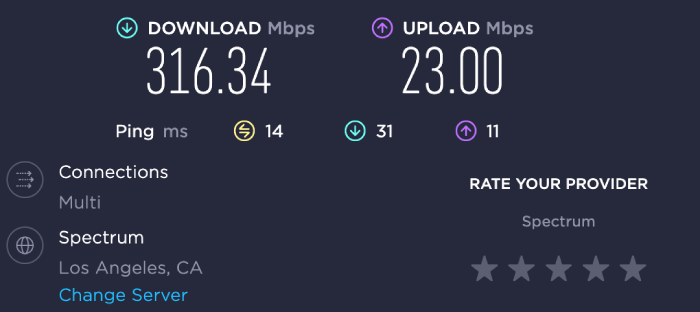
Speed test results with TorGuard VPN turned on from U.S. to U.S.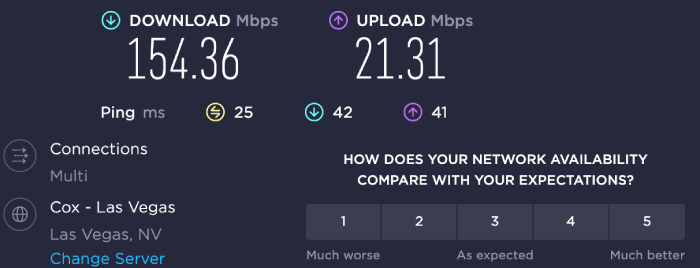
TorGuard VPN speed test results
| Test type | No VPN | US to US | US to EU | US to AU |
| Download speed | 316.34 Mbps | 154.36 Mbps | 58.97 Mbps | 63.02 Mbps |
| Upload speed | 22.35 Mbps | 21.31 Mbps | 11.76 Mbps | 11.24 Mbps |
| Latency (ping) | 14 ms | 25 ms | 150 ms | 169 ms |
| Download speed % difference | N/A | 51.07% | 81.03% | 80.05% |
| Upload speed % difference | N/A | 4.66% | 47.43% | 49.88% |
| Latency % difference | N/A | 44% | 90.67% | 91.46% |
TorGuard VPN Netflix tests
- What was the outcome of the Netflix tests? TorGuard VPN passed its Netflix tests.
When using the TorGuard VPN to watch Netflix, we experienced seamless playback without any lag or buffering issues while accessing the service from the U.S. to Canada. Furthermore, we noticed a slight speed improvement when streaming shows from the U.S. to U.S. servers.
However, we encountered difficulties accessing Netflix when selecting TorGuard’s U.K. and Australia servers. Despite correctly entering the login credentials, we were repeatedly presented with an error message indicating that the username and password were incorrect.
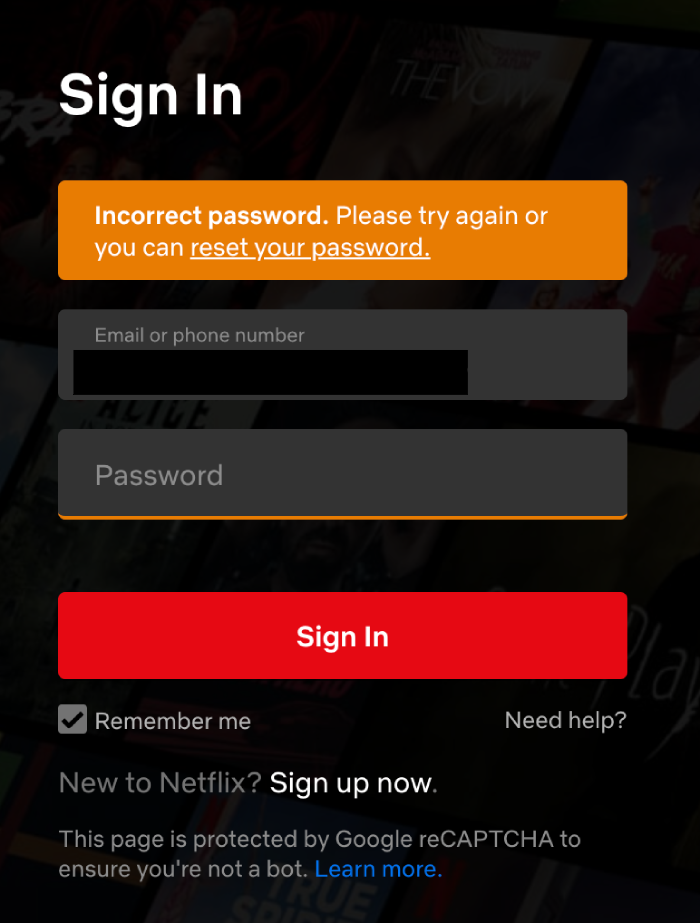
We continued to receive an error after selecting the U.K. and Australia servers, even when we requested a password reset by providing the correct email address and phone number for SMS text messages. Geo-blocking restrictions appear to be enforced.[1]
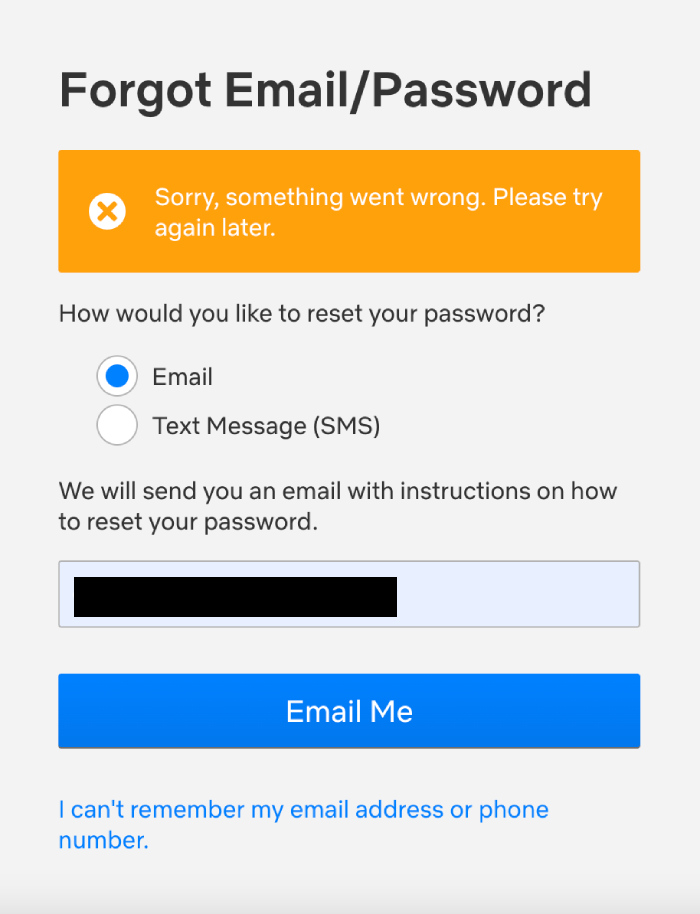
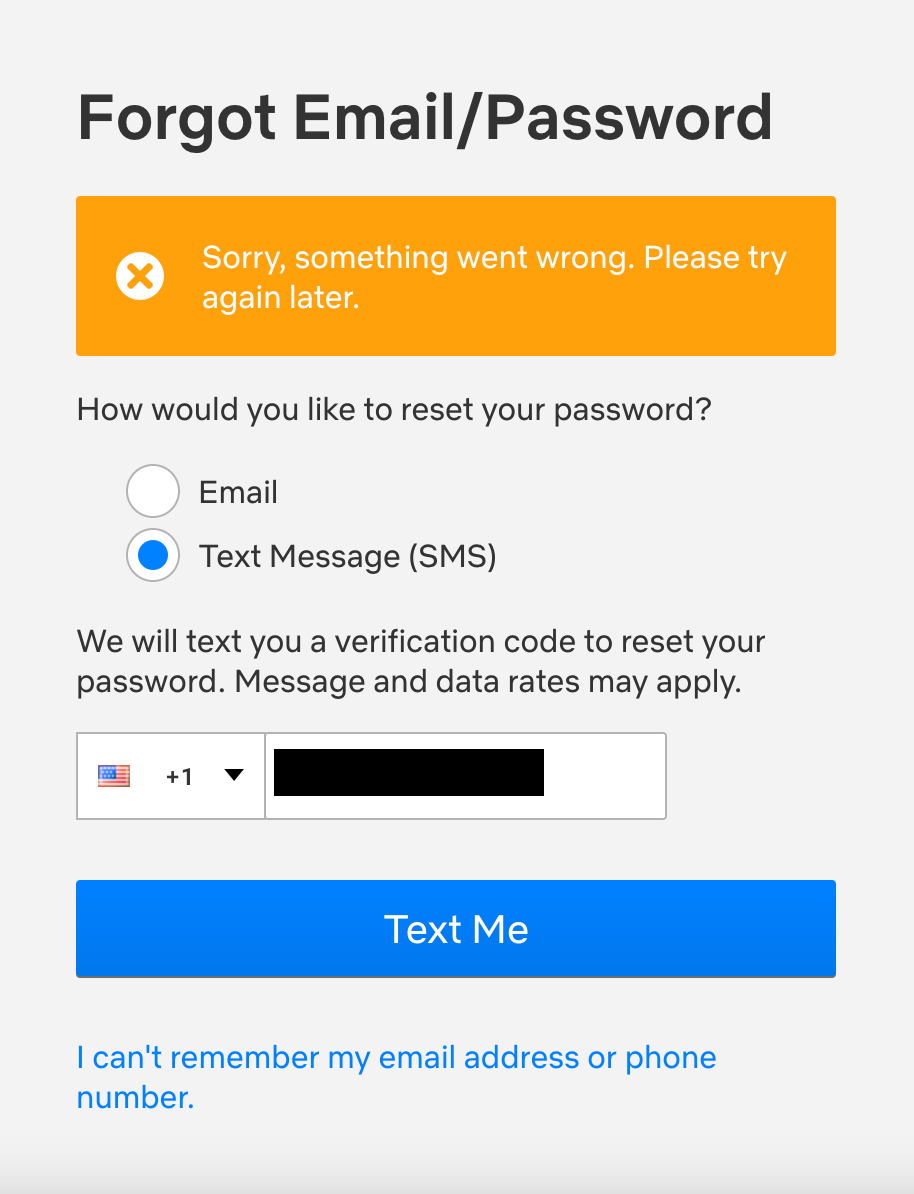
TorGuard VPN Netflix test results
| US to US | US to UK | US to Canada | US to AU | |
| Did it work with Netflix? | Yes | No | Yes | No |
DNS leak tests
- What was the outcome of the DNS leak tests? TorGuard VPN failed its DNS leak tests.
When running a DNS leak test on TorGuard VPN after selecting a U.K. server in London, TorGuard VPN failed the test. Instead of the expected DNS server from the United Kingdom, our ISP and a local DNS server were revealed. This clearly indicates a DNS leak, which can be a major security issue for users who value their privacy.
A Domain Name System (DNS) leak occurs when a user's device accidentally sends DNS requests to a third-party DNS server instead of the VPN's secure DNS server. This exposes users’ browsing data (e.g., visited websites and other online activities) to their ISP. It can even reveal the user's real IP address and location, compromising their privacy and security.

WebRTC leak tests
- What was the outcome of the WebRTC leak tests? TorGuard VPN passed its WebRTC leak tests.
Testing a VPN's ability to protect your personal information and remain anonymous is an important step to ensure security and peace of mind. The TorGuard VPN Pro passed the WebRTC leak test with flying colors. After selecting the U.K. server in London, the test did not reveal any DNS requests outside the VPN tunnel. This is an important piece of information and proves that TorGuard VPN can provide the highest level of user privacy and anonymity.
Web Real-Time Communication (WebRTC) is a protocol that enables browsers and software applications to communicate directly. If unprotected, it can reveal one's IP address and other private data. TorGuard VPN Pro is reliable in protecting users from any WebRTC leaks, providing the highest level of privacy and anonymity.

TorGuard VPN compatibility
TorGuard VPN is compatible with a wide range of devices and platforms, making it a great choice for those wanting to stay secure online no matter which device they use. This VPN is compatible with the following devices and platforms:
- Windows
- macOS
- iOS
- Android
- Linux
- Google Chrome
- Mozilla Firefox
- Microsoft Edge
TorGuard VPN customer support
TorGuard VPN’s customer support team is available 24/7 via email or live chat. TorGuard’s website also has a detailed knowledge base with video tutorials and step-by-step guides to help with the setup process. The online guides for setting up a VPN are easy to understand and give clear step-by-step instructions.
TorGuard VPN prices and subscriptions
TorGuard VPN offers a variety of subscription plans to suit a range of needs and budgets, including several billing cycles as payment options. Plans begin at $9.99/mo, but you can save $59.89/yr if you choose a 12-month plan with the standard Anonymous VPN. See our comparison of the Anonymous VPN and Anonymous VPN Pro plans for more details.
All plans include unlimited bandwidth, 24/7 customer support, and the ability to handle multiple connections. Anonymous VPN supports up to eight devices, Anonymous VPN Pro supports up to 12 devices, and Anonymous VPN Premium supports up to 30.
The cost of TorGuard is slightly higher than other VPNs, but it provides a range of features that make it worth the cost. The static IP address and double-hop encryption are especially useful for those needing an extra layer of security.
TorGuard VPN cost
| Plan | 1-month plan | Best Value 1-year plan |
| Anonymous VPN | $9.99/mo | $29.99/yr |
| Anonymous VPN Pro | $12.99/mo | $59.50/yr |
| Anonymous VPN Premium | $14.99/mo | $64.99/yr |
| View Plan | View Plan |
TorGuard VPN plan comparison
| Features | Anonymous VPN | Anonymous VPN Pro | Anonymous VPN Premium |
| Server count | 3,000+ worldwide | 3,000+ worldwide | 3,000+ worldwide |
| VPN speed | Unlimited speeds | Unlimited speeds | Unlimited speeds |
| # of devices | 8 | 12 | 30 |
| Bandwidth restrictions | |||
| No-logs policy | |||
| Blocks ads and malware | |||
| Port forwarding | |||
| Dedicated IP | |||
| Details | Learn more | Learn more | Learn more |
Lastly, TorGuard users can choose from a wide range of payment options, such as major credit cards, Paymentwall, and other methods with more privacy, like bitcoin and gift cards. This flexibility allows users to select the payment method that best meets their needs.
TorGuard VPN FAQs
Is TorGuard VPN free?
TorGuard VPN is not free, but it does provide a seven-day free trial or money-back guarantee.
Is TorGuard a good VPN for torrenting?
TorGuard is a good VPN for those needing a reliable and secure connection. It is particularly well-suited for torrenting, as it offers fast speeds and dedicated P2P servers. It is also compatible with a wide range of devices and platforms and it is easy to use.
TorGuard vs. ExpressVPN: Which is better?
TorGuard is the better option if you are looking for a cheaper provider since it offers global server coverage, fast connection speeds, and optimal customer support. However, ExpressVPN is the clear winner. ExpressVPN offers more security features, faster speeds, and better customer support than TorGuard. In terms of overall performance, ExpressVPN is the superior choice.
Bottom line: Is TorGuard VPN good?
TorGuard VPN is a great choice if you are looking for maximum online privacy and security. With its military-grade encryption, strict no-logs policy, compatibility with multiple devices, and ability to support up to 30 simultaneous connections, TorGuard provides a secure and reliable connection for users. It also offers a variety of add-ons, such as dedicated IP addresses, DDoS protection, and cryptocurrency payment options.
One drawback of TorGuard is the geo-restrictions imposed when using some of its servers for Netflix, as well as the fact that it does not pass the DNS leak test. But overall, TorGuard VPN is an ideal choice for those needing maximum security and privacy. It is a great option for streamers wanting access to geo-restricted content (though some countries may still be off-limits). The features it provides, such as a dedicated streaming IP address, make it a top choice for users wanting to watch movies and shows from around the world.
If you’re looking for a more affordable VPN solution, IPVanish offers a no-logs policy and over 2,000 servers globally for as little as $2.99/mo (it’s also mobile-friendly!).
-
High server count
-
Strict no-logs policy
-
Limited device support






