-
Feature-rich
-
User-friendly interface
-
Potential compatibility issues
Advertiser Disclosure
All About Cookies is an independent, advertising-supported website. Some of the offers that appear on this site are from third-party advertisers from which All About Cookies receives compensation. This compensation may impact how and where products appear on this site (including, for example, the order in which they appear).
All About Cookies does not include all financial or credit offers that might be available to consumers nor do we include all companies or all available products. Information is accurate as of the publishing date and has not been provided or endorsed by the advertiser.
Editorial Policy
The All About Cookies editorial team strives to provide accurate, in-depth information and reviews to help you, our reader, make online privacy decisions with confidence. Here's what you can expect from us:
- All About Cookies makes money when you click the links on our site to some of the products and offers that we mention. These partnerships do not influence our opinions or recommendations. Read more about how we make money.
- Partners are not able to review or request changes to our content except for compliance reasons.
- We aim to make sure everything on our site is up-to-date and accurate as of the publishing date, but we cannot guarantee we haven't missed something. It's your responsibility to double-check all information before making any decision. If you spot something that looks wrong, please let us know.
Demand for a reliable ad blocker has increased in recent years as online advertising becomes more prevalent. Stands Fair AdBlocker is a viable option for those who want to browse the internet without facing annoying ads.
Although the tool scored only 1/3 in our Cover Your Tracks test, it scored 100/100 with AdBlock Tester. We also had a seamless experience with the Fair AdBlocker extension, as it has a simple and intuitive user interface. Along with blocking ads, you can whitelist websites and receive notifications of suspicious websites.
Stands Fair AdBlocker features
Stands Fair AdBlocker test results
Our Stands Fair AdBlocker experience
Stands Fair AdBlocker compatibility
Stands Fair AdBlocker paid plan
Stands Fair AdBlocker FAQs
Bottom line: Is Stands Fair AdBlocker good?
Stands Fair AdBlocker overview
| Ads blocked on Forbes | 25/25 |
| AdBlock Tester score | 100/100 |
| Cover Your Tracks score | 1/3 |
| Does it block YouTube ads? | Yes |
| Compatibility | Chrome, Firefox, Microsoft Edge |
| Paid version | No |
Stands Fair AdBlocker pros and cons
- Feature-rich
- User-friendly interface
- Effective ad blocking
- Potential compatibility issues
- Variable performance
Stands Fair AdBlocker features
Stands Fair AdBlocker is packed with various features that are designed to provide you with a seamless browsing experience. It blocks ads of all types so you can have a faster and cleaner web session. These include pop-up ads, banners, autoplay video ads, and more. It has a built-in counter that allows you to observe real-time information on the specific number of ads that have been blocked per page and in total.
The Fair AdBlocker browser extension also offers whitelisting, so you can compile a list of approved websites that will bypass the blocker. In contrast, there’s also a block element (blacklisting) that can ensure specific websites don’t throw ads at you.
In addition to ad blocking, Fair AdBlocker protects you against viruses like dangerous forms of online trackers, adware, and malware. It also prevents websites and companies from being able to profile and sell your information without your permission.
Stands Fair AdBlocker test results
To test this ad blocker, we used two industry-standard tools: AdBlock Tester and the Electronic Frontier Foundation (EFF) Cover Your Tracks tool.
AdBlock Tester tests the overall ad-blocking capabilities of the extension by creating various scenarios that deploy different types of ads. These mimic real-world advertising techniques like pop-ups, banners, video ads, and more. During our testing, Fair AdBlocker got a perfect AdBlock Tester score.
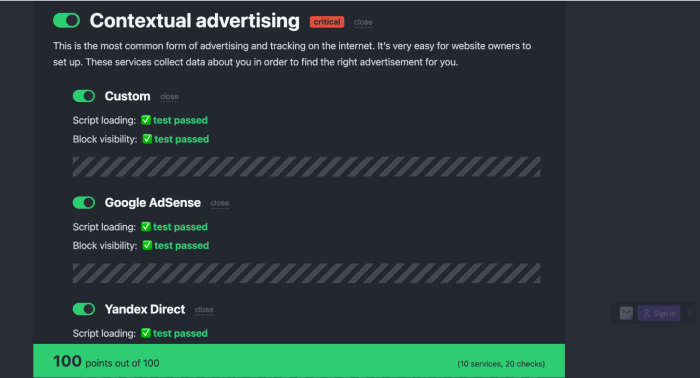
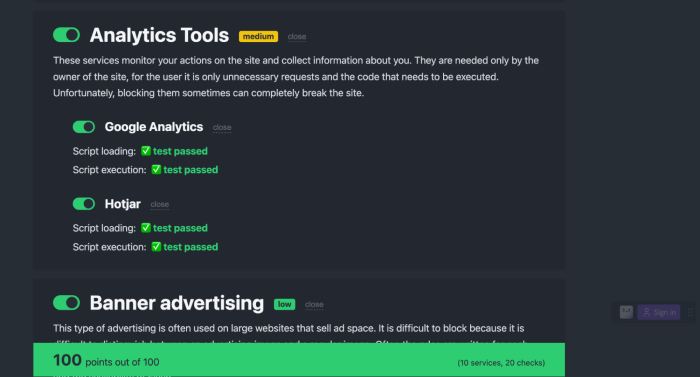
The Cover Your Tracks tool focuses on privacy protection by checking how well the ad blocker prevents third-party websites from tracking your online activities. This test looks at online fingerprints such as HTTP headers, IP addresses, and cookies.
The Cover Your Tracks test revealed that Fair AdBlocker created a unique fingerprint but failed to block tracking ads and invisible trackers.

Stands Fair AdBlocker scores
| AdBlock Tester | Cover Your Tracks | |
| Stands Fair AdBlocker score | 100/100 | 1/3 |
Does Stands Fair AdBlocker block YouTube ads?
Stands Fair AdBlocker is effective at blocking YouTube ads. During our testing, it blocked all of YouTube’s ads, including autoplay video ads, and allowed us an uninterrupted viewing experience.
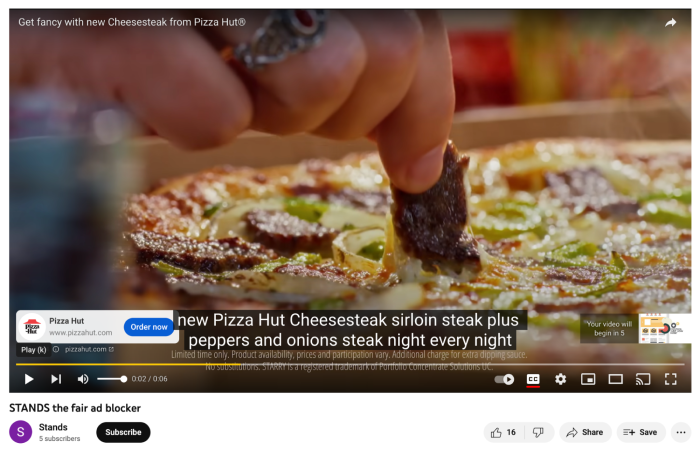
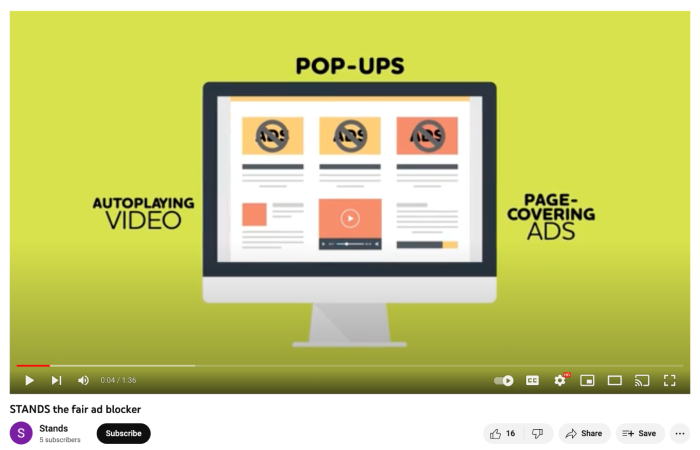
Remember that by blocking ads on YouTube, you are also preventing your favorite YouTubers from earning money for their hard work. If you enjoy watching their videos regularly, it is best to turn off your ad blocker or whitelist the channel so they can earn the income they need to continue making content for their channels. In addition to helping out your favorite creators, turning off the ad blockers may also improve your YouTube viewing experience by reducing buffering and loading times.
Our Stands Fair AdBlocker experience
Stands Fair AdBlocker was easy to install and set up. Installation was quick and hassle-free, and the browser extension’s icon was conveniently added to the browser toolbar. Using this ad blocker significantly reduced the number of banner ads we experienced while browsing Yahoo Sports.
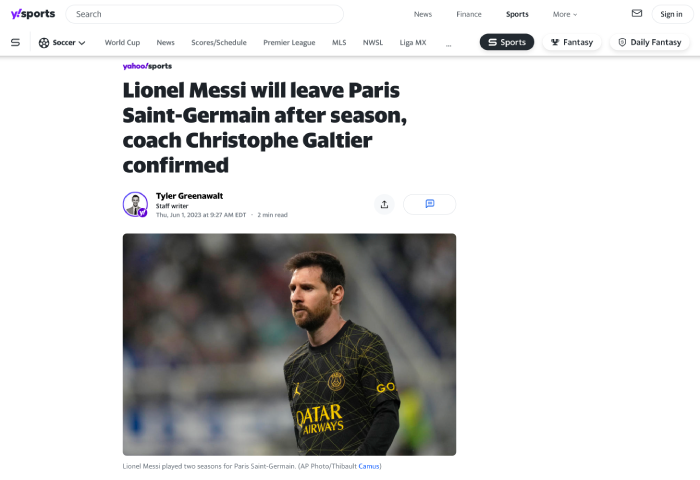
With the built-in counter, it was easy to observe the number of ads blocked in real time. The most significant improvement was the browsing speed of ad-heavy websites, which we noticed to be significantly faster than usual, due to the ad blocker's optimization. We also experienced very little lag compared to our regular browsing.
It was also easy to adjust the settings. By simply clicking the icon in your browser toolbar and manually turning the pop-up blocker on, you can block pop-ups on the site you’re on or whitelist it to allow ads. By selecting Blocking Settings, you can fine-tune what types of ads you want to be blocked, whether it be basic ads like pop-ups or advanced ads like Facebook ads.
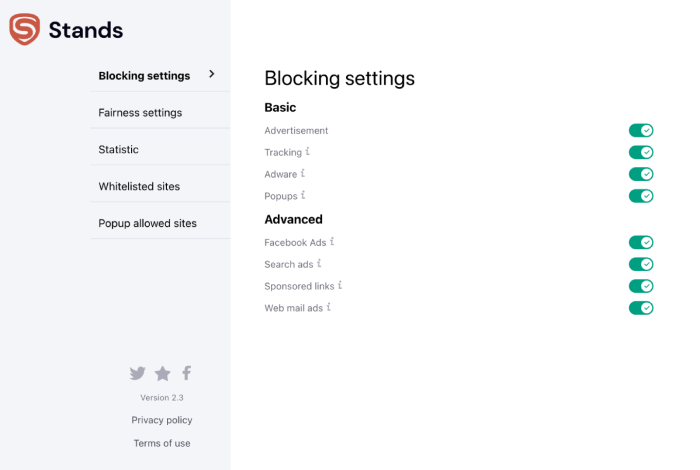
Stands Fair AdBlocker compatibility
At the time of writing, Stands Fair AdBlocker provides extensions only for the following web browsers:
- Google Chrome
- Mozilla Firefox
- Microsoft Edge
It's rated close to five stars on all three web stores with overwhelmingly positive user reviews. However, it does not support Safari, Opera, Brave, or other popular alternatives. Although the majority of web traffic tends to go through Chrome, Firefox, and Edge, people who use alternative browsers will need to explore other ad-blocking options.
Stands Fair AdBlocker paid plan
Fair AdBlocker doesn’t offer a paid plan, it's a completely free ad blocker. All it asks is for you to provide donations so that free access for all users can continue. It pledges that the money, whether it is a one-off, monthly, or yearly donation, will go toward improving the product.
Stands Fair AdBlocker FAQs
Is Fair AdBlocker safe?
Yes, Fair AdBlocker is considered safe. The extension is offered by Stands, a reputable company in the ad-blocking industry. It is available directly from the Chrome Web Store, Firefox Add-ons webpage, and Microsoft Edge Add-ons webpage.
Furthermore, it does not collect any personal data to sell to advertisers, aligning with its commitment to protecting user privacy.
Does Fair AdBlocker block YouTube ads?
Yes, Fair AdBlocker can effectively block YouTube ads, providing a smoother and ad-free viewing experience. However, keep in mind that YouTube ads provide revenue to content creators, so consider whitelisting the channels you wish to support.
Is there a Fair AdBlocker mobile app?
As of this review, there is no standalone Fair AdBlocker app available for mobile devices. However, you can use Fair AdBlocker on mobile browsers that support browser extensions, such as Firefox for Android.
How do I get rid of Fair AdBlocker?
Removing Fair AdBlocker is as simple as uninstalling any other browser extension. On Chrome, you just need to right-click on the extension icon in the browser toolbar and select Remove from Chrome. Similar options exist in the other browsers, Firefox and Microsoft Edge.
Bottom line: Is Stands Fair AdBlocker good?
Stands Fair AdBlocker is a robust and reliable ad-blocking extension that offers an array of features and, from our experience, a reliable performance. Its strengths certainly lie in its customizable setting options, compatibility with major browsers, and its ability to strike a balance between user experience and the option to support websites dependent on ad revenue.
Unfortunately, the ad blocker isn’t compatible with alternative browsers like Safari, Brave, and Opera. The browser extension also failed to pass our Cover Your Tracks test for blocking tracking ads and invisible trackers. Stands Fair AdBlocker is suitable for users of Chrome, Firefox, or Edge who wish to engage in smooth ad-free browsing without entirely blocking out website revenue.
If you’re seeking an ad blocker that is more effective at blocking trackers, read our list of the best ad blockers.
-
Feature-rich
-
User-friendly interface
-
Potential compatibility issues






