-
Easy to use
-
Bundled into McAfee security suite
-
Leaks IP addresses
Advertiser Disclosure
All About Cookies is an independent, advertising-supported website. Some of the offers that appear on this site are from third-party advertisers from which All About Cookies receives compensation. This compensation may impact how and where products appear on this site (including, for example, the order in which they appear).
All About Cookies does not include all financial or credit offers that might be available to consumers nor do we include all companies or all available products. Information is accurate as of the publishing date and has not been provided or endorsed by the advertiser.
Editorial Policy
The All About Cookies editorial team strives to provide accurate, in-depth information and reviews to help you, our reader, make online privacy decisions with confidence. Here's what you can expect from us:
- All About Cookies makes money when you click the links on our site to some of the products and offers that we mention. These partnerships do not influence our opinions or recommendations. Read more about how we make money.
- Partners are not able to review or request changes to our content except for compliance reasons.
- We aim to make sure everything on our site is up-to-date and accurate as of the publishing date, but we cannot guarantee we haven't missed something. It's your responsibility to double-check all information before making any decision. If you spot something that looks wrong, please let us know.
The McAfee brand has been around for a long time, and we trust the name. Unfortunately, the Safe Connect virtual private network (VPN) isn’t quite up to par with the standards we’ve come to appreciate.
We found the security to be lax, and the VPN itself lacks the features we expect, like split tunneling or the ability to unblock streaming services. Safe Connect offers locations rather than individualized servers, and the service itself uses TunnelBear’s technology. Because of this, the privacy policy was a little confusing.
We did find some positives to McAfee Safe Connect, like a secure DNS connection and a bundle with McAfee security, so you won’t pay extra for a VPN. Depending on the security you’re looking for in a VPN, this may work for you. If it doesn’t, we have plenty of suggestions for alternative services to help you find a VPN that covers all your needs.
Who is McAfee Safe Connect VPN best for?
McAfee Safe Connect VPN features
Our experience with McAfee Safe Connect VPN
McAfee Safe Connect VPN test results
McAfee Safe Connect VPN compatibility
McAfee Safe Connect VPN customer support
McAfee Safe Connect VPN prices and subscriptions
McAfee Safe Connect VPN alternatives
McAfee Safe Connect VPN FAQs
Bottom line: Is McAfee Safe Connect VPN good?
McAfee Safe Connect VPN review at a glance
| Price | $39.99–$89.99/yr |
| Free version | No |
| Max # of connected devices | Unlimited |
| # of servers | Almost 50 locations |
| VPN protocol | OpenVPN and IKEv2 |
| Encryption | AES 256-bit |
| No-logs policy | No logs |
| Headquarters | San Jose, Calif., U.S.A. |
| Netflix access | No |
| Learn more | Get McAfee Safe Connect VPN |
Who is McAfee Safe Connect VPN best for?
- Recommended for someone who wants a light VPN bundled into their security software.
McAfee Safe Connect isn’t the most robust VPN available, and it did leak our IP address in our testing. If someone was following our activity around the web, they’d be able to see our IP address. However, it was able to encrypt our traffic.
This is definitely not a great option if you’re looking for real security. If you’re on public Wi-Fi and want something light to encrypt your traffic, knowing it’ll likely still expose your IP, you may be ok using this VPN. Just be careful: a leaked IP can help lead a criminal back to your home network and likely where you live.
McAfee Safe Connect VPN pros and cons
- Bundled into McAfee security suite
- Easy to use
- Compatible with computers and phones
- Not many features
- Doesn’t unblock streaming
- Leaks IP address
McAfee Safe Connect VPN features
As far as VPNs go, McAfee Safe Connect’s features offering is fairly conservative. If you’re looking for a VPN with a lot of robust and interesting add-ons, this is likely not it. But if you’re looking for a security bundle that includes a way to encrypt your traffic, this could be what you’re looking for in a VPN.
Server count and countries
- Access in nearly 50 countries
McAfee won’t give you an exact total on how many servers it offers, but it tells you that you can choose from “nearly 50 locations.” When you connect to the VPN, the fastest VPN server is recommended. You can, however, use the drop-down menu to choose another location if you want to be specific.
You won’t be able to get really granular with your server location with McAfee. There aren’t a ton of options. What you can do, however, is use it to appear like you’re in a general location. This will suffice for geo-specific content, like checking the price of a new VPN in the country where you’re headed next.
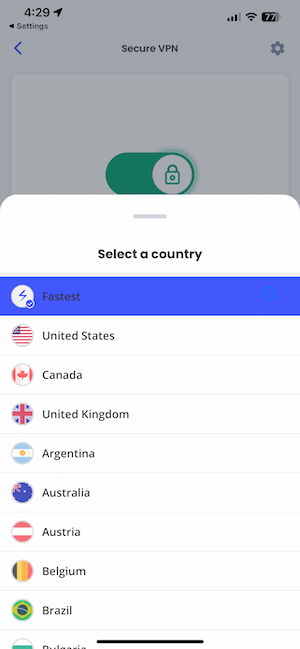
No-logs policy and headquarters
- McAfee Safe Connect VPN logs policy: No logs
- McAfee Safe Connect VPN headquarters: San Jose, California, U.S.A.
McAfee Safe Connect seems almost like an afterthought for the security giant. There’s a single line in the privacy policy stating, “Note that if you use our VPN services, our VPN servers do not look at or log any information that you send or receive on the internet.” Ok. That’s great and all, but there isn’t much more information than that. Even that line is a little unclear. If there are truly “no logs,” then just outright state, “We log nothing.” It would be simpler language. Because of the language used, there’s a chance McAfee does keep logs, but there’s no way we can know for sure.
Also, the Safe Connect website claims its VPN has been independently audited, but the provided link takes you to a TunnelBear webpage. Apparently, McAfee’s VPN uses TunnelBear’s technology. So do the logs follow McAfee’s privacy policy or TunnelBear’s policy? It’s unclear, and we couldn’t get more answers from customer support either.
Security features
Safe Connect is a fairly bare-bones product, but it does include two protocol options and a kill switch. But don’t go looking for the phrase “kill switch” because it’s marketed as “safe reconnect.” It does the same thing: interrupting your internet connection in the event the VPN disconnects. This security feature is meant to keep your IP address safe if your VPN connection fails.
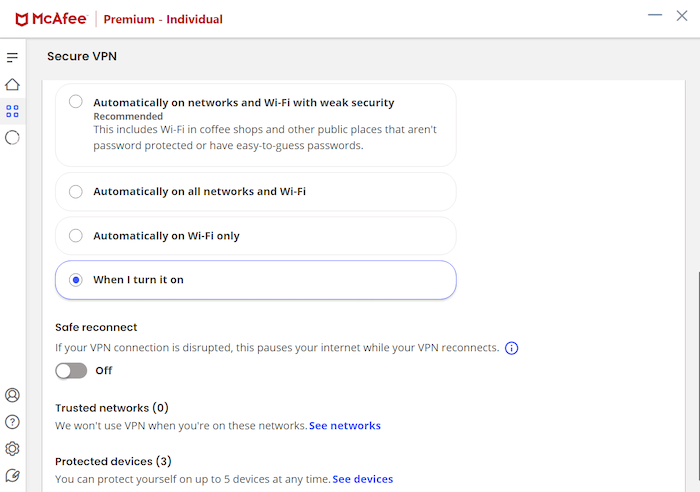
If you’re looking for a VPN that offers split tunneling, we weren’t able to find the option within the Safe Connect VPN. If you want to use a VPN for most of your online activities while using some sites or apps (like Netflix) that block VPNs, you’ll want to get a VPN that offers split tunneling. It’s helpful to keep most of your activity private while still allowing you access to sites you want.
- Split tunneling: No
- Kill switch: Yes, it’s called safe reconnect instead of a kill switch
- VPN protocols: OpenVPN and IKEv2, but it prompts you to use the Auto feature.
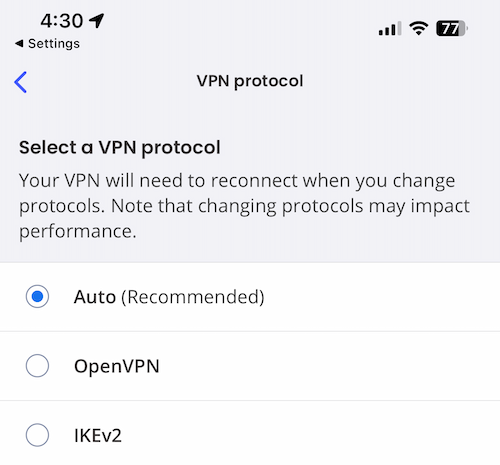
Our experience with McAfee Safe Connect VPN
We aren’t in love with Safe Connect. We first tried installing it on our MacBook. That was a disaster. Not only could we not install it after troubleshooting for over an hour, but we also had a heck of a time removing the pieces that did install. Next, we moved to our iPhone. We had no issue installing it there but noticed it made our connection slow, even on the fastest connection option. Finally, we installed it on our Windows PC from 2017. She’s a sturdy old girl, and Safe Connect worked pretty well on her.
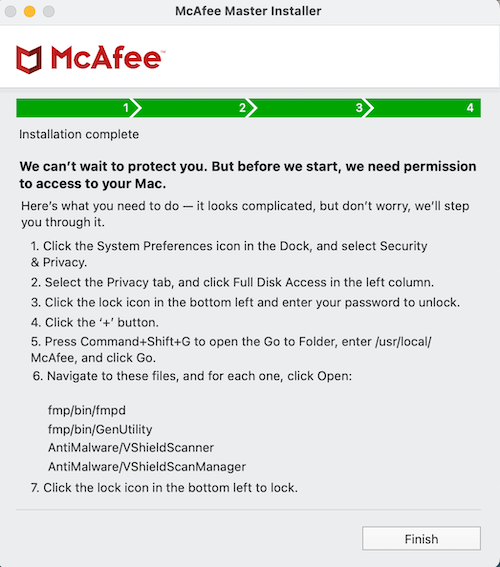
After our installation woes, there wasn’t much else to do. We played around with connection speeds on different servers. We also ran our security tests. It did pass the DNS test, but everything else was just so-so. On our Windows PC and iPhone, we found it to be pretty easy to use. There weren’t a lot of features that we could play with, but it let us know it was working by showing the VPN icon in our respective taskbars.
While we were running speed tests, the VPN refused to connect to an Australian server. We had to close and reopen the McAfee dashboard several times before we could get it to connect. We tried switching to a different server or turning the VPN off, but it wouldn’t let us do anything until it made that Australian server connection. This took over 10 minutes. Not ideal. In fact, we were so annoyed after trying to connect that we walked away for a little bit.
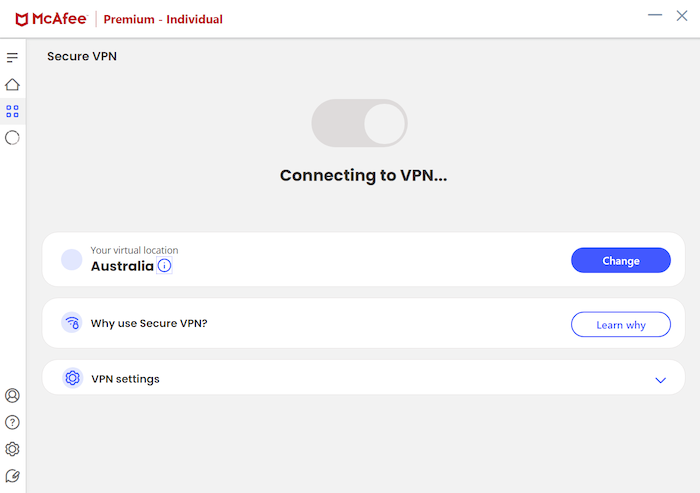
Between the installation and connection issues, the IP address leaks, and the failure to unblock streaming services, we decided we just couldn’t use this VPN service. If you’re getting the McAfee security suite (McAfee Total Protection) anyway, you might as well benefit from the VPN when you can. You’ll receive some encryption, so it could be fine for low-risk situations like checking directions on public Wi-Fi or reading a news site in a cafe. We wouldn’t use it for anything serious, like masking your identity or logging into your financial accounts. It comes with too many security risks and red flags for any real protection.
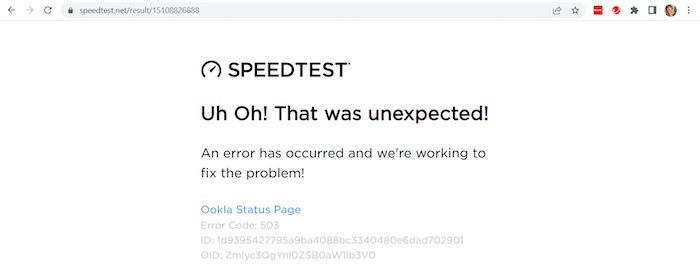
McAfee Safe Connect VPN test results
Considering we already had issues with installation, connection, and security, we weren’t optimistic about these speed tests. While most of the connections we tried didn’t slow us down too much, the latency rates were wild anywhere outside of the U.S. When using the VPN on our iPhone, we noticed a lag time.
Speed tests
- McAfee Safe Connect VPN speed test results: Pass — eventually
When we test VPNs, we test them on a variety of connections. Sometimes we use slower speeds like you’d find at a coffee shop or in a public space, and sometimes we test at home on speeds so fast they’re really unnecessary. We tested McAfee on speeds you’d find in your home or on really good public Wi-Fi with a lot of bandwidth. Honestly, we usually don’t notice a difference in speed or lag time, but with Safe Connect, we did see a difference.
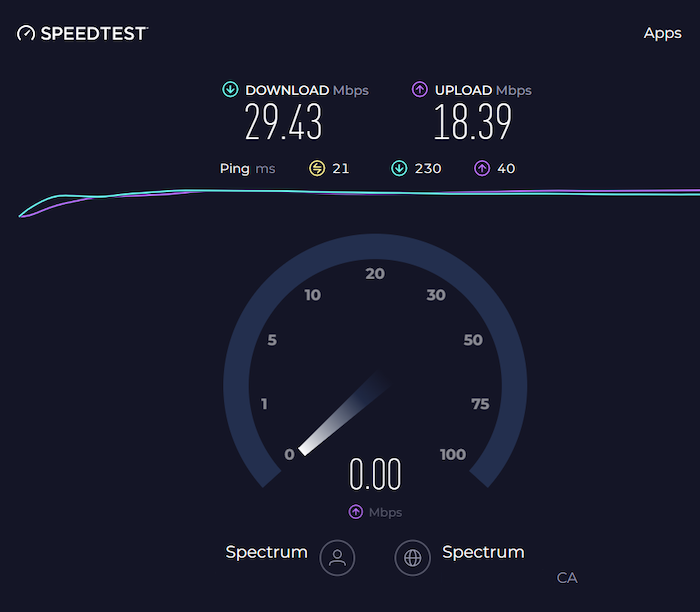
The U.S.-to-U.S. connection was unremarkable. It didn’t slow that much, and we didn’t notice a difference. The U.S.-to-U.K. connection lagged, but if you grew up in the time of dial-up, it’s nothing you aren’t used to with lag and load.
When we got to U.S. to A.U., it was a problem. It took over 10 minutes to connect to the Australian server. We couldn’t do a hard shutdown of the VPN or try to back out of our connection request. We were just left to the VPN’s mercy until it finally made a connection. And when it did, we saw a considerable lag in our load times.
This kind of connection and speed problem would lead us to not use this VPN in our everyday life. It’s just not a viable solution, at least not if we wanted to connect to a server in a country significantly further away from where we were located. If we had to use Safe Connect, we would choose only the fastest connection option so we knew we wouldn’t have to wait longer than it takes Starbucks to make a cup of coffee.
McAfee Safe Connect VPN speed test results
| Test type | No VPN | U.S. to U.S. | U.S. to E.U. | U.S. to A.U. |
| Download speed | 29.43 Mbps | 20.21 Mbps | 22.13 Mbps | 29.63 Mbps |
| Upload speed | 18.39 Mbps | 17.60 Mbps | 6.09 Mbps | 17.60 Mbps |
| Latency (ping) | 21 ms | 27 ms | 307 ms | 356 ms |
| Download speed % difference | N/A | -31.33% | -24.80% | +.68% |
| Upload speed % difference | N/A | -4.3% | -66.88% | -4.3% |
| Latency % difference | N/A | +28.57% | +1361.90% | +1595.24% |
McAfee Safe Connect VPN Netflix tests
- McAfee Safe Connect VPN Netflix test results: Fail
We started off the test by accessing Netflix without a VPN turned on. We were able to navigate our library the same as any other time, so we knew Netflix wasn’t having issues. We then connected the VPN to a U.S. server. We received a notification from Netflix informing us that we were using a VPN and couldn’t continue watching Netflix.
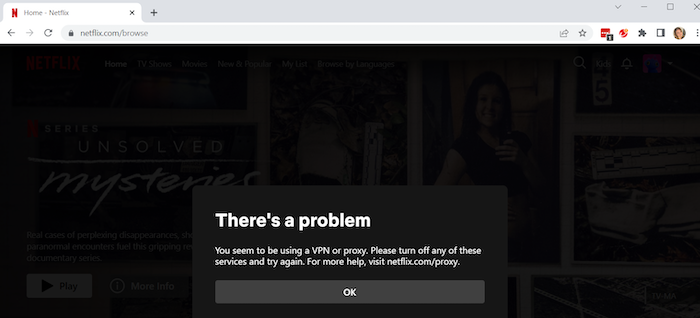
We also tested the U.K. and Canadian locations and received the same message. When we tried the Australian servers, we were flat-out denied access to the site. Suffice it to say McAfee doesn’t have the technology behind its VPN servers to unblock Netflix.
McAfee Safe Connect VPN Netflix test results
| U.S. to U.S. | U.S. to U.K. | U.S. to Canada | U.S. to A.U. | |
| Did it work with Netflix? |
DNS and WebRTC leak tests
- McAfee Safe Connect VPN DNS leak test results: Pass
- McAfee Safe Connect VPN WebRTC leak test results: Fail
This is where it all breaks down. Slow speeds and streaming restrictions can be forgiven if you’re just looking for safety. Unfortunately, Safe Connect didn’t give us that either. It passed only its DNS tests. Domain Name System (DNS) is the internet’s address book. It allows us to type in website addresses, and the computer uses DNS to translate that into internet language and guide us to the right website. Computers read each other’s IP addresses during this exchange, and Safe Connect kept ours hidden. That’s a bonus!
If DNS is the address book, then WebRTC is the internet’s phone book. It’s the technology we use to make video and voice connections online. Whether you’re using Zoom or recording your voice sans video, you’re using this technology. This caused an issue with Safe Connect, as we found our IP address in this WebRTC leak. Because video and voice technology is integrated seamlessly into the internet, having this as a leak source makes this VPN unreliable at best.
While you could use Safe Connect for little things like encrypting your traffic online in a pinch, we wouldn’t rely on this as our everyday VPN.
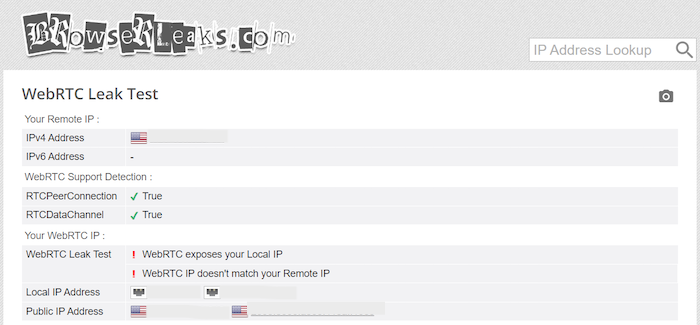
McAfee Safe Connect VPN compatibility
McAfee claims compatibility with both Microsoft and Apple products. You should be able to use the VPN on your computer or phone if it’s running one of these operating systems. We did run into some issues installing it on our Mac, which was running Ventura 13.4 with an M2 chip, but when we installed it on our iPhone 12 Pro Max, it worked with no issues. We were also able to install it on our old Windows 10 machine. Safe Connect is compatible with:
- Windows
- Android
- iOS
- macOS
McAfee Safe Connect VPN customer support
When we’re researching a product that has vague product pages, we will reach out to support for help finding things. Often, we’re looking for a feature like split tunneling or VPN protocols, and hopping on a live chat usually helps us locate those quickly. McAfee support’s chatbox was not helpful. It’s automated, and you have only a set amount of topics to choose from. We tried navigating through, and when we couldn’t get an answer, we asked to be connected with an agent.
Instead of connecting us with a live agent, McAfee sent us back to its support page to scroll through the help catalog. Since the help pages relate to everything McAfee and not just the VPN, we had an even more difficult time trying to find answers. Overall we found this help section unhelpful.
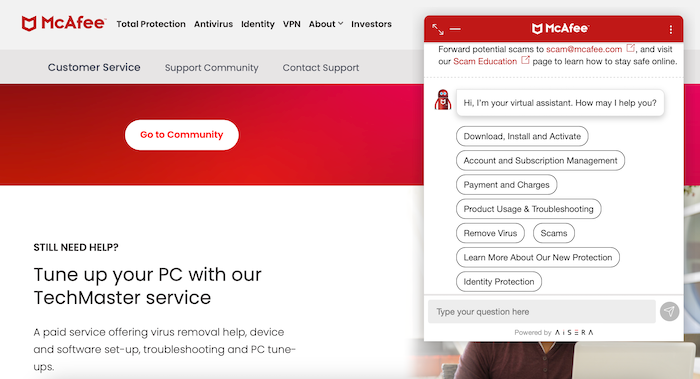
McAfee Safe Connect VPN prices and subscriptions
Safe Connect’s payment options are pretty straightforward. There’s only a yearly subscription option and no monthly plans. You can purchase the VPN alone, with McAfee security, or in the full bundle (McAfee Total Protection), including McAfee security and identity theft protection. You won’t get any extra VPN features by including security or identity protection, but you will expand the features available to you in the McAfee dashboard.
Because the VPN is meant as an addition to McAfee security, there aren’t any additional features as you move up in price. Your best value would be the Privacy + Security plan because it’s the same price as the Privacy plan and adds antivirus.
We don’t suggest purchasing the VPN as a standalone product, as there are other VPN services with more features and better security.
If you are looking for identity theft protection services, bundling all three of these together in the Privacy + Security + Identity plan for an additional $30 a year is definitely an option. You’ll receive identity theft protection insurance and personal data cleanup, which will help you reduce your online presence. A password manager is also included in this premium plan. The other two services are great, but we wish the VPN option was better.
McAfee Safe Connect VPN cost
| Plan | 1-year cost | Learn more |
| Privacy | $39.99/yr | View Plan |
| Privacy + Security | $39.99/yr | View Plan |
| Privacy + Security + Identity | $89.99/yr | View Plan |
McAfee Safe Connect VPN alternatives
If you’re searching for a VPN with a lot of features and tight security, you may notice Safe Connect doesn’t fit the bill. The options below are some of the best VPN services available that include all the necessary features a VPN should offer. We would recommend any of these as an alternative to Safe Connect.
- ExpressVPN: ExpressVPN has proven time and again that it can beat the bots and unblock streaming services. In addition, it provides tight security and even offers a proprietary router pre-installed with ExpressVPN so you can cover other devices like Linux machines that may not be compatible with your current VPN. You’ll need a separate ExpressVPN subscription, but for the quality, it’s definitely worth it.
Get ExpressVPN | Read ExpressVPN Review
- NordVPN: NordVPN might be known for its fast servers and compatibility, but it’s part of a family of security products that can offer more than just encrypted data. NordVPN offers a security suite with ad blocking, dark web monitoring, and even malware protection. If you’re looking for a security bundle with a strong and secure VPN, this may be your choice.
Get NordVPN | Read NordVPN Review
- Surfshark: Surfshark can offer you a bundle with a VPN, identity theft protection, ad-free web browsing, and even antivirus software. If you’re looking for an all-inclusive cybersecurity package, this may be it. Since it offers unlimited connections, you can install it on every device without worrying about juggling which device gets to enjoy coverage.
Get Surfshark | Read Surfshark Review
-
Premium VPN offering strong security and ultra-fast speeds
-
Strict no-logs policy with independent audit
-
In-house Lightway protocol for more speed and security
-
More expensive than NordVPN, Surfshark, and CyberGhost
McAfee Safe Connect VPN FAQs
Is McAfee VPN good?
No, McAfee’s VPN isn’t good. It offers some basic protection and a few features like a kill switch and two different VPN protocols. Otherwise, there isn’t much to it, and it leaks your IP address in WebRTC tests. This is especially important to note if you’re trying to use it in a country like China, where VPNs are illegal.
Is McAfee VPN good for streaming?
No, McAfee VPN isn’t good for streaming. We were unable to unblock Netflix with it on most servers and were denied access to the Netflix site entirely when connected to an Australian server.
In addition, there was considerable lag time on all servers not located in the U.S. (where we are), which means you’d have streaming interruptions if you were able to get a streaming site to work.
Is McAfee VPN free?
McAfee VPN is kind of free if you purchase an antivirus subscription. Since you have the option to purchase the VPN by itself or the VPN and antivirus for the same price as the VPN alone, you can argue that it’s free. If you don’t purchase McAfee antivirus, however, you won’t be able to use McAfee VPN for free.
Bottom line: Is McAfee Safe Connect VPN good?
No, overall, McAfee Safe Connect is not a good VPN provider. If you bundle it with your antivirus, it may be ok for low-risk activities, like online reading, but we wouldn’t recommend using it with any video or microphone-enabled activities, as there are security concerns. The entire point of a VPN is to mask your IP address, and McAfee Safe Connect falls short of this when video and audio are involved.
If you’re looking for a strong and secure VPN, we’ve recommended ExpressVPN, NordVPN, and Surfshark, which can keep your IP address and online activity hidden. You’ll also likely notice faster speeds and better web page loading times. VPN users are usually interested in online privacy and safe internet access, especially if your connection drops. Even with Safe Connect’s 256-bit encryption technology, you won’t find that to be the case with its limited server network and WebRTC leaks plaguing its security offerings.
A VPN is an important tool to use when online, so you want to make sure you’re using one that keeps your data private. Even though we’re fans of McAfee’s antivirus security, we just can’t get behind Secure Connect. Your privacy is too important to leave to leaky VPNs.
-
Easy to use
-
Bundled into McAfee security suite
-
Leaks IP addresses







