-
Extensive monitoring capabilities
-
Real-time location tracking
-
Features like remote camera access can be intrusive
Advertiser Disclosure
All About Cookies is an independent, advertising-supported website. Some of the offers that appear on this site are from third-party advertisers from which All About Cookies receives compensation. This compensation may impact how and where products appear on this site (including, for example, the order in which they appear).
All About Cookies does not include all financial or credit offers that might be available to consumers nor do we include all companies or all available products. Information is accurate as of the publishing date and has not been provided or endorsed by the advertiser.
Editorial Policy
The All About Cookies editorial team strives to provide accurate, in-depth information and reviews to help you, our reader, make online privacy decisions with confidence. Here's what you can expect from us:
- All About Cookies makes money when you click the links on our site to some of the products and offers that we mention. These partnerships do not influence our opinions or recommendations. Read more about how we make money.
- Partners are not able to review or request changes to our content except for compliance reasons.
- We aim to make sure everything on our site is up-to-date and accurate as of the publishing date, but we cannot guarantee we haven't missed something. It's your responsibility to double-check all information before making any decision. If you spot something that looks wrong, please let us know.
It’s important to protect your child from cyberthreats like bullying, exposure to inappropriate content, or malicious interactions. mSpy presents itself as a solution, promising extensive monitoring to ensure your child's safety online. It offers real-time location tracking, monitoring of text messages and social media activity, and a unique keyword alert functionality to keep you abreast of potential concerns.
However, while mSpy excels in surveillance, it may fail to nurture a safe online environment. Unlike some other parental control services, it lacks category-based content filtering and features like a mature content filter, which means you have to block every website individually. The absence of two-factor authentication also leaves a gap in account security.
With a price range between $11.67 to $57.75/mo, mSpy may steer those desiring a balanced parental control approach towards options like Bark or Qustodio.
mSpy prices and subscriptions
mSpy features
Our experience testing mSpy
mSpy customer support
Does mSpy collect your data?
mSpy alternatives
mSpy FAQs
Bottom line: Is mSpy good?
mSpy review at a glance
| Price | $11.67 to $57.75/mo |
| Number of devices supported | 1-3 |
| Website filtering | Yes |
| Social media monitoring | Yes |
| Text message monitoring | Yes |
| Email monitoring | Yes |
| Screen time management | Yes |
| Supported devices | Android, iPhone |
mSpy expert overview
mSpy excels in providing thorough surveillance capabilities, allowing parents to monitor text messages, social media interactions, and real-time location, which can be crucial for ensuring the digital safety of their children. Its keyword alerts are particularly useful for pinpointing specific concerns.
However, the service could improve by incorporating category-based content filtering and enhancing its web filtering feature, as well as adding two-factor authentication for better account security. While it serves well for strict monitoring, its approach may feel more intrusive than nurturing, especially compared to other parental control apps. We were off put by features like remote camera access, the ability to record phone conversations, and a keylogger.
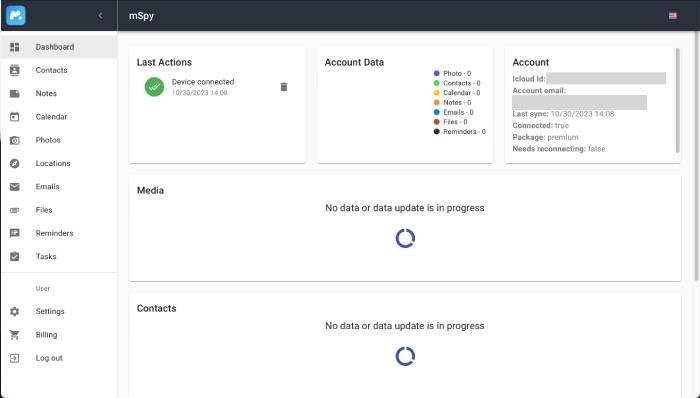
mSpy pros and cons
- Extensive monitoring capabilities
- Real-time location tracking
- Keyword alert functionality
- Lacks category-based filtering
- No two-factor authentication
- Features like remote camera access can be intrusive
mSpy prices and subscriptions
mSpy offers two distinct plans for parents seeking to monitor their child's digital activities: mSpy Premium and mSpy Extreme. Both plans offer a substantial level of monitoring, yet they cater to different needs and budgets.
mSpy Premium costs $11.67/mo for a 12-month plan and covers basic monitoring like website filtering, social media, text, email monitoring, screen time management, and cyberbullying alerts. mSpy Extreme costs $23.99/month for a 12-month plan and includes all Premium features plus location tracking, screen recording, and remote camera access, catering to parents desiring advanced surveillance solutions.
There’s also mSpy Family, which allows you to monitor three family members at a time and includes all the same features as mSpy Premium.
mSpy plan comparison
| Features | mSpy Premium | mSpy Extreme | mSpy Family Kit |
| Annual price | $11.67/mo | $23.99/mo | $28.00/mo |
| Number of devices | 1 | 1 | 3 |
| Website filtering | |||
| Social media monitoring | |||
| Text message monitoring | |||
| Email monitoring | |||
| Internet search monitoring | |||
| Screen time management | |||
| Cyberbullying and online predator alerts | |||
| Location tracking | |||
| Keylogger | |||
| Screen recorder | |||
| Remote camera | |||
| Details | View Plan | View Plan | View Plan |
The prices are on the higher side when pitted against some other parental control services, especially considering that mSpy's plans only cover one to three devices. For instance, Qustodio offers plans starting at $54.95/yr, which can cover five or unlimited devices depending on the plan chosen. On the other hand, Bark has a starting price of $5.00/mo and Norton Family, another popular parental control app, has an annual plan for $49.99/first yr.
This comparison highlights how mSpy's pricing might not be suitable for families with multiple devices or those looking for more affordable options. However, it is important to note that mSpy offers advanced features and functionalities compared to some other apps in the market, which contributes to its higher pricing.
mSpy Extreme provides a more holistic surveillance solution despite its higher price. It allows you to track locations, record screens, and gives you remote camera access. It’s important to note that with these advanced features comes a greater level of intrusion into your child’s privacy. Balancing the need for safety and respecting your child's privacy can be a delicate task. It’s imperative to weigh the potential benefits against any possible negative effects that intrusive monitoring may have on your child's trust and relationship with you.
mSpy features
mSpy is designed to provide a comprehensive monitoring solution for concerned parents. Here's a glimpse into its features:
- Content monitoring
- Screen time management
- Location tracking and geo-fencing
- Activity reports
Each of these features aims to deliver insights and control to ensure your children’s online safety.
Content monitoring
mSpy's content monitoring includes social media monitoring, text and email monitoring for detecting harmful interactions, and keyword alerts, where specific words trigger notifications, which can aid in addressing issues like cyberbullying or depression promptly.
It also offers basic online activity management features like browsing history tracking and website blocking, although its web filtering is quite basic compared to other apps: it doesn’t have a mature content filter, and you can’t filter by categories. You have to manually block every website, and this can obviously be limited by your knowledge/imagination. The keyword alerts feature allows you to customize your monitoring based on individual concerns.
Social media and phone apps
| iOS apps | Android apps | |
| Apps monitered by mSpy |
|
|
Social media apps are double-edged swords. Although they foster social interaction and learning, they also put younger users at risk of cyberbullying, exposure to inappropriate content and interaction. Particularly, Snapchat's self-destructing messages feature can be misused for sharing inappropriate content, knowing the traces vanish shortly.
mSpy steps in as a diligent guardian, offering parents a comprehensive monitoring solution. It gives you access to chats, multimedia files, and even self-destructing messages on Snapchat. The ability to catch disappearing texts before deletion is pivotal, ensuring no harmful interactions elude your notice, while timestamp checks provide insights into your child’s active hours on Snapchat.
Extending beyond Snapchat, mSpy covers popular platforms like Facebook and Tinder. It enables tracking messages, viewing group conversations, and monitoring contacts on Facebook. On Tinder, it aids in supervising activity, viewing matches, and ensuring conversations are safe, acting as a robust shield against inappropriate interactions and potentially hazardous connections for young users. Read our TikTok safety tips for kids guide to ensure your kids stay protected on this platform.
On iOS, mSpy requires a jailbroken iPhone to monitor certain apps. This process involves removing software restrictions imposed by Apple, allowing users to access and modify the device's operating system. This is a risky thing to do to your phone, and might be a step too far for some.
Text messages
mSpy allows parents to thoroughly monitor their child's text interactions. This includes SMS messages as well as messaging apps. Parents will need to install the app on their child’s cell phone to reveal sent, received, and even deleted messages. It displays the sender or receiver's number, helping verify the identity of those interacting with your child.
mSpy also provides timestamps for each message, offering insights into your child's texting habits. This feature aids in understanding and analyzing their communication trends, ensuring a safe and transparent texting environment for children.
mSpy provides a robust email monitoring feature enabling parents to read all emails sent and received by their child. The feature extends to checking the timestamps of every email, offering a clear picture of when an email was sent or received, which can be crucial in analyzing communication patterns.
Moreover, viewing recipient information is simplified, ensuring your child is not engaging with strangers or potential online threats. Although the exact email services compatible with mSpy aren't specified, this feature provides a well-rounded oversight, making email communication much safer for young users.
Web browsers
mSpy provides extensive web browser monitoring, allowing parents to supervise activity, restrict access to unsafe content, and review browser history. It uniquely displays a list of sites that the child has bookmarked, shedding light on a child's interests and frequent online destinations.
mSpy also provides timestamps of website visits to help correlate online behavior with your child's daily schedule. With mSpy you can filter internet content, blacklist adult material, and manage internet access during specified times. These features are compatible with popular browsers like Google Chrome, Opera, and Mozilla Firefox, making mSpy a versatile tool for monitoring a child's online engagements and promoting a safe digital environment.
Screen time management
mSpy offers a basic level of screen time management, allowing parents to set schedules for device usage to moderate the time children spend on their gadgets. While it provides a platform for managing screen time, it lacks the granularity of setting varying time limits for individual apps or different days.
Although mSpy enables parents to remove internet access for apps like Chrome, Facebook, YouTube, Netflix, and Discord, it doesn't provide category-based website blocking. This is an important feature to have because it allows parents to protect their children from potentially harmful or inappropriate content, without having to manually block individual websites. The scheduling feature is useful to keep apps like Discord safe for kids. Yet, it may not suffice for parents seeking more nuanced control over screen time management, specifically on a per-app or per-website basis.
Location tracking and geo-fencing
mSpy offers comprehensive location tracking features, including real-time tracking on a detailed map. It also displays a route history over a specified period, ensuring that children attend school and avoid unwanted locales. Additional details like GPS coordinates and location time offer insight into a child's routine, such as arrival at home or school departure.
Furthermore, mSpy's geo-fencing feature allows parents to set virtual boundaries for specific areas, sending email alerts when these parameters are crossed. This function, coupled with recorded timestamps of each movement, provides a clear picture of a child's frequented spots, helping parents make informed decisions. The historical data on relocations augments this, enabling intervention if necessary. Through mSpy's adept location tracking and geo-fencing, parents can keep a vigilant eye on their children's whereabouts, significantly enhancing their safety and wellbeing.
Activity reports
Yes, mSpy provides comprehensive activity reports accessible through its app, providing a thorough insight into your child’s phone usage. Here are some crucial data you can find in your control panel:
- GPS locations and route history
- 10 most called numbers
- Numbers messaged the most
- Most visited websites and how many times they’ve visited them
These data points are pivotal for monitoring your children’s interactions and movements. You can also export data via XLS and CSV files to share with your fellow parent.
Our experience testing mSpy
Testing mSpy presented a mixed bag of features, some proving to be highly effective while others left room for improvement. Overall, the experience was decent, however we did run into some problems connecting to the phone via iCloud.
mSpy setup
The mSpy installation process was initially straightforward. We tested the service on a MacBook Air. Creating child profiles and adjusting settings was intuitive, with a well-laid-out interface making the process seamless.
The setup took a minimal amount of time, approximately 2 minutes, which included providing iCloud information so the account could be tracked. However, this was quite buggy. Our iCloud information struggled to connect multiple times, and when connected, it wasn’t refreshing and/or collecting any data.
Once you install mSpy onto the target device, it works in the background. The settings, though easy to understand and update, revealed a potential area for improvement. While the service allows for keyword-based content monitoring, it misses out on category-based monitoring for concerns like anxiety and bullying. This seemed like a missed opportunity to provide broader protective measures.
mSpy monitoring in action
While mSpy doesn’t screen for various alert categories like bullying, self-harm, or drug-related content, it does allow for specific word screening, which can be set up to alert parents of potential concerns. The real-time location tracking and geo-fencing features performed well, informing us about movement and location boundaries.
The screen time management feature allowed us to set time limits on apps like Chrome, Facebook, YouTube, and Netflix in hourly or 30-minute increments. Internet disconnection was also a useful feature, allowing you to disconnect your child’s device from a Wi-Fi network.
However, the service leans more toward surveillance than parental control, which could concern some parents. With the increase in digital devices such as smartphones and computers, it’s become easier for parents to keep track of their children's activities and ensure their safety. At the same time, it’s also raised concerns about invasion of privacy and potential misuse of monitoring apps.
Security-wise, data encryption is robust with AES-256 encryption, but the lack of multi-factor authentication and no record of a security audit might raise concerns for some users.
mSpy customer support
| Support type | mSpy |
| Email or live chat | support@mspy.co.uk |
| Phone | +1-855-896-0041 |
| Online guides or forums |
You can reach the mSpy customer support team via email and phone. There’s also an mSpy Help Center with categories on Android, iPhone/iPad, mSpy Account, and billing questions.
Does mSpy collect your data?
mSpy collects a variety of data to function effectively as a monitoring tool. Here are some specifics regarding data collection and usage:
- Data collected: Name, location, login info, and app activity are among the data collected.
- Data usage: The data collected is utilized for the core functionality of the service, enabling parents to monitor and manage the digital activity of their children.
- Third-party sharing: mSpy does not share data with third parties, which is a positive aspect regarding privacy.
- Security audit: Information about security audits or an audited privacy policy is not available, which might be a concern for some users regarding the ongoing security assurance of the service.
mSpy security
mSpy employs AES-256 encryption to secure user accounts and data, a strong encryption standard. Unfortunately, mSpy does not offer two-factor or multi-factor authentication to secure user accounts further. This could be seen as a shortfall, given the sensitive nature of the data being handled by the service.
These security measures provide assurance, but the absence of two-factor or multi-factor authentication, along with unclear information on security audits, might leave some users wanting more regarding security and privacy protection.
mSpy alternatives
While mSpy offers a range of monitoring features, there are alternative services in the market that may cater to different preferences or specific needs better. Here are two alternatives, each with a unique feature that sets it apart:
- Bark: Bark is known for its advanced algorithm that scans for potential issues across texts, emails, and social media. Its recognition of a wide variety of concerning behaviors is a standout feature.
Get Bark | Read Our Bark Review
- Qustodio: Qustodio offers comprehensive time management and scheduling features, making it easier for parents to control screen time and app usage.
Get Qustodio | Read Our Qustodio Review
mSpy FAQs
Is mSpy legal?
Yes, mSpy is legal when used for monitoring minors or other legal monitoring purposes, like employee monitoring with consent.
Does mSpy record phone conversations?
Yes, mSpy does have the capability to record phone conversations. This feature is available on both Android devices and iOS devices, making it a versatile option for monitoring phone calls.
How many phones can you monitor with mSpy?
With mSpy, you can monitor multiple phones, but each device requires its own license. The mSpy Family Kit allows for up to three devices to be monitored, making it a great option for families with multiple phones.
Can mSpy track Snapchat on iPhone?
Yes, mSpy can monitor Snapchat activity on iPhones, including text messages and multimedia files exchanged.
Bottom line: Is mSpy good?
The mSpy app is more of a surveillance tool than a parental control app. It excels in providing real-time location tracking, detailed activity reports, and specific content monitoring through keyword alerts. However, it falls short in offering category-based content monitoring and lacks features like two-factor authentication for added security. While it gives a detailed insight into a child's digital activity, its approach leans more toward surveillance than fostering digital wellbeing.
Considering the price point, some users might find more balanced and updated parental control features in alternatives like Bark or Qustodio. While mSpy could benefit those seeking strict monitoring, it might not cater to parents looking for a more holistic approach to online safety.
-
Extensive monitoring capabilities
-
Real-time location tracking
-
Features like remote camera access can be intrusive






