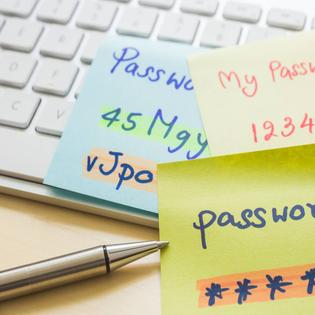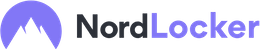-
Independent storage from your devices
-
Ability to share some or all of your files
-
Can get pricey if you need a lot of space
Advertiser Disclosure
All About Cookies is an independent, advertising-supported website. Some of the offers that appear on this site are from third-party advertisers from which All About Cookies receives compensation. This compensation may impact how and where products appear on this site (including, for example, the order in which they appear).
All About Cookies does not include all financial or credit offers that might be available to consumers nor do we include all companies or all available products. Information is accurate as of the publishing date and has not been provided or endorsed by the advertiser.
Editorial Policy
The All About Cookies editorial team strives to provide accurate, in-depth information and reviews to help you, our reader, make online privacy decisions with confidence. Here's what you can expect from us:
- All About Cookies makes money when you click the links on our site to some of the products and offers that we mention. These partnerships do not influence our opinions or recommendations. Read more about how we make money.
- Partners are not able to review or request changes to our content except for compliance reasons.
- We aim to make sure everything on our site is up-to-date and accurate as of the publishing date, but we cannot guarantee we haven't missed something. It's your responsibility to double-check all information before making any decision. If you spot something that looks wrong, please let us know.
So your phone told you that you’re running out of storage. Maybe you have all of the family photos squirreled away on your hard drive and the relatives are bugging you for access. Whatever the reason, you need more cloud storage space. That’s where encryption tools like NordLocker come into play.
With NordLocker, you’re able to send the kiddos’ latest art project to Aunt Jenny or share an entire folder containing all the details of the family reunion including spreadsheets and potluck assignments. And no one can complain about your encrypted locker because the entire family can install NordLocker for free. You’ll look super cool and tech-savvy to all your relatives when they see your immaculate organization.
Encrypted cloud storage is a safe way to store photos, online documents, personal files, and anything else you may want to back up and protect. It even makes things like estate planning easier by giving you a safe place to keep all of your passwords and important documents. The reason doesn’t matter, as long as you’re using a secure and trusted product like NordLocker to get it all done.
NordLocker features
Our experience with NordLocker
NordLocker compatibility
NordLocker customer support
NordLocker prices and subscriptions
NordLocker alternatives
NordLocker FAQs
Bottom line: Is NordLocker good?
NordLocker review at a glance
| Price | $2.99–$19.99/mo |
| Free plan | Yes — 3 GB |
| Storage space | 3 GB–2 TB |
| Encryption | End-to-end AES-256 and ChaCha20 |
| Local storage | Yes |
| Details | Get NordLocker |
NordLocker allows you to store files securely in a separate space from your device’s cloud or hard drive. There are a ton of benefits to this, especially if you have private or sentimental data that you’d seriously regret losing in the instance of a computer crash or hacking incident.
Whether you choose a free NordLocker plan that allows you to store and share a small amount of data or the Personal Plus plan with 2 terabytes (TB) of data, you’ll have a backup of the things that matter to you.
Secure online storage isn’t a new idea, but as our world becomes increasingly digital there is an increasing need for these kinds of digital lockers. You may think services like NordLocker are only for business people, but you can house your phone’s entire photo library there and clear up space on your device.
In addition to the extra space, you also have a backup not attached to your phone or computer where you can keep important files in case anything ever happens to your main device. It may not seem important until your hard drive crashes midway through your first year of grad school and the 1 TB flash drive you backed up all your files on is corrupted as well. (This may or may not be a real-world event that left someone crying in the middle of a cupcake shop for 2 hours.)
NordLocker pros and cons
- Independent storage from your devices
- Ability to share some or all of your files
- Better organization and access than device storage
- No biometric logins — you have to enter your key every time
- Can get pricey if you need a lot of space
NordLocker features
NordLocker includes several features that make the service useful. Not only will you enjoy encryption and file security, but you’ll also be able to share your stored data securely.
We wish NordLocker included email encryption, but it does encrypt your files for sharing so that’s a step in the right direction.
Additionally, we like that you can test NordLocker out with a free plan and upgrade if you think you may need it.
Encryption and file security
You’ll need your NordLocker key each time you log in. You can grab one of the best password managers to store this information and keep it secure. (If you want to keep it in the Nord family, NordPass is one of our top-recommended password managers.)
NordLocker protects your data with end-to-end encryption and zero-trust architecture. What that means is that your data is encrypted between you and wherever you choose to share it (or even if you choose to not share) and NordLocker can’t see anything you have saved.
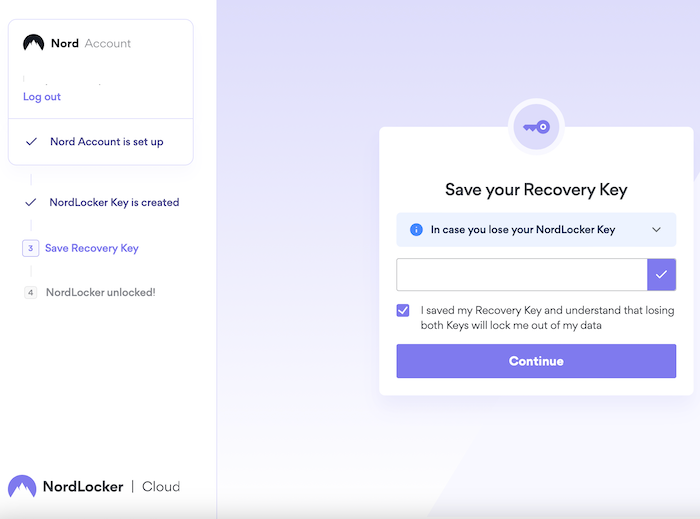
In addition to this, you also have the ability to set up multi-factor authentication (MFA) to further protect your account. MFA adds extra security by requiring you to use a secondary form of authentication to log in. It ensures you and only you are accessing your data.
Local and cloud storage
You can save your data both in NordLocker’s cloud and locally on your device. This, again, adds a layer of backup protection by saving your files in multiple locations.
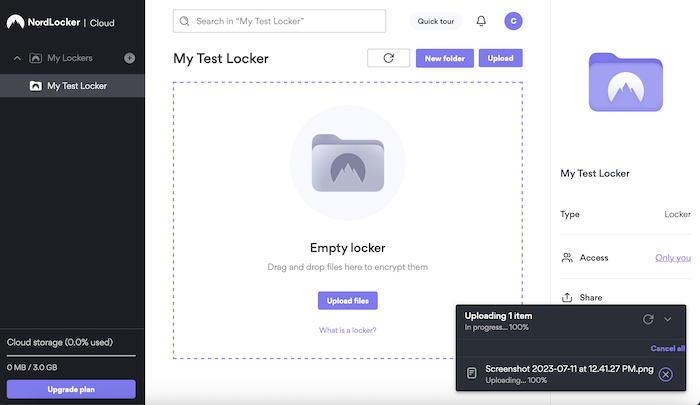
We found there may be an issue uploading files larger than 3 GB, but NordLocker says that’s temporary. While there’s no concrete solution for this on NordLocker’s website, you can reach out to support if this happens.
You’re still able to locally encrypt large files but may not be able to sync them to your cloud. This is when you should back up the file to another external storage device.
File sharing
File sharing is impossibly easy with NordLocker. The functionality belies the strength of the file encryption within this secure cloud storage tool.
You’ll receive a key and a passcode that allow you to share with anyone, and you can share entire lockers or just an individual file. Within each locker, there’s a share button on the lower right side of the screen. If you want to share a single file, you can click the three dots beside the file and choose Share a copy.
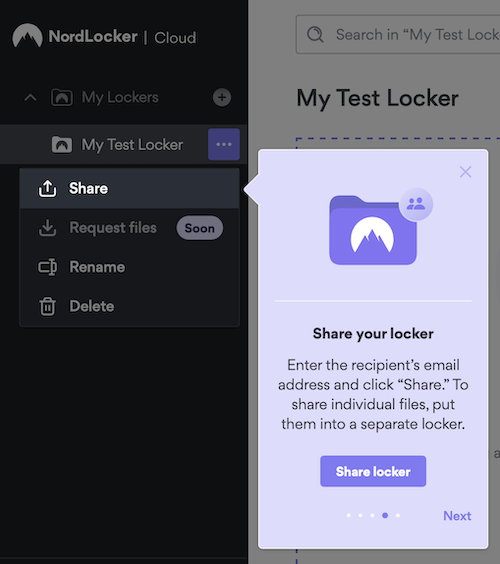
Our experience with NordLocker
It was a painless experience to set up and use NordLocker. We decided to try out the free version and we weren’t disappointed.
We uploaded several image files into a test locker. Those few photos barely scratched the surface of the free plan’s 3 GB allotment. Generating share links and sharing the folders consisted of clicking a button or two. Overall, the experience was user-friendly and quick.
Getting started
Getting started is extremely easy. We suggest beginning with the free product if you want to test out NordLocker. Follow the prompts on the screen to set up your Nord account.
Once you get to the 3rd step, you’ll want to save your recovery key. We saved it to our hard drive and then hid it on our system. If you’re using a password manager, it may prompt you to save your key in addition to the username and master password you initially set up. If you decide to save it, you can use a phrase you’ll remember to differentiate it from your username and password.
Once you finish setting up your account, you’re ready to build your lockers. NordLocker walks you through a tutorial at the beginning to explain where the features are and how to use them.
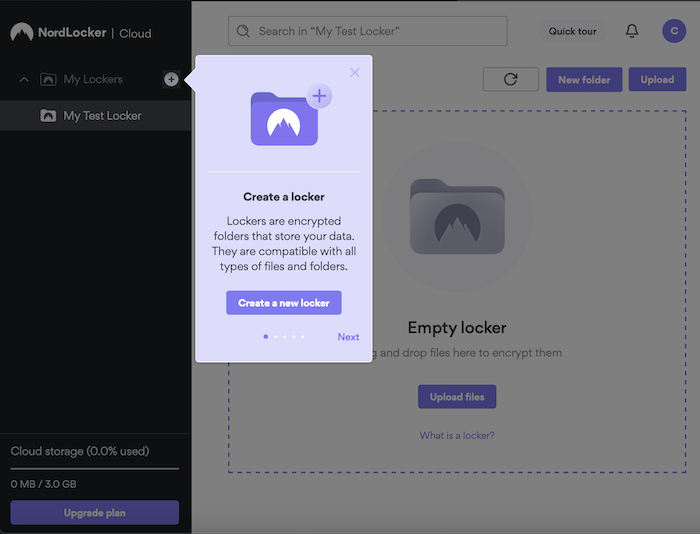
Additionally, the interface is clean and simple. The aesthetics are pleasing and you won’t have to dig around looking for your data.
File storage and organization
All your lockers are organized on the left side of the dashboard. You can create as many as you want within your data limits (such as 3 GB for the free plan). You then organize your lockers however you see fit. At the bottom of the locker menu bar, you can see how much storage you have left.
Once you have your lockers set up, adding files is so easy. We tested NordLocker using a new MacBook and all we had to do was drag and drop our files into our locker.
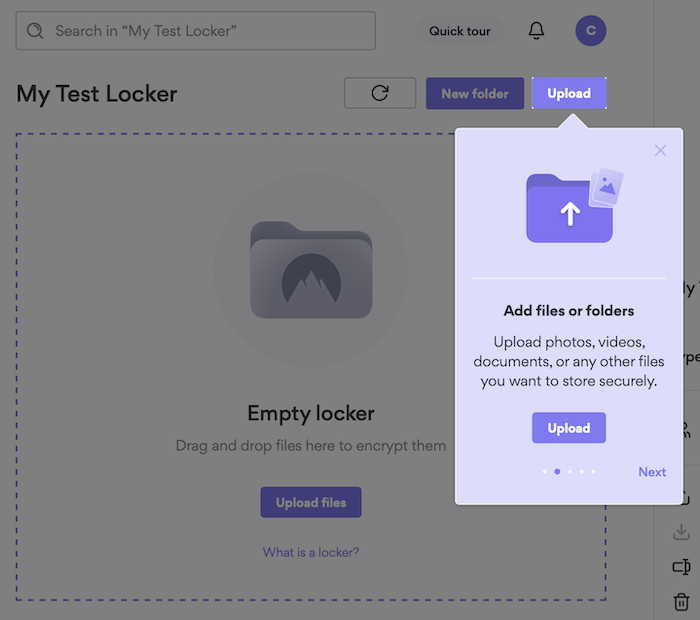
You also have the option to manually upload files into the locker with a button at the top of the page. Deleting items is easy as well and doesn’t require you to re-enter your encryption key.
Syncing and sharing files
Syncing is done automatically as long as you’re within your data limits. You can share an entire cloud locker or a single file from one of your lockers.
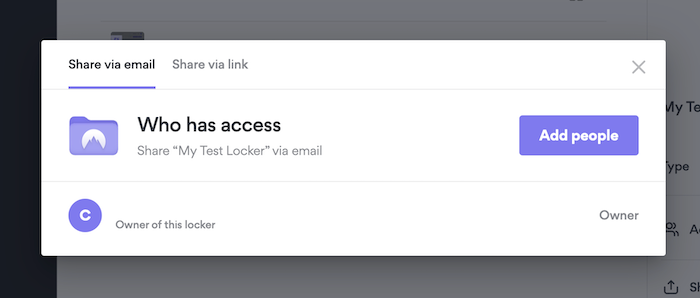
The bottom right corner has a share button for an entire locker. To share just one file, you click the three buttons beside the file name. This generates a unique link and passcode that you can share. This ensures a safe file download without worrying about your data being intercepted when you share lockers.
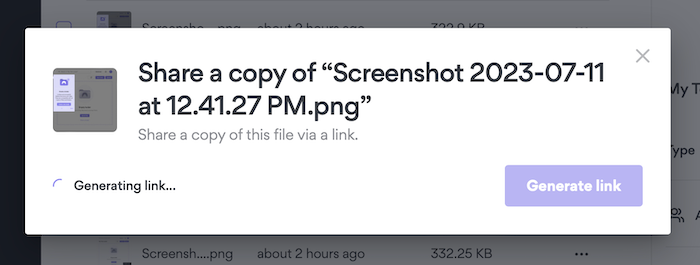
NordLocker suggests sending the link and the passcode separately and in different formats to protect the privacy of the shared item.
NordLocker compatibility
NordLocker works with operating systems: Windows 10 or later, macOS High Sierra or later, Android 7.0 or later, and iOS 15.0 or later, which is available on the iPhone, iPad, and iPod. We didn’t find compatibility with Linux.
While there wasn’t information available on what browsers were compatible with NordLocker, we tested on Safari, Microsoft Edge, and Google Chrome. We had no issues using NordLocker with any of these.
You can download the Nordlocker app for any of these devices or access your NordLocker account from a web browser. Accessing the service through a mobile app is more user-friendly on mobile devices.
As far as accessing NordLocker on our web browser, we found it was easy to use. We especially liked the drag-and-drop feature that allowed us to easily transfer files from our desktop to our locker within the web browser.
NordLocker customer support
NordLocker customer support isn’t robust, but you should find what you’re looking for in the guides provided. It’s more of a self-help situation, so you’ll have to sort through the topics offered.
If you’re really stuck and need to contact someone, you can scroll to the bottom of the page. In the footer is a Help & Resources section where you can contact email support.
NordLocker prices and subscriptions
NordLocker offers a generous 3 GB cloud storage plan for free. That’s useful if you need to securely share data here or there with someone.
If you decide to use the product for more storage or larger file sharing, you can do that by subscribing to a paid plan. The best deal is the annual subscription to the Personal 500 GB tier, which costs around $2.99/mo billed annually. This is an economical choice if you plan on frequently using NordLocker.
The biggest change you’ll see from tier to tier is how much data you can store at any given time.
If you’re trying to decide between the Personal 500 GB or the Personal Plus 2 TB remember that the average cell phone storage is anywhere between 64 GB and 250 GB. Checking out your current phone storage and the number of files you have saved there can help you decide what makes the most sense for you.
NordLocker plans comparison
| Plan | Free 3 GB | Personal 500 GB | Personal Plus 2 TB |
| Billed yearly | Free | $2.99/mo billed annually | $5.99/mo billed annually |
| Billed monthly | Free | $7.99/mo billed monthly | $19.99/mo billed monthly |
| Storage space | 3 GB | 500 GB | 2 TB (2,000 GB) |
| Local storage | |||
| Secure sharing | |||
| Device syncing | |||
| Details | View Plan | View Plan | View Plan |
NordLocker alternatives
Whether you’re looking to store and transfer large files, use more secure file storage, or easily share files with others, there are alternatives to NordLocker that can offer you more features than iCloud or Google Drive:
- Dropbox: Dropbox has been around for a long time as far as cybersecurity products are concerned. It was released in 2007 and was quickly integrated across the internet as a way to save and share large files. It uses AES 256-bit encryption, which is military grade. It also offers the option to enable two-factor authentication (2FA) for increased security.
- Mega: Mega is a cloud storage solution that also offers encrypted messaging and calls. You even have the option to contact other Mega users via video chat or meetings using encrypted channels. Mega, like NordLocker, uses zero-knowledge, end-to-end encryption to assure you’re the only one who can see your stored data.
- Box: Box is aimed more at teams and collaboration, especially for those working remotely. That means you’ll get more than just file storage and sharing — Box comes with features like e-signature and workflow managed by AI. If you’re looking for cloud storage for business, this may be a great option, especially if you use email to transfer documents back and forth.
NordLocker FAQs
Is NordLocker Premium worth it?
If you need 2 TB of storage, NordLocker is actually an inexpensive option. Both Google Drive and iCloud+ 2 TB storage plans are $9.99/mo as opposed to NordLocker’s $5.99/mo billed annually for the annual plan.
NordLocker has the added bonus of not being tied to your Apple or Google account, since it’s a separate entity, so if your Apple ID or Gmail is hacked, you still have a chance at keeping your files and photos safe.
Is NordLocker safer than Google Drive?
NordLocker claims to have end-to-end encryption as well as zero-knowledge architecture, which Google doesn’t possess. That means that you and only can see the data you store in NordLocker. It also means NordLocker can’t decrypt the information you put in its storage.
Is NordLocker better than iCloud?
While iCloud does use end-to-end encryption unlike Google Drive, it still can’t measure up to NordLocker’s zero-knowledge architecture. That means that NordLocker has an advantage over iCloud in that it guarantees privacy for data stored within its vaults.
Is NordLocker the same as NordVPN?
NordLocker is made by the same company that makes NordVPN and other security products. Nord security has several bundle options including NordLocker. This means you can pick and choose which security products meet your needs. Check it out along with our review of NordVPN and our NordPass review.
Bottom line: Is NordLocker good?
We like free security tech, and NordLocker is from the trusted Nord name. Nord’s products are always aesthetically pleasing and user-friendly as well as being safe and secure. If you want some light file storage or a way to share items securely, you’d benefit from using NordLocker. It’s definitely an upgrade from most cloud storage solutions.
NordLocker is best coupled with a password manager. If you aren’t interested in Nord’s version (NordPass), you can try one of the best password managers. This way, you can back up your files and keep everything secure with complex passwords.
If you don’t feel like NordLocker is for you, or you’re looking for something that’s more business and teams focused, we have other suggestions like Dropbox, Mega, and Box, which may work well.
From encrypted video messaging to team collaboration, these cloud storage services are really stepping up their game. Whatever you do, make sure to back up your files. If you ever need to recover files, a backup system is invaluable. Recovery may take some time, but it’s nothing like losing all of your data to the void.
-
Independent storage from your devices
-
Ability to share some or all of your files
-
Can get pricey if you need a lot of space