-
High-quality VPN offering safety and speed
-
Loads of servers for multiple connection options
-
Works with popular streaming services, including Netflix
-
Too many confusing plans
Advertiser Disclosure
All About Cookies is an independent, advertising-supported website. Some of the offers that appear on this site are from third-party advertisers from which All About Cookies receives compensation. This compensation may impact how and where products appear on this site (including, for example, the order in which they appear).
All About Cookies does not include all financial or credit offers that might be available to consumers nor do we include all companies or all available products. Information is accurate as of the publishing date and has not been provided or endorsed by the advertiser.
Editorial Policy
The All About Cookies editorial team strives to provide accurate, in-depth information and reviews to help you, our reader, make online privacy decisions with confidence. Here's what you can expect from us:
- All About Cookies makes money when you click the links on our site to some of the products and offers that we mention. These partnerships do not influence our opinions or recommendations. Read more about how we make money.
- Partners are not able to review or request changes to our content except for compliance reasons.
- We aim to make sure everything on our site is up-to-date and accurate as of the publishing date, but we cannot guarantee we haven't missed something. It's your responsibility to double-check all information before making any decision. If you spot something that looks wrong, please let us know.
NordVPN, well regarded as one of the best VPN services, is widely renowned for its outstanding features, formidable security protocols, and fair pricing. But the question we’re asking in this review is: Does NordVPN's Threat Protection live up to the high standards set by the brand itself?
Naturally, this spurred us to dive into the depths of NordVPN's Threat Protection (previously called CyberSec), an integrated ad and malware blocker designed to further enhance your online security. Our hands-on testing, meticulous research, and comprehensive analysis unveiled intriguing facets of this service.
From its function and compatibility to pricing and support, we leave no stone unturned to help you decipher if NordVPN's Threat Protection is indeed a worthy addition to your digital defense arsenal. Let’s get started.
NordVPN Threat Protection features
NordVPN Threat Protection prices and subscriptions
Our experience with NordVPN Threat Protection
NordVPN Threat Protection test results
NordVPN Threat Protection customer support
NordVPN Threat Protection alternatives
NordVPN Threat Protection FAQs
Bottom line: Is NordVPN Threat Protection good?
NordVPN Threat Protection review at a glance
| Price | $2.99–$14.99/mo |
| Max # of devices supported | 6 |
| Malware scans | Yes |
| Firewall | No |
| Phishing protection | Yes |
| Ad blocker | Yes |
| Adblock Tester score | 93/100 |
| Cover Your Tracks score | 2/3 |
| Compatibility | Threat Protection: Windows, macOS Threat Protection Lite: Windows, macOS, Android, iOS, Linux, Chrome, Firefox, Edge |
| Learn more | Get NordVPN with Threat Protection |
NordVPN Threat Protection pros and cons
- Comprehensive protection
- Ad-blocking capability
- Supports multiple devices
- Lacks a dedicated firewall
- Higher-end price point
NordVPN Threat Protection features
NordVPN Threat Protection equips you with antivirus and ad-blocking features. This powerful duo works in tandem to keep you safe from malware, ads, trackers, and phishing attacks.
A stand-out feature is real-time protection, which provides vigilant monitoring of downloaded files and immediate action against suspicious activities. However, the absence of a standalone firewall might be a point of contention for some, since that could require you to rely on separate antivirus software or existing firewall solutions.
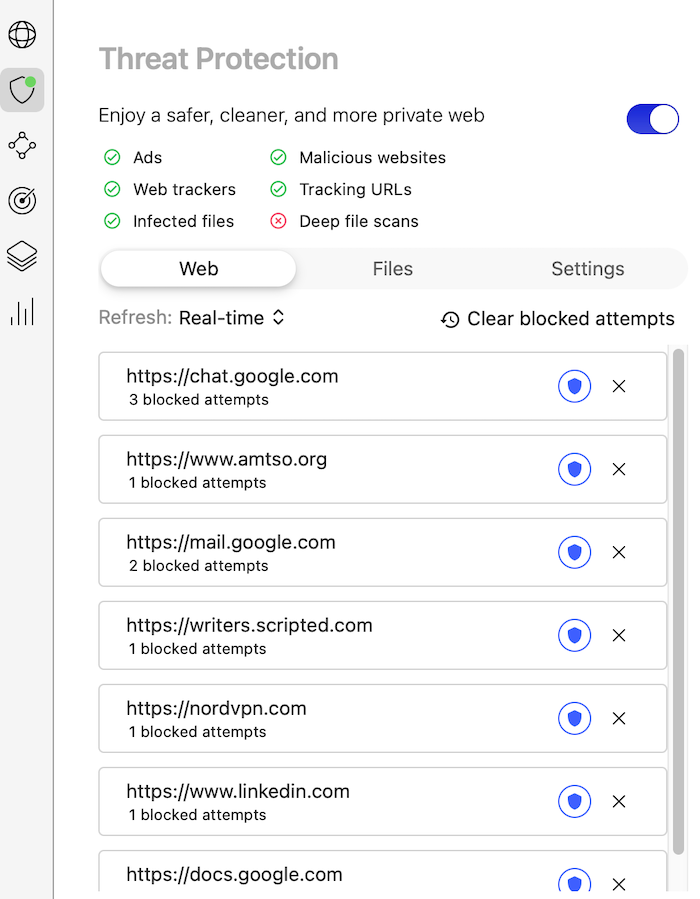
NordVPN Threat Protection vs. Threat Protection Lite
NordVPN offers two variations of its cybersecurity solution: Threat Protection and Threat Protection Lite.
Threat Protection has a comprehensive feature set that includes malware scanning, phishing protection, tracker blocking, and ad blocking. It works across all major platforms and browsers, and it doesn’t require a VPN connection.
In contrast, Threat Protection Lite focuses primarily on blocking ads and malicious sites, but it can’t block trackers or scan for malware during downloads like Threat Protection does. It's compatible with Windows, macOS, and Linux, as well as Android and iOS mobile devices. Additionally, it has browser extensions for Chrome, Firefox, and Edge. A significant difference is that a VPN connection is required to use Threat Protection Lite.
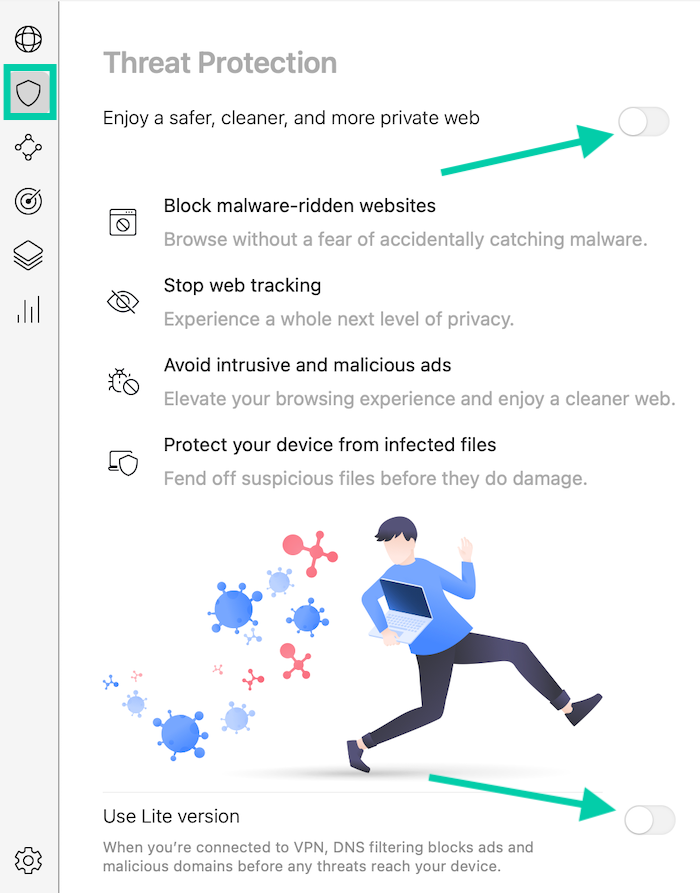
Threat Protection vs. Threat Protection Lite compared
| Feature | Threat Protection | Threat Protection Lite |
| Scans downloaded files for malware | ||
| Blocks ads | ||
| Blocks trackers | ||
| Blocks malicious websites | ||
| VPN connection required | ||
| Compatibility | Windows, macOS | Windows, macOS, Android, iOS, Linux, Chrome, Firefox, Edge |
You may need to uninstall NordVPN and reinstall it from the official website. If you downloaded the VPN from an app store, it may not come with Threat Protection — but you'll still have access to Threat Protection Lite.
Phishing protection
NordVPN's Threat Protection also incorporates anti-phishing features. During our tests, we found it adept at identifying and blocking phishing attempts, adding a critical layer of protection to your browsing.
The setup process is fairly straightforward, requiring minimal technical knowledge. However, it could benefit from more granular control options, like allowing you to fine-tune your level of protection.
Firewall
Unlike some antivirus products, NordVPN's Threat Protection doesn’t offer a standalone firewall. Instead, it complements your existing firewall setup, enhancing overall security. During our tests, we found no issues, and NordVPN Threat Protection worked seamlessly with popular firewalls.
Real-time protection
Another noteworthy feature of NordVPN's Threat Protection is its real-time protection capability. This feature keeps tabs on your online activities, including web browsing, emails, and app interactions. If it detects suspicious activity, it immediately alerts you.
Threat Protection can shield you from a variety of malware threats, including Trojans, ransomware, and spyware. Our testing revealed no hitches with the real-time protection as it easily deleted harmful files.
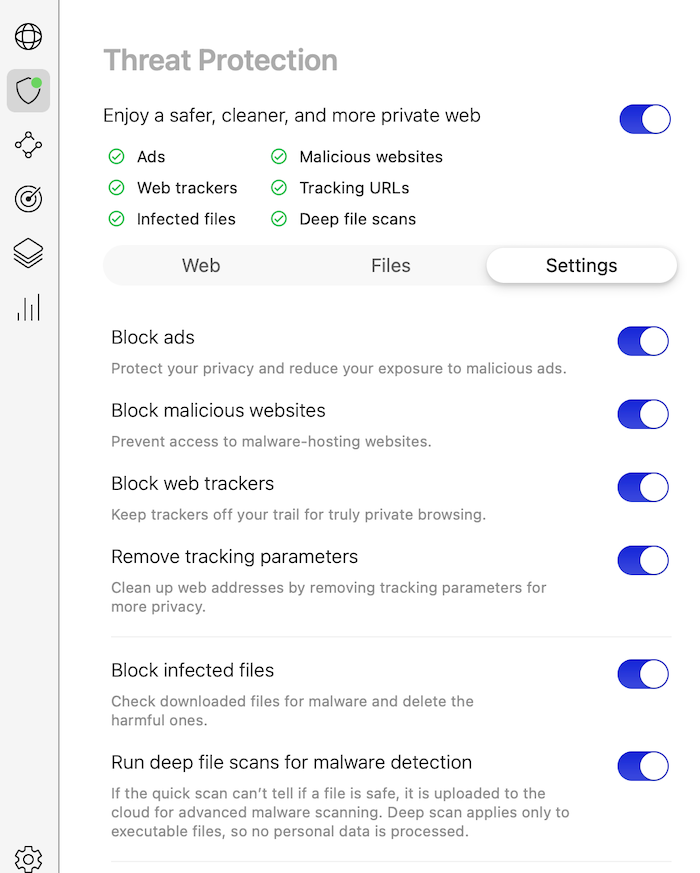
Tracker and ad blocker
NordVPN's Threat Protection brings along an efficient ad and tracker blocker. The feature allows for whitelisting and blacklisting, enabling you to tailor your protection as per your preferences. Furthermore, it keeps a count of blocked ads, providing you with a quantifiable measure of the protection it offers.
However, certain aspects could be confusing for novice users, particularly the blacklisting and whitelisting processes, which might require some familiarization. During our testing, the settings for both blacklisting and whitelisting couldn’t be found in 10 minutes of searching, and even with some Google searches they still evaded discovery. This could be due to a lack of competency on the tester’s side; however, on other platforms it is nearly always extremely straightforward to find these settings.
Despite these minor learning curves, the ad and tracker blocker remains an integral and powerful part of NordVPN's Threat Protection.
Update on how to whitelist sites with NordVPN Threat Protection
Upon further testing, we found that you can essentially whitelist certain websites by turning Threat Protection on and viewing the Web tab. Any blocked ads or websites appear here, and you can whitelist them by clicking the blue shield icon to the right of the site URL.
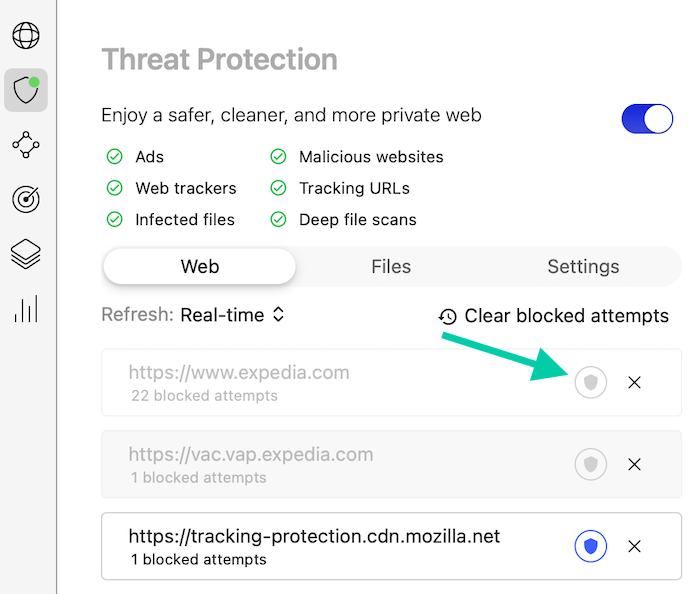
NordVPN Threat Protection prices and subscriptions
NordVPN and its Threat Protection feature are available through various subscription plans that cater to different needs and budgets.
The standalone Threat Protection starts at $2.49/mo with an annual plan, which equates to $29.88 for the first year. When compared to similar offerings from competitors such as Surfshark's CleanWeb and ExpressVPN, NordVPN's pricing sits in the middle, providing a cost-effective solution for anyone seeking enhanced cybersecurity.
However, the real value is in NordVPN's bundles, which combine its VPN service with Threat Protection. These plans, Standard, Plus, and Complete, start at $12.99/mo for the monthly plan and go as low as $2.99/mo for a 2-year commitment. Each tier offers added benefits, making the cost worth it, considering the comprehensive cybersecurity solution you receive.
NordVPN Threat Protection cost
| Plan | NordVPN Threat Protection |
| Price per month | $2.49/mo |
| Price per year | $29.88/yr for the first year |
| Learn more | Get NordVPN Threat Protection |
NordVPN subscription + Threat Protection cost
| Plan | Monthly Plan | 1-Year Plan | 2-Year Plan | Learn more |
| Standard | $12.99/mo | $4.49/mo | $2.99/mo | View Plan |
| Plus | $13.99/mo | $5.49/mo | $3.99/mo | View Plan |
| Complete | $14.99/mo | $6.49/mo | $4.99/mo | View Plan |
Should you get NordVPN with Threat Protection?
In our opinion, yes. NordVPN and Threat Protection are both worth the cost since both provide security features that help secure your internet connection and keep your online activities safe from prying eyes — even those of your internet service provider (ISP) and hackers.
NordVPN is also one of our top-recommended VPN services. Using AES-256 encryption and its own NordLynx protocol that’s based on WireGuard, NordVPN also comes with extras like split tunneling and a kill switch. We’re also impressed with the large number of NordVPN server locations as well as the ability to unblock Netflix, Disney+, and Amazon Prime Video thanks to its Meshnet feature.
The VPN app also comes with specialty servers, including:
- Obfuscated servers using OpenVPN (TCP)
- Onion over VPN servers
- Double VPN servers
- P2P torrenting servers
Additionally, NordVPN is based in Panama and has a verified no-logs policy. This makes it an excellent choice for anyone who needs internet access but lives in a country with censorship rules, like China, or for those with a need to protect their personal data.
Our experience with NordVPN Threat Protection
We found NordVPN Threat Protection’s setup process to be smooth and straightforward. It was easy to enable, merely requiring us to navigate to the settings section of the NordVPN app and activate Threat Protection with a simple toggle. We appreciated the user-friendly nature of this setup, which eliminated the need for advanced technical expertise.
As we started using Threat Protection, the real-time protection capabilities quickly proved their worth, alerting us to potential threats during our online interactions.
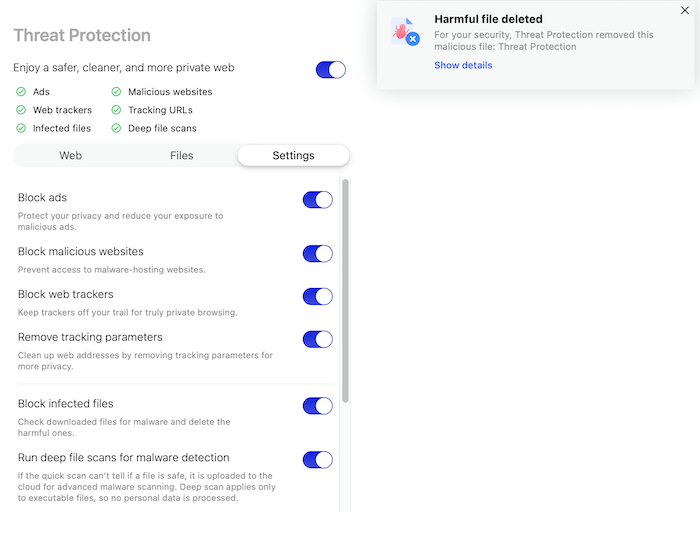
We found the interface intuitive, presenting a clear overview of the detected threats, blocked ads, and trackers. While there were some initial challenges in understanding the whitelisting and blacklisting processes, the learning curve was relatively manageable.
NordVPN Threat Protection test results
In our commitment to provide you with reliable and objective data, we conducted rigorous tests on NordVPN's Threat Protection. We used AdBlock Tester, the Electronic Frontier Foundation’s (EFF’s) Cover Your Tracks tools, and the European Institute for Computer Antivirus Research (EICAR) tests to test its ad blocking capabilities and antivirus effectiveness.
NordVPN Threat Protection ad blocker scores
| AdBlock Tester | Cover Your Tracks | |
| NordVPN Threat Protection score | 93/100 | 2/3 |
We tested NordVPN Threat Protection’s ad blocking capabilities using two key tools. The first is AdBlock Tester, a web tool designed to test how effectively an ad blocker can prevent pop-ups, banner ads, and other common forms of online advertising. The second tool is Cover Your Tracks, which assesses the degree to which a tool can prevent online tracking by third-party entities.
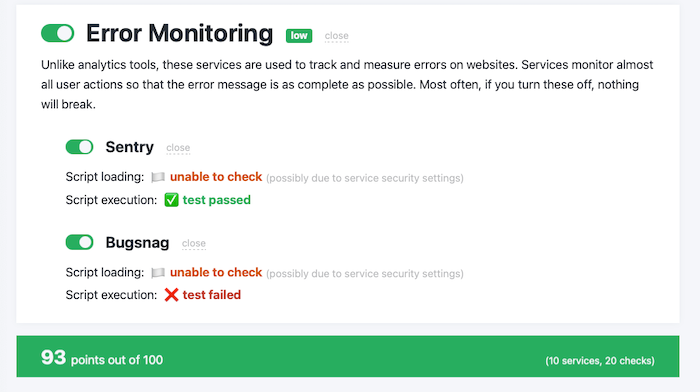
Does NordVPN Threat Protection block YouTube ads?
During our testing, we found that NordVPN Threat Protection did not block YouTube ads. However, we do have a list of recommended YouTube ad blockers that successfully cleaned up ads during our testing.
NordVPN Threat Protection antivirus test results
| Test | NordVPN Threat Protection score |
| Malware detection | Pass |
| Phishing detection | Pass |
When it comes to antivirus testing, we used the EICAR test files, which are standardized test files recognized by almost all antivirus programs. These files allow you to safely test the effectiveness of your antivirus software without risking exposure to actual malware.
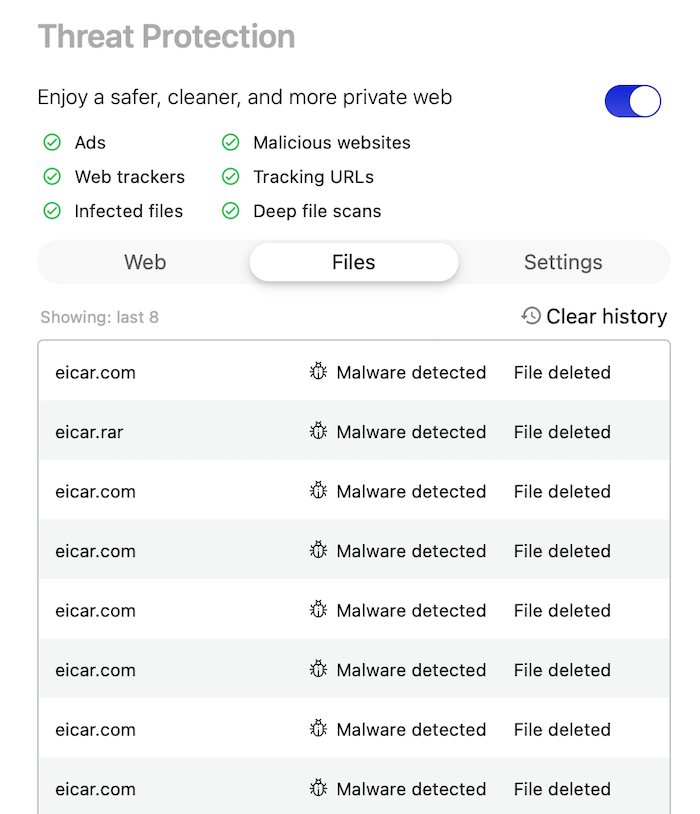
In our tests, NordVPN Threat Protection passed both the malware and phishing detection EICAR tests. This indicates that the service reliably detects and neutralizes common types of online threats.
NordVPN Threat Protection customer support
NordVPN offers a variety of support channels for its customers, ensuring help is available whenever needed. This includes 24/7 live chat support, a resource we found quite responsive and effective in resolving queries related to Threat Protection. In our interactions with customer service representatives, we found them to be knowledgeable, patient, and keen on providing practical solutions.
Alongside real-time support, NordVPN provides a comprehensive knowledge base comprising guides, FAQs, and troubleshooting articles.
Specific to Threat Protection, NordVPN offers easy-to-follow online guides. These cover a broad spectrum of topics, from set up to dealing with potential issues. These guides are laid out in a user-friendly manner, using non-technical language that's easy to comprehend.
NordVPN Threat Protection alternatives
While NordVPN Threat Protection offers comprehensive protection, you might be interested in exploring other alternatives in the VPN, ad blocker, and antivirus landscape. Below are a few of these alternatives that you might want to consider:
- Surfshark CleanWeb: Surfshark CleanWeb pairs a powerful VPN with a built-in ad blocker along with its security suite. It helps to block malware, phishing attempts, and trackers while also ensuring a smoother browsing experience by reducing the number of ads you see. With affordable pricing and a user-friendly interface, it stands as a strong competitor to NordVPN Threat Protection.
Get Surfshark | Read Surfshark Review | Read Surfshark CleanWeb Review - TotalAV: TotalAV is renowned antivirus software offering robust protection against malware, spyware, ransomware, and phishing attacks. Apart from these, it also provides system tune-up tools, a password vault, and a VPN, making it a comprehensive cybersecurity solution.
Get TotalAV | Read TotalAV Review - Total Adblock: As the name suggests, Total Adblock is dedicated to blocking ads across your browsing sessions, creating a smoother and faster internet experience. It also blocks trackers to maintain your privacy online. Although it doesn't include a VPN, its focus on ad blocking makes it a worthwhile consideration for those primarily seeking ad-free browsing.
Get Total Adblock | Read Total Adblock Review
NordVPN Threat Protection FAQs
Does NordVPN have an antivirus?
Yes, NordVPN's Threat Protection incorporates antivirus functionality, helping protect your devices against various online threats such as malware and phishing attempts.
What’s the best antivirus to use with NordVPN?
NordVPN's Threat Protection offers built-in antivirus protection. However, if you're looking for third-party software, choices like Bitdefender, Norton 360, and TotalAV are popular due to their strong protection mechanisms and compatibility with VPNs.
NordVPN Threat Protection vs. antivirus: which is better?
NordVPN Threat Protection and standalone antivirus software serve slightly different purposes. NordVPN Threat Protection offers a multi-functional approach, providing VPN, ad blocker, and antivirus features.
In contrast, standalone antivirus software tends to focus more on comprehensive threat prevention and removal. The choice between the two depends on your specific needs, and it may be best to use both types of protection.
How do you disable NordVPN Threat Protection?
To disable NordVPN Threat Protection, you simply need to navigate to the Settings menu in your NordVPN application and toggle off the Threat Protection feature. However, doing so may reduce your protection against online threats.
Bottom line: Is NordVPN Threat Protection good?
When it comes to overall protection and cybersecurity, NordVPN Threat Protection proves to be a substantial contender. With its inclusive ad blocking and antivirus functionalities, it adds an extra layer of safety to your online browsing and data. NordVPN Threat Protection shines particularly with its real-time protection and phishing safeguards, adding a strong layer of proactive defense against online threats.
However, as with any product, it's not without its drawbacks. There are cheaper alternatives on the market, like Surfshark CleanWeb and some of the best antivirus software. If cost is a significant consideration for you and if you’re looking for highly specific or advanced antivirus features, Threat Protection might feel limited.
In conclusion, for those looking for a well-rounded, user-friendly, and reliable online protection suite, NordVPN Threat Protection stands out as an excellent choice. The service brings together essential cybersecurity features in one package, making it ideal for users who value convenience and comprehensive protection. Furthermore, bundling it with NordVPN's service enhances your online privacy and security, making it a worthwhile choice.
-
High-quality VPN offering safety and speed
-
Loads of servers for multiple connection options
-
Works with popular streaming services, including Netflix
-
Too many confusing plans






