-
Easy to use
-
A strict no-logs policy that’s been tested in court
-
More expensive than NordVPN, Surfshark, and CyberGhost
Advertiser Disclosure
All About Cookies is an independent, advertising-supported website. Some of the offers that appear on this site are from third-party advertisers from which All About Cookies receives compensation. This compensation may impact how and where products appear on this site (including, for example, the order in which they appear).
All About Cookies does not include all financial or credit offers that might be available to consumers nor do we include all companies or all available products. Information is accurate as of the publishing date and has not been provided or endorsed by the advertiser.
Editorial Policy
The All About Cookies editorial team strives to provide accurate, in-depth information and reviews to help you, our reader, make online privacy decisions with confidence. Here's what you can expect from us:
- All About Cookies makes money when you click the links on our site to some of the products and offers that we mention. These partnerships do not influence our opinions or recommendations. Read more about how we make money.
- Partners are not able to review or request changes to our content except for compliance reasons.
- We aim to make sure everything on our site is up-to-date and accurate as of the publishing date, but we cannot guarantee we haven't missed something. It's your responsibility to double-check all information before making any decision. If you spot something that looks wrong, please let us know.
Many of the best virtual private networks (VPNs) come with unique features like ad and tracker blocking. One of those VPNs is Proton VPN, a well-regarded player in the realm of cybersecurity. Proton VPN comes with NetShield, which blocks ads, online trackers, and malware, making it a viable option for enhancing your browsing experience.
In this review, we’ll do a deep dive into Proton VPN’s NetShield feature and test for its ability to block ads, trackers, and malware.
Proton VPN NetShield features
Our Proton VPN NetShield experience
Proton VPN NetShield test results
Proton VPN NetShield prices and subscriptions
Proton VPN NetShield alternatives
Proton VPN NetShield FAQs
Bottom line: Is Proton VPN NetShield good?
Proton VPN NetShield overview
| Price | $4.99–$9.99/mo |
| Max # of devices supported | Up to 10 |
| Malware scans | Yes |
| Firewall | Yes |
| Phishing protection | Yes |
| Ad blocker | Yes |
| Adblock Tester score | 77/100 |
| Cover Your Tracks score | 3/3 |
| Compatibility | Windows, macOS, Linux, Android, iOS, iPadOS |
| Details | Get Proton VPN NetShield |
Proton VPN NetShield pros and cons
- Saves data for faster browsing
- Open-source technology
- Excellent DNS leak protection
- Firewall setup is long and technical
- Pricey upper tiers
Proton VPN NetShield features
Proton VPN is a formidable tool that’s equipped with antivirus and ad-blocking functionalities with NetShield. It uses DNS filtering to block ads and trackers, saving data on each site you load and increasing browsing speeds. Additionally, ProtonVPN's DNS leak protection is amongst the strongest on the market, ensuring that any requests sent out are secure and anonymous.
Moreover, Proton VPN's open-source technology is a major benefit if you want to make sure your data is safe. By making the source code of its software available for public review, developers can identify any potential vulnerabilities and address them accordingly. The integrated firewall, powered by a collaborative effort with pfSense, also provides an elevated level of protection.
Phishing protection
Navigating the internet comes with its set of perils, phishing being one of the predominant ones. Luckily, Proton VPN NetShield provides anti-phishing and anti-spam mechanisms.
Setting up the anti-phishing features was relatively straightforward. NetShield adds an extra layer of security to your online interactions, helping you avoid falling prey to scams and fraudulent activities. It is equipped with a built-in filter that automatically blocks malicious sites without compromising the performance of your device.
NetShield smartly alerts you of potential phishing attempts, allowing you to navigate safely without any hitches. You can also customize the settings to enable or disable anti-phishing features with a single click. The system will intelligently scan for redirects and malicious links, ensuring an additional layer of protection to block malware.
Firewall
NetShield offers a firewall feature integrated with pfSense. This integration takes security to a new level, providing comprehensive protection to your device and any device connected to your router. By establishing a Proton VPN connection through your router, every device under its umbrella has a fortified security barrier.
Setting up the firewall feature is a somewhat lengthy process and might appear complex if you’re unfamiliar with networking setups. However, Proton offers a detailed step-by-step guide tailored for different versions of pfSense (2.4.5, 2.5.x, and 2.6.x) to help you create a smooth setup process.
The firewall can effectively combat a wide range of cyberthreats, from malicious code and viruses to spyware and phishing threats. It can also help you manage your internet access by applying content filtering rules. By monitoring network traffic, it’s possible to detect and restrict suspicious activities like the spread of ransomware or illegal downloads.
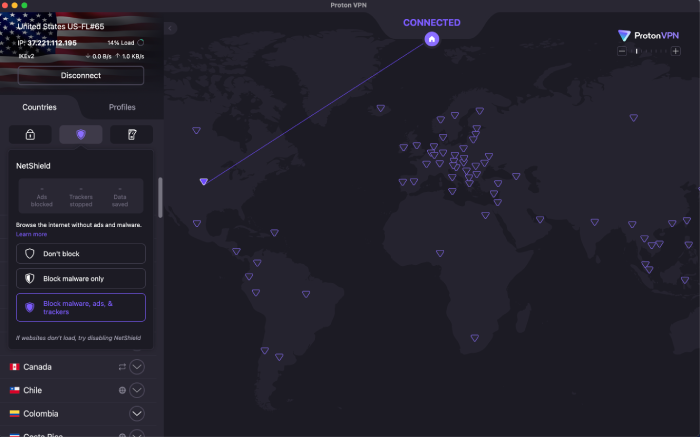
Real-time protection
NetShield goes beyond blocking unwanted ads; it extends its protection in real-time as you browse the web, check your emails, or utilize different apps. This feature is a vigilant guard, as it blocks malware that could potentially infiltrate your system.
During our testing, we found that NetShield’s real-time protection worked seamlessly without causing any interruptions or lag in system performance. It effectively filters out threats, ensuring your online experience remains uninterrupted and secure.
Tracker and ad blocker
NetShield truly shines in its ability to block trackers and ads, significantly enhancing your browsing experience. Its intuitive interface allows for whitelisting and blacklisting features, giving you control over the content that reaches you. Moreover, its NetShield Privacy Panel offers clear warnings and an ads-blocked counter that you can monitor.
The setup process for these features was quite intuitive, leaving little room for confusion. However, you might find a slight learning curve as you get familiar with customizing your preferences to balance security and accessibility. It’s important to remember that with an increased level of security comes a greater understanding of the technology used and how it can be leveraged in order to access the data from your device. In some cases, you may need to dig deeper into the technical details or research third-party solutions to help better secure your data.
NetShield’s proactive stance in blocking ads can sometimes filter out non-intrusive ads, which might not always be a favorable outcome. It’s important to remember that the VPN connection is active on all websites you visit and may not be able to distinguish between certain content creators.
This is something to keep in mind as you go through the setup process, as you may want to specify rules that will allow ads from reputable sources while blocking malicious ones. To do this, you'll need to make sure that the Block Ads setting is turned off or configured with rules that allow ads from specific creators. This way, you can support your favorite content creators while still maintaining a secure connection.
Our Proton VPN NetShield experience
Our exploration of Proton VPN NetShield was positive and user-friendly. From the installation phase, which was remarkably straightforward, the interface welcomed us with intuitive controls and settings.
Even though navigating through the settings was relatively easy, we noticed that diving in to customize certain features required a bit more time to acquaint ourselves thoroughly. Despite this, the learning curve wasn't steep, making it a good choice for beginners and seasoned users.
During the testing phase, we observed that the ad blocker functioned exceptionally well, effectively filtering out intrusive ads that often clutter the browsing experience. However, we encountered a few instances where sophisticated ads, like from Flash or HTML5, were able to bypass the ad blocker, albeit these were few and far between.
We also noted a minor hiccup where certain websites exhibited limited functionality when the ad blocker was activated. As a result, we needed to make adjustments to the blocker settings to restore full functionality, but this was not a pervasive issue. Overall, the experience was marked by ease of use and a significantly cleaner, faster browsing experience.
Proton VPN NetShield test results
We tested Proton VPN NetShield to gauge its effectiveness in various scenarios. We tested for ad-blocking capabilities, tracker-blocking capabilities, and antivirus protection effectiveness.
Proton VPN NetShield ad blocker scores
| AdBlock Tester | Cover Your Tracks | |
| Proton VPN NetShield score | 77/100 | 3/3 |
In our quest to evaluate Proton VPN NetShield’s ad-blocking features, we utilized two renowned tools: AdBlock Tester and EFF’s Cover Your Tracks. The AdBlock Tester assesses the efficiency of blockers in filtering various types of ads that you may encounter during a typical browsing session. On the other hand, EFF’s Cover Your Tracks tool helps evaluate how well the service protects your data from tracking scripts and cookies websites employ to gather user data.
NetShield received a 77 out of 100 on the AdBlock Tester and a perfect score on the Cover Your Tracks test, indicating a high level of proficiency in safeguarding user privacy and enhancing the browsing experience.
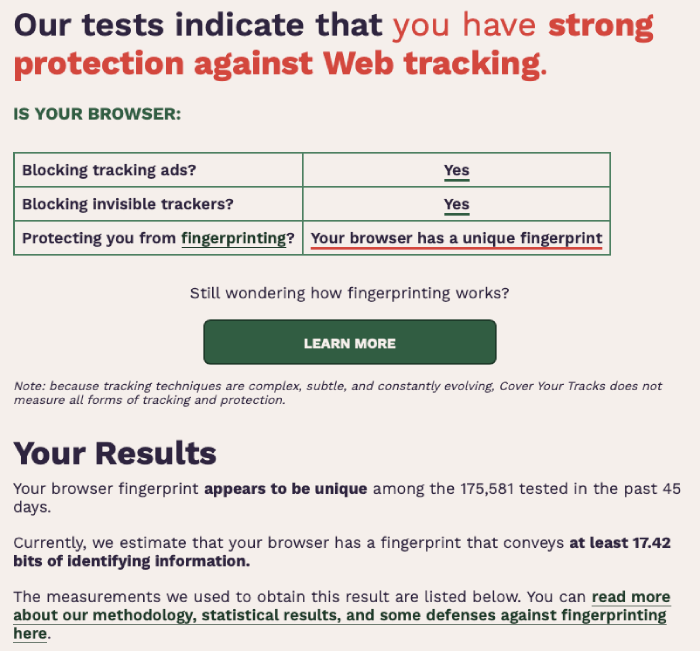
However, there were two areas where NetShield did not perform as well. First, NetShield failed the Banner Ads test, and it was flagged as not having done enough to effectively block banners and other intrusive advertising. This could lead to an unpleasant browsing experience as you’re bombarded with unwanted ads or malicious content.
The second area where NetShield failed was in Sentry Error Monitoring. This is an important service that helps developers track and debug any errors. NetShield doesn’t have this capability, which can result in more time spent by the developer troubleshooting issues when they arise.
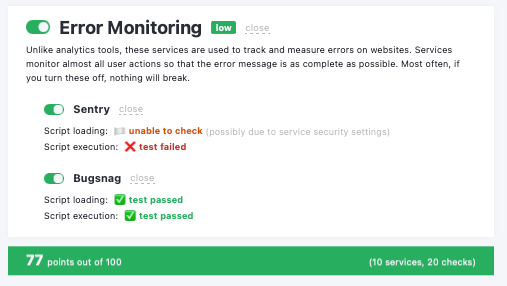
During our tests, Proton VPN NetShield also adeptly blocked YouTube ads. However, there is always a chance that YouTube's advanced ad embedding algorithms might be able to bypass the NetShield filters. To keep users safe from intrusive ads, Proton VPN constantly updates its protocols and features in order to provide the best protection possible.
Proton VPN NetShield antivirus test results
| Test | Proton VPN NetShield score |
| Malware detection | Pass |
| Phishing detection | Pass |
To determine how well NetShield’s antivirus capabilities work, we turned to the reliable methods provided by the European Institute for Computer Antivirus Research (EICAR). This institute is renowned for offering standardized ways to assess the protection capabilities of antivirus software. Following their guidelines, we conducted the EICAR test to evaluate NetShield's malware and phishing detection proficiencies.
Upon conducting the test, NetShield passed the malware and phishing detection segments with flying colors. This illustrates that the service offers solid detection and protection against potential cyberthreats.
Proton VPN NetShield prices and subscriptions
Proton VPN provides various subscription plans designed to cater to different user preferences and needs. The pricing starts at 1-Month Plan, gradually decreasing as you commit to a longer-term plan. This might be slightly higher when matched against contenders like NordVPN and ExpressVPN, which offer similar features at a slightly lower price bracket.
NetShield combines a top-notch security firewall with pfSense, proactive anti-phishing measures, and effective ad blocking. These layers of security and peace of mind might just make up for the slightly higher-than-average cost. Proton VPN also has an impressive design and powerful protection, making it a compelling option. Ultimately, choosing the VPN that best suits your needs will depend on your personal preferences and requirements.
Proton VPN NetShield cost
| Plan | 1 Month | 1 Year | 2 Years |
| Price per month | $9.99/mo | $5.99/mo | $4.99/mo |
| Price per year | $119.88/yr | $71.88/yr | $59.88/yr ($119.76 every billed 2 yrs) |
| Learn more | View Plan | View Plan | View Plan |
Proton VPN NetShield alternatives
While Proton VPN is one of the top VPN services, it's always wise to explore alternative solutions that might align more closely with your individual needs and preferences. The market is brimming with capable VPNs that have ad-blocking capabilities and can cater to various demands.
Below, we've highlighted a few commendable alternatives to Proton VPN NetShield, each carving its niche in the domain of ad blocking and online security.
- NordVPN Threat Protection: NordVPN comes with Threat Protection, a comprehensive solution offering a blend of ad blocker and cybersecurity features. Threat Protection provides phishing protection and malware-blocking capabilities, ensuring a secure and smooth browsing experience.
Get NordVPN | Read NordVPN Threat Protection Review
- Surfshark CleanWeb: CleanWeb stands out for its versatile ad-blocking features and malware and phishing protection. Its user-friendly interface and effective ad blocking make it a favorite amongst users seeking a clutter-free and safe browsing experience.
Get Surfshark | Read Surfshark CleanWeb Review
Proton VPN NetShield FAQs
Is Proton VPN actually safe?
Proton VPN has stringent security features, including AES-256 encryption and VPN protocols like OpenVPN, IKEv2, and WireGuard, ensuring that your browsing activities remain confidential.
Does NetShield block YouTube ads?
NetShield works to block a variety of ads; however, its ability to block YouTube ads may vary due to YouTube's advanced ad embedding algorithms.
Is NetShield free?
Although Proton offers a free VPN subscription, NetShield is only available with a Proton VPN Plus subscription.
Which is better, NordVPN or Proton VPN?
The "better" option between NordVPN and Proton VPN depends on individual preferences and needs. Both are reputable services offering a range of features, with NordVPN noted for its speed and extensive server network and Proton VPN recognized for its user-friendly interface and security features.
Bottom line: Is Proton VPN NetShield good?
Proton VPN NetShield’s ad-blocking functionality is proficient, albeit not entirely foolproof. It occasionally let a few sophisticated ads slip, though it received a perfect score for blocking online trackers. Moreover, while it generally enhances the browsing experience, it does necessitate some adjustments to maintain website functionality in specific cases.
Despite minor snags, its efficiency and protection cannot be understated. Its impressive scores in our stringent tests are a testament to its reliability. For those who want online safety with a seamless browsing experience, using Proton VPN with NetShield is highly recommended. It offers a fortified layer of security that stands tall in the current cybersecurity environment.
-
Easy to use
-
A strict no-logs policy that’s been tested in court
-
More expensive than NordVPN, Surfshark, and CyberGhost






