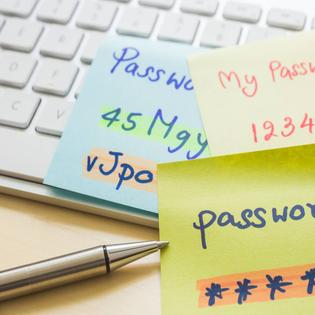-
Password manager with unlimited password storage
-
User-friendly inter
-
No third-party audits
Advertiser Disclosure
All About Cookies is an independent, advertising-supported website. Some of the offers that appear on this site are from third-party advertisers from which All About Cookies receives compensation. This compensation may impact how and where products appear on this site (including, for example, the order in which they appear).
All About Cookies does not include all financial or credit offers that might be available to consumers nor do we include all companies or all available products. Information is accurate as of the publishing date and has not been provided or endorsed by the advertiser.
Editorial Policy
The All About Cookies editorial team strives to provide accurate, in-depth information and reviews to help you, our reader, make online privacy decisions with confidence. Here's what you can expect from us:
- All About Cookies makes money when you click the links on our site to some of the products and offers that we mention. These partnerships do not influence our opinions or recommendations. Read more about how we make money.
- Partners are not able to review or request changes to our content except for compliance reasons.
- We aim to make sure everything on our site is up-to-date and accurate as of the publishing date, but we cannot guarantee we haven't missed something. It's your responsibility to double-check all information before making any decision. If you spot something that looks wrong, please let us know.
Based on our testing, Sticky Password is worth the installation. If you’re on a budget and choose the free plan, you’ll still get standard features like autofill and two-factor authentication. You can also get the Premium version for $19.99/yr, which includes bonus features like dark web monitoring, emergency access, and a donation to a manatee conservation group.
Sticky Password has some solid features, and any product that also helps save manatees deserves a review in our book! Let’s dive in and see if Sticky Password is the right product for your online protection.
How much does Sticky Password cost?
Our Sticky Password experience
Sticky Password privacy policy
Is Sticky Password safe to use?
Sticky Password customer service
Sticky password compatibility
Sticky Password alternatives
Sticky Password FAQs
Bottom line: Is Sticky Password good?
Sticky Password review at a glance
| Price | 19.99/yr or $79.99/lifetime |
| Free version | Yes |
| Browser extensions | Chrome, Firefox, Edge, Safari, and more |
| Password sharing | Yes |
| Encryption | AES-256 |
| Two-factor authentication | Yes |
| Password generator | Yes |
| Form filler | Yes |
| Digital legacy | Yes |
| Learn more | Get Sticky Password |
Sticky Password pros and cons
- User-friendly interface
- Unlimited password storage
- Biometric authentication available
- No third-party audits
- USB portable version works only with Windows
How much does Sticky Password cost?
Sticky Password has a free version and a Premium version for personal use. The Premium plan has two payment options, you can pay $79.99/lifetime or $19.99/yr.
| Plan | Sticky Password Free | Sticky Password Premium |
| Price | Free | 19.99/yr or $79.99/lifetime |
| Number of devices | 1 | Unlimited |
| Password vault | ||
| Autofill | ||
| Password generator | ||
| Two-factor authentication | ||
| Data breach alerts | ||
| Digital legacy | ||
| Dark web monitoring | ||
| Cloud backup | ||
| Priority support | ||
| Details | View Plan | View Plan |
As prices go, we’d say that Sticky Password’s annual price of $19.99/yr is a good deal. NordPass is a bit cheaper when you opt for the 2-year plan, which costs $1.29/mo for first 2 yrs + 3 months free. LastPass starts at $3.00/mo for the Premium subscription, but with its history of breaches, we think that’s too much to pay.
We think Sticky Password’s features and ease of use are worth the price of the Premium plan. Features like dark web monitoring and digital legacy don’t come with the free version, but you can get them if you select the Premium annual plan. If you want the Premium plan for life, you can pay $79.99/lifetime and it’s yours forever.
Suppose you opt for the free plan. We can’t blame you with the benefit of 2FA, a password generator, and autofill. Additionally, you get unlimited encrypted password storage and the USB portable version for Windows.
Sticky Password features
Password managers help store and secure your login credentials. Sticky Password does more than that, though. With Sticky Password, you can also store secure memos for when you want to jot down a personal note; in addition it comes with a secure digital wallet for your credit card details.
Other Sticky Password features include emergency access, autofill, a password generator, password health reports, and more. We’ll go into more detail about these features below.
Password sharing
Password sharing is a breeze with this software. We selected our Amazon account to test the sharing feature, and had no issues.
From the Sharing Center in the main dashboard menu, you can start typing the name of the account you wish to share. Sticky Password will then show you accounts that contain the same character string as well as their respective logins. Then, you enter the email address of your desired recipient. If you want to share multiple items at the same time, you simply add them all in the Share Item section.
When sharing items, Sticky Password lets you choose whether you wish to grant limited rights or full rights. With full rights, the recipient will have the same privileges you have. With limited rights, the person cannot edit the item or share it with others.
Two-factor authentication
To secure your account, Sticky Password offers two-factor authentication (2FA) and passwordless authentication. If you have a smartphone, you can use fingerprint scanning to get into your Sticky account with just the swipe of a finger.
To set up 2FA, you’ll need the Google Authenticator app for your mobile device. For a PC or Mac, you’ll need the latest version of Sticky Password installed. Once that’s in place, you’ll go to Sticky Password’s Settings menu and hit Enable under the Two-factor authentication option.
Password generator
If you’re like us, you may get tired of thinking up new password combinations. It can be draining to use all of the specified formats that different websites and applications require.
Sticky Password’s password generator is simple to use and takes the burden off you. Your password length can be anywhere from 4 to 99 characters, you can customize which types of characters are required in your password, and you can filter out similar characters. With Sticky Password, you can ensure that you’re using strong passwords for the best security.
Autofill
Setting up and using autofill is also easy with Sticky. Whether you want to store login information for online accounts or other data for shopping online, like credit card numbers and addresses, you can do it in Sticky Password. And suppose you have records or documents that you want to store securely, like your passport or software license information. Under the Secure Memos section, you can name the record and enter the information for later access.
When you begin to fill in a form, Sticky Password will recognize it and prompt you to use information from a saved identity. Autofill makes logging in to frequently visited websites much quicker and easier.
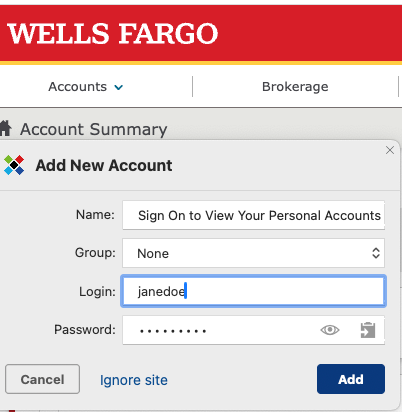
Password strength report
The Security Dashboard has the Password Health area where you can glean information about your passwords. It shows any critical issues as well as medium issues that may need some attention to decrease risk. That could include passwords deemed weak or even ones you may have reused.
These security insights are helpful in case you want to make some changes to tighten up those passwords. In this section, you can also see if your passwords have been found on the dark web. That feature comes with the Premium plan, but we received it free for 30 days with the free version.
We tried to use a strong password and also a weak one to see what showed up on the report. Sticky recognized both and displayed them in the Password Health section, which was reassuring.
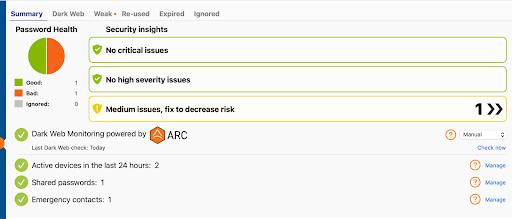
Digital legacy
Some password managers don’t include a way for you to share access with relatives or trusted associates. Unfortunately, emergencies will happen, so it’s good to have a secure method of sharing passwords and other data when the need arises.
Sticky Password makes providing emergency access simple. All the magic happens from the Sharing Center. Here, you can create emergency contacts and set the conditions of how that data gets accessed. You can either give limited or full access to the recipients. That puts you in control of what you share and gives you peace of mind that your digital data can be accessed by your loved ones.
Bonus features
Although it may not be a traditional bonus feature, we must mention how much we value that Sticky Password is committed to saving manatees. With every Premium license sold, Sticky Password donates a portion to support Save the Manatee Club. This is something we haven’t yet seen with other password managers, but we would like to in the future.
Another feature we liked is that you can sync data securely using the cloud or a local Wi-Fi network. Your information is encrypted and stays on the local device if you choose to use your Wi-Fi connection. You can also create a portable version of Sticky Password and save it on a USB drive, but this feature is exclusive to Windows.
Our Sticky Password experience
We loved using this password manager. We tested it on our MacBook Air running Sonoma 14.0. All the sections were easy to find and navigate. It has all the features you’d expect from the best password managers, like autofill and 2FA. We liked how easy the interface was to use and that setting up new accounts took such a short time. The autofill worked seamlessly, and we experienced no hiccups along the way.
The password generator can help you capture a secure password so that you don’t have to think up new ones with every website. We even used the Secure Memo feature to enter a reminder note.
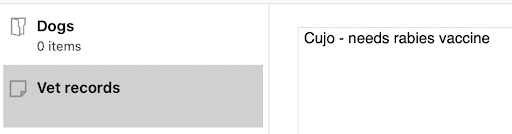
We also used the Chrome browser extension and had an easy time setting up identities. You can lock Sticky Password when not in use and just enter your master password when you are ready to get back to work adding credentials.
Sticky Password privacy policy
In the privacy policy, Sticky Password mentions that all personal data is encrypted on your device or other designated devices, so Sticky Password can’t access your data. If you use the synchronization service or secure sharing, the data gets sent to Sticky servers or storage providers selected by Sticky Password. That doesn’t give them access to any encrypted data. Only you can decrypt your data with your master password.
In the External processing section, it mentions that Sticky may share anonymized usage data with services like Google Analytics. Under the Legal reasons section, it discusses sharing personal information with third parties when necessary by law or government request. We know a certain amount of data typically gets shared in some manner, so we always recommend that you update your privacy settings to limit access to your data.
Sticky Password third-party audits
We couldn’t find any data stating that Sticky Password had completed third-party audits. There’s a lot of information about how the product may use your data under the privacy policy page, but nothing regarding what Sticky Password does to check for any software or security vulnerabilities. That’s a bit of a bummer because we don’t know to what extent the software is safe, except for what we read on the Sticky website.
What we know about Sticky Password’s AES-256 encryption implemented with PBKDF2 makes us feel safe using the product, but we would like to see more from Sticky Password on security methods.
Is Sticky Password safe to use?
We feel good about Sticky Password and believe it is safe to use, as it has no reports of ever being breached. It also uses AES-256 encryption, the standard used by the U.S. military and government.
With features like 2FA, fingerprint scanning, and local Wi-Fi sync, Sticky Password seems to take data security seriously. Since your master password isn’t saved anywhere, only on your computer and other designated devices, we feel that Sticky Password is a secure password manager.
Sticky Password customer service
If you need customer support, Sticky has a support team that you can email. You can send your issue to support@stickypassword.com or fill out the form on its website. Support is available in English, German, Dutch, Czech, Russian, Ukrainian, and Japanese. Premium users typically receive help within 24 hours on work days.
There’s also a help center where you can select your device and see the trending topics for popular issues.
Sticky password compatibility
We were impressed with Sticky Password’s compatibility. No matter what device or browser you use, you shouldn’t have a problem using this password manager.
Sticky Password is compatible with the following operating systems:
- Windows
- macOS
- Android
- iOS
Sticky Password is also compatible with the following browsers:
- Google Chrome
- Mozilla Firefox
- Microsoft Edge
- Safari
- Brave
- Vivaldi
- Opera
- Chromium
- Comodo Dragon
- Avast Secure Browser
- Sidekick
- Tor
Sticky Password alternatives
As much as we like Sticky Password, we realize you may still want to consider some other options. We have some alternatives that might interest you and give you the security you want.
- NordPass: We have to mention NordPass, as it’s affordable, protects your passwords with XChaCha encryption, and offers multi-browser compatibility.
- 1Password: 1Password comes with all the standard password manager features, plus the unique Travel Mode. It also offers password sharing for unlimited devices.
- Bitwarden: Bitwarden offers a free version and paid plans to fit most budgets and it comes with most of the features you expect in a password manager.
Sticky Password FAQs
What does Sticky Password do?
Sticky Password helps keep your data safe by storing your login credentials with AES-256 encryption. In addition, it allows you to share passwords with trusted friends and family who also have Sticky accounts.
Is Sticky Password any good?
With features like passwordless authentication, emergency access, and AES-256 encryption, Sticky Password is a good choice that can help reduce the stress of remembering every login and memo you need.
Can Sticky Password be hacked?
We’ll never state that any password manager cannot be hacked, as we know no software is 100% secure. We can report that there’s no evidence of Sticky Password being hacked to date, and we do feel it’s safe to use, given its security measures.
Bottom line: Is Sticky Password good?
We enjoyed using Sticky Password. The interface is well-organized and easy to navigate. The Security Dashboard gives a clean, illustrated view of where your passwords stand, and it’s simple to set up passwords or store any secure memos.
If you’re looking for a product that offers unlimited password storage, emergency access, and that works with almost any browser, we think Sticky Password is the ticket you should punch. Whether you get the free version or choose the Premium plan, Sticky Password includes some must-have features we think you’ll want to keep your data secure.
-
Password manager with unlimited password storage
-
User-friendly inter
-
No third-party audits