Advertiser Disclosure
All About Cookies is an independent, advertising-supported website. Some of the offers that appear on this site are from third-party advertisers from which All About Cookies receives compensation. This compensation may impact how and where products appear on this site (including, for example, the order in which they appear).
All About Cookies does not include all financial or credit offers that might be available to consumers nor do we include all companies or all available products. Information is accurate as of the publishing date and has not been provided or endorsed by the advertiser.
Editorial Policy
The All About Cookies editorial team strives to provide accurate, in-depth information and reviews to help you, our reader, make online privacy decisions with confidence. Here's what you can expect from us:
- All About Cookies makes money when you click the links on our site to some of the products and offers that we mention. These partnerships do not influence our opinions or recommendations. Read more about how we make money.
- Partners are not able to review or request changes to our content except for compliance reasons.
- We aim to make sure everything on our site is up-to-date and accurate as of the publishing date, but we cannot guarantee we haven't missed something. It's your responsibility to double-check all information before making any decision. If you spot something that looks wrong, please let us know.
Best for More Servers
-
VPN technology offering stability and speed
-
Unlimited simultaneous connections
-
Works with Netflix and other streaming services
-
Headquarters in Nine Eyes Alliance
Best for Low Price
-
VPN offering fast internet speeds and strict no-logs policy
-
Unblocks Netflix and other streaming services
-
Antivirus and dedicated IP address cost extra
Surfshark and Private Internet Access (PIA) are both trusted virtual private network (VPN) choices that offer unlimited simultaneous connections and fast speeds. While PIA is less expensive than Surfshark, Surfshark provides more server options.
Both VPNs have necessary features like fast P2P file sharing as well as unlimited bandwidth on data transfers. Overall, we recommend both VPNs, so the choice between them comes down to what nuances are more important to you.
Surfshark vs. PIA: prices
Surfshark vs PIA: features
Surfshark vs. PIA: internet speeds
Surfshark vs. PIA: compatibility and customer support
Surfshark vs. PIA FAQs
Surfshark vs. PIA: which is better?
Surfshark vs. Private Internet Access review at a glance
We can’t believe we’re saying something is priced better than Surfshark, but PIA does come in a little cheaper. Both VPNs have every standard feature you’re looking for — split tunneling, a kill switch, no logs, a multi-hop VPN option, and coverage for unlimited devices.
While these two VPNs take different approaches to security, they’re so comparable it’s hard to choose between them. Two major differences are Surfshark has more servers to choose from while PIA is completely open-source.
- Surfshark: Best for more server options
- Private Internet Access: Best for lowest price
How do Surfshark and PIA compare?
 Surfshark |
 Private Internet Access |
|
| Price | From $1.99/mo | From $2.03/mo |
| Max # of connected devices | Unlimited | Unlimited |
| 24/7 customer support | ||
| Compatibility | Windows, macOS, Linux, Android, iOS, and more | Windows, macOS, Linux, Android, iOS, and more |
| # of servers | 3,200+ in 100 countries | 91 countries + 50 U.S. states |
| VPN protocol | WireGuard, IKEv2, OpenVPN | WireGuard, IPsec, OpenVPN |
| No-logs policy | No logs | No logs |
| Unblocks Netflix? | ||
| Learn more | Get Surfshark
Read Surfshark Review |
Get Private Internet Access Read Private Internet Access Review |
At first, it doesn’t look like there’s a huge difference between Surfshark and Private Internet Access. Each offers connections for unlimited devices, has a strict no-logs policy, and unblocks Netflix. Even the lowest prices are similar and differ only by a few cents.
When you begin to dig into each product, though, you can see that there are very different approaches and offerings.
Surfshark has over 3,200 servers around the world, while PIA has an undisclosed amount in 91 countries and all 50 U.S. states. Either way, you can still choose the best VPN server for your needs, it’s just that Surfshark has more options if servers are congested.
Also, Surfshark provides a variety of plans and pricing tiers. You can grab just the VPN and get features like split tunneling and a kill switch, or choose a Surfshark One plan that incorporates data removal services and antivirus software.
PIA offers a few payment options that vary depending on the length of service you’d like, and includes some identity theft protection features; it also upsells antivirus and anti-malware as well as a dedicated IP address.
Surfshark vs. PIA: prices
 Surfshark |
 Private Internet Access Our Pick
|
|
| Price range | $1.99–$19.99/mo | $2.03–$11.99/mo |
| Best value plan | Surfshark One 24-month plan for $2.69/mo | 36-month plan for $2.03/mo |
| Money-back guarantee | Yes — 30 days | Yes — 30 days |
| Learn more | Get Surfshark
Read Surfshark Review |
Get Private Internet Access Read Private Internet Access Review |
To get the lowest price on either of these VPNs, you’ll need to purchase a multi-year package. Surfshark’s best value is a 24-month subscription to Surfshark One. The Surfshark One option provides you with Surfshark’s fast and secure VPN as well as antivirus, identity theft, and device protection. If you want to upgrade to Surfshark One+, you’ll receive the ability to remove your personal information from data broker websites.
Private Internet Access doesn’t include different tiers for different features. All of its features are included in each plan, but the pricing depends on the length of service you’d prefer. If you go with the 36-month plan, you’ll pay the lowest amount on average monthly. If you decide you do want antivirus included, you can add it on for an extra dollar a month. Given all the features included with PIA, an additional dollar for antivirus each month is a good deal.
When we look at these two side by side, PIA actually offers the better deal. It’s a feature-rich VPN that allows you to include cybersecurity for a nominal fee. That’s not to say Surfshark is unreasonable, but PIA inches it out in the price category with just a little bit more.
If you buy one and aren’t into it, no worries. Both PIA and Surfshark have 30-day money-back guarantees, so you can test them out beforehand.
Surfshark vs PIA: features
| Feature |  Surfshark |
 Private Internet Access |
| Number of servers | 3,200+ servers in 100 countries | 91 countries + 50 U.S. states |
| No-logs policy | No logs | No logs |
| VPN headquarters | The Netherlands | United States |
| Encryption | AES-256-GCM | AES 128-bit or 256-bit |
| VPN protocol | WireGuard, IKEv2, OpenVPN | WireGuard, IKEv2/IPsec, OpenVPN |
| Kill switch | ||
| Split tunneling | ||
| Netflix support | ||
| Torrenting support | ||
| Learn more | Get Surfshark
Read Surfshark Review |
Get Private Internet Acces Read Private Internet Access Review |
The biggest discrepancy between these two VPNs as far as features are concerned is the number of servers. When you look at the side-by-side comparison, you immediately see that Surfshark has over 3,200 servers while Private Internet Access is operating servers in 91 countries and all 50 U.S. states. PIA may actually have more servers, but it advertises servers in only 91 countries.
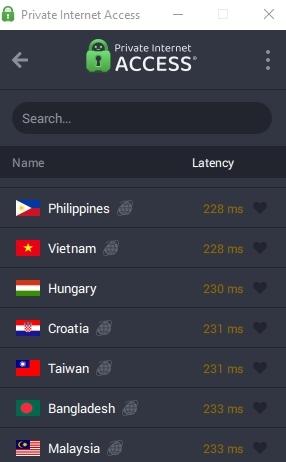
While you may think this is a cut-and-dry comparison — why would you take 91 when you can choose from over 3,200 servers? — server count isn’t everything. In our testing, we found PIA to be wicked fast, and each server unblocked streaming services in that country. We found the same thing to be true of Surfshark (although PIA was faster in our testing), and we enjoyed a variety of unblocked Netflix libraries.
This is a perfect example of how having more servers doesn’t necessarily mean better service. Each of these VPNs does exactly what you need despite the server differences.
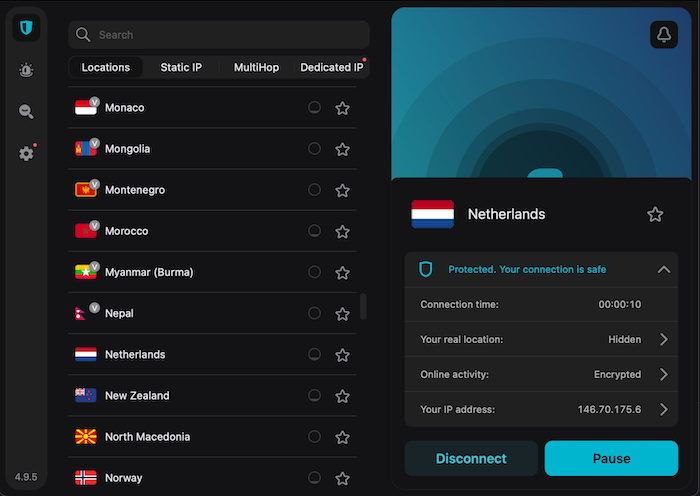
As far as other features are concerned, PIA and Surfshark both offer standard VPN features like torrenting support, but each also includes device protection and identity protection features. It’s safe to say that Surfshark and PIA are both dedicated to privacy and security.
Surfshark CleanWeb vs. PIA MACE
Sure, a VPN is great and all, but have you ever surfed the web without any ads, trackers, pop-ups, or annoying cookie requests? CleanWeb and MACE are here to do just that for you.
We can say that visiting a recipe blog without a million ads popping up, or accessing literally any site without being asked about cookies makes your online experience so much better. And CleanWeb says it can even get rid of video ads (commercials) on streaming platforms, including on your smart TV.
Surfshark CleanWeb features
- Blocks ads and trackers online
- Blocks ads on streaming platforms
- Blocks and auto-denies cookie requests
- Blocks malware
- Blocks certain phishing attempts
PIA MACE features
- Blocks ads and trackers online
- Blocks ads on YouTube
- Blocks malicious sites
Surfshark vs. PIA: streaming support
| Platform | 
|

|
| Netflix | ||
| Amazon Prime Video | ||
| Hulu | ||
| BBC iPlayer | ||
| Disney+ | ||
| HBO Max | ||
| Learn more | Get Surfshark
Read Surfshark Review |
Get Private Internet Access Read Private Internet Access Review |
While Netflix can be a problem when it comes to VPNs, Surfshark and PIA both largely passed our Netflix tests. While testing Surfshark, we couldn't unblock Netflix Canada, and while testing PIA, we had to do a much of troubleshooting to connect to Netflix U.K. Otherwise, both VPNs do a solid job of unblocking streaming services.
With either option, you should be able to watch your favorite content as well as foreign content that’s geo-restricted without your internet service provider (ISP) throttling your bandwidth. You can split tunnel your traffic and not worry about turning off your VPN completely, which should make you feel more secure.
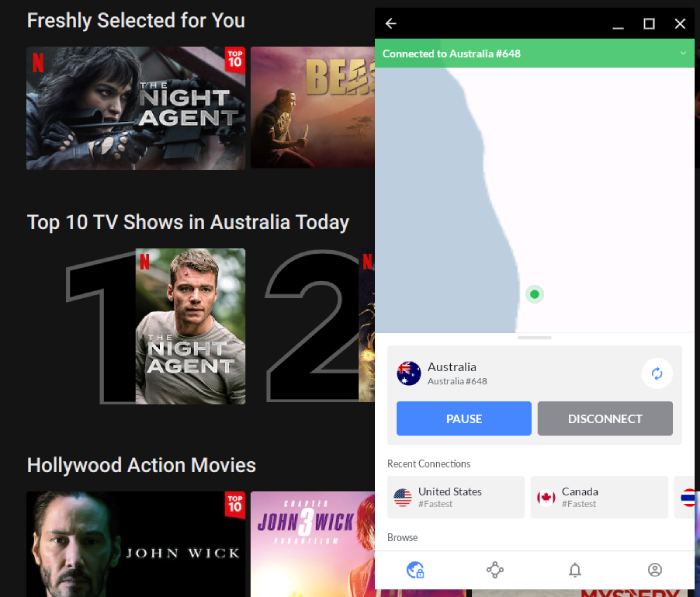
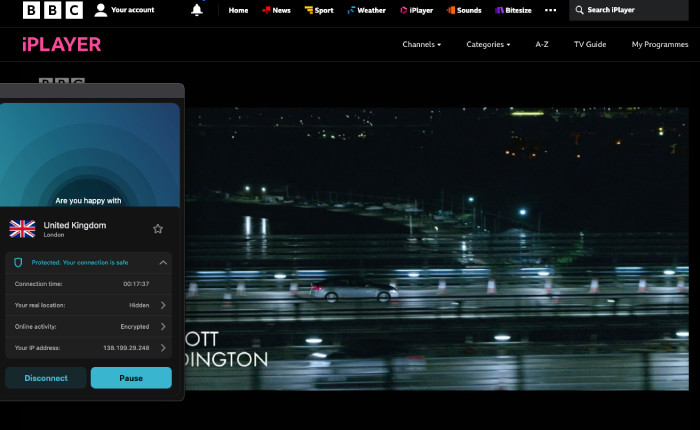
Surfshark vs. PIA: internet speeds
We tested connection speeds so we can tell you if the VPN you’re eyeing is going to keep you from navigating the internet quickly. Speed and latency are the biggest determinants in whether you notice lag times, so paying attention to those can help you evaluate your VPN’s effectiveness. Remember, just because there’s a large difference in speeds doesn’t mean you’ll notice slower download speeds. Most of the time, you won’t notice, or the lag will be just a moment or two.
We tested Surfshark on a Windows laptop, while Private Internet Access was tested on a Mac. While neither of these is better than the other for internet speeds, it's worth noting that they use two different operating systems. Accounting for the age of the machine, the efficiency of the routers, and the processing capabilities of each computer, there shouldn’t be much of a difference between Mac and Windows in regard to speed variations.
Surfshark and PIA only had minor differences in their test results. PIA slowed our connection slightly less than Surfshark while connected to a U.S. server, but PIA was about 20% faster than Surfshark while connected to a server in Australia. These slow downs are to be expected, considering the distance of our physical location from the VPN server. However, Surfshark provided a faster connection with a U.K. server.
Surfshark vs. PIA speed test results

|
 Our Pick
|
|
| US | 41% slower | 32% slower |
| EU | 24% slower | 42% slower |
| AU | 92% slower | 75% slower |
| Learn more | Get Surfshark
Read Surfshark Review |
Get Private Internet Access Read Private Internet Access Review |
Surfshark vs. PIA: compatibility and ease of use

|
 Our Pick
|
|
| Windows | ||
| macOS | ||
| Android | ||
| iOS | ||
| Linux | ||
| Router | ||
| Smart devices | ||
| Browser extensions | Chrome, Firefox, Edge | Chrome, Firefox, Opera |
| 24/7 live chat | ||
| Customer support options | Live chat, email, online guides | Live chat, email, online guides, support forums |
| Learn more | Get Surfshark
Read Surfshark Review |
Get Private Internet Access Read Private Internet Access Review |
We didn’t really run into issues using either VPN. Both offered clean, modern interfaces that were easy to use from the beginning. Everything is located in the dashboard or the menu on the side. Whether you’re looking to connect quickly for security or are scrolling through servers to choose a specific location, neither Surfshark nor PIA makes it difficult.
If you want to use any extra features, we found those were also easy to access. Anything you may need should be in the menu on the side of the dashboard for either VPN. If you’re really stuck and can’t find what you need, hop on the 24/7 chat and ask support or slide into the online guides.
Customer support
The only major difference in customer support options is that PIA offers support forums. Sometimes the collective hive mind can really solve a problem. It’s also validating to know that other people experience the same technical issues as you do.
We reached out to both VPN providers via live chat support. We found both had acceptable response times and offered helpful insights. We did find the support agent for Surfshark had more of a knowledge base for the product, while the PIA agent directed us toward help articles rather than assisting us directly.
Payment options
Both VPNs offer the ability to pay with major credit cards, PayPal, Amazon Pay, and cryptocurrency. Surfshark includes a few other options, but we found discrepancies between what the FAQ said it accepts and the actual checkout page.
Crypto payments are preferred by people who want to remain anonymous and don’t want to leave a paper trail. While you may think criminals are the only ones who want to stay hidden, there are also individuals in countries like Russia and China where VPNs and access to a majority of the internet are illegal. Avoiding paper trails is especially important for these folks.
With Surfshark, you have the ability to pay with Visa, Mastercard, American Express, Discover, PayPal, Sofort, Google Pay, Amazon Pay, and crypto.
When we went to the Surfshark checkout page, we didn’t see the option for crypto, and the PayPal option failed to load. That left us with only a credit card option. Not ideal.
We reached out to support and they instructed us to open the checkout page in a different browser. We tested it in Safari and the crypto option appeared. If you want to purchase Surfshark with crypto, make sure to use a browser other than Chrome.
PIA accepts Visa, Mastercard, American Express, Discover, PayPal, Amazon Pay, and a variety of cryptocurrencies like bitcoin. We didn’t have an issue choosing any of these options, and nothing failed to load.
Surfshark vs. PIA FAQs
Is Surfshark better than PIA VPN?
No, Surfshark is not better than PIA VPN. They are on pretty equal ground when it comes to price, features, accessibility, compatibility, and support. Either VPN is a fantastic, budget-friendly option with useful and interesting features.
Is PIA VPN trustworthy?
Yes, PIA VPN is trustworthy. It’s been on the market for over a decade and independently audited for security. PIA uses open-source software, so you always have the ability to scrutinize the code that’s being run and suggest ways to improve it.
Which is cheaper, Surfshark or PIA?
PIA is cheaper than Surfshark, but only marginally. These are two of the most affordable VPN options available. What makes them especially useful is the inclusion of so many security features. You really can’t go wrong with purchasing either VPN.
Surfshark vs. PIA: which is better?
PIA checks more boxes than Surfshark, but, really, we love them both. If you want to say one is “better,” then PIA is the winner. It’s a little faster, has a few more customer service avenues, is a little less expensive, and offers a few more payment options.
But it’s such a close race that it may not matter to you which service you use. Just make sure you’re using a VPN, especially on public Wi-Fi. Better to be safe than hacked.
Surfshark vs. PIA VPN alternatives
Not feeling either Surfshark or PIA? We have a list of the best VPN services available with a few more suggestions for you.
- NordVPN: Widely considered the best VPN, but it’s also more expensive. NordVPN can be bundled with any other Nord security product, such as NordPass and NordLocker, with everything accessed from one dashboard. NordVPN has similar features and offerings as both Surfshark and PIA.
Get NordVPN | Read Our NordVPN Review - ExpressVPN: ExpressVPN is powerful and good at unblocking streaming services. It even offers its own proprietary VPN-enabled router, Aircove, so you don’t have to try to configure your router to include your VPN. However, you’ll need an additional ExpressVPN subscription to use the Aircove, and ExpressVPN is considered one of the most expensive VPN services.
Get ExpressVPN | Read Our ExpressVPN Review - CyberGhost: Headquartered in Romania where there are no data retention laws, CyberGhost maintains its own no-spy servers rather than using third-party servers like some other VPNs. CyberGhost has similar prices to Surfshark and PIA, and offers a lot of great features plus a ton of streaming compatibility. On the other hand, there’s no option to split tunnel on any device other than an Android, but that’s slated to change.
Get CyberGhost | Read Our CyberGhost Review
-
VPN offering fast internet speeds and strict no-logs policy
-
Unblocks Netflix and other streaming services
-
Antivirus and dedicated IP address cost extra







