-
Impressive security features
-
24/7 support
-
Netflix is tricky to access
Advertiser Disclosure
All About Cookies is an independent, advertising-supported website. Some of the offers that appear on this site are from third-party advertisers from which All About Cookies receives compensation. This compensation may impact how and where products appear on this site (including, for example, the order in which they appear).
All About Cookies does not include all financial or credit offers that might be available to consumers nor do we include all companies or all available products. Information is accurate as of the publishing date and has not been provided or endorsed by the advertiser.
Editorial Policy
The All About Cookies editorial team strives to provide accurate, in-depth information and reviews to help you, our reader, make online privacy decisions with confidence. Here's what you can expect from us:
- All About Cookies makes money when you click the links on our site to some of the products and offers that we mention. These partnerships do not influence our opinions or recommendations. Read more about how we make money.
- Partners are not able to review or request changes to our content except for compliance reasons.
- We aim to make sure everything on our site is up-to-date and accurate as of the publishing date, but we cannot guarantee we haven't missed something. It's your responsibility to double-check all information before making any decision. If you spot something that looks wrong, please let us know.
VyprVPN claims to be one of the best VPN providers on the market. Based on our experience testing this virtual private network (VPN), we would have to agree. The product beats other VPN companies in price while providing great features and fast connections. Additionally, its customer support is 24/7 via live chat or email. Overall, we had a great experience with VyprVPN.
Whether you’re looking to keep your internet service provider (ISP) from throttling your speed, hoping to avoid malware, or looking to unblock streaming services, a VPN is always a good addition to your device. It’s recommended for both home and public Wi-Fi internet access to keep you protected.
Let’s dig in to VyprVPN’s features, the fine print of operations, pricing options, and whether or not it passed our tests. We think you’re going to be pleasantly surprised with what we found.
Who is VyprVPN best for?
VyprVPN features
VyprVPN test results
VyprVPN compatibility
VyprVPN customer support
VyprVPN prices and subscriptions
VyprVPN FAQs
Bottom line: Is VyprVPN good?
VyprVPN overview
| Price | $5.00-$10.00/mo |
| Free version | No |
| Max # of connected devices | 10 |
| # of servers | 700+ |
| VPN protocol | PPTP, L2TP/IPsec, IKEv2, WireGuard, OpenVPN, Chameleon |
| No-logs policy | No logs |
| Headquarters | Switzerland |
| Netflix access | Yes |
| Details | Get VyprVPN |
Who is VyprVPN best for?
- Recommended for anyone looking for serious security
VyprVPN is a lockbox. Between its headquarters in Switzerland and its strict, independently audited no-logs policy, VyprVPN is serious about keeping security tight. It even boasts being the only VPN in the world that owns and operates its own servers and network structure. That means they aren’t relying on another VPN’s network structure for its service.
While Switzerland is not a 14 Eyes Alliance country, it does still have some surveillance on noncitizens. This is why VyprVPN operates with a true no-logs policy and pays for an independent third-party auditor. The audit report is published on its website and shows what was found and fixed by VyprVPN’s parent company, Golden Frog.
VyprVPN pros and cons
- Impressive security features
- No logs
- 24/7 support
- Netflix is tricky to access
- No free version
VyprVPN features
VyprVPN boasts an auto-connect feature for Wi-Fi for Windows, macOS, iOS, and Android. This means Vypr will automatically connect itself when it detects Wi-Fi. As long as you don’t manually shut your VPN off, Vypr will continue to automatically connect whenever it notices its connection has dropped. That’s a feature you don’t normally see on a VPN and one that comes in handy.
Many of the features available on VyprVPN go above and beyond. With a clean user interface and handy options, the features on VyprVPN are easily accessible and customizable.
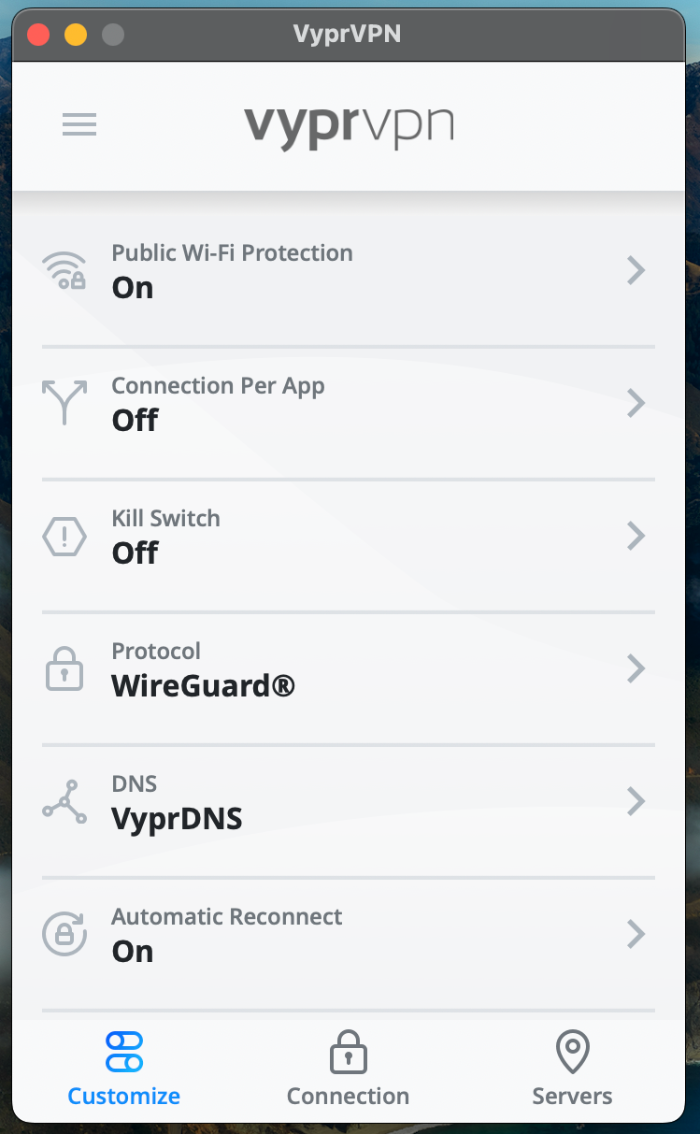
Server count and countries
- 700+ servers in 70+ countries
VyprVPN offers over 700 servers in over 70 countries. These are proprietary physical servers that they maintain. While this server count is on the lower side of normal, they offer over 300,000 different IP addresses. There’s plenty of ability to cycle through IP addresses, even with fewer server locations.
The fact that they own and operate its own servers is worth noting. Physical servers in physical locations are better for VPNs because they allow you to browse with more speed. A virtual server is still good for VPN usage but may cause a slower connection.
No-logs policy and headquarters
- VyprVPN logs policy: No logs
- VyprVPN headquarters: Switzerland
VyprVPN is privacy-focused. Not only are they incorporated in Switzerland outside of the 14 Eyes Alliance, but they also adhere to a no-logs policy that they have independently audited. By adopting a no-logs policy, VyprVPN is protecting your data at the most basic level.
The Swiss government does monitor non-Swiss citizens. Because of the no-logs policy adopted by VyprVPN, you won’t need to worry about government demands to hand over your data as there is none to hand over. When looking for a VPN, logging and headquarters are two of the most important factors.
Kill switch
A kill switch is a must-have in a VPN. It ensures that if your connection to the VPN drops for any reason, VyprVPN will disconnect you from the internet. This protects your IP address. A bonus for VyprVPN is the easily customizable option for its kill switch feature. It allows you to choose how much control the kill switch has as well as how much traffic you want to be routed while it’s active.
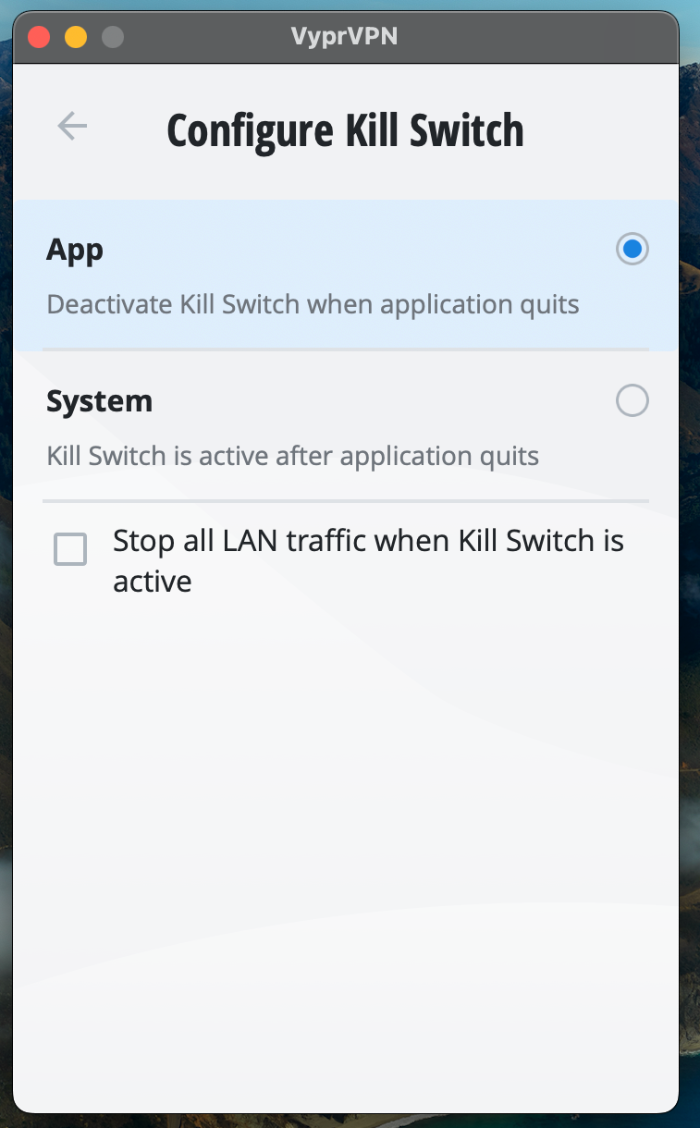
Split tunneling
The split tunneling feature is useful if you’re interested in routing internet traffic through simultaneous connections. This can be useful if your VPN connection doesn’t allow you to log in to your bank, but you still want the rest of your traffic covered. It’s also valuable if you’re looking to access content in multiple regions.
VyprVPN makes split tunneling a breeze, even if you aren’t familiar with the feature. It also has smart features that allow you to choose the way you want to route traffic. Since we’re testing on macOS, it recognized that and preloaded our apps.
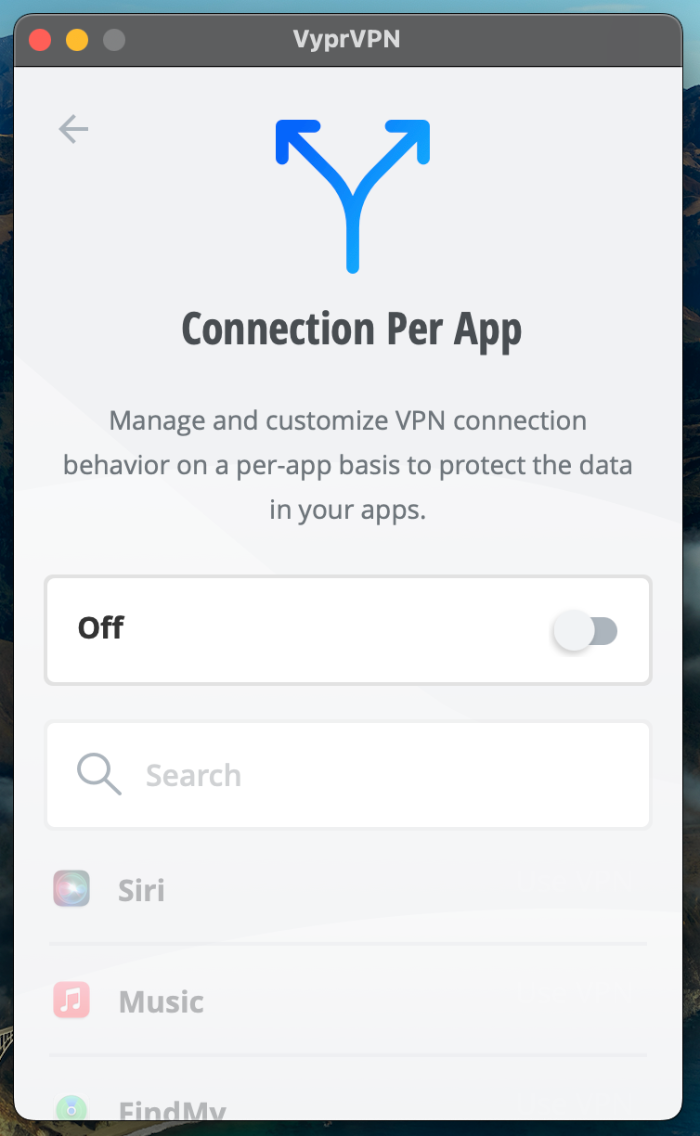
Encryption
It’s no surprise that Vypr uses a default Wireguard protocol with AES 256-bit encryption. This is strong, military-grade encryption. With a quantum computer, it would take billions of years to crack AES 256-bit encryption using brute force. What this all boils down to is knowing that your data is safe.
VPN protocol
VyprVPN supports the following VPN protocols:
- PPTP
- L2TP/IPsec
- IKEv2
- WireGuard
- OpenVPN
- Chameleon
This means they allow you to choose the protocol you want. If you aren’t sure what protocol to choose, the user-friendly dashboard gives you a brief overview of each of them and what they’re used for with a VPN. Its Chameleon protocol is especially impressive as it promises to help with censorship. This gives you ultimate control over your experience.
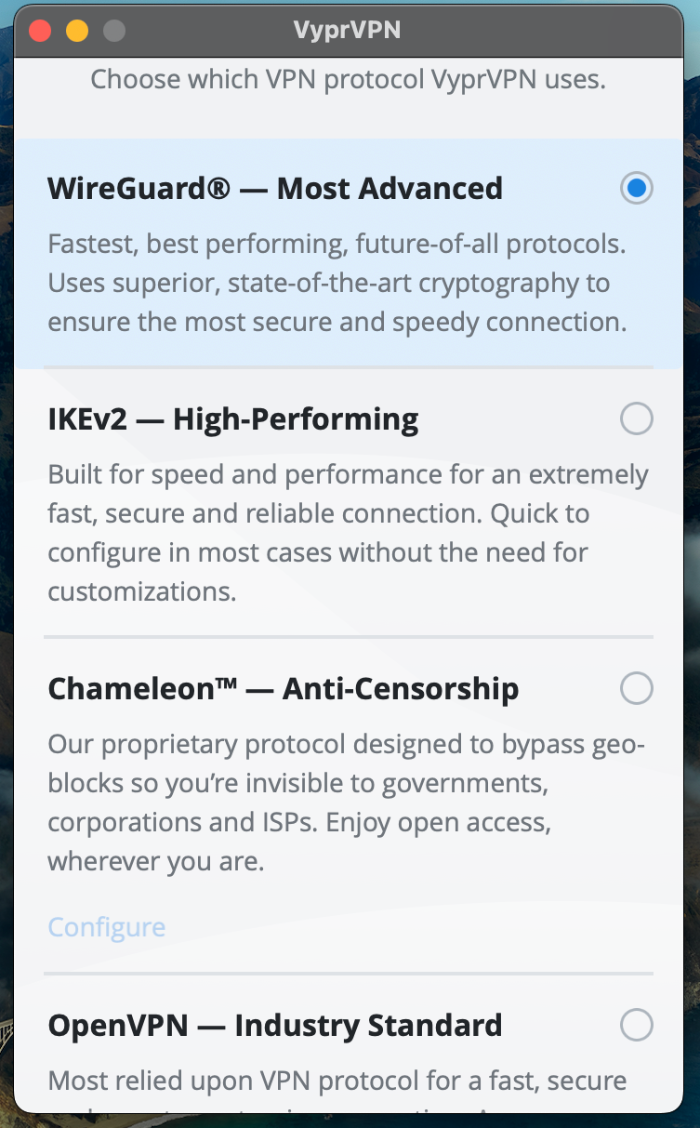
VyprVPN test results
We have several different tests we perform to make sure you’re getting the most information possible when shopping for VPNs.
Speed tests
- VyprVPN speed test results: VyprVPN passed its speed tests.
VypyrVPN’s speed tests were impressive. This was tested on a Macbook Pro with an M2 chip running the latest version of Ventura. We started testing on lower speeds to mimic what you might find in a coffee shop, library, or if you have a low-cost internet option. Not only did VypyrVPN record impressive results, it also produced absolutely no slowdown or lag time while we were using it.
If you were out using public Wi-Fi and were connected to VyprVPN, you could easily stream music, work, watch a movie, and more, providing the original bandwidth was high enough. VypyrVPN isn’t going to slow you down. This was impressive, and you can tell the team at VyprVPN put thought into the need for speed.
We were also surprised to find the ping rates beside the individual servers in the servers list. This helps you make the best choice when you have a slower internet connection. This isn’t a feature found on all VPNs, so it was a nice way to help us decide which option was going to give us the lowest lag time.
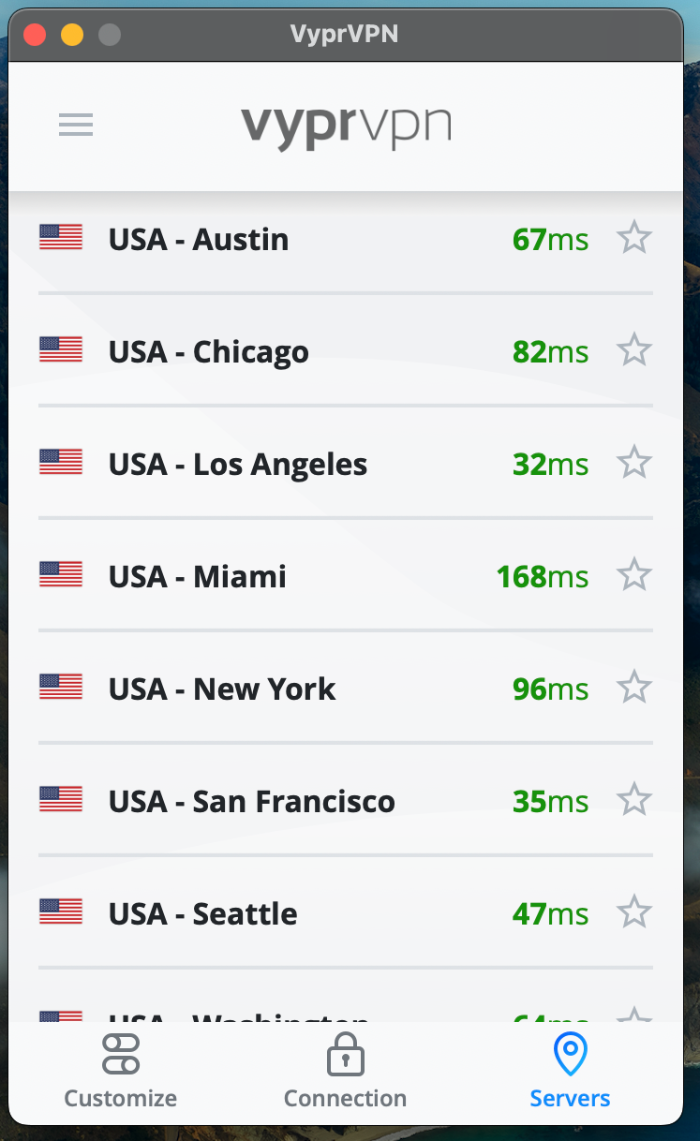
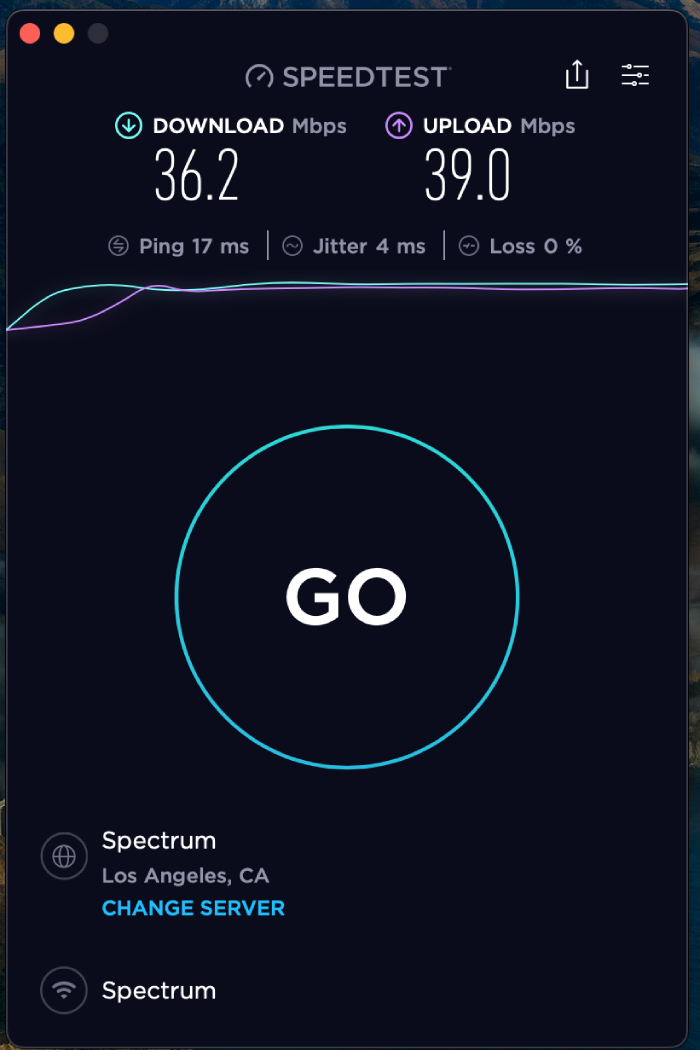

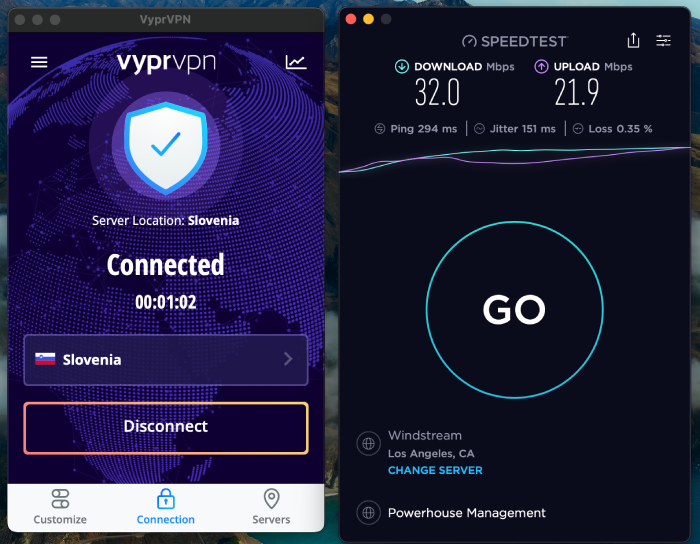
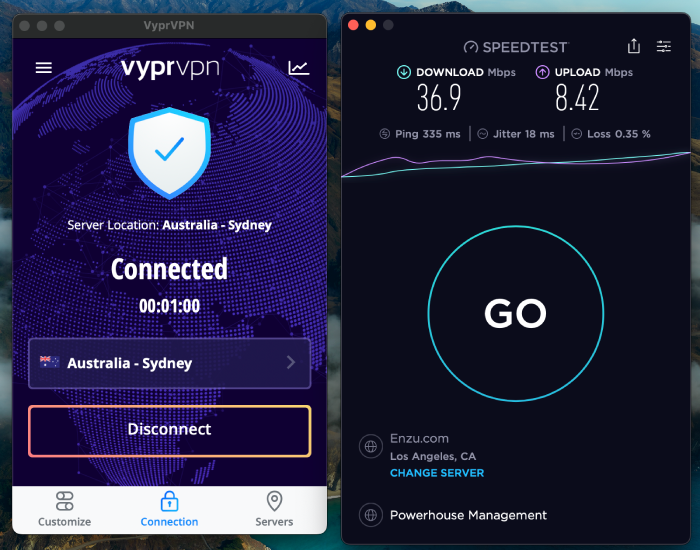
VyprVPN speed test results
| Test type | No VPN | US to US | US to EU | US to AU |
| Download speed | 36.2 Mbps | 42.9 Mbps | 32 Mbps | 36.9 Mbps |
| Upload speed | 39 Mbps | 32.2 Mbps | 21.9 Mbps | 8.42 Mbps |
| Latency (ping) | 17 ms | 139 ms | 294 ms | 335 ms |
| Download speed % difference | N/A | 16.94% | -12.32% | 1.92% |
| Upload speed % difference | N/A | -19.10% | -56.16% | -128.98% |
| Latency % difference | N/A | -156.41% | -178.14% | -180.68% |
VyprVPN Netflix tests
- VyprVPN Netflix test results: VyprVPN passed its Netflix tests.
Whether you’re traveling overseas and want to watch your favorite Netflix shows, or you’re snuggled in at home wanting to catch the latest regional content, a VPN is your best bet for accessing these shows. Netflix knows this is a reason many people use VPNs and it’s constantly trying to block that ability.
Unfortunately, we weren’t able to access Netflix with VyprVPN on the first try. We did reach out to support and they helped us reset our cache to unblock regional content, though. Netflix is our Everest and this was a journey to the top.
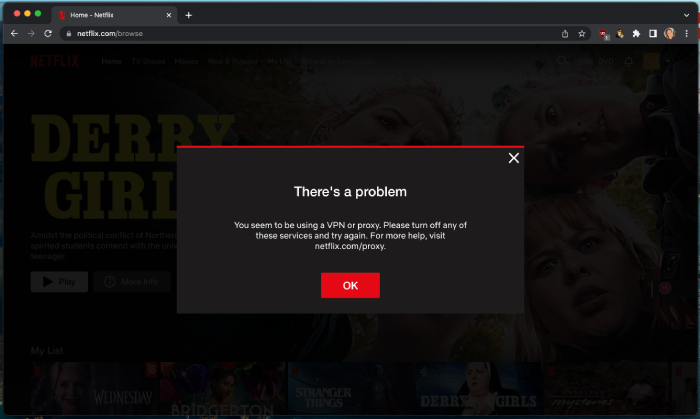
VyprVPN Netflix test results
| US to US | US to UK | US to Canada | US to AU | |
| Did it work with Netflix? | Yes | Yes | Yes | Yes |
DNS leak tests
- VyprVPN DNS leak test results: VyprVPN passed its DNS leak tests.
Domain Name System (DNS) is the internet’s address book. When you’re using the internet, there will be constant DNS requests between your computer and the sites and apps you’re trying to access. A good VPN will make sure your IP address stays hidden, even as you share loads of information in the form of web surfing.
Our tests found that VyprVPN doesn’t leak.
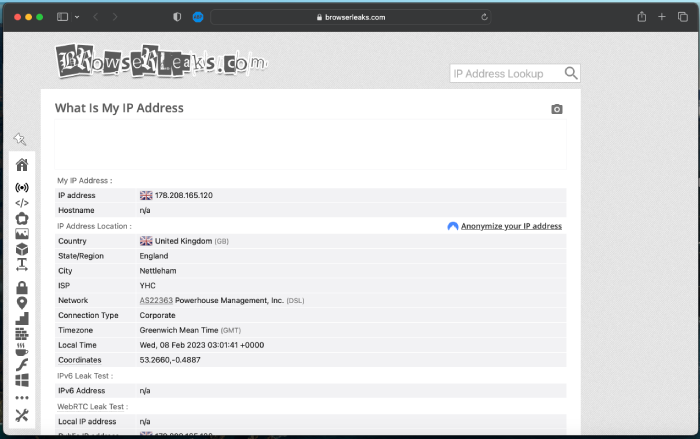
WebRTC leak tests
- VyprVPN WebRTC leak test results: VyprVPN passed its WebRTC leak tests.
WebRTC is a function used by messaging and communication apps. It allows those apps to communicate with each other and, therefore, allows you to communicate with your intended recipient. With this essential process, you can use your internet-connected device like a phone or even video chat. If your VPN experiences a WebRTC leak, it means your real IP address shows up when using these applications.
Our testing showed no WebRTC leaks with VyprVPN.
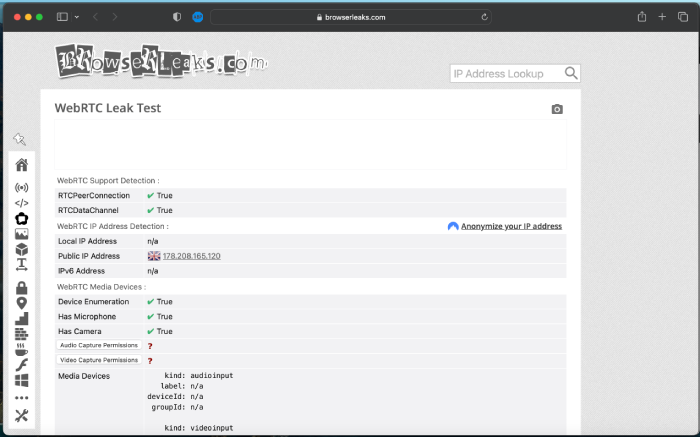
VyprVPN compatibility
VyprVPN works with a multitude of devices and browsers. While installing a VPN on your computer and phone is what most people think of, you can also install VyprVPN on certain routers as well. VyprVPN works with the following operating systems (OS), mobile apps, and other devices:
- Windows 10 and 11
- macOS 10.14 and higher
- Android OS 7.0 or higher
- iOS 13 or higher
- Linux
- Chrome OS
- Amazon OS
- Routers running Tomato by Shibby firmware
- Routers running DD-WRT Firmware
- Routers running OpenWRT
- Routers running AsusWRT and AsusWRT-Merlin
- QNAP
- Synology NAS
- OpenELEC/Kodi on OpenELEC
VyprVPN customer support
VyprVPN offers 24/7 customer support via email and live chat. There’s also an FAQ page and a self-help section on the website. While the FAQs and self-help section may take some time to dig through, the live chat is fast. We reached out regarding our Netflix accessibility, and Kirk was quick to get back to us.
He assisted us in clearing our cache with step-by-step instructions. Afterward, he gave us resources to reach back out in case it didn’t work. Overall, we were very satisfied with the speed and quality of the support we received.
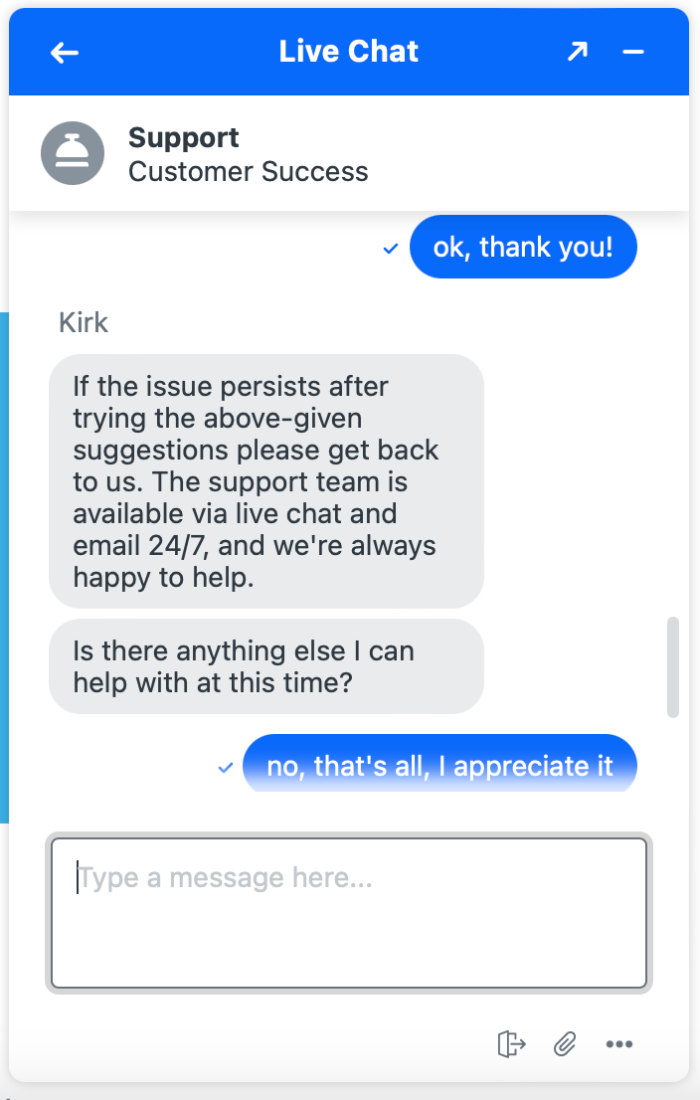
VyprVPN prices and subscriptions
For all the features, servers, and speed, VyprVPN is one of the lower-priced VPN services on the market. Compared to NordVPN, ExpressVPN, SurfShark, and other competitors, you get the most bang for your buck with VyprVPN. If you’re looking to save money on a VPN but still get the best service, this may be for you.
If you don’t feel like plunking down the money for a whole year, you can pay month-to-month. Even though its $5.00/mo price for a 1-year plan is lower than many of the competitors, you will end up paying nearly double for the year if you go this route.
If VyprVPN is your choice, it’s best to go with the annual subscription plan. They have a 30-day money-back guarantee and offer a seven-day free trial so you can feel comfortable knowing you won’t get locked into a product that doesn’t work for you.
VyprVPN accepts the following credit cards as well as PayPal:
- Discover
- Mastercard
- American Express
- Visa
- UnionPay
VyprVPN cost
| Plan | Best Value 1-year plan |
1-month plan |
| Price per month | $5.00/mo | $10.00/mo |
VyprVPN FAQs
Is VyprVPN free?
No, VyprVPN is not free, but it does offer a 30-day money-back guarantee and a seven-day free trial.
Does VyprVPN work with Netflix?
Yes, if you are having trouble accessing Netflix content, reach out to the VyprVPN 24/7 live support team via chat on the VyprVPN website.
What are the most popular VyprVPN servers?
Server clusters of VyprVPN servers are in North America, South America, Europe, Asia, Africa, and Oceania, with the most locations to choose from being in the United States.
What are the benefits of VyprVPN?
VyprVPN has a lot of benefits including auto-connect on public Wi-Fi, a strict no-logs policy, fast VPN service, split tunneling, torrenting support, multiple compatible devices and browsers, a clean user interface, and 24/7 live support, to name a few.
How does VyprVPN compare to ExpressVPN?
ExpressVPN has a much larger server offering of 3000-plus servers, while VyprVPN has 700-plus servers. However, VyprVPN is faster and less expensive while also providing the same great product features.
ExpressVPN is headquartered in the British Virgin Islands and owned by a company in Hong Kong, so there are some concerns regarding privacy in China. VyprVPN is headquartered in Switzerland by a Swiss company that owns and operates proprietary servers. Here's a comparison of ExpressVPN vs. VyprVPN with more details.
Bottom line: Is VyprVPN good?
Honestly? Yes. VyprVPN is one of the best VPNs on the market. It’s fast, inexpensive, reliable, private, secure, and user-friendly. There are very few drawbacks to using VyprVPN. There may be some creative reworking if you’re looking to access regional Netflix catalogs, and there is no free version of VyprVPN.
VyprVPN isn’t just a solid choice, it’s a front-runner in the VPN game. If speed, security, and price are high on your list of wants for a VPN, this is your choice. We know we’ll be using it as part of our VPN rotation from now on.
If you’re a person looking for solid security, fast speeds, and a reliable VPN with a good user experience, this may be the product for you. If ease of use with Netflix is an issue, NordVPN is usually able to bypass the Netflix blockers easily.
-
Impressive security features
-
24/7 support
-
Netflix is tricky to access






