Advertiser Disclosure
All About Cookies is an independent, advertising-supported website. Some of the offers that appear on this site are from third-party advertisers from which All About Cookies receives compensation. This compensation may impact how and where products appear on this site (including, for example, the order in which they appear).
All About Cookies does not include all financial or credit offers that might be available to consumers nor do we include all companies or all available products. Information is accurate as of the publishing date and has not been provided or endorsed by the advertiser.
Editorial Policy
The All About Cookies editorial team strives to provide accurate, in-depth information and reviews to help you, our reader, make online privacy decisions with confidence. Here's what you can expect from us:
- All About Cookies makes money when you click the links on our site to some of the products and offers that we mention. These partnerships do not influence our opinions or recommendations. Read more about how we make money.
- Partners are not able to review or request changes to our content except for compliance reasons.
- We aim to make sure everything on our site is up-to-date and accurate as of the publishing date, but we cannot guarantee we haven't missed something. It's your responsibility to double-check all information before making any decision. If you spot something that looks wrong, please let us know.
You’ve likely heard of an IP address, but you may not know what it does. An IP address is the internet protocol address of your computer. It’s a unique identifier that allows other networks and devices to recognize your computer. You can compare your IP address to your home address: It’s a unique location dedicated to sending and receiving correspondence.
It’s a good idea to know your computer’s IP address in case you want to make changes to your Wi-Fi username and password or update your security preferences. Keep reading our guide to learn how to find a Mac IP address.
How to find your public IP Address
Local vs. public IP address
Mac IP address FAQ
Bottom line
How to find your local IP address
Your local IP address is how your router tells the difference between your computer, phone, printer, and other connected devices. This number is your internal IP address for your local network. Here’s how to find your local Mac IP address:
1. Click the Apple menu at the top-left corner of your screen and select System Preferences.
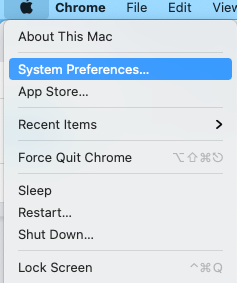
2. Click the Network icon.
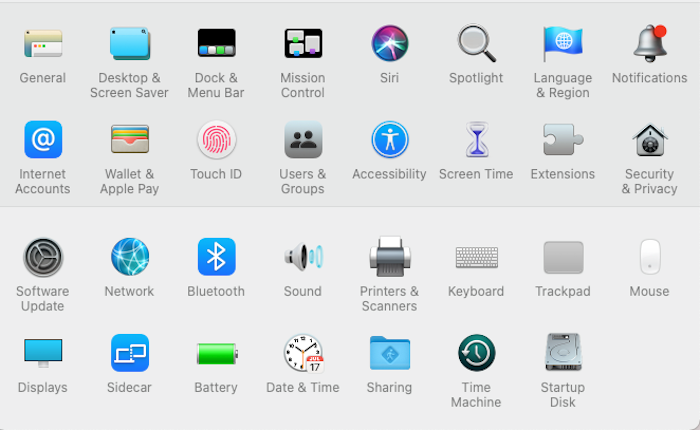
3. Choose the connection you’re using. It is usually the default selection. Your IP address will be on the right, underneath the Status section.
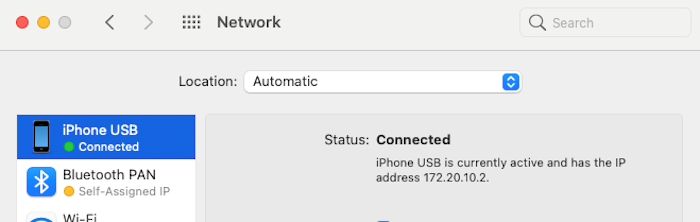
If you have a router connected, you can also see your router IP address on the same screen.
How to find your public IP address on macOS
You can find your public IP address easily online. Locating your public IP address on a Mac can be done using a quick Google search. You can also use another search engine of your choice if desired.
- Open your web browser.
- Type one of the following URLs into your address or search bar and press enter: whatsmyip.org or whatismyip.com.
You will see a screen similar to this one:
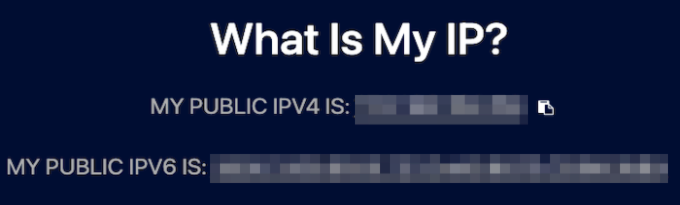
We know terms like IPv4 address and IPv6 may look like something from a tech manual, but it’s not as complicated as it may seem at first glance. IPv4 is simply the fourth version of the internet protocol, which is the set of rules for communications the internet uses, while IPv6 is the sixth version.
Local vs. public IP address
If you’re trying to learn how to find your IP address, you need to know the difference between local and public IP addresses. These are both crucial parts of your computer’s identification information. Your local IP address is the internal one, and the public IP address is the external one. Websites and other users can access your public address, but the local address — your private IP address — is hidden.
Your internet service provider (ISP) assigns your public IP address to your router. The public IP address is similar to using P.O. box for general mail instead of telling everyone your home address. It’s more secure and readily visible. Public IP addresses are also traceable, which can reveal your geographical location. This is why many people use a VPN.
Your private IP address is the one your router assigns to the device. All devices within the same network are assigned a unique, private IP address. This address allows devices on a home network to communicate. If you need to change your Wi-Fi password, you’ll need to know your router’s IP address.
If you have Wi-Fi network issues, knowing your IP address can help troubleshoot connection problems. Accessing your IP address will help you decide whether you have a router disrupting your access to the internet or if the issue stems from your device or Ethernet cable.
Setting up new devices may also require the use of your IP address. For instance, if you need to connect a printer to your network, your IP address will allow you to see the network identification and help you connect the device to the correct network. There may be times you want someone to have remote access to your network and this will require your IP address for connection.
Mac IP address FAQ
Can I change my IP address?
You can change your IP address. Many users do this to help strengthen online security. A VPN is also helpful because it will change your IP address automatically. When you access the internet, your VPN will make it look like you’re connected from a different location. It shows a physical location of a VPN server, rather than your actual geographical area.
Is the MAC address the same as the IP address?
The media access control (MAC) address is not the same as the IP address. Although both addresses uniquely define a device, the MAC address is the physical address identifying a device on a network. The IP address is used for global internet identification of the device.
Is my IP address linked to the Wi-Fi or the device?
Your IP address is assigned to your device by the ISP company. When you use public Wi-Fi, like the local coffee shop, you’re using a temporary IP address assigned by the coffee shop’s internet service provider.
Bottom line
Your IP address identifies your devices and routers connected to the internet. This is your digital address, which allows other networks and devices to recognize your computer. Being able to find your local and public IP address can help you know how your network performs and how the internet works more efficiently.
Since IP addresses are crucial to online security, many users invest in a VPN service to ensure their information remains safe. In addition to knowing how IP addresses function, learning about the best VPNs may help keep your online activity private and more protected.
-
High-quality VPN offering safety and speed
-
Loads of servers for multiple connection options
-
Works with popular streaming services, including Netflix
-
Too many confusing plans





