Advertiser Disclosure
All About Cookies is an independent, advertising-supported website. Some of the offers that appear on this site are from third-party advertisers from which All About Cookies receives compensation. This compensation may impact how and where products appear on this site (including, for example, the order in which they appear).
All About Cookies does not include all financial or credit offers that might be available to consumers nor do we include all companies or all available products. Information is accurate as of the publishing date and has not been provided or endorsed by the advertiser.
Editorial Policy
The All About Cookies editorial team strives to provide accurate, in-depth information and reviews to help you, our reader, make online privacy decisions with confidence. Here's what you can expect from us:
- All About Cookies makes money when you click the links on our site to some of the products and offers that we mention. These partnerships do not influence our opinions or recommendations. Read more about how we make money.
- Partners are not able to review or request changes to our content except for compliance reasons.
- We aim to make sure everything on our site is up-to-date and accurate as of the publishing date, but we cannot guarantee we haven't missed something. It's your responsibility to double-check all information before making any decision. If you spot something that looks wrong, please let us know.
Lookout, Inc’s mobile endpoint protection has been around for a while, first in an older version of a security app and now it has this iteration. The current Lookout app is called Lookout Mobile Security. Although it claims to be a security and antivirus product, it’s more focused on anti-theft and anti-fraud.
The app can be downloaded from the website, lookout.com, or through the Apple App Store and Google Play store. In the app store reviews, subscribers award Lookout high marks, but there are some elements of the antivirus app that could cause concern.
No third-party testing, the sale of mobile data, confusing pricing, and features that require you to simply trust it’s working all add up to make this a less-than-satisfactory addition to your mobile security stack. The anti-theft and identity theft protection features do seem to provide the protection it claims, and the Wi-Fi scanner is a nice touch, but can this app stand on those alone?
Who is Lookout Mobile Security best for?
Lookout Mobile Security features
Lookout Mobile Security test results
Our Lookout Mobile Security experience
Lookout Mobile Security compatibility
Lookout Mobile Security customer support
Lookout Mobile Security cost
Lookout Mobile Security FAQs
Bottom line: Is Lookout Mobile Security good?
Lookout Mobile Security overview
| Price | $4.99 to $9.99/mo (for paid versions) |
| Free plan | Yes |
| # of devices protected | 5 |
| Malware scans | Real-time scanning |
| Firewall | Yes |
| Phishing protection | Yes |
| Parental controls | No |
| Details | View Lookout Plans |
Who is Lookout Mobile Security best for?
- Recommended for Android users wanting anti-theft and anti-fraud protection
Lookout Mobile Security is an app available for Android and iOS devices. If you’re looking for anti-theft or anti-fraud for your mobile device, including real-time protection while surfing the web, a locator if your phone is lost or stolen, and a Wi-Fi scanner that checks public Wi-Fi for safety, Lookout may be for you. Other personal safety features include email scanning to check if your email address was part of a breach and ensuring you’re running the most current (and safest) version of your phone’s operating system.
The basic security features are available on the free plan. The more detailed features, such as lock and wipe, come with the paid Lookout Premium and Premium Plus plans. It’s worth noting that Lookout touts itself as an antivirus, but that doesn’t seem to be the key focus of the features available.
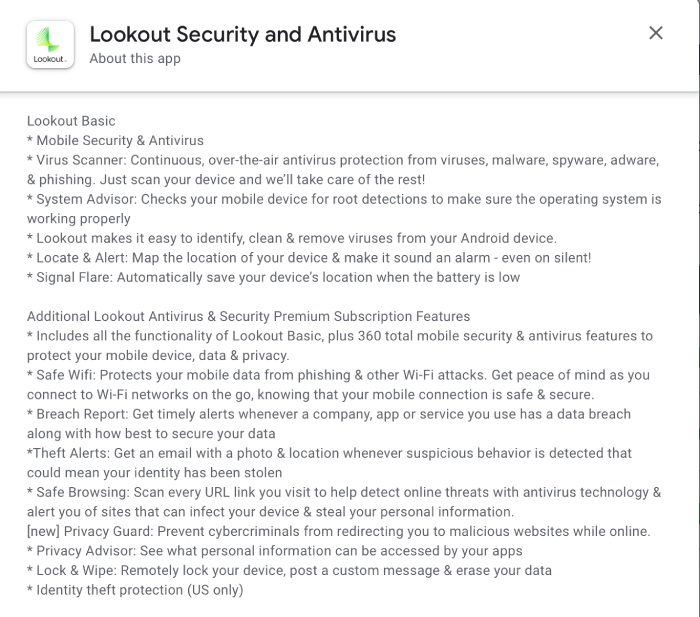
Lookout Mobile Security pros and cons
- Real-time protection
- Locates lost or stolen phones
- Offers a Wi-Fi scanner
- Sells data
- No third-party testing
- Limited iOS features
Lookout Mobile Security features
Lookout Mobile Security has several useful features that are included in online best practices. The Security feature lets you know if you’re running the most current version of your phone’s software. Keeping your software up to date will help keep it protected, as developers routinely release patches for common security issues in every update.
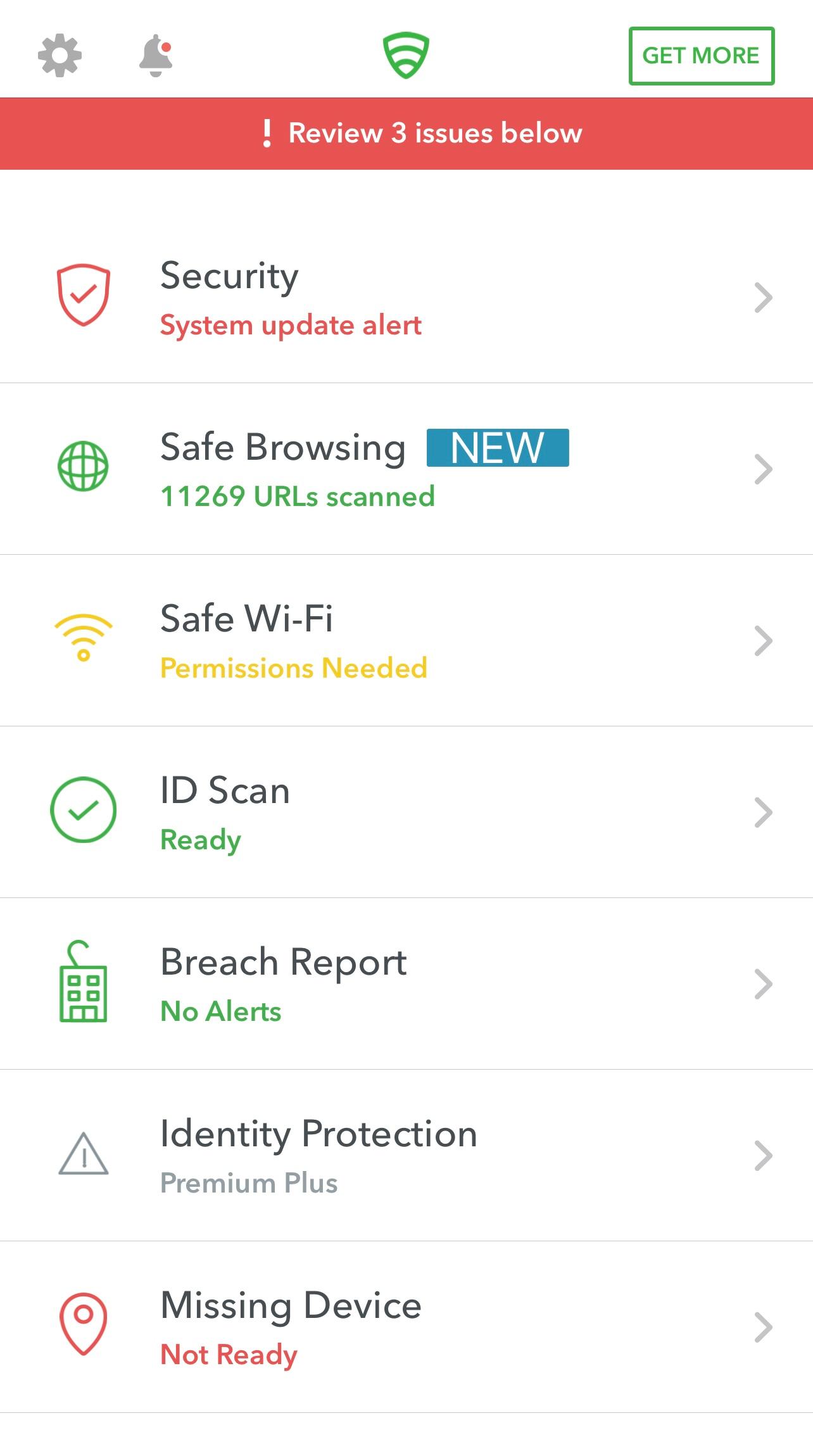
The Safe Wi-Fi feature also has real-world practicality because it scans public Wi-Fi to make sure you’re using a safe connection. This comes in handy, especially in places with low reception where you may need a Wi-Fi network to make a call. This pairs well with the Safe Browsing feature that scans websites for hidden malicious codes and scripts that could plant malware or a virus onto your phone.
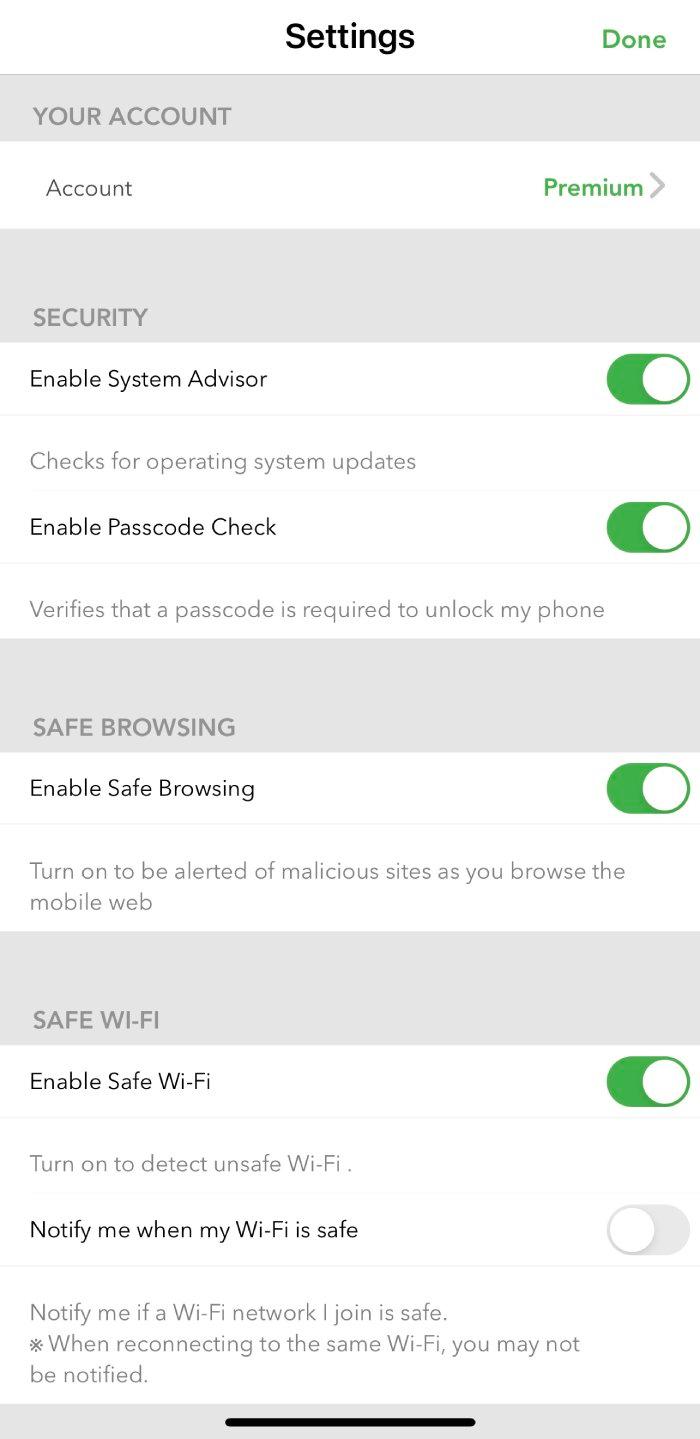
Malware and antivirus scan
Lookout’s malware and antivirus scanning is technically built into the Safe Browsing feature via the Safe Browsing scanners and ID Scan. It performs real-time scans of apps and websites you’re using on your phone to check for potential threats but not much more than that.
It also allows you to toggle the feature off and on depending on your needs. There doesn’t seem to be a difference in speed and load time if the toggle is on or off for Safe Browsing. Neither of these options provides strong antivirus or anti-malware scanning, but at least there’s something.
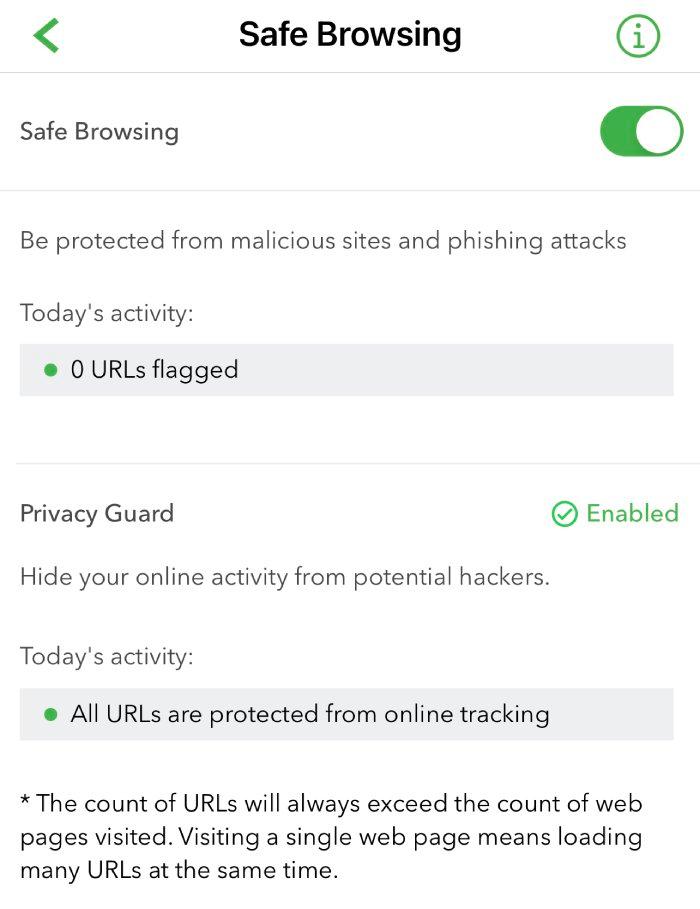
Phishing protection
Lookout includes phishing protection and anti-spam features, but we couldn’t really determine whether these features worked. We went into our email spam folder and didn’t see a difference in the email presentation. No alerts came up on our phone or appeared in the app. The app does show flagged URLs in the Safe Browsing feature, but it doesn’t mention if those come from email or web browsing. The app also fails to mention if those addresses contain any spyware, adware, or other more aggressive forms of malware.
Firewall
The Domain Name System (DNS) proxy offered with Lookout is an easy toggle after you’ve installed the app. You will have to give permission to enable the feature in your phone’s settings. Lookout walks you through how to enable this feature. Its protection is built on a triple tier of encryption, authentication, and integrity, assuring it has thoroughly checked the website you’re visiting.
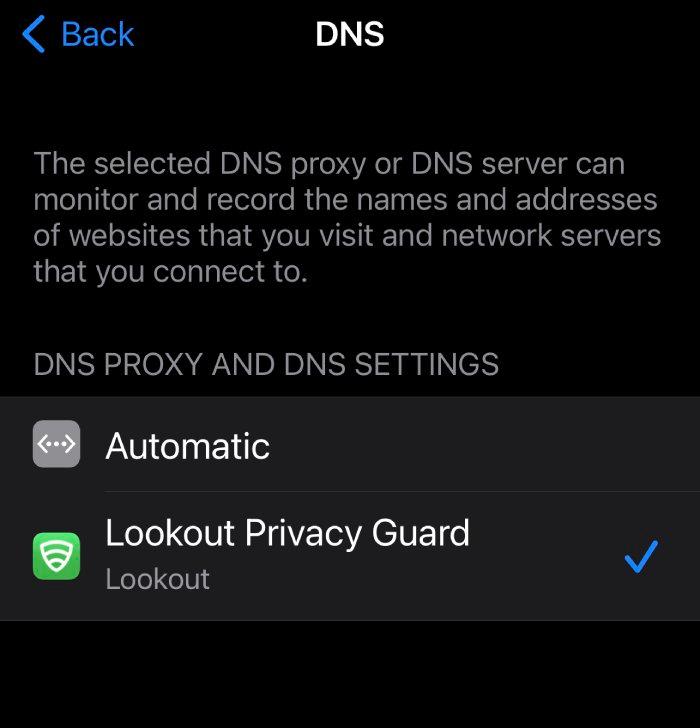
Real-time protection
Real-time protection is probably the most apparent feature of the Lookout app. Located in the Safe Browsing tab, Lookout gives you real-time updates about URLs that are flagged. Although there don’t appear to be any alerts as you’re browsing, the app runs in the background collecting information. There didn’t appear to be any ad blockers or overt malware alerts included with the app.
Ransomware protection
Again, this is built into the Safe Browsing feature. It says it stops ransomware from downloading to your phone, but we didn’t see any instances of the app specifically stopping ransomware. It’s a “take our word for it” situation. The feature is supposed to work in real time, so you can continue to look at the URLs blocked in the app.
Anti-fraud protection
Anti-fraud protection is the flagship feature of the Lookout app. However, there is no fraud protection with the free version, which seems odd because it's the most prominent feature.
The ID Scan and Breach Report features are available on the Premium version. ID Scan searches the internet to see whether your email was a part of any security breaches. Breach Report will allow you to search specific sites or apps to see whether they have been breached. Both of these features are reactive rather than proactive, so it doesn’t protect you from a breach. The app just lets you know if your information has been exposed.
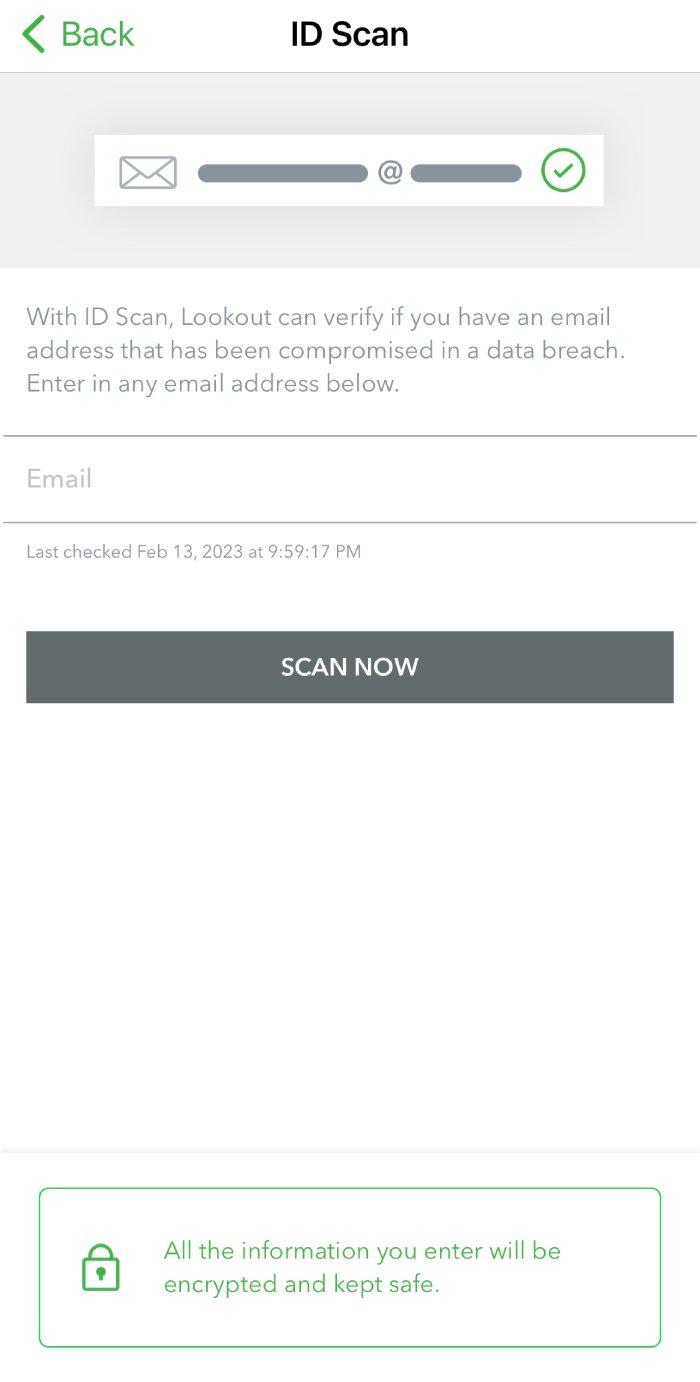
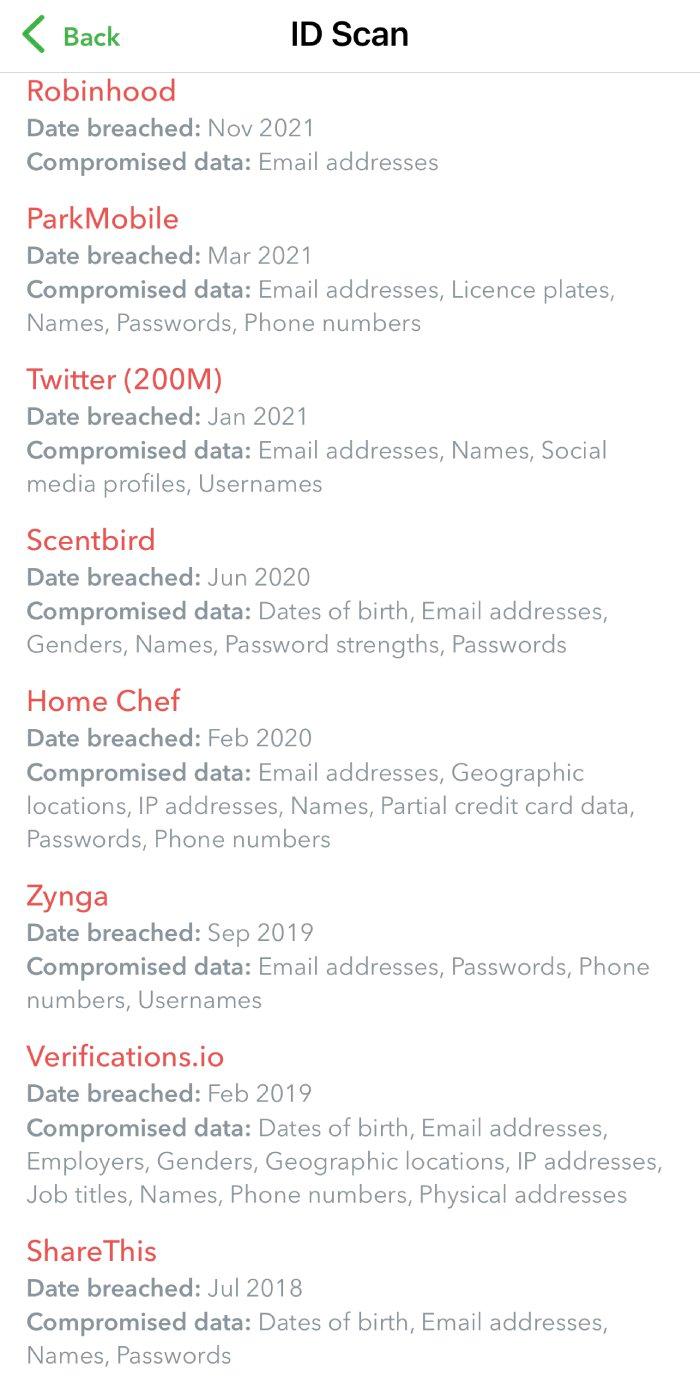
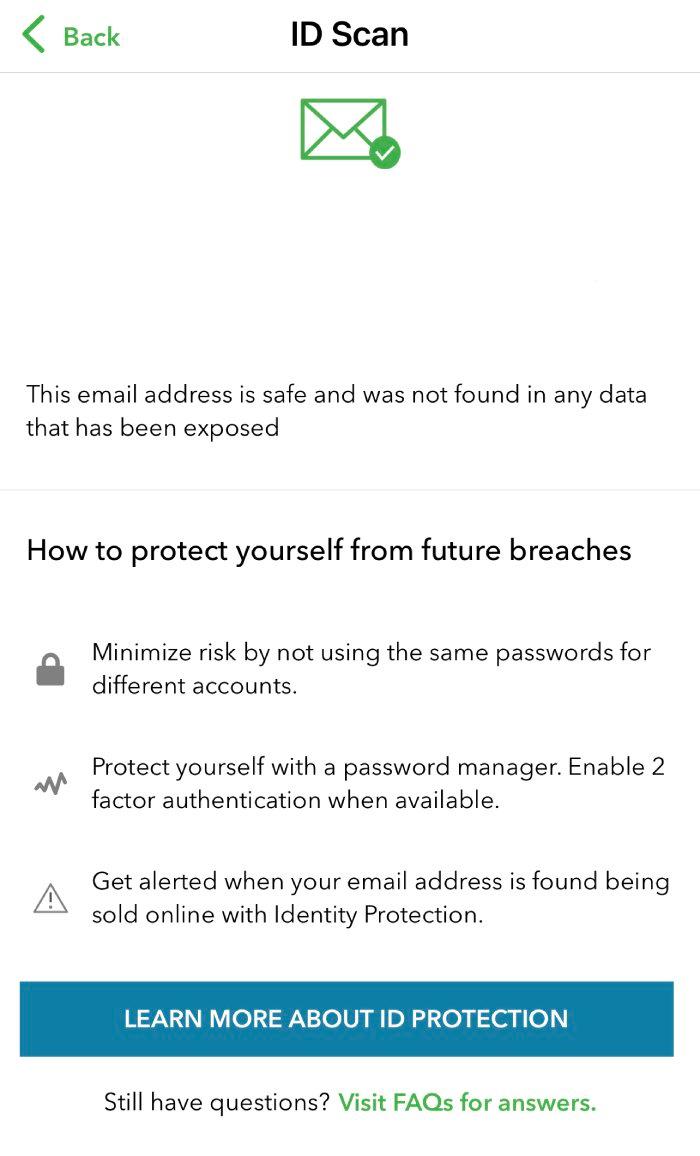
If you upgrade to Premium Plus, you’ll also receive Identity Monitoring, Insurance, and Restoration protection. The Identity Monitoring service is a proactive feature. This service will alert you if your data is being used someplace it shouldn’t by monitoring both the dark web and regular web for your personal information.
The Insurance and Restoration features compensate you for up to $1 million in losses if fraud happens as a direct result of Lookout failing to secure your data. The Restoration portion promises assistance from Lookout in restoring your identity’s reputation in the event of identity theft.
It’s worth noting that both of these would require you to prove Lookout was the reason for the theft. Considering the vast amount of information on the internet and the availability of data from previous breaches coupled with everything we share on social media, it might be difficult to collect on these Premium Plus features.
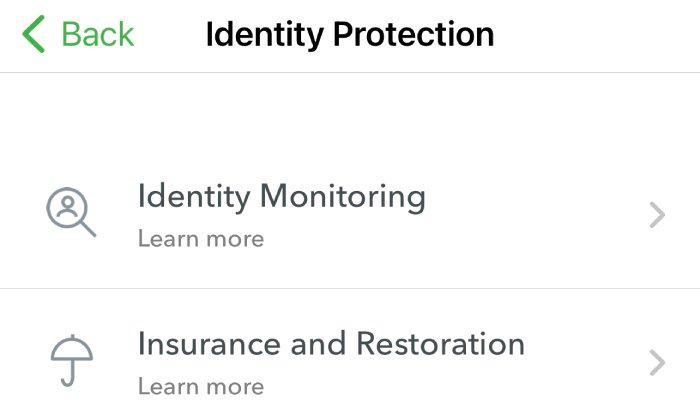
Bonus features
In addition to the anti-fraud tools mentioned above, Lookout includes a few other notable features.
Social Media Watch
Social Media Watch scans compatible social media sites for posts or mentions that may harm your reputation or expose you to identity theft. It works with Twitter, Facebook, Instagram, and LinkedIn. Scans look for these qualifiers:
- Potentially offensive posts and replies
- Offensive content associated with your account
- Foul language
- Sexual content
- Drug or alcohol references
- Personal information made public
Signal Flare
If your device is lost and running out of battery, Signal Flare automatically saves your device’s location at the last moment before it runs out of battery.
Theft Alerts
If Lookout thinks your phone may have been stolen, it will email you and let you know. You can then log in to the Lookout website to see where your device may have been taken.
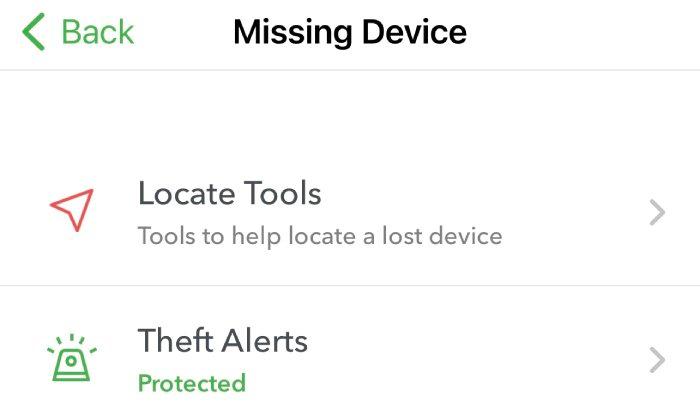
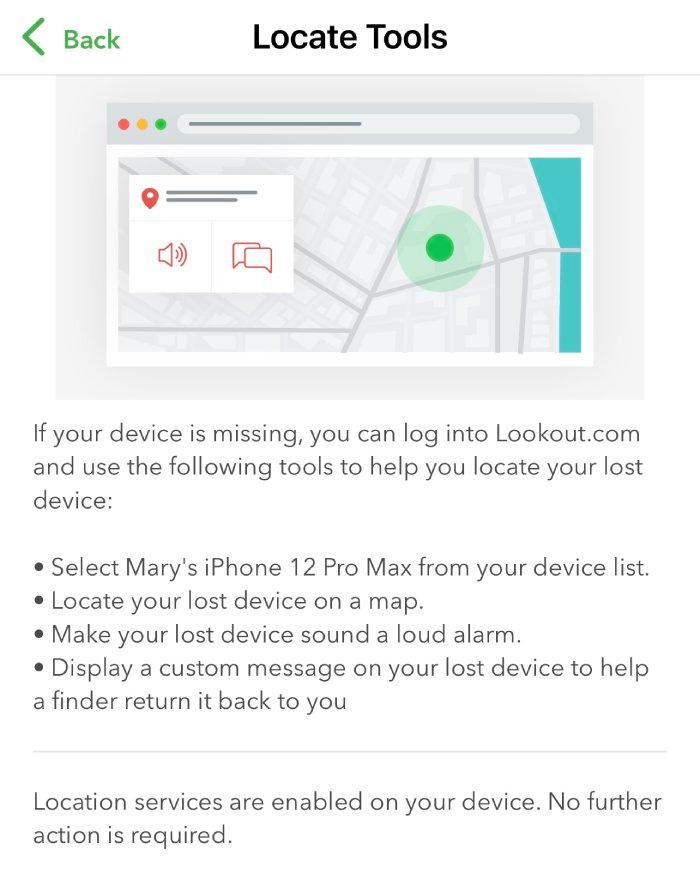
Lookout Mobile Security test results
As we’ve expressed above, it’s difficult to know whether some of the purported features are working. This isn’t necessarily a red flag because sometimes your device is clean or the antivirus is working so well it’s blocking everything. Usually, this can be backed up by third-party testing sites such as AV-Test. Unfortunately, recent data for Lookout simply isn’t available.
Lookout doesn’t participate in third-party testing. The most recent tests found are from January 2016, which is forever in tech, especially if you’re talking about malware protection. Even with those tests, its detection and response rate was below the industry average, and the product was much different than the one offered today.
AV-Comparatives ran another test in January 2019, where the previous version of the app tested well enough with a 99.6% detection rate. Again, it’s unfortunate these tests were run on the old version of the app. The malware landscape changed dramatically in 2020 with the influx of workers moving to remote options. Any tests done before March 2020 don’t accurately reflect the current landscape.
Because of the lack of transparency, it’s impossible to recommend Lookout as a safe and effective tool against malware.
Our Lookout Mobile Security experience
Lookout Mobile Security is available only on mobile devices, which means this is not suitable for your macOS, Windows machine, Linux, routers, etc. We tested it on an iPhone 12 Pro Max. T-Mobile customers may be familiar with Lookout as the free version comes preinstalled on T-Mobile Android phones.
Overall we thought the app was fine. The prominent features alerted us to security patches and determined whether our Wi-Fi was safe. The missing device features could save you from a bad situation. The ID Scan that searched our email addresses was probably the most visually useful feature.
Because the ID Scan is really the only active feature, everything else worked immediately. There was little setup, and the download and installation were easy. Most features come toggled on, but you may be required to toggle on some of the features when you start up. Also, we had to grant permission for the DNS proxy and then activate it.
There was one concerning conflict we were surprised by and it’s worth mentioning. There seem to be two conflicting data collection and sale notices. Lookout’s privacy policy states that it doesn’t sell information.
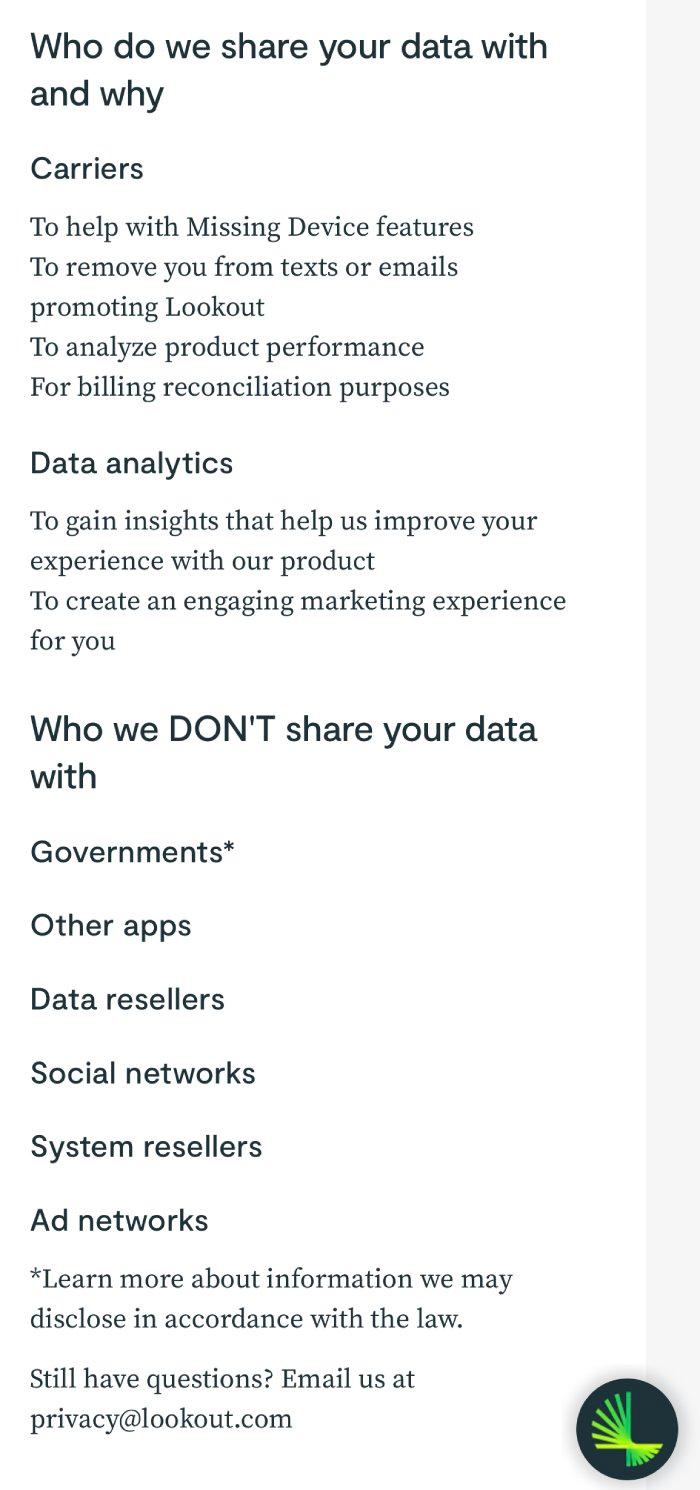
But then we visited its website from our app so we could read the privacy policy in full. In direct opposition to what’s stated, Lookout clearly collects information and shares or sells it to third parties. The information collected is in the form of cookies on your browser but considering that this conflicts with its privacy policy, it isn’t easy to know how much info is being logged.
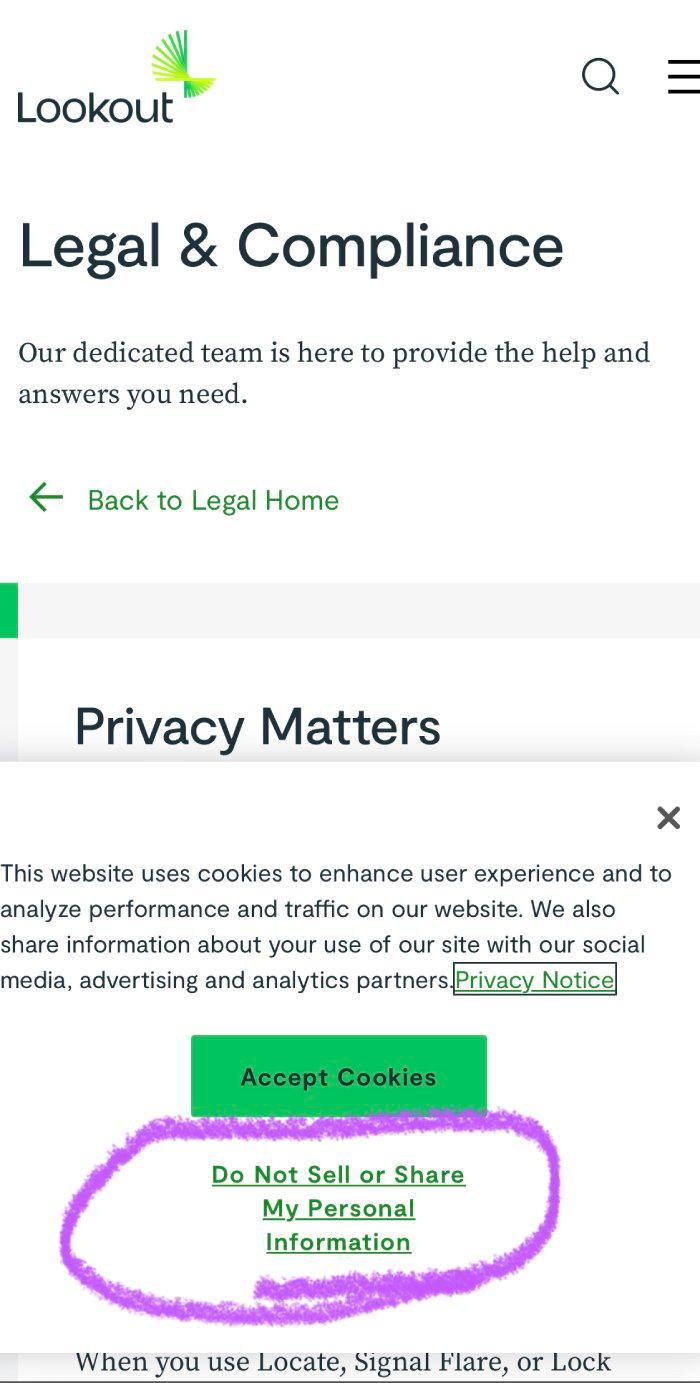
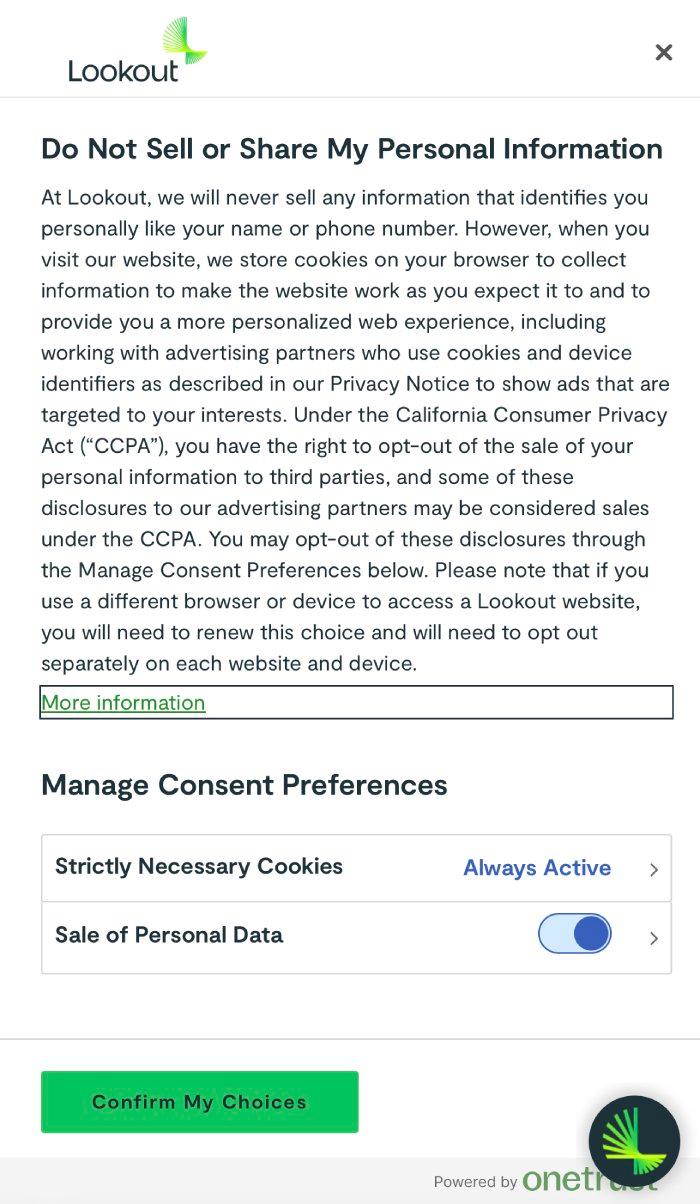
Unfortunately, this is pretty common with products that offer a free version. As a way to recoup its profit loss on a free product, the app gathers and sells your information. However, this seems dishonest for a security company focused on identity protection.
It’s unclear what other information Lookout may gather. Because the app has to stay running in the background of your phone for it to work, it could be collecting data about your activities. This makes sense considering it’s scanning your email, social media sites, browsing history, etc. There’s too much conflicting information for this to feel like a trustworthy app.
Lookout Mobile Security compatibility
Lookout is a security product geared specifically toward Android and iOS products. Both T-Mobile and AT&T mention Lookout in their mobile sections.
Lookout Mobile Security customer support
Support is mainly a self-help situation with Lookout. The Support and FAQ page is the only option provided when you click on the Support links on both the website and the mobile app. There is a chatbox on the website, but it’s only available on the desktop version. Mobile support is limited to self-help via the FAQ page.
Lookout Mobile Security cost
Lookout offers free, Premium, and Premium Plus options with varying features depending on the tier you choose. Pricing on the website is vague and when you look at pricing on third-party websites like AT&T (which names Lookout in the apps section of its Shop option), it’s different from what you actually pay when you download the app.
The information we were able to find is directly from the app. If you attempt to go to the site and look for pricing, you’ll be directed to a QR code for downloading the app. Then, pricing is available inside the app once it's been downloaded. It’s worth noting that pricing for Lookout Mobile seems to change regularly, as we found different prices all over the internet. It’s best to look on the app for current prices.
Lookout Mobile Security plans and prices
| Lookout Mobile Security | Lookout Security Premium | Lookout Security Premium Plus | |
| Price for the first year | Free | $4.99/mo; $60/yr | $99.99/yr |
| # devices supported | 5 | 5 | 5 |
| Compatible with | Android, iOS | Android, iOS | Android, iOS |
| Manual and auto scan | Both | Both | Both |
| Phishing protection | |||
| Firewall | |||
| Real-time protection | |||
| Ransomware protection | |||
| Parental controls | |||
| Performance optimization tools | |||
| VPN | |||
| Details | Learn More | Learn More | Learn More |
Lookout Mobile Security FAQs
What does the Lookout app protect me from?
The Lookout app protects your mobile device from malware, web-based threats, suspicious public Wi-Fi, data accessed by other apps, and even phone theft. You will need to enable app tracking and location services for some of these protections.
Is the Lookout app safe?
Yes, the Lookout app is safe to install on your mobile device. Its effectiveness is questionable because it does not submit data to third-party testing sites.
Is Lookout a free app?
Yes, Lookout Mobile Security is free when you download the app. There are options within the app to upgrade to Premium and Premium Plus subscriptions.
Bottom line: Is Lookout Mobile Security good?
So is Lookout Mobile Security good? Not really. At least not for how it’s being advertised. With no third-party testing, it’s difficult to say whether the product even works. The real-time scanners are an honor system on its part, and you have no control over scanning. Finally, the conflicting information on the collection and sale of data is confusing.
Even with the anti-theft and Wi-Fi scanning features, it doesn’t seem worth it to use this app. There are VPNs that provide similar security features without confusing privacy policies. The best antivirus products also carry mobile protection. If you really want theft protection, use the proprietary features on Apple and Android rather than this product.






