-
One-time low cost
-
Blocks YouTube ads in Safari
-
Doesn’t block everything
Advertiser Disclosure
All About Cookies is an independent, advertising-supported website. Some of the offers that appear on this site are from third-party advertisers from which All About Cookies receives compensation. This compensation may impact how and where products appear on this site (including, for example, the order in which they appear).
All About Cookies does not include all financial or credit offers that might be available to consumers nor do we include all companies or all available products. Information is accurate as of the publishing date and has not been provided or endorsed by the advertiser.
Editorial Policy
The All About Cookies editorial team strives to provide accurate, in-depth information and reviews to help you, our reader, make online privacy decisions with confidence. Here's what you can expect from us:
- All About Cookies makes money when you click the links on our site to some of the products and offers that we mention. These partnerships do not influence our opinions or recommendations. Read more about how we make money.
- Partners are not able to review or request changes to our content except for compliance reasons.
- We aim to make sure everything on our site is up-to-date and accurate as of the publishing date, but we cannot guarantee we haven't missed something. It's your responsibility to double-check all information before making any decision. If you spot something that looks wrong, please let us know.
Ads are annoying, there are no two ways around it. But are there actually tools out there that will let you browse a blog without being inundated with spammy ads? Or let you sit through an entire YouTube video without commercial breaks?
While not all ad blockers are created equal, Wipr is a low-cost option that lets you do both. It doesn’t log data and comes with powerful ad-blocking capabilities. Plus, you can layer Wipr with security tools so you have a safe and seamless experience online.
Wipr ad blocker features
Wipr test results
Our Wipr ad blocker experience
Wipr compatibility
Wipr price
Wipr alternatives
Wipr FAQs
Bottom line: Is Wipr good?
Wipr ad blocker overview
| Ads blocked on Forbes | 9/9 |
| Adblock Tester score | 97/100 |
| Cover Your Tracks score | 1/3 |
| Does it block YouTube ads? | Yes — In Safari only |
| Compatibility | iPhone, iPad, and iPod running iOS 12.0 or later macOS 10.13 or later |
| Price | $1.99 one-time fee plus optional in-app tipping |
| Details | Get Wipr |
Wipr pros and cons
- One-time low cost
- Blocks YouTube ads in Safari
- Doesn’t log data
- Doesn’t block everything
- No additional features like anti-malware
Wipr ad blocker features
There really aren’t very many features but that’s ok: Wipr was designed that way. You do have the ability to whitelist as well as the option to turn on Wipr Extra in your Safari settings.
Wipr Extra is touted as an extra strength ad blocker that needs separate permissions to tackle the really tough ads, like the ones you see on YouTube.
Whitelisting is easy and done the same way you would with any Safari extension:
1. On your iOS 13 or later device, tap the aA button in Safari’s address bar.
2. Select Website Settings.
3. Uncheck Use Content Blockers.
And that’s it! You can reverse this by following the same directions and clicking Use Content Blockers if you’d like to reactivate Wipr on that site. This feature isn’t available on older versions of iOS.
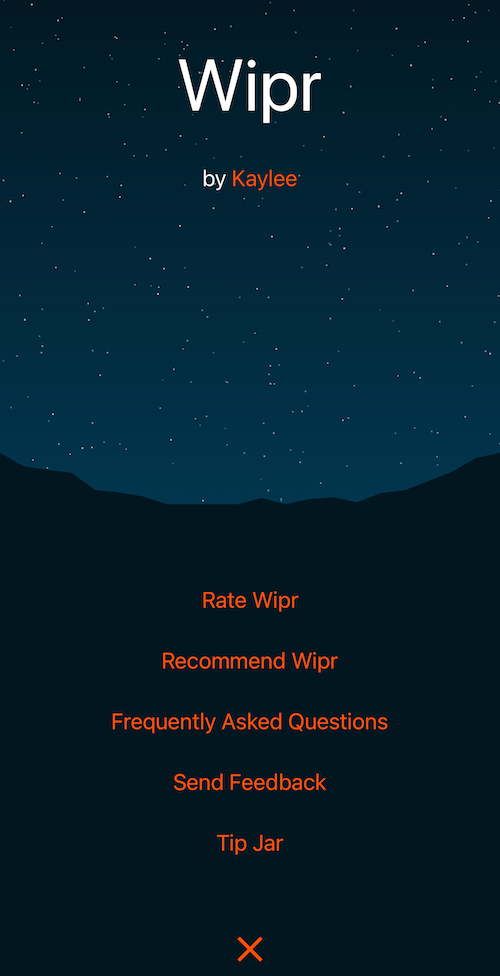
As far as how well this ad blocker works, we were impressed with how it got around YouTube ads within the Safari browser.
Since Apple doesn’t allow apps permission to alter other apps, you won’t have success blocking ads inside the YouTube app. If you stick to watching YouTube in your Safari browser, however, you’ll enjoy an ad-free experience.
Wipr test results
We use two sites to test the efficacy of ad blockers, AdBlock Tester and the Electronic Frontier Foundation’s (EFF’s) Cover Your Tracks.
AdBlock Tester lists a variety of analytical and advertising tools similar to what you’d encounter on most websites, to see if the ad blocker in question is blocking them.
Cover Your Tracks checks three things: tracking ads, invisible trackers, and fingerprinting. Tracking ads and invisible trackers are codes embedded in websites that track your activities. Fingerprinting is how unique you appear on the internet. The more unique you are, the easier it is to identify and track you.
Wipr did okay in these tests. It blocked almost all of the ads thrown at it by AdBlock Tester.
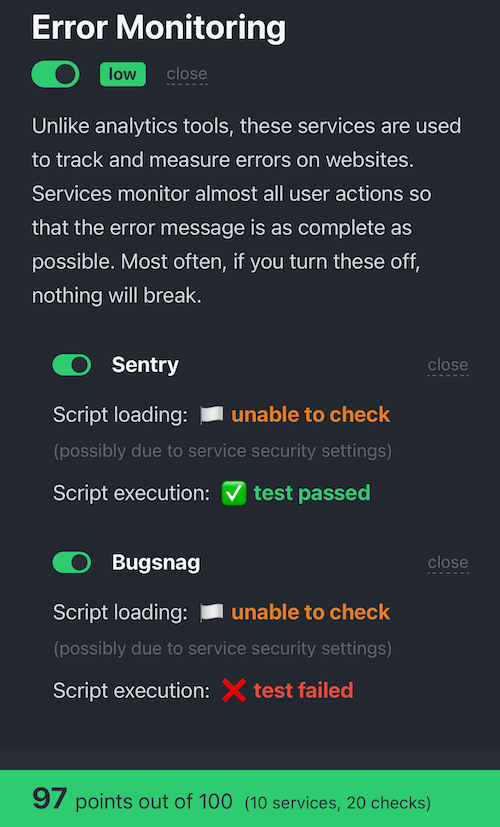
With Cover Your Tracks, it was less successful. There was only partial protection with tracking ads and invisible trackers and our fingerprint was very unique. This means Wipr failed the fingerprinting test while only gaining half a point each on the tracking ads and invisible trackers tests.
Wipr ad blocker scores
| Test | AdBlock Tester | Cover Your Tracks |
| Wipr score | 97/100 | 1/3 |
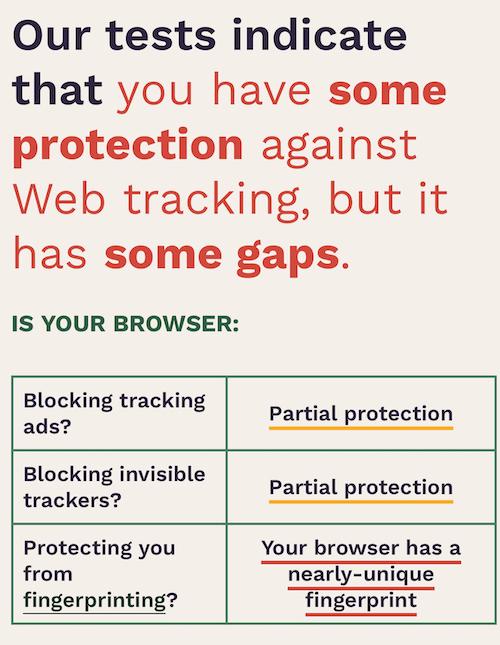
Does Wipr block YouTube ads?
Yes, Wipr blocks YouTube ads, but you have to watch videos through Safari, not in your YouTube app. YouTube ads are a little extreme lately, likely because it wants you to purchase a subscription to eliminate them, and viewing a video can get annoying quickly. Enter Wipr.
Ads on YouTube require more than the regular content blockers, so Wipr included the Wipr Extra feature.
During setup, the Wipr app tells you what settings you need to change to enable all of Wipr, including where you can find Wipr Extra. You don’t have to enable Wipr Extra to get Wipr’s ad-blocking capabilities, but you will need it to block YouTube ads and other stronger ads.
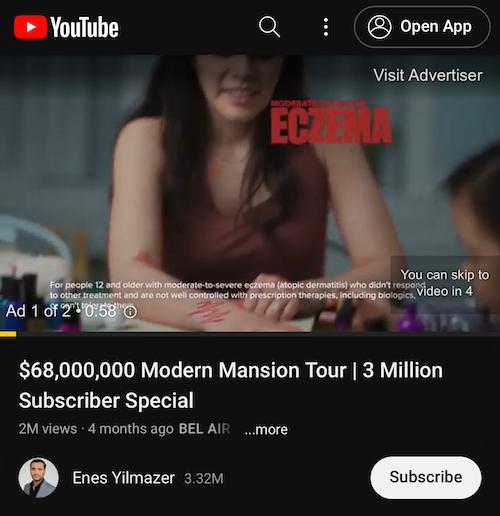
Without Wipr Extra
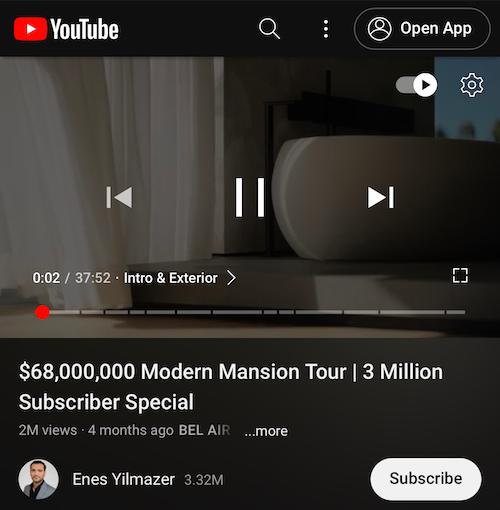
With Wipr Extra
Our Wipr ad blocker experience
Wipr is a pretty low-key, easy-to-use app that improves your online browsing experience. We tested it on an iPhone 12 Pro Max running iOS version 16.5.1. and found it almost impossibly easy to set up.
Once setup was done, the most we needed to do was turn Wipr off and on for testing purposes. Other than the ability to manually refresh Wipr, we didn’t find any other settings or functionality (which isn’t needed as the app automatically refreshes).
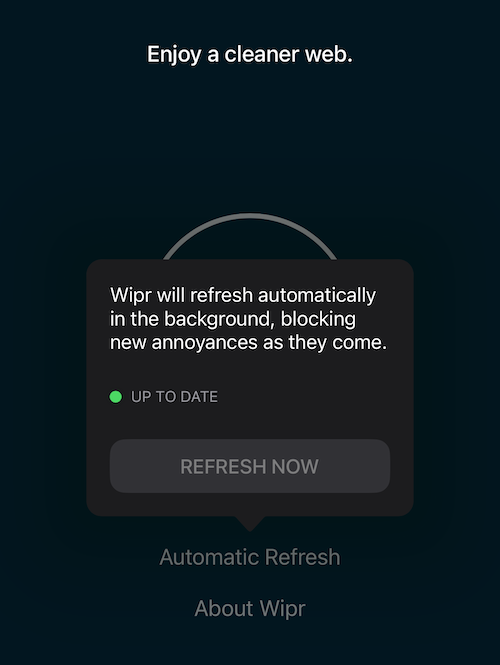
Overall, Wipr worked well, but there are some special things to note about the app. It isn’t going to give you a breakdown of the ads it blocked, simply because the developer doesn’t believe in prying into your browsing history.
To be able to tell you what Wipr is blocking, it would have to look at the sites you’re accessing. Instead, Wipr takes the stance that it blocks content that looks like ads, while also respecting your privacy.
Since there’s very little setup to do, you can turn Wipr on and then forget about it. The app refreshes itself as well as updates when necessary. It really is that easy. We’ll definitely be using this ourselves from now on.
Wipr for macOS no longer blocks trackers due to Mac limitations. Thankfully, Safari now includes tracker protection, and Wipr still blocks trackers on iOS.
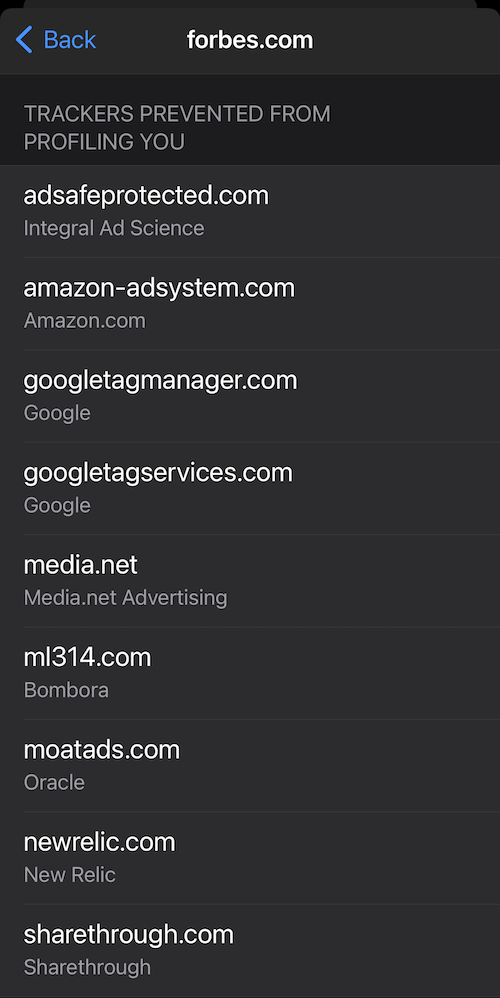
Wipr compatibility
Wipr is built exclusively for iOS and macOS devices and you can find it in Apple’s App Store and the Mac App Store.
If you do an internet search for Wipr for Android, there are a few websites that come up. They aren’t verified download sites and we recommend not downloading from them. If you’re going to download a mobile app, it’s best to do it from the official app store for your device. Wipr is available for the following:
- iPhone, iPad, or iPod running iOS 12.0 or later
- MacBook running macOS 10.13 or later
Wipr price
There’s only one price for Wipr: a $1.99 one-time payment. This means you won’t pay annual or monthly fees. There are no upgrade options to purchase but you can tip the developer in the app. Tipping helps her continue to create more useful apps.
Considering that the cost of YouTubeTV is about $73/mo, this is an extremely inexpensive way to rid yourself of YouTube ads, if you aren’t looking for YouTube’s TV component.
Wipr pricing and features
| Wipr | |
| Price | $1.99 one-time fee |
| Wipr Extra YouTube ad blocker | Yes — In Safari only |
| Whitelisting | |
| Tracker blocker | |
| Email spam filter | |
| Social media filter | Yes — In Safari only |
| Parental controls | |
| VPN | |
| Details | Get Wipr |
Wipr alternatives
If you’re an Android user or want a little more customization with your ad blocker, there are several alternatives you can use that have more features than Wipr.
VPNs with built-in ad blockers give you more security by allowing you to browse anonymously while ad blockers tend to only block content. And make sure you’re still protecting yourself from malware, viruses, and ransomware with an antivirus product.
- Total Adblock: Total Adblock has both free and paid subscription options. While the free version limited the ads blocked, it did continue to block trackers. This ad blocker has more customization options and allows you to whitelist sites you may want to support with ad revenue.
Get Total Adblock | Read Total Adblock Review - 1Blocker: 1Blocker is another tool built exclusively for macOS and iOS products and is one of the best ad blockers for Mac. It comes with a lot of different customizations, including the ability to automatically decline cookies and even block the comments section on certain sites. The free version allows for one permission while the paid allows you to use all the permissions.
Get 1Blocker | Read 1Blocker Review - AdLock: Another option with both free and paid plans, AdLock has more features available like checking for dangerous sites and provides traffic and blocking reports. It’s available for a variety of operating systems and browsers.
Get AdLock | Read AdLock Review
Wipr FAQs
Does Wipr slow down Safari?
In our testing, Wipr didn’t slow down any aspect of Safari. In fact, web pages may even load faster with Wipr. Because ads are blocked, the additional content isn’t eating up bandwidth while pages load, leading to possible faster load times.
Is Wipr safe to use?
Yes, if you download Wipr through the App Store and aren’t using a jailbroken device, it’s safe to use. Apple has tighter restrictions for apps than the Google Play Store, which is why you may find more Android apps with viruses.
Still, you should always download apps, files, or programs from verified providers like an app store for maximum safety.
How much is Wipr?
Wipr has a $1.99 one-time fee. While the App Store mentions that in-app purchases are available, there are no in-app purchases required to receive the full version of Wipr. You may leave tips for the developer if you find the app helpful, but you don’t need to purchase additional features.
Does Wipr block pop-ups?
No. From our testing, pop-ups still happened on some of the sites we visited. We were also still able to see images and other trackers in our email, as Wipr does not provide email filters.
Wipr does, however, stop trackers and most ads.
Bottom line: Is Wipr good?
Yes, Wipr is a good product. While it’s lightweight and doesn’t offer a lot of features, that also means it won’t be logging your data or weighing your device down. It also works with other ad blockers, so you have the ability to double up — one of the best ways to block ads.
Since Wipr is limited to iOS and macOS devices as well as the Safari browser, you may be wondering what other options are available for non-Apple users.
In addition to the suggestions in our Wipr alternatives section, uBlock Origin is heralded as one of the best ad blockers for Chrome, Firefox, Edge, and Opera. It allows you to add a blocklist during your web browsing session as well as whitelist sites where you want to allow ads. This is especially important if you’re supporting creators who rely on ad revenue. Having options allows you to better customize your experience.
Anyone interested in reducing the amount of online clutter they see when browsing the internet should use an ad blocker. Whether you use Wipr, a free version of one of the products we mentioned above, or another ad blocker, you’ll definitely see the difference.
-
One-time low cost
-
Blocks YouTube ads in Safari
-
Doesn’t block everything






